CRUD Operations in PHP and MySQL
Overview
Crud operation in php refer to the four basic functions used in databases: Create, Read, Update, and Delete. In PHP and MySQL, CRUD operations are commonly used for building dynamic web applications that require the management of data. Create involves inserting new records into a database, while Read retrieves data from the database. Update modifies existing records, and Delete removes records from the database. In PHP, these operations are performed using SQL queries, which are sent to the MySQL database. By using these CRUD operations, developers can easily manage and manipulate data within a web application, making it a crucial aspect of web development with PHP and MySQL.
What are Create and Read Operations in CRUD?
Crud operation in php is an acronym that stands for Create, Read, Update, and Delete. These operations are commonly used in database management systems to manipulate data. In PHP, these operations can be performed using various programming techniques and frameworks.
The Create operation in crud operation in php is used to insert new records into a database table. In PHP, this can be achieved using SQL statements, as well as by using an Object Relational Mapping (ORM) framework like Doctrine or Eloquent. When creating a new record, the required fields must be specified, and then the record is saved to the database.
The Read operation in crud operation in php is used to retrieve records from a database. In PHP, this can be achieved using SQL statements or by using an ORM framework. When retrieving records, the specific records to be retrieved must be specified using a filter, such as a WHERE clause in SQL or a query builder in an ORM framework.
How to Create a MySQL Database Connection?
To create a MySQL database connection in PHP, you can use the following steps:
-
First, you need to have a MySQL database installed and running. You will also need the following information about your database:
- Host name or IP address of the database server
- Username and password to access the database
- Database name that you want to connect to
-
Open a new PHP file in your code editor and start by creating a connection to the database using the mysqli_connect() function. The function takes four arguments:
- Host name or IP address of the database server
- Username to access the database
- Password to access the database
- Database name to connect to
Here's an example:
Output:
Explanation:
In this example, we're connecting to a MySQL database on the same server as the PHP file, using the root user and an empty password. The database we're connecting to is called "mydatabase".
-
Test the connection by running the PHP file in your web browser. If the connection is successful, you should see the message "Connected successfully" on the page. If there's an error, you'll see an error message instead.
Let us see an image below:
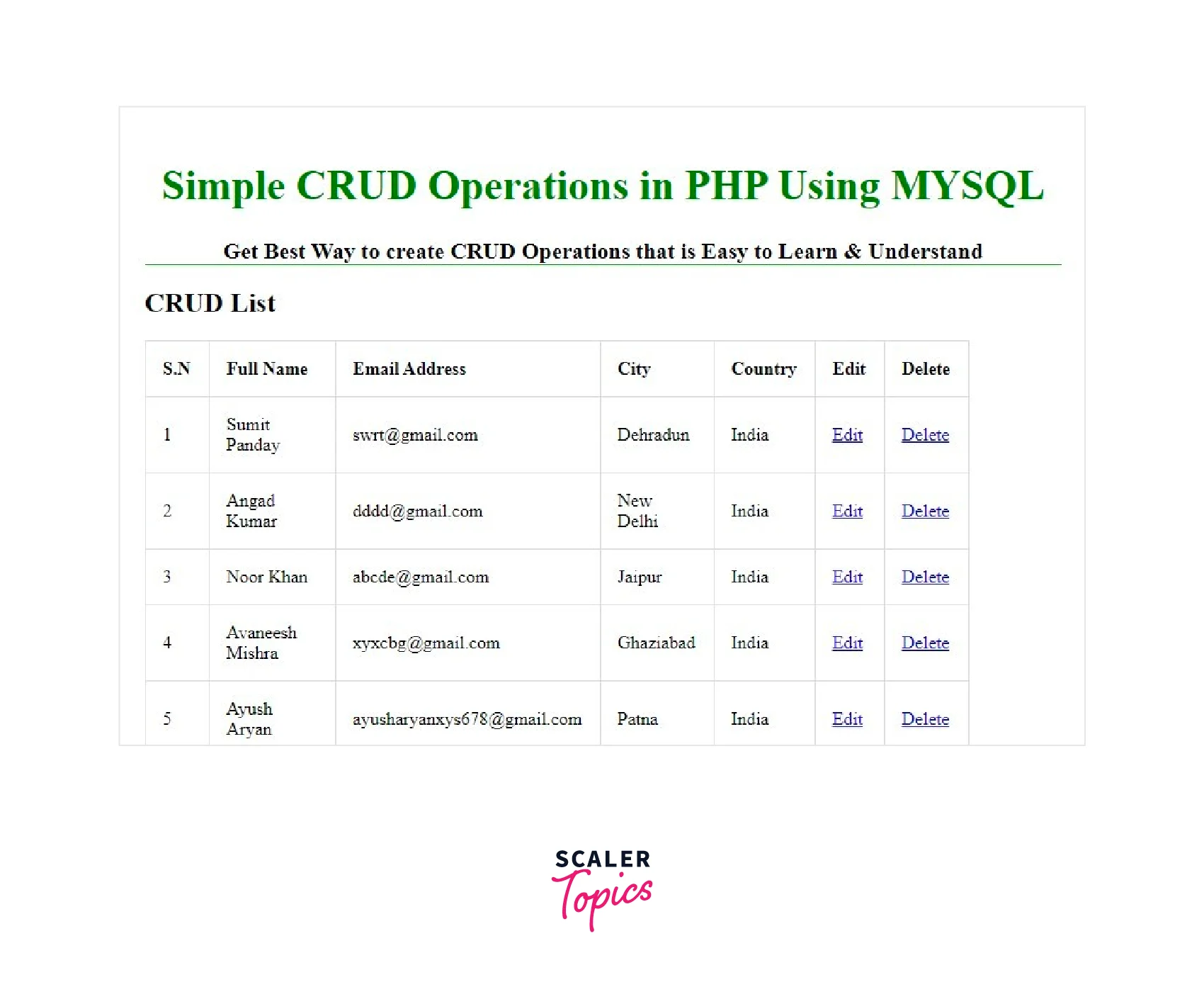
Create Records
To create records in PHP, you can use the PHP Data Objects (PDO) extension. PDO provides a consistent interface for working with different databases, including MySQL.
-
Connect to the database:
First, you need to establish a connection to the MySQL database using the mysqli_connect() function. This function takes the hostname, username, password, and database name as parameters. -
Prepare the SQL statement:
Next, you need to prepare an SQL statement to insert the new record into the database. The SQL statement should include the table name and the column names where the data will be inserted. -
Execute the SQL statement:
Once you have prepared the SQL statement, you can execute it using the mysqli_query() function. -
Check for errors:
After executing the SQL statement, you should check if any errors were using the mysqli_error() function. -
Close the database connection:
Finally, you should close the database connection using the mysqli_close() function.
By following these steps, you can create a new record in a MySQL database using PHP.
Read/View Records
To read/view records from a MySQL database using PHP, you can follow these steps:
-
Connect to the database using the mysqli_connect() function, as shown in the previous answer.
-
Write a SELECT query to retrieve the records you want to view. The query should be written in SQL and stored in a string variable in PHP. Here's an example:
This query selects all records from a table called "mytable".
-
Execute the query using the mysqli_query() function, passing in the database connection and the SQL query. Here's an example:
This will execute the query and store the result set in a variable called $result.
-
Loop through the result set using a while loop and the mysqli_fetch_assoc() function to retrieve each record as an associative array. Here's an example:
Explanation:
This code will loop through the result set and output the values of the "id", "name", and "email" columns for each record.
-
Close the database connection using the mysqli_close() function. Here's an example:
This will close the connection to the database.
Update Records
To update records in PHP and MySQL, you can follow these steps:
-
Connect to the MySQL database using the mysqli_connect() function. For example:
-
Prepare an SQL query to update the records in the database using the mysqli_query() function. For example:
-
Replace the "table_name" with the name of the table that you want to update, "column1" and "column2" with the names of the columns that you want to update, and "value1" and "value2" with the new values that you want to set.
-
Replace "some_column" with the name of the column that you want to use to identify the records that you want to update, and "some_value" with the value that you want to use to identify those records.
-
Execute the query using the mysqli_query() function.
Here's an example of how to update a record with a specific ID:
Explanation:
In this example, we're updating the "name" and "email" columns for the record with an ID of 1 in the "users" table.
It's important to check for errors after executing the query to ensure that the update was successful. You can use the mysqli_error() function to check for any errors that may have occurred during the update.
Delete Records
To delete records in PHP and MySQL, you can follow these steps:
-
Connect to the MySQL database using the mysqli_connect() function. For example:
-
Prepare an SQL query to delete the records from the database using the mysqli_query() function. For example:
-
Replace "table_name" with the name of the table that you want to delete records from.
-
Replace "some_column" with the name of the column that you want to use to identify the records that you want to delete, and "some_value" with the value that you want to use to identify those records.
-
Execute the query using the mysqli_query() function.
Here's an example of how to delete a record with a specific ID:
Explanation:
In this example, we're deleting the record with an ID of 1 from the "users" table.
It is very important to note that the DELETE statement in crud operation in php can be used to delete one or more records from a table based on specified criteria. For example, you can delete all records that meet a certain condition, such as all records where the "status" field equals "inactive".
In addition, it is very important to use caution while deleting all the records from the database because the operation can not be undone. Always make sure to double-check your criteria before executing a DELETE statement, and consider making a backup of your data before making any changes to your database.
Conclusion
- Create operation in crud operation in php allows you to insert new records into the database using the mysqli_query() function.
- Read operation in crud operation in php allows you to retrieve records from the database using the mysqli_query() function, and then loop through the result set using the mysqli_fetch_array() function to display the data.
- Update operation in crud operation in php allows you to modify existing records in the database using the mysqli_query() function.
- Delete operation allows you to remove records from the database using the mysqli_query() function.
- Sanitizing user input is important to prevent SQL injection attacks, and prepared statements with placeholders should be used to achieve this.
- It's important to establish a secure and reliable connection to the database before performing any CRUD operation.
- Proper error handling and reporting should be implemented to catch any errors that may occur during the CRUD operation.
