PHP Functions with Parameters
Overview
PHP functions with parameters enhance code flexibility by allowing dynamic inputs. Parameters act as variables within a function, receiving values when called. They enable customization, enabling the function to process different data based on inputs. This modular approach enhances code reusability and readability. Utilizing parameters in PHP functions facilitates the creation of versatile and adaptable routines, promoting efficient and scalable development. Whether passing variables or constants, leveraging parameters empowers developers to craft functions that cater to diverse scenarios, contributing to the modular and dynamic nature of PHP applications.
Defining a PHP Function
Defining a PHP function involves creating a reusable block of code that performs a specific task.
-
Syntax:
Use the function keyword followed by the function name and parentheses. Parameters are listed within the parentheses, and the function body is enclosed in curly braces. -
Function Name:
Choose a descriptive and unique name for your function. Follow PHP naming conventions, starting with a letter or underscore, followed by letters, numbers, or underscores. -
Parameters:
Specify input parameters within the parentheses. Parameters act as placeholders for values passed when the function is called. -
Function Body:
Write the code that defines the function's behavior inside the curly braces. This code executes when the function is called. -
Return Statement:
Use the return statement to send a value back to the calling code. It ends the function execution. -
Calling the Function:
To use the function, call it by its name with the required arguments. -
Function Scope:
Variables declared within a function are usually local and only accessible within that function unless explicitly declared as global. -
Default Values:
Set default values for parameters to make them optional when calling the function.
Defining functions in PHP follows these principles, allowing developers to create modular, reusable code for efficient and organized programming.
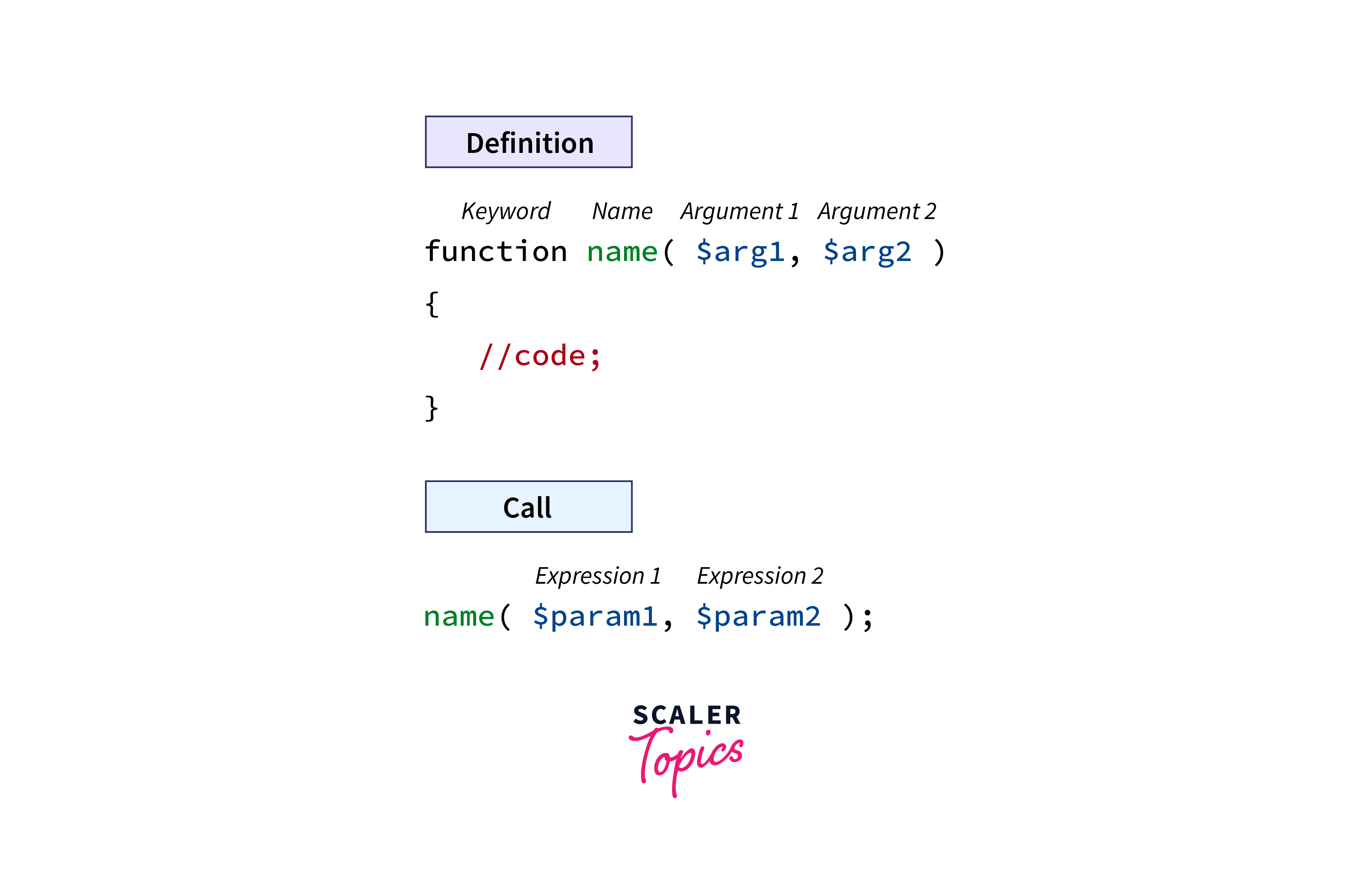
Understanding Function Parameters
In PHP, function parameters serve as dynamic elements, enabling the creation of flexible and adaptable functions. Let's explore key aspects in detail:
-
Parameter Declaration:
Parameters are declared within the parentheses following the function name, acting as placeholders for expected values. -
Passing Values:
Actual values, called arguments, are supplied when calling the function, replacing the parameters. -
Multiple Parameters:
Functions can have multiple parameters, enhancing versatility. -
Default Values:
Parameters can have default values, making them optional during function calls. -
Passing by Reference:
Parameters can be passed by reference using the & symbol, affecting the original variable. -
Variable-Length Argument Lists:
PHP supports variable-length argument lists for handling different numbers of arguments. -
Type Declarations:
PHP 7 introduced scalar type declarations, allowing developers to specify expected data types for parameters. -
Nullable Types:
PHP 7.1 onwards supports nullable types, allowing parameters to accept null values.
Understanding and leveraging function parameters in PHP empowers developers to create versatile, modular, and reusable code, contributing to the efficiency and scalability of PHP applications.
Passing Parameters to a Function
Passing parameters to a function in PHP allows for the dynamic supply of specific values or data when calling the function. Here's an explanation:
-
Function Declaration:
When defining a function, declare parameters within the parentheses. Parameters act as placeholders for values during the function call. -
Calling the Function with Arguments:
To use the function, call it by name and provide values (arguments) for the declared parameters. -
Multiple Parameters:
Functions can have multiple parameters for more complex operations. Provide values in the correct order when calling the function.
Understanding how to pass parameters to a function enhances the versatility and customization of PHP code, allowing for more dynamic and adaptable programming.
Default Parameter Values in PHP
Default parameter values in PHP allow you to specify a default value for a function parameter. This default value is used if no value is provided when the function is called. Here's an explanation:
-
Default Parameter Declaration:
When defining a function, you can assign a default value to a parameter using the assignment operator =. -
Calling the Function with Default Values:
If a value is provided when calling the function, it overrides the default value. If no value is provided, the default value is used. -
Multiple Parameters with Defaults:
You can assign default values to multiple parameters within a function. -
Mixing Parameters with and without Defaults:
You can mix parameters with and without default values within the same function. -
Default Values and Variable-Length Argument Lists:
When using variable-length argument lists with ..., default values are assigned to the parameters as expected.
Default parameter values in PHP enhance the flexibility of functions, making them more versatile and allowing developers to provide sensible defaults while maintaining the option for customization.
Returning Values from Functions
Returning values from functions in PHP allows passing data back to the calling code for further use or processing. Here's a guide:
-
Function with Return Statement:
Define a function and use the return statement to specify the value to be returned. -
Calling the Function and Capturing the Return Value:
Call the function and capture the returned value in a variable. -
Multiple Return Statements:
A function can have multiple return statements, and the execution stops when the first return is encountered. -
Returning Arrays:
Functions can return arrays, allowing you to pass back multiple values. -
Returning Objects:
Functions can also return objects, providing a way to encapsulate data and behavior. -
Void Functions:
Functions without a return statement or with return; are considered void and return null by default. -
Chaining Function Calls:
You can chain function calls by returning an object or an instance of the same class. -
Returning Early:
If a condition is met, you can return a value early in the function.
Returning values from functions in PHP is fundamental for creating modular and reusable code, allowing the function to provide useful data or results to the rest of the program.
Passing Parameters by Reference
Passing parameters by reference in PHP allows a function to directly modify the value of the variable passed to it. Here's a guide:
-
Function Definition with Reference Parameter:
Declare a parameter with an ampersand (&) before the parameter name to indicate passing by reference. -
Calling the Function with Reference:
When calling the function, pass the variable by reference by using the ampersand. -
Benefits of Passing by Reference:
Modifying the parameter within the function directly affects the original variable, allowing for in-place changes. -
Avoiding Copying Large Data:
Passing large arrays or objects by reference helps avoid unnecessary copying, improving performance. -
Default Values and Passing by Reference:
You can pass by reference even when using default parameter values. -
Caution with References:
Be cautious when using references to avoid unexpected side effects. Document functions that accept parameters by reference.
Passing parameters by reference in PHP provides a way to directly manipulate variable values within functions, offering efficiency and flexibility in certain scenarios. Use it judiciously to ensure code clarity and maintainability.
Recursive Functions in PHP with Parameters
Recursive functions in PHP allow a function to call itself during its execution, providing an elegant and concise solution to problems that involve repetitive subtasks. When defining a recursive function in PHP, certain considerations and practices enhance its effectiveness.
Syntax for Recursive Functions:
The syntax for a recursive function is similar to that of a regular function. The key difference lies in the function calling itself within its own body. Here's a basic example of calculating the factorial of a number:
In this example, the factorial function calls itself with a decremented argument until the base case ($n <= 1) is reached.
Base Case in Recursive Functions:
A base case is crucial to prevent infinite recursion. It provides a condition under which the function stops calling itself and returns a result. In the factorial example, the base case is when $n becomes 1, at which point the function returns 1.
Practical Example: Recursive Directory Listing
A practical example of a recursive function lists all files in a directory and its subdirectories. This example demonstrates the power of recursion in handling nested structures:
In this example, the listFiles function recursively calls itself for each subdirectory encountered, creating a comprehensive list of all files.
Benefits of Recursive Functions:
- Modularity:
Recursive functions break down complex problems into simpler sub-problems, promoting modular and reusable code. - Readability:
Recursive solutions often mirror the problem's natural structure, enhancing code readability. - Reduced Redundancy:
Recursive functions help eliminate redundant code by addressing common patterns through recursion.
Considerations for Recursive Functions:
- Memory Usage:
Recursive functions may consume more memory due to the function call stack. Tail recursion optimization can mitigate this concern in some cases. - Performance:
Recursive solutions may not always be the most performant. Evaluate alternative approaches for specific scenarios.
Recursive functions in PHP with parameters offer a powerful mechanism for solving problems that exhibit recursive patterns. When used judiciously, recursive functions enhance code clarity and maintainability, contributing to efficient and elegant PHP programming.
Anonymous Functions (Closures)
Anonymous functions, also known as closures, are a powerful feature in PHP that allows the creation of functions without formally defining a name. These functions are particularly useful when a small, disposable function is needed, such as for callback functions or one-time-use scenarios.
Syntax:
In PHP, the syntax for an anonymous function involves using the function keyword followed by parameters and the function body. The entire function is then assigned to a variable.
In this example, $addition is now a variable that holds an anonymous function taking two parameters and returning their sum.
Use Cases:
-
Callback Functions:
Anonymous functions are commonly used as callback functions, especially in functions that accept other functions as arguments. This is prevalent in array functions like array_map() and array_filter(). -
Closure Binding:
Closures can capture and inherit variables from the surrounding scope, a feature known as closure binding. This allows for more flexibility and control over the function's behavior. -
Creating Dynamic Functions:
Anonymous functions can be used to create dynamic functions on the fly, allowing for runtime customization of behavior.
Benefits:
- Conciseness:
Anonymous functions allow for the creation of small, focused functions without the need to formally name them. - Encapsulation:
Closures can encapsulate variables from the surrounding scope, providing a degree of privacy and preventing global namespace pollution. - Flexibility:
They offer flexibility in creating dynamic and customizable functions at runtime.
Limitations:
- Readability:
Overuse of anonymous functions without clear naming can impact code readability and maintainability. - Debugging:
Debugging anonymous functions can be more challenging than named functions, as they lack explicit identifiers.
Variable Scope in Functions
In PHP, variable scope refers to the context in which a variable is defined and can be accessed. Understanding variable scope is crucial for writing clean, organized, and bug-free code, especially when working with functions.
Local Scope:
Variables declared within a function have local scope, meaning they are only accessible within that specific function. Once the function execution is complete, the local variables cease to exist. This local scope helps prevent naming conflicts and promotes encapsulation.
Global Scope:
Variables declared outside of any function or class have a global scope, making them accessible from any part of the script. While global variables can be used within functions, it's generally considered better practice to pass values as parameters to functions rather than relying on global variables.
Static Variables:
PHP also supports static variables within functions. Static variables maintain their values between function calls but remain local to the function. They are initialized only once, the first time the function is called, and retain their values across subsequent calls.
Variable Scope Resolution Operator:
The global keyword is used to access global variables within functions. Additionally, the double-colon (::) is employed to access static variables and constants within a class or function.
Understanding and respecting variable scope is essential for writing modular and maintainable PHP code. By leveraging local and global scopes appropriately, developers can create more secure and efficient applications.
Error Handling in Functions
Error handling in functions is a critical aspect of writing robust and reliable code in PHP. When a function encounters an unexpected situation or fails to execute as intended, it's crucial to implement mechanisms to gracefully manage these errors. One fundamental approach to error handling is through the use of exception handling in PHP functions.
Exception handling involves the use of try, catch, and throw statements to manage errors gracefully. Within a function, developers can use the try block to encapsulate the code that might generate an error. If an error occurs, the catch block is triggered, allowing the function to respond appropriately. This could involve logging the error for future analysis, displaying a user-friendly error message, or taking alternative actions to prevent the failure from cascading through the entire application.
Moreover, PHP functions often leverage built-in functions or custom error-handling functions to set how errors are reported and handled globally within the script. The error_reporting() function, for instance, allows developers to define the types of errors to be reported, and the set_error_handler() function enables the customization of error-handling functions.
Additionally, functions may incorporate conditional statements to check for specific error conditions and handle them accordingly. This proactive approach can prevent the propagation of errors and improve the overall stability of the application. Developers often use constructs like if statements or the ternary operator to assess whether a function executed successfully or encountered an error.
Furthermore, it's common practice for functions to return specific error codes or values when an issue arises, providing a standardized way for calling codes to identify and respond to errors. This systematic error reporting enhances the predictability and maintainability of the codebase.
Effective error handling in PHP functions involves a combination of exception handling, global error handling settings, conditional statements, and standardized error reporting. This multifaceted approach contributes to the creation of resilient and dependable PHP applications by allowing developers to identify, manage, and respond to errors in a controlled manner.
Conclusion
- Functions in PHP are essential for code organization and reusability.
- The syntax for defining functions involves the use of the function keyword and curly braces {}.
- Meaningful and descriptive names should be chosen for functions to enhance code readability.
- Functions can accept parameters, allowing them to work with different input values.
- Default parameter values and return statements provide flexibility and control in function implementation.
- Variables declared inside a function have local scope, while those outside have global scope.
- Arguments can be passed to functions by value or by reference using the & symbol.
- Embracing best practices, such as keeping functions focused and well-documented, is crucial for maintaining clean and efficient code efficiency and resource management.
- PHP functions support the use of default parameter values, allowing developers to define optional parameters with predetermined values.
- The return type of a function can be explicitly declared, enhancing code clarity and facilitating better error handling.
- Functions contribute to code abstraction, as they allow developers to hide complex implementation details and expose only the necessary functionality through well-defined interfaces.
