Web Application in PHP
Overview
PHP is a server-side scripting language widely used for developing dynamic web applications. In the realm of web development, PHP empowers the creation of feature-rich, interactive websites. With its embedded HTML capabilities, PHP seamlessly integrates server-side logic with client-side presentation, facilitating the creation of dynamic and data-driven content. PHP's scalability, cross-platform compatibility, and ability to interact with databases like MySQL make it a cornerstone for crafting responsive and engaging web experiences.
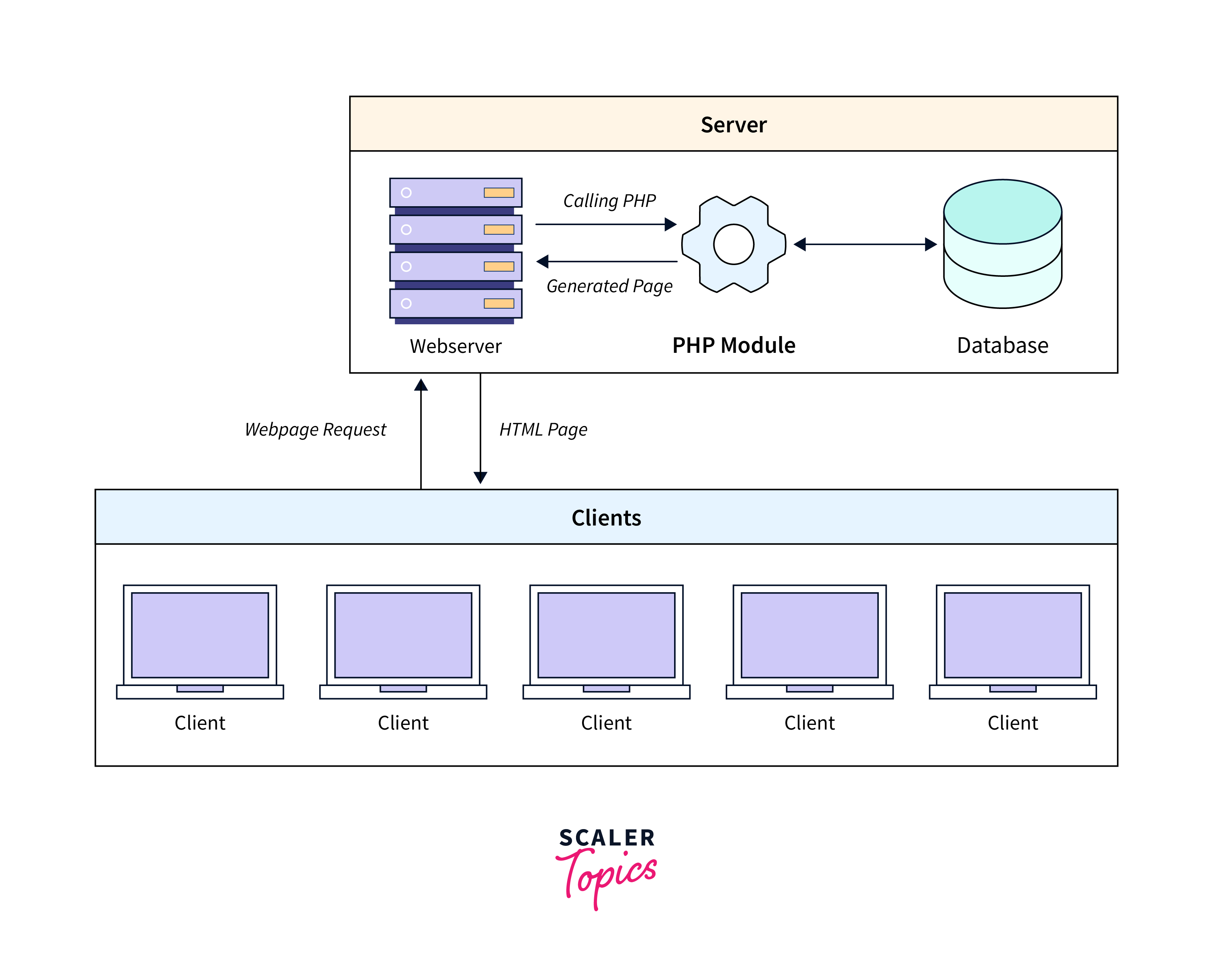
Setting Up a PHP Development Environment
Setting up a PHP development environment is crucial for efficient web application development. Here's a step-by-step guide:
-
Install a Web Server: Choose a web server like Apache, Nginx, or LiteSpeed. For beginners, packages like XAMPP, WampServer, or MAMP provide an all-in-one solution with Apache, PHP, and MySQL.
-
Install PHP: Download and install the latest PHP version from the official PHP website. Configure the PHP settings based on your development needs, such as error reporting and time zone settings.
-
Database Setup: Install a database server like MySQL or PostgreSQL. Set up a database and configure PHP to interact with it.
-
Code Editor: Choose a code editor like Visual Studio Code, Sublime Text, or PhpStorm for efficient coding. Install relevant extensions or plugins for PHP support.
-
Version Control: Use version control, such as Git, to track changes in your code. Platforms like GitHub or Bitbucket facilitate collaborative development.
-
Debugging Tools: Integrate debugging tools like Xdebug to identify and fix issues in your PHP code efficiently.
-
Testing Environment: Set up a testing environment, possibly using PHPUnit for unit testing, to ensure the reliability of your code.
-
Enable Error Reporting: Configure PHP to display errors during development, aiding in the identification and resolution of issues.
Creating Your First PHP Web Page
Creating your first PHP web page is a straightforward process. Here's a simple guide to get you started:
-
Install a Web Server: Choose a web server such as Apache, Nginx, or use an all-in-one solution like XAMPP, which includes Apache, PHP, and MySQL.
-
Install PHP: Download and install the latest PHP version from the official PHP website with help from the instructions laid out for your operating system.
-
Create a Project Folder: Create a folder for your PHP project. This is where you'll store your PHP files.
-
Create a PHP File: Inside your project folder, create a new file with a .php extension. For example, you can name it index.php.
-
Write Your First PHP Code: Open the index.php file in a text editor or an integrated development environment (IDE) of your choice.
-
Save the File: Save the index.php file.
-
Start the Web Server: If you're using an all-in-one solution like XAMPP, start the Apache server. If you're using a standalone web server, make sure it's running.
-
Access Your Web Page: Open your web browser and navigate to http://localhost/your-project-folder/index.php. Replace your-project-folder with the actual name of your project folder.
-
View the Output: You should see the message "Hello, PHP World!" displayed on your web page. Congratulations, you've created your first PHP web page!
Database Connectivity and Operations
Database connectivity and operations are essential aspects of web development, allowing PHP applications to interact with databases. Below is a guide on how to establish a database connection and perform basic operations using PHP:
-
Choose a Database: Select a database management system (DBMS) like MySQL, PostgreSQL, or SQLite based on your project requirements.
-
Install and Configure Database: Install the chosen database system and configure it with a username, password, and other necessary settings.
-
PHP Database Extension: PHP provides various extensions for different databases. For MySQL, the mysqli or PDO extension is commonly used.
-
Establish Database Connection: In your PHP script, create a connection to the database using the relevant extension, such as utilizing 'mysqli,'. For example:
-
Perform Database Operations: Execute SQL queries to perform operations like inserting, updating, or retrieving data. For instance, inserting data into a table:
-
Retrieve Data: Fetch data from the database using a SELECT query:
-
Close Database Connection: Always close the database connection when done:
-
Error Handling: Implement proper error handling to manage database-related errors and exceptions.
User Authentication Techniques
User authentication is a crucial aspect of web applications, ensuring secure access to resources. Several techniques are commonly employed in PHP development:
-
Basic Authentication: Users provide credentials (usually a username and password) with each request. This method is simple but less secure, particularly without HTTPS.
-
Session-Based Authentication: A session is established upon login, storing a session ID on the server and often as a cookie. Subsequent requests carry this ID, allowing server-side identification.
-
Token-Based Authentication: Tokens, like JSON Web Tokens (JWT), are generated at login and sent to the client, which includes them in subsequent requests. This is often used in stateless applications.
-
OAuth and OAuth2: Standard protocols for authorization, enabling secure delegated access, commonly used for third-party application access without sharing credentials.
-
Two-Factor Authentication (2FA): Improves security asking users to furnish two types of identification, such as a password and a temporary code transmitted to their mobile device.
-
Password Hashing: Securely store passwords by hashing them with cryptographic algorithms, ensuring they are not stored in plaintext.
-
Account Lockout: Temporarily lock user accounts after a number of failed login attempts to ensure securit.
-
SSL/TLS Encryption: Always use HTTPS to encrypt data transmission, preventing eavesdropping and man-in-the-middle attacks.
-
User Permissions and Roles: Implement role-based access control (RBAC) to assign different permissions to users based on roles (e.g., admin, user).
-
Security Best Practices: Regularly update and patch authentication systems, sanitize user inputs, and be aware of security vulnerabilities like SQL injection and cross-site scripting (XSS).
PHP Security Essentials
Ensuring the security of PHP applications is crucial to protect against various threats and vulnerabilities. Here are essential security practices for PHP development:
-
Use Parameterized Statements: Employ parameterized queries or prepared statements to prevent SQL injection attacks. This involves using placeholders for user inputs instead of directly embedding them in SQL queries.
-
Validate User Input: Validate and sanitize all user inputs to prevent common security issues such as cross-site scripting (XSS) and cross-site request forgery (CSRF).
-
Avoid Register Globals: Ensure that the register_globals directive is turned off in your PHP configuration to prevent variables from external sources automatically becoming global.
-
Escape Output: Use functions like htmlspecialchars to escape output when displaying user-generated content, preventing potential XSS attacks.
-
Secure Passwords: Store passwords securely by hashing them with strong cryptographic algorithms. PHP provides functions like password_hash and password_verify for this purpose.
-
Use HTTPS: Always use HTTPS to encrypt data transmitted between the client and server, preventing eavesdropping and man-in-the-middle attacks.
-
Update PHP Regularly: Keep PHP and its extensions up to date to benefit from security patches and improvements.
-
Implement Content Security Policy (CSP): Utilize CSP headers to restrict the sources from which certain types of content can be loaded, mitigating the risk of cross-site scripting attacks.
-
Limit File Uploads: If your application allows file uploads, validate and restrict the types and sizes of files that users can upload. Store uploaded files outside the web root.
-
Session Security: Use secure session management practices, such as regenerating session IDs after login, setting session timeouts, and storing session data securely.
-
Protect Against Cross-Site Request Forgery (CSRF): Implement anti-CSRF tokens to validate that form submissions originate from your site and are not forged by malicious actors.
-
Error Handling: Customize error messages to avoid exposing sensitive information. Set display_errors to "Off" in production environments.
-
Server Hardening: Secure your server by disabling unnecessary services, limiting permissions, and implementing firewalls. Regularly update the server's operating system.
-
Monitoring and Logging: Implement robust logging mechanisms to track security-related events. Regularly review logs to identify and address potential security issues.
-
Security Libraries and Frameworks: Consider using established security libraries and frameworks, such as the PHP Security Consortium's PHPsec or integrated security features in frameworks like Laravel or Symfony.
Troubleshooting and Debugging in PHP
Troubleshooting and debugging in PHP are integral processes for identifying and resolving issues in web applications. Here's a code-free guide to effective debugging techniques:
-
Error Reporting: Enable comprehensive error reporting in your development environment to receive notifications about issues, aiding in their identification.
-
Use var_dump() and print_r(): Employ these functions to inspect and understand the values of variables and arrays during runtime without altering the code structure.
-
Logging: Implement logging mechanisms to record significant events or messages during the execution of your PHP scripts. This provides a historical record of the application's behavior.
-
Xdebug: Utilize Xdebug, a robust PHP extension that integrates with IDEs, providing features like stack traces, profiling, and remote debugging for a more in-depth analysis of code execution.
-
Debugging Tools in IDEs: Leverage debugging tools integrated into IDEs for setting breakpoints, inspecting variables, and step-by-step code execution, enhancing your ability to identify and understand issues.
-
Check Server and PHP Configuration: Verify that your server and PHP configuration settings align with the requirements of your application to prevent unexpected behavior.
-
Check for Syntax Errors: Before deploying your code, use the command-line PHP interpreter to check for syntax errors, ensuring the script is structurally sound.
-
Echo Statements: Strategically place echo statements to output specific information during script execution, providing insights into the flow of your code.
-
Isolate the Issue: Temporarily disable sections of your code or use a systematic approach to isolate the problematic segment, making it easier to identify the source of the issue.
-
Check Database Queries: If your application involves database operations, inspect the generated SQL queries to ensure correctness and expected results.
-
Browser Developer Tools: Utilize browser developer tools to inspect network requests and review console logs for client-side issues, if applicable.
-
Error Handling: Implement structured error handling using try-catch blocks to gracefully manage exceptions and log relevant information when errors occur.
-
Community Support: Engage with online developer communities and forums to seek guidance and insights from others who may have encountered similar challenges.
-
Update Dependencies: Regularly update dependencies such as libraries and frameworks to address compatibility issues and benefit from improvements and bug fixes.
Conclusion
-
PHP is a versatile server-side scripting language, empowering developers to create dynamic web applications.
-
Setting up a PHP development environment involves a systematic approach.
-
Creating a first PHP web page establishes the foundational steps for beginners.
-
The guide on database connectivity and operations highlights the crucial role PHP plays in interacting with databases.
