pipe() System Call in Operating System
Overview
The pipe() system call in operating systems facilitates interprocess communication by creating a unidirectional communication channel between two processes. It allows one process to write data into the pipe, while another process can read from it. This mechanism is particularly useful for achieving coordination and data transfer between processes, such as in pipelines or filters. Pipes are a fundamental building block for implementing more complex communication and synchronization mechanisms in Unix-like operating systems. They provide a seamless way for processes to exchange data without the need for shared memory or explicit file operations, enhancing the modularity and efficiency of process communication in a multitasking environment.
What are Pipes in OS?
Pipes in OS are a mechanism that allows two or more processes to communicate and share data. It enables the flow of data from the output (stdout) of one process directly into the input (stdin) of another process without the need for intermediate files or temporary storage.
Pipes in OS are typically used for interprocess communication (IPC) and are a fundamental feature in Unix-like operating systems, including Linux and macOS. They are represented by the | symbol in the command line.
Here's how a pipe in OS works:
- Process A generates some output data and sends it to the standard output (stdout).
- Process B, which is running concurrently or as a separate process, reads from its standard input (stdin).
- By connecting the stdout of Process A to the stdin of Process B using the | symbol in the command line, the data flows directly from Process A to Process B without being written to a file or stored in memory.
Pipes are useful for a wide range of tasks, such as:
- Combining the output of multiple commands or processes.
- Feeding the output of one command as input to another (e.g., command1 | command2).
- Implementing data processing pipelines, where each process performs a specific operation on the data.
Pipes in OS are a simple yet powerful way to build complex data processing workflows in a Unix-like environment, enabling efficient communication and coordination between processes.
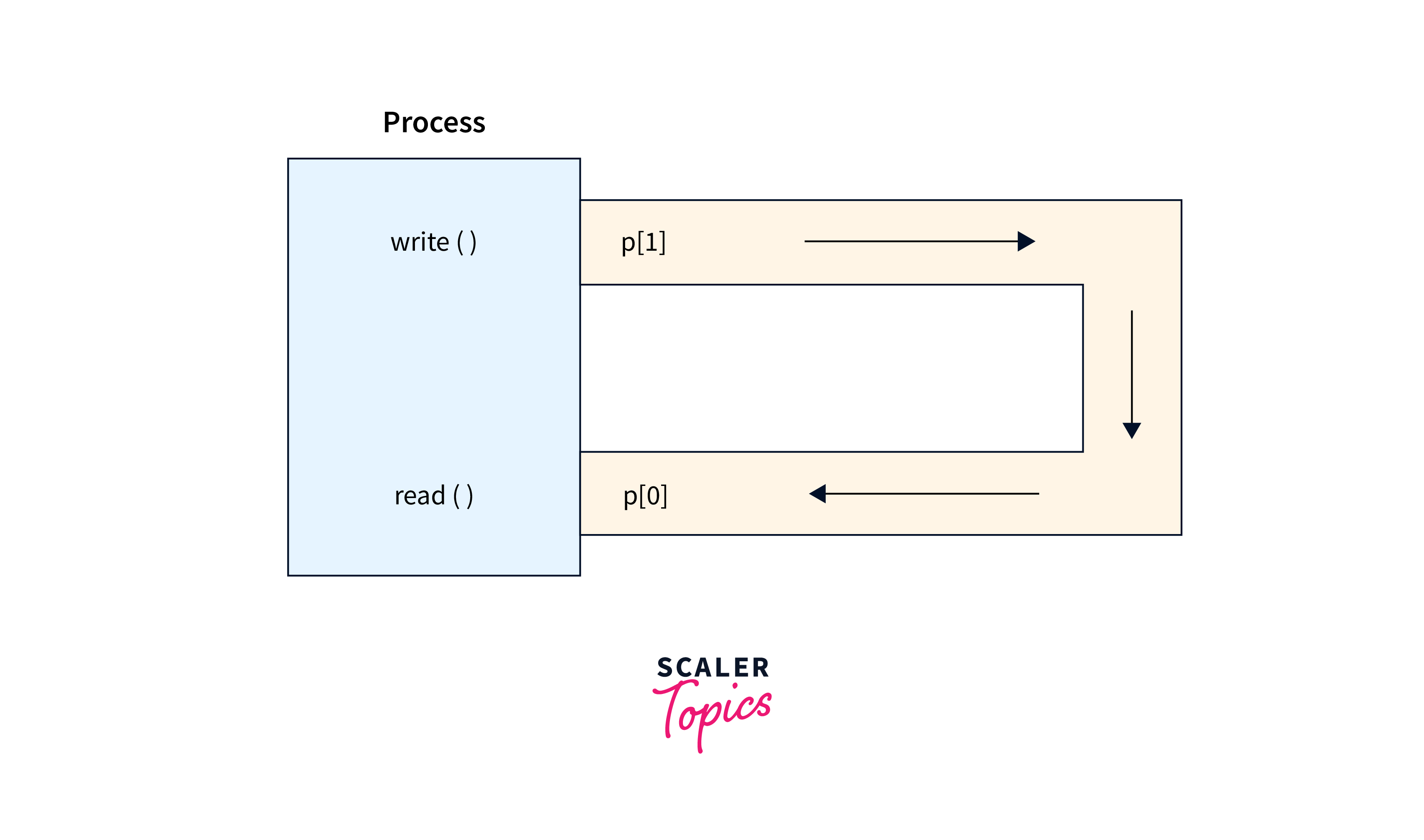
Syntax
In C programming on Unix-like operating systems, the pipe (|) is used for creating pipelines to connect the standard output of one process to the standard input of another process. Pipes are a fundamental concept in Unix-like operating systems and are used for interprocess communication.
Here's the basic syntax of creating a pipe in C:
Where:
- pipefd is an integer array of size 2, which will hold two file descriptors after the pipe is created:
- pipefd[0] - This file descriptor is for reading from the pipe (the read end).
- pipefd[1] - This file descriptor is for writing to the pipe (the write end).
Implementation
The pipe() system call in the C programming language is used to create an inter-process communication (IPC) channel between two processes. It allows one process to send data to another process through this channel, which is essentially a unidirectional data stream. Here's a brief implementation of pipe() in an operating system in C:
Output:
In this implementation, we first create a pipe using the pipe() system call. Then, we fork a child process using fork(). The child process is responsible for reading from the pipe, while the parent process writes data to the pipe.
Shared Pipe between Parent and Child
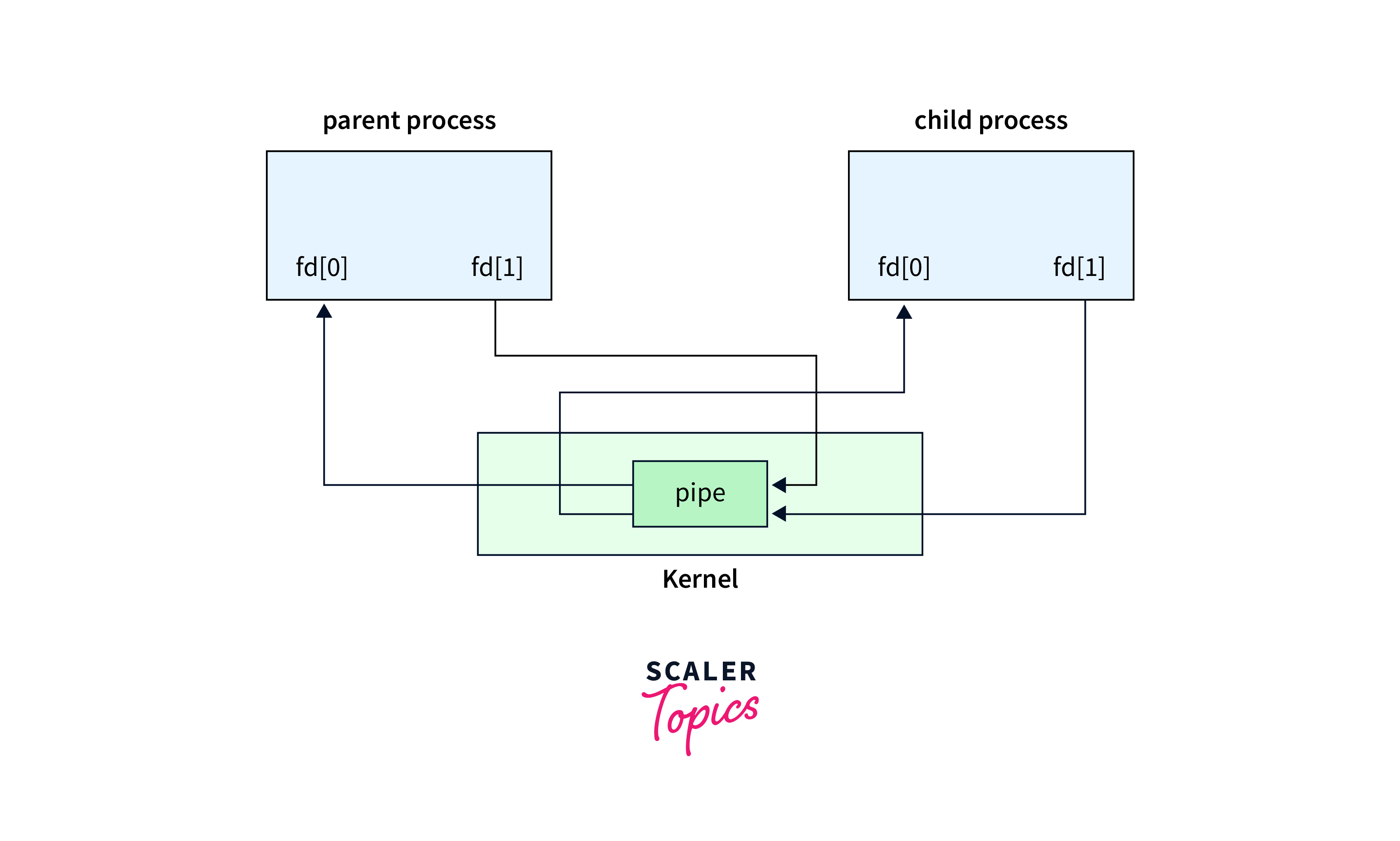
In interprocess communication (IPC), a shared pipe is a fundamental mechanism for facilitating communication between a parent process and its child processes in operating systems. This shared pipe serves as a unidirectional channel through which data can be exchanged between these processes. Let's explore the concept of a shared pipe between a parent and child process:
Creation of the Pipe:
- A shared pipe is typically created using the pipe system call in programming languages like C and Unix like operating systems.
- The pipe system call establishes a pipe with two ends: a read end and a write end. These ends are represented as file descriptors in the parent and child processes.
Forking the Processes:
- The parent process creates one or more child processes using the fork system call.
- When a child process is created, it inherits the file descriptors associated with the pipe from its parent.
Sharing Data:
- The parent and child processes can now communicate by reading from and writing to the shared pipe.
- Data written to the write end of the pipe by one process can be read from the read end by the other process.
Communication Patterns:
Data can be transmitted in a variety of patterns:
- Parent to child: The parent writes data to the pipe, and the child reads it.
- Child to parent: The child writes data to the pipe, and the parent reads it.
- Bidirectional: Both the parent and child can write and read from the pipe simultaneously.
Proper Resource Management:
- To avoid issues like deadlocks or hangs, it's essential for both the parent and child processes to properly manage the pipe's file descriptors.
- Closing unused file descriptors is crucial to signal the end of data transmission and prevent blocking.
Synchronization:
- Proper synchronization mechanisms (e.g., semaphores or mutexes) may be needed to coordinate the timing of data exchange between parent and child processes.
Use Cases:
- Shared pipes are commonly used for tasks like command-line pipelines, where one process generates data and another processes it.
- They are also used in scenarios where one process produces data (e.g., sensor readings) and another process consumes and acts upon that data.
Limitations:
- Shared pipes are typically suitable for one-way communication between processes.
- Handling complex data structures or bidirectional communication may require additional synchronization and data framing.
How to Use Pipes for Inter-Process Communication?
Inter-process communication (IPC) is a crucial aspect of operating systems, allowing processes to exchange data and coordinate their activities. One commonly used mechanism for IPC in Unix-like operating systems is through the pipe() system call.
1. Conditions of Communication
For successful communication using pipes, certain conditions must be met:
- One-Way Communication:
Pipes are designed for one-way communication between related processes, such as a parent and a child. Process A writes data to the pipe, and Process B reads from it. - File Descriptor Management:
Process A should keep the write end of the pipe open (pipefd[1]) and close the read end (pipefd[0]). Conversely, Process B should keep the read end open and close the write end. This ensures a one-way data flow. - Blocking on Empty Pipe:
If a process tries to read from an empty pipe, it will be temporarily suspended until data is written to the pipe.
2. Working
Creating a Pipe:
To create a pipe, you can use the pipe() system call. It establishes two file descriptors: one for writing (pipefd[1]) and the other for reading (pipefd[0]).
- It returns 0 on success and -1 on failure.
- Pipes automatically open the reading and writing file descriptors, so no additional open() calls are required.
Writing:
Data can be written to the pipe using the write() system call, specifying the file descriptor of the write end (pipefd[1]).
It returns the number of bytes written on success and -1 on failure.
Reading:
To read data from the pipe, use the read() system call with the file descriptor of the read end (pipefd[0]).
It returns the number of bytes read on success and -1 on failure.
File Descriptors:
Both the read and write file descriptors must be properly managed and closed when they are no longer needed. Use the close() system call for this purpose.
It returns 0 on success and -1 on failure.
Sample Program:
Below is a simplified example of using pipes for one-way communication between a parent and a child process:
3. Two-Way Communication
For two-way communication between processes, you need to establish two pipes—one for each direction. One pipe is used for Process A to write and Process B to read, while the other pipe is used for Process B to write and Process A to read. This allows bidirectional data flow between the processes, enabling more complex communication scenarios.
FAQs
Q: Is the data in a pipe persistent after processes exit?
A: No, the data in a pipe is not persistent after the processes using it exit. Pipes are typically used for transient data communication between processes.
Q: Can you use a pipe for communication between unrelated processes?
A: No, pipes are generally used for communication between related or parent-child processes because they share file descriptors.
Q: What is the typical use case for the pipe() system call?
A: The pipe() system call is commonly used for implementing communication between processes in scenarios such as shell pipelines or producer-consumer patterns.
Q: How can you close a file descriptor associated with a pipe?
A: You can close a file descriptor associated with a pipe using the close() system call, which helps release system resources and signals the end of communication through that descriptor.
Conclusion
- The pipe() system call is a fundamental feature in operating systems, enabling inter-process communication through a unidirectional data channel.
- It facilitates the creation of pipelines, allowing data to flow from one process to another seamlessly, which is essential for various system and application tasks.
- The pipe() system call is a crucial building block for more advanced communication mechanisms, such as shell pipelines and IPC (Inter-Process Communication) mechanisms like sockets and message queues.
- Error handling and proper resource management are vital when using pipe(), as failure to do so can lead to resource leaks and unintended behavior in processes.
- Pipelines created with pipe() are typically used for tasks like filtering and transforming data, enhancing the efficiency and modularity of many Unix-like systems.
- Understanding the pipe() system call is essential for system programmers and developers working on applications that require efficient data exchange between processes.
