Guide to PostgreSQL Port

Overview
PostgreSQL, often referred to as Postgres, is a powerful open-source relational database management system known for its robustness and extensibility. It has gained popularity for its advanced features, strong community support, and cross-platform compatibility. One crucial aspect of PostgreSQL's functionality is the PostgreSQL port, which plays a vital role in facilitating communication between client applications and the database server.
Introduction to PostgreSQL Port
A port in the context of computer networking refers to a communication endpoint where data packets are sent or received between different devices or processes over a network. When it comes to PostgreSQL, the term "PostgreSQL port" specifically indicates the numeric value assigned to the database server to enable communication with client applications.
PostgreSQL employs a client-server model, where multiple clients can connect to a central database server to retrieve or store data. Each client-server communication requires two vital pieces of information: the IP address of the server and the PostgreSQL port number. The port number acts as a virtual door that clients use to interact with the database server. It allows the server to distinguish between various client connections and ensures that the incoming data packets reach the intended process.
Syntax:
Explanation:
In the provided syntax, the Port Number refers to the specific port number that we intend to modify, while listen_addresses is used to specify the IP address.
By utilizing the above syntax, it becomes possible to change both the Port number and IP address accordingly.
How does Port work in PostgreSQL?
In PostgreSQL, the port number is a vital piece of information used to establish connections between client applications and the database server. It acts as a virtual endpoint through which data packets are sent and received. Let's explore the working of the PostgreSQL port number in detail, along with some other basic terms related to the port number:
Default PostgreSQL Port Number
By default, when you install PostgreSQL on a system, it is configured to listen on port number 5432. This means that PostgreSQL's database server will be reachable through port 5432 unless you modify this configuration. The default port is standardized to avoid conflicts and to ensure consistency across installations.

You can check the PostgreSQL server's current configuration, including the port number, by examining the PostgreSQL configuration file (postgresql.conf) or the command-line options used to start the server.
Specifying Port Number in Connection
When a client application needs to connect to a PostgreSQL database server, it must specify the host's IP address and the PostgreSQL port number as part of the connection parameters. Typically, these parameters are provided in the form of a connection string, which varies depending on the programming language or framework being used.
Here's an example of a connection string in Python using the popular psycopg2 library:
Replace your_host, your_database, your_username, and your_password with the appropriate values for your PostgreSQL setup. The port parameter in the connection string explicitly specifies the PostgreSQL port number, allowing the client application to establish the connection on the desired port.
PostgreSQL Port and Security
While changing the default port number can be useful in certain scenarios, it is essential to consider security implications. When PostgreSQL listens on a non-default port, it becomes less predictable for potential attackers, making it slightly harder to locate and target the database server. However, this should not be considered a robust security measure on its own.
Implementing additional security measures like using strong passwords, configuring proper user permissions, enabling SSL encryption, and employing firewall rules is essential to safeguard your PostgreSQL database effectively.
Steps to change the PostgreSQL default port
While the default port number (5432) is widely used, there may be situations where you need to change it. For example, if multiple applications or instances of PostgreSQL are running on the same server, using different port numbers for each instance can prevent conflicts.
NOTE: We will change the PostgreSQL default port: 5432 to 5433
Step-1
The first step is to enlist the details of the port that is currently in use. And that is done by using a command on PostgreSQL. That will select all the records from the file pg_settings, where the name will equal the port.
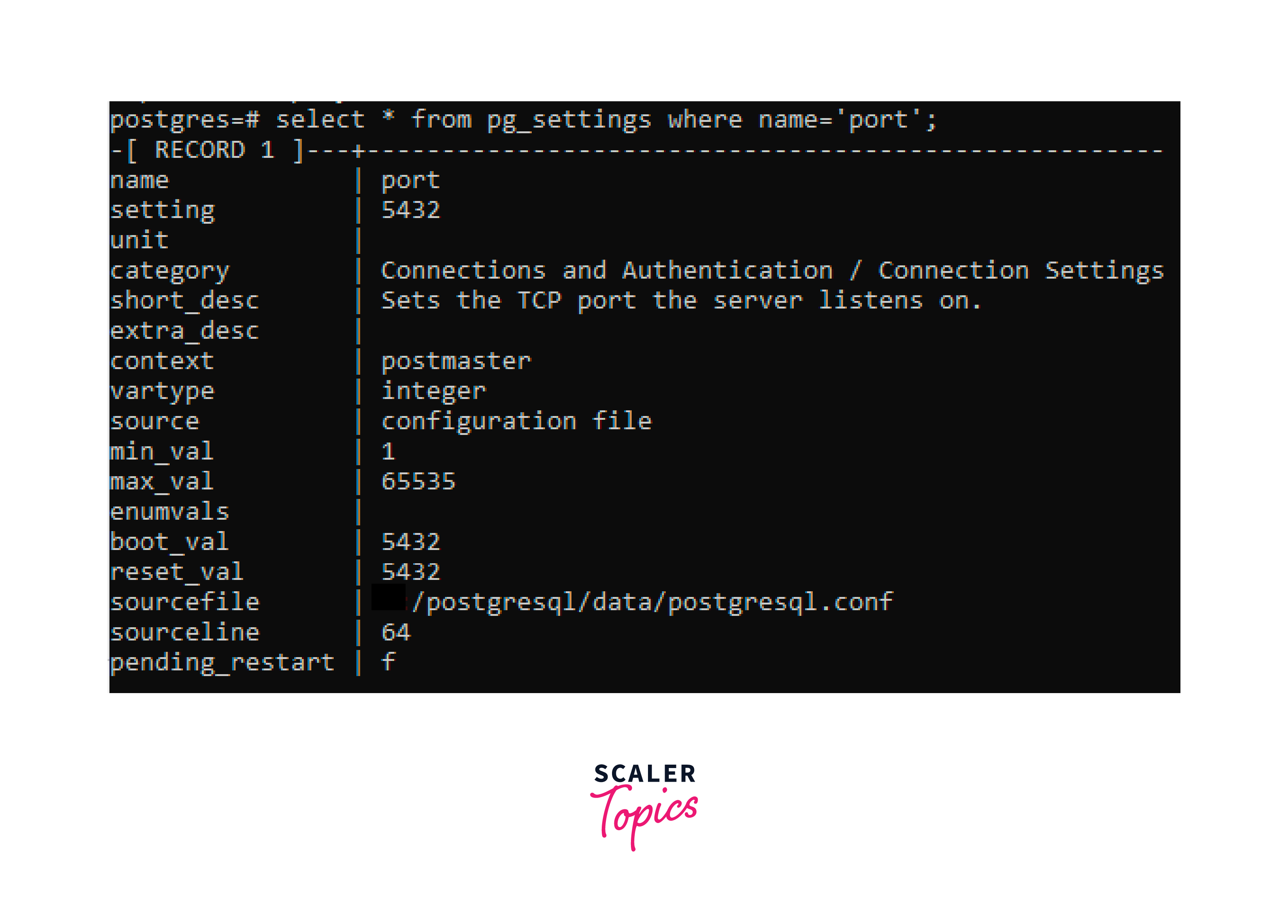 The port number can be seen, and the source name is also written that is inside the configuration file.
The port number can be seen, and the source name is also written that is inside the configuration file.
Step 2
The second step is to check the information on the connection. This will reveal the information showing the name of the database as “Postgres” and having the host localhost with the port number “5432”.
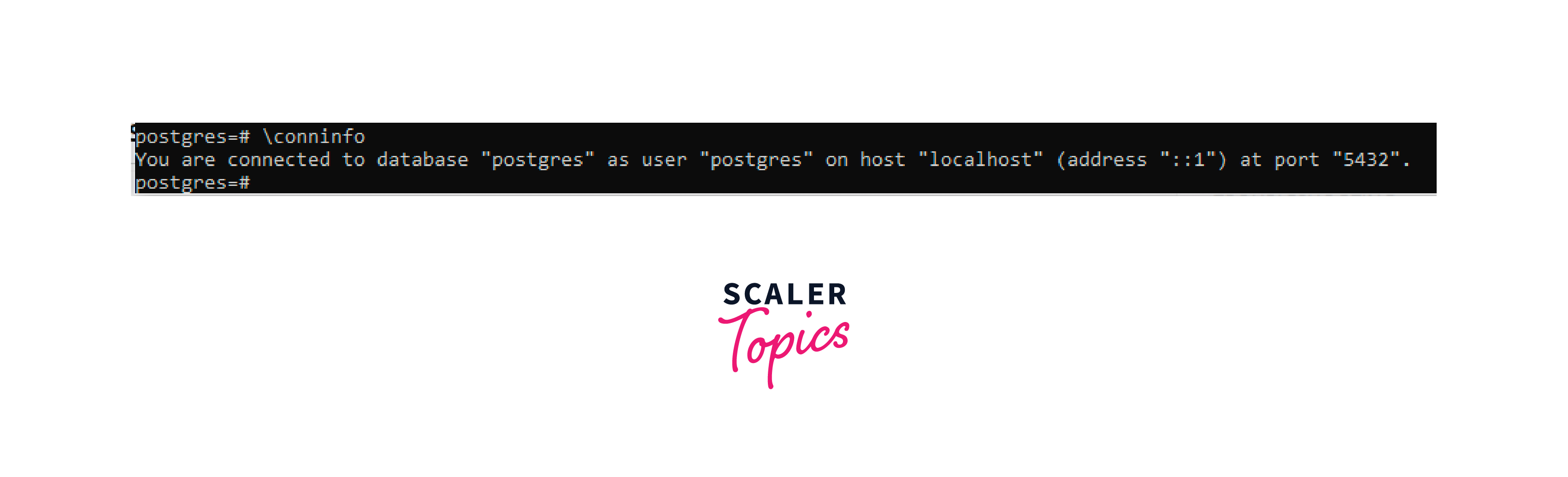
Step 3
Change the port which is currently set to default(5432) to 5433 in the postgresql.conf file.

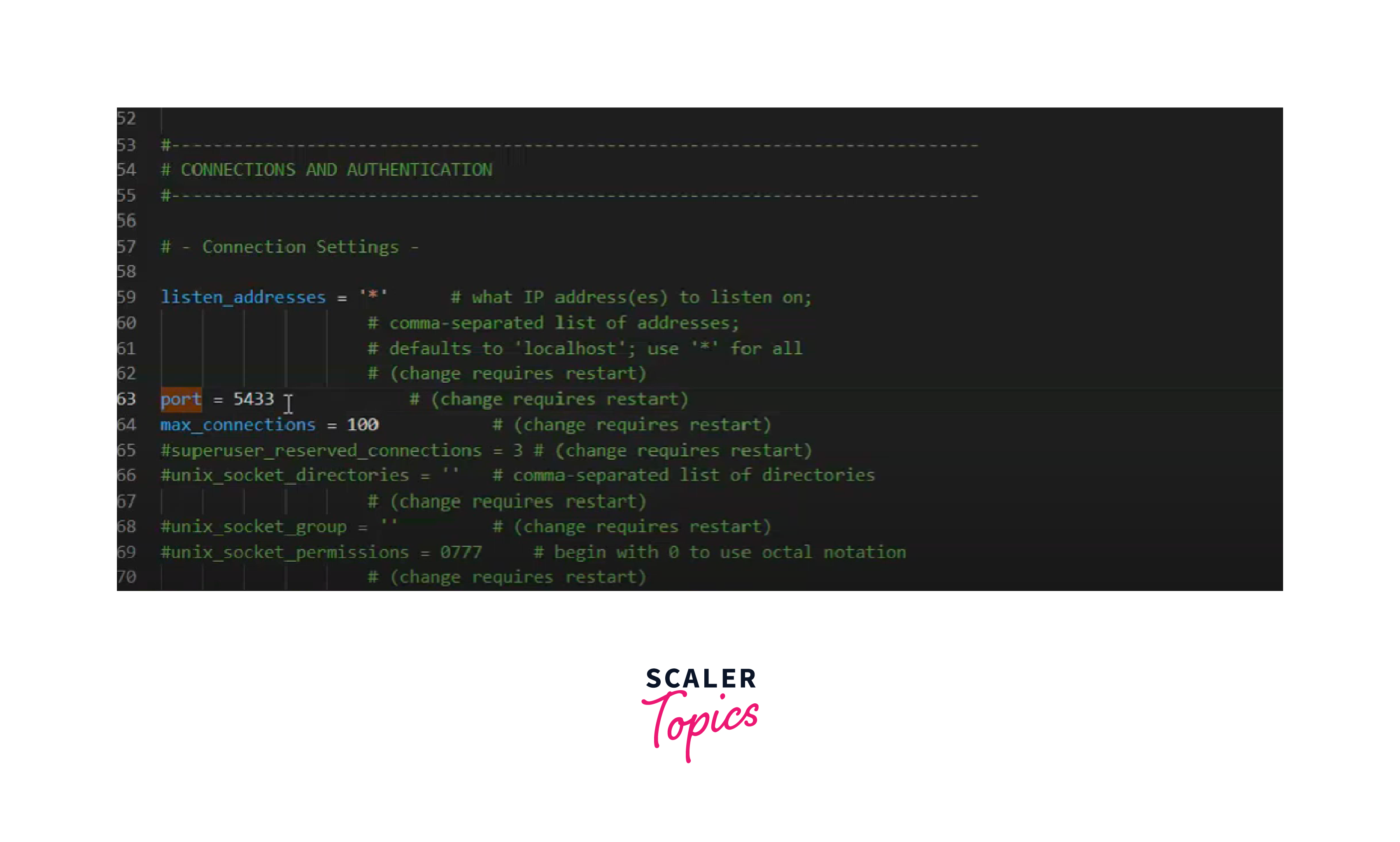
Now save this newly edited file.

Step 4
After updating the postgresql. conf, PostgreSQL needs to get restarted. So we will restart the PostgreSQL service.
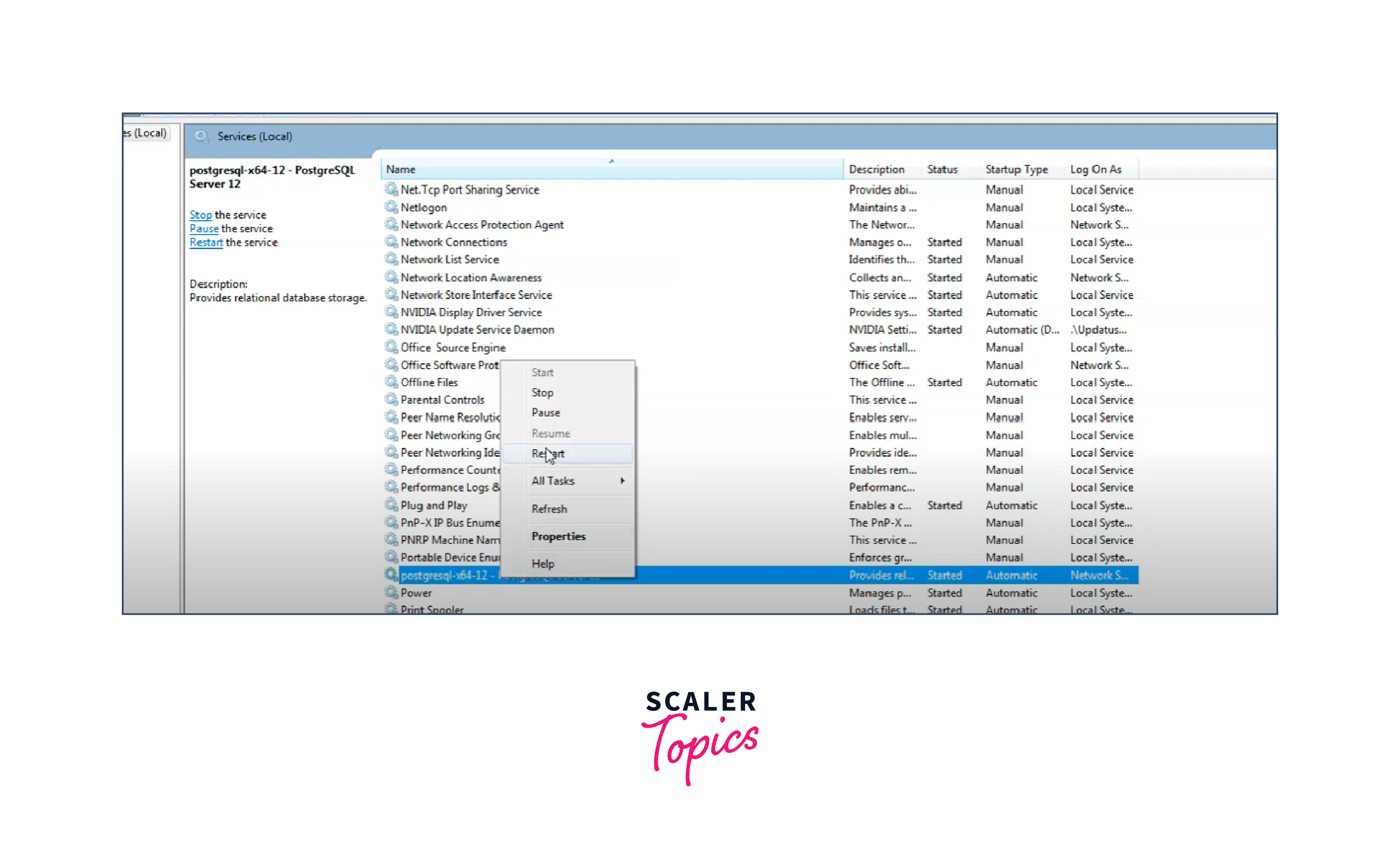
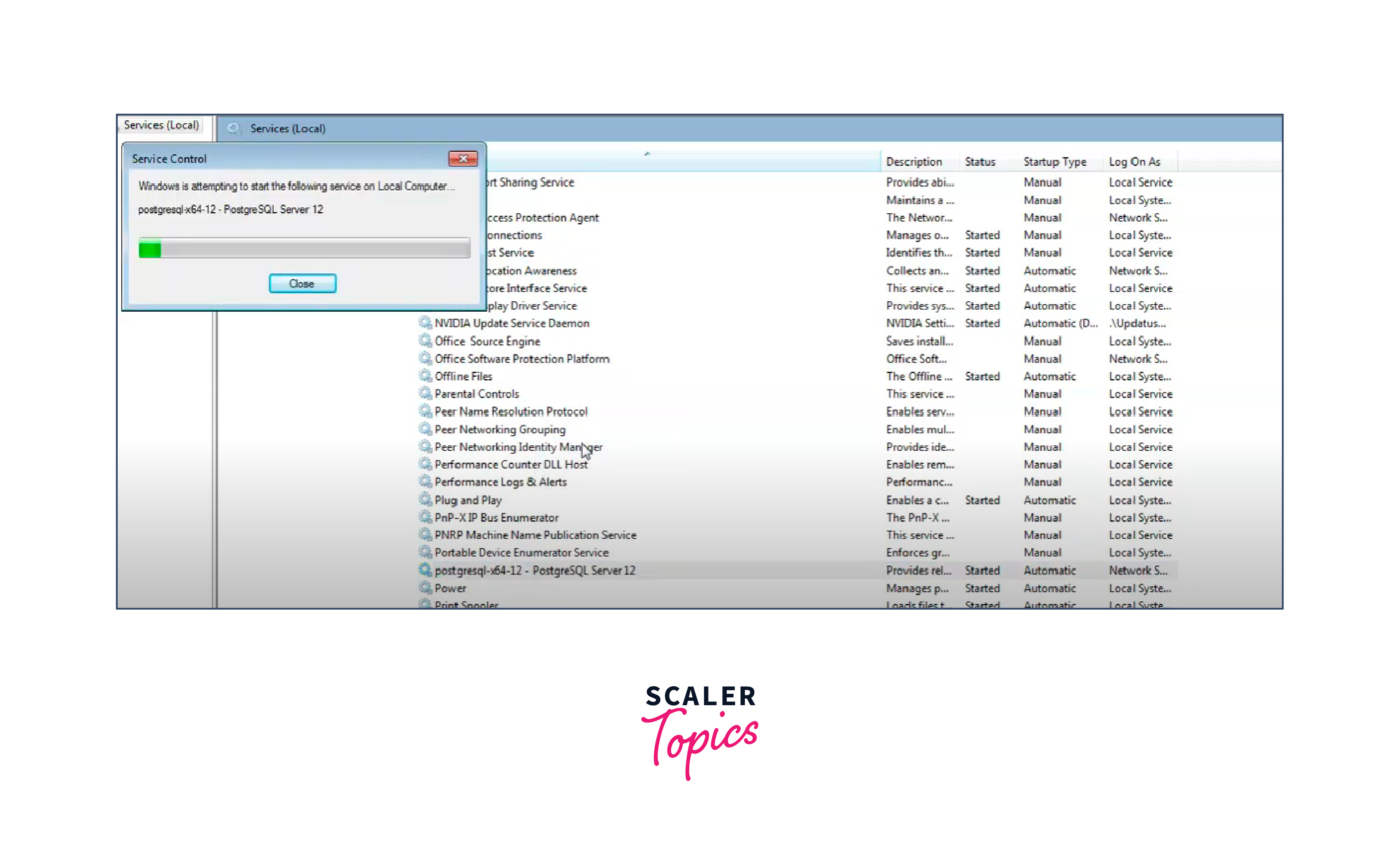
Step 5
The next step is to check whether the port is updated or not.
To check it, enter your password and click on OK.
Here you can see, that the server is connected to port 5433.
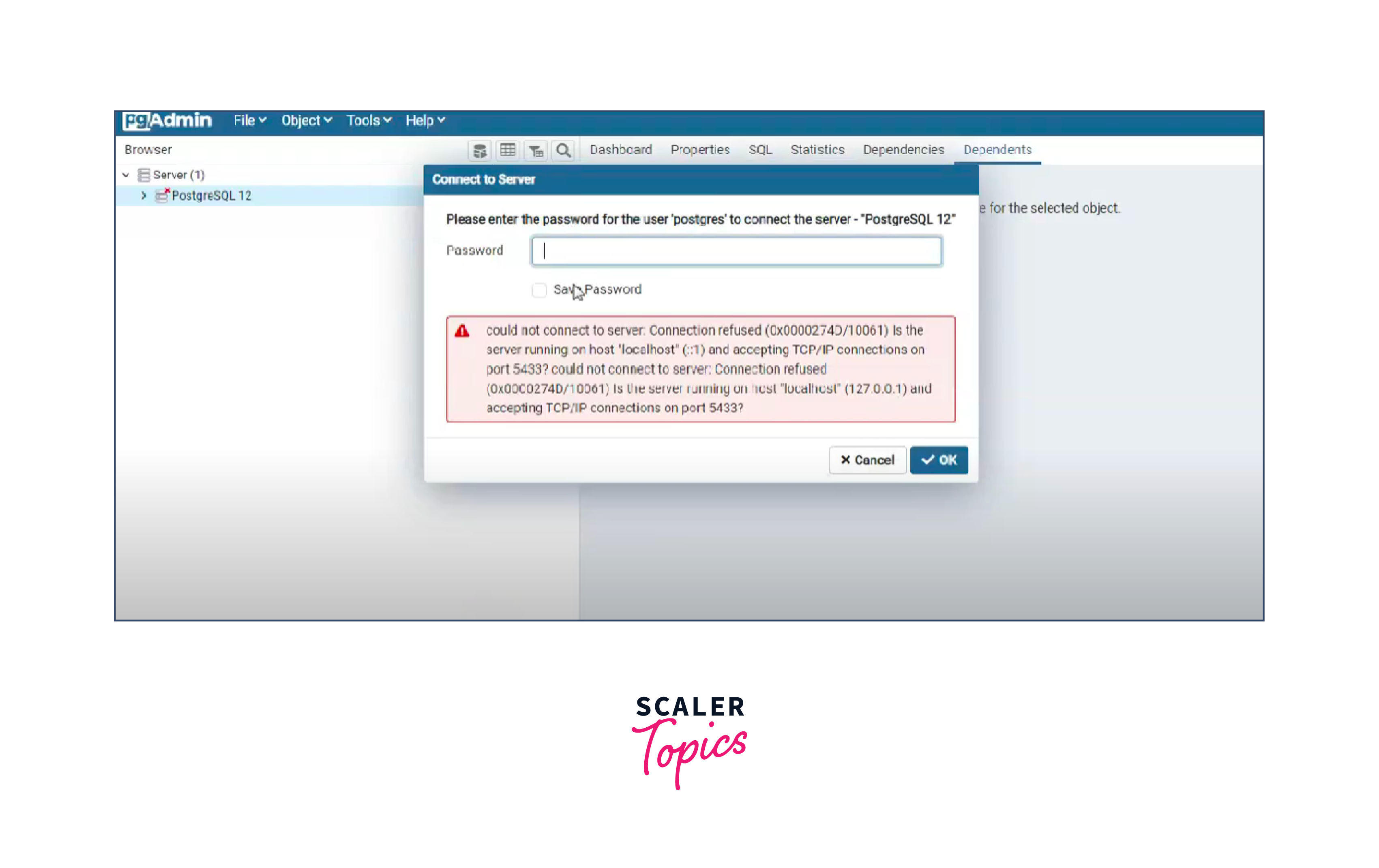
Remotely Access the User and Database
PostgreSQL allows remote clients to access the database server over the network. By default, remote connections are disabled for security reasons. Here we use the pgAdmin4 which is the most popular and feature-rich Open Source administration and development platform for PostgreSQL.To enable remote access, follow these steps:
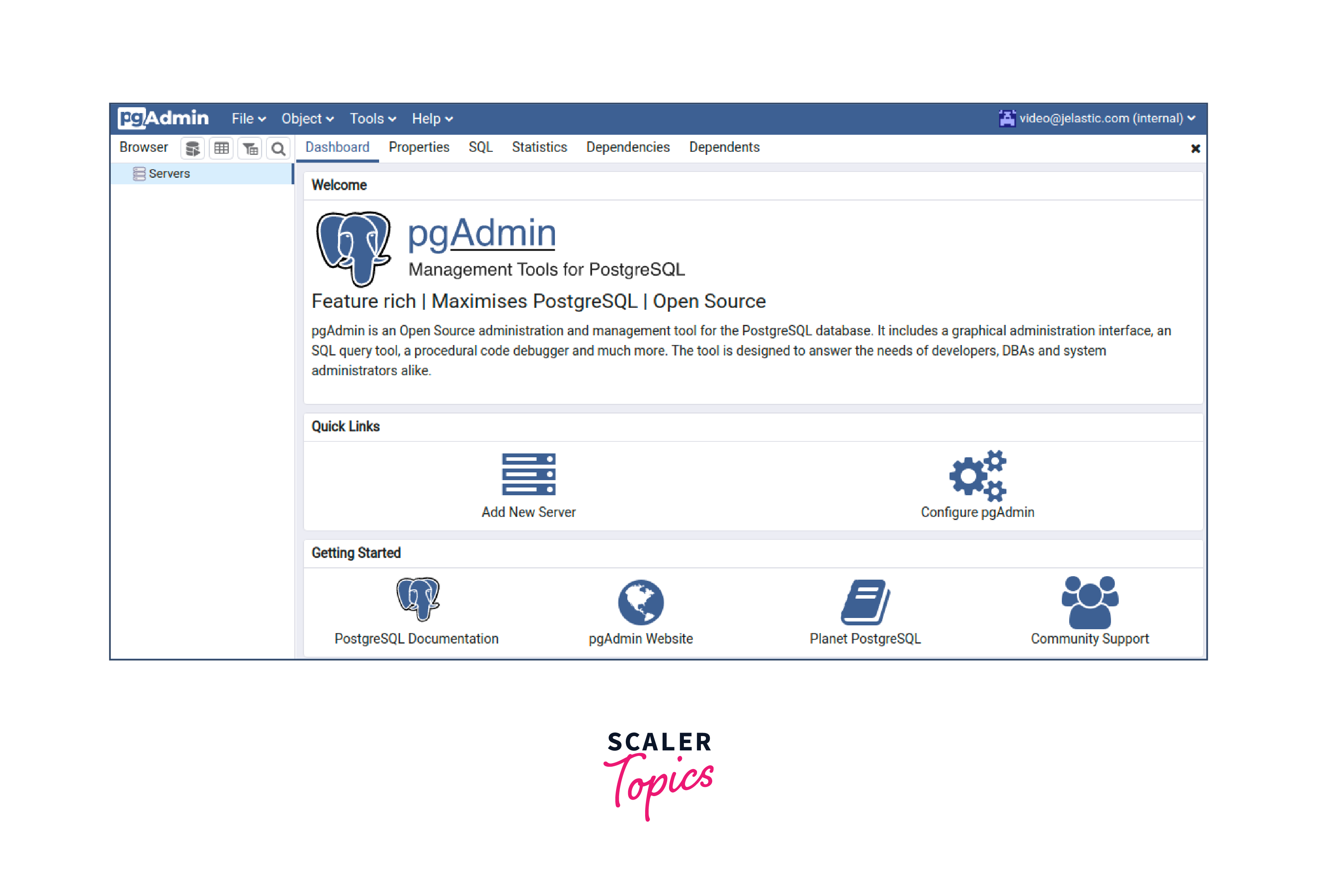
- If you have a database cluster it will be more convenient to create a group of all servers that belong to the cluster.
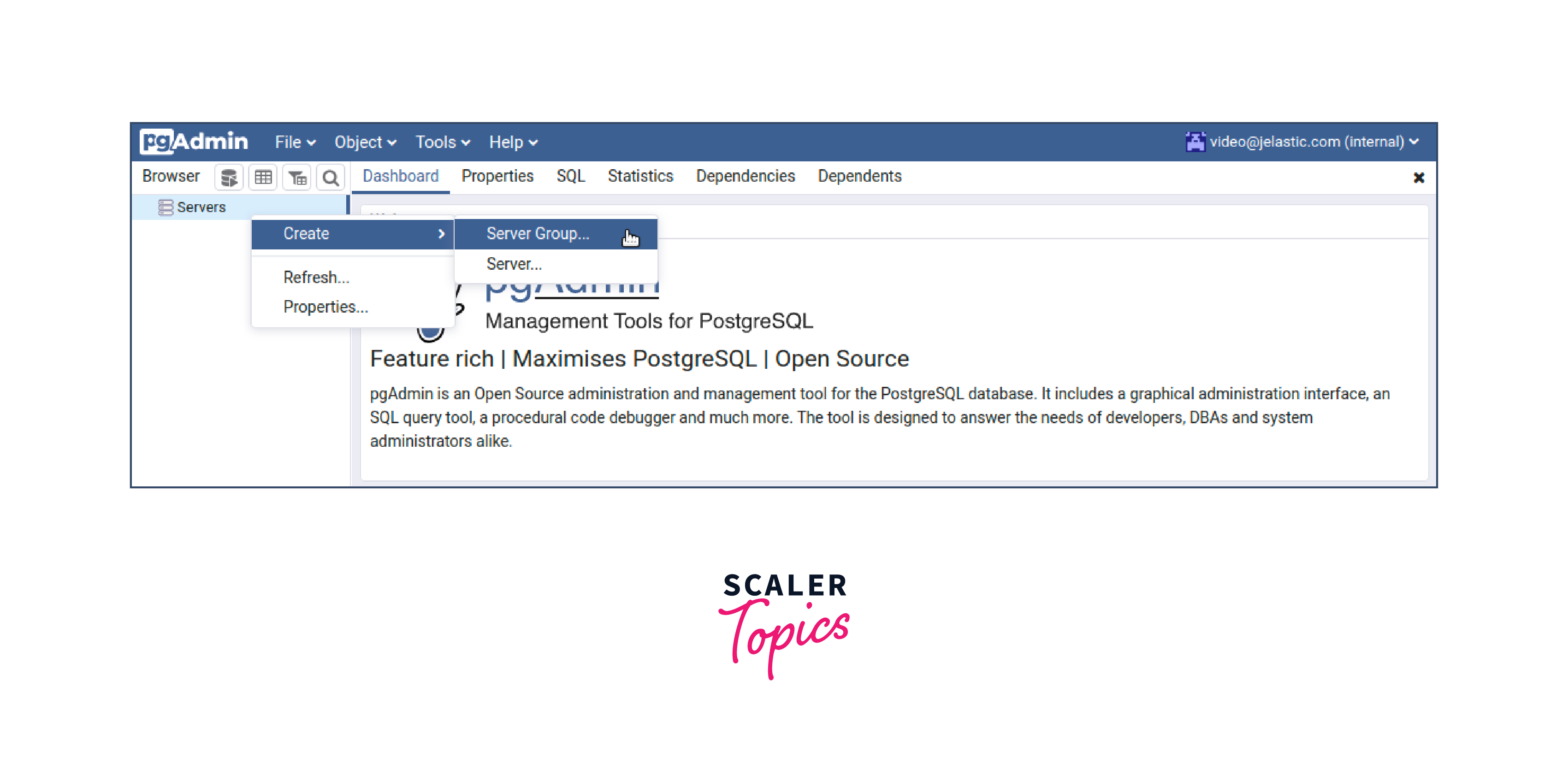
- Then enter the Name of the group e.g. remotepostgres.
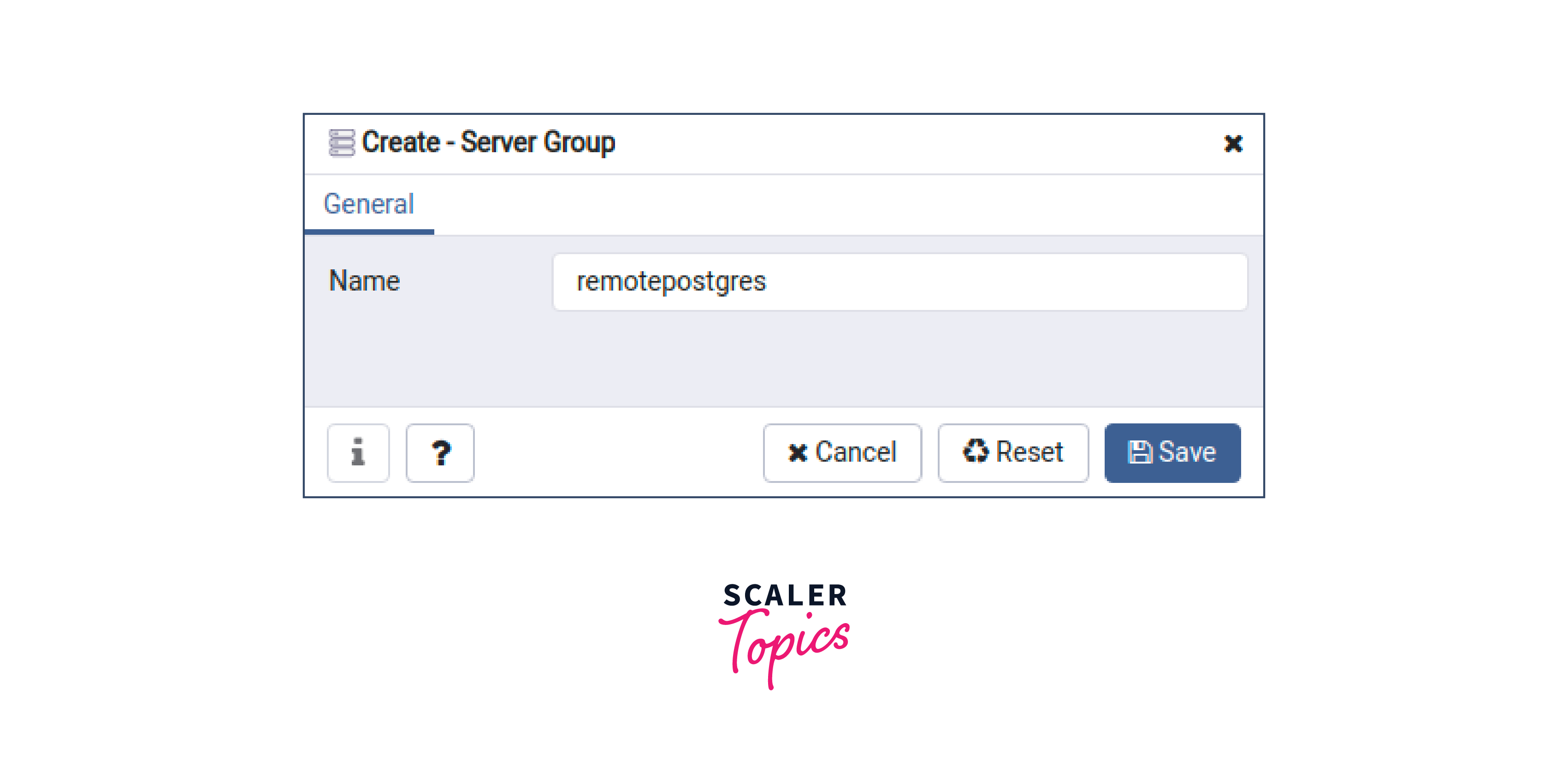
- After that add one by one all of the database servers to the group. Let’s see how to do that for the Master database. Make a right-click on the group (e.g. remotepostgres) and choose Create > Server.
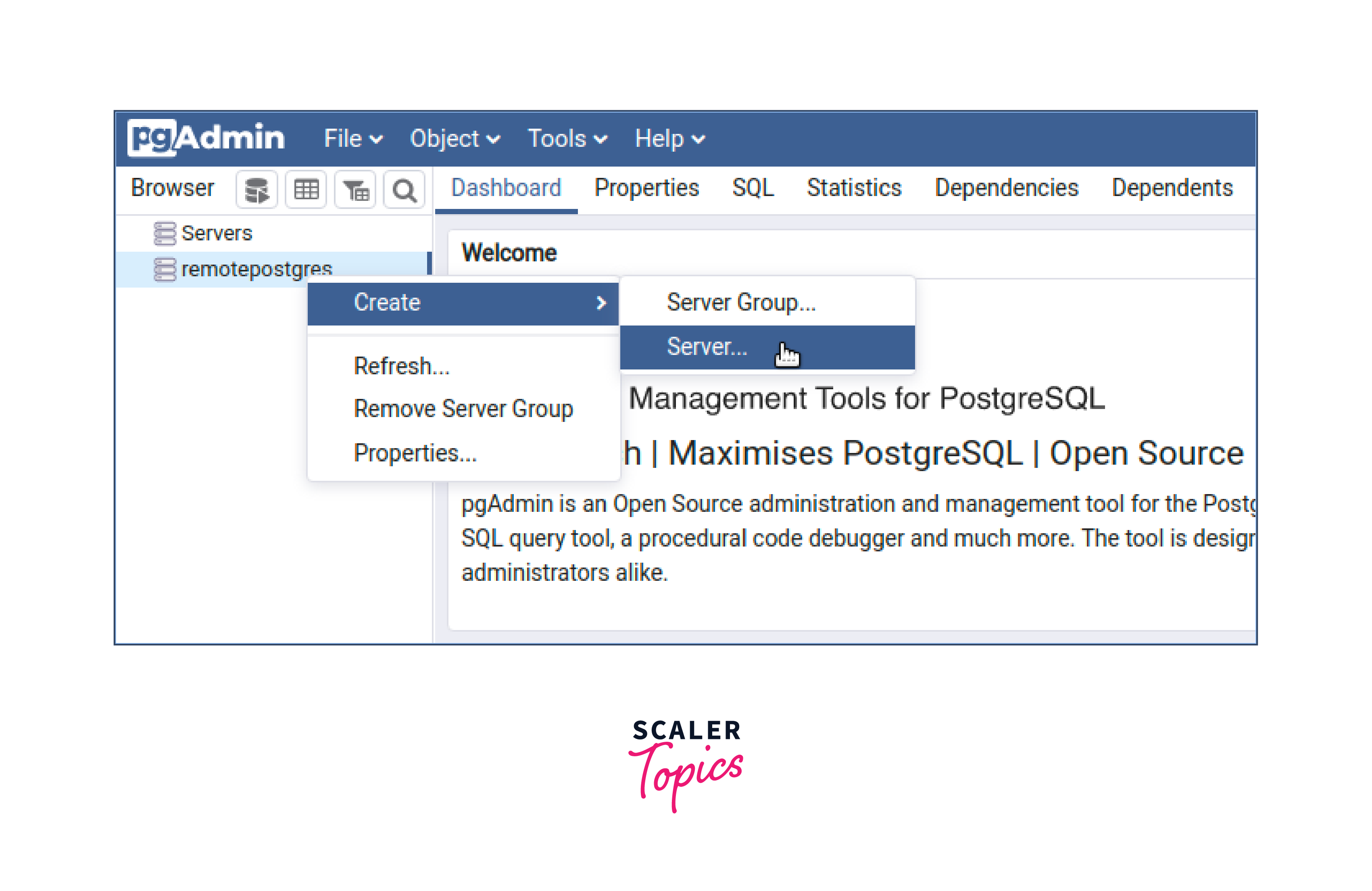
- Enter the server name (e.g. Master for the primary database of your cluster) at the General tab.
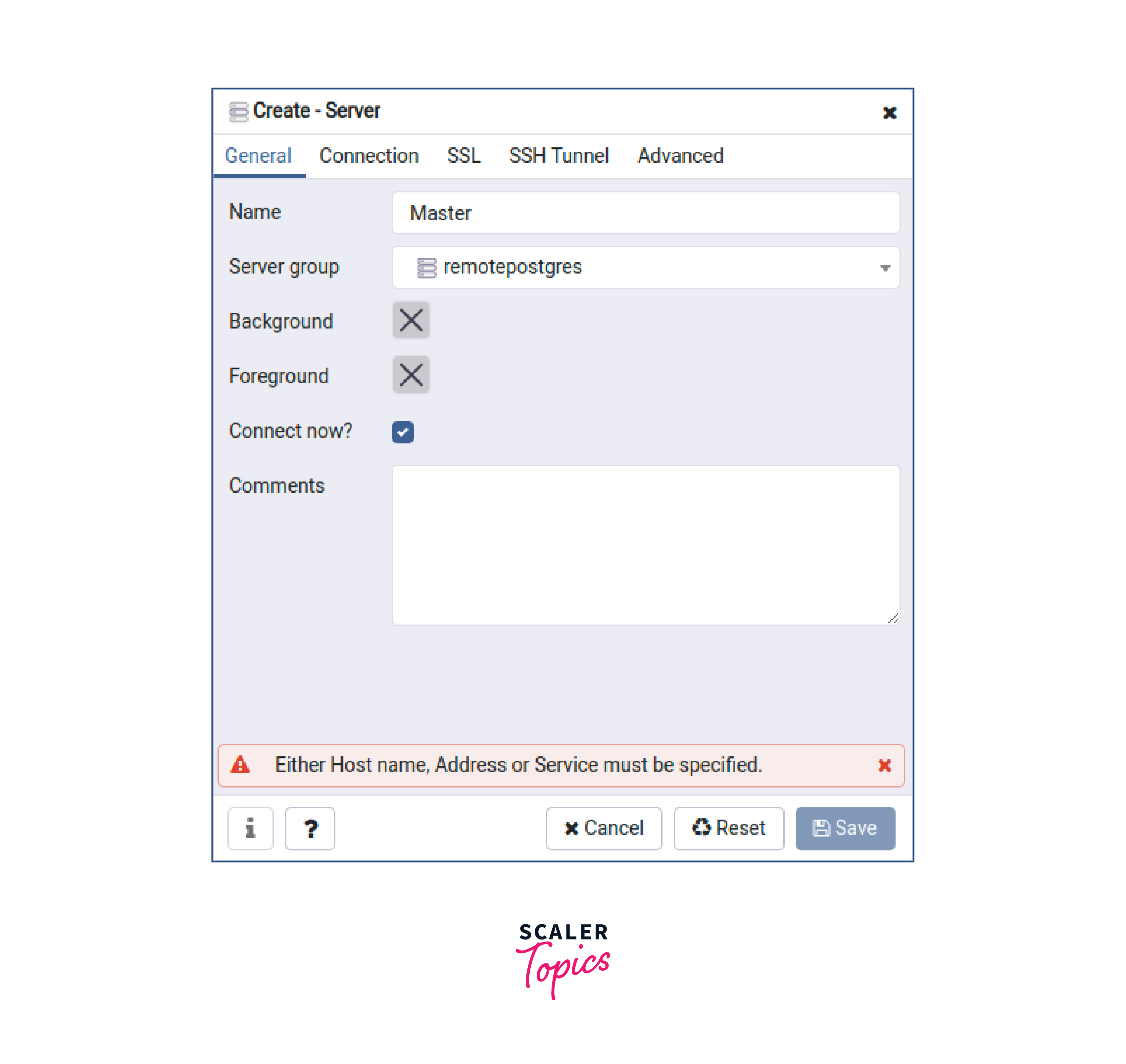
-
At this step you have to specify server access settings depending on whether you created a database with or without public IP as described above.
-
Go to the Connection tab and enter the public IP of your master database in the Host name/address field. Specify Username and Password you have obtained while creating the database environment via email.
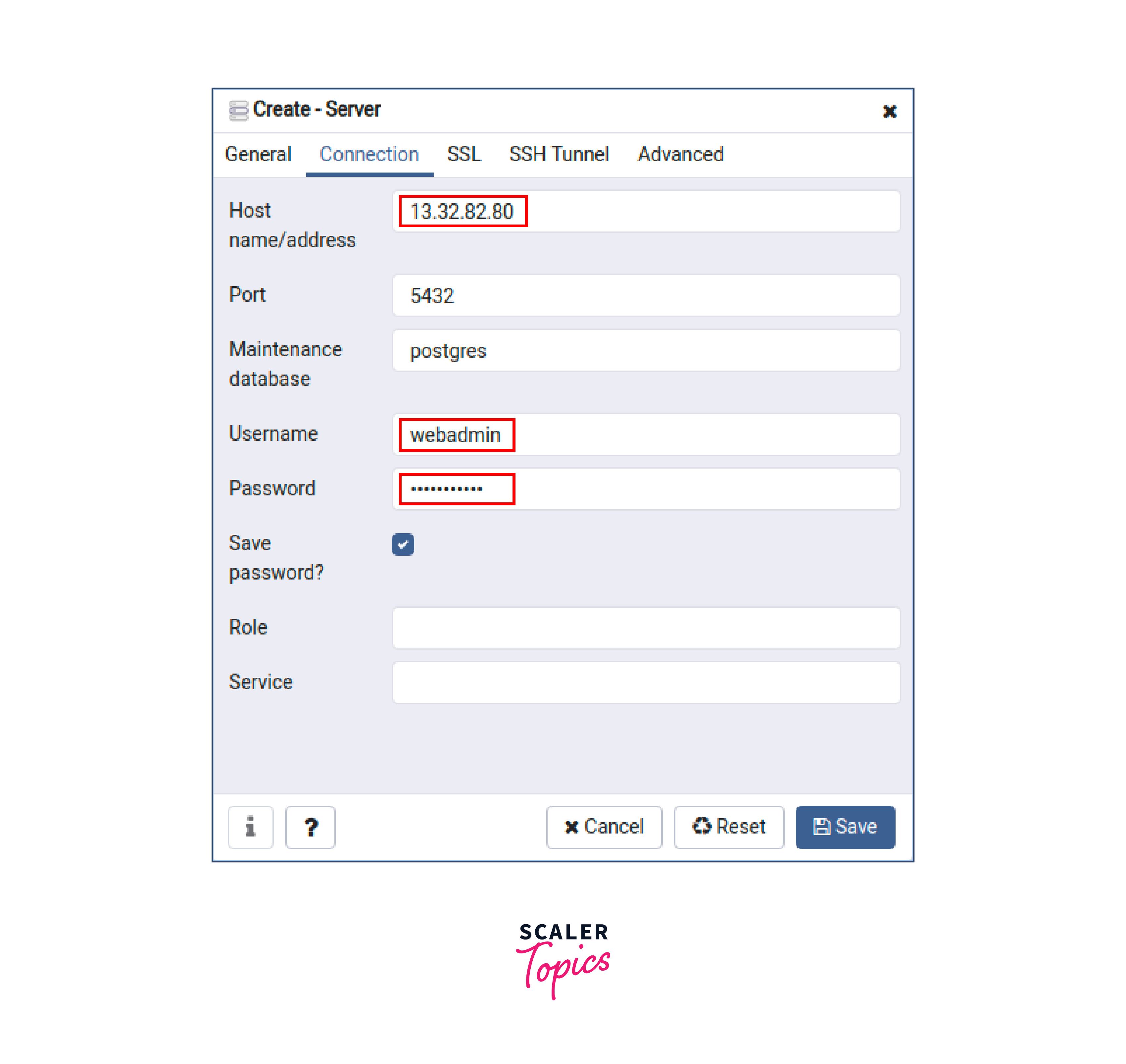
- Take the URL and Public Port from the generated port mapping and set the database server connection settings. TheUsername and Password are the same as described above.
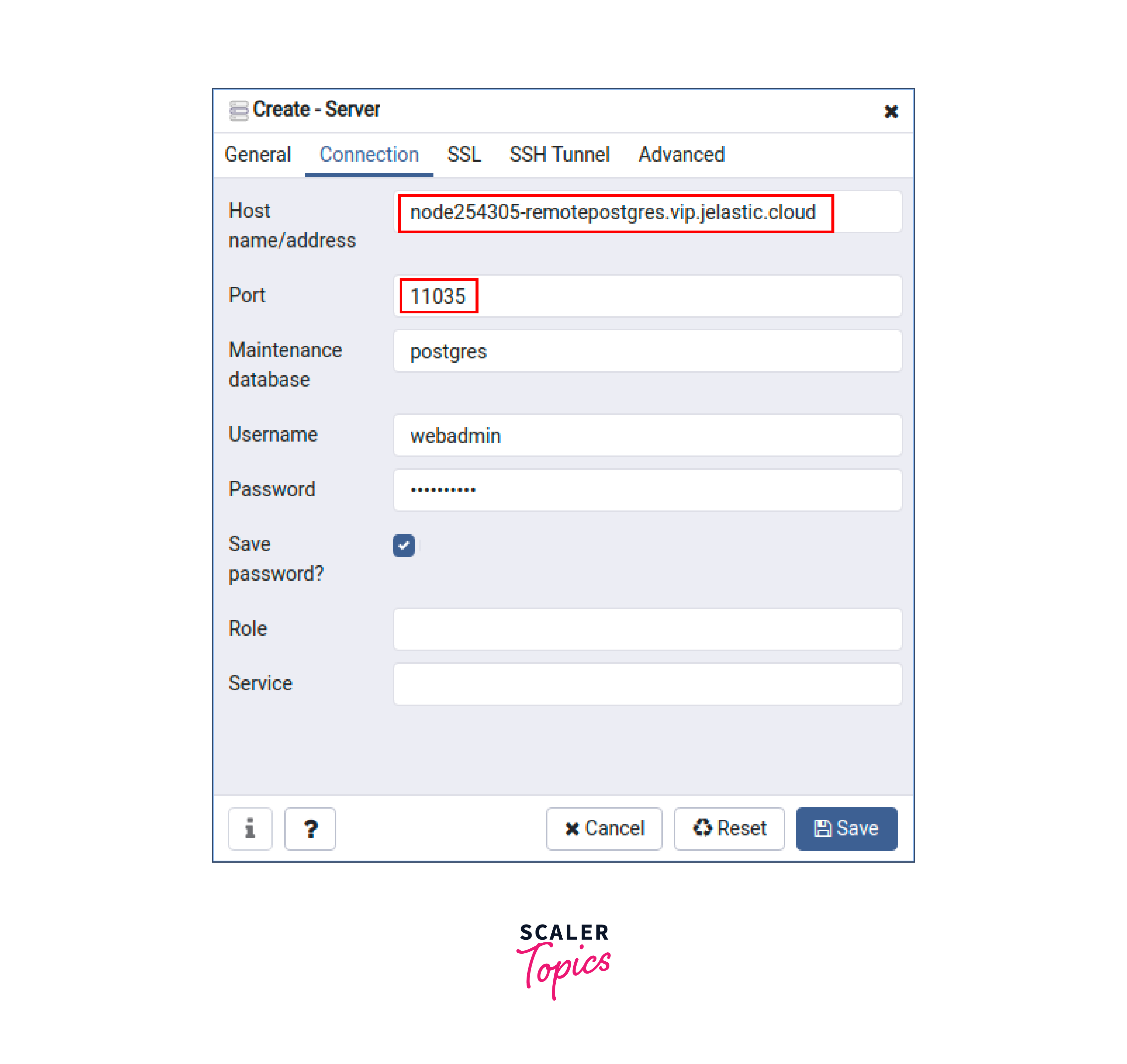
- You may change other specific options if you are rather confident in your actions.
- Finally, press the Save to apply the changes and you will see that the connection is successfully established.

Now PostgreSQL remote access is configured and you can start querying.
Conclusion
- The PostgreSQL port number serves as a critical virtual endpoint facilitating communication between client applications and the database server.
- Changing the default PostgreSQL port number (5432) may be necessary to avoid conflicts and enhance database management efficiency.
- Administrators can modify the port number by updating the postgresql. conf file and restarting the PostgreSQL server.
- Enabling remote access to the PostgreSQL server requires adjusting the pg_hba.conf file and configuring the listen_addresses parameter.
- Ensuring database security is essential when modifying the PostgreSQL port, including implementing strong passwords, enabling SSL encryption, and configuring user permissions.
- Remote clients can connect to the PostgreSQL server by updating their connection strings to include the modified port number and appropriate IP address.
- By effectively managing the PostgreSQL port number, administrators can optimize data communication, enhance security, and extend the reach of their applications.
