Mastering PostgreSQL Administration
Introduction
Brief about PostgreSQL
Have you ever wondered about the dynamic capabilities of PostgreSQL, the advanced open-source relational database management system?
PostgreSQL is a powerful system for organising and managing data, just like a library. PostgreSQL acts as your trusted data manager. It simplifies the complex inner PostgreSQL working to manage large databases. PostgreSQL helps you to organise and manage large data simply. It's like having a skilled translator – you speak your query in simple language, and PostgreSQL handles the rest. It efficiently retrieves what you need. It's like a data navigator that effortlessly guides you to the right shelves and serves up the requested information.
The need for effective PostgreSQL administration
Effective PostgreSQL administration is important to ensure optimal performance, security, and reliability of this advanced open-source relational database system. It encompasses various vital aspects such as performance tuning, security enforcement, and robust backup and recovery strategies to avoid data loss and downtime. Skilled administrators manage scalability and high availability through techniques like replication and clustering. Ongoing monitoring and maintenance proactively identify and rectify issues, maintaining database health. Expert troubleshooting has the capability to expedite problem resolution, reducing disruptions.
Understanding PostgreSQL Architecture
PostgreSQL, a powerful open-source relational database management system, boasts a robust architecture designed for performance, extensibility, and reliability.
The below figure shows the Architecture of PostgreSQL:
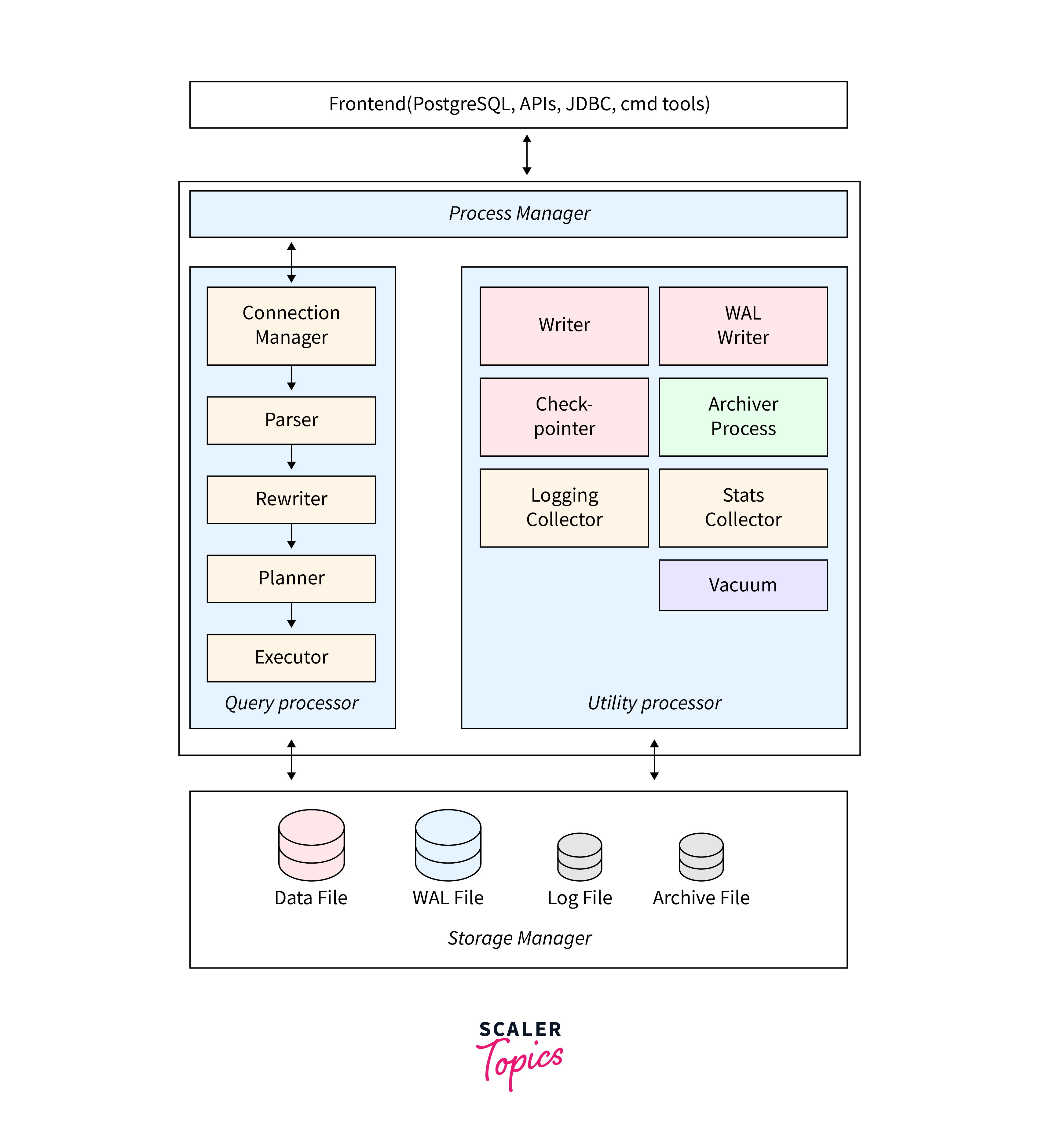
Discussion of PostgreSQL's key components
To comprehend its architecture, let's dive into its key components and their interplay.
- Processes Manager: PostgreSQL employs multiple processes to handle different tasks, promoting parallelism and scalability. The Postmaster process, also known as the master server process, manages incoming connections and coordinates other processes. Each client connection spawns a Backend process responsible for executing queries.
- Shared Memory and Buffers: PostgreSQL uses a shared memory area to boost performance through caching commonly accessed data. The Buffer Cache stores recently used data, reducing the need for frequent disk reads. This enhances query response times and overall system efficiency.
- Storage Manager: Data in PostgreSQL is stored in tablespaces, organised into Relational Tables composed of rows and columns. Each table may have associated Indexes that accelerate data retrieval by creating efficient access paths. The Write-Ahead Logging (WAL) system ensures data durability and crash recovery by recording changes before applying them to the actual data.
- Query Processor: When a query is submitted, PostgreSQL's Query Parser analyses it, ensuring correctness and generating an execution plan. The Planner then optimises the plan to minimise query execution time.
- Transaction Manager: PostgreSQL enforces the ACID properties of transactions (Atomicity, Consistency, Isolation, Durability). The Transaction Manager handles transaction creation, commits, and rollbacks, ensuring data integrity and reliability.
- Concurrency Control: The Multi-Version Concurrency Control (MVCC) system enables PostgreSQL to manage concurrent transactions. It creates separate versions of data for each transaction, allowing multiple transactions to work independently without interfering with one another.
- Access Methods: Different Access Methods provide efficient data retrieval techniques. B-tree indexes are commonly used for range queries, while Bitmap indexes excel in data warehousing scenarios. GiST (Generalised Search Tree) and GIN (Generalised Inverted Index) support complex data types and full-text search.
- Extensibility: PostgreSQL's architecture encourages extensibility through its support for custom data types, operators, and functions. This enables developers to adapt the system to meet specialised requirements.
- Authentication and Security: PostgreSQL's Authentication and Authorization components ensure secure access to the database. Users and roles are managed to define who can perform specific actions on the database.
PostgreSQL Administration Tools
Overview of GUI tools
- pgAdmin: pgAdmin is a widely used, open-source graphical PostgreSQL administration tool that provides a comprehensive interface for managing PostgreSQL databases. It offers features like visual query builders, table design editors, and performance monitoring.
- Adminer: Adminer is a lightweight, single-file GUI PostgreSQL administration tool for database management that supports PostgreSQL among other database systems. It offers a clean and intuitive interface for tasks like browsing tables, running queries, and managing data.
- Dbeaver: DBeaver is a versatile, open-source database PostgreSQL administration tool that supports PostgreSQL and various other databases. It provides an extensive set of features, including schema navigation, SQL execution, data visualisation, and database migration.
Command Line Tools
-
Psql: Psql in PostgreSQL's command-line interface that allows direct interaction with the database. It provides a text-based environment for executing SQL queries, managing database objects, and performing administrative tasks.
-
pg_dump/pg_restore: pg_dump and pg_restore are command-line tools for backup and restoration operations. pg_dump creates consistent snapshots of databases or specific objects in a format that can be restored later.
Setting up PostgreSQL
To set up the PostgreSQL we have to install the PostgreSQL in our local machines. To do so we will download the exe file from the official website and install it in the below-mentioned steps:
- Download the PostgreSQL from the Official Website

- Installing the PostgreSQL
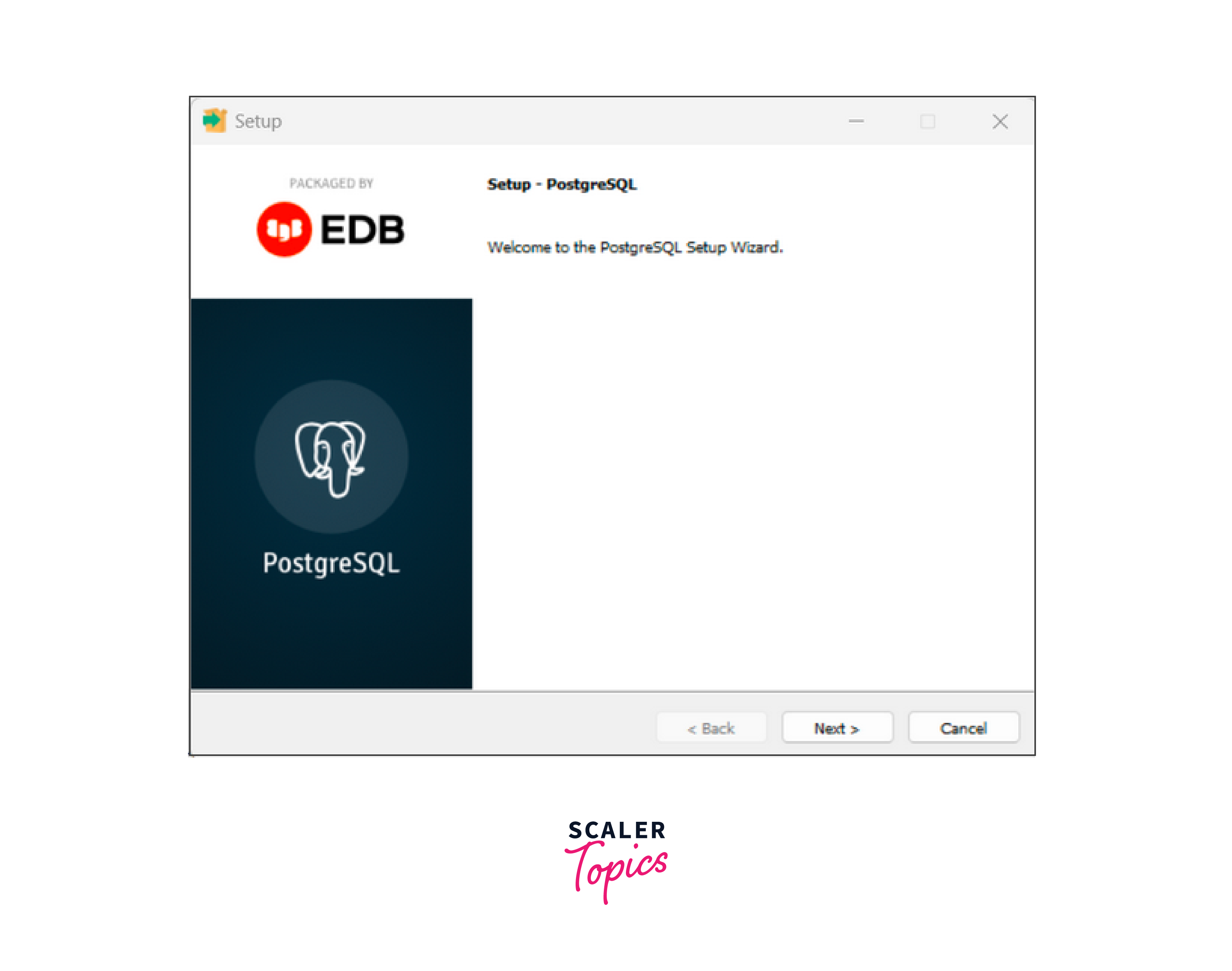
- Selecting the Components that we want to Install
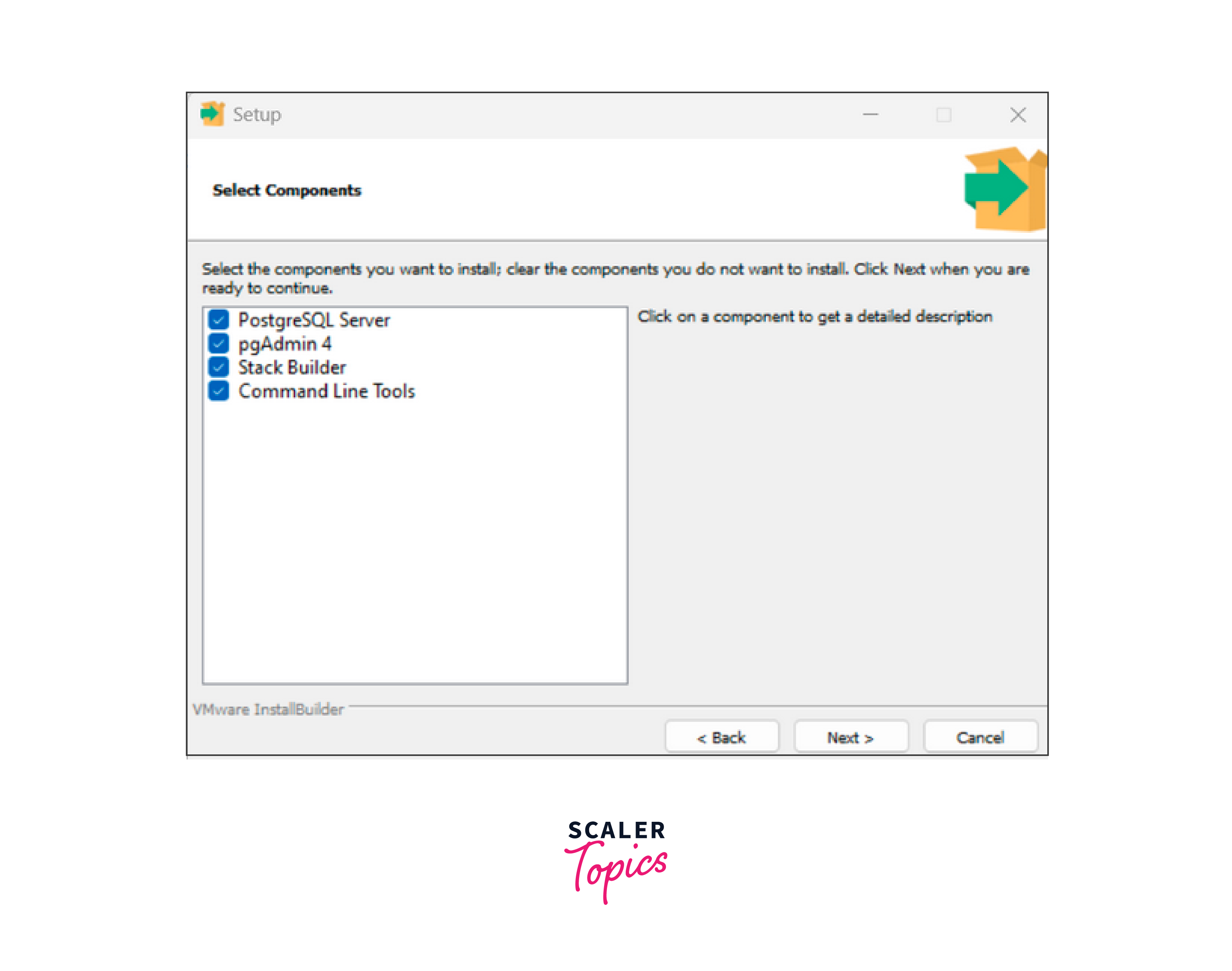
- Setting up the Password for the PostgreSQL
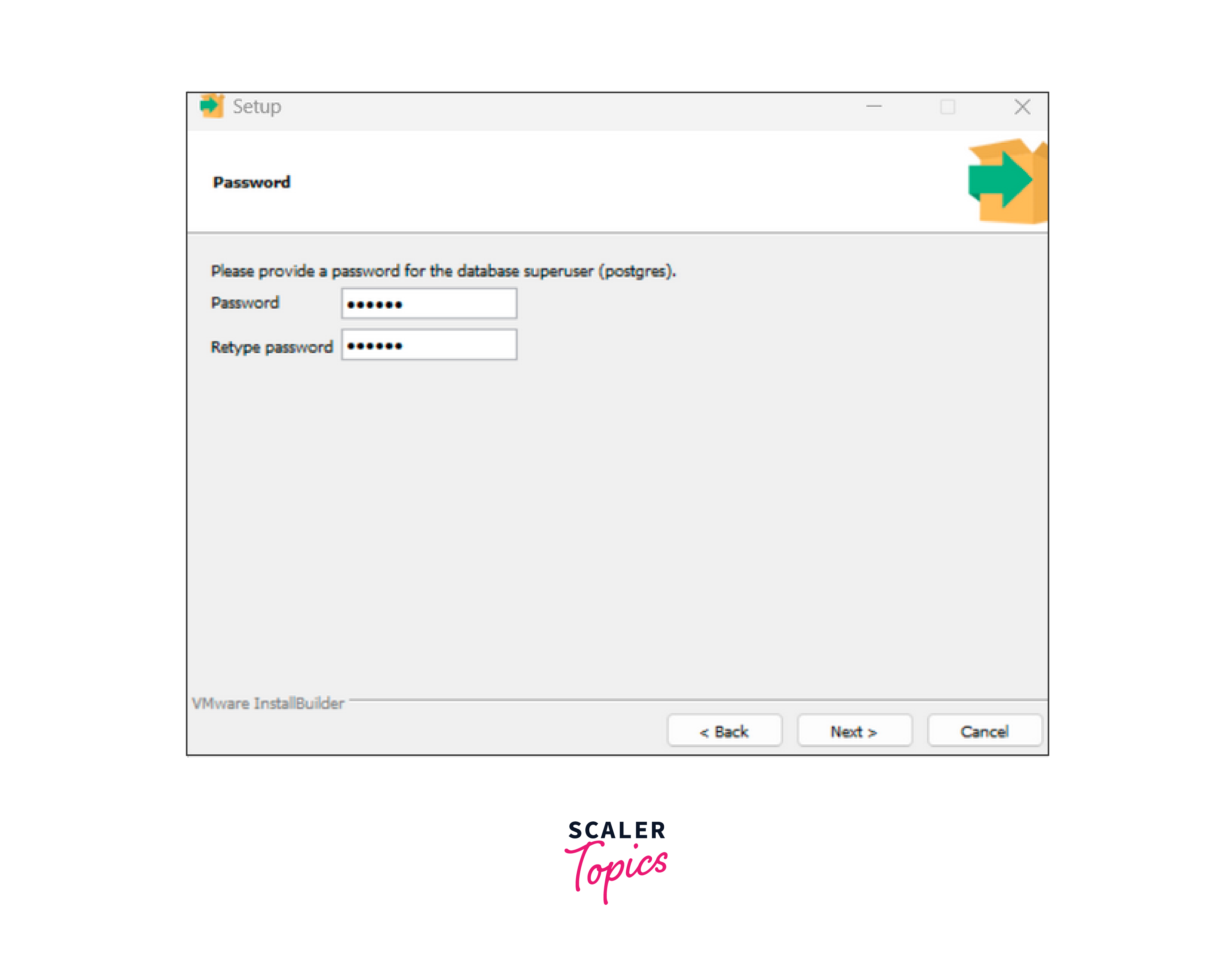
- Setting up the Port
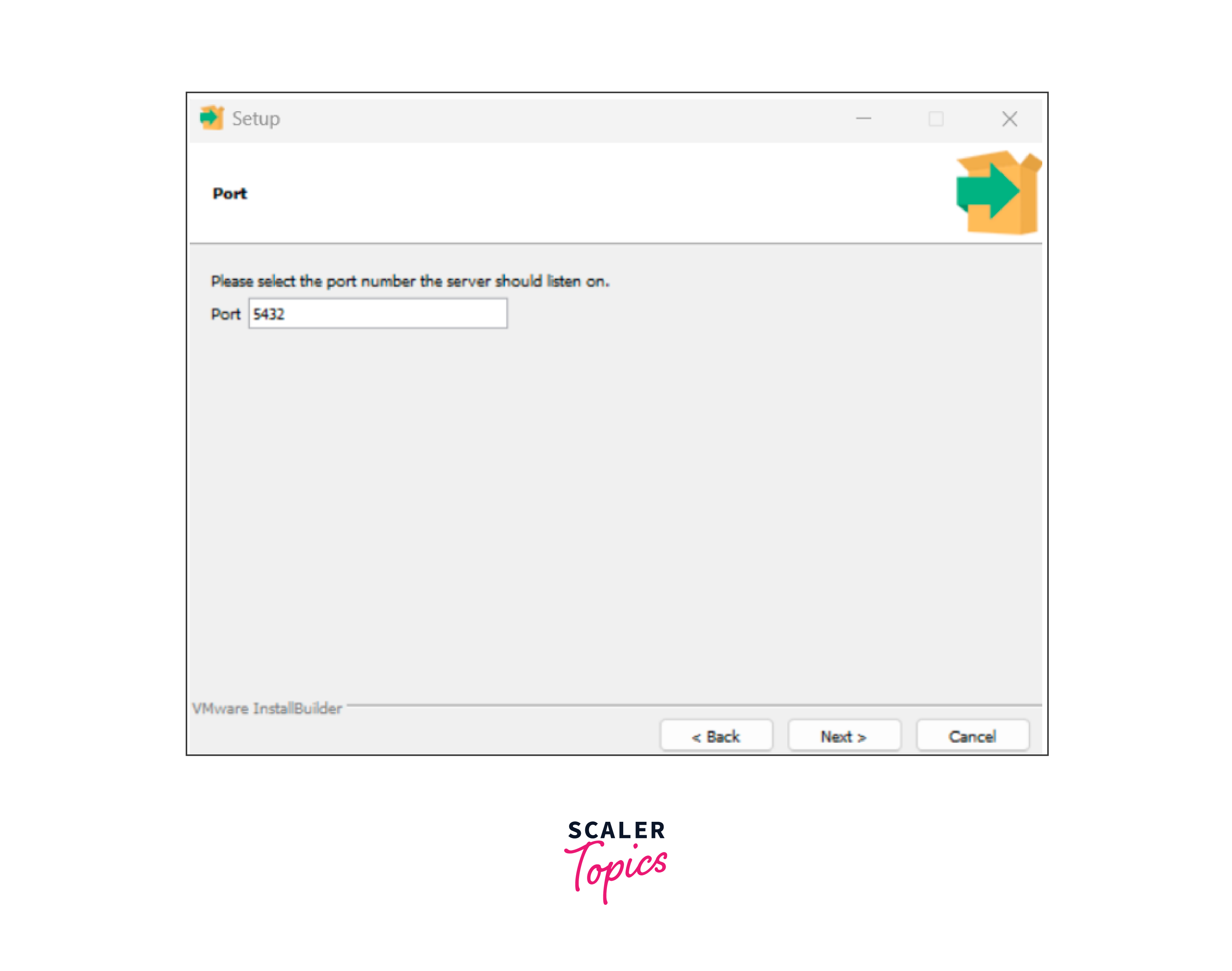
- After successful setup, Installing the PostgreSQL in local machine
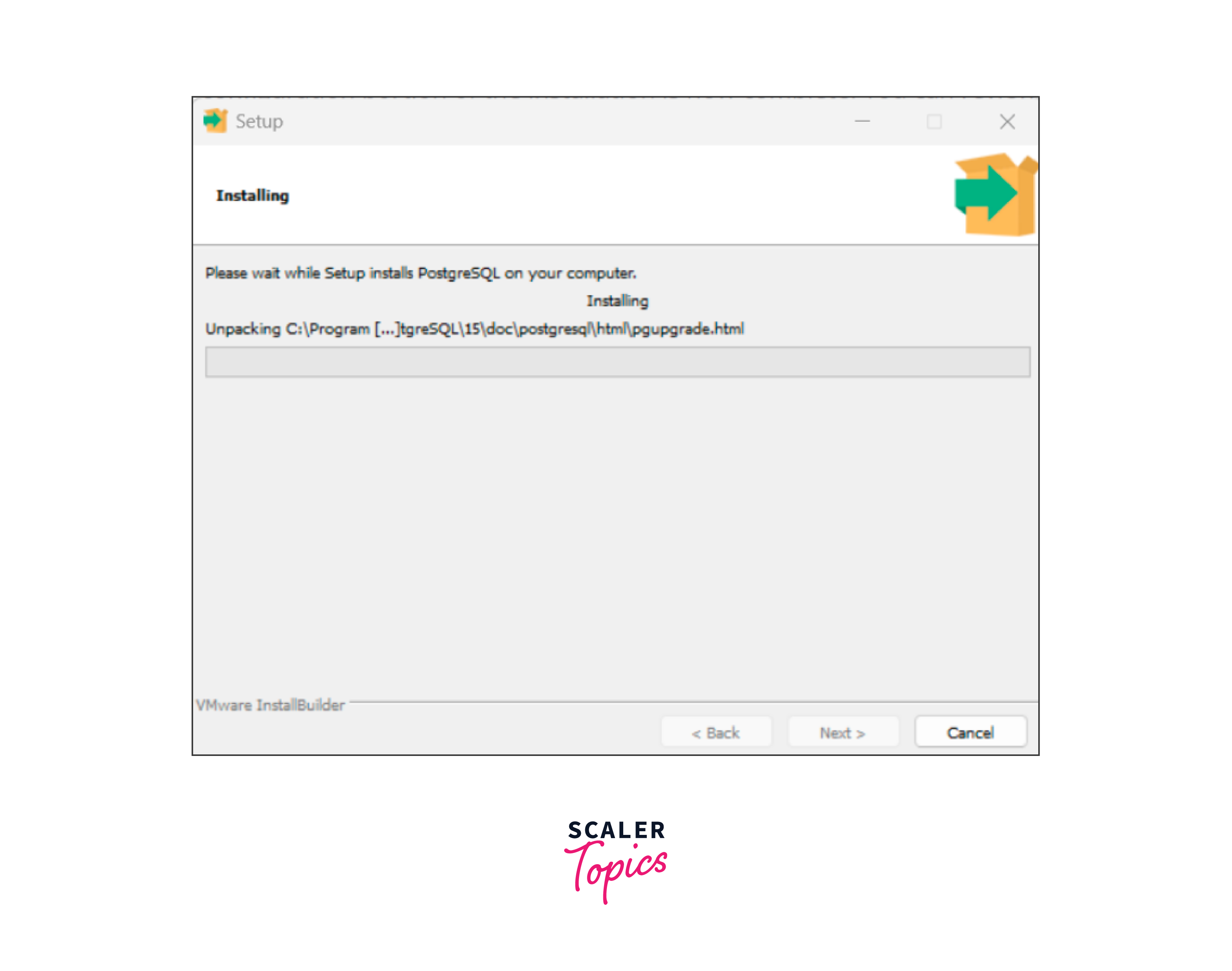
- To check the PostgreSQL is successfully installed we will search for the sql shell(psql) in the menu which will open the below windows, which then confirms the success.
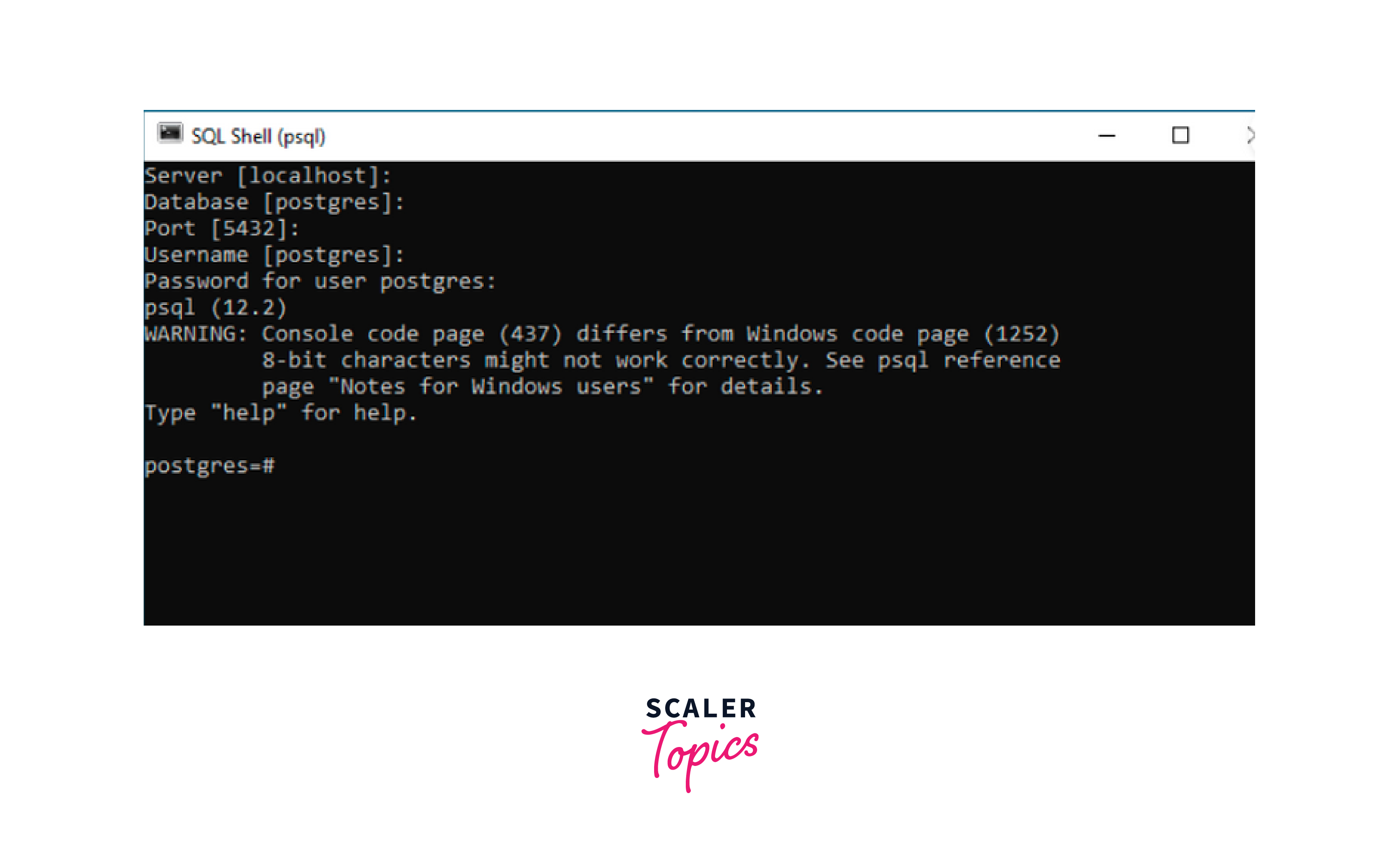
- After installation, configuring PostgreSQL for the first time involves setting up access, authentication, and basic settings. Here's a general guide:
-
Access the PostgreSQL Command Prompt:
- After installation, a user named postgres is created.
- Open the SQL Shell (psql) from the Start menu. This is the PostgreSQL command-line interface.
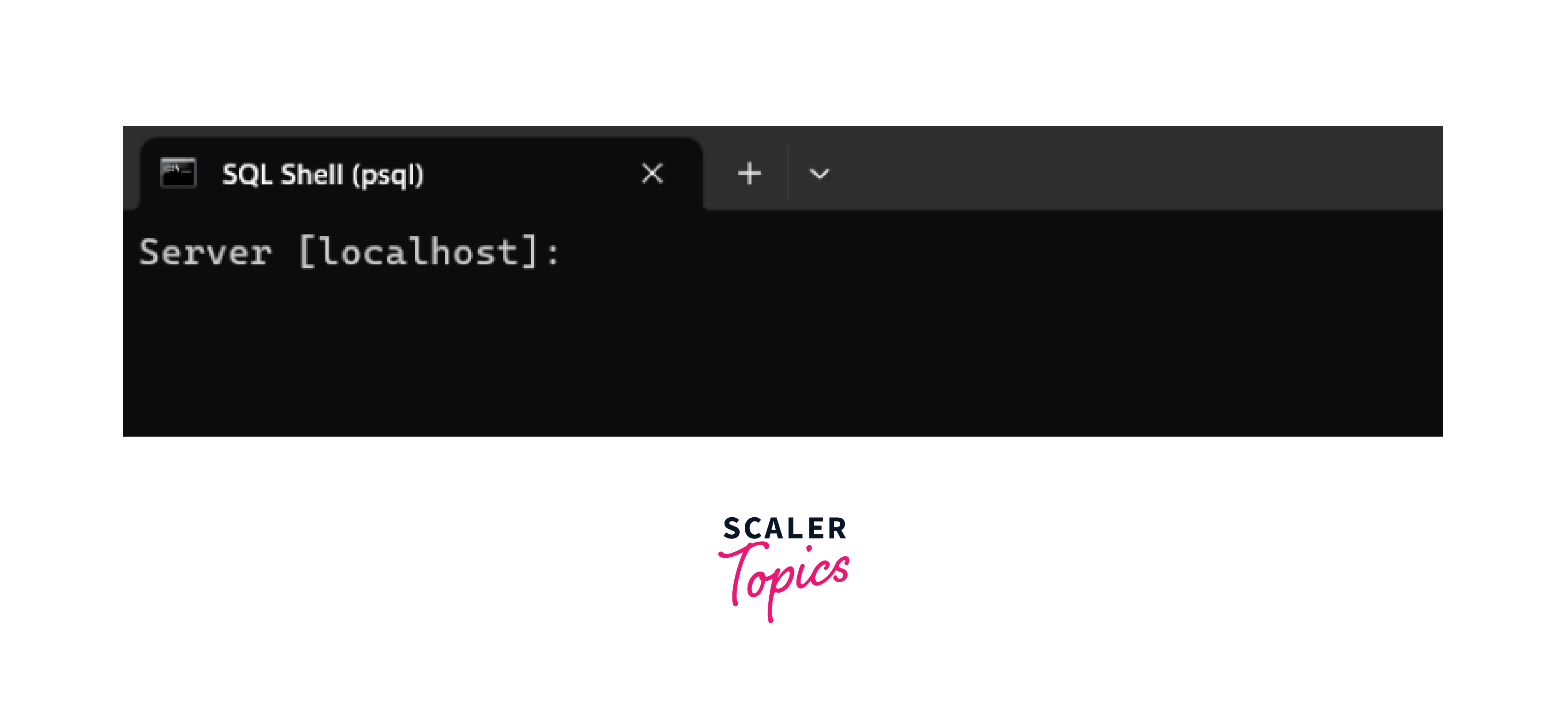
-
Set Password for the postgres User:
- In the SQL Shell, enter the following command to set a password for the postgres user:
Replace your_new_password with the desired password.
- Create Databases:
In the SQL Shell, you can create databases using SQL commands. For example:

- Configure pg_hba.conf:
Locate the pg_hba.conf file in the PostgreSQL installation directory. This file defines client authentication rules.
Open the file in a text editor and add lines to specify how clients authenticate. For example, to allow connections from all IP addresses using password authentication:
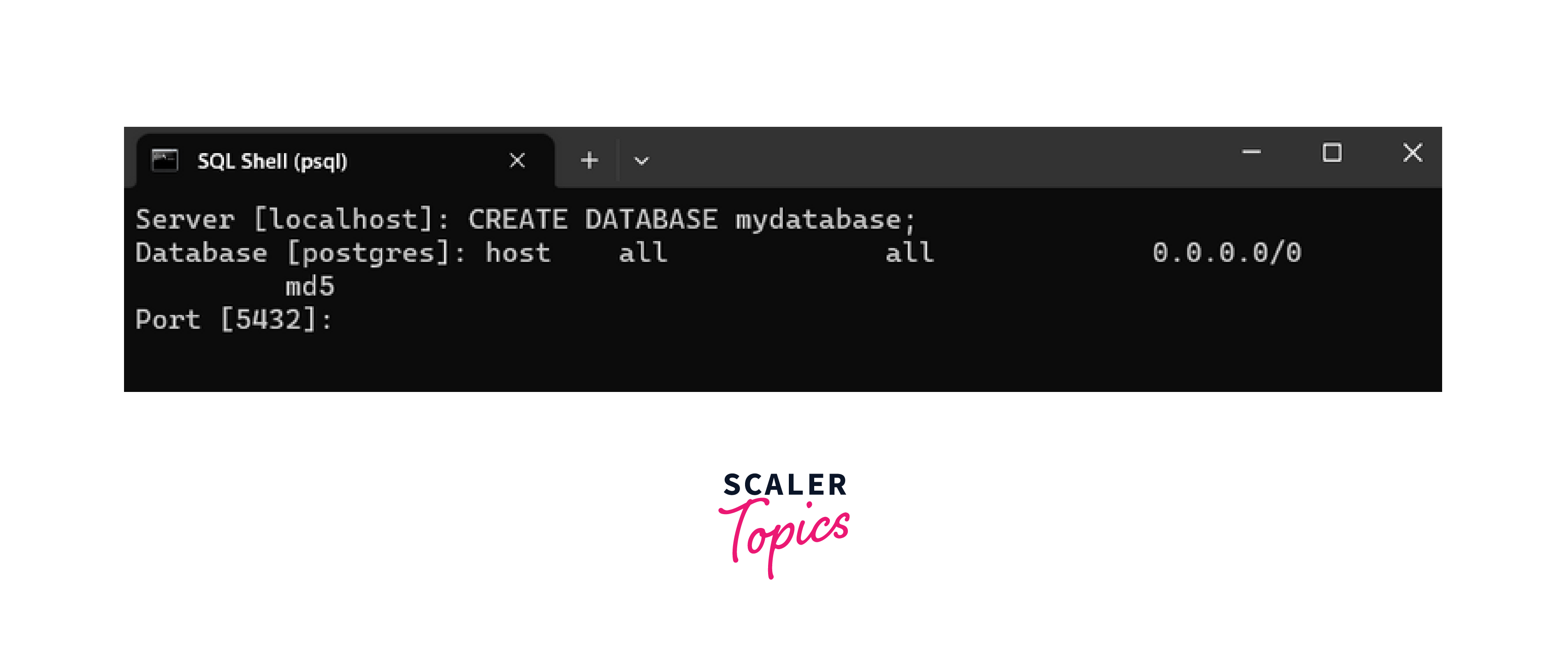
User and Database Management
Creating and Managing Users
Creating and managing users in PostgreSQL involves establishing user accounts, assigning privileges, and controlling their interactions with the database. It ensures proper data security and controlled access.
Creating a User:
- Identification: Identify the roles and responsibilities within your organization that require database access. For instance, you might need users for administrators, developers, and analysts.
- User Creation: Use SQL commands to create new users. For example, to create a user named developer:
Database Creation and Deletion
Database creation and deletion are pivotal in managing data storage efficiently and maintaining a well-organised structure.
Creating a Database:
-
Planning: Identify the purpose and requirements of the new database. For instance, creating a database for an e-commerce application.
-
Database Creation: Use SQL to create the database. For example:
- Schema Design: Define the structure of the database, including tables, relationships, and constraints.
Deleting a Database:
-
Backup: Before deleting a database, create a backup to prevent data loss.
-
Disconnect Users: Ensure no active connections to the database:
- Database Deletion: Use SQL to delete the database:
Role of Permissions and Access Controls
Permissions and access controls play a crucial role in maintaining data security and integrity within PostgreSQL.
Granting and Modifying Privileges:
- Access Privileges: Assign specific access privileges to users. For instance, a developer might need to read and update data in certain tables:
- Privilege Modification: Modify privileges as needed. If a developer needs more permissions, you can grant additional access:
- User Deactivation: To deactivate a user, you can also revoke their login privileges:
Revoking User Access:
- Access Removal: When a user no longer requires access, revoke their privileges:
- Role-based Access: Assign privileges to roles and then assign those roles to users. For example, create a role for read_only access:
- Default Privileges: Define default privileges to streamline user management:
Backups and Disaster Recovery
Backing up data is essential for ensuring data integrity and availability in case of unexpected events. PostgreSQL provides various backup methods.
Different Types of Backups in PostgreSQL
- Logical Backups: Logical backups involve exporting data in a human-readable format (SQL statements) that can be used to recreate the database. Common methods for logical backups include using the pg_dump utility.
- Physical Backups: Physical backups involve copying the actual database files to create a snapshot of the database. This type of backup is faster to restore but is less flexible compared to logical backups.
- Full Backups: A full backup captures the entire database, including data, schema, and configurations. It serves as a baseline for other backup methods. There are more types of backups in PostgreSQL such as incremental backups, continuous archiving and point-in-time recovery.
Planning and Executing a Disaster Recovery Strategy
A robust disaster recovery (DR) strategy is crucial to ensure business continuity in the face of disruptions:
- Risk Assessment: Identify potential risks and threats that could lead to data loss or downtime. This includes hardware failures, natural disasters, human errors, and cyberattacks.
- Backup Frequency and Retention: Determine how often backups should be performed. Decide on the retention period for different backup types, considering compliance requirements and recovery point objectives (RPO).
- Backup Testing: Regularly test backups to ensure they are valid and can be restored. A backup that can't be restored is as good as no backup at all.
Performance Tuning in PostgreSQL
Basics of PostgreSQL Optimization
Optimising PostgreSQL for better performance involves identifying bottlenecks, fine-tuning configurations, and improving query execution efficiency. Here are the key aspects of PostgreSQL optimization:
- Configuration Tuning: Adjust PostgreSQL configuration parameters to match the hardware, workload, and available resources. Parameters like shared_buffers, work_mem, and max_connections impact performance.
- Indexing Strategies: Properly designed indexes speed up query execution. Analyze query patterns to determine which columns need indexing and consider using composite indexes for multiple columns.
- Query Optimization: Optimise SQL queries to minimise unnecessary work. Use EXPLAIN and EXPLAIN ANALYZE to understand query plans, identify slow parts, and optimise joins and filters.
Common Performance Issues and How to Troubleshoot them
Addressing common performance issues involves diagnosing problems and applying appropriate solutions:
-
Slow Queries
- Use EXPLAIN to analyze query plans and identify slow operations.
- Create necessary indexes or adjust existing ones to optimise query execution.
- Rewrite queries to reduce complexity or unnecessary joins.
-
Resource Contention
- Monitor system resources (CPU, memory, disk I/O) using tools like pg_stat_activity and external monitoring systems.
- Adjust PostgreSQL configuration parameters to ensure efficient resource allocation.
-
Locking and Deadlocks
- Use pg_locks to identify locks and analyse which queries are causing contention.
- Optimise queries to reduce the duration of locks or use techniques like row-level locking.
There are also other issues related to performance such as inefficient joins and high disk I/O.
Maintenance Tasks
Importance of Routine Maintenance
Routine maintenance is crucial for the health, performance, and reliability of a PostgreSQL database. It involves a series of tasks that help prevent data corruption, optimise query performance, and ensure the overall stability of the database system. Here's why routine maintenance is essential:
- Data Integrity: Regular maintenance tasks help detect and fix data corruption issues. Vacuuming and analysing, for example, maintain the integrity of data by freeing up space and updating statistics.
- Performance Optimization: Over time, as data is added, updated, or deleted, tables can become fragmented. Maintenance tasks like vacuuming reorganize data and indexes, leading to improved query performance.
- Query Planning: The PostgreSQL query planner relies on accurate statistics to make informed decisions about query execution plans. Routine maintenance tasks like analyzing keep these statistics up-to-date, resulting in better query plans.
Running Routine Maintenance Tasks such as Vacuuming and Analyzing
Two of the most important routine maintenance tasks in PostgreSQL are vacuuming and analyzing:
- Vacuuming: Vacuuming is the process of cleaning up dead or obsolete data in the database. It reclaims space, optimises query performance, and maintains the health of the system.
- Analysing: Analysing updated statistics about the distribution of data in tables, helps the query planner generate efficient execution plans. Regularly running ANALYZE ensures accurate statistics.
Monitoring PostgreSQL
Importance of Monitoring
Monitoring PostgreSQL is critical to ensure the availability, performance, and reliability of the database system. It allows administrators to proactively detect issues, optimize performance, and respond to anomalies promptly. Here's why monitoring is essential:
- Early Issue Detection: Monitoring provides real-time visibility into the health of the database. It helps identify and address potential problems before they escalate, minimizing downtime and data loss.
- Performance Optimization: Monitoring allows administrators to track query performance, resource utilization, and bottlenecks. With this information, they can optimize queries and adjust configurations for optimal performance.
- Capacity Planning: Monitoring helps anticipate resource demands and plan for capacity expansion as the database grows. It prevents unexpected resource shortages that could impact performance.
Tools and Techniques for Effective Monitoring
Several tools and techniques are available for monitoring PostgreSQL effectively:
-
PostgreSQL Built-in Views and Tools:
- pg_stat_activity: Displays current database activity, helping administrators identify active queries and sessions.
- pg_stat_bgwriter: Provides statistics about the background writer process, which flushes data to disk.
-
System-Level Monitoring Tools:
- System Monitoring Tools: Tools like top, htop, and atop provide insights into system resource utilization, helping you monitor CPU, memory, and disk usage.
-
External Monitoring Solutions:
- pgAdmin: Offers a graphical interface for monitoring PostgreSQL databases, including real-time performance metrics and query execution analysis.
- Prometheus and Grafana: A popular combination for monitoring and visualization. Prometheus collects metrics, and Grafana provides dashboards for visualization.
Conclusion
- Mastering PostgreSQL administration empowers efficient management of databases, ensuring they operate reliably, securely, and with optimal performance.
- Proficient PostgreSQL administration guarantees the integrity of data through proper backups, maintenance, and disaster recovery strategies, minimising the risk of data loss.
- Skillful administration involves fine-tuning configurations, monitoring, and query optimization, resulting in fast and responsive database systems.
- Adequate knowledge of PostgreSQL administration ensures the implementation of robust security measures and compliance standards to safeguard sensitive data.
- With advanced PostgreSQL administration skills, issues are identified and resolved proactively, minimising downtime, maintaining uptime, and enabling uninterrupted business operations.
