WHERE Clause in PostgreSQL
Introduction
When it comes to managing and querying data within a relational database management system (RDBMS), PostgreSQL stands out as a robust and versatile option. Its SQL syntax provides developers with a powerful toolkit to retrieve, manipulate, and analyze data. One of the cornerstones of SQL querying is the WHERE clause, which allows you to extract specific data based on defined conditions.
Basic Syntax and Use of the WHERE Clause
Introduction to the Syntax
In the realm of SQL querying, the WHERE clause is akin to a magnifying glass that lets you focus on specific portions of your data, thereby extracting valuable insights. This clause is an essential component of the SELECT statement in PostgreSQL and plays a pivotal role in determining what data is retrieved from a table.
The basic syntax of the WHERE clause is quite intuitive:
Here, column1, column2, and so on represent the columns you intend to retrieve data from. The table_name is the table containing the data you want to query, and condition is the filtering criterion that the rows must meet to be included in the result set. This condition can involve one or more columns and may encompass various operators and logical relationships.
Role of the WHERE Clause in Filtering Data
Imagine you have a sprawling database containing information about a multitude of products. You've been tasked with extracting data only for products whose prices exceed a certain threshold. This is where the WHERE clause comes into its own. Let's assume you want to create a table called products with columns product_name and unit_price and populate it with some sample data. Then, you'll run a query to retrieve products with unit prices greater than $100.
Output:
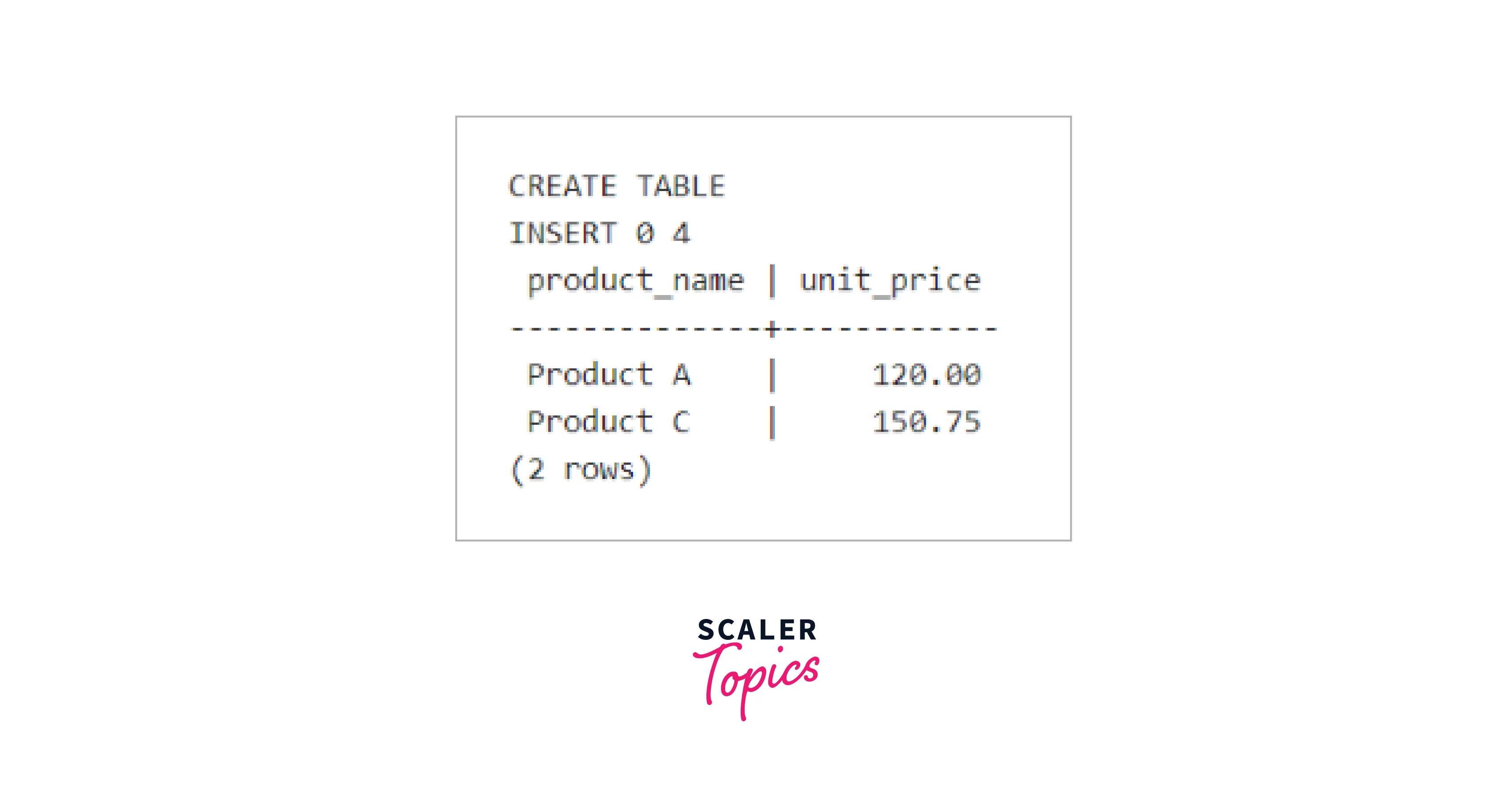
Using Different Operators with the WHERE Clause
The WHERE clause in PostgreSQL isn't just a simple filter; it's a versatile tool that allows you to define complex conditions for selecting specific data from your tables. Let's dive into some of the different operators you can use within the WHERE clause to fine-tune your data retrieval process.
Arithmetic and comparison operators
Arithmetic and comparison operators are like the building blocks of conditions within the WHERE clause. They help you filter data based on numerical values or comparisons between values.
Let's consider a scenario where you want to retrieve a list of products with prices higher than $50:
Output:

In this example, the > operator is used to compare the unit_price column with the value 50.
Logical operators
Logical operators (AND, OR, NOT) enable you to combine conditions within the WHERE clause to create more intricate filters. They're particularly useful when you want to extract data that satisfies multiple criteria simultaneously.
Let's say you're interested in employees who work in the Sales department and have a salary higher than $50,000:
Output:
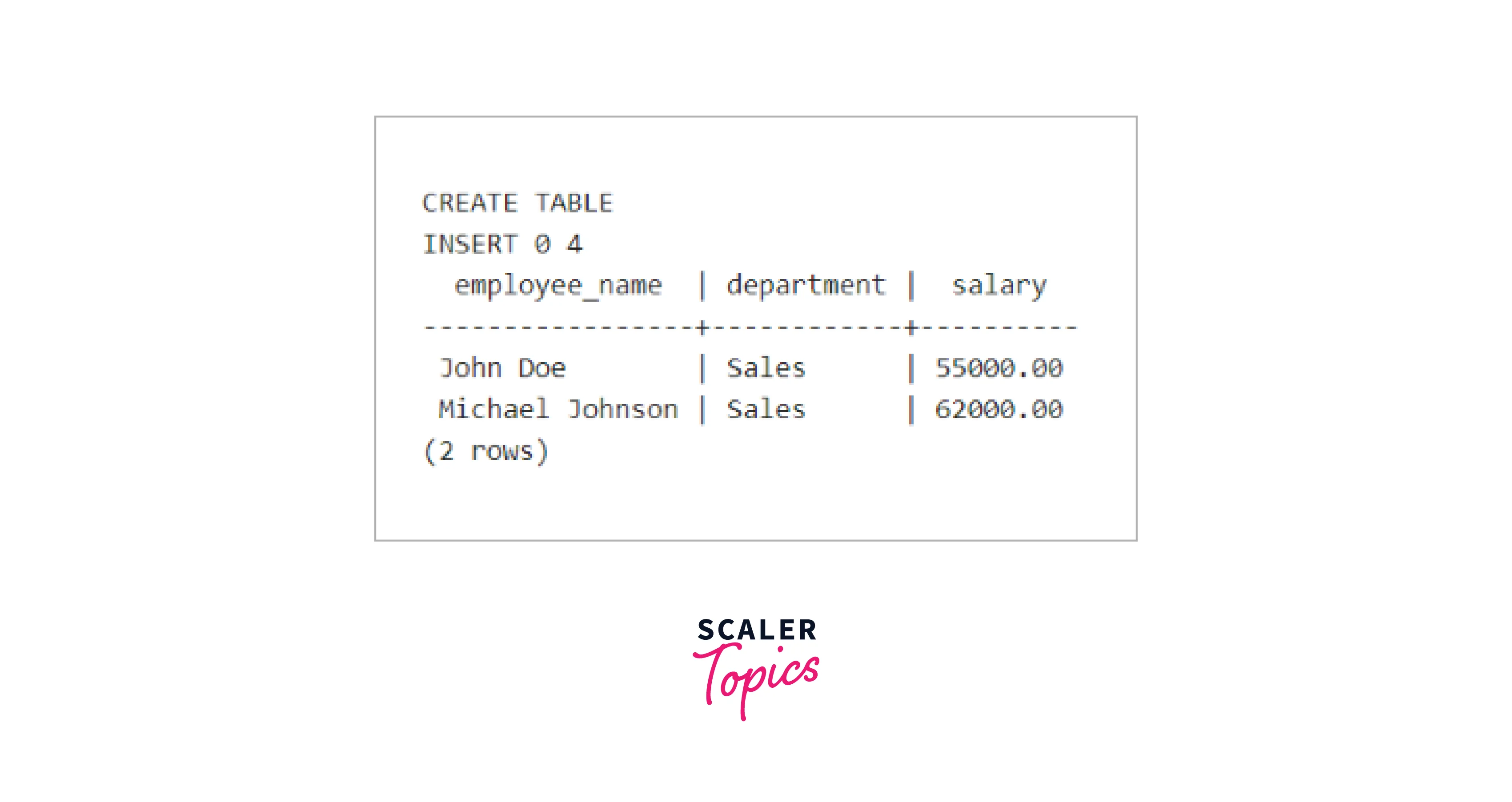
In this query, the AND operator is used to ensure that both conditions (department = 'Sales' and salary > 50000) must be true for a row to be included in the result set.
LIKE, ILIKE, IN, BETWEEN operators
The WHERE clause in PostgreSQL becomes even more powerful with operators designed for pattern matching and range-based filtering.
- The LIKE operator is used for pattern matching within string columns. It's often accompanied by wildcard characters % (matches any sequence of characters) and _ (matches a single character).
- The ILIKE operator is similar to LIKE but performs a case-insensitive search:
- The IN operator allows you to specify multiple values for a column, effectively shortening your conditions.
- The BETWEEN operator is useful for selecting data within a specified range.
Let's create a dummy table and run queries using the LIKE, ILIKE, IN, and BETWEEN operators in PostgreSQL:
Output:
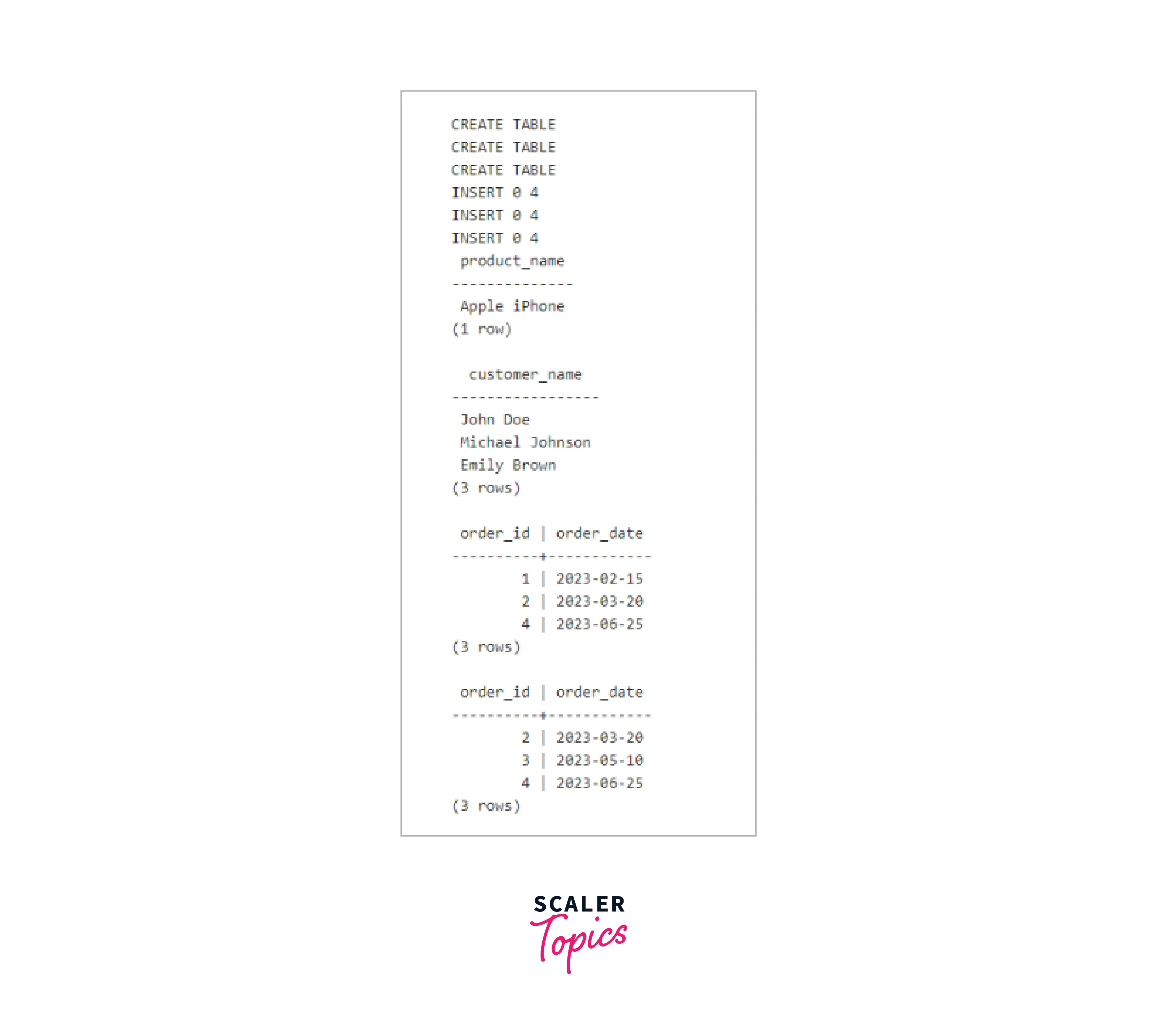
Advanced Applications of the WHERE Clause
The WHERE clause in PostgreSQL is not just about filtering individual rows; it can also be integrated into more advanced query structures to yield insightful results.
Using WHERE with Aggregate Functions
Aggregate functions in SQL, like COUNT, SUM, AVG, and others, allow you to perform calculations on groups of rows. By combining these functions with the WHERE clause, you can focus on specific subsets of data and then aggregate information from those subsets.
Let's consider an example where you want to calculate the total sales amount for a particular product category, but only for orders placed after a certain date:
Output:

WHERE Clause with Subqueries
Subqueries are queries nested within another query. The WHERE clause can be employed alongside subqueries to create complex conditions based on the results of those subqueries.
Imagine you need to find customers who have placed orders in the last three months. Here's how you can use the WHERE clause with a subquery to achieve this:
Output:
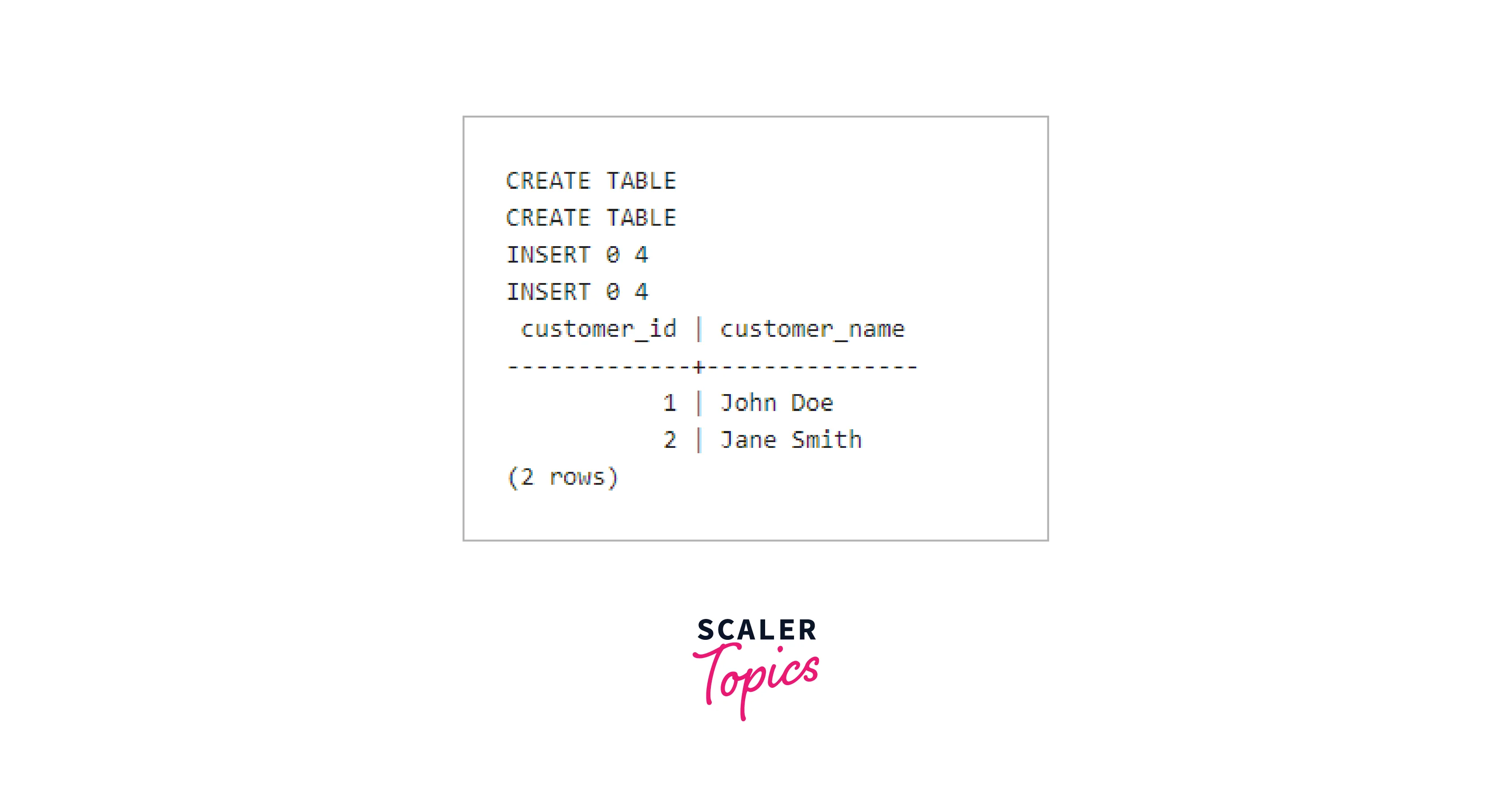
Combining WHERE with Other SQL Clauses
The WHERE clause in PostgreSQL is a versatile tool on its own, but its true potential shines when combined with other SQL clauses. In this section, we'll explore how the WHERE clause seamlessly integrates with the SELECT, FROM, GROUP BY, HAVING, and JOIN clauses to produce comprehensive and tailored query results.
Integration with SELECT, FROM, GROUP BY, and HAVING clauses
Combining the WHERE clause with the SELECT, FROM, GROUP BY, and HAVING clauses allows you to refine your queries even further and retrieve specific subsets of aggregated data.
Consider a scenario where you want to identify the top-selling products from a particular category, but only those with a total quantity sold exceeding 100 units:
Output:
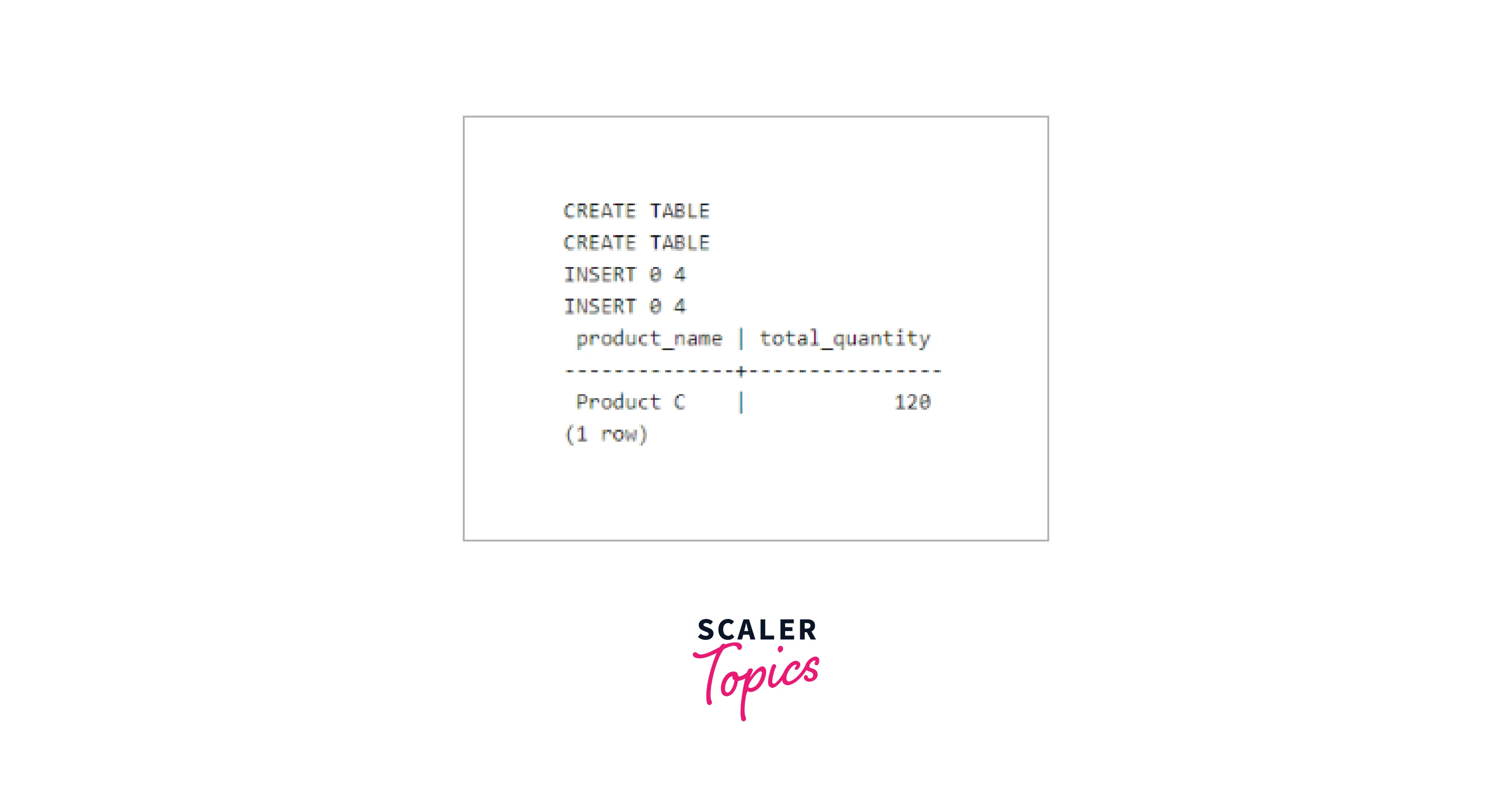
WHERE clause in JOIN operations
The WHERE clause's synergy with JOIN operations allows you to combine information from multiple tables, creating comprehensive and informative result sets.
Suppose you want to retrieve a list of customers along with their order dates and the names of the products they ordered, limited to customers from the USA:
Output:
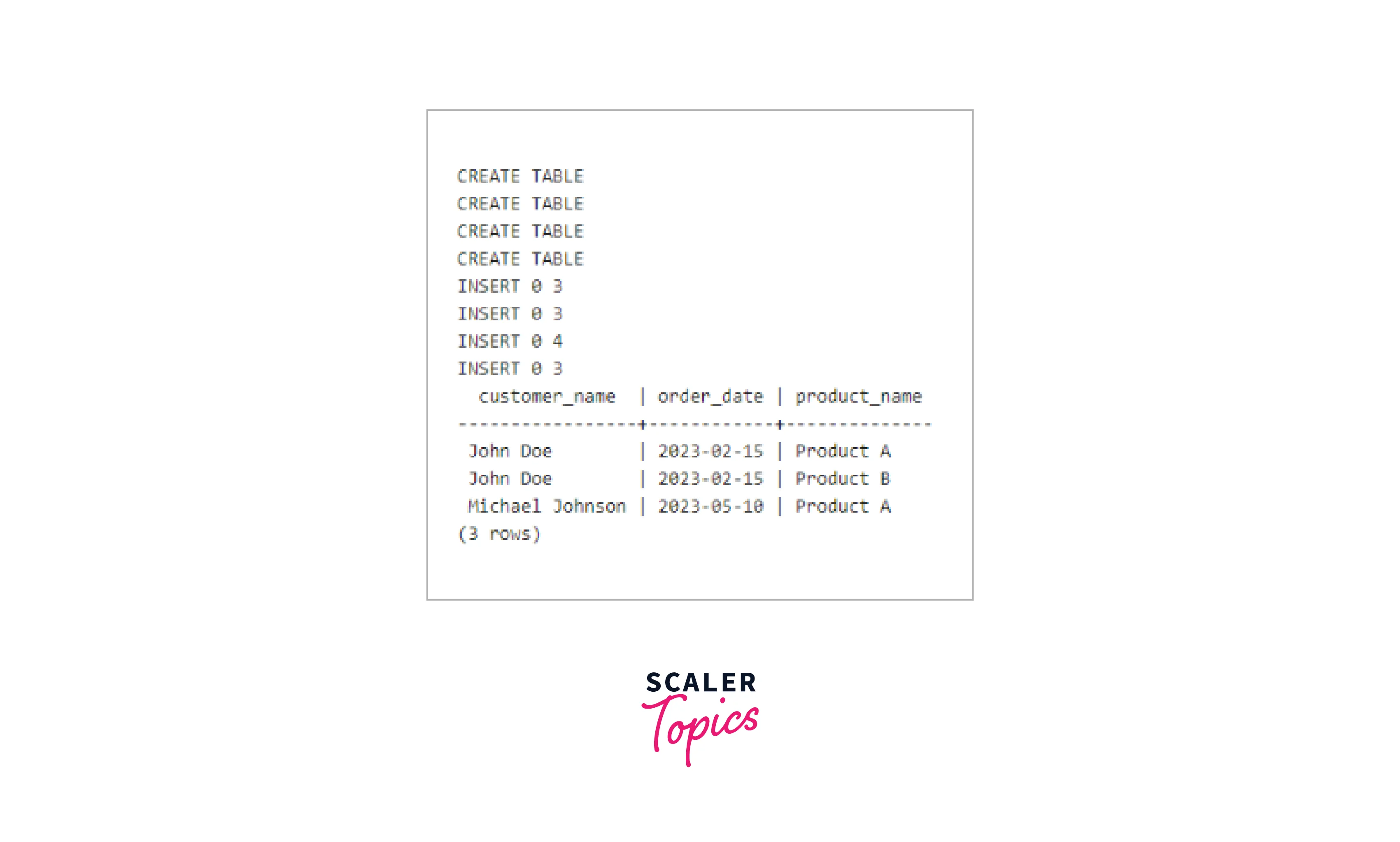
Common Mistakes and How to Avoid Them
In this section, we'll discuss some common errors that developers encounter when using the WHERE clause in postg and provide best practices to help you avoid these pitfalls.
Discussion of frequent errors when using the WHERE clause
- Misspelled Column Names:
One of the most common errors is misspelling column names. If the column name in your WHERE clause doesn't match an actual column in the table, your query will result in an error.
- Improper Syntax: Incorrect syntax, such as forgetting to include operators or using them incorrectly, can lead to errors or unexpected results.
- Mixing Data Types: Using the wrong data type in your conditions can result in unexpected behavior. Always ensure that the data types in your conditions match the data types of the columns.
Best practices for effective usage
- Double-Check Everything: Before executing your query, carefully review your column names, operators, and conditions. A simple typo can lead to wasted time and frustration.
- Use Parentheses for Clarity: When using multiple conditions in a WHERE clause, use parentheses to group them logically. This enhances both readability and accuracy.
- Mind Data Types: Ensure that your conditions match the data types of the columns you're working with. If necessary, use explicit type casting.
- Consider Indexes: Columns frequently used in WHERE conditions can benefit from indexing. Indexes improve query performance by allowing the database to locate rows more quickly.
- Avoid Applying Functions: Using functions on columns in the WHERE clause can prevent the use of indexes and lead to slower queries. Instead, preprocess values if needed.
Performance Implications of the WHERE Clause
The WHERE clause in PostgreSQL is a critical component of crafting precise queries, but its usage can significantly impact query performance. In this section, we'll delve into how the WHERE clause influences performance and provide valuable tips for writing efficient queries that leverage its power.
Understanding the impact of the WHERE clause on query performance
When you use the WHERE clause, PostgreSQL must scan through rows to determine which ones meet the specified conditions. The more complex your conditions become, the more computational resources are required to evaluate them. This can potentially lead to slower query execution times, especially when dealing with large datasets.
Tips for writing efficient queries using the WHERE clause
- Utilize Indexes: Columns frequently used in WHERE conditions should be indexed. This accelerates data retrieval by enabling PostgreSQL to quickly pinpoint relevant rows.
- Be Mindful of Functions: Avoid applying functions to columns within the WHERE clause. Instead, consider preprocessing data if necessary to match column data types before applying conditions.
- Simplify Complex Conditions: If you find your conditions becoming overly intricate, consider breaking them down into smaller, simpler conditions. Group these conditions logically using parentheses.
- Analyze Query Execution Plans: Use PostgreSQL's EXPLAIN command to analyze the query execution plan. This helps you understand how PostgreSQL processes your query and identify potential bottlenecks.
- Avoid Unnecessary Joins: When joining tables, ensure that the join conditions are selective and don't result in a large number of matched rows. This can prevent unnecessary performance overhead.
- Use LIMIT Wisely: If you're only interested in a limited number of rows, consider using the LIMIT clause. This prevents PostgreSQL from evaluating conditions for unnecessary rows.
Conclusion
- The WHERE clause in PostgreSQL empowers you to extract specific data based on conditions, refining query results to meet your exact requirements.
- Utilize arithmetic, comparison, logical, and pattern-matching operators to construct sophisticated conditions, tailoring queries to your needs.
- Combine the WHERE clause with aggregate functions and subqueries to perform complex calculations and retrieve data based on intricate criteria.
- Integrate the WHERE clause seamlessly with other SQL clauses such as SELECT, FROM, GROUP BY, HAVING, and JOIN, creating comprehensive and targeted queries.
- While harnessing its power, be mindful of performance implications. Employ indexing, minimize function usage, and simplify conditions to ensure efficient querying.
