Uses of Power BI
Overview
Power BI, a powerful business intelligence tool developed by Microsoft, has revolutionized how organizations analyze and visualize data. By seamlessly connecting to various data sources, such as databases, cloud services, and spreadsheets, Power BI empowers organizations to gain valuable insights and make informed decisions. In this article, we will understand why organizations should go for PowerBI for their business intelligence and analytics needs.
Introduction
In today's data-driven world, organizations face the challenges of effectively harnessing and leveraging vast amounts of data. This is where Microsoft Power BI comes into play. As a leading business intelligence tool, Power BI offers a comprehensive suite of features and capabilities that enable organizations to unlock the true potential of their data. In this article, we will explore why Power BI has become the go-to solution for businesses worldwide.
What is Microsoft Power BI?
Microsoft Power BI is a business intelligence and data visualization platform that enables users to connect to multiple data sources, transform and model data, and create interactive visualizations and reports. With its user-friendly interface and advanced features, Power BI enables organizations to gain actionable insights from their data, make data-driven decisions, and drive business growth. Whether analyzing sales trends, monitoring key performance indicators, or uncovering hidden patterns, Power BI empowers users at all levels to explore, visualize, and share data seamlessly and efficiently.
Power BI's robust dashboard offers versatile data reporting and visualization options, such as graphs, maps, charts, scatter plots, etc. In its AI Insights functionality, Power BI uses the power of artificial intelligence to extract valuable insights from data sets, empowering users with intelligent data analysis capabilities. Additionally, Power BI uses cognitive abilities like rephrasing, autofill, and suggestions to instantly retrieve search results, ensuring a seamless and efficient user experience.
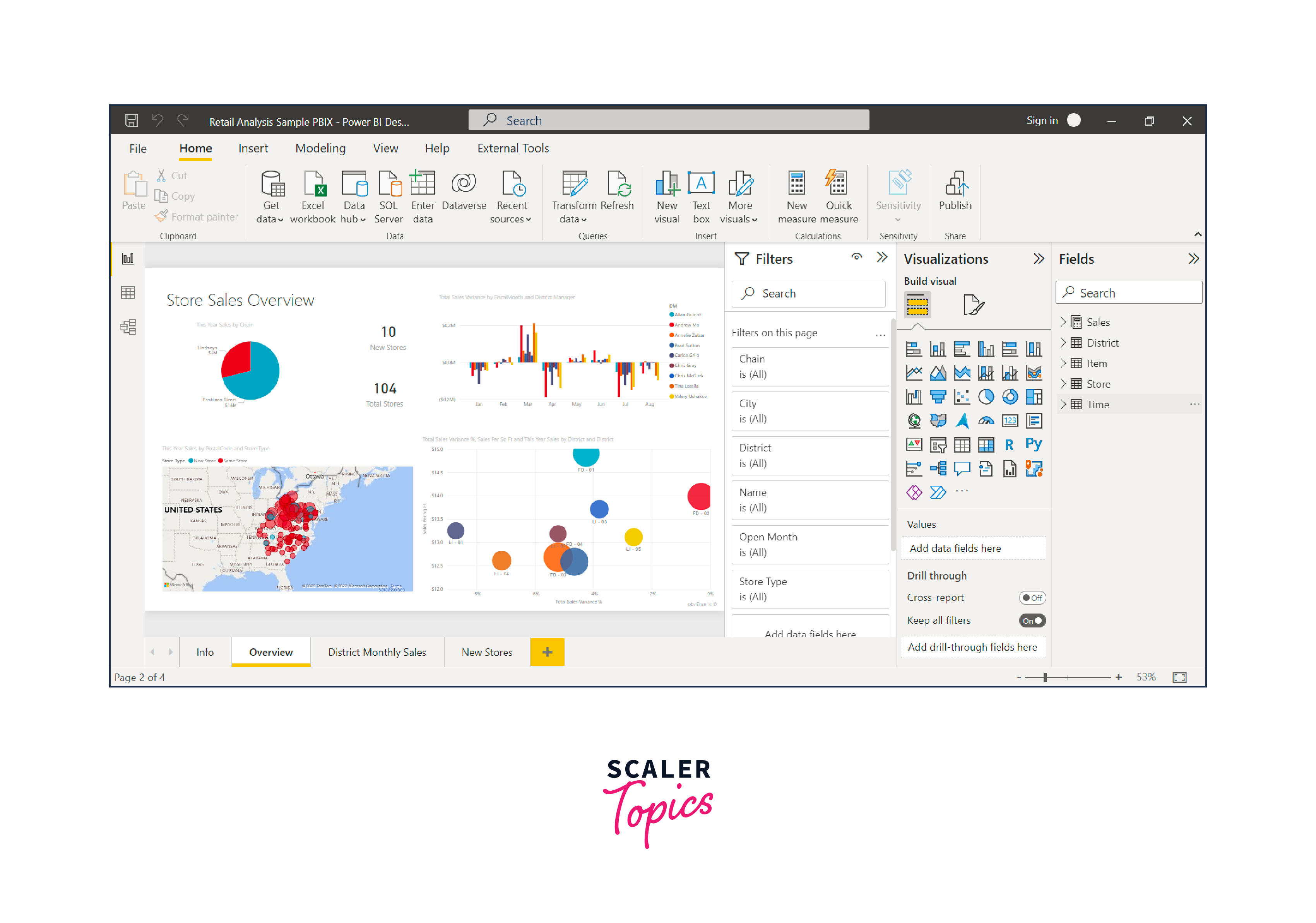
Who Uses Power BI?
Power BI is widely adopted by professionals across various roles and industries. Here are some of the key professionals who benefit from using Power BI -
- Data Scientists:
Power BI enables data scientists to analyze and visualize complex data sets, build advanced machine learning models, and derive valuable insights for predictive analytics and data-driven decision-making. - Data Analysts:
With its data modeling capabilities and intuitive visualizations, Power BI empowers data analysts to explore and analyze data, create interactive dashboards and reports, and communicate findings effectively. - Business Analysts:
Power BI uses various tools for business analysts to transform raw data into actionable insights. They can create visualizations, perform ad-hoc analysis, and collaborate with stakeholders to drive strategic decision-making. - Business Intelligence Analysts:
Power BI is an essential tool for business intelligence analysts who gather, analyze, and present data to support business operations and drive organizational performance. They can create dynamic dashboards and share insights across teams. - Supply Chain Analysts:
Power BI uses powerful analytics capabilities to help supply chain analysts monitor and optimize the end-to-end supply chain processes. They can track inventory, analyze demand patterns, identify bottlenecks, and enhance operational efficiency.
In addition to these professionals, Power BI is widely utilized by executives, managers, sales teams, marketing professionals, and many others who rely on data-driven insights to improve decision-making and achieve business objectives.
Top Reasons to Use Power BI
Below are the top reasons why organizations should use Power BI for their business intelligence and analytics needs.
- Quick Start:
Power BI uses a user-friendly interface and intuitive tools, allowing organizations to quickly connect to various data sources, create visualizations, and derive insights without extensive technical expertise. - Streamlined Publication and Distribution:
Power BI simplifies the process of sharing reports and dashboards with stakeholders. Users can easily publish and distribute interactive reports, ensuring the right information reaches the right people at the right time. - Cost-Effective:
Power BI offers flexible pricing options, including free versions for individual users and affordable subscription plans for organizations. This makes it a cost-effective solution compared to traditional business intelligence tools. - Real-Time Information:
Power BI supports real-time data streaming, allowing organizations to monitor key metrics and receive up-to-date information instantly. This feature enables timely decision-making and enhances the ability to respond to changing business conditions. - Customizable Power BI App Navigation:
Organizations can customize the navigation experience within Power BI apps, tailoring it to their specific needs and making it easier to access relevant information and reports. - Customizable Security Features:
Power BI provides robust security features, enabling organizations to control access to reports and data. Administrators can define roles, permissions, and data-level security to ensure data integrity and privacy. - Cortana Integration:
Power BI uses seamless integration with Cortana, Microsoft's virtual assistant, to enable users to ask natural language questions and receive automated insights, making data exploration and analysis more intuitive. - Artificial Intelligence:
Power BI uses AI capabilities, such as AI Insights, which automatically detects patterns, outliers, and correlations in data. This empowers users to gain deeper insights and uncover hidden opportunities within their data.
Conclusion
- Power BI empowers professionals across various roles, including data scientists, analysts, and business intelligence professionals, to efficiently analyze and visualize data, derive insights, and drive data-driven decision-making.
- With its user-friendly interface, real-time information, customizable features, and integration with Cortana and AI capabilities, Power BI offers a comprehensive and cost-effective solution for organizations to harness the power of their data.
- By leveraging Power BI, businesses can gain a competitive edge, enhance operational efficiency, and achieve better outcomes through data-centric decision-making.
