What is Power BI?
Overview
In this article, we will delve into the question, "What is Power BI?" Power BI is a business intelligence tool developed by Microsoft. Power BI's primary purpose is to empower organizations by transforming raw data into insightful visualizations, interactive reports, and dashboards. Throughout this overview, we will explore the various features and components that make Power BI a leading choice for data-driven decision-making and uncover the benefits it brings to businesses of all sizes.
What is Microsoft Power BI?
Power BI is a business intelligence and data visualization tool developed by Microsoft. It enables users to connect to various data sources, transform raw data into meaningful insights, and create interactive reports and dashboards. With its user-friendly interface and robust features, Power BI empowers individuals and organizations to analyze data, track key performance indicators, and make data-driven decisions. Whether it's data from spreadsheets, cloud services, or on-premises databases, Power BI provides a unified platform for data exploration and storytelling, making it an indispensable tool for modern businesses seeking to unlock the full potential of their data.
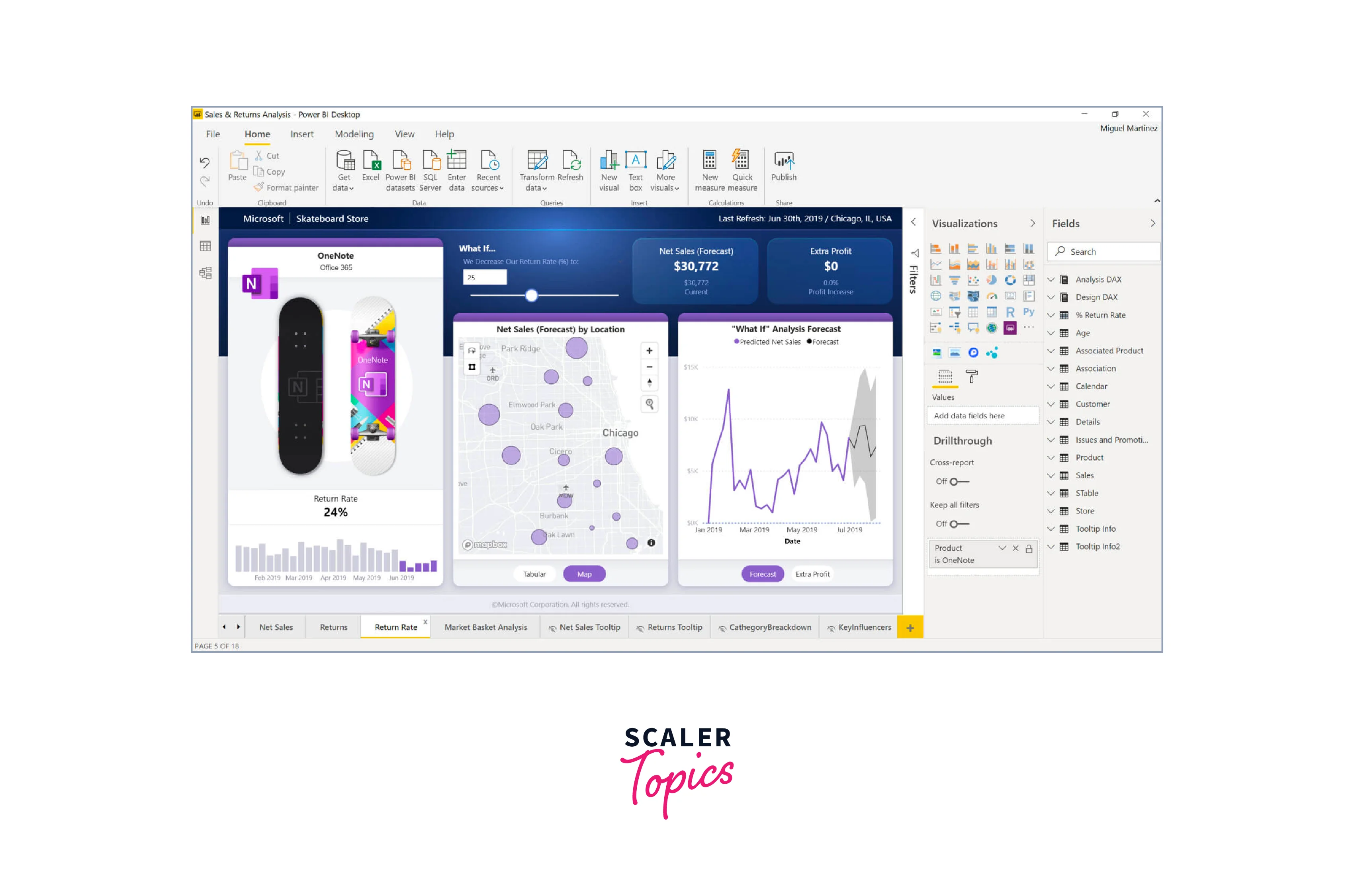
Common Uses of Power BI
Here are some of the common uses of Power BI, as mentioned below -
- Creating interactive dashboards and reports for data analysis - Power BI allows users to design dynamic and visually appealing dashboards and reports that present complex data in an easily understandable format.
- Monitoring key performance indicators (KPIs) in real-time - With real-time data connectivity, Power BI enables businesses to track and visualize KPIs instantly, facilitating quick decision-making and performance monitoring.
- Exploring and visualizing data from various sources - Users can connect to multiple data sources, including databases, spreadsheets, cloud services, and APIs, to perform data exploration and gain valuable insights.
- Sharing insights with stakeholders through cloud-based collaboration - Power BI offers seamless cloud integration, enabling users to share reports and dashboards securely with colleagues, clients, or partners for collaborative data analysis.
- Conducting ad-hoc data analysis and data modeling - Users can perform ad-hoc analysis on their data, apply various data modeling techniques, and create calculated columns and measures to derive new insights.
- Leveraging AI capabilities for advanced analytics and insights - Power BI incorporates AI features like natural language querying, sentiment analysis, and anomaly detection, empowering users to gain deeper insights and make data-driven predictions.
Who uses Power BI?
Power BI users encompass a diverse range of roles and skill levels, extending beyond data professionals to include various business users. Its user-friendly interface enables non-technical individuals to create reports, manipulate data, and conduct in-depth data analysis. Common users of Power BI consist of data scientists, data analysts, business analysts, business intelligence analysts, and supply chain analysts, among others, who leverage the platform regularly for their data-driven tasks and decision-making processes.
Key Features of Power BI
Here are some of the key features of Power BI, as mentioned below -
- Artificial Intelligence - Power BI incorporates AI capabilities, enabling users to leverage features like natural language querying, sentiment analysis, and anomaly detection for advanced data analysis and insights.
- Hybrid Deployment Support - Power BI allows organizations to deploy and manage reports and dashboards both in the cloud and on-premises, ensuring flexibility and data security.
- Quick Insights - With Quick Insights, Power BI automatically explores data and generates valuable insights and patterns, simplifying the process of discovering relevant information.
- Common Data Model Support - Power BI supports the Common Data Model, providing a standardized and extensible collection of data schemas that ease data integration across various applications and services.
- Cortana Integration - Power BI integrates with Microsoft's virtual assistant, Cortana, enabling users to ask questions and receive data-driven answers through natural language interactions.
- Customization - Power BI offers extensive customization options for reports and dashboards, allowing users to tailor the visualizations and layouts to suit specific business needs and preferences.
- APIs for Integration - Power BI provides APIs that facilitate seamless integration with other applications, enabling developers to embed Power BI reports and data visualizations into their custom solutions.
- Self-Service Data Prep - Power BI empowers users to clean, transform, and shape their data with self-service data preparation tools, reducing reliance on IT teams and speeding up data analysis.
- Modeling View - Power BI's modeling view allows users to create data models, define relationships, and build measures and calculated columns to organize and optimize their data for accurate reporting and analysis.
Power BI Components
Here are some of the commonly used Power BI components, as mentioned below -
- Power Query - Data connectivity and transformation tool that extracts, cleans, and prepares data from various sources for analysis.
- Power Pivot - Data modeling component that enables users to create relationships, calculated columns, and measures for organizing and analyzing data efficiently.
- Power View - Interactive data visualization tool for creating engaging reports and dashboards.
- Power Map - Geospatial visualization tool that allows users to explore data on interactive maps.
- Power Q&A - Natural language querying feature that enables users to ask questions and receive instant visual answers from data in plain language.
How to Use Power BI?
To effectively use Power BI, you should follow steps shown below -
- Connect Data Sources - Use Power BI Desktop to establish connections to various data sources, enabling data retrieval and integration.
- Query Data - Utilize Power Query in Power BI Desktop to extract and manipulate data to create customized reports that fulfill user requirements.
- Publish to Power BI Service - Once the report is ready, publish it to the Power BI service, making it accessible to other users.
- Share the Report - Share the published report with cloud and mobile users, enabling them to view and interact with the data-driven insights.
- Set Permissions - Manage permissions to control user access, granting colleagues the ability to edit reports or create dashboards, while restricting editing for others.
How Much Does Power BI Cost?
Power BI offers various pricing options to cater to different user needs -
- Power BI Desktop - Free - Designed for individual users, this version allows free usage of Power BI on personal desktops.
- Power BI Pro - $10 per user/month - Provides self-service analytics with live dashboards and reports. Included for free with Microsoft 365 E5.
- Power BI Premium - $20 per user/month - Tailored for enterprise-level requirements, this option offers big data analytics tools and simplified data management.
- Power BI Premium (Capacity Node) - $4995 per capacity/month - Designed for entire organizations, this option provides ample capacity for extensive usage.
Conclusion
- In conclusion, "What is Power BI" is answered as Microsoft's robust business intelligence tool that empowers organizations to extract valuable insights from raw data through interactive reports and dashboards.
- With user-friendly features and AI capabilities, Power BI is accessible to both data professionals and non-technical users, enabling data-driven decision-making across various roles.
- From its free Power BI Desktop version to enterprise-level Power BI Premium options, the platform offers flexible pricing plans to suit diverse business needs and budgets.
- By integrating data modeling, visualization, and sharing capabilities, Power BI has become an essential tool for businesses seeking to harness their data's potential and stay competitive in today's data-driven landscape.
