Draw Heart Using Turtle Graphics in Python

Overview
Using turtle graphics in Python to create a heart shape is a fun and informative activity. The Turtle Graphics is a beginner-friendly library that allows you to design shapes and patterns using simple instructions. To construct a heart, move the turtle on the screen to form two arcs that resemble the upper half of two circles. Then, both ends can be joined to make a heart shape. Let's see the Python heart code!
Prerequisite
Before we learn the Python heart code, ensure that Python is installed on your computer, as Turtle Graphics is a Python library. Let's begin by importing the turtle module:
To learn more about the Turtle library, please click here.
Draw Heart Using Turtle Graphics
If you want to add flair to your Python code, sketching a heart shape using the turtle graphics is a great place to start. The turtle graphics are a simple library that allows you to draw by sliding a virtual turtle on the screen.
To begin, you'll need Python installed on your PC, as well as the Turtle graphics library. You may start by importing the turtle module, creating a turtle object, and then drawing the heart form step by step with a sequence of turtle instructions. These instructions include forward movement, rotating, and changing the color of the pen.
You can form two arcs and a triangle by carefully plotting the turtle's movements, resulting in a charming heart shape. Remember to use the penup() and pendown() commands to lift and lower the pen as needed.
Approach
In this section, we'll explore how to write Python heart code using turtle graphics — a fun and beginner-friendly way to visualize your code.
Step - 1: Setting Up
First, ensure that you have Python and the Turtle graphics library installed. If not, you can install it using:
Step - 2: Import Turtle
Import the turtle module into your system to begin drawing.
Step - 3: Initialize the Screen and Turtle
Create a screen and a turtle object.
Step - 4: Drawing the Heart
Utilize loops and turtle movements to craft the heart shape.
Step - 5: Finishing Touches
Wrap up your drawing and display the result.
With this simple yet rewarding project, you'll learn Python basics and get a taste of creative coding.
Code
Python's turtle graphics package provides a fun and creative method to create shapes and graphics. In this section, let us look at the Python code to make a heart shape using the turtle graphics.
The turtle graphics are used in this code to design a bright red heart on a white canvas. It's an excellent project for beginners who want to explore Python graphics.
Output
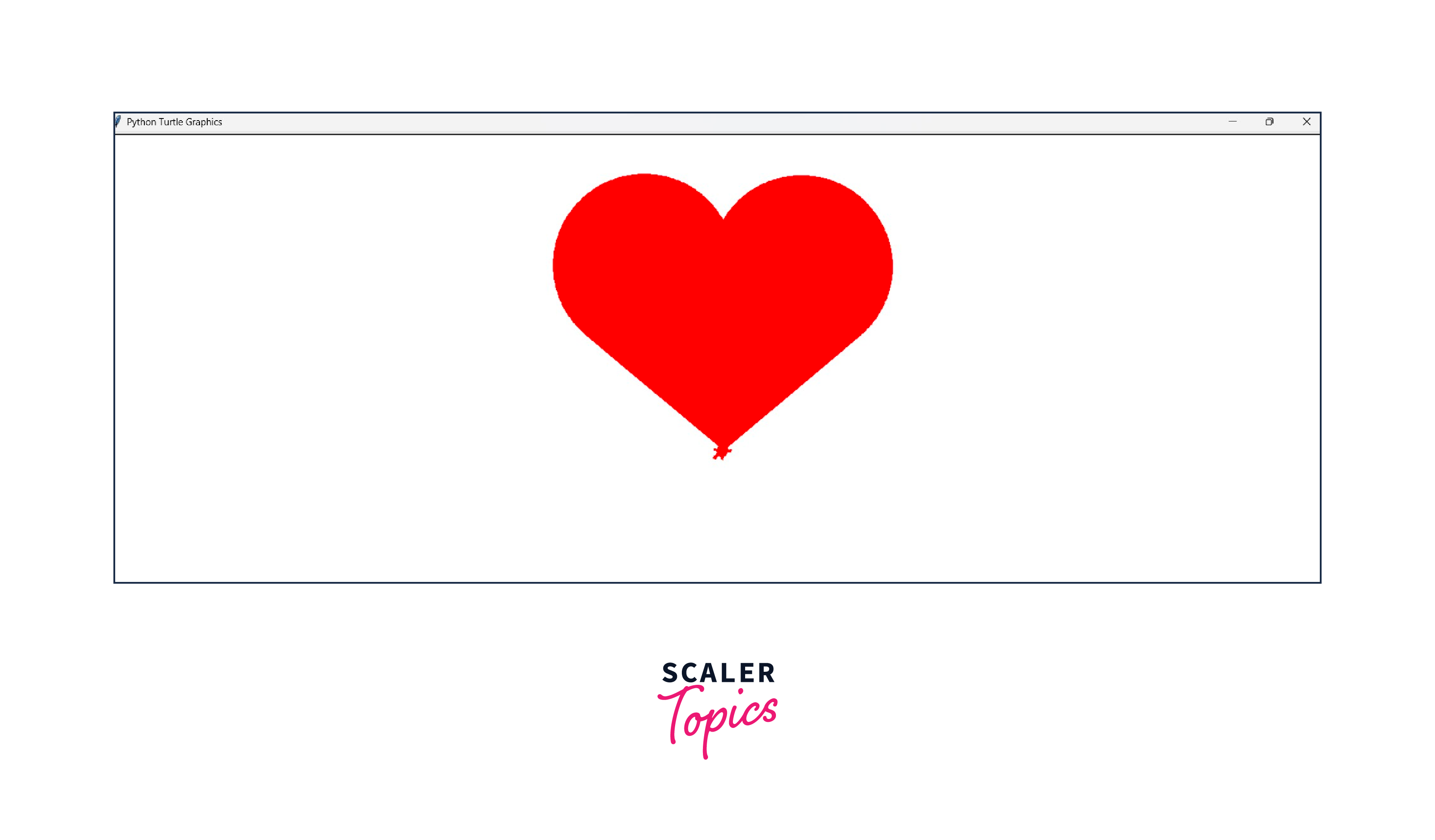
Explanation
Let's break down the code step by step to explain how Python heart code works and how it uses the turtle graphics in Python:
This line imports the turtle module, which provides functions and methods for creating graphics and drawings.
Here, we create a screen object from the turtle.Screen() class and set the background color of the drawing window to white.
We create a heart object from the turtle.Turtle() class. This object represents the turtle cursor on the screen. We set its shape to turtle, color to red, and speed to 2 (which controls how fast the turtle moves; higher values mean faster movement).
We fill the shape with a red color by calling begin_fill() and setting the fill color to red using fillcolor().
The turtle cursor is set to sketch the left side of the heart form. It curves to the left by 140 degrees and advances by 224 units, forming the curved portion of the heart's left side.
This loop creates the top part of the heart by making the turtle turn right by 1 degree and move forward by two units 200 times. This loop results in the heart's top curve.
After finishing the top curve, the turtle moves 120 degrees left to begin sketching the right side of the heart. To make the right half of the heart, another loop identical to the previous one is employed.
Finally, the turtle moves forward by 224 units to complete the bottom part of the heart and then fills the heart shape with the red color by calling end_fill().
The exitonclick() function keeps the drawing window open until you click inside, allowing you to view the heart shape. Once you click, the window will close.
In summary, this code draws a red heart shape on a white canvas using Turtle Graphics, resulting in a basic yet visually pleasing design. It's an excellent introduction to sketching using Turtle Graphics in Python.
Conclusion
- Turtle Graphics in Python offers a creative drawing platform, and creating a heart shape demonstrates the potential of code as a form of aesthetic expression.
- We can fill the shape with a red color by calling begin_fill() and setting the fill color to red using fillcolor().
- We can use the turtle.Screen() class and then change the drawing window's background color to the appropriate color.
- Turtle Graphics is an easy-to-use package that lets you draw shapes and patterns using basic instructions.
