R Max and Min
In R programming, the max() and min() functions serve as indispensable tools for extracting maximum and minimum values within data sets. The max() function, when applied to a numeric vector or data frame, identifies the highest value, while the min() function determines the lowest value. Both functions offer flexibility through optional parameters, such as na.rm, which allows the exclusion of missing (NA) values from calculations.
These functions are versatile, enabling users to analyze single or multiple vectors and even handle missing data. Whether you're finding extreme values in a dataset, comparing scores, or aggregating data across variables, max() and min() play a pivotal role in simplifying complex data analysis tasks in the R programming language.
Introduction to max() Function in R
The max() function in R is essentially a tool whose primary purpose of the function is to identify the maximum value within a dataset. This function can be applied to numeric vectors, data frames, matrices, or any object that can be interpreted as numeric, allowing users to work with diverse data structures seamlessly and simplifying the process of finding the highest number.
Whether you're finding the highest score in a list of exam results, identifying peak values in a time series, or conducting more complex statistical analyses, the max() function simplifies the process of extracting the maximum value.
Syntax
The syntax for the max() function is straightforward as follows:
- x: This is the input vector, data frame, or object from which you want to extract the maximum value. It can be a single vector or a comma-separated list of vectors.
- na.rm: An optional parameter that, when set to TRUE, excludes any NA (missing) values from the calculation. By default, it is set to FALSE.
Parameters
The max() function in R offers a range of parameters that provide flexibility and control over its behavior, allowing you to tailor the maximum value calculation to your specific needs.
- x Parameter: The x parameter is the primary argument of the max() function, representing the input data from which you want to find the maximum value. It can accept a variety of data types, including numeric vectors, data frames, matrices, or objects that can be coerced into numeric values.
- na.rm Parameter: The na.rm parameter is an optional argument that controls whether missing values (NAs) should be excluded from the calculation. It is of the Boolean (TRUE or FALSE) data type. Although, by default, na.rm is set to FALSE, meaning that NAs are considered, potentially leading to an output of NA if present. When set to TRUE, it instructs the function to ignore NAs during the maximum value calculation ensuring that the maximum value is derived from the available data.
- ... Parameter: The ... parameter allows you to pass multiple vectors as separate arguments to the max() function. It is particularly useful when you want to find the maximum value across several vectors. You can provide multiple vectors as separate arguments, and the function will return the maximum value among them.
Return Value
The max() function in R is designed to efficiently find and return the maximum value within a given dataset. Understanding the return value of this function is essential for leveraging its results in your data analysis. Here's an in-depth look at the return value:
- Data Type: The return value of the max() function is always a numeric value, regardless of the data type of the input. This means that even if you apply max() to a data frame or matrix, the result will be a single numeric value representing the maximum found within the dataset.
- Single Maximum: If there are multiple values in the input dataset that are equal to the maximum value, the max() function will return only the first occurrence of that maximum value. This behavior is essential to ensure that the return value is consistent and deterministic.
- Handling Missing Values: When the na.rm parameter is set to TRUE, and there are missing values (NAs) in the input dataset, the function will calculate the maximum value after excluding the NAs. In this case, the return value will be the maximum of the non-missing values.
Introduction to min() Function in R
The min() function in R is essentially a tool for finding the minimum value within a dataset regardless of whether the data is in the form of numeric vectors, data frames, or other structures, making it an essential function for data analysis, statistics, and decision-making. This function is exceptionally versatile, providing the ability to identify the smallest value in the data while also offering control over how missing values (NAs) are handled through the na.rm parameter.
Whether you want to find the lowest score in an exam dataset, identifying the minimum temperature in a time series, or performing more complex statistical analyses, With its simple syntax, the min() function in the R programming language simplifies the process to extract minimum values accurately and efficiently from data.
Syntax
The syntax for the min() function in R is straightforward as following:
- x: This is the input vector, data frame, or object from which you want to extract the minimum value. Like the max() function, it can be a single vector or a comma-separated list of vectors.
- na.rm: An optional parameter that, when set to TRUE, excludes any NA (missing) values from the calculation. By default, it is set to FALSE.
Parameters
The parameters in case of min() function in R are very similar to those of max() function if not identical. The min() function too offers a range of parameters that provide flexibility and control over its behavior, allowing you to tailor the minimum value calculation to your specific needs.
- x Parameter: The x parameter is the primary argument of the min() function, representing the input data from which you want to find the minimum value. It can accept a variety of data types, including numeric vectors, data frames, matrices, or objects that can be coerced into numeric values.
- na.rm Parameter: The na.rm parameter is an optional argument that controls whether missing values (NAs) should be excluded from the calculation. It is of the Boolean (TRUE or FALSE) data type. Although, by default, na.rm is set to FALSE, meaning that NAs are considered, potentially leading to an output of NA if present. When set to TRUE, it instructs the function to ignore NAs during the minimum value calculation ensuring that the minimum value is derived from the available data.
- ... Parameter: The ... parameter allows you to pass multiple vectors as separate arguments to the min() function. It is particularly useful when you want to find the minimum value across several vectors. You can provide multiple vectors as separate arguments, and the function will return the minimum value among them.
Return Value
The min() function in R is designed to efficiently and effectively find and return the minimum value within a given dataset. Understanding the return value of this function allows one to make informed decisions and further analysis. Here's a detailed look at the return value:
- Data Type: The return value of the min() function is always a numeric value, regardless of the data type of the input. This ensures consistency in the type of result, making it suitable for arithmetic operations or direct comparisons.
- Single Minimum: If there are multiple values in the input dataset that are equal to the minimum value, the min() function returns only the first occurrence of that minimum value. This behavior ensures determinism in the output.
- Handling Missing Values: When the na.rm parameter is set to TRUE, and there are missing values (NAs) in the input dataset, the function calculates the minimum value after excluding the NAs. In this case, the return value is the minimum of the non-missing values.
Examples for R Max and R min Functions
Here are a bunch of examples to demonstrate the use of max() and min() functions in R:
Example 1: Finding Maximum and Minimum Values in a Numeric Vector
Let's begin with a basic example using a numeric vector. Consider the following vector data_vector:
To find the maximum value within data_vector, we employ the max() function as follows:
Similarly, to find the minimum value within data_vector, we use the min() function as follows:
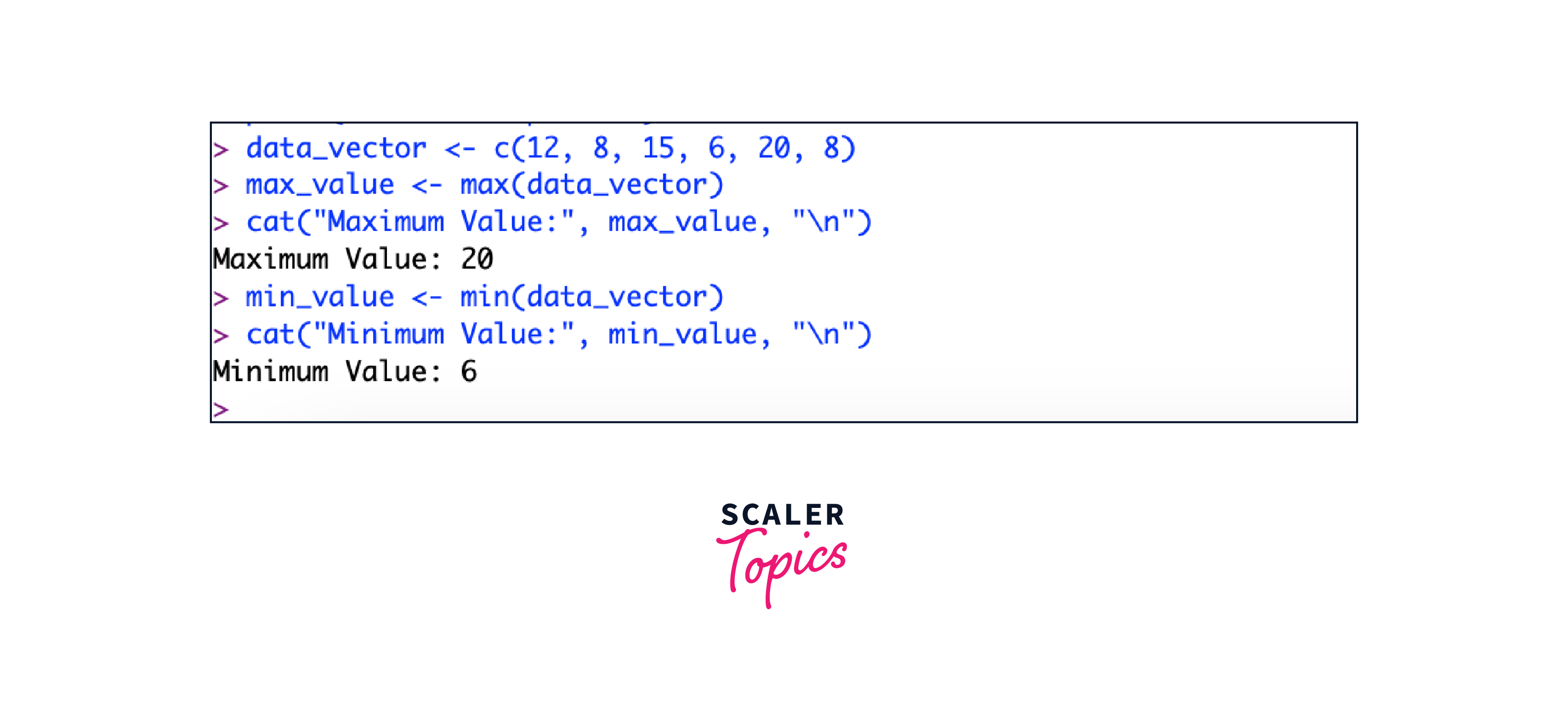
Example 2: Handling Missing Values
Now, let's consider a scenario where the dataset contains missing values (NAs). Using the same vector data_with_na, which includes NAs:
To find the maximum value while excluding the NAs, we utilize the na.rm parameter as follows:
Similarly, we can find the minimum value while excluding the NAs as follows:
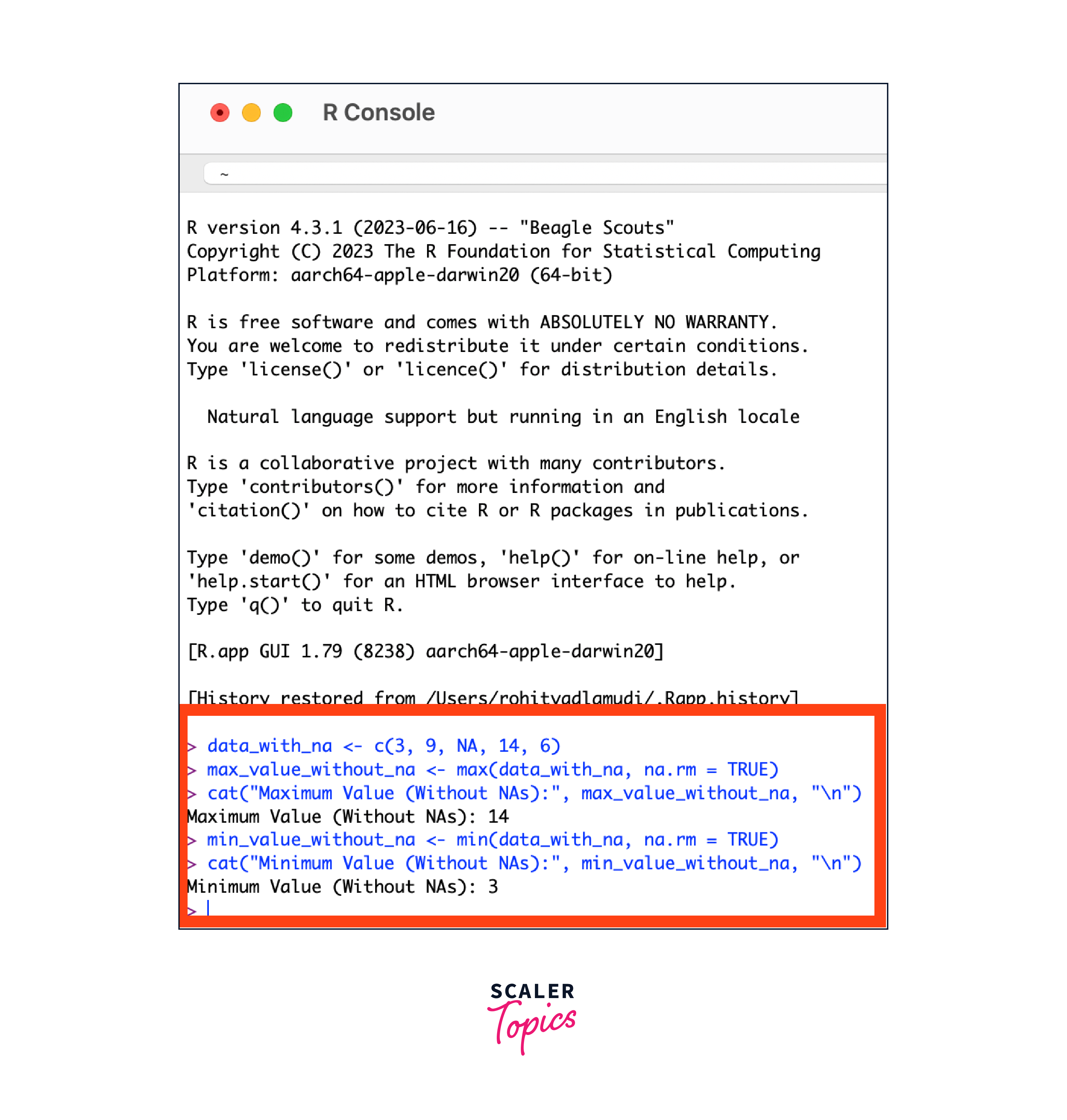
Example 3: Maximum and Minimum Across Multiple Vectors
Let's explore a scenario where we have multiple numeric vectors, vector1 and vector2:
To find the maximum value across both vector1 and vector2, we pass them as separate arguments to the max() function as follows:
Likewise, to find the minimum value across both vector1 and vector2, we pass them as separate arguments to the min() function as follows:
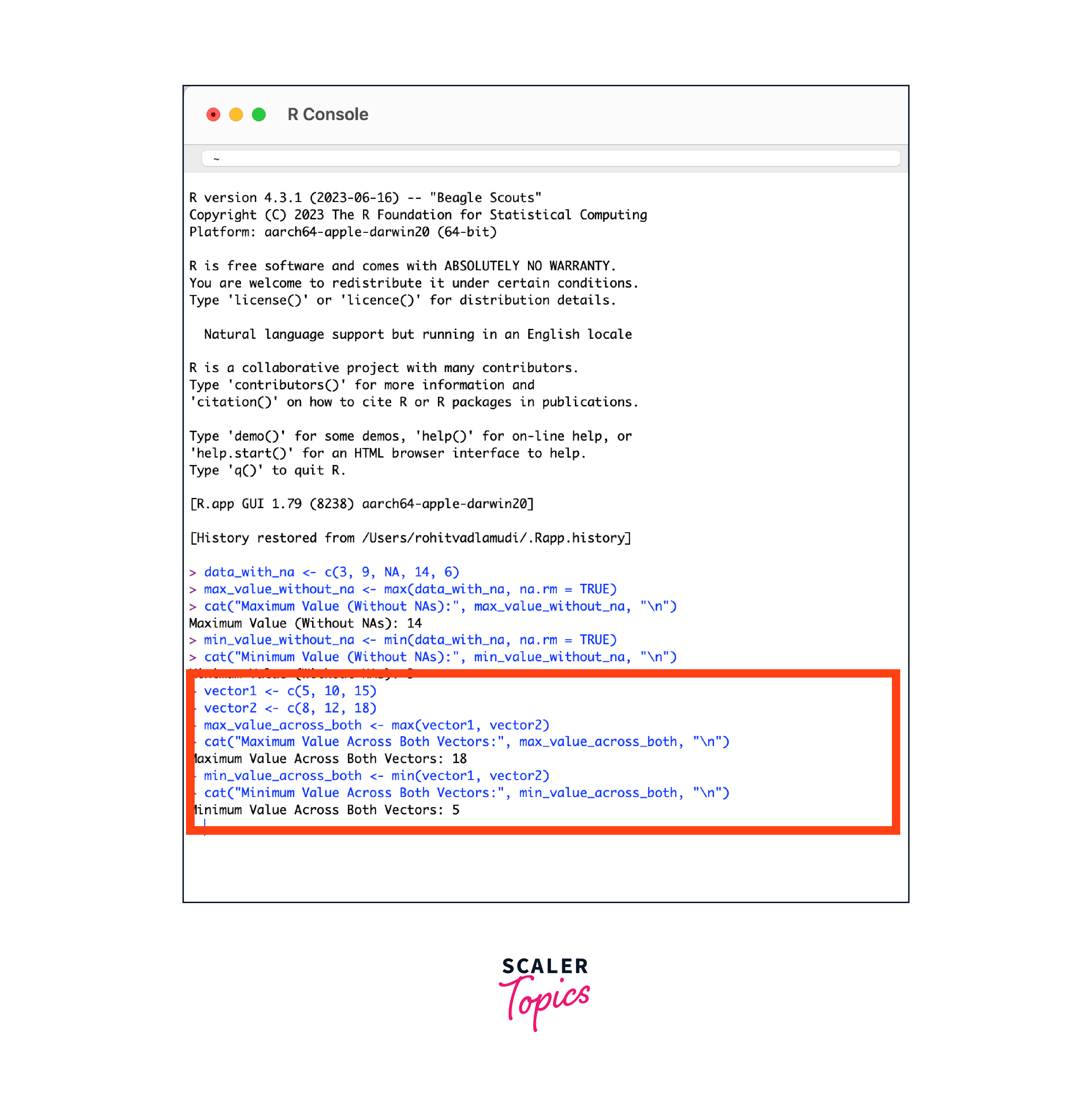
Example 4: Global max & min of Data Frame
The calculation of a data table's global maximum and minimum is pretty straightforward. As in the previous examples, implement max and min; however, this time, place the name of the entire data frame between parentheses as follows:
In the above example, we used the default data set that comes with R.
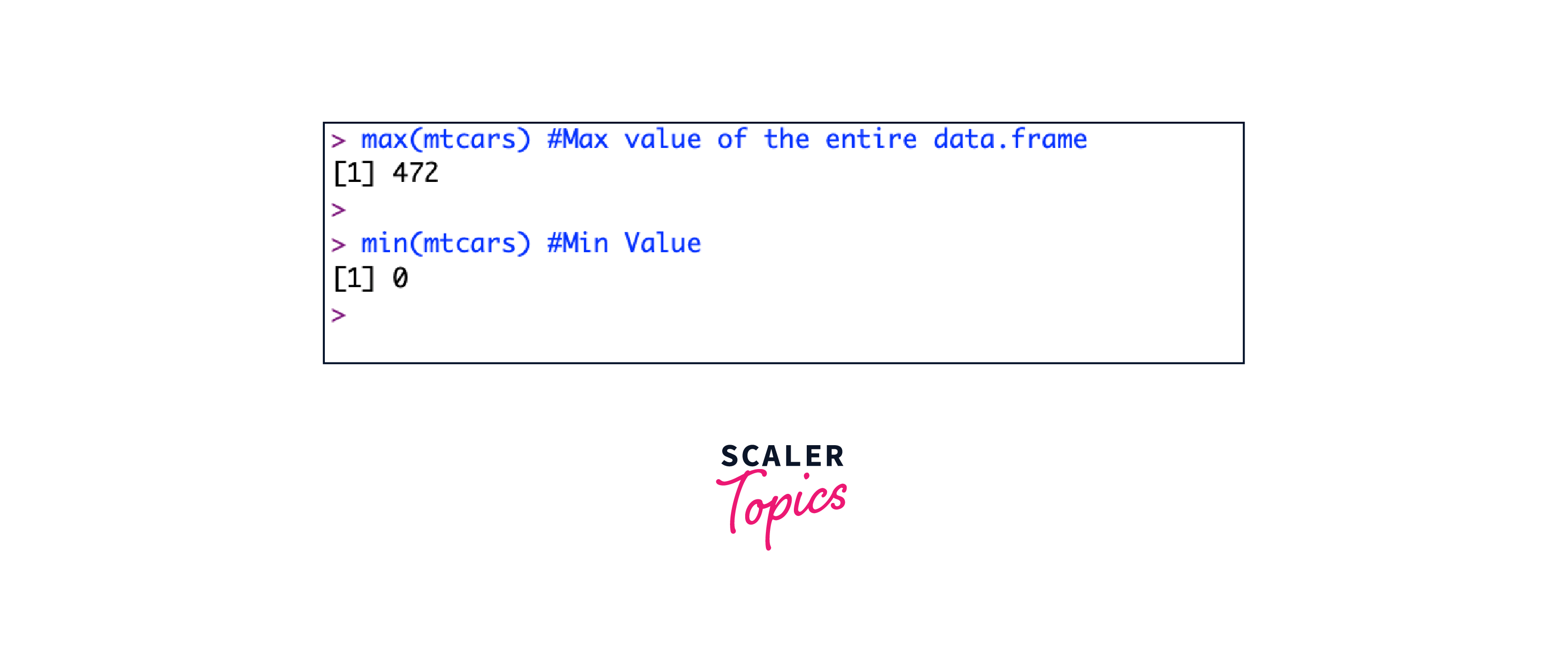
Example 5: Max & Min Between Two Columns
When you want to determine the maximum and minimum values between two columns or vectors, the max() and min() functions can be beneficial in this instance as well.
Assume we want to know the highest and lowest values for the mpg and cyl columns.
With the following R codes for maximum value, we can determine that:
Similarly, with the following line of command we can find the min value:
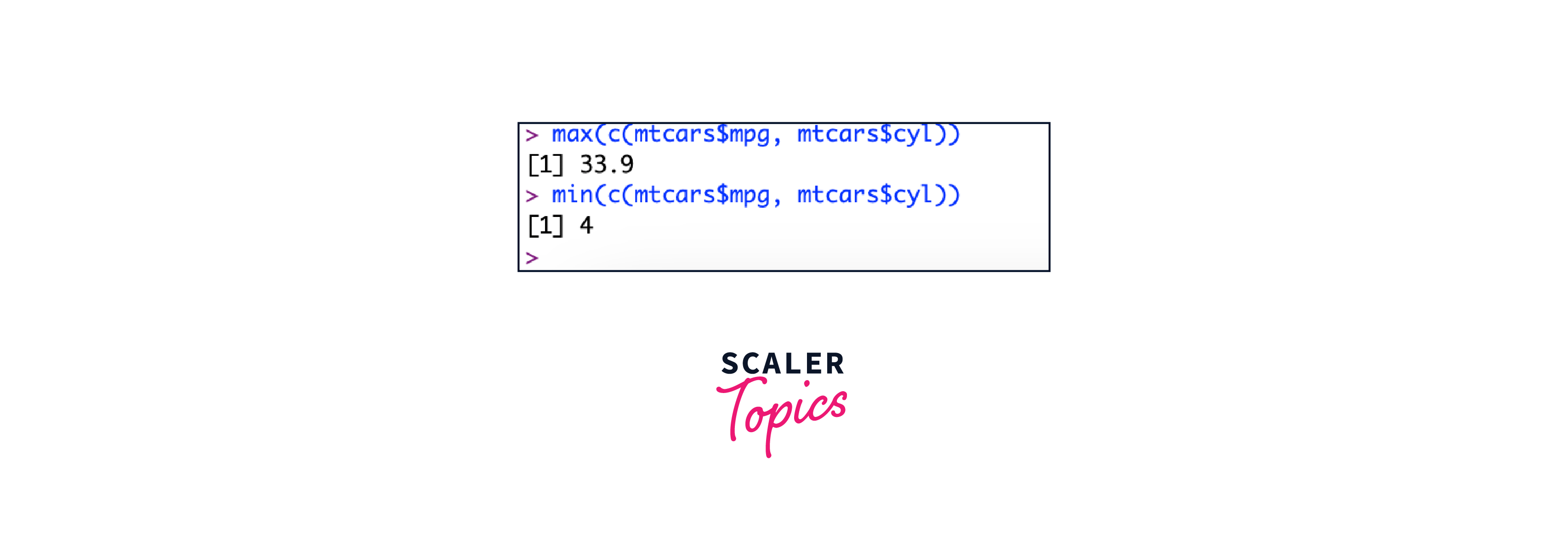
Example 6: Maximum & Minimum of Character String
As mentioned above, you are not restricted to finding the max or min values of numeric data. You can also do the same for string of alphabets.
We can accomplish this by simply placing a character vector (or column or row) between the parenthesis of the max and min functions.
Let us take the below example data:
We can apply the max() function to find out which of these strings is the last one in the alphabet as follows:
Similarly, if we want to find out which string is the first in alphabetic order, we can use the R min function as follows:
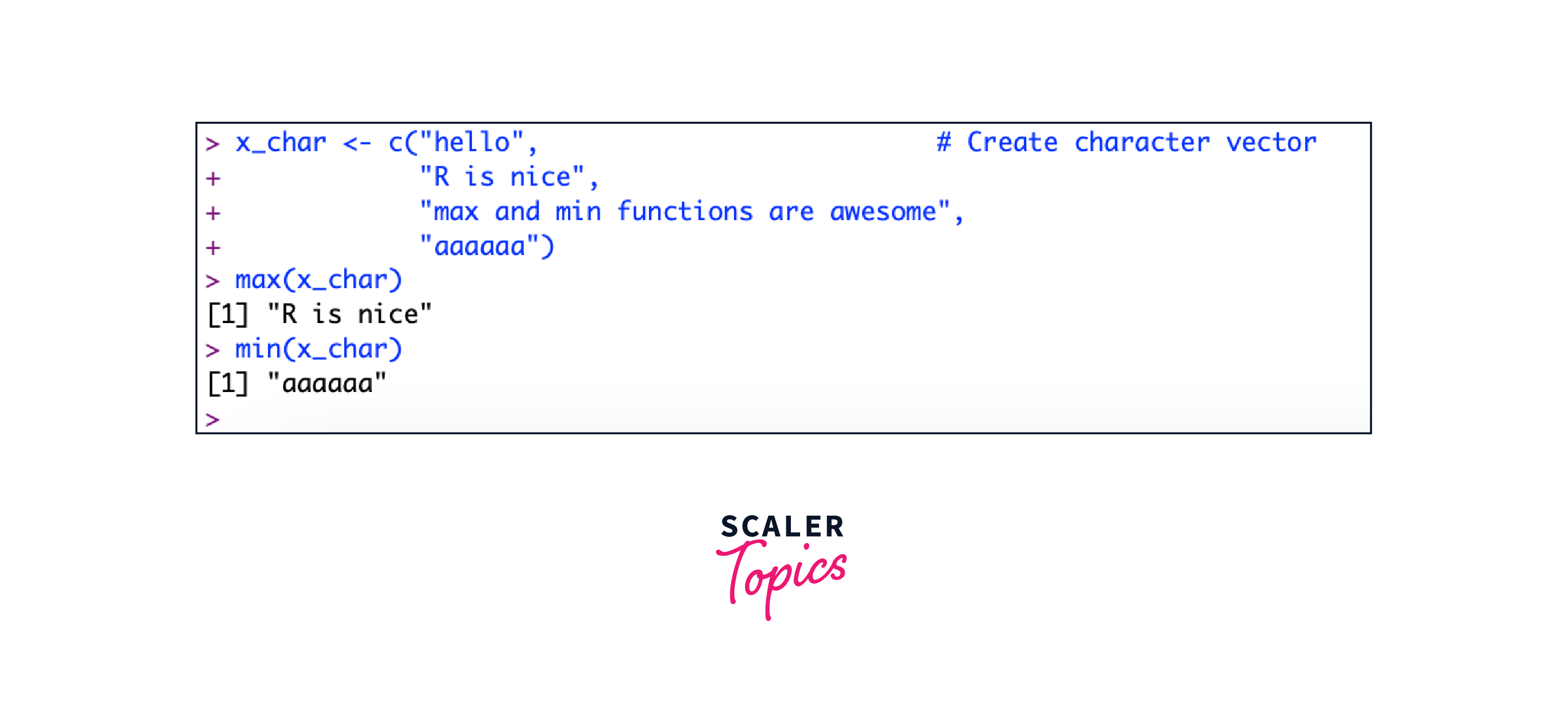
When you apply the max() and min() functions to character vectors, R uses lexicographic (dictionary) order to determine the "maximum" and "minimum" strings. Lexicographic order is essentially alphabetical order, where strings are compared character by character from left to right. The comparison is based on the ASCII values of the characters in the strings.
Example 7: Working with Matrices
Consider a matrix of data as follows:
To find the maximum and minimum values in the entire matrix as well as along rows or columns, we can utilize the max() and min() functions as follows:
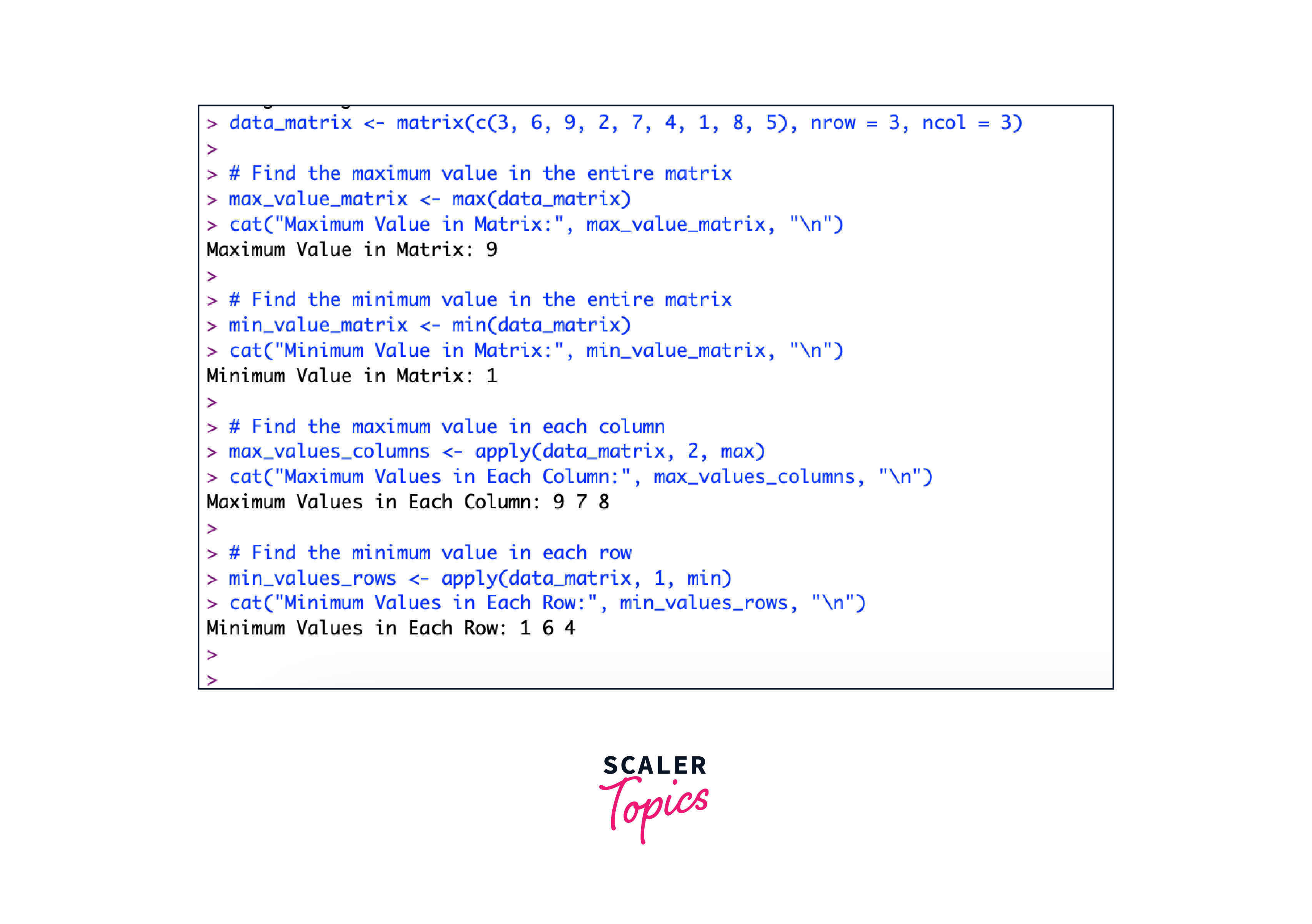
Conclusion
- The min() and max() functions in R are essential tools for finding minimum and maximum values within data.
- They are primarily used for numeric data but can also be applied to character vectors for string comparisons.
- When working with character vectors, you can use min() and max() to find the minimum and maximum strings based on character comparison.
- Care must be taken when working with character vectors to ensure meaningful results, especially when handling non-numeric strings.
- You can leverage the na.rm parameter to handle and working with missing data easier.
- You can learn more about max() and min() functions and dive deeper if you wish to using the offical documentation of R here.
