List of Packages in R programming
Overview
R is an incredibly robust programming language renowned for its capabilities in statistical computing and graphics. Since its inception in the early 1990s, it has gained widespread popularity and established itself as a top choice among programmers for tasks such as data analysis, machine learning, and statistical modeling.
This article will discuss r packages list, which provide us with a variety of pre-built functions and algorithms that help developers save time and effort.
Introduction to R
R is one of the most commonly used languages in data science. These packages are useful for many fields that use R for data-related tasks. CRAN, which contains 10,000 packages, is a sea of fundamental statistical operations. They encompass a broad range of pre-existing functions, algorithms, and tools that boost efficiency and enable users to tackle specific tasks in diverse fields.
Collaboration and knowledge exchange are fostered through the easy sharing of code and analysis techniques facilitated by r packages list. Extensive testing and quality control measures ensure the dependability and precision of these packages. Moreover, r packages list contribute to the replicability of research and data analysis by establishing a standardized framework for conducting analyses and models.
Now that we have understood the reason why we need packages in R, let us dive into the various packages in R that developers will face in their day-to-day operations.
Important R Packages
1. tidyr
Data tidying and reshaping tools are provided by the tidyr R package. It is a crucial component of the "tidyverse" ecosystem, which highlights the significance of structured and organized data for effective data analysis and visualization. In order to help you turn your data into a tidy format, where each variable is a column, each observation is a row, and each type of observational unit is a table, tidyr's main objective is to assist you.
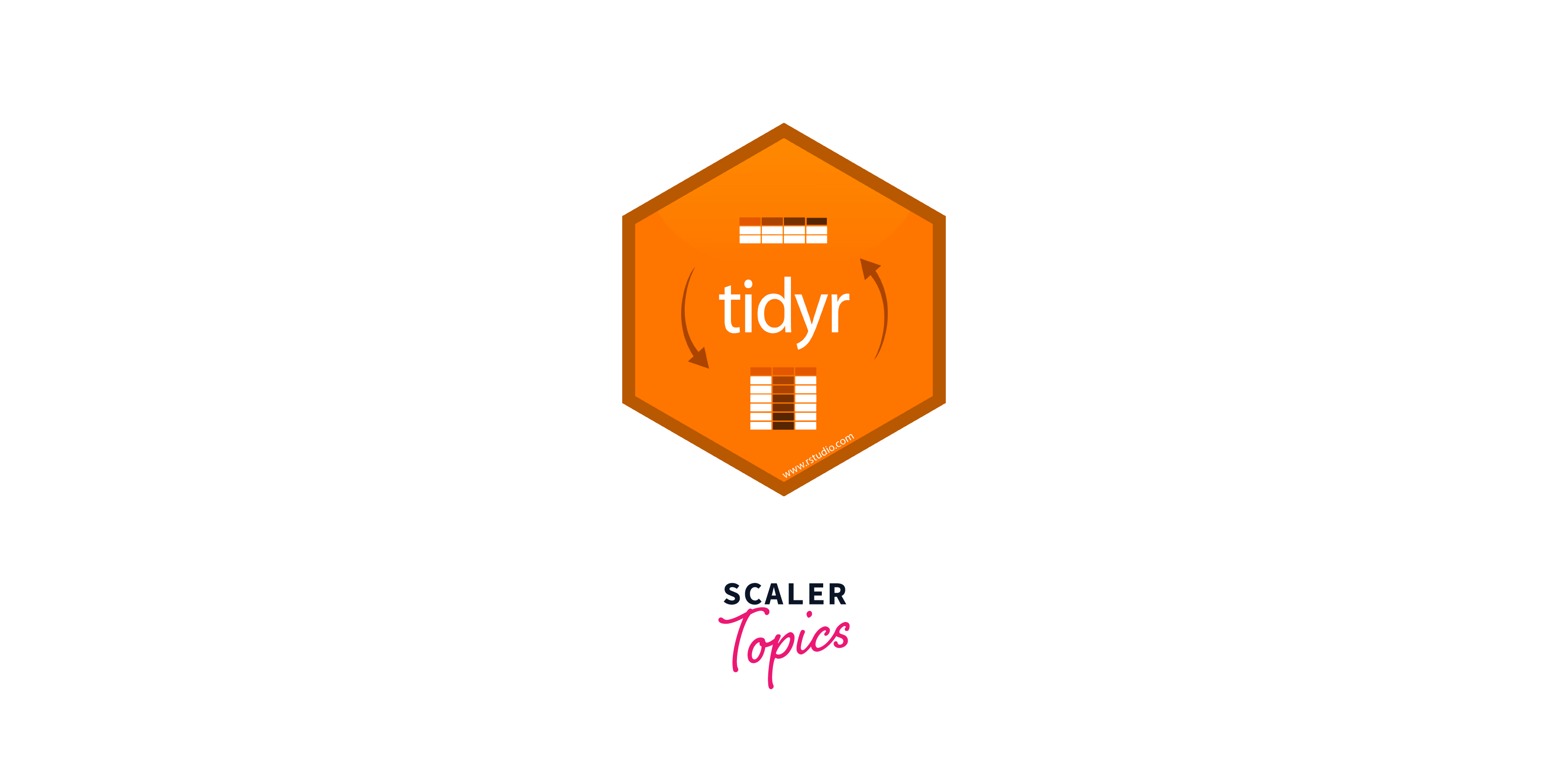
Key functions in tidyr:
-
gather(): This function is used to convert wide data (where multiple variables are stored in columns) into long data (where those variables are stacked in a single column). This is often necessary for easier analysis or plotting.
-
spread(): The spread() function does the opposite of gather(). It converts long data with a key-value pair into wide data by spreading the key-value pair into separate columns.
Examples:
For these examples, let's consider a dataset containing information about students and their scores in different subjects.
-
Example 1: Using gather() Suppose we have the following wide-format data:
Student Math Science History Alice 85 90 78 Bob 78 82 88 We can convert this data into a long format using the gather() function:
Output
Student Subject Score Alice Math 85 Alice Science 90 Alice History 78 Bob Math 78 Bob Science 82 Bob History 88 -
Example 2: Using spread() Now let's convert the long-format data back into wide format:
Output
| Student | Math | Science | History |
|---|---|---|---|
| Alice | 85 | 90 | 78 |
| Bob | 78 | 82 | 88 |
These are just a few examples of the functionalities provided by the tidyr package. With its powerful tools, tidyr enables you to transform and tidy your data efficiently, making it more amenable for data analysis and visualization.
2. ggplot2
ggplot2 is an R package that provides a flexible and powerful way to create network and graph visualizations. It is built on top of the ggplot2 package and utilizes the principles of the Grammar of Graphics. ggplot2 allows you to represent complex relationships and hierarchical structures in a visually appealing and informative manner. It is particularly useful for visualizing social networks, biological networks, and any other data with interconnected elements.

Key concepts in ggplot2:
-
Data: ggplot2 works best with data in a data frame format, where each column represents a variable and each row an observation.
-
Aesthetics: Aesthetics refer to the visual properties of the data, such as color, shape, size, and position. You can map variables to aesthetics to visually represent data patterns.
Examples:
For these examples, we'll use a dataset containing information about students' test scores in different subjects.
-
Example 1: Creating a Scatter Plot
Suppose we have the following dataset:
Student Math Science Alice 85 90 Bob 78 82 Clara 90 88 We want to create a scatter plot to visualize the relationship between Math and Science scores.
-
Example 2: Adding Color to Scatter Plot
We can add color to the points in the scatter plot based on the student's name.
These are just a few examples of what ggplot2 can do. The package offers a wide range of customization options and supports various plot types, making it a powerful tool for data visualization in R.
3. tidytext
An R package called tidytext offers functions and tools for working with textual data in a tidy style. The package, created by Julia Silge and David Robinson, adheres to the tidy data principles and is a component of the 'tidyverse ecosystem. By offering a consistent and systematic method, 'tidytext' streamlines the preprocessing and analysis of text data, enabling users to fully utilize the text analysis capabilities of ggplot, dplyr and other 'tidyverse' programs.

Key features of tidytext package:
-
Tokenization: tidytext offers functions to split text into individual words, known as tokens, making it easier to work with text data at the word level.
-
Text Preprocessing: The package provides tools for text preprocessing, such as removing stop words, stemming, and converting text to lowercase.
Examples:
For the examples below, let's work with a sample dataset containing text data.
-
Example 1: Tokenization and Word Frequency
In this example, we'll tokenize the text and calculate the word frequency in a given dataset.
In this example, we use unnest_tokens() to tokenize the text data into individual words. Then, we use count() to calculate the frequency of each word, sorting the result in descending order.
-
Example 2: Sentiment Analysis
In this example, we'll perform sentiment analysis on a text dataset using the get_sentiments() function.
In this example, we use the get_sentiments() function to retrieve a sentiment lexicon (AFINN) and perform sentiment analysis on the text data. The summarise() function calculates the sentiment score for each text.
These examples illustrate some of the functionalities of the tidytext package for working with text data in R. The package provides a tidy and consistent approach to text analysis, making it easier to preprocess, analyze, and gain insights from textual data.
4. dplyr
An R package called dplyr offers a number of functions for quick and effective data manipulation. Dplyr, a component of the tidyverse ecosystem created by Hadley Wickham, is intended to operate without a hitch with data in a data frame format. It is simpler to clean, filter, arrange, summarize, and convert data because to the package's concentration on a small number of essential functions that address the most frequent data manipulation tasks.

Key functions in dplyr:
-
filter(): This function is used to subset rows based on specific conditions. It allows you to keep only the rows that meet the specified criteria.
-
mutate(): The mutate() function creates new variables or modifies existing ones by applying functions or mathematical operations to the data.
Examples:
For the examples below, let's use a simple dataset containing information about students and their scores in different subjects.
-
Example 1: Filtering and Summarizing Data
In this example, we first filter the students who have Math scores greater than 80 using the filter() function. Next, we use the summarize() function to calculate the average Science score for the filtered students.
-
Example 2: Grouping and Summarizing Data
In this example, we use the group_by() function to group the data by the Subject variable. Then, we use the summarize() function to calculate the average score for each subject.
These are just two simple examples of the many data manipulation tasks that dplyr can handle. The package's intuitive and concise syntax makes it a popular choice for data cleaning and transformation in R.
5. tidyquant
tidyquant is an R package that combines the power of tidyverse and quantmod to streamline the process of gathering, manipulating, and analyzing financial data. It allows users to easily access financial data from various sources, perform data cleaning and transformation using the dplyr syntax, and then apply quantitative functions for analysis. tidyquant is particularly useful for anyone working with financial and time-series data, as it provides a tidy and consistent framework for managing financial data and integrating it with other tidyverse packages.
tidyquant simplifies the process of fetching financial data from different sources like Yahoo Finance, Google Finance, and Quandl. It offers convenient functions such as tq_get() to download historical price data for a wide range of financial instruments, including stocks, indices, commodities, and currencies.
Additionally, tidyquant grants users access to an array of technical indicators and functions from the TTR (Technical Trading Rules) package. This integration enables effortless computation of popular technical indicators such as moving averages, RSI (Relative Strength Index), MACD (Moving Average Convergence Divergence), among others.

Key features of tidyquant:
-
Tidy Data Management: tidyquant organizes financial data in a tidy format (one observation per row and one variable per column), making it easy to work with and analyze using the principles of the tidyverse.
-
Quantitative Analysis: The package integrates seamlessly with quantmod, enabling users to apply various quantitative functions, technical indicators, and financial modeling tools to financial data.
Examples:
For the examples below, let's consider a simple scenario where we retrieve financial data and perform some basic analysis using tidyquant.
-
Example 1: Retrieving Stock Data and Plotting
In this example, we will retrieve historical stock data for a specific company using tidyquant and then plot the closing prices using ggplot2.
This code will retrieve historical stock data for Apple Inc. (AAPL) from January 1, 2020, to January 1, 2021, and then create a line plot using ggplot2 to visualize the closing prices over time.
-
Example 2: Calculating Technical Indicators
In this example, we will calculate the 20-day simple moving average (SMA) for a stock using tidyquant.
This code will retrieve historical stock data for Google (GOOG) from January 1, 2020, to January 1, 2021. Then, it will calculate the 20-day simple moving average (SMA) for the closing prices using the SMA function from quantmod. The resulting data will include the original closing prices and the calculated SMA values.
These examples demonstrate some of the functionalities of the tidyquant package for retrieving financial data, basic plotting, and quantitative analysis. The package provides a tidy and user-friendly approach to working with financial data in R.
6. dygraphs
An interface to the JavaScript library dygraphs, which is used for interactive time-series visualization, is provided by the R package dygraphs. With the help of the package, users may build dynamic, interactive graphs that are incredibly sensitive to user activities like panning, zooming, and highlighting certain data points. For examining and displaying time-series data, dygraphs is very helpful, especially when working with huge datasets or when interactive capabilities are needed.
In R, the dygraphs package prefers data to be in the form of a time series or a data frame with a time-based index. Specifically, dygraphs works best with time series data that has a regular time interval between data points. This is because dygraphs is primarily designed for interactive visualization of time series data.
The preferred data format for dygraphs is a time series object, which can be created using R's built-in time series classes like ts or xts (from the xts package). Additionally, dygraphs can also work with data frames that have a column representing the time index.
Key features of dygraphs package:
-
Time-Series Visualization: dygraphs excels in visualizing time-series data, allowing users to plot and interact with large datasets efficiently.
-
Interactive Features: The package provides a range of interactive features, including zooming, panning, and mouse hover tooltips, enabling users to explore and analyze the data dynamically.
Examples:
For the examples below, let's consider a simple dataset containing daily temperature measurements.
-
Example 1: Basic Time-Series Plot
In this example, we'll create a basic time-series plot using dygraphs.
In this example, we generate a simple dataset with dates and corresponding temperature values. The dygraph() function is used to create an interactive time-series plot with dates on the x-axis and temperature on the y-axis.
-
Example 2: Multiple Series Plot
In this example, we'll create a dygraph with multiple time-series, showcasing temperature and humidity data.
In this example, we generate a dataset with dates, temperature, and humidity values. The dySeries() function is used to add multiple series to the dygraph, and dyLegend() is used to display a legend that follows the mouse pointer when hovering over the graph.
These examples showcase the capabilities of the dygraphs package in creating interactive and dynamic time-series visualizations in R. The package is useful for exploring and presenting time-series data in an engaging and informative manner.
7. leaflet
leaflet is an R package that provides an easy-to-use and powerful interface to create interactive maps. The package leverages the capabilities of the JavaScript library Leaflet, which is widely used for web-based mapping applications. With leaflet, R users can visualize geospatial data, overlay various map layers, add markers, popups, and tooltips, and create interactive maps that allow users to zoom, pan, and interact with the data in real-time. Given its capabilities, leaflet has become a popular choice for visualizing geographic data, especially in web applications

Key features of leaflet package:
-
Interactive Maps: leaflet allows users to create interactive maps with zooming, panning, and other interactive functionalities to explore and analyze geospatial data.
-
Multiple Base Layers: The package supports multiple base map layers, including OpenStreetMap, Stamen maps, and others, allowing users to choose the best-suited map style for their data.
Examples:
For the examples below, we'll create interactive maps using leaflet.
-
Example 1: Basic Interactive Map
In this example, we'll create a basic interactive map displaying a marker at a specific location.
This code will create an interactive map centered at New York City. The addTiles() function adds the default OpenStreetMap tiles as the base map, and addMarkers() adds a marker at the specified longitude and latitude with a popup displaying "New York City" when clicked.
-
Example 2: Adding Polygons and Popups
In this example, we'll create an interactive map with polygons representing different areas and popups displaying additional information.
In this example, we create a dataset with three areas and their corresponding longitude and latitude coordinates. The addTiles() function adds the base map, and addPolygons() displays the polygons for each area. The label argument is used to display the area name on the map, and the popup argument displays the area name when the polygon is clicked.
These examples showcase the capabilities of the leaflet package for creating interactive and visually appealing maps in R. The package is widely used for visualizing geospatial data and building interactive web maps for various applications.
-
ggmap
ggmap is an R package that enables users to incorporate maps from various map providers into their ggplot2 data visualizations. By harnessing the capabilities of ggplot2's grammar of graphics, ggmap allows for the creation of highly customizable and visually appealing maps. The package facilitates the retrieval of map tiles from different services such as Google Maps, OpenStreetMap, and Stamen Maps. This empowers users to overlay their own data on these maps, facilitating geospatial visualization and analysis.
Acquiring an API key for map services like Google Maps is necessary because it helps with access control, billing and usage tracking, authentication and authorization, enforcing service terms and conditions, personalization and quotas, service improvements and support, and security and abuse prevention. It benefits both the map service providers and developers by regulating access, tracking usage, ensuring security, and providing a better overall experience with the map services.
Key features of ggmap package:
-
Map Integration: ggmap allows users to incorporate map tiles from popular map providers into their ggplot2 visualizations with ease.
-
Geocoding: The package provides functions to convert addresses or place names into latitude and longitude coordinates (geocoding) for mapping purposes.
Examples:
For the examples below, let's visualize the location of some cities on a map.
Example 1: Basic Map with ggmap
In this example, we'll use ggmap to create a basic map showing the locations of three cities: New York, San Francisco, and London.
In this example, we use get_map() to retrieve a map of the world with a zoom level of 2. We then create a ggmap object with this map and add three red points representing the cities New York, San Francisco, and London on the map using geom_point().
Example 2: Customizing Map Type and Zoom Level
In this example, we'll customize the map type and zoom level to show a more detailed map of a specific area.
In this example, we use get_map() to retrieve a map of San Francisco with a higher zoom level (14) and the map type set to "terrain". The ggmap object is then created with this map, displaying a detailed map of the San Francisco area.
These examples demonstrate the basic usage and customization capabilities of the ggmap package for integrating maps into ggplot2 visualizations in R. The package is a useful tool for creating visually appealing and informative geospatial data visualizations.
-
Conclusion
- In this article, we learnt about r packages list collections of functions, data, and documentation that extend the capabilities of R and provide additional functionality for specific tasks and analyses.
- In R, some of the packages can have dependencies on other packages. This means that a package may require the installation and availability of other specific packages to function properly. These dependencies are specified in the package's DESCRIPTION file. When you install a package, R automatically checks and installs the required dependencies if they are not already installed.
- In addition to comprehending the significance and need for packages in R, we have gained insight into the diverse types of packages employed by developers in their day-to-day tasks.
