How to Create Smoking Hot Toast Notifications in ReactJS with React Hot Toast Module?
Overview
User experience is a crucial aspect of modern web development, and one of the elements that contribute to a seamless user experience is the use of notifications. Notifications keep users informed about important actions, updates, or events that occur within an application. In the realm of ReactJS development, implementing toast notifications has become a popular way to achieve this. Toast notifications are non-intrusive, temporary messages that appear on the screen and fade away after a brief period.
React Hot Toast Module
"React Hot Toast" is an external library that has been developed to make the process of integrating toast notifications into ReactJS applications easier and more efficient. Toast notifications are small, temporary messages that appear on the user interface to convey information about different events, actions, or changes occurring within an application. These notifications are designed to capture the user's attention without overwhelming them.
The React Hot Toast module significantly simplifies the integration and management of toast notifications in React applications through its user-friendly design and intuitive API. With minimal setup requirements, developers can quickly incorporate toast notifications, utilizing a component-based approach facilitated by the <Toaster> component. The library's extensive customization options allow for seamless adaptation of notification appearance and behavior to match application aesthetics.
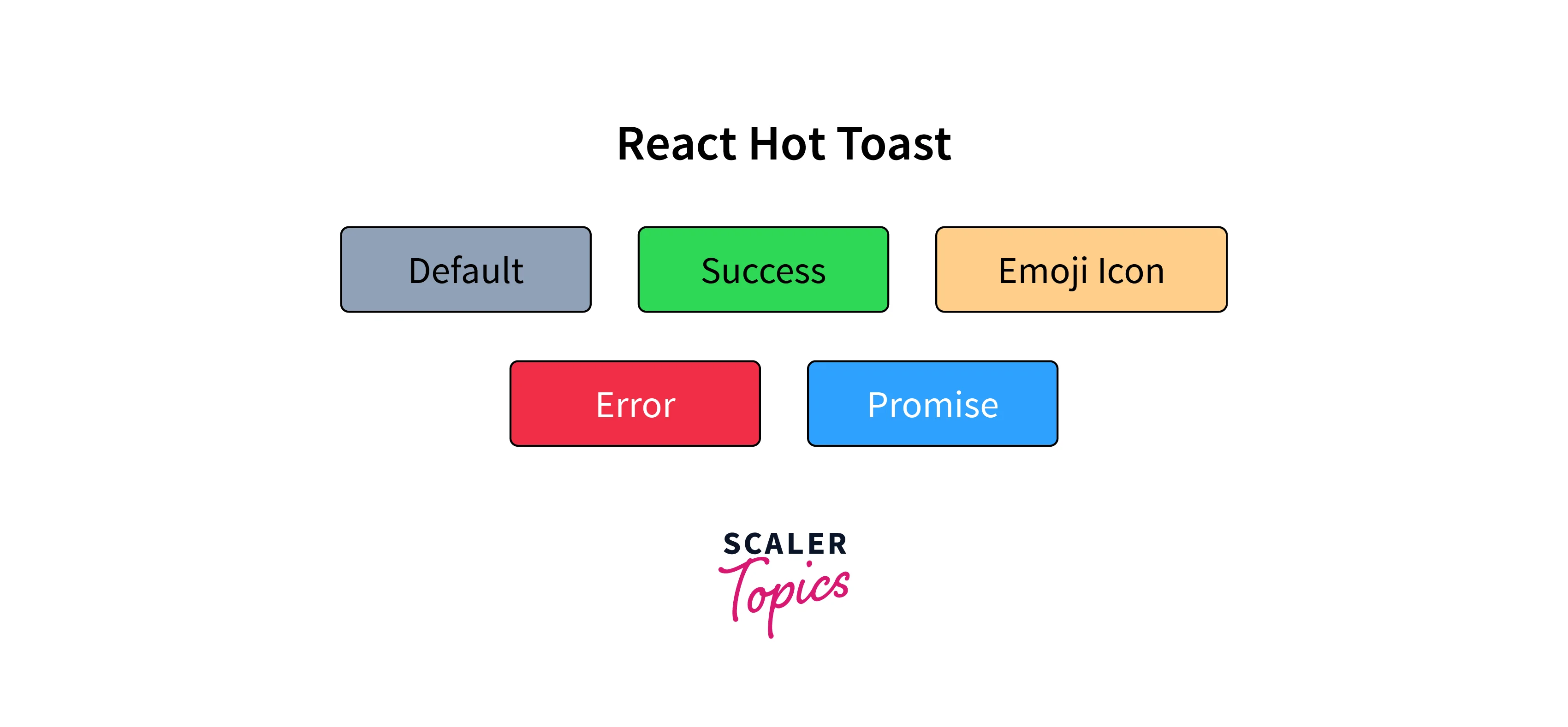
One of the key advantages of "React Hot Toast" is its high level of customization. Developers can tailor the appearance, behavior, and content of the toast notifications to suit the specific needs of their application. This ensures that the notifications align with the overall design and user experience of the application.
The "React Hot Toast" library utilizes a React component hierarchy with the <Toaster> and <Toast> components to manage toast notifications. React's state management is employed to handle dynamic updates in the notification queue, ensuring accurate rendering. The library's customization is achieved through props and options, while CSS transitions and animations provide seamless entry and exit effects. This combination of components, state management, event handling, and visual effects contributes to the library's streamlined functionality in integrating and managing toast notifications within React applications.
Features
Let's delve into the key features that make "React Hot Toast" an indispensable tool for enhancing communication within your application.
- Easy Integration: "React Hot Toast" provides a simple and intuitive way to integrate toast notifications into ReactJS applications, saving developers time and effort in implementing this common UI element.
- Toast Configuration: The library likely offers a range of configuration options to customize the appearance and behavior of toast notifications. Developers can adjust factors like position, duration, animation, and styling to match their application's design.
- Dynamic Content: Toast notifications often contain dynamic content, such as success messages, errors, warnings, or user-specific updates. The library probably allows developers to easily insert dynamic content into the notifications.
- Variety of Notification Types: It's likely that the library supports different types of notifications, such as success messages, information alerts, warnings, and errors. Developers can choose the appropriate type for each situation.
- Actionable Toasts: Some libraries allow developers to include buttons or links within toast notifications, enabling users to take immediate actions directly from the notification itself.
- Stacking and Queuing: Toasts may be stacked or queued to prevent a cluttered display. If multiple notifications appear at once, they might be organized in a way that ensures each message is visible without causing visual overload.
- Auto-dismissal: Toast notifications are usually set to disappear automatically after a predefined duration. This feature prevents the notifications from lingering on the screen and disrupting the user experience.
- Customizable Styling: Developers might have the flexibility to customize the visual style of the toast notifications to match the application's theme and branding.
- Animation Effects: The library could offer animation effects for the appearance and disappearance of the toast notifications, adding a polished and engaging element to the user interface.
- Event Handling: Developers might have the ability to attach event handlers to toast notifications. For instance, they could trigger additional actions when a user clicks on a notification.
- Global Notification System: The library might provide a global notification system that allows notifications to be triggered from any component within the application.
- Accessibility: A good library would likely consider accessibility standards, ensuring that the toast notifications are usable and understandable by all users.
Approach
Here's a step-by-step approach to creating eye-catching toast notifications in your ReactJS application using the "React Hot Toast" module:
Step 1: Installation and Setup
Start by installing the "React Hot Toast" module using your preferred package manager:
npm install react-hot-toast or yarn add react-hot-toast
Step 2: Importing and Initialization
Import the necessary components from the library and initialize the <Toaster /> component in your main application file (e.g., App.js):
Step 3: Displaying a Basic Toast Notification
Within a component where you want to trigger a toast notification, import the toast function and use it to show a basic notification:
Step 4: Customizing Toast Notifications
Customize the appearance and behavior of the toast notification using options in the toast function:
Step 5: Dynamic Content and Event Handling
Utilize dynamic content and event handling by including icons, buttons, and custom actions within toast notifications:
Step 6: Multiple Types of Notifications
Use different types of notifications based on the situation, such as toast.success(), toast.error(), and toast.loading().
Step 7: Global Notification Management
Experiment with triggering notifications from various components within your application, utilizing the global notification system.
Step 8: Styling and Theming
Apply custom styles to the toast notifications to align with your application's design and branding.
Step 9: Accessibility Considerations
Ensure that the toast notifications remain accessible to all users by following accessibility guidelines.
By following these steps, you'll be able to effectively integrate and utilize "React Hot Toast" in your ReactJS application to create attention-catching and informative toast notifications that enhance user engagement and communication.
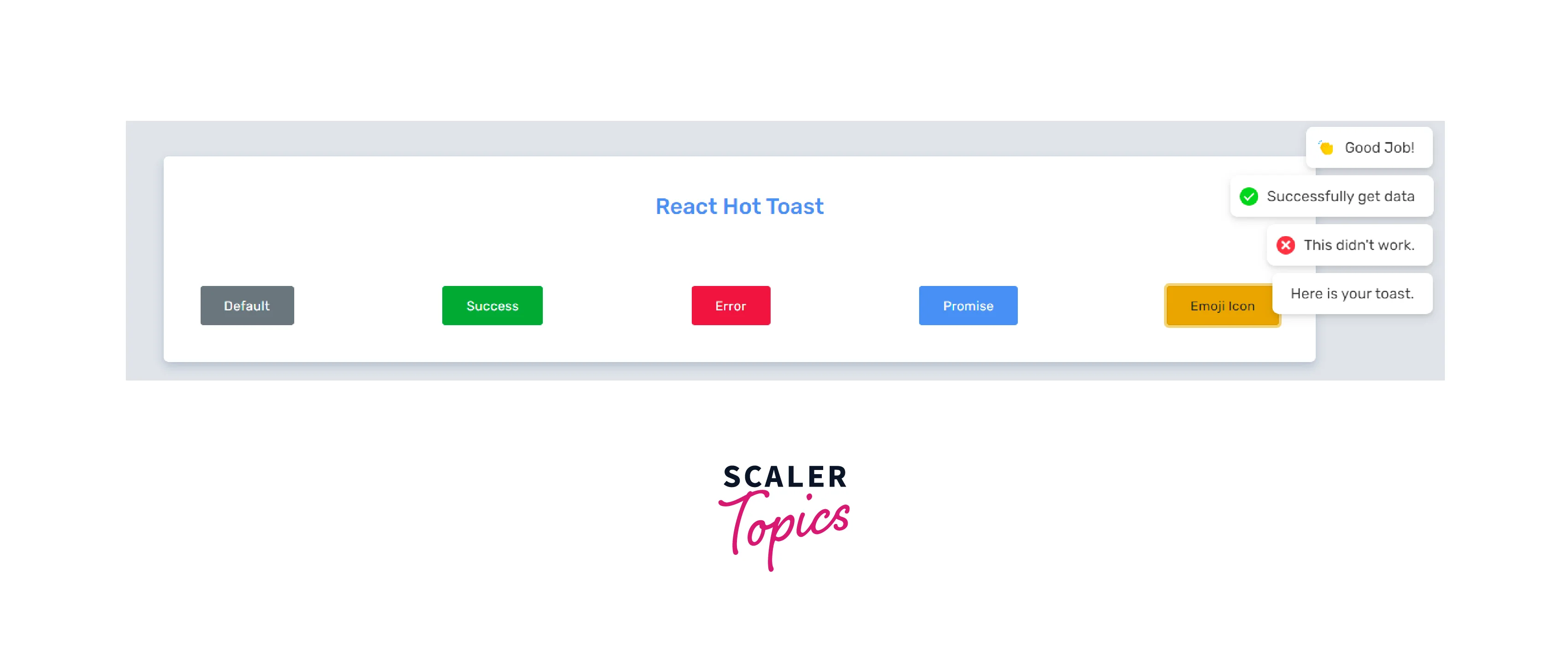
Conclusion
- React Hot Toast simplifies the integration of toast notifications in ReactJS applications and swiftly incorporates transient messages with minimal effort.
- Customization options allow adjusting toast appearance, position, and content and enhance user engagement by delivering timely information without disruption.
- Dynamic content and event handling enable interactive notifications.
- Different notification types cater to various communication needs while global notification management offers a centralized approach.
- Its interactive features and automated queue management further elevate information delivery.
- Styling and accessibility considerations captivate users without overwhelming them, enhancing the overall app interactivity.
