React Native Elements
Overview
React Native Elements is a popular open-source UI toolkit for building cross-platform mobile applications using React Native. It provides a collection of ready-to-use and customizable components that follow the Material Design guidelines. This blog will explore the features and usage of React Native Elements, along with examples and FAQs to help you get started.
Introduction
React Native Elements is an open-source UI toolkit for React Native, a popular framework for building cross-platform mobile applications. It provides a collection of pre-designed and customizable components that follow the principles of Material Design. React Native Elements simplifies the process of building user interfaces by offering ready-to-use UI elements such as buttons, cards, input fields, sliders, and more.
With React Native Elements, developers can quickly create visually appealing and responsive mobile app interfaces without the need to build UI components from scratch. The library is designed to be easy to use and highly customizable, allowing developers to tailor the appearance and behavior of the components to match their app's design and branding.
React Native Elements is compatible with both iOS and Android platforms, making it a versatile choice for cross-platform app development. It integrates seamlessly with other React Native libraries and frameworks, allowing developers to combine its components with other UI elements to create rich and interactive mobile app experiences.
By using React Native Elements, developers can save time and effort in UI development, as they can leverage the pre-built components and styles provided by the library. This results in faster development cycles and more consistent UI across different screens and devices.
Getting Started With React Native Elements
To begin using React Native Elements, you need to install it into your React Native project. Follow these steps to get started:
Installation
- Run the command npm install react-native-elements to install the library.
- Import the required components from react-native-elements in your project files. For example : import { Button } from 'react-native-elements';
Use Cases
React Native Elements is suitable for various use cases, including :
- Building e-commerce apps with product listings, ratings, and pricing components.
- Creating social media apps with user profiles, posts, and social icons.
- Developing productivity apps with input fields, buttons, and progress indicators.
- Designing visually appealing interfaces with cards, sliders, and tooltips.
- Implementing authentication screens with checkboxes, switches, and badges.
Components Included in React Native Elements
The Components included in React Native Elements are as follows : Check out all the elements in detail from here.
Avatar
- Description :
A component that displays a user's profile picture or image. - Syntax:
Badge
- Description :
A small visual indicator for notifications or status. - Syntax :
BottomSheet
- Description :
A bottom sheet component for displaying additional content. - Syntax :
Button
- Description :
A customizable button component for user interactions. - Syntax :
ButtonGroup
- Description :
A group of buttons for selecting a single option. - Syntax :
Card
- Description :
A container component for displaying content in a card-like format. - Syntax :
CheckBox
- Description :
A checkbox component for selecting multiple options. - Syntax :
Divider
- Description :
A horizontal line divider to separate content. - Syntax :
FAB
- Description :
A floating action button for primary app actions. - Syntax :
Header
- Description :
A navigation header component for app screens. - Syntax :
HTML Style Headings
- Description :
Predefined styled headings for titles and headings. - Syntax :
Icon
- Description :
A customizable icon component. - Syntax :
<Icon name="heart" type="font-awesome" color="#f50" size={30} />
Image
- Description :
A component for displaying images. - Syntax :
Input
- Description :
A text input component for user input. - Syntax :
ListItem
- Description :
A component to display a list item with optional avatar and subtitle. - Syntax :
Linear Progress
- Description :
A horizontal progress bar to indicate progress. - Syntax :
Overlay
- Description :
A component that displays content over the current screen. - Syntax :
Pricing
- Description :
A component to display pricing information. - Syntax :
Rating
- Description :
A component for rating items with stars. - Syntax :
SearchBar
- Description :
A search input component with search functionality. - Syntax :
Slider
- Description :
A component for selecting a value from a range. - Syntax :
Social Icons / Social Icon Buttons
- Description :
Predefined icons for various social media platforms. - Syntax :
Speed Dial
- Description :
A floating action button with multiple options. - Syntax :
Switch
- Description :
A component for toggling a binary state. - Syntax :
Tile
- Description :
A component to display an image or icon with a caption. - Syntax :
Tab
- Description :
A tab component for navigation between screens. - Syntax :
TabView
- Description :
A container component for displaying multiple tabs. - Syntax :
Tooltip
- Description :
A component that provides additional information on hover. - Syntax :
Circular Slider
- Description :
A circular slider component for selecting a value. - Syntax :
Examples
Output :
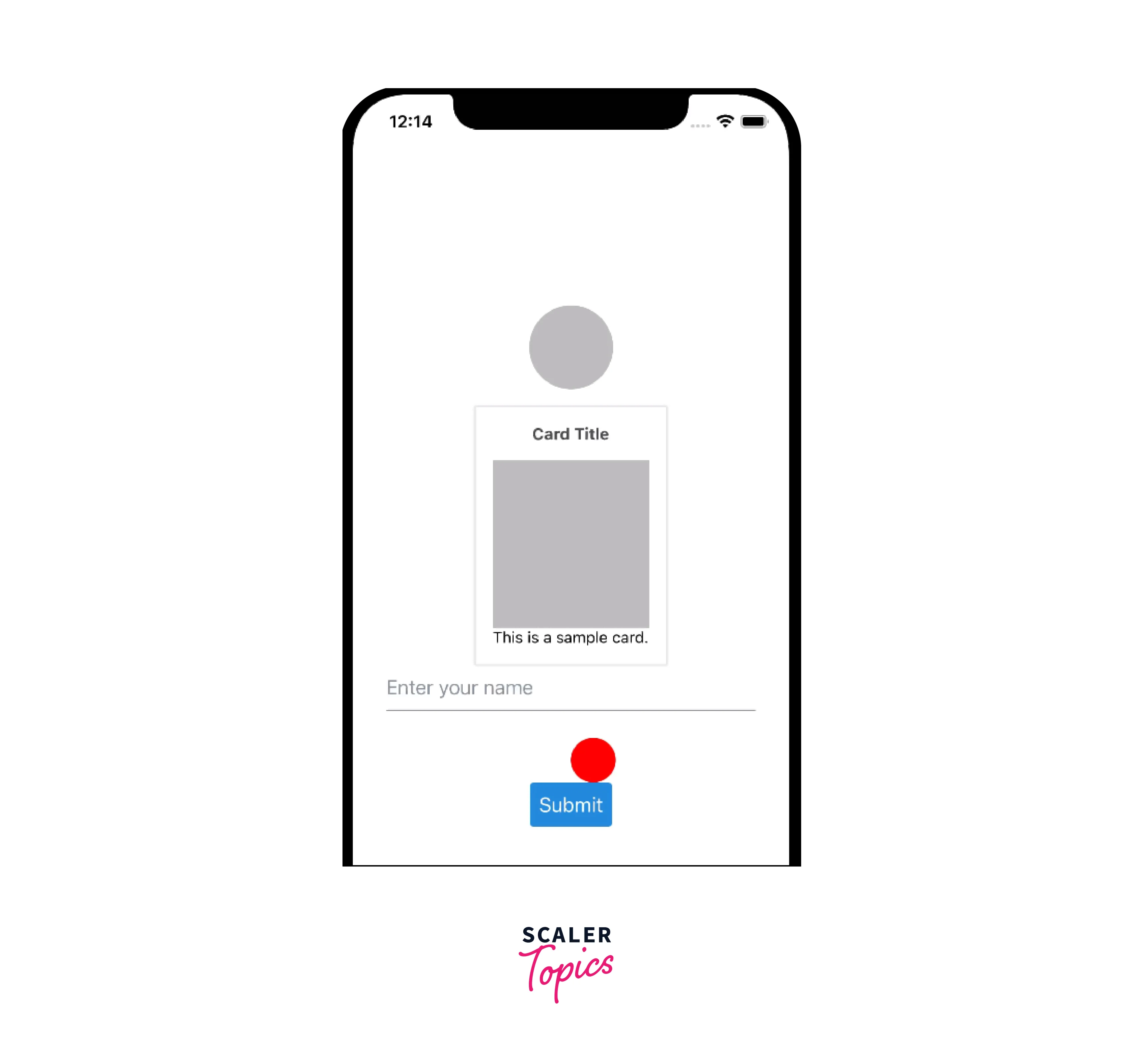
In this example, we import the necessary components from React Native Elements and create a functional component called ExampleComponent. Inside the component, we use the Avatar component to display an avatar image, the Card component to create a card with a title, image, and content, the Input component to render a text input field, the Slider component to display a horizontal slider control, and the Button component to create a clickable button.
Output :
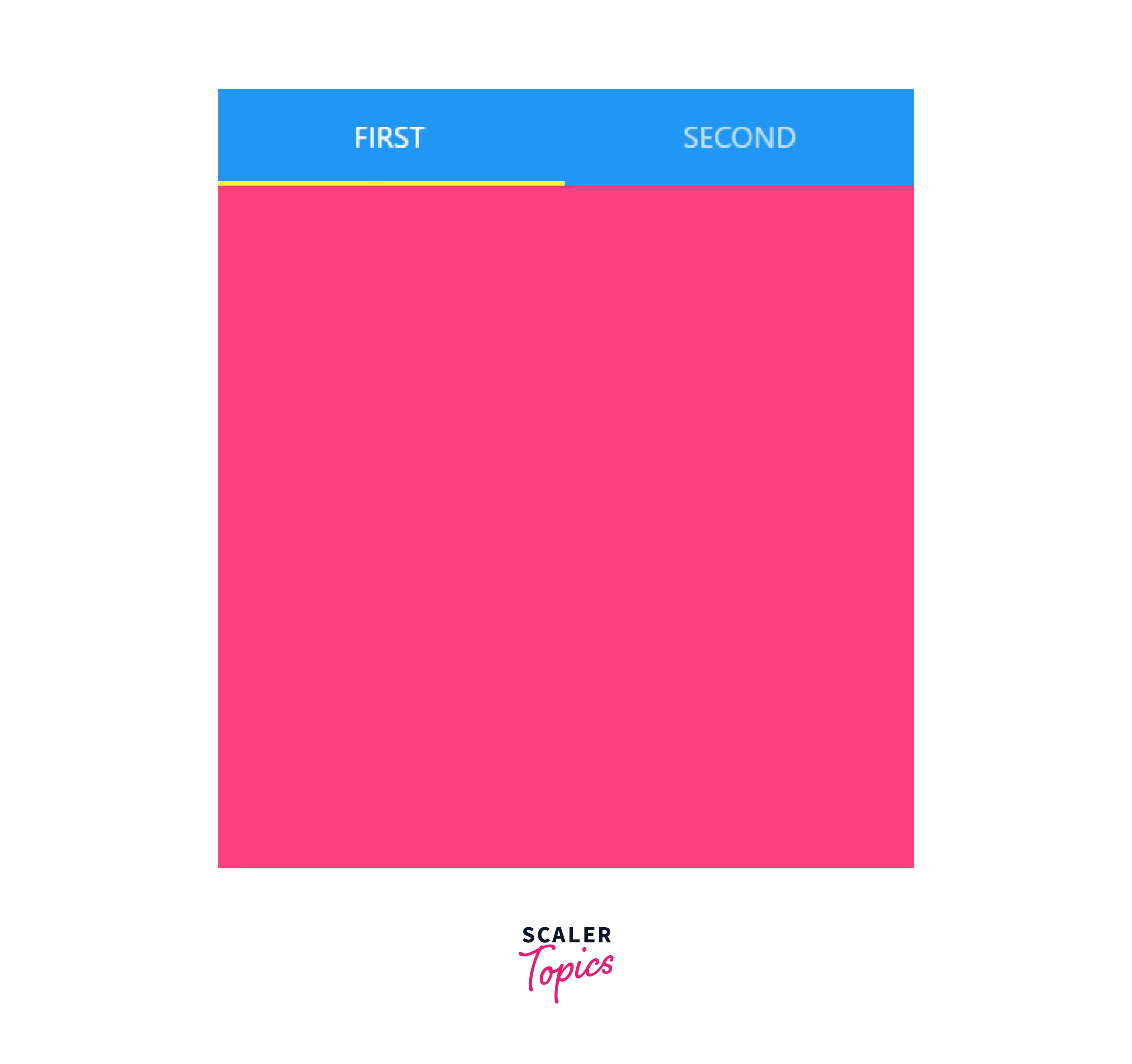
Please note that this example only includes a subset of the available components. You can explore the full range of components provided by React Native Elements and incorporate them into your own projects as needed.
FAQs
Q: Can I customize the styles of React Native Elements components?
A: Yes, React Native Elements provides a range of customizable props to style its components. You can modify colors, fonts, sizes, and other visual properties to match your app's design.
Q: Are React Native Elements components compatible with both Android and iOS platforms?
A: Yes, React Native Elements is designed to be cross-platform compatible. Its components are built using React Native, making them work seamlessly on both Android and iOS devices.
Q: Can I use React Native Elements with other UI libraries in my React Native app?
A: Yes, React Native Elements is flexible and can be used alongside other UI libraries or components in your React Native app. It provides a set of standalone components that can be integrated into your existing UI setup.
Q: Are there any performance considerations when using React Native Elements?
A: React Native Elements components are built with performance in mind. They are optimized for smooth rendering and efficient memory usage, ensuring a responsive user experience.
Q: Is React Native Elements actively maintained and updated?
A: Yes, React Native Elements has an active development community and is regularly updated to incorporate new features, bug fixes, and improvements. It is widely adopted and has a large user base.
Conclusion
- React Native Elements is a popular UI component library for React Native app development.
- It offers a wide range of pre-built components that can be easily integrated into your app.
- The components are designed to be cross-platform compatible, working seamlessly on both Android and iOS devices.
- React Native Elements provides customization options, allowing you to tailor the appearance of the components to match your app's design.
- The library is actively maintained, with regular updates and a strong community support.
