React Native Linear Gradient
Overview
React Native Linear Gradient is a library that simplifies the process of adding linear gradients to React Native applications. This library offers developers the ability to create custom gradients with multiple colors and directions, making it a versatile tool for enhancing the visual appeal of mobile apps. In this article, we'll explore the basics of using Linear Gradient React Native, including its features, compatibility, and available props.
What is React Native Linear Gradient?
React Native Linear Gradient is a module that allows developers to add gradient backgrounds or elements to their mobile app interfaces. A gradient is a gradual blend of two or more colors that creates a visual effect of a smooth transition between colors. The Linear Gradient React Native module simplifies the process of creating and applying these gradients by providing a set of properties that define the colors, start and end points, and direction` of the gradient.
Imagine you have a set of paint colors and you want to create a picture that gradually blends these colors from top to bottom. You can do this by painting stripes of each color next to each other and then blending them using a paintbrush. React Native Linear Gradient works similarly, but instead of paint, it uses colors defined by the developer and blends them in a smooth transition to create a beautiful gradient effect for different UI elements like backgrounds or text.
How it Works?
React Native Gradient works by creating a gradual transition between two or more colors, called a gradient, that can be applied to different UI elements in your app. The Linear Gradient module, specifically, allows you to create linear gradients that blend colors in a straight line.
- The Linear Gradient React Native module allows you to create linear gradients that blend colors in a straight line.
- To use the Linear Gradient React Native module, you need to import it from the react-native-linear-gradient package and use it as a component in your code.
- You can then set the properties of the gradient, such as the colors, start and endpoints, and direction`, to customize the look of your gradient.
- When the component is rendered, it creates a native view that draws the gradient using the defined properties. This ensures that the gradient appears smooth and performs well, even on low-end devices.
- The module also supports additional properties, such as opacity and corner radius, to add further customization options.
Installation
To use React Native Linear Gradient in your project, you'll need to follow these steps:
- Install the library using your preferred package manager (yarn or npm):
- If you're using React Native version 0.59 or lower, you'll need to manually link the library using this command:
- Once the linking process is complete, rebuild your app using one of these commands depending on your target platform:
These steps will install and link the library in your project and enable you to use the LinearGradient component to create beautiful gradients for your UI elements.
React Native Linear Gradient Props
The following are some of the props associated with the Linear Gradient React Native component.
| Prop Name | Type | Required | Description |
|---|---|---|---|
| colors | Array of strings | Yes | An array of two or more color values in string format that define the colors used in the gradient. |
| start | Object | No | An object that defines the start point of the gradient, with properties x and y that can take values between 0 and 1. For example: { x: 0, y: 0 }. |
| end | Object | No | An object that defines the end point of the gradient, with properties x and y that can take values between 0 and 1. For example: { x: 1, y: 1 }. |
| locations | Array of numbers | No | An array of numbers that define the position of each color in the gradient, with values between 0 and 1. The array must have the same length as the colors array. For example: [0, 0.5, 1]. |
| useViewFrame | Boolean | No | A boolean that, when set to true, uses the size of the view to define the start and end points of the gradient. The default value is false. |
| angle | Number | No | A number that defines the angle of the gradient in degrees. Can be used instead of start and end props. |
| style | Object | No | An object that defines the styles applied to the gradient view. This prop can be used to set additional styles like width and height. |
| children | ReactNode | No | The children of the component, which can be any React Native component or element. |
Types of Linear Gradients in React Native
The Linear Gradient React Native component supports two types of gradients: horizontal and vertical. The following props are used to define the appearance of the gradient
locations
The locations prop is used to define the position of each color in the gradient. It is an optional array of values that range from 0 to 1, and its length must match the length of the colors prop. By default, the locations are evenly spaced across the gradient, but you can customize the spacing to achieve the desired effect.
colors
The colors prop is used to specify the colors to use for the gradient. It is a required array of colors that are blended to create the gradient. The colors can be specified as strings (e.g., red, #00ff00, etc.) or as arrays of RGBA values (e.g., [255, 0, 0, 1], [0, 255, 0, 1], etc.).
start & end
The start and end props are used to define the start and end points of the gradient. They are both required and should be objects with x and y properties that define the position of the gradient. For example, if you want to create a horizontal gradient that starts at the left edge of the screen and ends at the right edge, you would set the start property to {x: 0, y: 0.5} and the end* property to {x: 1, y: 0.5}.
Horizontal Gradients in React Native
A horizontal gradient runs from left to right, where the colors blend horizontally. To create a horizontal gradient in React Native, you need to specify the start and end points of the gradient using the start and end props, respectively. You also need to specify the colors to use for the gradient using the colors prop.
Vertical Gradients in React Native
A vertical gradient runs from top to bottom, where the colors blend vertically. To create a vertical gradient in React Native, you need to specify the start and end points of the gradient using the start and end props, respectively. Additionally, you need to set the locations prop to define the position of each color in the gradient. The colors prop is also used to specify the colors to use for the gradient.
Examples
1. Linear Gradient Basic Example
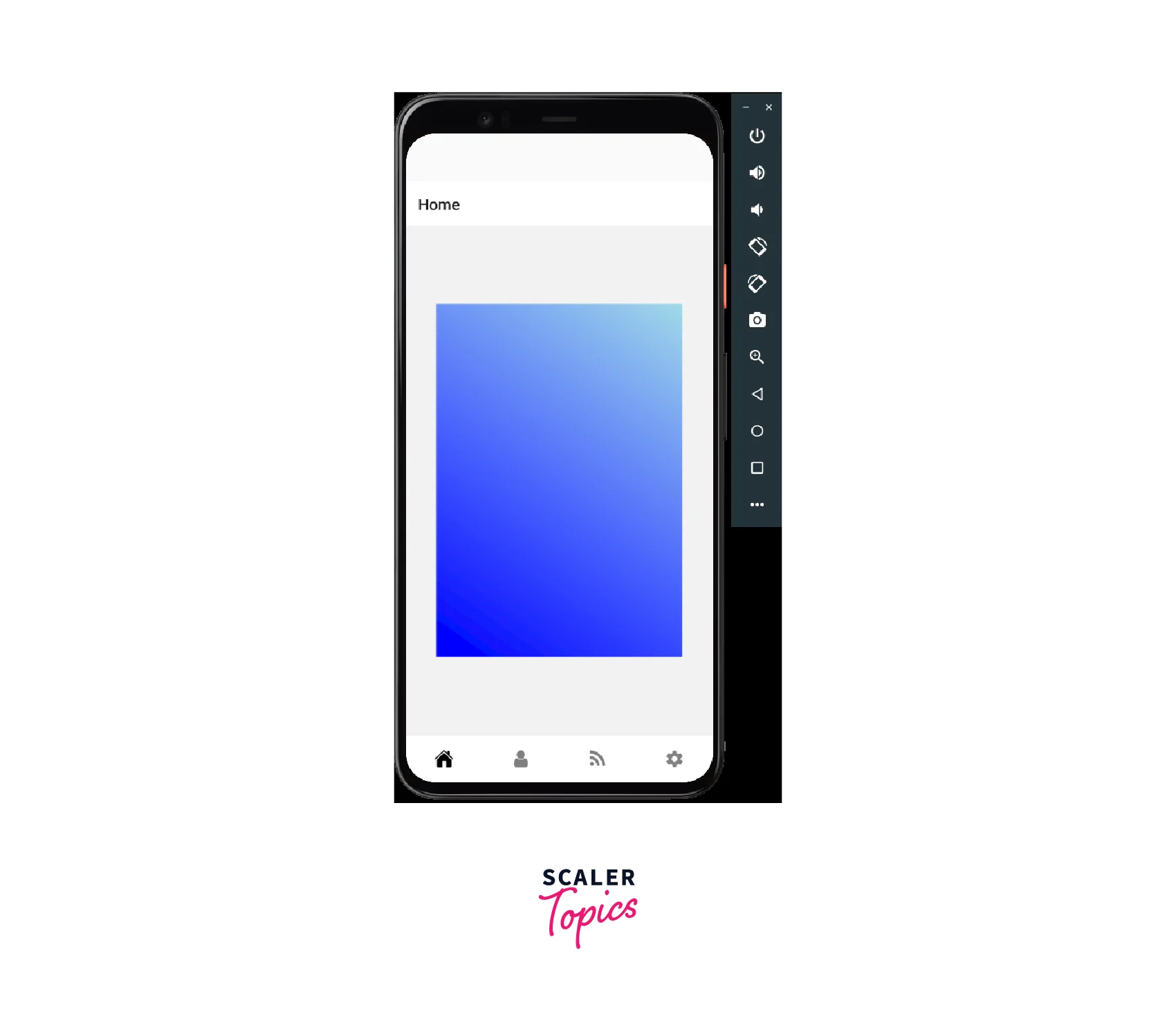
In this example, the LinearGradient component is used to create a blue-to-light blue gradient that runs diagonally. The colors prop is set to an array of two colors (lightblue and blue) that define the start and end colors of the gradient. The start and end props define the start and end points of the gradient, and are set to {x: 0, y: 1} and {x: 1, y: 0} respectively to create a diagonal gradient. Finally, the style prop is used to apply styles to the gradient, which in this case fills the entire available space within its container.
2. Linear Gradient Advanced Example

In this example, two different gradients are created. The first gradient uses custom locations to set the position of each color stops in the gradient. The colors prop is set to an array of three colors (#ff0000, #00ff00, and #0000ff), and the locations prop is set to an array of three values (0.25, 0.5, and 0.75) that define the position of each color in the gradient. The start and end props define the start and end points of the gradient, and the style prop is used to apply styles to the gradient.
The second gradient demonstrates how to create a multi-stop gradient with an overlay effect. The colors prop is again set to an array of three colors, and the start and end props define the start and end points of the gradient. In addition, a child LinearGradient component is used to create an overlay effect, with the colors prop set to an array of two colors (rgba(255, 255, 255, 0) and rgba(255, 255, 255, 1)) to create a transparent-to-opaque gradient. The locations prop is set to an array of two values (0 and 0.5)** to define the position of each color in the overlay gradient. Finally, the style prop is used to apply styles to the overlay gradient, which is positioned absolutely over the parent gradient using the position and borderRadius styles.
FAQs
Q. What is React Native Linear Gradient, and how does it work?
A. React Native Linear Gradient is a library that allows developers to add linear gradients to their React Native applications. It works by creating a gradient component that can be styled with customizable colors and gradients, which can be applied to any other component in the app.
Q. Can I customize the gradient colors and directions using React Native Linear Gradient?
A. Yes, you can customize the gradient colors and directions using React Native Linear Gradient. You can specify multiple colors and their respective positions in the gradient, as well as the direction of the gradient using angle or start and `endpoints.
Q. Is Linear Gradient React Native compatible with both iOS and Android platforms?
A. Yes, React Native Linear Gradient is compatible with both iOS and Android platforms. It uses native components and APIs to create linear gradients, which ensures a consistent experience across platforms.
Q. Does React Native Linear Gradient support transparent colors?
A. Yes, React Native Linear Gradient supports transparent colors in gradients.
Conclusion
- React Native Linear Gradient is a library that provides developers with an easy and efficient way to add linear gradients to their React Native applications.
- With React Native Linear Gradient, developers can create customized gradients with multiple colors and directions that can be applied to any component of the app.
- React Native Linear Gradient offers a range of props that can be used to customize the appearance and behavior of gradients in the app, including colors, start, end, locations, angle, and more.
- While using React Native Linear Gradient can enhance the visual appeal of an app, it's important to consider performance implications and use fewer gradients with simpler styles whenever possible.
