Prerequisites for Learning ReactJS
Overview
React JS is an open-source front-end library. The main purpose of this library is to create quick and engaging user interfaces for both web and mobile apps.
ReactJS, which was developed by Facebook, makes websites look attractive, and the majority of beginners in development are drawn to it as well. However, many developers make the mistake of diving straight into ReactJS (or another library and framework) without understanding the prerequisites for React JS. Going straight to React can cause you a lot of difficulties while learning this library and in interviews.
Introduction
React.js's release significantly increased the possibilities for front-end programmers to design user-friendly experiences.
It was developed by Facebook, and they continue to support it alongside a large community of businesses and independent programmers. React is frequently utilized as the programming foundation for Single Page Applications. It is now ranked towards the top of numerous industry rankings in order of ratings, developer experience, and most desired business tools. However, how did React begin? And what factors contributed to its widespread usage popularity?
The Facebook developers first encountered certain maintenance concerns in 2011. The team needed extra employees as the Facebook Ads app gained more capabilities to maintain seamless operation. Their company was slowed down by the increasing number of employees and app functionalities. As they dealt with numerous escalating updates over time, their software become more challenging to manage.
Components, DOM Virtualization, Lifecycle Methods, JSX, and React Hooks are some of the notable features that have made React so beloved by developers. We'll go in-depth on the prerequisites for learning ReactJS. However, on the surface, they all work together to give React three key benefits that have contributed to its incredible success. These three benefits are a good community, quick performance, and clean code.
Essential Prerequisites for Learning ReactJS
The most essential prerequisites for React JS are discussed below:
HTML and CSS
The building blocks of the web are HTML and CSS. The language used to describe each component of a website to your web browser is called HTML, or HyperText Markup Language. As a result, you may specify headers, paragraphs, links, embeds, and more using HTML, which helps your browser understand how to organize the web page you're seeing.
The language known as CSS, or Cascading Style Sheets, is what gives web pages their appearance and layout. To put it another way, CSS is used to create attractive websites with elegant fonts, vibrant colors, stunning backgrounds, and even elegant transitions and 3D effects.
With both HTML and CSS, every front-end developer begins their work. Therefore, you should be proficient in coding in HTML and CSS until you begin learning how to react.
The first prerequisite for learning Reactjs is to start learning HTML and CSS. You need to know how to create semantic HTML tags, write CSS selectors, use classes, implement CSS resets, the box model, and reset to border-box, and flexbox, along with HTML and CSS for front-end applications and responsive web apps.
Fundamentals of JavaScript and ES6
The next version of JavaScript, ECMAScript 6, or ES6, incorporates numerous changes and new capabilities. Your code will become more modern and readable thanks to JavaScript ES6's fantastic new features and new syntax. You can accomplish more with less writing code. We learn about several wonderful new features in ES6, like Modules, template strings, class destruction, and arrow functions.
Before studying React, you should master ES6 because hooks are taking the place of class-based components currently. You'll find that hooks make extensive use of ES6 features.
React will be challenging for you to utilize if you are uncomfortable writing arrow functions because several hooks require you to nest arrow functions inside of one other, which can get confusing.
Since React JS fully supports ES6, learning and understanding ES6 will improve your life as a React JS and Javascript developer because it will make reading and writing React JS code much simpler.
Git and CLI (Command Line Interface)
When it comes to the software development process, Git is an extremely significant and effective tool.
Git is essentially a `distributed version control system for keeping track of source code modifications as the application is being developed. Git can be used to monitor progress in any filesystem, even though it was created to facilitate collaboration among developers.
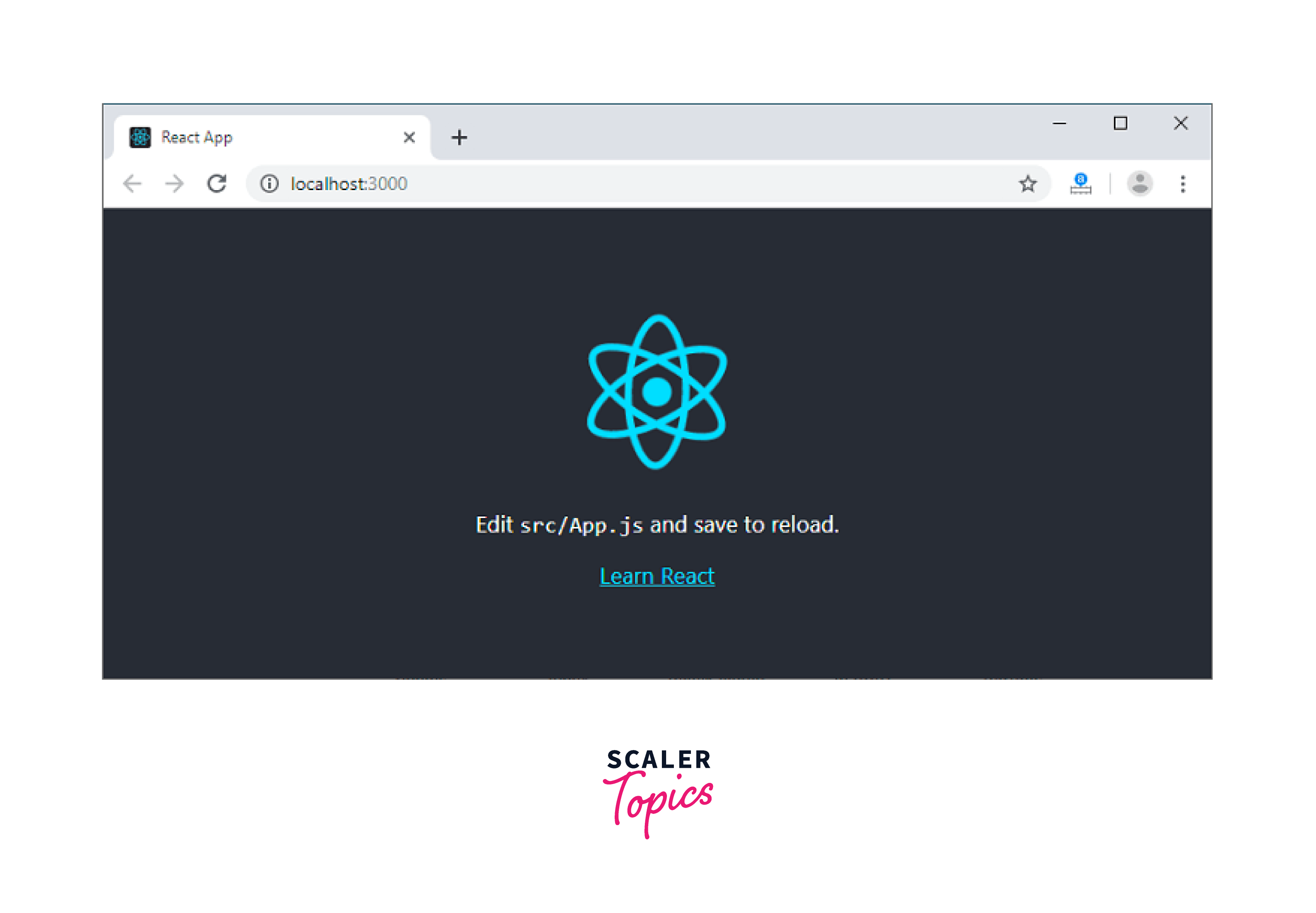
Learn how to utilize all the commands such as push, pull, add, commit, etc. since you'll need them to track the version of your files. In addition, learn how to merge, branch, and handle merge conflicts.
CLI (Command-line interface) will be used to assist you in performing every action in React. You should get in the habit of utilizing CLI because it can be used for many different tasks, like installing packages, using NPM, building and executing React apps, and much more.
Package Manager (Node + Npm)
Installing numerous, smaller software packages is necessary while using ReactJS. Node packages are javascript libraries that contain all the files necessary. Modules are javascript libraries that are included in Node projects. In packages, there are two things... Js files along with package.json files. You need a pretty good installer to set up these packages since it will make it simple for you to download and set up the program without having to worry about dependencies.
The Node package manager (NPM) comes into action in this situation and aids in the installation and management of JavaScript applications. By first installing Node.js, you can then install NPM. NPM will be set up automatically when Node.js is installed.
You can download Nodejs from the official site. Click here
The best way to start building a new single-page application in React is by using Create React App, which is a comfortable environment for learning React.
The below commands will create a sample project for you. You can follow these steps to get started:
You should therefore be well-versed in NPM (Node package manager) registry and package installation techniques before switching to React. In a nutshell, the NPM registry` is the location where developers go to get the software required to develop software.
ES6 variables - Let and Const
Before ES6, developers would declare variables either with the keyword var or with no keywords. However, things have changed!
JavaScript entered the current era with ES6, which added two new keywords to specify variables: let and const. They differ in scope, which is used to determine where and whether a variable can be used. The variables could be found in a function, in a block, or outside of both a function and a block.
var: The functional scope level - This keyword does not allow variables declared inside functions to be accessed outside.
let: The block scope level - The let keyword makes variables accessible outside the scope of the declaration.
const: The block scope level - The const keyword is similar to variables declared using the let keyword. A constant's value cannot be altered by redeclaration or reassignment.
Arrow Functions
Among the new features in the ES6 edition of JavaScript is the arrow function. Compared to conventional functions, it allows you to write functions more simply.
- It simplifies the code and makes it easier to read.
- The biggest benefit of contextual "this" is the elimination of the necessity to "bind" functions.
- Arrow Functions are often supported by all current browsers.
Exports and Imports
We can create modules in JavaScript using ES6. A module can contain classes, functions, variables, and objects. You can divide your code into various files using JavaScript modules. The code base may be maintained more easily as a result.
We can utilize the export and import statements to make all of them accessible in another file. Exporting and importing members in a module can be done by using export and import keywords.
Rest and Spread Operator
The spread and rest operators in JavaScript are represented by three dots, (...). These two operators, however, really aren't the same. The key distinction between the rest and spread operators is that a JavaScript array is filled with the remainder of a specific set of user-supplied values when using the rest operator. A spread syntax, however, expands an iterable into its elements.
Object and Array Destructuring
Destructuring is the process of unpacking individual components of an object or array. Destructuring gives you the ability to modify and swap the elements once they have been unpacked based on the action you wish to carry out.
JavaScript uses square brackets[] for destructuring arrays, allowing us to store the variable name that is assigned to the name of the array containing the element.
Whenever we destruct an object, we use curly braces with the exact name of the thing in the object. For objects, we can only use the name of the stored data to unpack the element, unlike arrays where we can use any variable name.
Template Literals
In ES6, Template Literal introduces new features that enable you to generate a string with more flexibility over dynamic strings. A string is generally generated with either single (') or double (") quotes. The backtick () character is used to write template literals.
The template literal is a string literal that enables embedded expressions by using backtick characters (). String interpolation and multi-line strings can be used with them. The string was formerly known as a template string.
Map Filter and Reduce
There are three array functions in JavaScript: map, reduce, and filter. Each will run a transformation or operation while iterating over an array. Each will generate a new array in response to the function's output.
Using the map() method, an array is created by applying a function to each element of the old array.
The filter() method applies a conditional statement to every element of the array. It pushes an element into the output array if the condition returns true. Elements are not pushed to the output array if the condition returns false.
Arrays of values are reduced to just one using the reduce() method. Every element of the array is run through a reducer function to produce the output value.
Classes
JavaScript ES6 introduces classes as a new feature. Objects are designed using classes. Objects can be created from classes.
The class can be compared to a rough prototype of a home. It includes all of the information regarding the rooms, entrances, etc. You construct the house using these descriptions as a guide. The object is the house. We can produce numerous objects from a class because numerous houses can be constructed using the same specification.
Example:
Begin by studying functional components. React hooks are simpler to utilize and require fewer lines of code to accomplish the same goals than their class-based equivalents.
Although not everyone isrewriting appsusing functional components, you must be aware of class components as well. This is because the majority of applications were developed using class components.
In comparison with functional components, React JS class components are more complicated to build. As part of a React JS class, you will find constructors, life cycle methods, render functions, and even state management to manage your data.
This in Browser
In JavaScript, the this keyword of a function acts slightly differently than in other languages. It also distinguishes between strict and non-strict modes.
The value of this is usually decided by how a function is invoked (runtime binding). When the function is called, it may have a different value each time, because it cannot be set by assignment during execution. A function's this can be set regardless of how it is called using the bind() method.
Promises and Async Await
In JavaScript or Node.js, there are various methods for handling operations. Different operations operate simultaneously during asynchronous execution, and they are addressed as soon as the output of each operation is accessible.
A Promise in NodeJS is analogous to a real-world promise. It provides reassurance that action will be taken. Promise controls what occurs after the asynchronous event has happened and keeps track of whether the event has been performed or not.
Promises are handled by asynchronous methods using Async/Await. The code has just been restyled to make promises simpler to read and utilize. It simplifies asynchronous programming by making it look more like synchronous code.
Why do Companies Prefer Reactjs?
-
Components are written more smoothly - JavaScript code efficiency can be enhanced with JSX.
-
In addition to increasing efficiency, it simplifies maintenance in the future.
Facebook has enhanced React's reusability of system components so it can address certain issues, making it one of React JS's most valuable features.
-
Rendering is made faster by it
When making any high-load application, it is very important to consider how the structure will affect the overall performance.
-
There are helpful developer tools included with it.
-
SPA (Single Page Application)
SPA (Single Page Application) is one of React JS's advantages. A major benefit of SPA is that the server doesn't have to be contacted every time the user interacts with the page.
-
The data binding is one-way, similar to the Unidirectional Data Flow.
-
SEO friendly.
Another advantage of ReactJS is its capability to overcome a common search engine's inability to understand JavaScript-heavy applications.
Ready for a Full-Stack Adventure? Join Our Full Stack Development Course to Blend JavaScript Brilliance with Back-End Wizardry. Enroll Now!
Conclusion
- React JS is a front-end library that is open source. This library's main goal is to design user interfaces for web and mobile apps that are fast and engaging.
- The essential prerequisites for ReactJS are HTML and CSS, Fundamentals of JavaScript and ES6, Git and CLI (Command Line Interface), and Package Manager (Node + Npm).
- You all need to know ES6 variables, Arrow functions, Exports and imports, Rest and spread operator, Object and array destructuring, this keyword in JavaScript.
- A template literal is a string literal that enables embedded expressions by using backtick characters.
- There are three array functions in JavaScript: map, reduce, and filter for performing operations while iterating over an array.
