React Card
Overview
A React card is a versatile and visually appealing component that can be used to display content in a variety of different ways. It is commonly used to display information in a compact and organized manner, such as a product page or a blog post.
Introduction to React Card Component
A card component in React is a user interface element that is used to display content in a compact and organized manner. It is often used to display a variety of information, such as a product, a blog post, or a news article.
Cards are often used to group related pieces of information, making them easy to scan and consume. They can also be used to present information in a visually appealing way, using images, graphics, and other design elements.
There are many different ways to design and implement a card component in React. You can use basic HTML and CSS to create a simple card, or you can use a library or framework like Bootstrap or Material-UI to create more complex and stylish cards.
How to Use Card Component in ReactJS?
To use a card component in ReactJS, you will first need to create a new functional or class-based component for your card. This component should accept props for the content you want to display on the card, such as a title, image, and description.
Here is an example of a functional component for a card in ReactJS :
This component accepts three props : title, image, and description. It then renders a div element with a class of cards, an img element for the image, and a div element for the card body, which contains the title and description.
To use this component in your ReactJS application, you can import the Card component and then render it in your JSX code like this :
Output :
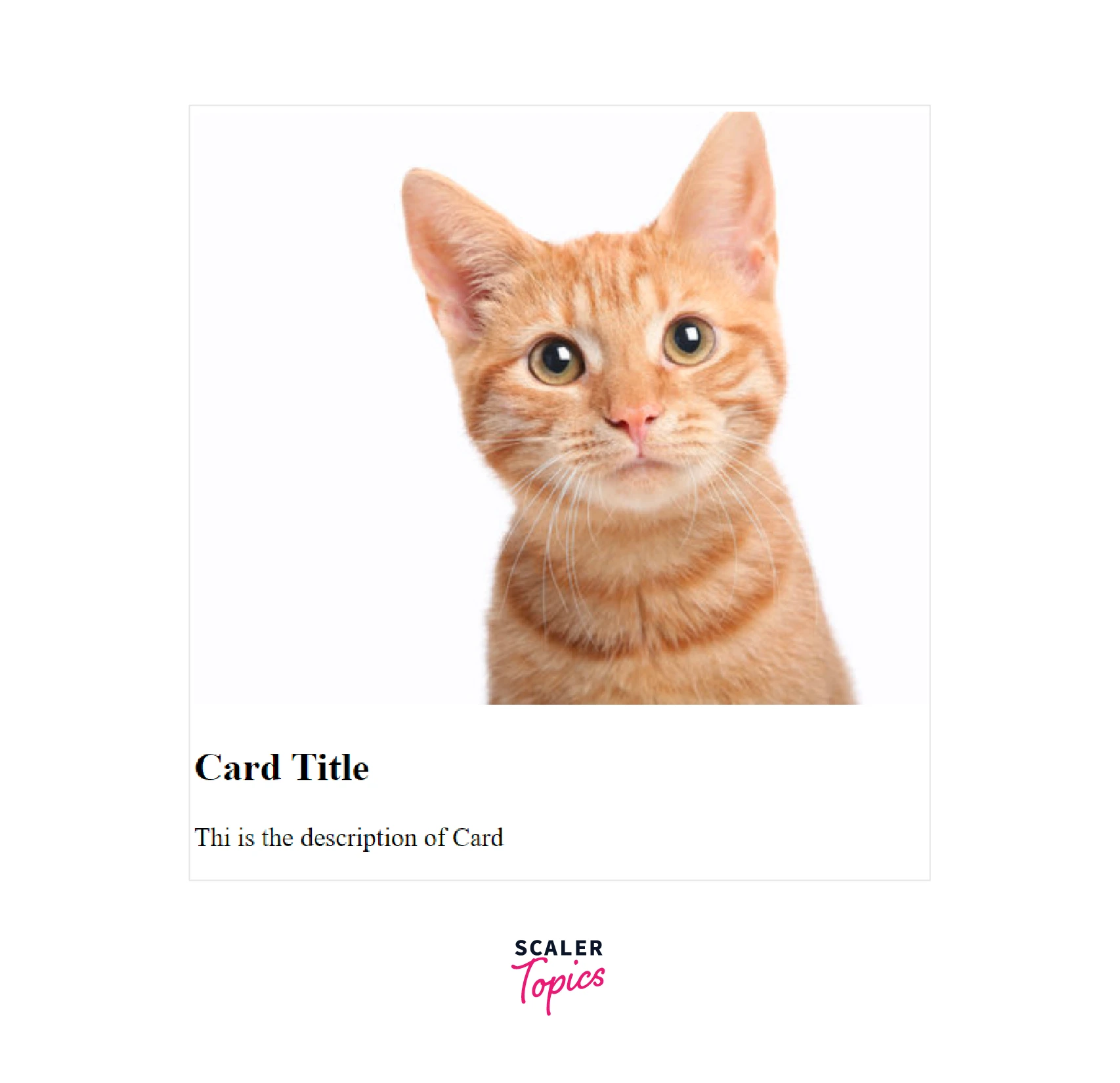
This will render a card with the specified title, image, and description. You can customize the appearance of the card by adding your CSS styles or by using a library like Bootstrap or Material-UI.
You can also pass additional props to the card component to customize its behavior or to pass data to it. For example, you might pass a clickHandler prop to handle clicks on the card, or a data prop to pass data to be displayed on the card.
In this example, the clickHandler prop will be called when the card is clicked, and the data prop will be available to the card component as an object. You can then use these props to customize the behavior or display of the card.
API
CCard
CoreUI is a popular front-end library for building user interfaces with React. The CCard component is a part of the CoreUI library that provides a flexible and extensible container for rendering content in a variety of styles. It's commonly used to display a card-like interface with a header, body, and footer.
Here's an example of how you might use the CCard component in a React application :
The CCard component accepts a variety of props that allow you to customize its appearance and behavior. For example, you can use the color prop to specify a background color for the card, or the className prop to apply custom CSS styles to the card.
CCardBody
The CCardBody component is a part of the CoreUI library for React, and it's used to render the content of a card inside a CCard component. It provides a flexible container for displaying text, images, and other content, and it can be customized using a variety of props.
Here's an example of how you might use the CCardBody component in a React application :
The CCardBody component accepts several props that allow you to customize its appearance and behavior. For example, you can use the className prop to apply custom CSS styles to the body of the card, or the style prop to specify inline styles.
CCardFooter
The CCardFooter component is a part of the CoreUI library for React, and it's used to render the footer of a card inside a CCard component. It provides a flexible container for displaying text, buttons, and other content at the bottom of a card, and it can be customized using a variety of props.
Here's an example of how you might use the CCardFooter component in a React application :
The CCardFooter component accepts several props that allow you to customize its appearance and behavior. For example, you can use the className prop to apply custom CSS styles to the footer of the card, or the style prop to specify inline styles.
CCardGroup
The CCardGroup component is a part of the CoreUI library for React, and it's used to render a group of cards inside a container. It provides a flexible way to display multiple cards with consistent styling, and it can be customized using a variety of props.
Here's an example of how you might use the CCardGroup component in a React application :
The CCardGroup component accepts several props that allow you to customize its appearance and behavior. For example, you can use the className prop to apply custom CSS styles to the card group, or the style prop to specify inline styles.
CCardHeader
The CCardHeader component is a part of the CoreUI library for React, and it's used to render the header of a card inside a CCard component. It provides a flexible container for displaying text, buttons, and other content at the top of a card, and it can be customized using a variety of props.
Here's an example of how you might use the CCardHeader component in a React application :
The CCardHeader component accepts several props that allow you to customize its appearance and behavior. For example, you can use the className prop to apply custom CSS styles to the header of the card, or the style prop to specify inline styles.
CCardImage
The CCardImage component is a part of the CoreUI library for React, and it's used to render an image inside a CCard component. It provides a flexible container for displaying images with consistent styling, and it can be customized using a variety of props.
Here's an example of how you might use the CCardImage component in a React application :
The CCardImage component accepts several props that allow you to customize its appearance and behavior. For example, you can use the className prop to apply custom CSS styles to the image, or the style prop to specify inline styles.
CCardImageOverlay
The CCardImageOverlay component is a part of the CoreUI library for React, and it's used to render an overlay on top of an image inside a CCard component. It provides a flexible container for displaying text or other content over an image with consistent styling, and it can be customized using a variety of props.
Here's an example of how you might use the CCardImageOverlay component in a React application :
The CCardImageOverlay component accepts several props that allow you to customize its appearance and behavior. For example, you can use the className prop to apply custom CSS styles to the overlay, or the style prop to specify inline styles.
CCardLink
The CCardLink component is a part of the CoreUI library for React, and it's used to render a link inside a CCard component. It provides a flexible way to create a clickable link within a card, and it can be customized using a variety of props.
Here's an example of how you might use the CCardLink component in a React application :
The CCardLink component accepts several props that allow you to customize its appearance and behavior. For example, you can use the className prop to apply custom CSS styles to the link, or the style prop to specify inline styles.
CCardSubtitle
The CCardSubtitle component is a part of the CoreUI library for React, and it's used to render a subtitle inside a CCard component. It provides a flexible way to display a secondary title or description within a card, and it can be customized using a variety of props.
Here's an example of how you might use the CCardSubtitle component in a React application :
The CCardSubtitle component accepts several props that allow you to customize its appearance and behavior. For example, you can use the className prop to apply custom CSS styles to the subtitle, or the style prop to specify inline styles.
CCardTitle
The CCardTitle component is a part of the CoreUI library for React, and it's used to render a title inside a CCard component. It provides a flexible way to display a primary title or heading within a card, and it can be customized using a variety of props.
Here's an example of how you might use the CCardTitle component in a React application :
The CCardTitle component accepts several props that allow you to customize its appearance and behavior. For example, you can use the className prop to apply custom CSS styles to the title, or the style prop to specify inline styles.
Conclusion
- A card component in React is a user interface element that is used to display content in a compact and organized manner.
- Some common props that you might want to include in a card component are title, image, description, className, clickHandler, and data.
- By using a card component in your React application, you can improve the user experience and make your application more engaging and effective.
- The CCard component is a container for displaying content in a card-like interface, with a header, body, and footer.
- The CCardBody component is used to render the body of a card, and it provides a flexible container for displaying text, images, and other content.
- The CCardFooter component is used to render the footer of a card, and it provides a flexible container for displaying text, buttons, and other content.
