React Final Form
Overview
React Final Form is a popular, efficient, and feature-rich library for building forms in React applications. It provides a simple API, high performance, and compatibility with React Hooks. It also has a modular architecture and zero dependencies, making it easy to integrate with any project. Companies such as Uber, Airbnb, and Shopify use React Final Form to build their forms.
What is React Final Form?
React Final Form is a library for building forms in React. It is designed to be easy to use and provides various features out of the box. It is a high-performance, zero-dependency, and modular form library compatible with React Hooks. React-final-form is built on top of the React Hooks API, which means we can use it with any component built with React Hooks. It also eliminates the need for external dependencies, making it a lightweight and easy-to-use library.
Features of React Final Form
a. Modular
React Final Form is built in a modular way. It implies that we can pick and choose the features we need and leave out the ones we don't. It is, therefore, easy to adapt the library to different usage scenarios and requirements.
b. Zero Dependecies
React Final Form has zero dependencies, which means it does not rely on other libraries. It makes your application easier to use, and it ensures that there is no unnecessary bloat.
c. High Performance
React Final Form prioritizes performance. It uses a subscription-based architecture to subscribe to form changes and update only modified parts. This optimization ensures quick and responsive performance even when handling large forms.
d. Hooks Compatibility
React Final Form is compatible with React Hooks. Therefore, we can use it with Hooks-based components. It integrates easily with existing React applications, keeping up with the latest React features and best practices.
Companies Using React Final Form
The companies such as Uber, Airbnb, and Shopify use React-Final-Form. These companies rely on React Final Form for building forms in their applications, which is a testament to its reliability and performance.
Architecture
React Final Form utilizes a subscription-based architecture. The React-final-form is a thin wrapper around another library called Final Form, which uses a pattern, called the Observer pattern to manage the form state. The Observer pattern allows the library to only re-render the components that need to be updated as the form's state changes, making it more efficient and optimized.
The architecture of React Final Form involves two main components: the form state, which holds all the form data, and the subscribers, which are the React components that need to be updated as the form state changes. When a change occurs in the form, the form state sends notifications to all the subscribers. The subscribers then re-render if the state change is relevant to them. This way, the components that don't need to be updated are not re-rendered, making the form handling more efficient and optimized.
, For example,, the Field component is a subscriber that listens for changes in the form state and re-renders when the field represents changes. The useFormState hook is another way to subscribe to form state changes, allowing developers to access the form state and subscribe to changes directly from a functional component.
Code for React Final Form
Here is a simple form example that uses the React Final Form library:
Output:
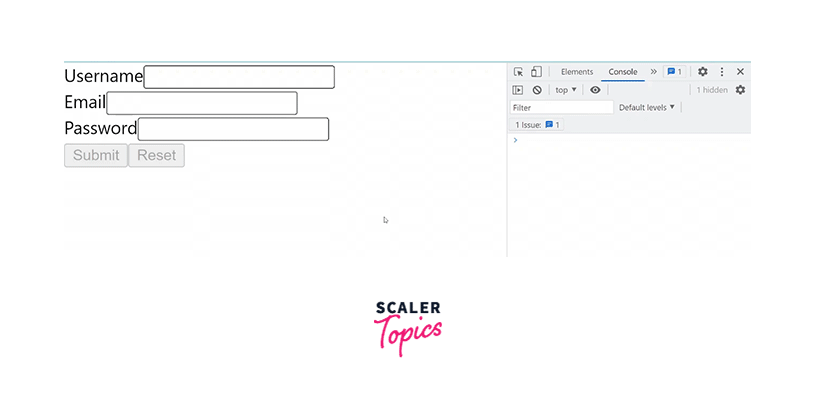
Explanation:
- The Form component is the top-level component for a React Final Form, which provides the context and functionality for managing a form's state and handling form submissions.
- The Field component provides a way to render form fields and subscribe to changes in the formation state.
- The onSubmit function is a callback function that executes when the form is submitted.
- The validate function checks if the required fields are not empty, username, email, and password.
- The InputField component is a custom component that renders each form field.
- meta.touched : This is a boolean value that indicates whether a form field has been "touched." A form field is considered "touched" when the user interacts with it, such as, by focusing on the field or entering a value into the field.
- meta.error: It represents a string value that contains an error message for a form field.
- The SignupForm component uses the Form component from the React Final Form library.
- The render property of the Form component receives several arguments, including handleSubmit, form, submitting, pristine, and values.
- handleSubmit, submitting, and pristine are properties provided by the useForm hook from the library react-final-form.
- useForm: It is a hook from React Final Form that provides access to the form state and methods for handling form submissions, resetting the form, and more.
- handleSubmit: It is a function returned by the useForm hook to handle form submissions.
- submitting: It is a boolean value that represents the current state of the form's submission process. It is true when we are submitting the form, and false otherwise.
- pristine: It is a boolean value that represents whether the form has been modified since it was initially rendered. It is true when the form has not been changed, and false otherwise.
- There are two buttons, one for submitting the form and the other for resetting the form.
- As we submit the form, the form data gets console logged.
Installation of Required Packages
To use React Final Form, you need to install the react-final-form package. You can install it using npm or yarn:
or
Once the package is installed, you can import it into your application and start using it to build forms.
Conclusion
- React Final Form is an easy-to-use, high-performance, and customizable library that makes building forms in React easy and efficient.
- It is lightweight and has no dependencies.
- It is compatible with React Hooks and used by companies such as Uber, Airbnb, and Shopify.
- It uses a subscription-based architecture to improve the performance of the form.
- The library is well-documented and actively maintained, making it a reliable choice for building forms in React.
