Reactstrap
Overview
Bootstrap is a front-end UI framework that makes life easier for React developers by providing a robust grid (container, row, and col) architecture and pre-made UI components such as navigation bars, forms, buttons, models, etc to quickly construct stunning user interfaces. Combining React and Bootstrap allows us to take advantage of the best of both worlds. One way to do so is by using reactstrap, a library that allows you to use Bootstrap'spre-built components in your Reactprojects`.
Introduction
Reactstrap is a library that allows you to use Bootstrap's pre-built components in your React projects. Instead of writing the markup and styles forBootstrapcomponents manually, Reactstrap provides React components that are pre-built with the same markup and classes as Bootstrap. This makes it easy to use and customize Bootstrap components in your React projects while also taking advantage of React's powerful component architecture.
Reactstrap is an open-source library and actively maintained, the library is well-documented, so developers can easily find information on how to use the various components and features. It is lightweight, easy to implement, and does not require any special setup or configuration, you can simply import and use it in your React project.
Reactstrap is built on top of Bootstrap, so it has the same look and feel as Bootstrap, but it is implemented in a way that is compatible with React. It provides a wide range of pre-built components that can be easily imported and used in your React project.
These components include things like buttons, forms, modals, and more. Reactstrap's components features are designed to be easily customized, and developers can use class names and props to change the appearance and behavior of the components.
Combining React and Bootstrap allows you to take advantage of the best of both worlds. React provides a powerful and flexible way to build user interfaces, while Bootstrap provides a set of pre-built styles and layout components designed to work well on various devices and screen sizes. Reactstrap makes it easy to use Bootstrap's pre-built components in your React projects while also providing additional functionality, such as support for accessibility and the ability to use React hooks with the components.
Prerequisites
Here are some prerequisites for using Reactstrap:
- Basic knowledge of React and Bootstrap:
Reactstrap is a library for use in React projects, so it is important to have a basic understanding of React and its component-based architecture before using Reactstrap. It is built on top of Bootstrap, so it's also important to have a basic understanding of Bootstrap's grid system, class naming conventions, and pre-built components.
- Understanding of JavaScript and JSX:
Reactstrap uses JSX, a JavaScript syntax extension, to define components and elements. It is important to have a basic understanding of JavaScript and JSX to use Reactstrap effectively.
- Node.js and npm:
Reactstrap requires Node.js and npm (Node Package Manager) to be installed in your system to be able to use it in your project.
Setting Up React Project
The first step will be to create a React project using create-react-app.
-
To create a simple React app, enter the following command.
-
cd into your app directory
-
Run the given command to launch your React app.
The directory structure for the React project created by the commands should look like this:
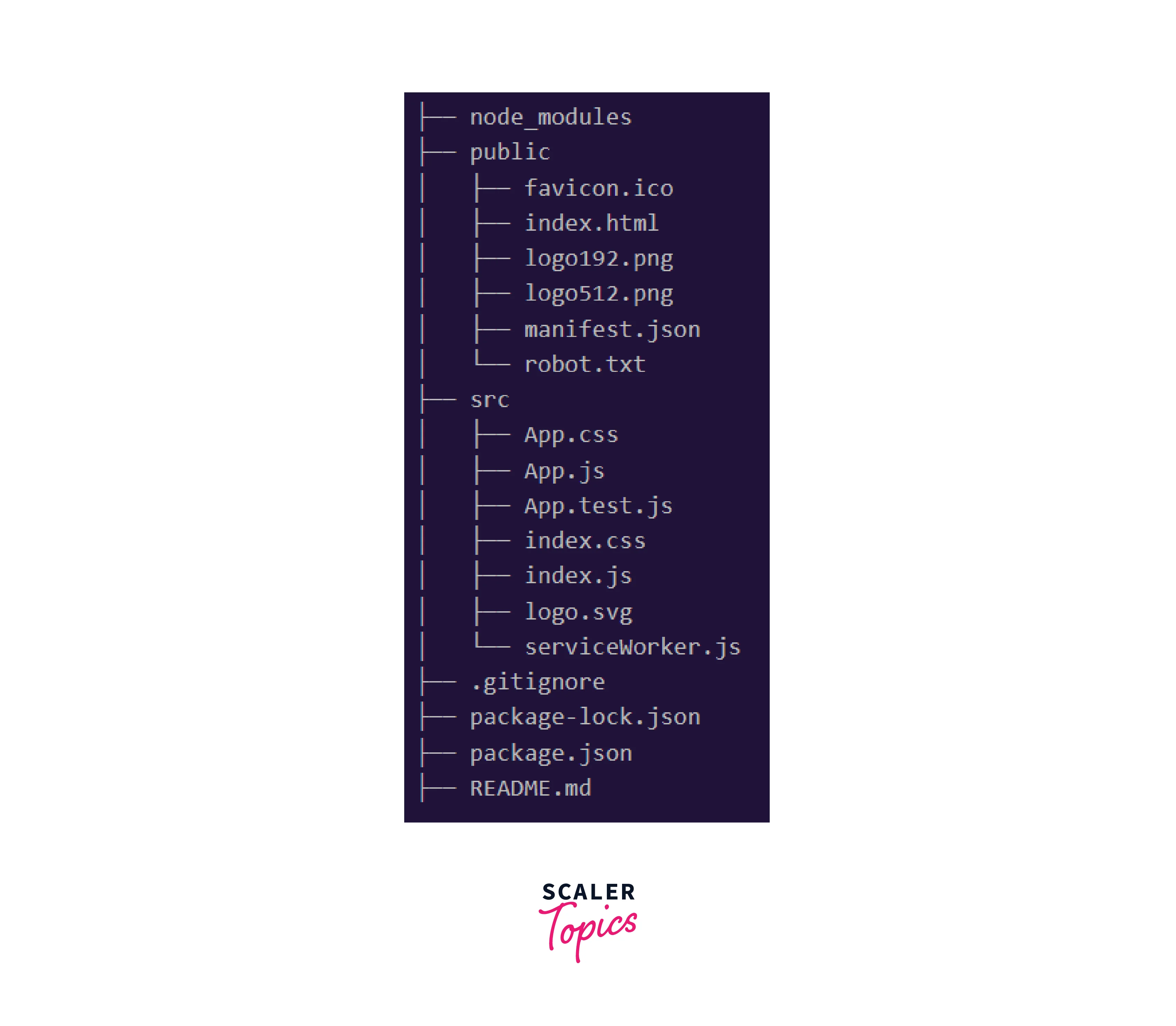
Getting Started
Methods to Include Bootstrap in React Application
There are numerous techniques to integrate Bootstrap with a React application; some of them are listed below:
- Using CDN to implement Bootstrap
- By installing Bootstrap via NPM Package
- Using Reactstrap library in React
Using Bootstrap Framework in a React App via CDN
This strategy is simple and merely requires inserting a <link rel="stylesheet" /> tag into the public/index.html file.
For Bootstrap's JavaScript components to function properly, your project must also contain jQuery, Popper.js, and Bootstrap.js. Include the following JavaScript files in your index.html file for your React project before the body tag.
Why Adding Bootstrap through CDN is Not the Best Method for React?
The Virtual DOM programming paradigm underlies React. In this method, memory is used to store a virtual user interface module. and utilized ReactDOM in conjunction with Document Object Model. Reconciliation is the technique behind what React refers to as the "virtual DOM" approach.
Because of the direct DOM manipulation behavior and the fact that Bootstrap is completely dependent on jQuery and Popper.js, using both of these libraries in React is not regarded as the ideal strategy.
Setting Up Bootstrap in React Application using NPM
In our React project, we can also build up Bootstrap using NPM. In the terminal, type the following command and press Enter.
Now that the bootstrap has been installed using an NPM package. We need to import Bootstrap CSS into our React app in our next step. Include the following code in the file src/index.js.
You are prepared to use the UI component from Bootstrap in your React application. However, you must integrate the jQuery and Popper.js packages with the following command if you wish to use JavaScript components.
Include the provided code in the file src/index.js.
Now, you can start using JavaScript and Bootstrap UI components in your React app.
By Using Reactstrap Library in React Project
Reactstrap is a well-known framework that provides components from Bootstrap to React. The most recent Bootstrap version is supported by reactstrap. It enables the use of various Bootstrap elements by React developers, including the grid system, icons, navigation, buttons, forms, table, and typography.
Run the installation command for Reactstrap and Bootstrap from NPM (node package manager).
CSS Module
Reactstrap does not come pre-installed with Bootstrap CSS; therefore, we must install both packages individually. The src/index.js file will then contain the Bootstrap CSS.
We can now use reactstrap UI components in our React application.
Using Reactstrap Buttons in React App
Here are the steps to use Reactstrap buttons in a React app:
-
Install Reactstrap: To use Reactstrap in your React app, you first need to install it using npm. You can do this by running the following command in your project's root directory:
-
Import the Button component: Once Reactstrap is installed, you can import the Button component in the file where you want to use it. For example, if you are using it in your App.js file, you can import it like this:
-
Use the Button component: Once you've imported the Button component, you can use it in your JSX code. You can use the component like this:
-
Import Bootstrap CSS: Reactstrap is built on top of Bootstrap, so you will need to import Bootstrap's CSS into your project for the buttons to be styled correctly. You can do this by importing the Bootstrap CSS file in your index.js or App.js file.
-
Customize the buttons: Reactstrap's buttons are designed to be easily customized. You can use class names and props to change the appearance and behavior of the buttons. For example, you can change the color of a button by using the color prop:

You have now successfully built a React app with amazing bootstrap buttons in it.
Reactstrap Navbar in React Project
This step will teach you how to create navigation in a React project using the reactstrap navbar.
Reactstrap Navbar is the best possible solution available for building a responsive navigation bar in a React application. On every kind of device, it operates without a hitch. Numerous additional minor components, including Collapse, Navbar, NavbarToggler, Nav, NavItem, NavLink, DropDownMenu, etc., are included in the reactstrap navbar element.
You can see that we have imported Fragment into react as well. A list of children is grouped by a React Fragment without adding additional nodes to the DOM.
Add the reactstrap navbar services as mentioned below to the src/App.js file:

You have now successfully built a React app with a responsive and user-friendly navigation bar.
Implementing Reactstrap Modal in React
Here are the steps to implement a Reactstrap Modal in a React project:
-
Install Reactstrap: To use Reactstrap in your React project, you first need to install it using npm. You can do this by running the following command in your project's root directory: npm install reactstrap
-
Import the Modal component: Once Reactstrap is installed, you can import the Modal component in the file where you want to use it. For example, if you are using it in your App.js file, you can import it like this:
-
Create a state variable to control the modal: To control the modal you need to create a state variable that will determine whether the modal is open or closed. You can do this in your constructor by defining state={modal:false}
-
Create a toggle function: To toggle the modal you need to create a function that will change the state of the modal. You can do this by defining the toggle function in your constructor.
-
Use the Modal component: Once you've imported the Modal component, you can use it in your JSX code. You can use the component like this:
-
Import Bootstrap CSS: Reactstrap is built on top of Bootstrap, so you will need to import Bootstrap's CSS in your project for the modal to be styled correctly. You can do this by importing the Bootstrap CSS file in your index.js or App.js file.
-
Add a button to open the modal: To open the modal, you need to add a button that will trigger the toggle function. You can do this by adding a button to your JSX code like this:

You have now successfully created a reactstrap modal in your React app.
Some Tips While Using Reactstrap
Here are some key tips to keep in mind while using `Reactstrap in a React application:
- Understand the Bootstrap Grid system: Reactstrap is built on top of Bootstrap, so it is important to have a good understanding of how the Bootstrap grid system works in order to effectively use Reactstrap components.
- Use pre-built components whenever possible: Reactstrap provides a wide range of pre-built components that can save you a lot of time and effort when building your project.
- Customize components to match your project's design: While Reactstrap provides a lot of pre-built components, it is important to customize them to match the design of your project.
- Keep accessibility in mind: As with any web development project, it is important to keep accessibility in mind when using Reactstrap. Make sure to add appropriate ARIA` roles and labels to components.
- Use the latest version of Reactstrap: Reactstrap is actively maintained, so it is important to use the latest version of the library to ensure that you have access to the latest features and bug fixes.
- Use the proper import statements: Reactstrap's components are organized in a modular way, so make sure to import the specific components that you need in your project.
- Use Props carefully: Reactstrap uses Props to pass data to components. Make sure to use them carefully and avoid passing unnecessary props to components.
- Test on different screen sizes: Reactstrap is designed to work well on different screen sizes, but it is important to test your project on different devices to ensure that it looks and functions as expected.
- Do not use Bootstrap's CSS and Reactstrap's components together: Reactstrap is built on top of Bootstrap, so it is not necessary to include Bootstrap's CSS when using Reactstrap. This can cause conflicts and unexpected behavior.
Conclusion
- Reactstrap is a popular library that allows developers to use Bootstrap components in their React projects.
- It provides a wide range of pre-built components that can help to quickly build responsive, mobile-friendly websites and web applications.
- Reactstrap is easy to use and customize, as it is built on top of Bootstrap and React, which are both widely used and well-documented technologies.
- Being an open-source library, it is actively maintained and updated, which can help to ensure that the library stays up-to-date and bug-free.
- Using Reactstrap can help to speed up development time, as developers can make use of pre-built components instead of building them from scratch.
- Reactstrap is lightweight and easy to implement, it does not require any special setup or configuration, and you can simply import and use it in your React project.
- Reactstrap is a great tool for developers who want to use Bootstrap in their React projects and benefit from the pre-built components, saves time, and is easy to use.
