Program to Read File into List in Python

Overview
We can read a file using Python's built-in file.read() method. After that, we can use different functions to read the data obtained from the file into a list. In this article, we will see the program to read a file into a list in Python.
How to Read File into List in Python?
In Python programming language, we use the file.read() function to read the data of a file. This function returns the data of the file as a string. We can store this data returned in string format and manipulate it using functions (we'll discuss them in detail further in this article) to convert it into a list.
Using read() and split() Functions
As we have discussed before, we can use the file.read() function to read the data of the file, and it'll return the data in the string format. Now, we can use the split() method on this string data.
The split() method takes one mandatory parameter, a separator. The split() method returns the data in a list by breaking the string according to the specified separator. Now, let's understand this better through an example.
File
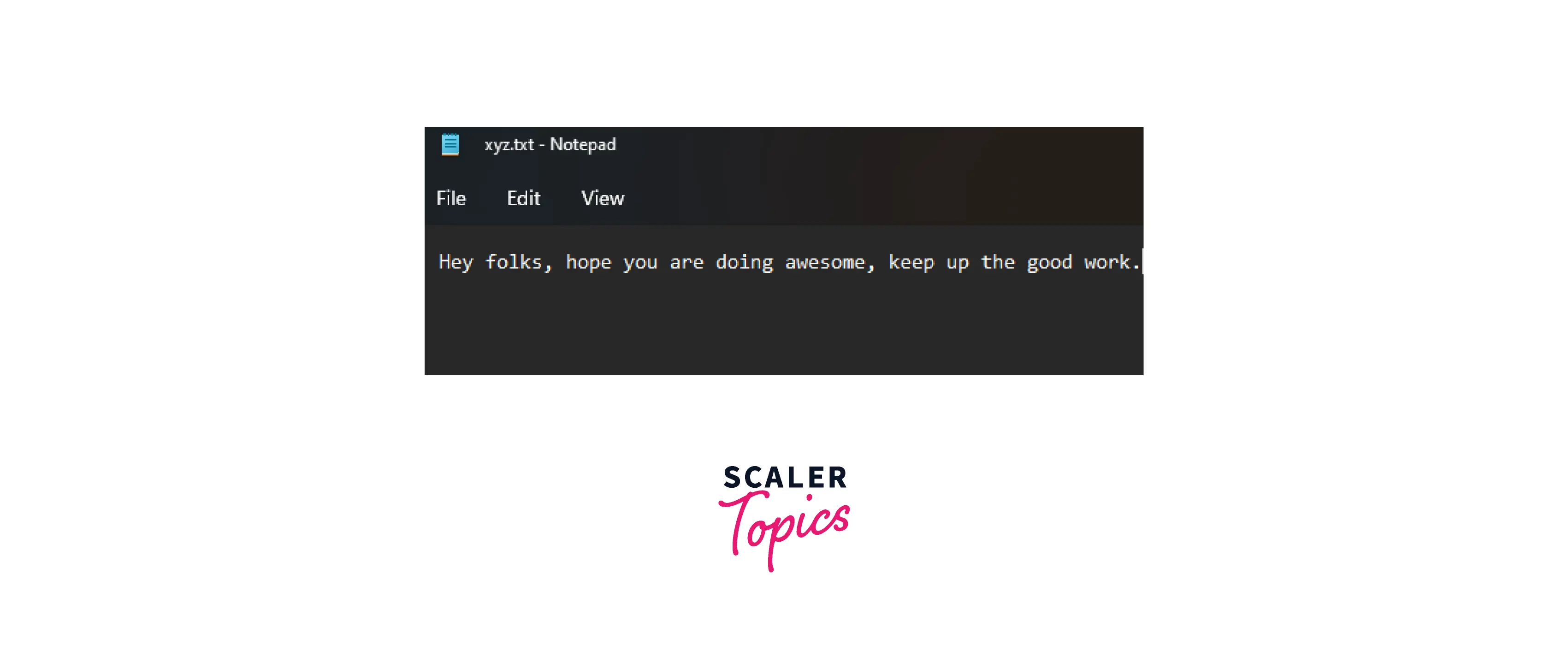
Code
Output
Explanation First, we open the file in the read mode using the open(); then we use the split function. Inside the split function, we have used the comma(,) as the separator and passed it into the split() method argument. This will create a list from the file's data. In the list, the string will keep going at the same index until a comma is encountered; after that, it'll move to the next index. The function will stop reading once it reaches the end of the string.
Using readlines() Function
The readlines() function is an in-built Python method that can be used to read the file into a list. The readlines() function returns a list where each list element is a line in the file.
File
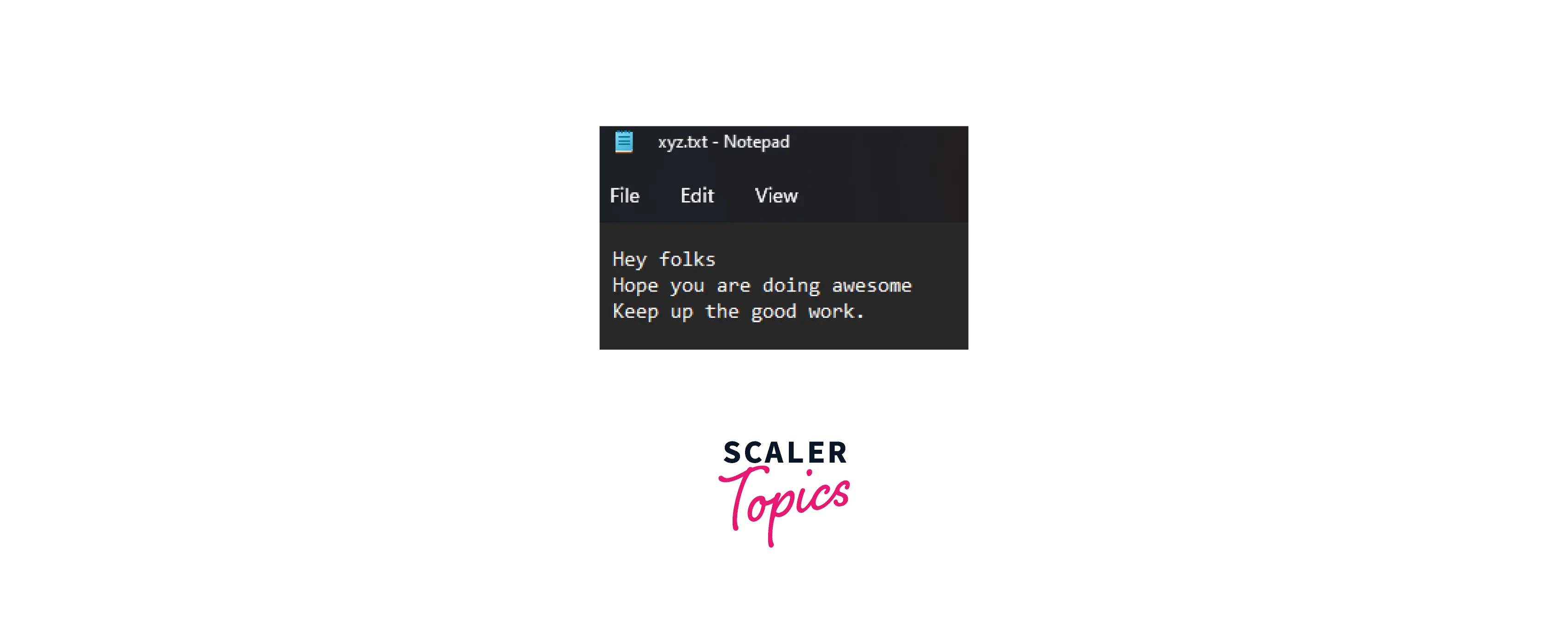
Code
Output
Explanation The way we read files will remain the same in every method, so in this. The difference in this method from the previous one is the use of the readlines() function instead of read() and split(). The readlines() function returns a list in which every list element is a line from the file. We save this list returned by the function in a variable and print it at the end.
Using loadtxt() Function
Until now, all the methods we discussed before used built-in Python functions like read() and split(), and readlines(). However, in this method, we'll be using the loadtxt() function, a module of the Numpy library.
Note: This method can only be used to read numbers from a file and not a string.
File
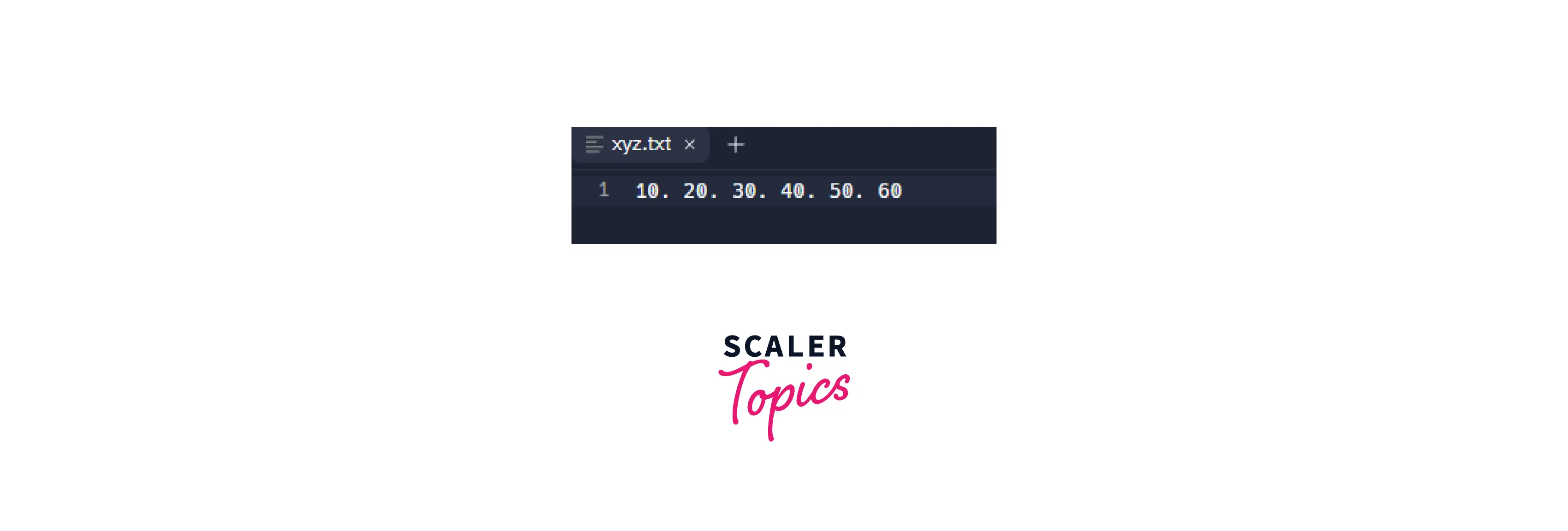
Code
Output
Explanation The first thing we need to do here is import the loadtxt() function from the numpy library. After this, we can use the loadtxt() function to read the file data into a list. The loadtxt() function uses a delimiter as its second parameter to know where to break the file data and create one list element from it. In this example, we are using the period (".") as the delimiter. Hence, the loadtxt() function will convert the file data into a list, where a list element will be created according to the delimiter used.
Read More
Conclusion
That's all for this article. We have covered all the significant ways to read a file into a list in Python.
-
We discussed different programs to read a file into a list in Python using three main methods:
- read() and split()
- readlines()
- loadtxt()
-
To learn more about the topic of file handling and different ways to read a file in Python, check out the read more section.
