regex in mongodb
Overview
Regular expressions, also referred to as regex, are a potent tool used in programming languages to search and modify text strings. Regex expressions are well supported by MongoDB, a widely used NoSQL database, `enabling programmers to query the database using complicated pattern-matching strategies. In this article, we shall examine how MongoDB uses regex, how it is used, along with some examples.
What is Regex in MongoDB?
MongoDB can use a regular expression to search for a pattern within a string during a query. A typical method for matching patterns with character sequences is to use a regular expression. Version 8.42 of the Perl Compatible Regular Expressions (PCRE) and UTF-8 support are used by MongoDB.
Behaviour
Developers can provide a pattern to search for in a specific field of a document by using MongoDB's $regex operator. After that, the operator will return a list of all documents that fit the given pattern. The pattern may contain both common characters like letters and numbers and meta-characters like $ and . The `$ meta-character is used to indicate the end of a line, and the meta-character is used to indicate the start of a line.
- The $regex operator cannot be used inside the $in operator.
Only JavaScript regular expression objects can be utilized in a regular expression is to be utilized in the $in query.
- The $regex operator must be used if you want to insert a regular expression inside of a comma-delimited list of query conditions.
Use the $regex in the MongoDB expression together with $options if you want to use the x and s options.
- Beginning with MongoDB 4.0.7, you are able to utilise the regex in MongoDB expression.
-
You must use the $regex in MongoDB and specify the regular expression as a string if you want to utilize PCRE-enabled regular expression capabilities that JavaScript does not support.
To match case-insensitive strings:
- (?i) begins a case-insensitive match.
- (?-i) ends a case-insensitive match.
Now all the strings which start with a and end with le will be returned, regardless of their case.
- If the index for the specified field is present and the query uses a case-sensitive regular expression, MongoDB regex compares the values in the index to the regular expression. In contrast to scanning every collection, it is the simplest method for matching. They do not properly use the index for queries while using case-insensitive regular expressions.
$regex operator
The $regex in MongoDB is used for pattern matching. The following is the syntax to use the $regex in MongoDB.
The key features and advantages of the $regex operator are listed below:
- Flexible pattern matching: MongoDB Regex gives you a flexible and configurable technique to look for text patterns. A wide variety of matching criteria can be specified, ranging from straightforward substring searches to complex patterns utilizing metacharacters and quantifiers.
- Case-insensitive searches are supported by MongoDB with the i flag, making it simple to find text patterns regardless of their case.
- Effective indexing: Just like it does for other sorts of queries, MongoDB may employ indexes to speed up MongoDB regex searches. When dealing with big datasets or complex search patterns, this is particularly helpful.
- Advanced search capabilities: MongoDB's regex support comes with sophisticated search capabilities, including positive and negative lookahead and look behind assertions, which let you look for patterns in the context of additional data.
- Integration with additional query operators: MongoDB's regex support can be used in conjunction with additional query operators like or, and $not to construct sophisticated search queries that satisfy particular requirements.
- Support for numerous programming languages: The PCRE library, which is extensively used in other programming languages like PHP and Perl, is the foundation for regex MongoDB syntax. If you are already comfortable with the syntax of regex in another language, this makes it simple to utilize it in MongoDB queries.
Example
Let us consider the following documents in a collection named characters:
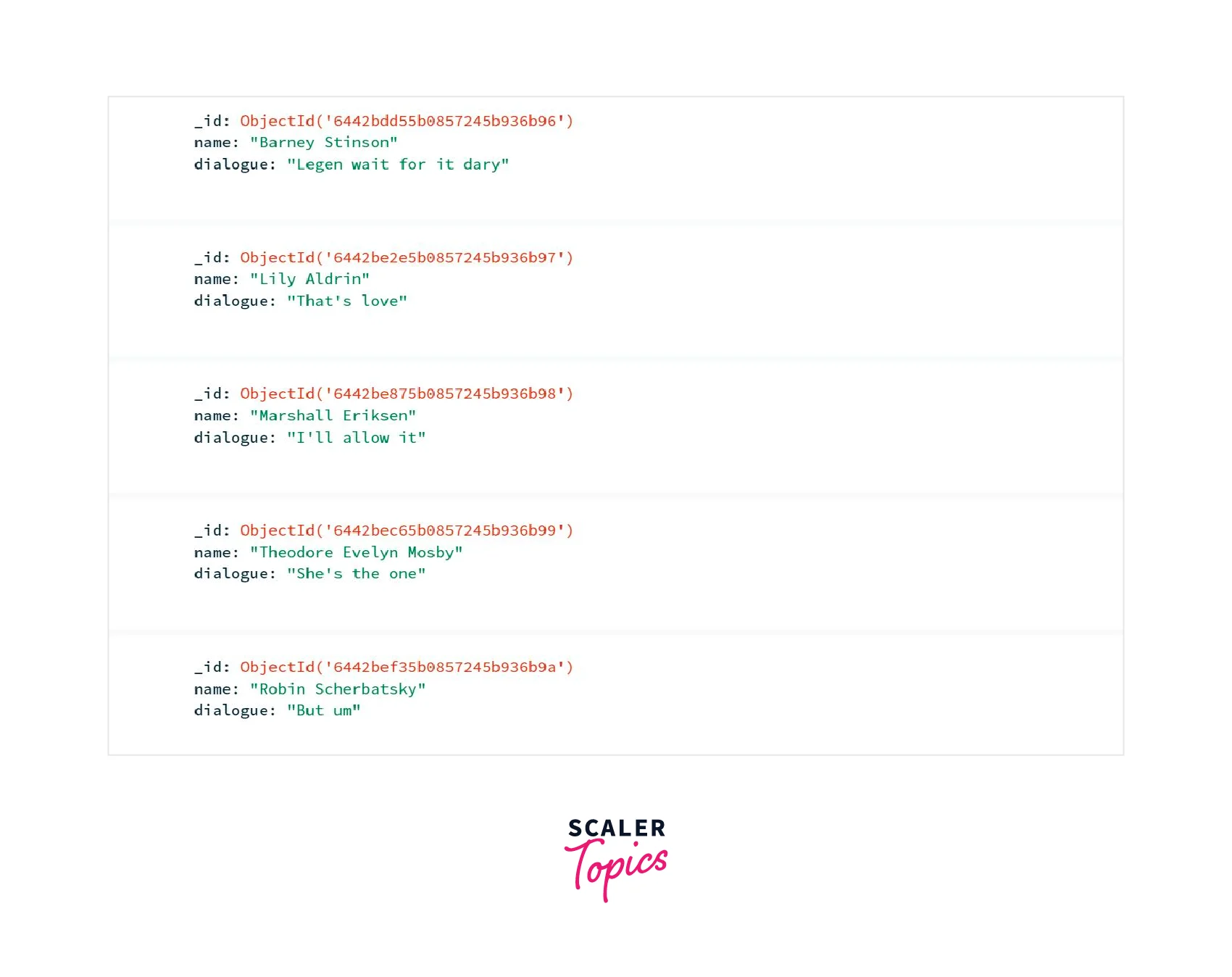
Now we will run the following query:
This command will return all the documents in the field named name having the last character of the string as n.
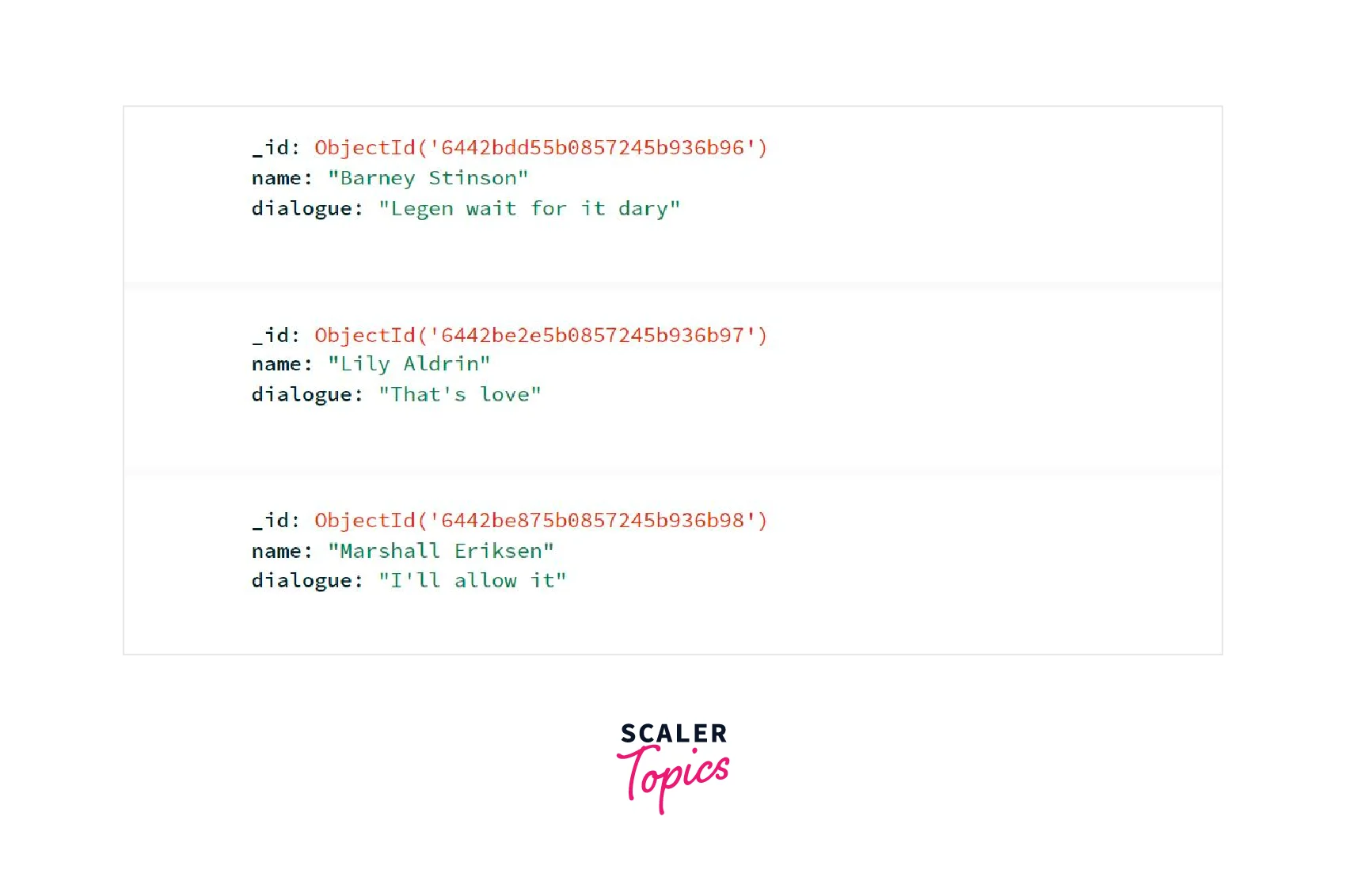
Pattern Matching using Regex in MongoDB
To match patterns in query strings, regex in MongoDB offers regular expression capabilities. In other words, the string that is provided is searched by using this operator in the designated collection. It is useful when we are searching for a specific field value in the document but are unsure of it.
Syntax
The following is the syntax for pattern matching using regex in MongoDB:
$option
The following are the options that can be used in the `regular expressions:
- i: match upper and lower cases without consideration for the case of the text.
- m: Match at the start or end of each line for strings with multiline values when the pattern includes anchors (e.g. ^ for a start, $ for the end). These anchors match at the beginning or end of the string without this option.
- The m option has no impact if the pattern has no anchors or if the string value lacks newline characters (such as \n).
- x: It stands for extended. All white space characters in the $regex pattern are to be ignored unless they are escaped or are part of a character class. To allow you to put comments in complex patterns, it also ignores characters in between, such as an unescaped hash/pound (#) character. White space characters may never be included in a pattern of special character sequences; this only pertains to data characters.
- s: gives the dot character (.) the ability to match any character, including newline characters.
Example
In the same collection that we considered above, if we want to get all the documents that have all in them irrespective of the case, we will run the following query:
Then we will get the following output as a result:
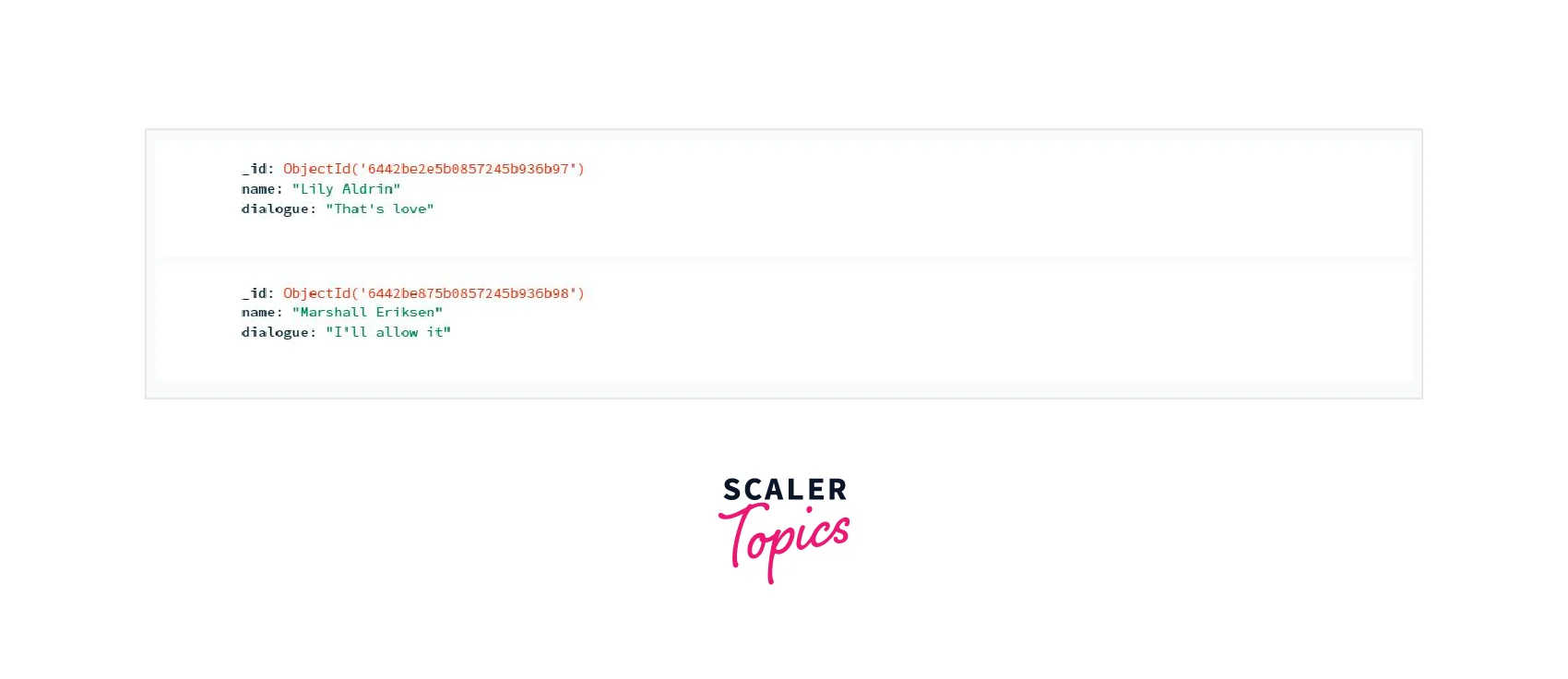
Now, if we had not used the I option, then we would have received the following document as the result of the query

Pattern Matching Without using Regex in MongoDB
Pattern matching can be performed without using the in operator when utilizing the regular expression object.
The syntax for this method is as follows:
Where <field> is the field in which you want to search a text.
The // denotes the delimiters between which you need to input the search query, or we can say search criteria.
For example, if we perform the following query:
We will get the following result:

FAQs
Q. How to search for a pattern that contains special characters?
A. You can escape special characters by using the backslash (\) character when looking for patterns that contain them. In place of treating the next character as a special character in the regular expression, the backslash instructs MongoDB to consider it as a literal character. For illustration, you may use the following search to find documents where the name field contains the literal text .*:
This query would return all documents where the name field contains the two characters . and *.
Q. How to perform a partial text search using regex in MongoDB?
A. Yes, you can use Regex to perform a partial text search in MongoDB. Partial text search allows you to find documents that contain a specific substring, even if that substring is not an exact match for the value you are searching for. There are two ways in which it can be done. The first one is:
The other way in which we can achieve the same result is by using the .* wildcard.
By using both methods, we are finding the documents which have the substring comp in the title field and we will get the result even if that substring is not an exact match for the value in the field. For eg. the field value might be Computer, Computations, etc.
Q. How to perform case-insensitive searches using regex in MongoDB?
A. To perform a case-insensitive search, you can use the I flag in your regular expression. This flag tells MongoDB to ignore the case when searching for a pattern. For example, to search for documents where the name field contains the substring "Barney" regardless of case, you can use the following query:
This query would return all documents where the name field contains the substring "barney", regardless of its case.
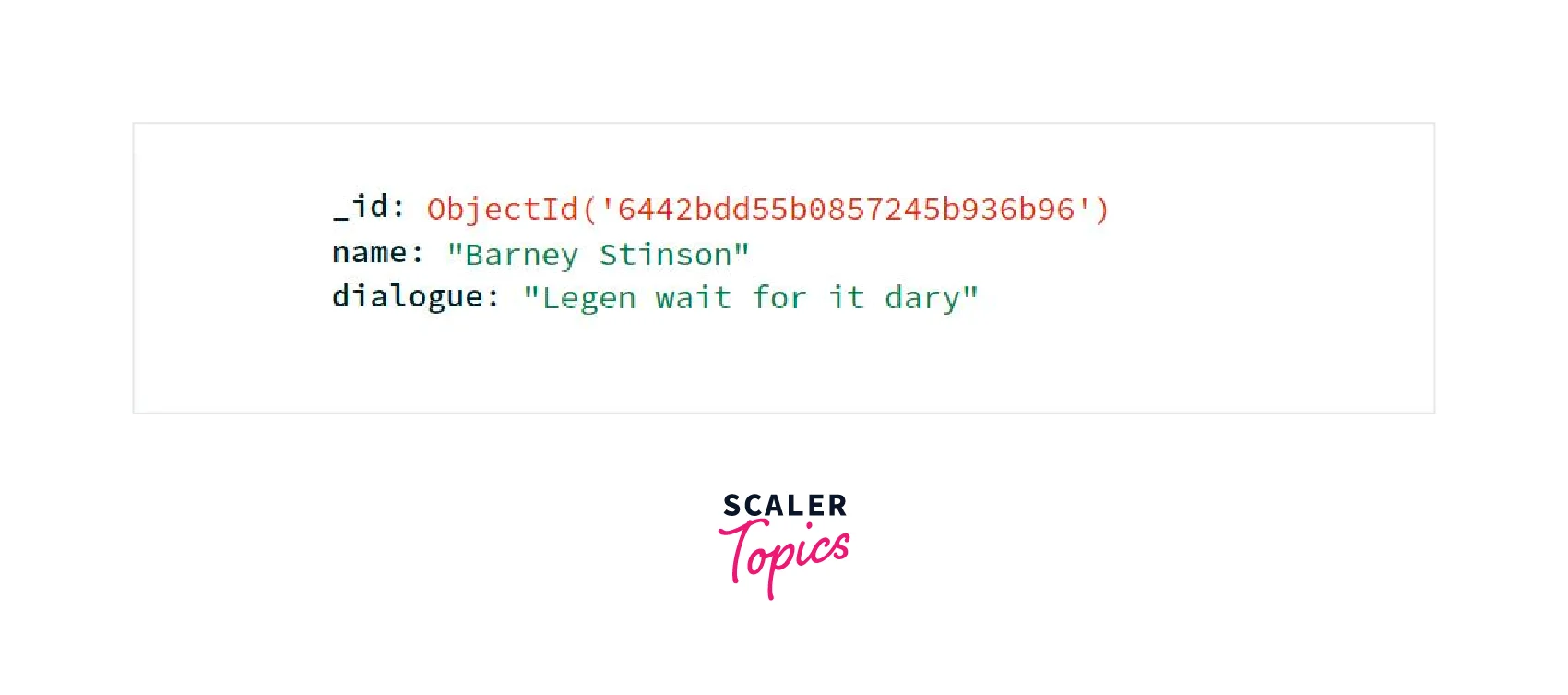
Conclusion
In this article, we have learned the following:
- MongoDB can use a regular expression to search for a pattern within a string during a query by using a $regex operator.
- Regex in MongoDB is very useful in the case of pattern matching.
- A regex, which increases the efficacy of the $regex.
- There are four options available-
- i- used for case insensitivity
- s- gives the dot character (.) the ability to match any character, including newline characters.
- x- All white space characters in the $regex pattern are to be ignored unless they are escaped or are part of a character class.
- m- Match at the start or end of each line for strings with multiline values when the pattern includes anchors (e.g. ^ for the start, $ for the end).
- The $regex operator cannot be used inside the $in operator.
- Pattern matching can also be performed without using the $regex operator in MongoDB by defining a regular expression in a regular expression object.
