Rails Active Job
Overview
In the world of web development, efficiency is vital. As your application grows, you may find yourself faced with tasks that require time-consuming processing, such as sending emails, generating reports, or performing complex calculations. These tasks, when executed synchronously, can slow down your application and hinder user experience.
This is where Rails Active Job comes to the rescue. In this article, we will dive into the fundamentals of Active Job, exploring its purpose, setting it up with popular adapters like Sidekiq and Resque, and creating and enqueuing jobs.
Introduction to Active Job and Its Purpose
Rails Active Job is a framework introduced in Rails 4.2 that provides a unified interface for queuing and executing background tasks. It offers an elegant solution by offloading time-consuming tasks to the background, ensuring that your application remains responsive and light.
It provides a powerful abstraction layer, allowing you to write your background tasks once and seamlessly switch between different queuing backends. Whether you choose Sidekiq, Resque, Delayed Job, or any other supported adapter, Active Job provides a consistent interface that remains the same for every adapter configuration.
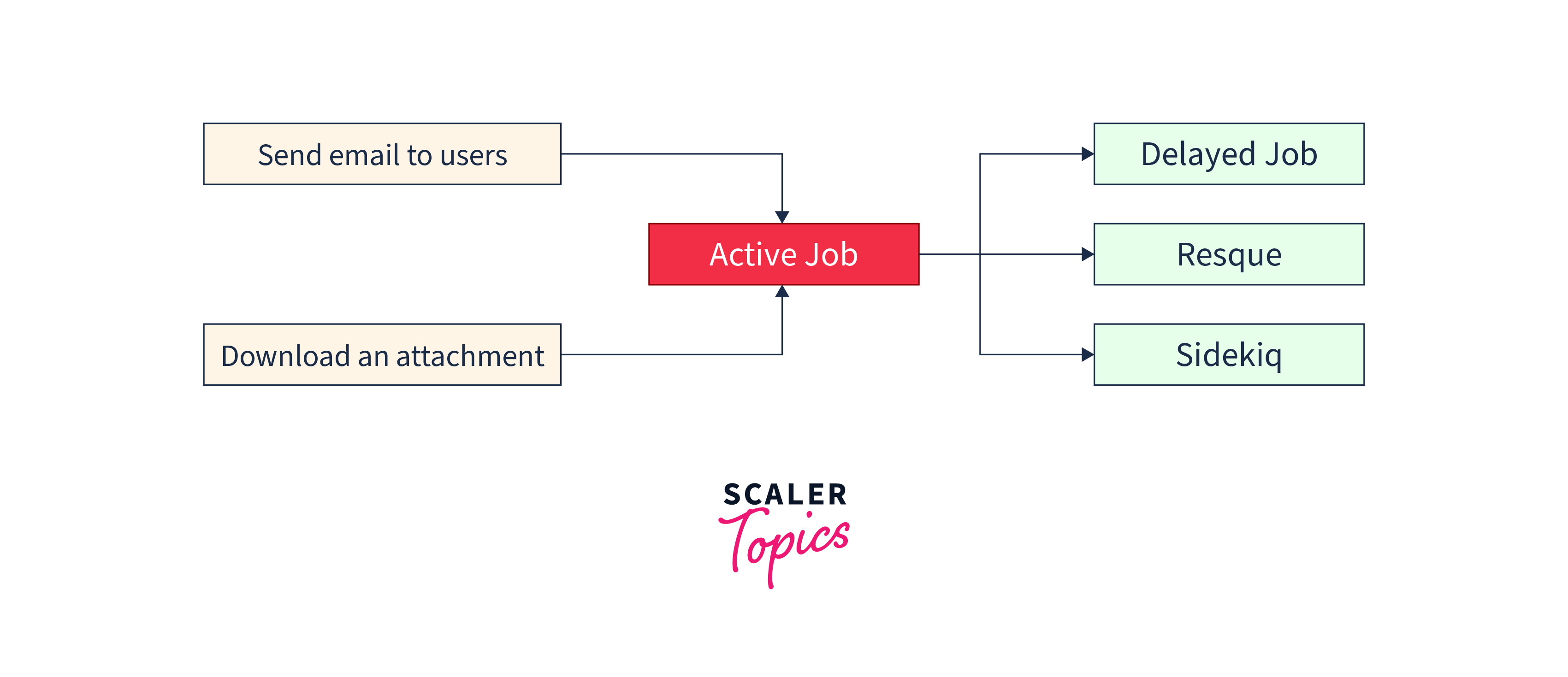
Purpose
The primary purpose of Active Job is to simplify the process of implementing background processing in Rails applications. Here are some real-world examples:
- Email Notifications:
Web applications frequently have to send user notifications via email. The email-sending operation can be offloaded to the background by using Active Job. By doing this, it is made sure that the user won't encounter any delays when carrying out tasks like password reset, account registration, etc., that result in email alerts. - Image Processing:
Resizing, cropping, and adding filters to user-uploaded photographs can be resource-intensive operations. Enqueueing image processing jobs with Active Job enables the application to continue fulfilling user requests without getting stuck by the intensive image processes. - Data Import/Export:
Large datasets from different sources can take a long time to import or export. You can manage data import and export tasks asynchronously by utilizing Active Job. Instead of being forced to wait for the full process to finish, users can use the application as usual while the information is being processed. - Batch Processing:
For activities requiring the systematic processing of lots of items in a batch, Active Job can be used. You can enqueue jobs, for example, to process a queue of video files, create thumbnails, etc. in the background. Due to this, your application can handle massive processing without degrading the real-time user experience.
Setting Up Active Job with Adapters
Before we dive into creating jobs, let's set up rails active jobs with a popular adapter like Sidekiq or Resque. These adapters provide powerful queuing mechanisms and are widely used in Rails applications.
-
Sidekiq:
- Popular background processing framework for Ruby.
- Works seamlessly with Rails and Active Job.
- Utilizes Redis server for job queuing.
- Provides robust, efficient, and scalable job processing.
- Supports advanced features like job retries, scheduling, and prioritization.
-
Resque:
- Widely used background processing library for Ruby.
- Operates on a similar principle as Sidekiq.
- Uses Redis for job queuing.
- Known for its simplicity and flexibility.
- Provides a straightforward way to enqueue and process jobs.
- Popular choice for background processing in Rails applications.
Tip:
Redis is a data structure store that provides a robust and efficient way to handle job queues. When background jobs are enqueued using Active Job, they are placed into a queue managed by Redis. The job queue in Redis holds all the pending jobs that need to be processed.
- Delayed Job:
- Background job processing library.
- Stores jobs in the application's database.
- Offers a straightforward and user-friendly solution for background processing.
- Doesn't require additional infrastructure components like Redis.
- Often preferred for smaller applications or scenarios with manageable database load.
The job processors, such as Sidekiq, Resque, or Delayed Job, continuously monitor the job queue. They pick up jobs from the queue and execute them in the background, separate from the main application thread.
Setting Up Active Job with Sidekiq and Redis
-
Add the following gems to your Gemfile:
-
Run the bundle command to install the gem:
-
Configure Active Job to use Sidekiq as the queue adapter. Open your config/application.rb file and add the following line:
-
In your Rails project's root directory, create a config/initializers/sidekiq.rb file if it doesn't exist. Inside the file, add the Redis configuration:
By configuring Sidekiq with the appropriate Redis URL and port, both the server-side and client-side processes are connected to the same Redis instance. This ensures that jobs enqueued by the client-side code are picked up and processed by the Sidekiq server.
-
Start the Sidekiq process alongside your Rails application:
Setting Up Active Job with Resque and Redis
- Add the following gems to your Gemfile:
- Run the bundle command to install the gem:
- Configure Active Job to use Resque as the queue adapter. Open your config/application.rb file and add the following line:
- In your Rails project's root directory, create a config/initializers/resque.rb file if it doesn't exist. Inside the file, add the Redis configuration:
Ensure that the Redis URL (redis://localhost:6379/0) matches your Redis server configuration.
- Start the Resque worker process alongside your Rails application:
Setting Up Delayed Job with Rails Database
- Add the Delayed Job gem to your Gemfile:
- Run the bundle command to install the gem:
- Generate the necessary migration files for Delayed Job:
- Run the migration to create the delayed job table:
- Configure Active Job to use Delayed Job as the adapter. Open your config/application.rb file and add the following line:
- Now, Active Job will use Delayed Job as the background job processor, storing the job queue in your application's database.
Creating and Enqueuing Jobs
Now that we have Rails Active Job set up with our chosen adapter, let's explore the process of creating and enqueuing jobs.
To create a job, you can run the following generator command:
This will generate a my_job.rb file in the app/jobs directory. Open the generated file and you'll see a basic job class template. You can add your custom logic within the perform method of this class. For example:
Once you've defined your job, you can enqueue it by calling the perform_later method from any part of your application. For instance:
The perform_later method adds the job to the queue and ensures it will be processed by the job backend. The arguments you pass to the method will be available within the perform method of your job class.
Additionally, Active Job provides an optional set parameter that allows you to add additional wait time and specify other parameters for your jobs. For example, you can set a delay for job execution by passing the wait parameter:
Delivering Action Mailer Emails Using ActiveJob
Rails Active Job integrates seamlessly with Action Mailer, allowing you to deliver emails asynchronously using background jobs. By utilizing Active Job's deliver_later method, you can enqueue email deliveries to be processed in the background. This approach improves the responsiveness of your application when sending emails, especially when dealing with large email lists or attachments.
To deliver an email using Active Job:
- Create a mailer class if you haven't already. You can generate a mailer using the Rails generator:
This will create a user_mailer.rb file in the app/mailers directory.
- Inside your mailer class, define a method for the email you want to send. For example:
- In your controller or any other relevant part of your application, replace the synchronous deliver_now method with the deliver_later method when calling the mailer:
This enqueues the email delivery as a background job.
- The job will be processed by the Active Job adapter you've configured, such as Sidekiq or Resque. Ensure that the appropriate job processing worker process is running alongside your Rails application.
- If you're using Sidekiq, start the Sidekiq process:
- If you're using Resque, start the Resque worker process:
- If you're using Delayed Job, ensure that the Delayed Job worker process is running.
- If you're using Sidekiq, start the Sidekiq process:
By utilizing Active Job's deliver_later method, your application can offload email delivery to the background, improving performance and user experience.
Retrying or Discarding Failed Jobs
Rails Active Job provides mechanisms for handling failed jobs. When a job encounters an error during processing, it can be retried or discarded based on your configured settings.
To customize the retry behavior, you can override the retry_on and discard_on methods in your job class.
Here's an example of how to customize the retry behavior for a job:
In the example above, CustomRetryableError is a custom error class that signals a retryable error condition. The job will be retried three times, with a 5-second wait between each retry. If the job encounters a CustomDiscardableError, it will be discarded and not retried.
You can specify multiple errors in the retry_on and discard_on methods to define different retry or discard behaviors for each error type.
By customizing the retry and discard behavior, you can control how Active Job handles failures and ensure robust error handling in your background job processing.
Conclusion
- Rails Active Job simplifies background processing in Rails applications.
- Active Job provides a unified interface for working with different queuing backends.
- Adapters like Sidekiq, Resque, and Delayed Job offer powerful queuing mechanisms for background job processing.
- Jobs can be created and enqueued using Active Job's perform_later method.
- Rails Active Job integrates with Action Mailer to deliver emails asynchronously using the deliver_later method.
- Failed jobs can be handled by customizing the retry and discard behavior.
- Active Job optimizes the performance and user experience of Rails applications by offloading time-consuming tasks to the background.
