Introduction to Rails Initializers
Overview
In the world of Ruby on Rails development, initializers play a crucial role in setting up your application's environment. They are powerful tools that allow you to configure various aspects of your Rails application before it starts running. In this article, we'll dive into the world of Rails initializers, exploring what they are, why they are essential for your application's smooth functioning, and how they are executed when the Rails application is loaded.
Introduction
When you start your Rails project, you'll quickly realize that there are many configurations and settings involved. From database connections to third-party integrations, your application needs to be properly configured to ensure everything works perfectly. By utilizing initializers, developers can efficiently centralize and organize these configuration tasks, ensuring that the project starts on the right foot and functions smoothly.
What are Initializers in Rails?
In Rails, initializers are Ruby scripts that are executed when your application starts up. These scripts are located in the config/initializers directory of your Rails project. They are responsible for performing any necessary setup tasks, such as configuring gems, setting up global variables, or initializing custom libraries.
Initializers are designed to be a one-time setup for your application. They run in a specific order determined by their filenames, as Rails loads and executes them alphabetically. This order is crucial, as it ensures that the dependencies between different initializers are properly handled.
To give you a better understanding, let's consider an example. Imagine you're working on a Rails application that uses a popular authentication gem called "Devise." To configure Devise, you need to set up various options, such as the default mailer sender or the authentication key. Instead of scattering these configurations throughout your codebase, you can use an initializer to centralize and organize them.
Let's create an initializer for Devise. Inside the config/initializers directory, create a file called devise.rb and add the following code:
In this example, we use the Devise.setup method to configure Devise's options. We set the mailer_sender to a specific email address and the secret_key to a unique value. By doing this, we've centralized all Device-related configurations in a single initializer file.
Why Use an Initializer in Rails?
Now that we understand what initializers are, let's explore why they are crucial in Rails development.
1. Centralized Configuration
Rails initializers provide a convenient way to centralize and organize your application's configuration. Instead of scattering configuration settings throughout your codebase, you can gather them in dedicated initializer files. This approach promotes cleaner code and easier maintenance since all the related configurations are located in one place.
2. Orderly Initialization
As mentioned earlier, initializers are loaded and executed in a specific order. This ensures that dependencies between different parts of your application are properly handled. For example, if you have an initializer that configures a gem that another initializer relies on, Rails guarantees that the dependent initializer runs after the one it depends on.
3. Custom Libraries and Extensions
Rails initializers also serve as an ideal place to initialize custom libraries or extensions that your application depends on. Let's say you're using a third-party library that requires some setup before it can be used. You can encapsulate that setup logic within an initializer, ensuring that the library is properly initialized when your application starts.
4. Avoiding Runtime Configuration
While Rails provides runtime configuration options, using initializers allows you to configure your application's environment before it starts running. This eliminates the need to modify configuration files during runtime, making your application more predictable and reliable.
How Rails Loads the Initializers
The process of how Rails loads the initializers can be broken down into three parts:
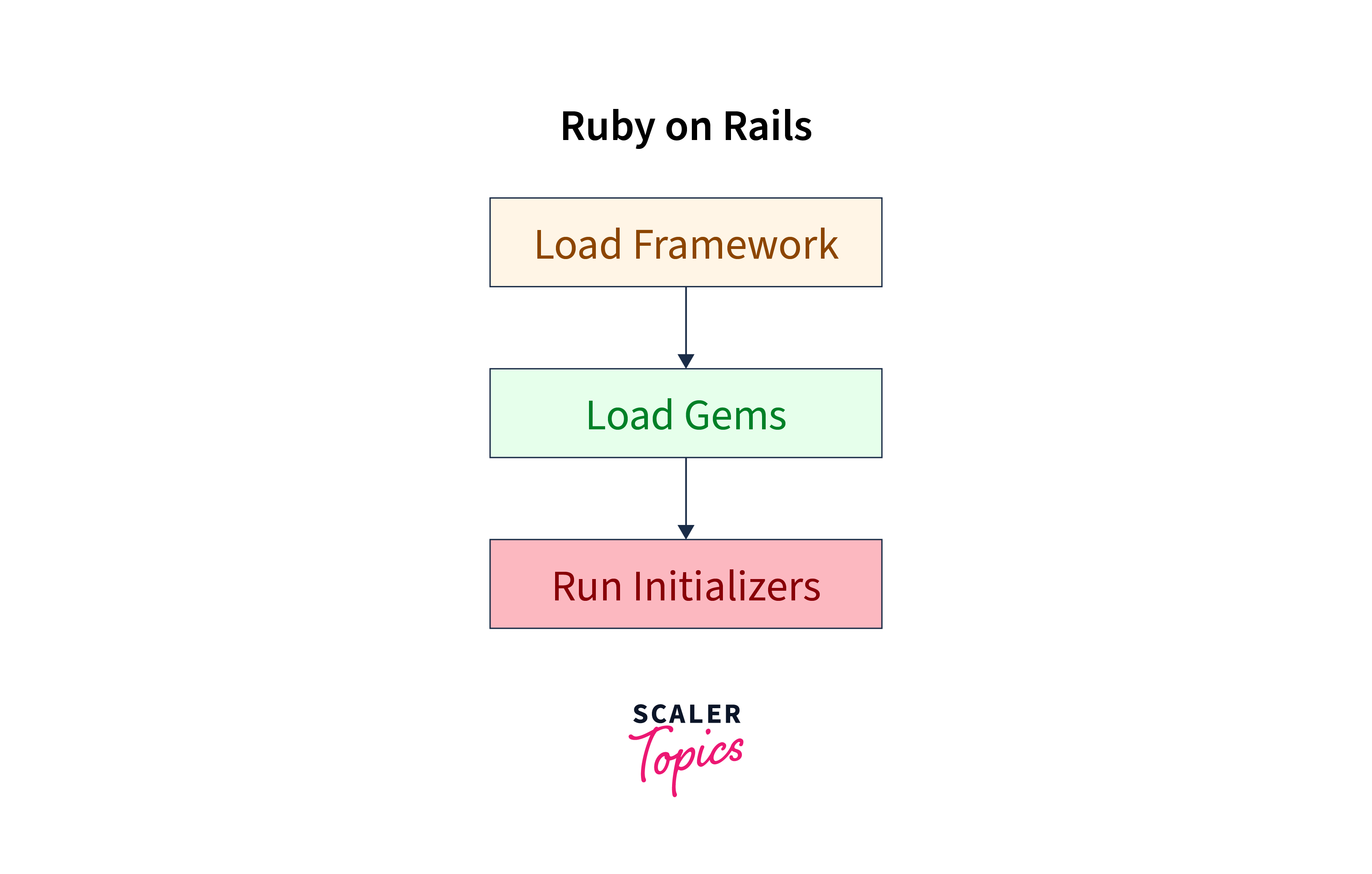
-
Loading the Framework:
When your Rails application starts, it first loads the framework. This step involves setting up the basic environment for your application to run. Rails load the environment-specific configuration file, such as config/environment.rb or config/environments/development.rb, which contains settings specific to the environment (e.g., development, production, test). This configuration file sets up essential components like database connections and middleware.
-
Loading Gems:
After the framework is loaded, Rails proceeds to load the necessary gems specified in your application's Gemfile. Gems are external libraries or extensions that provide additional functionality to your Rails application. The Gemfile lists all the required gems, and Rails uses Bundler, a dependency management tool, to ensure that the required gems are installed and available for use. This step ensures that your application has access to the required dependencies to run properly.
-
Running the Initializers:
Once the framework and gems are loaded, Rails moves on to running the initializers. The initializers are located in the config/initializers directory. Rails scan this directory for initializer files and load them in a specific order determined by their filenames. By default, Rails loads the initializers in alphabetical order. However, you can control the execution order by using appropriate prefixes or numbering in the filenames. The order of execution is important to handle dependencies between different initializers properly.
NOTE:
-
Order of Execution:
The execution order of the initializers is determined by their alphabetical order, following the filename hierarchy. However, it's worth noting that initializers prefixed with numbers or specific prefixes like a_, b_, etc., will be executed before other initializers. This gives you control over the precise order in which the initializers run.
-
Dependency Management:
Rails ensures that the dependencies between initializers are handled correctly. If an initializer relies on another initializer, it's essential to ensure that the dependent initializer runs after the one it depends on. You can achieve this by carefully naming the initializers or using prefixes that enforce the desired execution order.
How Rails Executes the Initializers
Let's dive into how Rails executes the initializers during the initialization process:
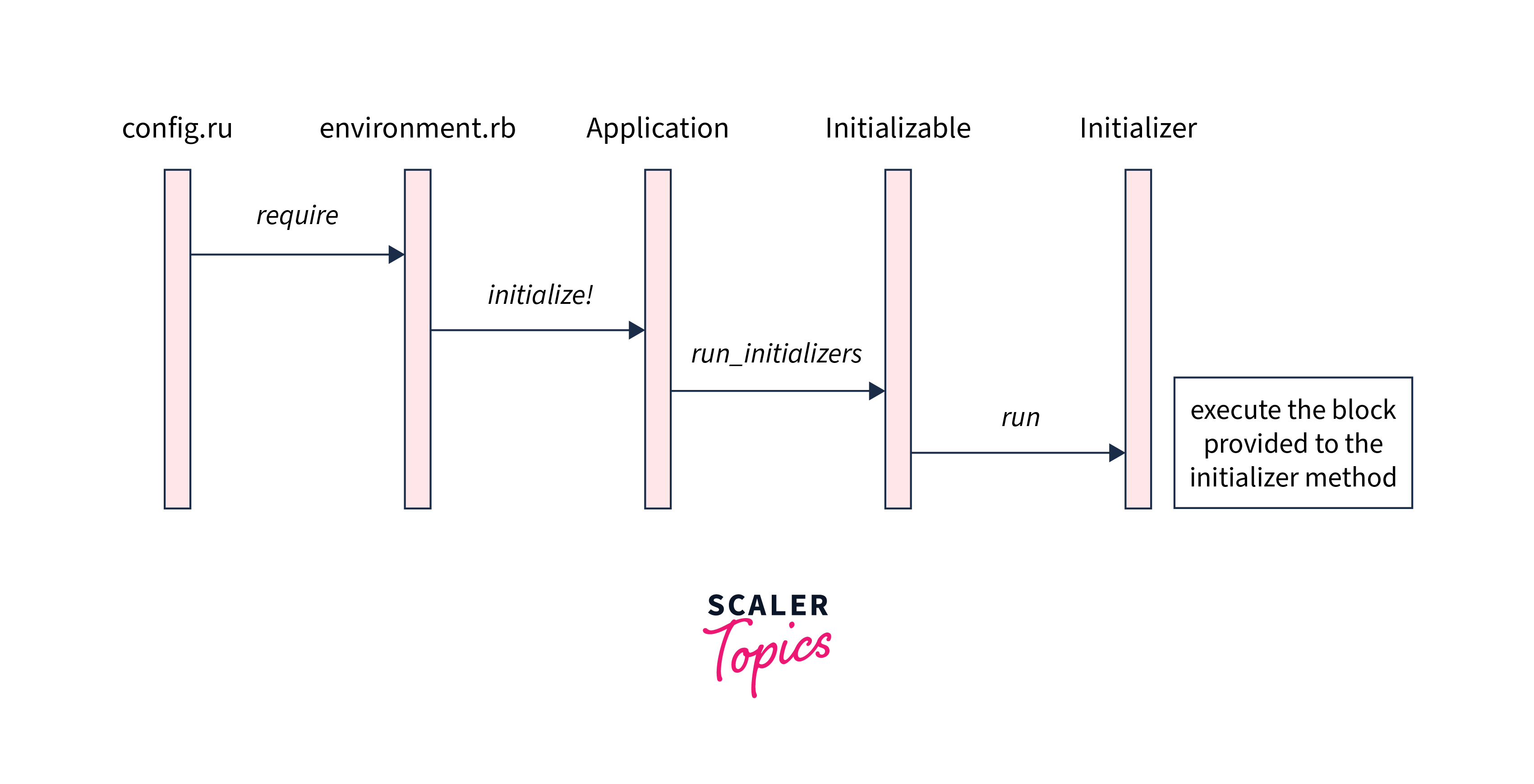
-
Application Initialization:
When your Rails application starts, it goes through a series of steps to initialize itself. These steps involve loading configurations, setting up the environment, and preparing the application for execution.
-
Initialization Sequence:
The initialization sequence begins with the config/boot.rb file, which sets up the environment and requires the necessary dependencies. From there, control is handed over to config/application.rb, which loads the application configuration.
-
Loading Initializers:
In config/application.rb, you'll find the line require_relative 'boot'. This line loads the config/boot.rb file and sets up the environment. After that, the config/application.rb file proceeds to load the initializers.
-
Loading Mechanism:
The loading of initializers is facilitated by the Rails::Application class, which your application's main class inherits from. Within this class, there is a method called initialize!, responsible for loading and executing the initializers.
-
Initializer Execution:
The initialize! method, located in config/application.rb, invokes the run_initializers method to load the initializers. This method is defined in the Rails::Initializable module and handles the loading process.
-
Execution Order:
The run_initializers method scans the config/initializers directory for initializer files and sorts them alphabetically. It then proceeds to execute each initializer file in the topologically sorted order.
-
Control Flow:
As each initializer file is evaluated, the code within the file is executed sequentially. This includes defining classes, and methods, configuring settings, and performing any necessary setup tasks.
By following this flow, Rails ensures that the initializers are loaded and executed in the desired order, allowing you to set up your application and perform any necessary configurations.
Conclusion
In conclusion, Rails initializers are Ruby scripts executed during the application startup process to configure various aspects of your Rails application. Here are the key takeaways:
- Initializers are located in the config/initializers directory and are responsible for performing one-time setup tasks before your application starts running.
- They provide a centralized configuration approach, allowing you to gather and organize your application's configuration settings in dedicated initializer files.
- Initializers are loaded and executed in a specific order determined by their filenames. This ensures that dependencies between different initializers are properly handled.
- Rails loads the initializers after environment configuration, framework, and gem loading, as part of the booting process.
- The execution order of the initializers is based on alphabetical order, but you can control the order by using appropriate prefixes or numbering.
- Rails provides an execution context for each initializer, giving them access to the Rails application object, environment variables, and other resources necessary for initialization.
- The execution flow of initializers follows a sequential process, where each initializer file is evaluated and its code is executed in order. This allows you to define classes and methods, configure settings, and perform necessary setup tasks.
- Initializers serve as powerful tools for managing your application's environment and dependencies, promoting maintainability and ease of configuration.
