Building Applications with the Model-View-Controller (MVC) Architecture in Rails
Overview
Ruby on Rails is a robust web application framework that makes it simple for developers to create reliable and scalable apps. ActiveRecord is an Object-Relational Mapping (ORM) framework that streamlines database interactions and is one of the core elements of Rails. In this post, you'll explore the fundamentals of ActiveRecord and discover how to use its features to effectively create models, query data, manage migrations, and optimize it.
Introduction
Imagine you have a web application that needs to store and retrieve data from a database. Traditionally, you would have to write complex SQL queries, handle connections, and manually map the results to objects. This process can be time-consuming and error-prone. That's where ActiveRecord comes to the rescue! It provides an elegant solution by abstracting away the complexities of database interactions, allowing you to focus on building your application logic.
ActiveRecord Basics
ORM: Bridging the Gap
At its core, ActiveRecord acts as a bridge between your Ruby code and the underlying database. It maps database tables to Ruby classes, and rows in those tables to instances of those classes. This Object-Relational Mapping (ORM) approach enables you to work with databases using a familiar object-oriented approach.
Convention over Configuration
By following a set of naming standards for seamless integration with ActiveRecord, Rails follows the concept of "Convention over Configuration". You may minimize the need for explicit configuration which saves time and effort by following these guidelines.
1. Naming Conventions and Examples
Some common naming conventions used in ActiveRecord:
- Table name:
By default, ActiveRecord expects the table name to be the plural form of the corresponding model's name. For example, if you have a model named User, ActiveRecord will assume the table name to be users. - Primary Key:
ActiveRecord assumes that every table has an auto-incrementing primary key column named id. - Foreign Key:
When establishing associations between models, ActiveRecord expects foreign keys to be named after the associated model and suffixed with _id. For instance, if you have an Article model associated with a Category model, ActiveRecord will look for a foreign key named category_id in the articles table.
2. Schema Conventions and Examples
ActiveRecord also provides a set of schema conventions to maintain consistency across database tables. Here are a few examples:
- Column names:
Column names should use snake_case and describe the attribute they represent. For instance, a column storing the user's email address should be named email. - Data types:
ActiveRecord maps Ruby data types to corresponding database column types. For example, a string attribute in Ruby will be mapped to a VARCHAR column in the database.
To begin our journey with ActiveRecord, we need to set up our Rails environment properly. Make sure you have Rails installed on your system, and let's create a new Rails application:
Once we have our application set up, ActiveRecord is readily available for use. It is automatically included when we generate a new Rails project.
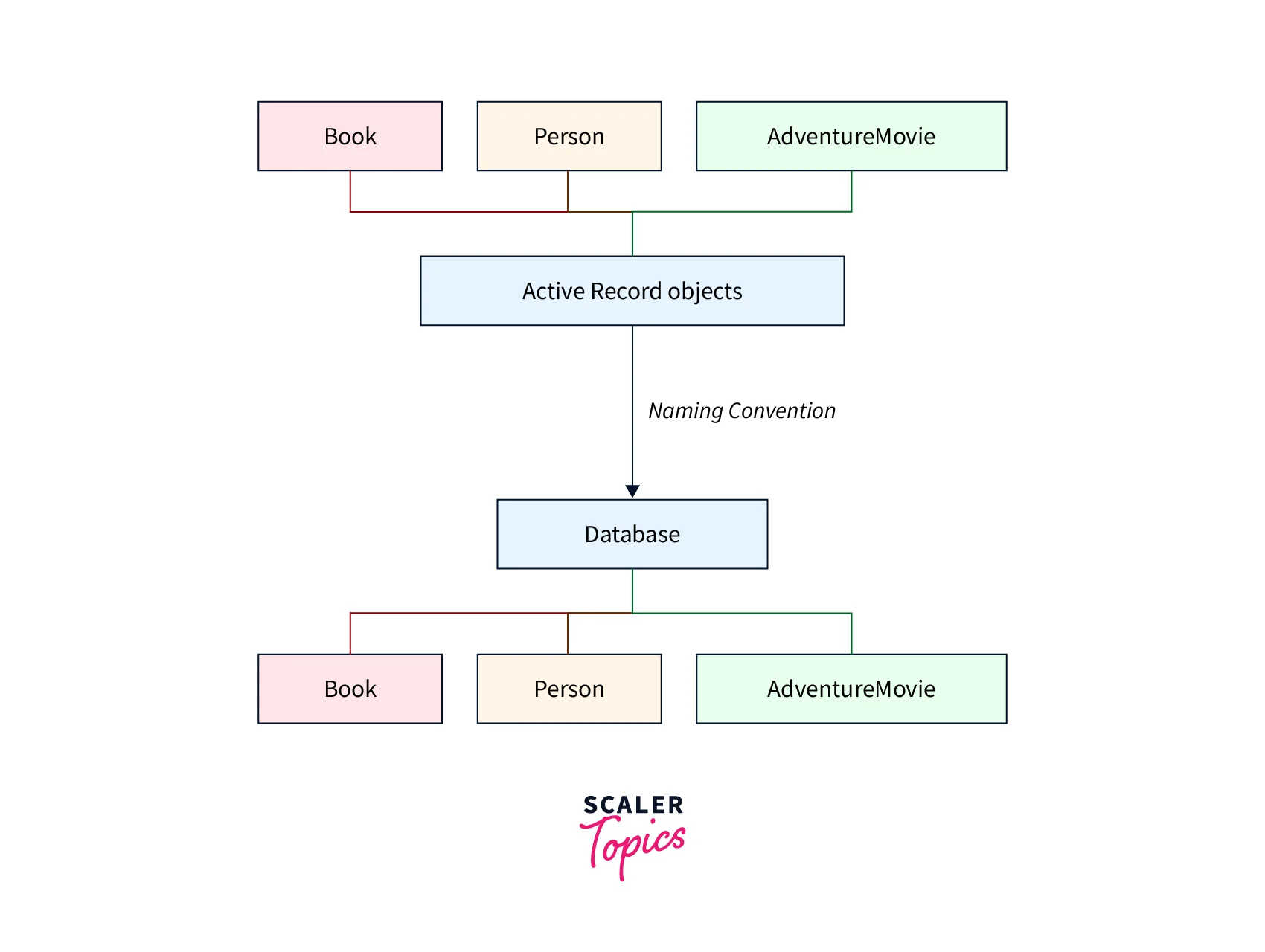
Creating Models with ActiveRecord
Creating models with ActiveRecord is a straightforward process in Rails. Let's consider the User model as an example. To generate the User model, you can use the following command in the terminal:
This command will create a new model file called user.rb in the app/models directory. The model will have two attributes: name and email. You can customize the attributes based on your application's requirements.
Once the model is generated, you can further enhance its functionality by adding validations, associations, and custom methods. Here's an example of adding validations and associations to the User model:
Here, we use the validates method to define validations for the name and email attributes. The presence: true option ensures that both attributes are not empty. Additionally, the format option validates that the email attribute follows a proper email format. We used the has_many method to specify the association between the User model and the Post model.
Querying Data with ActiveRecord
ActiveRecord provides a rich set of methods and query syntax that allows you to retrieve data with ease.
1. Basic Queries
-
Retrieving All Records:
To retrieve all records from a table, you can use the all method. For example, to fetch all users from the users table, you can use the following code:
This will return an ActiveRecord relation containing all the user records.
-
Retrieving a Single Record:
If you need to fetch a single record based on a specific condition, you can use the find_by method. For instance, to find a user with the email address 'john@example.com', you can use the following code:
This will return the first user record that matches the given condition.
2. Advanced Queries
-
Conditions:
ActiveRecord allows you to specify conditions using the where method. You can chain multiple conditions together to create complex queries. For example, to retrieve all users with the role 'admin' and age greater than 30, you can use the following code:
Alternatively,
This will generate an SQL query that selects users with the specified conditions.
-
Ordering:
To order the retrieved records based on a specific attribute, you can use the order method. For example, to retrieve all users ordered by their creation date in descending order, you can use the following code:
This will generate an SQL query that orders the users based on the created_at attribute.
-
Limit and Offset:
If you need to retrieve a limited number of records or skip a certain number of records, you can use the limit and offset methods, respectively. For example, to fetch the first five users from the users table, you can use the following code:
To skip the first five users and retrieve the next five, you can use the following code:
-
Aggregation:
ActiveRecord provides methods for performing aggregations on your data, such as counting, summing, averaging, and finding the maximum or minimum value. For example, to count the total number of users in the users table, you can use the following code:
To find the average age of all users, you can use the following code:
-
Joins:
When working with associated models, you can use joins to retrieve records from multiple tables based on their associations. For example, if you have a User model associated with a Post model through a foreign key user_id, you can retrieve all users and their corresponding posts using the following code:
This will generate an SQL query that performs an inner join between the users and posts tables.
Here's another example that demonstrates joining tables on conditions not easily defined using Rails syntax. We need to filter out all the posts of users that are published:
Using a custom SQL string, you can perform complex joins and define conditions that may not be easily expressed using Rails syntax alone.
3. Custom Queries
In addition to the methods provided by ActiveRecord, you can also execute custom SQL queries using the find_by_sql method. This allows you to write complex queries that cannot be expressed using ActiveRecord's query syntax. For example:
Keep in mind that executing raw SQL queries should be used judiciously and with caution to ensure the security and integrity of your application.
Migrations with ActiveRecord
As your application evolves, the structure of your database might need to change. Migrations allow you to modify your database schema over time while preserving existing data. ActiveRecord provides a seamless way to create and manage migrations.
Creating a Migration
To create a migration, you can use the rails generate migration command followed by a descriptive name. For example, let's create a migration to add a username column to the users table:
Running Migrations
Once you've created a migration, you can apply it to the database using the rails db:migrate command. This will execute the migration and update the schema accordingly.
Migrations ensure that your database schema remains in sync with your application's codebase, allowing for seamless updates and collaboration among team members.
Performance and Optimization with ActiveRecord
It's crucial to think about efficiency and optimization while using ActiveRecord in Rails to make sure your application scales and operates well. This section will examine different methods and strategies for enhancing the efficiency of your ActiveRecord queries and streamlining your database interactions.
1. Use Selective Loading
By default, ActiveRecord loads all columns of a table when retrieving records. However, in many cases, you may only need a subset of the columns. To optimize performance, use the select method to specify the specific columns you require. For example:
This approach reduces the amount of data retrieved from the database, resulting in improved query performance.
2. Avoid N+1 Query Problems
The N+1 query problem occurs when a query is executed for each record in a collection, leading to an excessive number of database queries. To mitigate this issue, use eager loading with the includes method to retrieve associated records in a single query. For instance:
By eager loading associations, you reduce the number of database queries and improve the overall performance of your application.
3. Indexing
The efficiency of your queries can be greatly improved by properly indexing your database tables. Indexes make it easier for the database to find and retrieve data. Determine the columns that are commonly utilized in queries and think about adding indexes to them. For instance, you can add an index to the "email" column if you frequently query users by their email addresses:
However, be cautious not to over-index, as it can impact write operations and increase disk space usage. Regularly analyze query performance and optimize indexes accordingly. To analyze the performance of your database queries, you can use the explain method in Rails. The explain method provides insights into how the database executes a particular query and helps identify potential areas for optimization. For example,
Running users.explain will output the query execution plan, providing details on how the database is processing the query. It includes information about the tables involved, the order of operations, and whether indexes are being utilized.
4. Caching
Caching is a powerful technique to improve performance by storing frequently accessed data in memory. Rails provide caching mechanisms that allow you to cache query results, fragments, or even entire pages. Consider caching frequently executed queries to avoid hitting the database unnecessarily. For example:
This caches the result of the query, reducing database load and improving response times.
5. Batch Processing
When dealing with a large number of records, it's advisable to use batch processing to minimize memory consumption and improve performance. ActiveRecord provides methods such as find_each and find_in_batches that retrieve records in smaller batches, processing them in chunks rather than loading all records into memory at once. This approach is particularly useful for tasks like data processing or performing bulk updates.
By processing records in smaller batches, you can avoid memory bottlenecks and improve the overall performance of your application.
Additionally, when you need to perform bulk updates to the database, you can leverage the power of the ActiveRecord Import gem. This gem allows you to insert or update large amounts of data more efficiently by leveraging database-specific bulk import mechanisms.
Here's an example of using the ActiveRecord Import gem for bulk updates:
In the above example, the User.import method is used to perform a bulk update. The data array contains the records to be updated, and the on_duplicate_key_update option specifies the columns to be updated in case of conflicts. In this example, if a conflict occurs on the email column, the name and age columns will be updated.
Conclusion
- ActiveRecord simplifies database interactions, allowing developers to work with databases using object-oriented paradigms.
- Naming and schema conventions streamline the integration of Rails applications with databases.
- Creating models with ActiveRecord involves defining Ruby classes that inherit from ActiveRecord::Base.
- Querying data with ActiveRecord is flexible and intuitive, providing methods and query syntax for basic and advanced queries, aggregation, and association joins.
- Migrations with ActiveRecord facilitate seamless modification of the database schema while preserving existing data.
- Performance optimization techniques, such as selective loading, eager loading, indexing, caching, and batch processing, enhance query performance and overall application efficiency.
