Ruby on Rails Serializer
Overview
Ruby on Rails has become widely popular in the field of web development, thanks to its elegant framework and efficient coding practices. One of the powerful features offered by Rails is its built-in serializer. This article aims to dive into the world of rails serializers, covering the definition, installation process, benefits, and usage, and providing practical examples to ensure a comprehensive understanding of this topic.
What are Rails Serializers?
Rails serializers are components that allow us to format and structure our application data before sending it as a response. A rails serializer is a Ruby class that converts an Active Record model into a serialized format, such as JSON or XML. They can be used to create consistent and efficient JSON representations of our data object, which can be used by clients to interact with our Rails application.
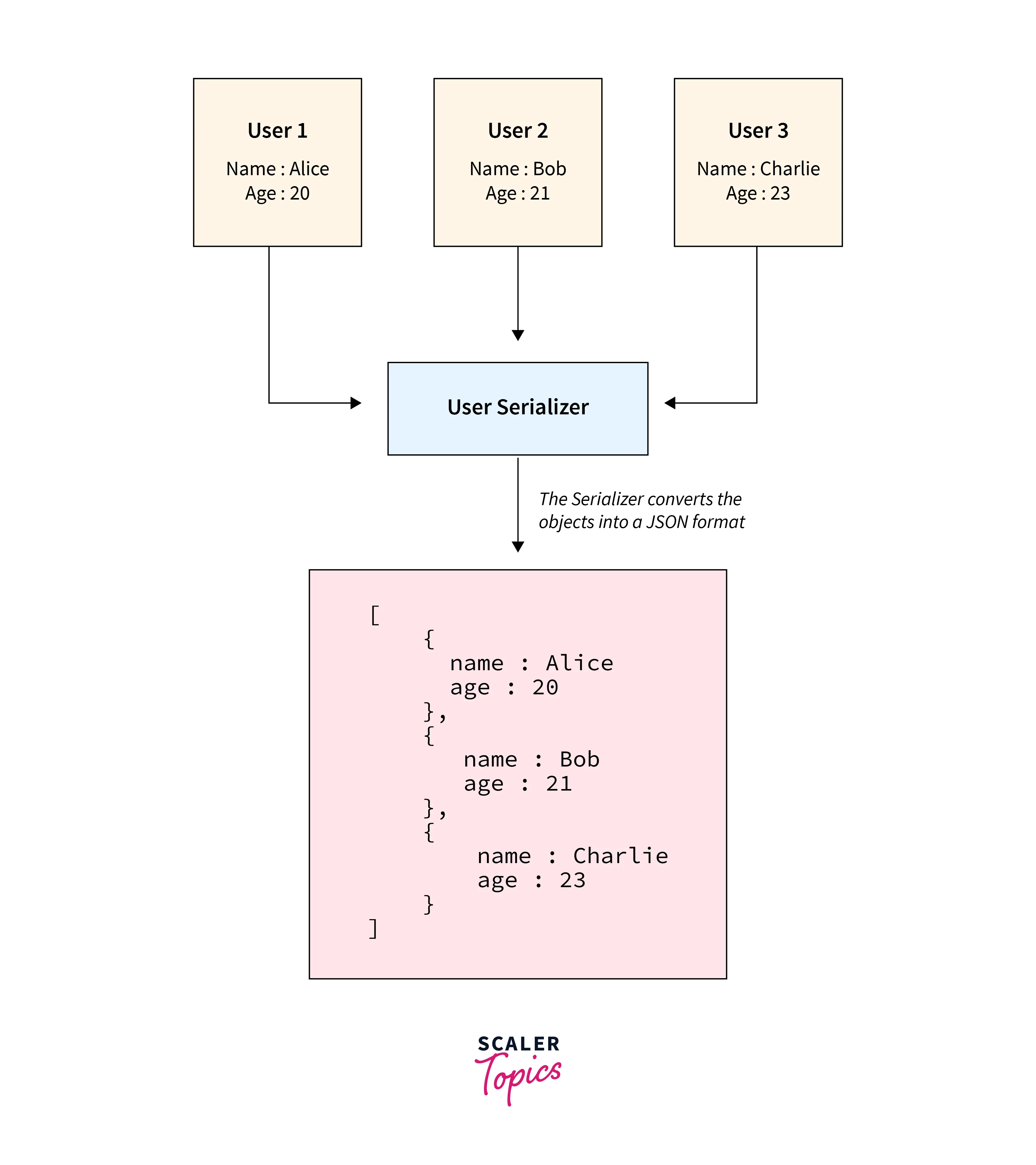
Installation
To use the rails serializer, add the following line to the Gemfile:
Now, run the following command to install the gem:
Advantages of Rails Serializer
Rails serializer offers numerous advantages that make it a valuable tool in web development:
- Streamlined Data Presentation:
Serializers simplify the process of shaping and presenting data, allowing us to display only the necessary information to the front end. This enhances the user experience by providing only the relevant data. - Efficient Data Transmission:
By customizing the data transmitted over the network, Rails serializers enable us to optimize bandwidth usage. They allow us to selectively send only the required data, resulting in faster response times and reduced network congestion. - Adaptability to Changes:
As our application evolves, Rails serializers provide flexibility in adapting to changes in data structures. We can modify the serializers to accommodate new fields, associations, or transformations without breaking the existing API contracts, ensuring seamless compatibility with previous versions of our API. - Easier Frontend Development:
With well-designed serializers, frontend developers can consume the data more efficiently as it is already structured in a way that aligns with their needs, reducing the complexity on their end.
Usage of Rails Serializers
Consider a model called Product with attributes name, price, and description. We will demonstrate how to generate a serializer for this model and render the JSON output.
-
To generate a serializer for the Product model, run the following command in the terminal:
This command will create a file named product_serializer.rb in the /app/serializers directory.
-
Open the product_serializer.rb file and specify the attributes :name, :price, and :description that we want to include in the serialized output.
-
To render the JSON output, we can use the render: json command. For example, in our controller action, we can have:
So, when we visit the route corresponding to the show action (e.g., /products/1), the serializer will automatically format the product data according to the attributes specified.
Output:
Examples
Let's dive into a couple of examples to showcase the flexibility of Rail's serializers in shaping the output according to some specific requirements:
-
We define a serializer for a Post model. We specify the attributes we want to include, such as id, title, and content. Additionally, we are also including the association has_many :comments, which tells the serializer to include the associated comments in the serialized output.
Output:
-
In this second example, we define a serializer for a User model. Along with the basic attributes like id, name, and email, we are also including the association belongs_to :organization. To customize the representation of the organization, we define a custom method organization, which retrieves the organization's name from the associated object.
Output:
FAQs
Q: Can we have multiple serializers for a single model?
A: Yes, we can define multiple serializers for a model, each serving a different purpose. This can be helpful when we need to present the same data in different contexts or formats.
Q: Are Rails serializers limited to JSON and XML formats?
A: No, Rails serializers support multiple formats, including JSON, XML, and even custom formats. We can configure the serializer to generate the desired output format.
Q: How can we include additional data that is not present in the model itself?
A: Rails serializers allow us to define custom methods to include additional data or perform calculations based on existing attributes.
Conclusion
- Rails serializers offer a powerful way to format and structure the application data before sending it as a response.
- Installing Rails serializers is a straightforward process by adding the active_model_serializers gem to our Rails application.
- Rails serializers provide several advantages, including simplified data presentation, reduced overhead, easier frontend development, and adaptability to changes.
- Examples demonstrate how to define serializers for models and specify attributes and associations to include in the serialized output.
- By customizing serializers, we can shape the JSON output according to our specific requirements, providing the required response to API consumers.
