What is sbin in Linux?
The term sbin in Linux stands for "system binaries" or "system command binaries." It is one of the directories in the Linux file system hierarchy, and it includes important system administration commands used primarily by the system administrator (root) to control the operating system and conduct other system-related tasks. In Linux, /sbin and /bin are the directories located in the root directory of Linux systems. However, they fulfill different purposes. The main difference between /sbin and /bin is that /sbin is for administrative tasks and system maintenance, whereas /bin contains commands for regular users and everyday tasks. Since the commands in sbin are often powerful and crucial to the proper operation of the system, they are typically restricted to the root user to prevent misuse.
What does /sbin Contain?
The contents of the /sbin in Linux might change based on the Linux distribution and the installation's specific configurations. The following is a list of executables present in the /sbin directory of a standard installation of Ubuntu Desktop. Please keep in mind that the full list is lengthy, and not all items are presented here due to length.
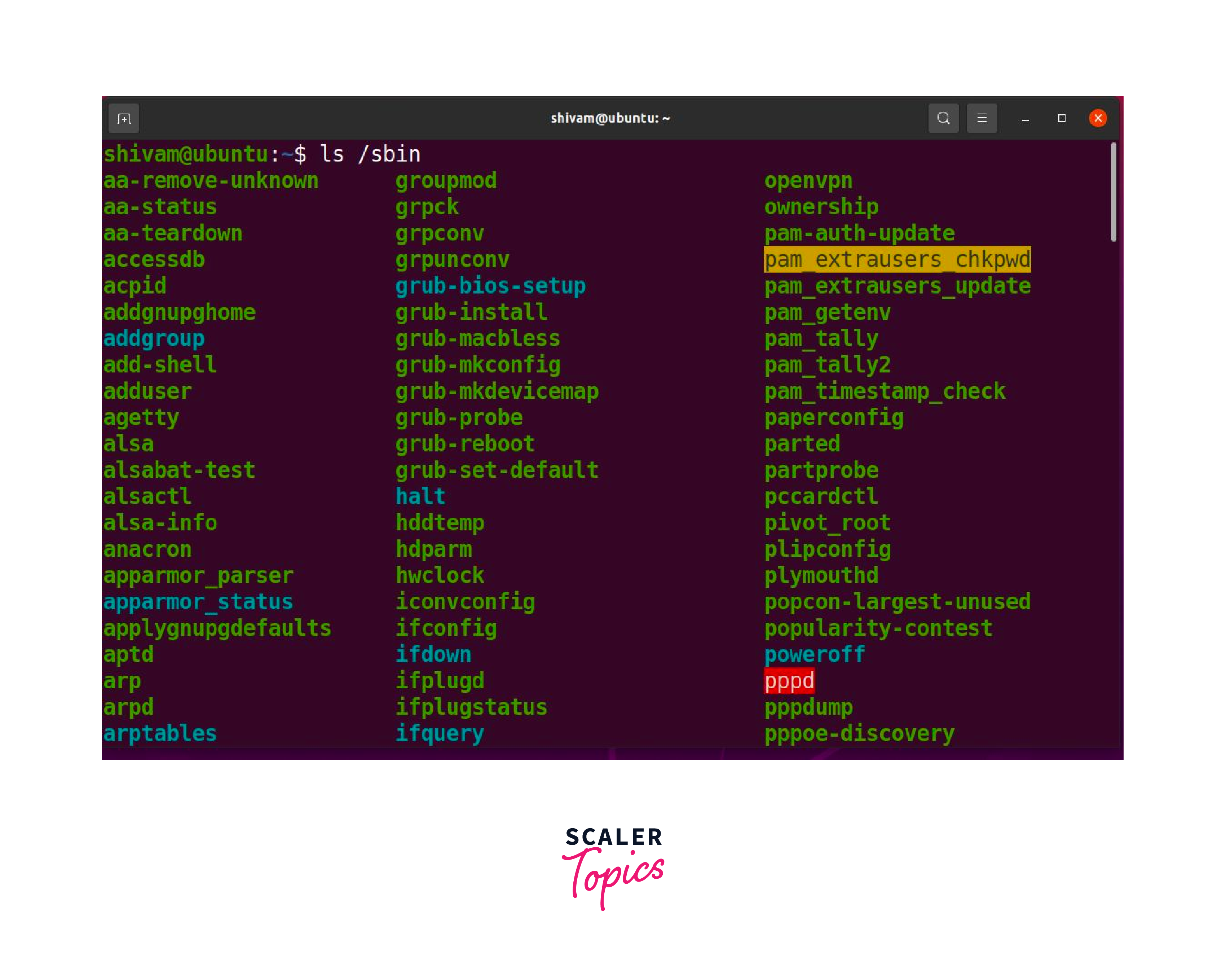
The majority of the above executables tools are for system administration and maintenance, and regular users may not need to utilize them directly. However, let us look at some of the more popular and interesting ones.
-
fsck: Fsck, which stands for " file system consistency check," is a command-line utility designed to check the integrity of your disks and attempt to repair the filesystem in case of any damage. During startup, Unix-like operating systems often run fsck to ensure the consistency of the filesystem. However, system administrators can execute it manually to fix errors. Fsck additionally offers a "dry run" mode for analyzing and reporting errors without applying fixes. There are executables for several filesystem versions such as fat, ext2, ext3, and ext4. While deep scanning a full disk can be time-consuming, using fsck can be crucial for recovering files and repairing a damaged filesystem.
-
fdisk: Fdisk is a disk management tool that is specially designed for managing partitions on connected disks. It allows users to create, delete, and modify partitions. However, as partition management is a sensitive operation that can impact data integrity, it is crucial to exercise caution and use fdisk only if you have a clear understanding of what you are doing.
-
iptables and ip6tables: Iptables and ip6tables are tools utilized to control network packet filtering rules for both IPv4 and IPv6 traffic. While they are not necessary binaries for system boot, you can find them in the /usr/sbin directory, depending on your operating system version.
-
poweroff and shutdown: Poweroff and shutdown are two often used tools, particularly in server environments when you don't have access to a graphical environment and must rely only on a command-line interface. Their goal, as the names suggest, is to shut down and/or restart the system.
-
lsmod: The lsmod command is used to list the currently loaded kernel modules in a Linux system. Kernel modules are tiny pieces of code that can be dynamically loaded into the kernel to increase its functionality or support additional hardware.
-
mount: The mount is another useful tool. In Unix-like operating systems, such as Linux, the "mount" command is used to attach a filesystem (from a storage device or partition) to a specific directory within the global filesystem hierarchy. This process is known as "mounting," and it allows users and applications to access the contents of the mounted filesystem as if it were a natural part of the directory structure.
-
ifconfig: The command "ifconfig" in Linux stands for "interface configurator." It is an essential network inspection and management command. Ifconfig's principal function is to initialize a network interface, assign it an IP address, and enable or disable it as needed. It also offers information about the network route and specifics about the system's network interfaces.
-
locate: On a Unix-like operating system, the locate command is used to quickly locate files and directories. It searches a pre-built database of file and directory names, which speeds up the search process compared to standard file searching techniques like find. The locate command is very handy for searching for files and folders by their names or parts of their names.
-
pgrep: The pgrep is another popular way for discovering process IDs at the shell. We can use the pgrep command to specify the process name if we know it. The pgrep command, similar to grep, shows the PID of processes that match any specified pattern.
Conclusion
- The sbin in Linux is one of the directories in the Linux file system hierarchy, and it includes important system administration commands used primarily by the system administrator (root) to control the operating system and conduct other system-related tasks.
- The /sbin in Linux is a directory located in the root directory of Linux systems.
- Fsck is a command-line utility designed to check the integrity of your disks and attempt to repair the filesystem in case of any damage.
- Fdisk is a disk management tool that is specially designed for managing partitions on connected disks.
- Iptables and ip6tables are tools utilized to control network packet filtering rules for both IPv4 and IPv6 traffic.
- The lsmod command is used to list the currently loaded kernel modules in a Linux system.
- The mount tool gives you the ability to mount a filesystem on a specific directory in the file system hierarchy.
- On a Unix-like operating system, the locate command is used to quickly locate files and directories.
