Multithreading in Scala
Overview
Multithreading in Scala enables concurrent execution of multiple threads within a program, facilitating parallelism and improved performance on multi-core processors. Scala offers a robust concurrency model using Actors and the Akka toolkit, simplifying the development of highly concurrent and fault-tolerant applications. It provides features like lightweight threads, message-passing, and supervision strategies. These features enhance scalability and responsiveness, making Scala a strong choice for building concurrent, high-performance software systems, such as distributed and real-time applications.
Introduction
Multithreading is a cornerstone of modern software development, enabling programs to execute multiple tasks concurrently. This concurrent execution harnesses the full potential of contemporary multi-core processors, leading to improved application performance and increased responsiveness. Scala, a versatile and expressive programming language, stands out as a powerful platform for facilitating multithreading, making it an appealing choice for developers seeking to create responsive and high-performance software.
In Scala, creating threads is straightforward, whether by extending the Thread class or implementing the Runnable interface. Alternatively, you can leverage higher-level abstractions like Futures or the Akka framework for managing concurrency. These abstractions simplify asynchronous programming, making it easier to handle tasks concurrently.
To ensure thread safety and prevent race conditions, Scala provides synchronization mechanisms such as synchronized blocks and methods. Moreover, Scala promotes the use of immutable data structures, reducing the need for explicit synchronization and enhancing the reliability of multithreaded programs. Scala offers a rich ecosystem of concurrency abstractions. Futures and Promises facilitate non-blocking computations, allowing developers to specify callback functions to handle results when they become available. For more complex scenarios, the Akka library, based on the Actor model, simplifies managing thread pools, message passing, and fault tolerance in concurrent systems. For performance optimization, Scala's parallel collections enable efficient parallelization of operations on sequences, maps, and sets, distributing workloads across multiple threads for quicker execution.
Controlling thread pools is made straightforward in Scala, whether using the Java ExecutorService or Akka's built-in thread pool management. This ensures efficient resource utilization while managing concurrent tasks. Scala also provides concurrent data structures like ConcurrentHashMap and ConcurrentLinkedQueue, designed for high levels of concurrent access without explicit synchronization, further enhancing thread safety. Effective error handling and debugging are essential in multithreaded applications, and Scala equips developers with tools such as Try, Future, and Akka's supervision strategies. These mechanisms enable graceful error recovery and ensure the reliability of concurrent applications.
Significance of Multithreading
- Improved Performance:
Multithreading leverages multi-core processors, boosting program execution speed. - Parallelism:
Allows concurrent processing of tasks, enhancing data processing and computation. - Responsive Applications:
Essential for real-time and interactive software, ensuring quick user interactions and system responsiveness.
What are Threads in Scala?
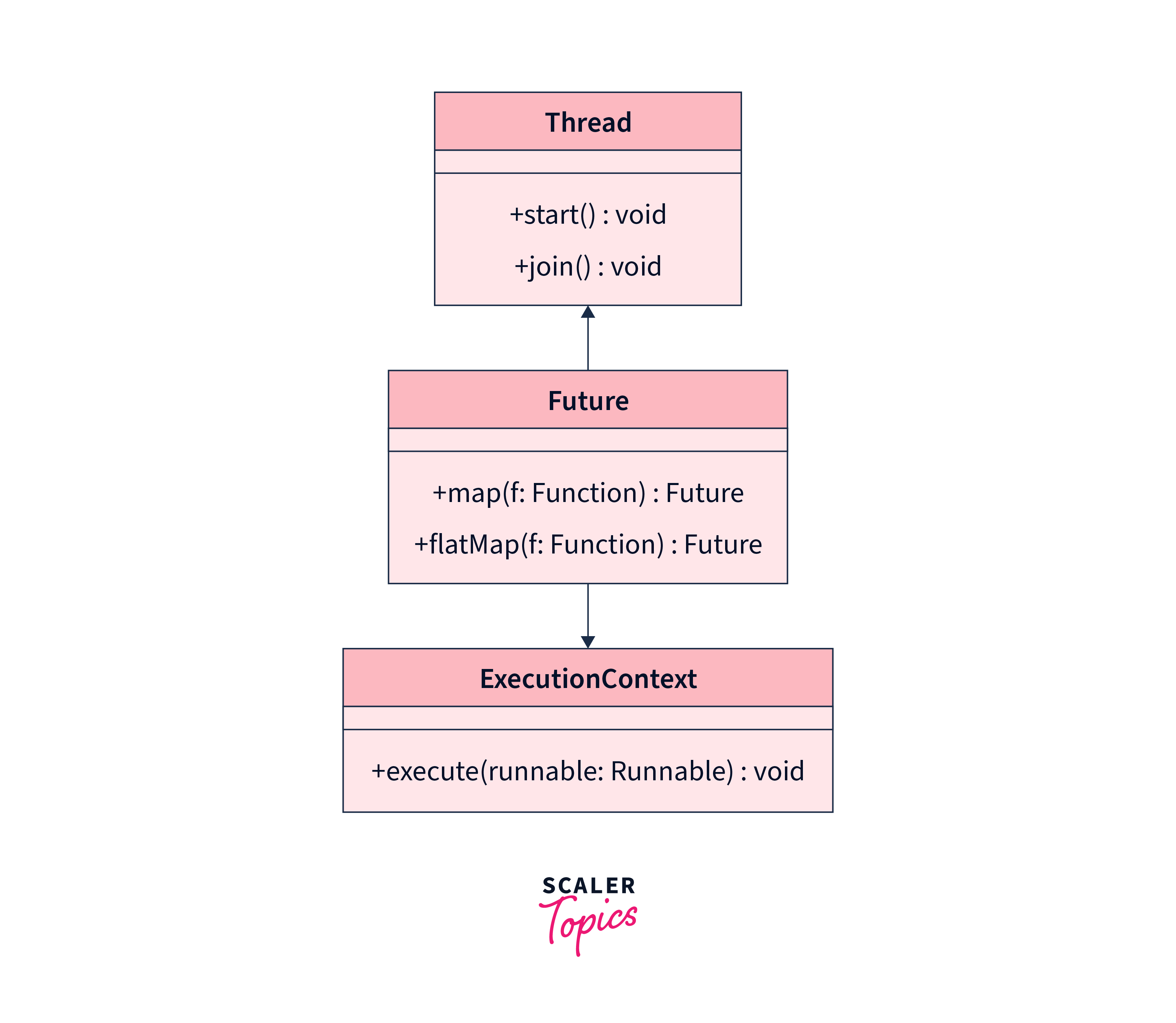
A thread can be thought of as a lightweight, independent path of execution within a program. Threads are used to perform tasks concurrently, allowing applications to handle multiple operations simultaneously, from complex calculations to handling user interface interactions. Each thread has its own program counter, stack, and local variables, but threads within the same program share a common memory, making synchronization crucial to prevent data races and ensure data integrity.
Threads in Scala are essential components of concurrent programming, allowing multiple tasks to run concurrently, making the most of modern multi-core processors for enhanced application performance. Threads are lightweight, independent units of execution, forming the basis of concurrent computing in Scala. Scala seamlessly integrates with the Java Virtual Machine (JVM) to provide a robust foundation for multithreading.
Scala offers multiple strategies for working with threads. One common approach is to extend the Thread class, where developers can define their concurrent task by overriding the run method. Alternatively, Scala encourages the implementation of the Runnable interface, allowing for better code organization and reusability. This approach involves creating a class that encapsulates the concurrent task within the run method, and then passing it to a Thread instance.
Threads in Scala serve various purposes, from optimizing performance in CPU-bound applications to handling asynchronous I/O operations efficiently. Scala's powerful abstractions and libraries facilitate thread management, synchronization, and error handling. Immutable data structures and parallel collections encourage thread safety, minimizing synchronization overhead.
Thread Synchronization and Coordination:
When working with threads in Scala, it's crucial to consider synchronization and coordination to avoid issues such as data races and deadlock. Scala provides various mechanisms for synchronization, including locks, semaphores, and the synchronized keyword.
Thread Pools and Executors:
Creating and managing individual threads for each task can be resource-intensive. To address this, Scala offers thread pools and executor frameworks, such as the Java-based java.util.concurrent library. These mechanisms manage a pool of threads and allocate them to tasks as needed, reducing overhead and improving efficiency.
Threads vs Process
| Feature | Threads | Processes |
|---|---|---|
| Definition | Lightweight, independent execution units within a process. | Independent instances of an executing program. |
| Communication | Threads share the same memory space, enabling easy communication. | Processes have separate memory spaces and communicate via inter-process communication (IPC) mechanisms. |
| Overhead | Lower overhead due to shared resources within the same process. | Higher overhead as each process has its memory and resources. |
| Creation Time | Threads are quicker to create and terminate. | Processes have a longer creation and termination time. |
| Isolation | Less isolation as threads can interfere with each other's data. | Stronger isolation as processes are independent and isolated. |
| Resource Management | Threads can be more efficient for managing resources within a single process. | Processes are better for resource isolation and management. |
| Fault Tolerance | Threads may lack fault tolerance, as a failure can impact the entire process. | Processes offer better fault tolerance, as one process failure does not necessarily affect others. |
| Scalability | Threads are suitable for fine-grained tasks and can scale with multi-core processors. | Processes are better for coarse-grained tasks and can utilize multiple CPUs effectively. |
Threads vs Futures
| Feature | Threads | Futures |
|---|---|---|
| Definition | Lightweight, independent execution units within a process. | Abstractions for representing asynchronous, non-blocking computations. |
| Communication | Threads share the same memory space, enabling easy communication. | Futures typically encapsulate a single, independent computation and are used for asynchronous communication between concurrent tasks. |
| Overhead | Threads may have lower overhead due to shared resources within the same process. | Futures are often more lightweight as they don't require the full resources of a thread. |
| Creation Time | Threads can be quicker to create and terminate. | Futures are generally quicker to create and manage, making them suitable for short-lived tasks. |
| Isolation | Threads have less isolation, as they can interfere with each other's data. | Futures provide better isolation, as they encapsulate individual tasks and their associated data. |
| Resource Management | Threads are suitable for managing resources within a single process and are more resource-intensive. | Futures are used for managing asynchronous and non-blocking tasks and are more resource-efficient. |
| Fault Tolerance | Threads may lack fault tolerance, as a failure can impact the entire process. | Futures can be combined with error-handling mechanisms, making them more fault-tolerant for asynchronous tasks. |
| Scalability | Threads are suitable for fine-grained, CPU-bound tasks and can scale with multi-core processors. | Futures are used for managing concurrent, non-blocking tasks in a scalable manner, making them more suitable for I/O-bound tasks and high-concurrency scenarios. |
| Synchronization | Threads often require explicit synchronization mechanisms (e.g., locks) to avoid race conditions. | Futures promote non-blocking and async programming, reducing the need for explicit synchronization. |
| Concurrency Control | Threads need careful management to control their execution, which can be complex. | Futures abstract away concurrency control, making it easier to work with concurrent operations. |
Methods to Create a Thread Class
Scala, a powerful language that combines functional and object-oriented programming features, offers multiple ways to create threads for concurrent execution. In Scala, you can create threads by extending the Thread class or implementing the Runnable interface. This guide explores these two methods and provides Scala-specific examples to illustrate their usage.
Extending the Thread Class in Scala:
Extending the Thread class in Scala is a straightforward way to create threads. You define a new class that extends Thread and overrides the run() method, which contains the code to be executed when the thread is started.
Here's an example of creating a thread in Scala by extending the Thread class:
In this Scala example, we create a class MyThread that extends the Thread class, and we override the run() method to define the thread's behavior. The thread is started using the start() method. Both the main thread and MyThread run concurrently.
Implementing the Runnable Interface in Scala:
Implementing the Runnable interface in Scala is another approach to creating threads. You define a class that implements Runnable and provides the thread's behavior within the run() method. Then, you create a Thread object and pass an instance of the Runnable class to it.
Here's an example of creating a thread in Scala by implementing the Runnable interface:
In this Scala example, we create a class MyRunnable that implements the Runnable interface and defines the run() method. To create a thread, we create an instance of MyRunnable and pass it to the Thread constructor. The thread is started using the start() method, and both the main thread and the custom thread run concurrently.
Scala Thread Lifecycle
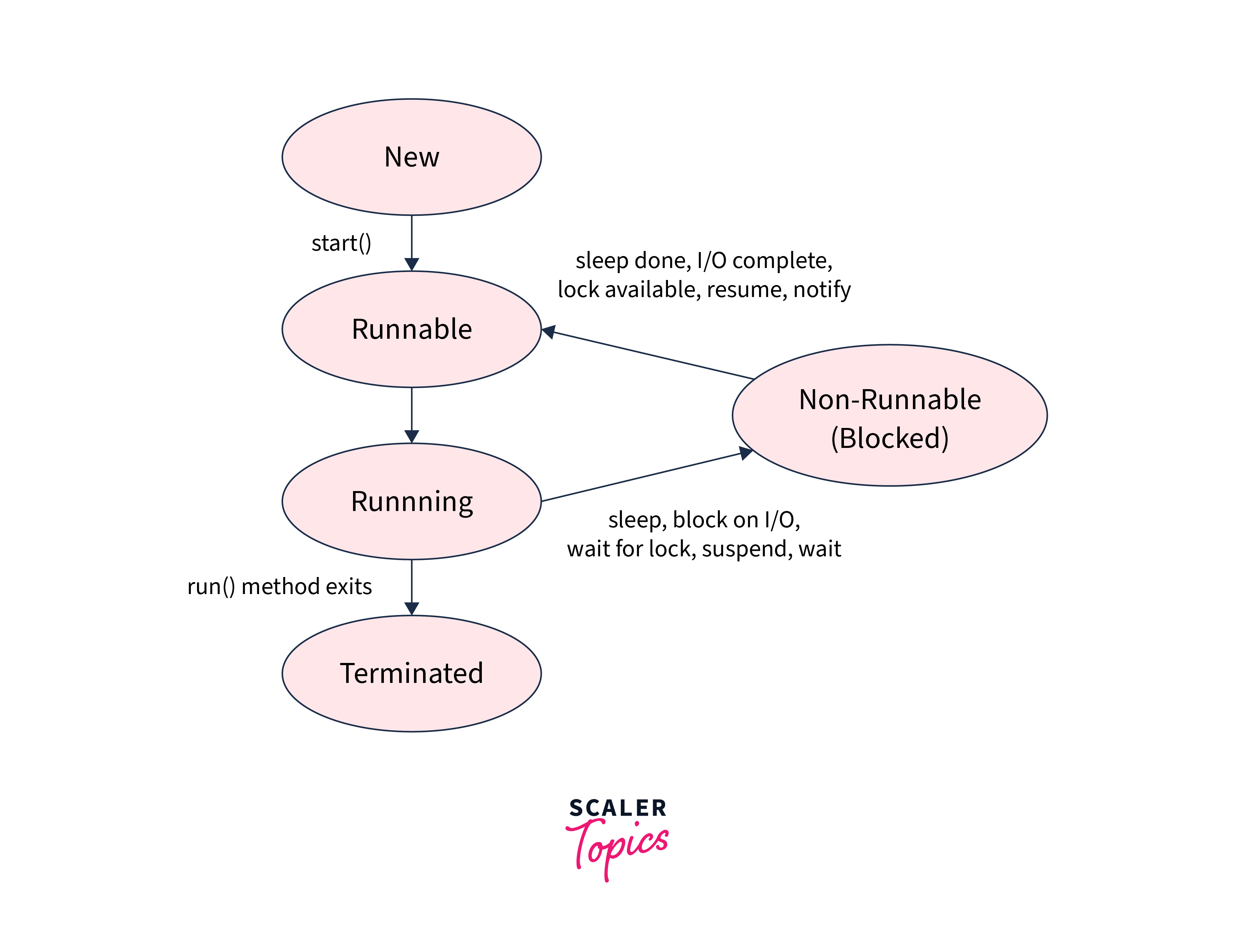
The lifecycle of a thread in Scala, like in Java, consists of several distinct states and transitions. Understanding this lifecycle is crucial for effective concurrent programming. Here's a concise explanation of the thread lifecycle in Scala:
- New State:
A thread begins in the "New" state when you create an instance of the Thread class but haven't yet called the start() method. In this state, the thread is not scheduled for execution. - Runnable State:
After invoking the start() method, the thread transitions to the "Runnable" state. While in this state, the thread is eligible to run, but the operating system may not have scheduled it for execution yet. - Running State:
When the operating system selects the thread for execution, it moves to the "Running" state. In this state, the thread's run() method actively executes. - Blocked/Waiting State:
A running thread can transition to the "Blocked" or "Waiting" state under certain conditions. In the "Blocked" state, a thread is temporarily paused, often due to synchronization or I/O operations. In the "Waiting" state, a thread is paused and waits for a specific condition, which can be signaled by other threads. - Timed Waiting State:
A thread can enter the "Timed Waiting" state when it is paused for a specified period. Common reasons for this state include calling methods like Thread.sleep() or waiting for synchronization with a timeout. - Terminated State:
A thread enters the "Terminated" state when it has completed its execution, either naturally or due to an unhandled exception. Once in this state, a thread cannot return to any other state.
Transitions between these states occur as a result of method calls, synchronization, or external events. Properly managing the thread lifecycle is essential to avoid issues like race conditions and deadlocks. It ensures that threads behave predictably and contributes to efficient concurrent programming in Scala.
Thread Priority
Thread priority in Scala is represented by an integer value between 1 and 10, with 1 being the lowest priority and 10 the highest. By default, all threads in Scala have a priority of 5. You can adjust thread priorities using the setPriority(priority: Int) method provided by the Thread class.
Thread priority in concurrent programming refers to a mechanism used to influence the order and relative importance of execution for multiple threads within a program. Threads are assigned priorities to control how they share the CPU's processing time and resources. This concept is crucial in managing thread scheduling and ensuring that the most critical or time-sensitive tasks are given precedence.
Thread priority typically involves assigning a priority value or level to each thread, with higher values indicating higher priority. In many programming languages, including Java and Scala, priority values typically range from a minimum value (e.g., 1 or MIN_PRIORITY) to a maximum value (e.g., 10 or MAX_PRIORITY). The actual range and meaning of priority values can vary between different platforms and threading libraries.
The operating system's thread scheduler uses these assigned priorities to determine which thread should be executed next when multiple threads are competing for CPU time. Threads with higher priority values are more likely to be scheduled and executed before threads with lower priority values.
Thread Scheduling:
Thread scheduling in Scala is governed by the JVM's thread scheduler, which takes into account thread priorities. However, similar to Java, thread priority is not a strict guarantee. It serves as a hint to the scheduler, and the actual scheduling may also be influenced by the underlying operating system's scheduler.
Common Use Cases:
Thread priorities can be useful in a variety of scenarios:
- Background Processing:
Assigning a lower priority to background threads can ensure that they do not overwhelm high-priority threads responsible for critical tasks. - User Interface Responsiveness:
In GUI applications, the user interface thread (e.g., JavaFX application thread) often has a higher priority to maintain smooth and responsive interactions with the user. - Resource Allocation:
Thread priorities can be used to allocate resources favorably to certain threads in resource-constrained environments. - Workload Balancing:
When managing producer-consumer scenarios, using different thread priorities for producers and consumers can help prevent issues like producer thread starvation.
Advantages and Disadvantages of Threads
Advantages
- Parallelism:
Threads in Scala allow for the concurrent execution of tasks, enabling parallel processing and improved performance, especially on multi-core processors. - Responsive Applications:
Threaded applications remain responsive as long-running or blocking operations can be isolated in separate threads, preventing UI freezes or delays. - Resource Sharing:
Threads can share data and resources, facilitating efficient communication and synchronization between different parts of the program. - Scalability:
Scala threads make it easier to design and implement scalable applications that can handle increased workloads and users without significant code changes. - Simplified Concurrency:
Scala provides high-level abstractions and libraries for managing threads, simplifying the development of concurrent and multithreaded applications while reducing the risk of common concurrency-related bugs.
Disadvantages
- Complexity:
Multithreaded programming can introduce complexity, making code harder to understand and maintain due to the need for synchronization mechanisms and potential race conditions. - Concurrency Bugs:
Threads can lead to difficult-to-diagnose issues like race conditions, deadlocks, and thread starvation, which can be time-consuming to debug. - Resource Contentions:
Multiple threads competing for resources can result in contention, slowing down the program and potentially causing performance bottlenecks. - Non-Deterministic Behavior:
Thread execution order is not guaranteed, leading to non-deterministic behavior that can make debugging and testing challenging. - Overhead:
Creating and managing threads can introduce overhead, especially when dealing with many short-lived threads, which can impact performance and resource usage.
Conclusion
- Concurrency Powerhouse:
Multithreading enables multiple tasks to run concurrently, making the most of modern multi-core processors. - Scala's Multithreading Support:
Scala provides robust support for multithreading through its standard library and frameworks like Akka. - Responsive UIs:
Multithreading is crucial for building responsive user interfaces. It allows the main thread to handle user interactions while background threads perform heavy computations. - Simplified Code:
Multithreading simplifies complex programming tasks by allowing developers to express concurrent operations more naturally. Libraries like Akka simplify the development of concurrent systems. - Scalability:
Threads are vital for building scalable systems, enabling them to handle a growing number of concurrent requests or tasks effectively.
