What is Cloud Scalability?
Overview
The capacity to scale up or scale down cloud resources to meet demand is known as cloud scalability in cloud computing. One of the key advantages of using the cloud is that it enables businesses to manage costs and resources more effectively. Instead of on-premise solutions, organizations can spend less than weeks or months revamping their infrastructure. Instead, the infrastructure is already in place thanks to third-party cloud providers. Businesses may add nodes and servers as needed to meet their unique objectives. Organizations can return to their previous configuration whenever there is no longer a demand for new requirements.
Introduction to Cloud Scalability
The ability to raise or reduce IT resources to suit shifting demand is referred to as cloud scalability. Scalability is one of the cloud's unique qualities and the primary cause of its explosive growth in favor among businesses. The present cloud computing architecture allows data storage capacity, computational power, and networking scaling. Even better, scaling can be carried out quickly and easily with little to no inconvenience or downtime. Scaling using on-premises physical equipment in the past may take weeks or months and cost a lot of money. All of the infrastructure is already set up by third-party cloud providers.
Types of Cloud Scalability
A system is said to be "scalable" if each application or component of the infrastructure can be enlarged to accommodate greater demand. Consider the scenario when your web application is highlighted on a well-known website and suddenly starts receiving thousands of users, can your infrastructure handle the volume of traffic ? A scalable web application can handle the demand and prevent crashes by scaling up as needed. Users are unhappy with sites that crash or load slowly, which damages your app's reputation. Systems' scalability can be applied to the following four general areas: Disk I/O, Memory, Network I/O, and CPU. Two basic methods of scaling are frequently mentioned when discussing scalability in cloud computing : horizontal scaling and vertical scaling. Let's investigate them further.
Vertical Scaling/ Scale Up
The easier of the two techniques is frequently considered to be vertical scaling. An existing instance gets greater power as you scale a system vertically. This could entail quicker storage devices like Solid State Drives (SSDs), more RAM, or more potent processors (CPUs). This is regarded as the more straightforward choice since upgrading hardware is frequently a simple matter on cloud systems like AWS, where servers are already virtualized. You also need to perform minimal (if any) extra software-level settings.
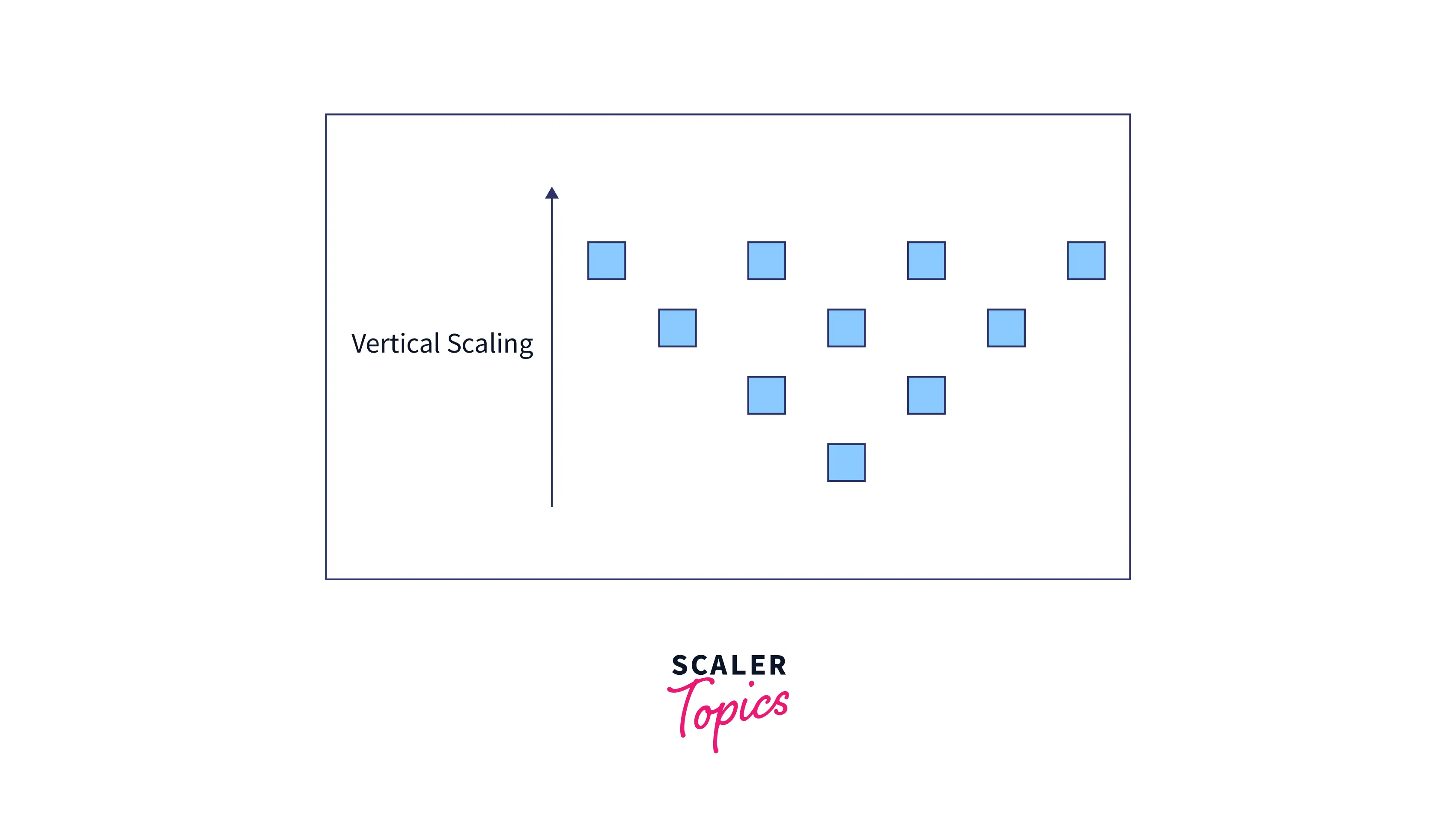
Horizontal Scaling/ Scale-out
Scaling in or out refers to this in most contexts. Organizations can expand their initial cloud architecture with additional servers to function as a single system when they need greater capacity, performance, storage, memory, and capabilities. Because extra servers are required, this type of scaling is more complicated than vertically scaling a single server. To be able to be called separately when scaling out, each server must be autonomous. Organizations can grow indefinitely through horizontal scaling since there are no restrictions. Horizontal scaling requires more work than vertical scaling. It's crucial for businesses that offer high-availability services that demand little downtime.
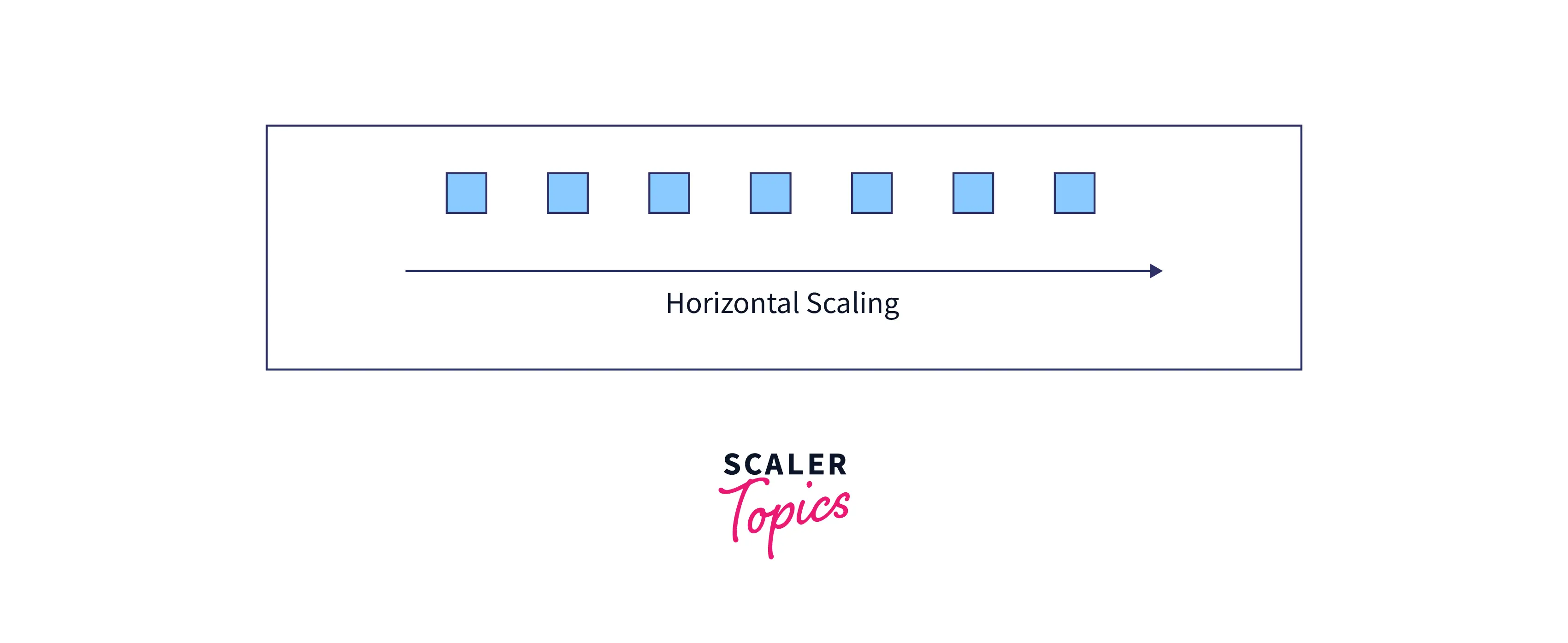
Diagonal Scaling
Diagonal scaling, as its name suggests, uses the idea of both vertical scaling and horizontal scaling. Organizations can expand vertically until the server's capacity is reached, at which point they can clone the server to add additional resources as needed. Because it enables them to be agile and adaptable to scale up or scale back, this is an excellent choice for enterprises that deal with erratic surges.
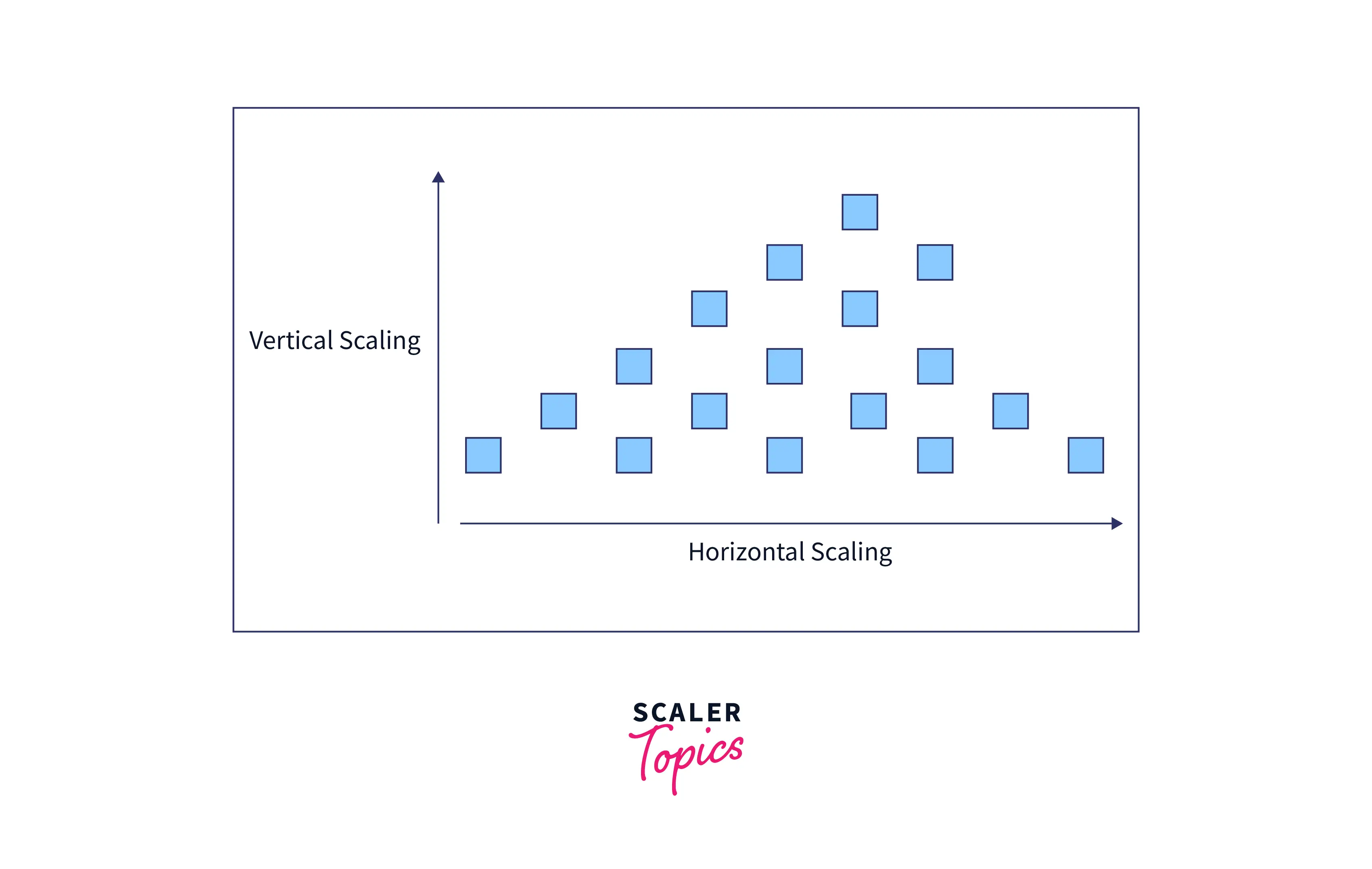
Performance and Response Time
Performance improvement is one of the main justifications for scaling your system. This is one facet of performance; scaling is connected to a wide range of ideas, including flexibility and fault tolerance. The following are some of the metrics for measuring performance.
Response time is one of the most important measures used to gauge a system's performance. It's interesting to note that scaling your system could slow response times. The response time will inevitably increase if you switch from a type of system architecture where all the components—database, application code, and caching—are on one server to a type of system architecture where these components are separated onto their servers because you now have to account for network latency and other factors. Let's examine the following two common system architectures kinds.
- Monolith :
The concept behind a monolith system architecture is to consolidate many of your components in one location. When referring to an application, it could imply that all of your services, including your data layer, cache layer, file layer, and business logic, are connected. When discussing hardware and servers, it can be referred to as running your database, web server, and file system in a single location. - Microservices :
The process of separating key services into their ecosystems is known as microservices system architecture. An image processing service that can save, remove, cache, and edit photographs might be a crucial component of your program. Building this service as its infrastructure would allow it to be independent of the other application services. When discussing microservices, the phrase "separation of concerns" is frequently used. Although giving each core service its infrastructure can make scaling more manageable; it can nevertheless make your program very complex. To handle these changes, you'll now need to manage several servers and update the code of your program.
Cloud Scalability Versus Cloud Elasticity
Scalable and elastic solutions are both available from cloud providers. Although they have similar sounds, cloud scalability, and elasticity are not the same things. Elasticity is the capacity of a system to expand or contract dynamically in response to shifting workload needs, such as a sudden increase in web traffic. In real-time, an elastic system dynamically adjusts to match resources and demand as nearly as feasible. An organization that deals with changeable and erratic workloads can look for an elastic solution in the public cloud.
The ability of a system to handle an increase in workload while using its current hardware resources is referred to as cloud scalability. Vertical, horizontal, and diagonal scaling are the types of cloud scalability. While an elastic solution responds to more immediate, fluctuating swings in demand, a scalable solution enables consistent, longer-term expansion in a planned manner. Both elasticity and scalability are crucial components of a cloud computing system, but whether one should take precedence over the other depends in part on whether your company has predictable or highly fluctuating workloads.
Thus thanks to cloud elasticity, you can match the allocated resources with the necessary resources at any given time. With cloud scalability, you might alter the resources that are now set up to oblige changing application requests. You can accomplish this by adding or eliminating resources to existing cases — in an upward direction, increasing or down — or by adding or removing resources from existing examples — evenly scaling out or in. When you don't need the resources, you may statically support a more modest environment by downsizing the framework.
Difference Between Cloud Elasticity and Scalability :
| Cloud Elasticity | Cloud Scalability |
|---|---|
| For a brief amount of time, elasticity is only employed to accommodate a workload that fluctuates suddenly up and down. | To handle the static increase in workload, scalability is used. |
| Elasticity adapts to dynamic changes when resource demand rises or falls. | To deal with the rise in workload in an organization, the idea of scalability is always used. |
| Small businesses that experience spikes in demand and workload are the majority of users of elasticity. | Giant businesses with a continuously expanding consumer base require scalability to carry out operations effectively. |
| It is executed as a momentary arrangement exclusively to address an unexpected demand rise or occasional demands. | Scalability is a drawn-out system that is simply used to answer an expected demand rise. |
Why is Cloud Scalable ?
Virtualization makes scalable cloud architecture possible. Virtual machines (VMs) are incredibly flexible and are simple to scale up or down, in contrast to physical machines whose resources and performance are largely fixed. Workloads and programs can be relocated to a different server or hosted on several servers simultaneously; they can also be moved to larger VMs as necessary. Additionally, third-party cloud providers already have the vast hardware and software resources essential for rapid scaling that a single organization could not accomplish profitably on its own.
Key Features of Cloud Scalability
The main features of cloud scalability include the following :
- Speed :
Cloud-based scaling happens quickly. It is undoubtedly quicker than purchasing and configuring actual hardware by yourself. - Ease :
Scaling is comparatively simple when using a cloud service. Scaling through physical machines would be expensive without virtualization. - Considerable Variation :
Scaling entails a substantial adjustment, not just a slight adjustment. - Not disruptive :
Scaling does not imply replacement. There should be a minimum amount of downtime when you are adding or removing resources. Consider the scenario where you run an online store, and the summer sales are approaching. With Microsoft Azure, you can configure an auto-scale rule to add more virtual machines when demand reaches a specified level. You can scale up to handle the increased load in this manner. Instead of growing, Migrating from Google Apps to Microsoft Office 365 is replacing the action, not scaling. - Grow or contract :
A company's size changes as it scales. That could refer to a rise or fall.
Scalability and Databases
The objective is to identify critical services that could be bottlenecks and the first to fail under increased load pressure. Each application is unique in this regard. The database is one of the most typical bottlenecks. Data for an application is kept in a database. You can use a NoSQL database like MongoDB or a conventional relational database like MySQL. The database is used to write data (store it) and read data to put it (view it). Under intense load pressure in an application context, the database is frequently one of the first components to fail.
The following are some of the techniques to apply scalability to databases :
Sharding
You can increase your database's scalability by dividing your data among various servers. You would divide your data into "shards" instead of storing it all on a single database server. This can improve performance in several ways, including :
- Instead of using the same database server each time, the data requests are split among several servers.
- Index sizes can be decreased by having fewer data on each shard, which can speed up data seeking.
- Fewer data on each shard equals fewer rows of data, which can speed up query execution by reducing the amount of data to traverse or calculate.
Partitioning
Database sharding and partitioning are similar but different. Data is divided into discrete sections by database partitioning. Some partitioning techniques are as follows :
- Dividing data into ranges (alphabetically or numerically)
- Row by row (horizontal partitioning)
- Columns only (vertical partitioning)
Application Code Database Optimizations
Additionally, you can optimize databases at the application level by doing things like :
- Database indexes are used
- Dividing a table
- Query caching in databases
- De-normalization
- Executing bulk/large queries offline
When to Use Cloud Scalability?
Scalable business models enable successful organizations to grow quickly and respond to market shifts. Scalability in the cloud keeps businesses flexible and competitive. Scalability is one of the main reasons for switching to the cloud. Regardless of how rapidly or gradually traffic or workload demands increase, organizations can respond effectively and inexpensively by increasing storage and performance using a scalable cloud solution.
How to Achieve Cloud Scalability?
Public, private, and hybrid clouds are just a few of the possibilities available to businesses for setting up a tailored, scalable cloud system. The two primary scalability models used in cloud computing are vertical scaling and horizontal scaling. Vertical scaling, often called "scaling up" or "scaling down", is a method of updating a cloud server's memory (RAM), storage, or processing capacity by adding or removing power (CPU). This typically means that scaling has an upper limit set by the server's or computer's capability, and expanding beyond that point frequently necessitates downtime. You add more servers to your system to scale horizontally (increase or reduce performance and storage), which distributes the workload across more computers. Companies offering high-availability services that demand low downtime should emphasize horizontal scalability.
How Do You Determine Optimal Cloud Scalability?
It is necessary to modify the scalable cloud solution very often due to changing business requirements or strong demand. But how much processing power, memory, and storage do you actually need? Will you expand or contract? More performance testing is required to determine the ideal solution size. Some of the parameters that IT administrators must regularly check include response time, request volume, CPU load, and memory utilization. Scalability testing assesses a program's functionality as well as its capacity to grow or shrink in response to user demand. Increasing cloud scalability can also be achieved through automation. There won't be any performance impact if you set use criteria that cause automatic scaling. Consider using a configuration management service or solution from a third party to assist in managing your scaling requirements, objectives, and implementation.
Benefits of Cloud Scalability
Businesses of all sizes are using the cloud due to its enormous scalability advantages :
- Savings :
Companies can avoid the up-front costs of buying pricy equipment that can become obsolete in a few years thanks to cloud scalability. They reduce waste by paying for only the services they utilize through cloud providers. - Disaster recovery :
Scalable cloud computing makes developing and managing additional data centers unnecessary, which lowers disaster recovery expenses. - Convenience :
IT managers may frequently install new VMs with just a few clicks that are immediately accessible and specifically tailored to the needs of an enterprise. That helps IT staff members save valuable time. Teams can concentrate on other work rather than spending hours and days setting up actual hardware. - Reliability :
Organizations may rely on excellent performance because scalable architecture can adapt to unexpected rises or falls in demand. - Adaptability and quickness :
Cloud scalability enables IT to react fast as business demands change and expand, including unforeseen spikes in demand. Even smaller businesses now have access to powerful resources that were previously out of reach financially. Companies are no longer constrained by out-of-date machinery because they can easily update systems and boost power and storage.
Limitations of Cloud Scalability
Scalability has some restrictions; it is by no means a miracle cure. Building a fully scalable system and infrastructure can be difficult and time-consuming. Planning and testing are essential. Splitting up a system with an application in place can be a laborious procedure that calls for possible code modifications, software updates, and increased monitoring.
Conclusion
- The ability to raise or reduce IT resources to suit shifting demand is referred to as cloud scalability. Scalability is one of the cloud's unique qualities and the primary cause of its explosive growth in favor among businesses.
- Systems' scalability can be applied to the following four general areas: Disk I/O, Memory, Network I/O, and CPU. Two basic methods of scaling are frequently mentioned when discussing scalability in cloud computing :
- horizontal scaling and
- vertical scaling.
- Scalable and elastic solutions are both available from cloud providers. Although they have similar sounds, cloud scalability, and elasticity are not the same things.
- Virtualization makes scalable cloud architecture possible. Virtual machines (VMs) are incredibly flexible and are simple to scale up or down, in contrast to physical machines whose resources and performance are largely fixed.
- Companies can avoid the up-front costs of buying pricy equipment that can become obsolete in a few years thanks to cloud scalability. They reduce waste by paying for only the services they utilize through cloud providers.
