10 min
14 min
9 min
13 min
9 min
9 min
Audience
This Selenium tutorial is geared towards software testing professionals who are interested in learning the basics of Selenium through practical examples. It provides a comprehensive overview of Selenium Automation Testing and its various tools and features, as well as step-by-step instructions on how to set up a Selenium testing environment and write basic Selenium automation testing scripts. This Selenium tutorial is designed to provide enough information to get beginners started with Selenium, while also offering more advanced concepts and techniques for those who want to take their skills to the next level.
Prerequisite
Before starting to learn Selenium, it is important to have a basic understanding of programming concepts and web technologies. A solid grasp of a programming language such as Java, Python, or Ruby is essential, as Selenium scripts are typically written in one of these languages. Additionally, a basic understanding of HTML, CSS, and JavaScript is helpful, as web applications are built using these technologies.
What is Selenium?
Selenium is an open-source test automation framework that is used to automate web applications. It is a popular choice for automation testing because it supports many programming languages, including Java, Python, and Ruby. Selenium is capable of testing on various browsers and can be used for both functional and regression testing of web applications.
Selenium can automate time-consuming and repetitive manual tests, which lowers the risk of human error and is one of the main benefits of using it for web application testing. In addition, Selenium is an open-source framework, which allows for customization and expansion as required. This has helped to foster the development of a sizable and vibrant Selenium user community.
Selenium Basic Terminology
In this section, we will discuss some of the basic terminology related to Selenium and Selenium Automation Testing.
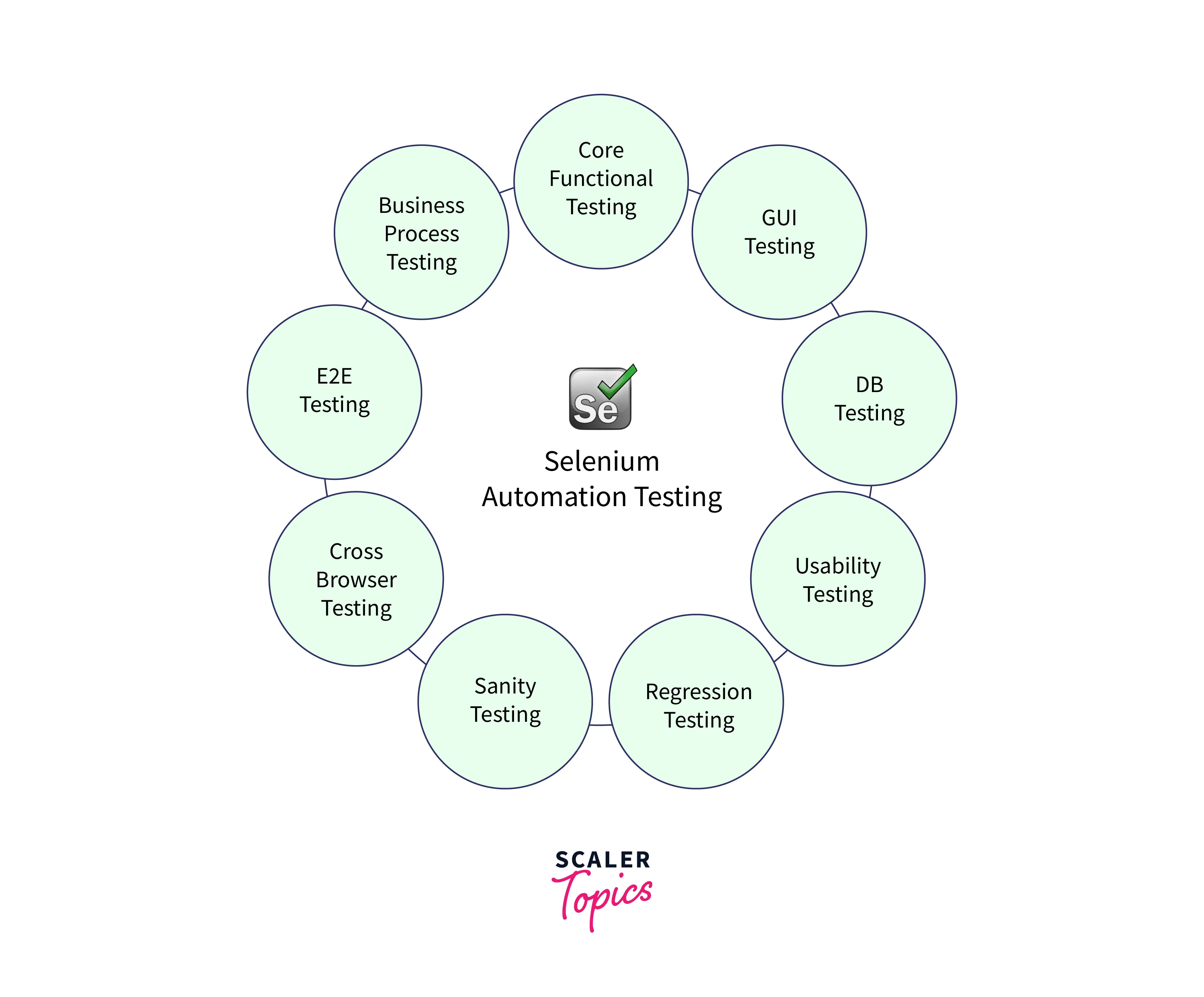
Automation Testing
Automation testing is the process of using software tools to execute pre-scripted tests on a software application or system. By automating tedious and repetitive tasks, automation testing seeks to minimize the amount of manual labor necessary to test software. As a result, software testers can concentrate on testing tasks that are more challenging and exploratory and call for critical thinking and human intelligence. Automation testing can increase testing's effectiveness and accuracy, lessen the chance of human error, and assist in finding problems earlier in the development cycle.
Automation Testing Lifecycle
The automation testing life cycle consists of the following steps:
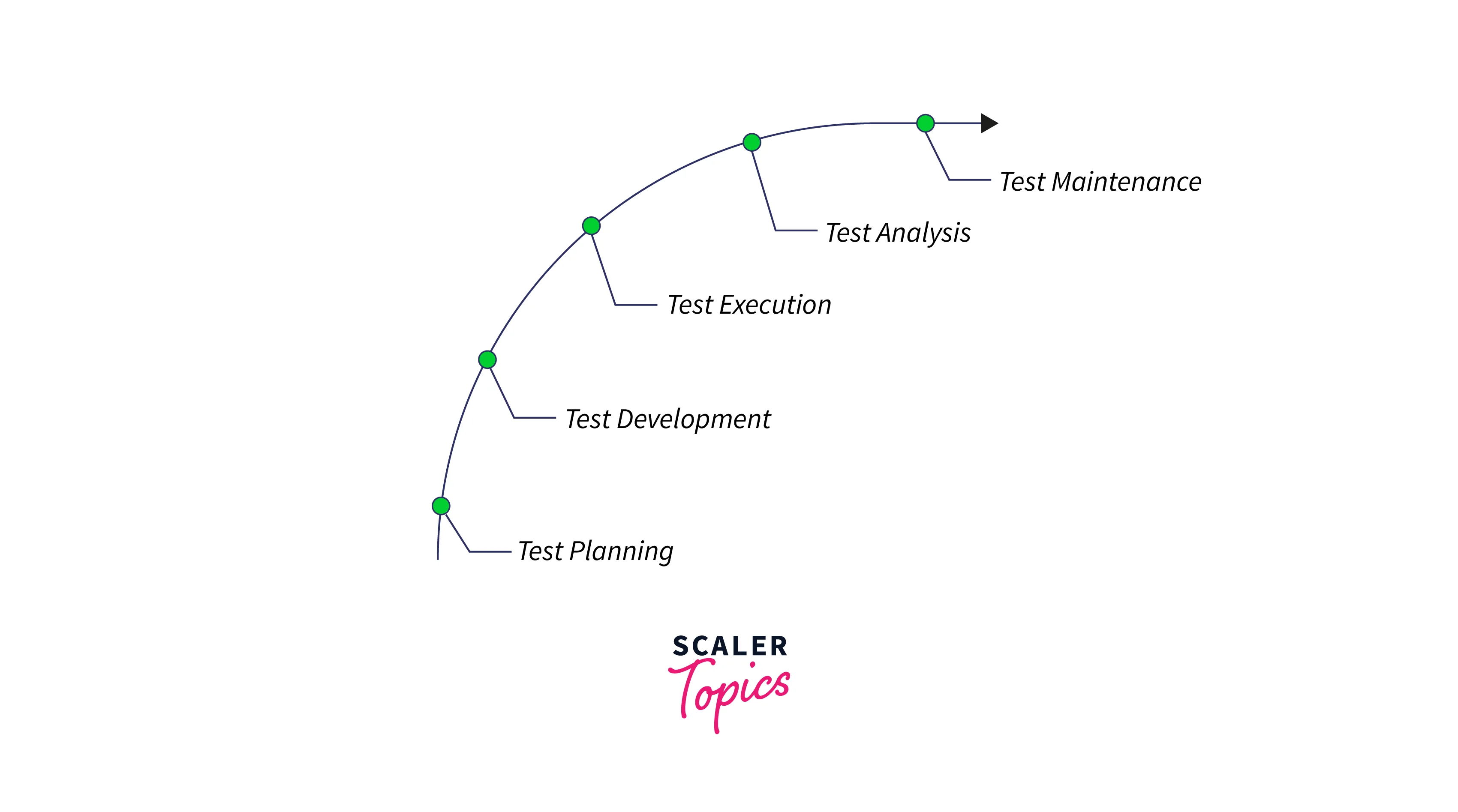
- Test Planning: In this phase, testers define the test objectives, test scope, and test strategy.
- Test Development: In this phase, testers create test cases and test scripts using automation testing tools.
- Test Execution: In this phase, testers execute test scripts and report defects.
- Test Analysis: In this phase, testers analyze the test results and identify areas for improvement.
- Test Maintenance: In this phase, testers update and maintain the test scripts and test environments.
Why Automated Testing?
Automated testing offers several benefits, including:
- Saves time and effort: Automated testing can execute tests faster and more accurately than manual testing.
- Increases test coverage: Automated testing can test a large number of test cases in a short period.
- Improves test quality: Automated testing can identify defects and issues that may be missed in manual testing.
- Increases test efficiency: Automated testing can perform repetitive and time-consuming tests quickly and efficiently.
Test Automation for Web Applications
Test automation for web applications involves using software tools to automatically test web applications, improving the quality of software while saving time and effort. Human error is prevented by its ability to replicate user behaviors, identify flaws early, and deliver consistent results. For complicated web applications that call for numerous tests across several operating systems and browsers, test automation is especially helpful. Software engineers may make sure that online applications are dependable, effective, and efficient by using automated testing techniques.
Selenium Features
Selenium offers several features, including:
- Multiple programming language support: Selenium supports multiple programming languages, including Java, Python, and Ruby.
- Cross-browser compatibility: Selenium supports multiple browsers, including Google Chrome, Mozilla Firefox, and Microsoft Edge.
- Easy integration: Selenium can be easily integrated with other tools and frameworks.
- Record and playback: Selenium IDE allows testers to record and playback test cases without writing any code.
Selenium Tools
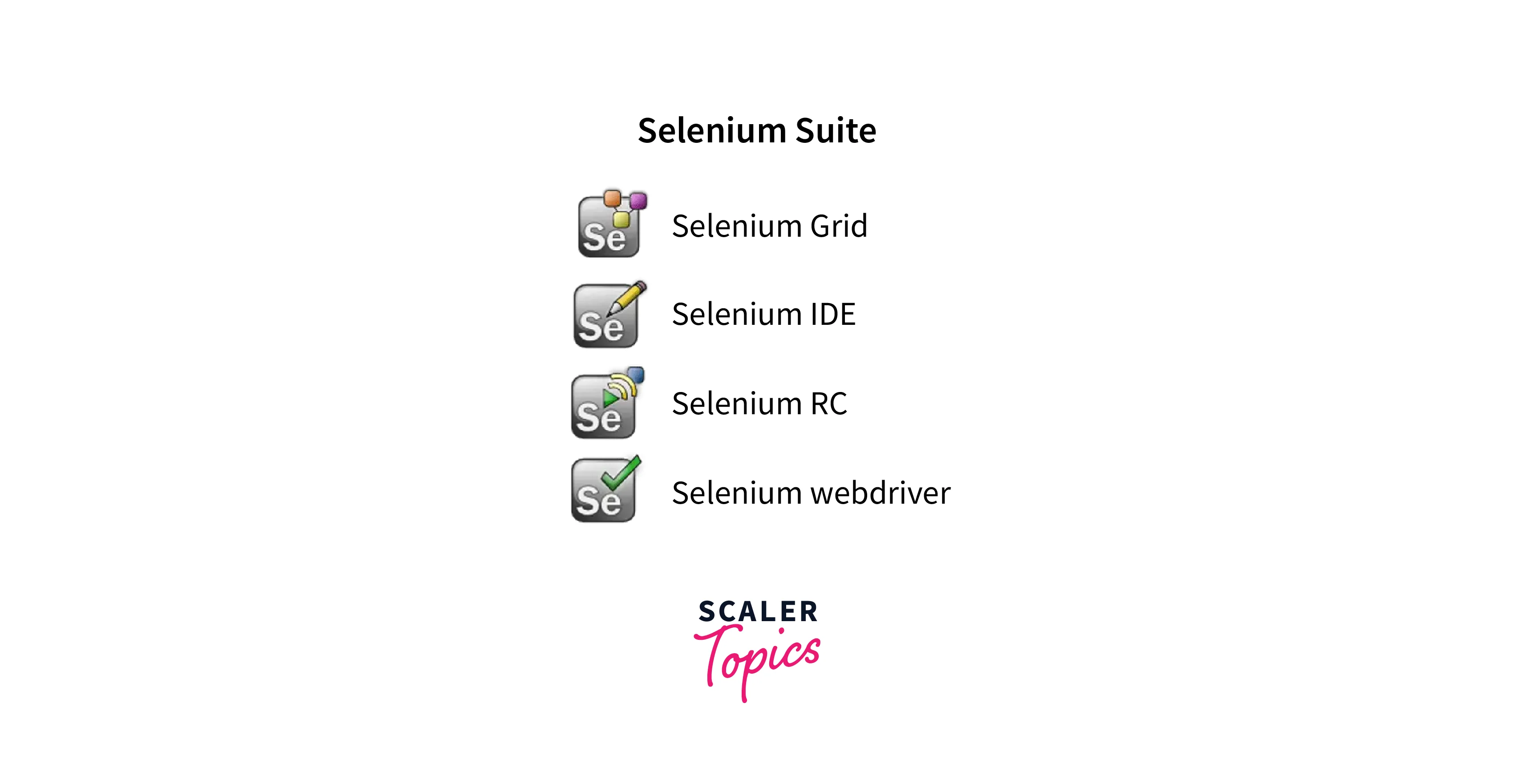 Selenium is an open-source test automation framework that provides a suite of tools for testing web applications. In this section, we will discuss the four main Selenium tools: Selenium IDE, Selenium RC, Selenium WebDriver, and Selenium Grid. This Selenium tutorial will cover all these tools.
Selenium is an open-source test automation framework that provides a suite of tools for testing web applications. In this section, we will discuss the four main Selenium tools: Selenium IDE, Selenium RC, Selenium WebDriver, and Selenium Grid. This Selenium tutorial will cover all these tools.
Selenium IDE
Selenium IDE is a Firefox plugin that provides an easy-to-use interface for recording and playing back automated test cases. It enables users to capture and replay web application interactions and to produce test scripts in several different computer languages.
Selenium RC
Selenium RC, also known as Selenium 1, is a deprecated tool that is no longer actively supported. It is a server that enables communication between test scripts and web browsers. JavaScript code is injected into web pages by Selenium RC to manipulate the browser and mimic user activities.
Selenium Webdriver
Selenium WebDriver is a successor to Selenium RC and is the most popular tool in the Selenium suite. It offers a coding interface for building and running automated tests. Programming languages supported by WebDriver include Java, Python, Ruby, and C#.
Selenium Grid
Users can simultaneously run tests on various machines using the Selenium Grid tool. Distributing test cases among different devices and operating systems enables quicker test execution. A hub and node architecture is how Selenium Grid operates, with the hub serving as the main point of control and the nodes running the tests on various computers.
Why Should You Learn Selenium?
Learning Selenium offers several benefits, including:
- Career opportunities: Selenium is widely used in software testing, and learning Selenium can open up career opportunities in software testing.
- Time and cost savings: Selenium Automation Testing can save time and effort while improving the quality of software as it supports parallel testing, reusabililty of test scripts and automated testing
- Improved testing efficiency: Automated testing with Selenium allows testers to run multiple test cases simultaneously and repeatedly, making it possible to test large and complex applications. This can help improve the testing efficiency of software development teams.
- Integration with other tools: Selenium can be integrated with other tools and frameworks, making it a powerful automation testing tool. This allows testers to leverage other tools and frameworks to enhance the automation testing process.
How Long Does It Take to Learn Selenium?
The amount of time it takes to learn Selenium will vary depending on your level of programming and test automation experience. It might take several weeks or months to learn Selenium if you have no prior experience with programming or test automation. Selenium, however, may be learned in a few weeks with this Selenium Tutorial if you have prior programming and test automation experience
Is It Hard to Learn Selenium?
Beginners may find it difficult to learn Selenium, especially if they have no prior programming or test automation experience as there are a lot of new concepts to grasp that is related to programming in general and not Selenium. However, anyone can learn selenium with commitment and practice. You can learn Selenium using a variety of online resources, such as Selenium tutorials, videos, and discussion boards. Scaler Topics offer a great Selenium tutorial to learn Selenium thoroughly.
How to Learn Selenium: Step-by-Step
Here are the steps to learn Selenium:
- Learn programming languages: Before learning Selenium, you should have a basic understanding of programming languages such as Java, Python, or Ruby.
- Learn test automation basics: You should also have a basic understanding of test automation and its concepts.
- Learn Selenium tools: Once you have a basic understanding of programming and test automation, you can start learning Selenium tools such as Selenium WebDriver and Selenium IDE.
- Practice: Practice is essential when learning Selenium. You should create test cases and test scripts and run them on different browsers and operating systems.
- Join online communities: Join online communities such as Stack Overflow and Selenium User Groups to learn from experienced testers and programmers.
What Will you Learn in This Selenium Tutorial?
This Selenium tutorial covers the following key concepts:
- Introduction to Selenium: You will learn what Selenium is, its features, and its components.
- Selenium Basic Terminology: You will learn about automation testing, automation testing life cycle, and test automation for web applications.
- Selenium Tools: You will learn about Selenium IDE, Selenium RC, Selenium WebDriver, and Selenium Grid.
- Why Learn Selenium: You will learn about the benefits of learning Selenium, including career opportunities and time and cost savings.
- How to Learn Selenium: You will learn the steps to learn Selenium, including learning programming languages, test automation basics, Selenium tools, and practice.
