Headless Browser Testing With Selenium
Overview
Selenium is a popular automation testing tool that is widely used in the software industry to automate web-based applications. A robust IDE, a browser plugin, and a collection of libraries for various programming languages are all included in the extensive toolkit it offers for testing web applications. Selenium is well-liked since it can automate monotonous testing jobs, lessen human mistakes, and conserve time and resources. The ability to conduct headless browser testing is one of Selenium's key capabilities. The purpose of a Headless Browser Selenium, its significance, and how to execute Selenium tests in headless mode will all be covered in this post.
Introduction
Software testing's objective is to verify that an application is error- and bug-free and functioning as intended. Particularly when it involves repetitive tasks like clicking buttons, filling out forms, and navigating through pages, testing can be a time-consuming and tiresome process. Selenium is a well-known tool for automating these tasks, but when running these tests, a graphical user interface (GUI) isn't always required. Testing on the headless browser Selenium can help with that.
What is a Headless Browser?
A web browser that doesn't have a graphical user interface (GUI) is known as a headless browser. It is a browser that operates without displaying a window or user interface. Instead, a Selenium headless browser operates in the background, processing API or command-line interface requests and responses to web pages.
Headless browsers are created to run automated tests and web scraping tools without the need for manual user interaction, in contrast to conventional web browsers. They are therefore especially helpful for web developers and testers who need to automate repetitive tasks on web pages or test their web applications. The same as a conventional browser, Selenium headless browsers can be used to interact with web pages, run JavaScript, and modify HTML elements.
What is Headless Browser Testing?
Headless browser testing is the process of testing web applications using a Selenium headless browser, which operates without a graphical user interface. Headless browser Selenium operates in the background without rendering a graphical user interface, enabling developers and testers to automate web testing and lessen the need for manual testing.
Writing automated test scripts that mimic user behavior on a website is known as Selenium headless browser testing. These scripts can test for a variety of things, including a website's functionality, user interface elements, and more. They are run in a headless browser Selenium. Developers and testers can make sure that their web applications function properly across a variety of environments and platforms by using headless browser testing.
Why Is Headless Execution Important?
Headless execution is important because it allows developers and testers to perform automated tests and web scraping tasks without the need for a graphical user interface. The user interface required by conventional browsers to display web content can impede testing and use up a lot of system resources. On the other hand, headless browsers can function without a user interface, enabling tests to run more quickly and effectively.
In addition, headless execution is crucial since it facilitates CI/CD workflows, which stand for continuous integration and continuous delivery. It is necessary to release new code modifications rapidly and confidently in contemporary software development. It is simpler to integrate automated tests into the CI/CD pipeline by using headless testing, which enables them to execute rapidly and effectively in a headless environment.
Finally, headless execution is important because it can reduce the costs associated with testing and development. Selenium Headless browsers can be run on less powerful machines or in virtualized environments, reducing the need for expensive hardware. This can save costs and resources, making it easier for organizations to test and deploy their web applications efficiently.
How to Run Selenium Tests in Headless Mode?
There are several ways to run Selenium tests in headless mode. In this section, we will discuss three methods for running Selenium tests in headless mode: using the HTMLUnitDriver, using Headless Chrome, and using Headless Firefox.
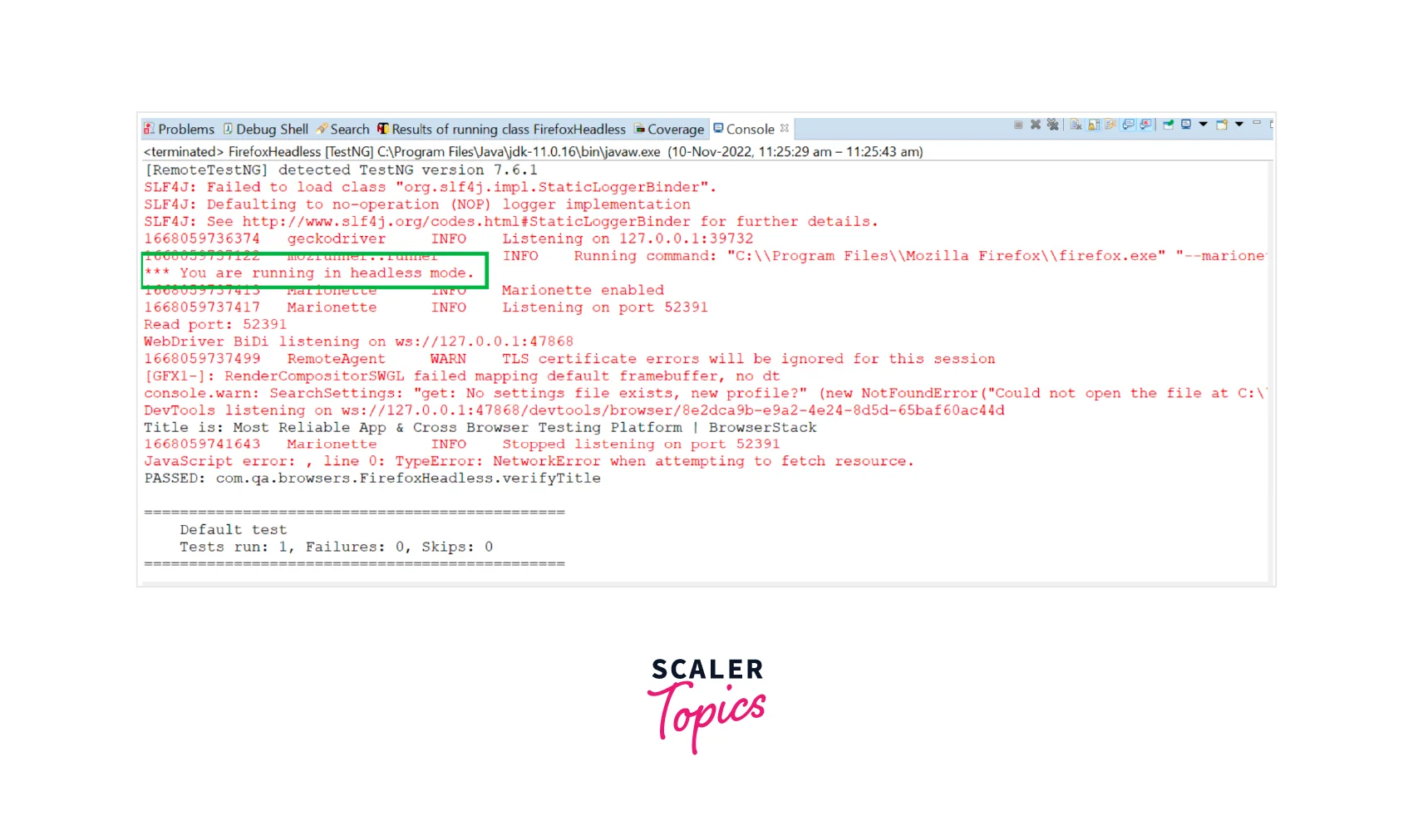
Running Selenium Headless Browser Tests Using The HTMLUnitDriver
- Step 1:
Download the Selenium WebDriver for Java from the Selenium website. - Step 2:
Download the HTMLUnitDriver from the HtmlUnit website. - Step 3:
Add the Selenium WebDriver and HTMLUnitDriver JAR files to your project's classpath. - Step 4:
Create a new instance of the HTMLUnitDriver in your Selenium code:
- Step 5:
Write your Selenium test code and run it using the HTMLUnitDriver.
Running Selenium Tests for Headless Chrome
Headless Chrome is a headless browser that can be used for running Selenium tests in headless mode. Here's how to use Selenium Headless Browser Chrome to run Selenium tests:
- Step 1:
Download and install the latest version of ChromeDriver. - Step 2:
Add the path to ChromeDriver to your system's PATH environment variable. - Step 3:
Create a new instance of ChromeDriver in your Selenium code:
- Step 4:
Set option.setHeadless() to true as shown in the code above - Step 5:
Write your Selenium test code and run it using the ChromeDriver.
Running Selenium Tests for Headless Firefox
Headless Firefox is a headless browser that can be used for running Selenium tests in headless mode. Here's how to use Headless Firefox to run Selenium tests:
- Step 1:
Download and install the latest version of geckodriver. - Step 2:
Add the path to geckodriver to your system's PATH environment variable. - Step 3:
Create a new instance of FirefoxDriver in your Selenium code:
- Step 4:
Set option.setHeadless() to true as shown in the code above - Step 5:
Write your Selenium test code and run it using the FirefoxDriver.
Running Selenium Tests for Headless Edge
Headless Edge is a Selenium headless browser that can be used for running Selenium tests in headless mode. Here's how to use Headless Edge to run Selenium tests:
- Step 1:
Download and install the latest version of Microsoft Edge Driver. - Step 2:
Add the path to Microsoft Edge Driver to your system's PATH environment variable. - Step 3:
Create a new instance of EdgeDriver in your Selenium code:
- Step 4:
Set the headless flag in option.setCapability() to true as shown in the code above - Step 5:
Write your Selenium test code and run it using the EdgeDriver.
Benefits of Selenium Headless Testing
There are many benefits of Selenium headless browser testing like speed, scalability, cost-effectiveness, etc.
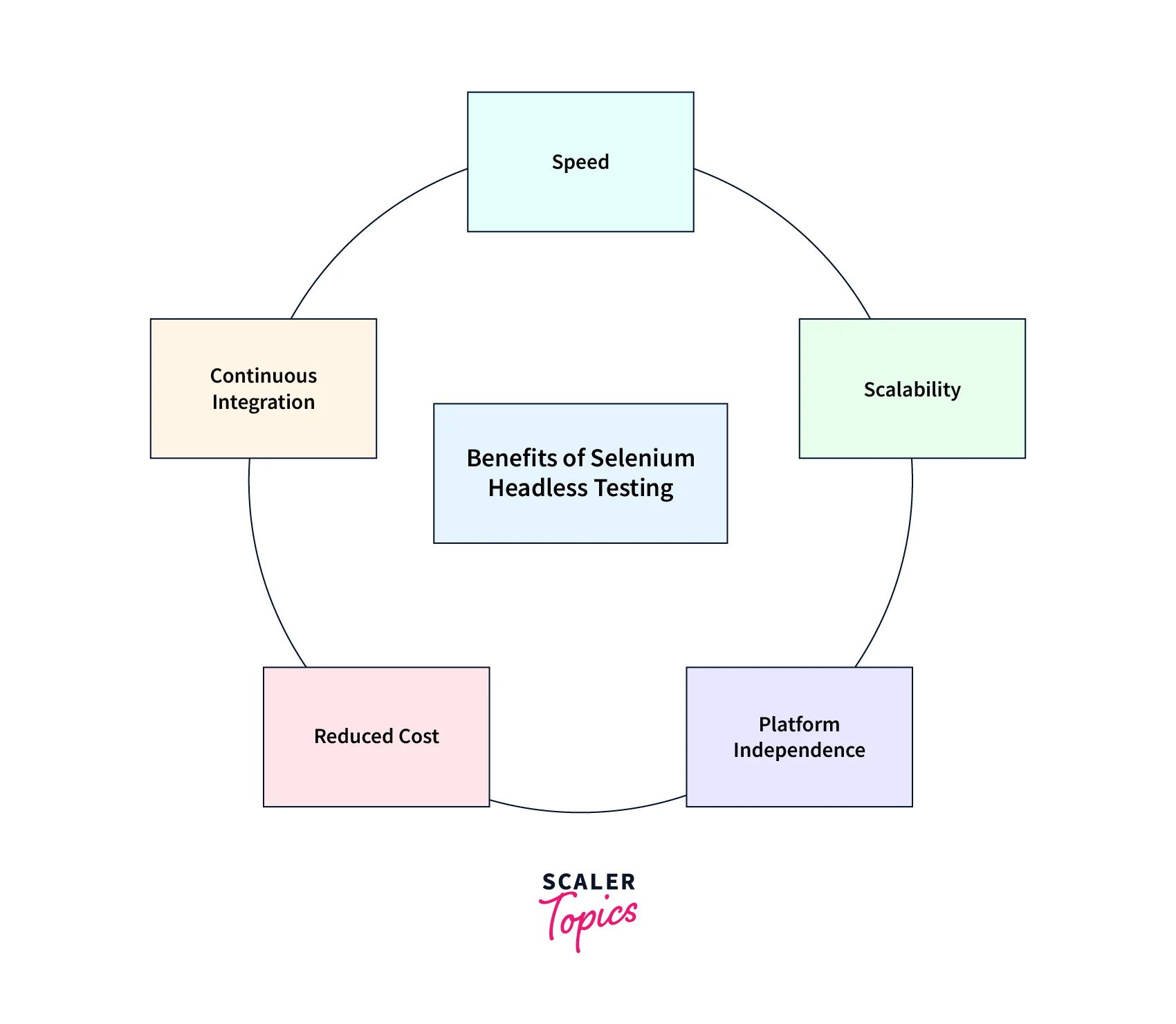
- Speed:
One of the main advantages of Selenium's headless browser execution is its speed. The user interface rendering required by conventional browsers can consume a lot of processing power and impede testing and web scraping operations. On the other hand, the headless browser Selenium can function more effectively because they do not need to render the user interface. This allows for the quicker and more effective execution of automated tests and web scraping tasks, which can help to save both time and resources. - Scalability :
Scalability is another key benefit of headless browser execution. Headless browser Selenium can readily scale to run on several computers or in the cloud because they can run in the background. This allows for the more effective execution of large-scale automated tests or web scraping operations without the need to purchase costly hardware. - Platform Independence :
Any operating system, including Windows, macOS, and Linux, may run Selenium headless browser. This eliminates the need to worry about compatibility issues while testing web applications across various settings and platforms. Since headless browsers Selenium doesn't require a graphical user interface, they can be used in virtualized environments or on less capable devices, which can help save money and resources. - Reduced Cost :
For developers and testers, headless browser execution can aid with cost savings. They can save money on hardware and licensing costs by employing Selenium headless browsers because they do not need a graphical user interface. As a result, Selenium headless browsers can be used in virtualized environments or on less capable devices, saving money on hardware. - Continous Integration :
Workflows for continuous integration and continuous delivery (CI/CD) include the execution of Selenium headless browsers. Developers may be sure that new code changes do not affect existing functionality by automating tests with the headless browser Selenium. To run tests automatically and guarantee that code changes are deployed only after passing the tests, the headless browser Selenium can be integrated into CI/CD pipelines.
Limitations of Selenium Headless Testing
While Selenium headless browser testing offers numerous benefits, it also has certain limitations that need to be considered. Some of these limitations are:
- Limited support for GUI-related testing:
Since headless browser Selenium do not support GUI testing, certain tests, such as those that check for visual regression or call for user interaction, cannot be run in headless mode. - Difficulty in debugging:
Since there is no graphical interface to display the content or errors, debugging problems in headless mode can be more difficult than debugging problems in conventional browser mode. To find problems, developers might have to rely on logging and other debugging tools. - Limited browser compatibility:
While most major browsers offer headless mode, some older or less common browsers may not support it. This can limit the scope of testing, especially if the web application needs to be tested across multiple browsers. - Inconsistent rendering:
In some cases, the headless browser Selenium may not render web pages in the same way as traditional browsers. This can lead to inconsistencies in the way web pages are displayed or how elements are positioned or styled. - Limited JavaScript support:
Some headless browsers have limited JavaScript support, which can affect the functionality of certain web applications that rely heavily on JavaScript. In automated tests, this may result in false negatives or inaccurate results. - Difficulty in setting up:
Setting up headless mode can be more complex than setting up traditional browser mode. This is because using headless mode necessitates additional setups and dependencies, such as configuring a display server or installing particular browser drivers. - Security concerns:
The use of headless browsers for illegal activities like web scraping or botnet assaults is possible. They cause huge data leaks. For website owners and developers, this may raise security issues. They may need to put additional security measures in place to guard against such assaults.
Conclusion
- A headless browser Selenium is a browser without a graphical user interface.
- Selenium Headless browser testing is a type of automated testing that runs tests on a headless browser.
- Selenium tests can be run in headless mode using various drivers, including the HTMLUnitDriver, Headless Chrome, Headless Firefox, and Headless Edge.
- Headless execution is important because it allows faster and more efficient testing, supports CI/CD workflows, enables testing across multiple platforms and environments, and can reduce costs and resources associated with testing and development.
- Limitations of Selenium headless testing include limited support for GUI-related testing, difficulty in debugging, limited browser compatibility, inconsistent rendering, limited JavaScript support, difficulty in setting up, and security concerns.
- Ultimately, whether to use headless mode for web testing or development depends on the specific requirements of the project and the trade-offs between benefits and limitations.
