What is Selenium?
Overview
Selenium is a powerful and widely used tool suite that enables developers and testers to automate interactions with web applications. The best Selenium tool to use will depend on the project's unique testing requirements. Overall, Knowing What is Selenium is becoming important in the Industry as it is a useful tool for software testing professionals and has greatly enhanced the effectiveness and efficiency of the testing procedure.
What is Selenium?
Selenium is an open-source software testing tool used for the automated testing of web applications. Selenium WebDriver, Selenium Grid, and Selenium IDE are all part of a toolkit. Because Selenium can automate routine testing tasks and cut down on the time and effort needed for manual testing, it is widely used in the software testing industry.
Selenium is a flexible tool that can be used by developers and testers of all skill levels because it supports a variety of programming languages, including Java, C#, Python, Ruby, and more. It is a crucial tool for cross-browser testing because it supports a wide range of browsers, including Chrome, Firefox, Safari, Internet Explorer, Edge, and more.
Selenium Tool Suite

The Selenium tool suite is a collection of tools used for automating tests on web applications. Selenium IDE, a tool for recording, editing, and playback of test cases; Selenium Remote Control (RC), which has been replaced by WebDriver in Selenium 2; and Selenium 2, a combination of WebDriver and RC that offers a more effective and potent way to automate tests. Selenium WebDriver is the most widely used tool for browser automation. Selenium Grid enables testers to run tests in parallel on different machines and browsers. Each tool has its advantages and disadvantages, therefore testers must select the best one for their particular use case.
Who Developed Selenium?
Jason Huggins, a software engineer at ThoughtWorks at the time, created Selenium. Huggins developed Selenium in 2004 as a tool for web application testing automation. Huggins developed the concept for Selenium while working on a web application that required considerable testing. He discovered that manual testing required a lot of time and was prone to mistakes, so he sought to develop a technique to automate the testing procedure. Huggins first developed the "JavaScriptTestRunner" JavaScript program to automate the testing of online applications. Later, he developed this concept to produce Selenium, an open-source tool used by software testing experts worldwide.
The Same Origin Policy Issue
The Same Origin Policy issue was one of the main problems that Selenium initially ran into. A security measure called "Same Origin Policy" is used by browsers to stop websites from sending requests to domains other than the one that originally supplied them. It was difficult to automate interactions between a test script and a web page that was housed on a separate domain because of this security feature. To solve this problem, Selenium Remote Control (Selenium RC) was created.
Birth of Selenium Remote Control (Selenium RC)
The first tool in the Selenium suite to handle programming languages other than JavaScript was Selenium Remote Control (Selenium RC). It was created in 2004 as an addition to the original Selenium Core by Paul Hammant, a software developer at ThoughtWorks. Testers may create automated tests using Selenium RC in several different programming languages, including Java, C#, Python, and Ruby.
Birth of Selenium Grid
Paul Hammant also created Selenium Grid, which was released in 2008. It was made so that testers could run Selenium RC tests simultaneously on many machines, cutting down on the amount of time needed for testing. It is also simpler to test for cross-browser compatibility thanks to Selenium Grid, which enables testers to distribute tests across several browsers, operating systems, and workstations.
Birth of Selenium IDE
Shinya Kasatani, a software engineer at the ThoughtWorks headquarters in Japan, developed the Selenium IDE (Integrated Development Environment). It was made available as a Firefox plugin in 2006 and gave testers the ability to record, edit, and replay tests with a straightforward user interface. Because it allowed testers to create automated tests without writing any code, Selenium IDE quickly gained popularity among them.
Birth of WebDriver
Simon Stewart, a Google software developer, created WebDriver in 2006 to take the role of Selenium RC. To make automating web browsers easier, more reliable, and more effective, WebDriver was created. It is more dependable and precise since it employs a more contemporary method of automation and enables testers to interact with web pages just like users would.
Birth of Selenium 2
Selenium 2 was introduced in 2011 as a result of the merger of Selenium RC and WebDriver. The greatest features of both tools were combined, enabling testers to create tests in a variety of computer languages and run them on a variety of browsers and operating systems. Along with new features and an updated API, Selenium 2 now supports mobile testing and better handles AJAX-based applications.
So, Why the Name Selenium?
One of the Selenium founders, Jason Huggins, made a joke that served as the basis for the name "Selenium". At ThoughtWorks, Huggins was evaluating an internal application and growing impatient with how long it was taking to test the modifications he was making. He made light of the situation, joking that he needed a technique to "automate the boring stuff" and that he required a tool with a catchy name. He loved the play on the word "selenese," which refers to a language spoken by the ancient Greeks, and so came up with the name "Selenium." Selenium became one of the most well-known automated testing technologies in the market when the name stuck.
What is Selenium IDE?
Selenium IDE is a tool that allows testers and developers to create and run automated tests for web applications without needing to write any code. It is a Firefox add-on that offers a straightforward and user-friendly interface for recording and replaying tests. By capturing user activities with the web application, such as clicking buttons, typing text into fields, and navigating between pages, Selenium IDE enables users to develop test cases. The application's functionality can then be verified by replaying these test cases.
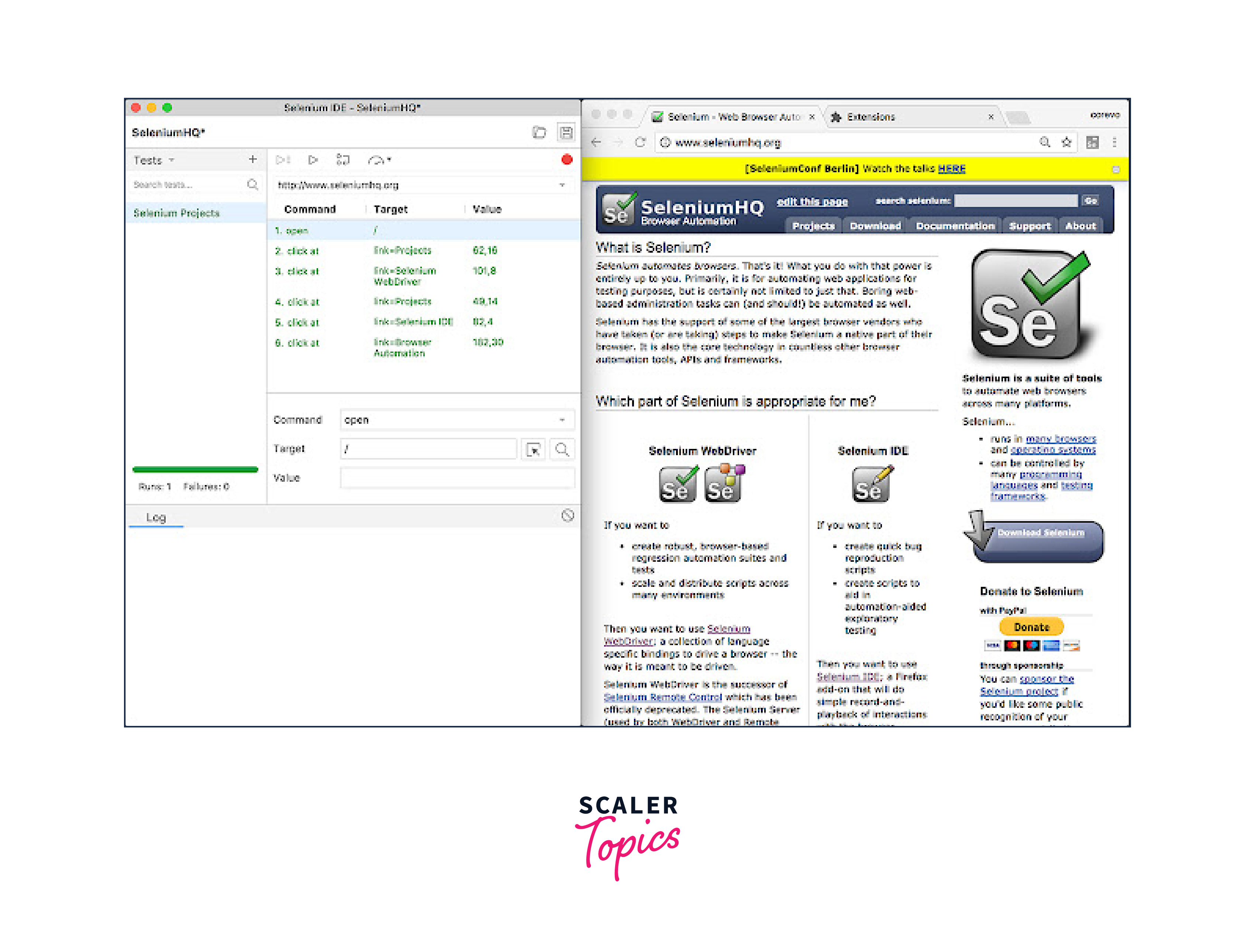
Selenium IDE is a popular option for testers and developers because of its number of capabilities. Users can observe what is occurring during the test thanks to the visual representation it gives for the test scenario. As the program develops, updating tests is made simple thanks to the user-friendly interface for managing and amending test cases. Selenium IDE does have some restrictions, such as the fact that it only functions with Firefox and cannot be used for more complicated testing situations.
What is Selenium Remote Control (Selenium RC)?
Selenium RC is an older version of the Selenium tool that was used before the release of WebDriver. Programmers can create automated tests with Selenium RC in several different languages, including Java, Python, and C#. On the computer running the tests, an instance of a browser is started, and the test code is run inside of that browser. Selenium RC is a flexible solution for cross-browser testing since it enables users to conduct tests on a variety of operating systems and browsers. Here is an Image of the architecture of Selenium RC.
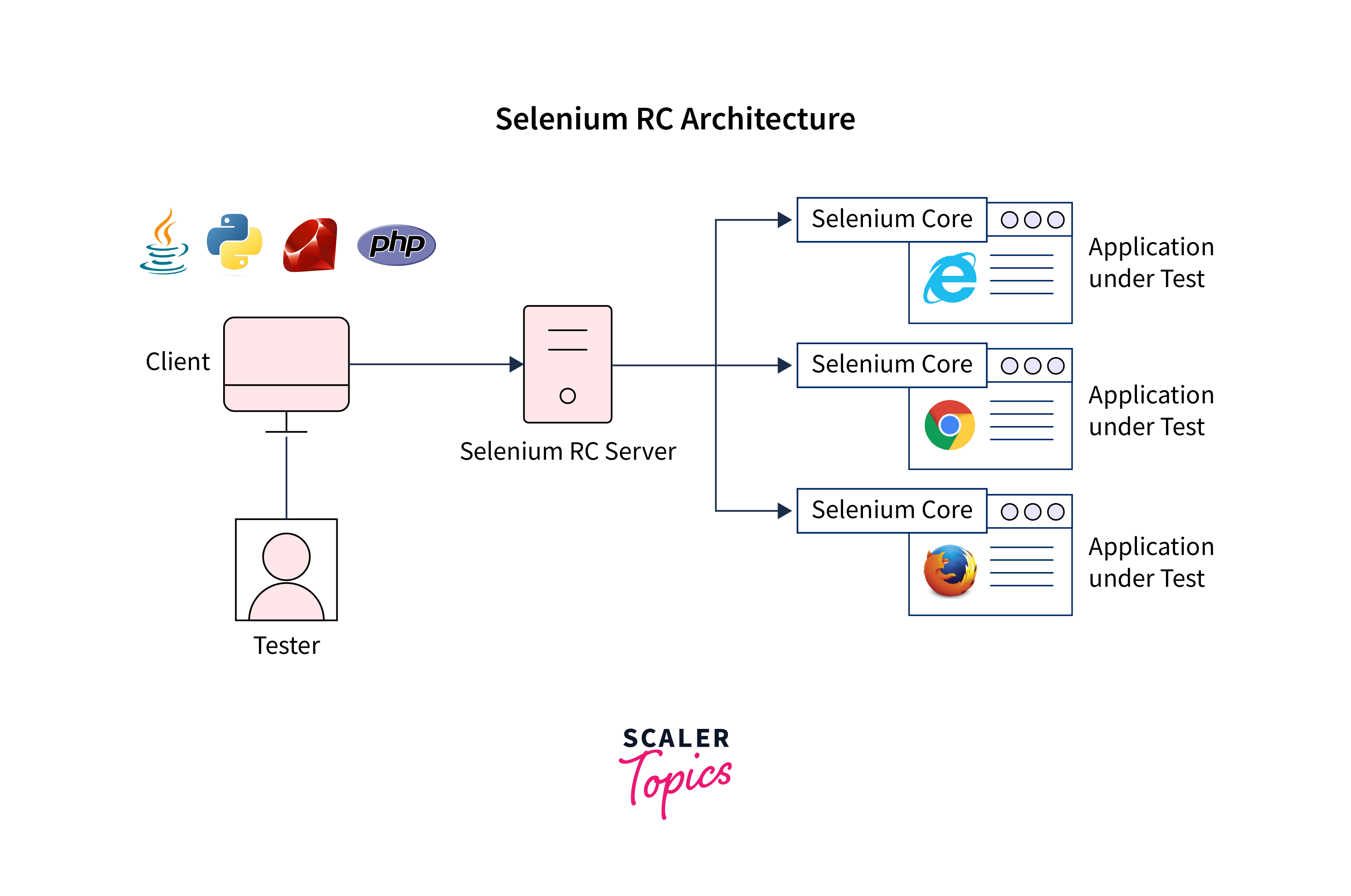
Since then, WebDriver has replaced Selenium RC as the preferred test automation tool, offering a more advanced and effective alternative. Some businesses, however, continue to use Selenium RC because they have old software that is difficult to convert to WebDriver.
What is WebDriver?
The most recent and popular Selenium tool is WebDriver. It offers a simple and effective API for automating web application testing. With the aid of browser-specific drivers, such as ChromeDriver, GeckoDriver, or EdgeDriver, WebDriver manages an instance of a browser. Numerous programming languages, including Java, Python, C#, and Ruby, are supported. Here is the architecture of Webdriver.
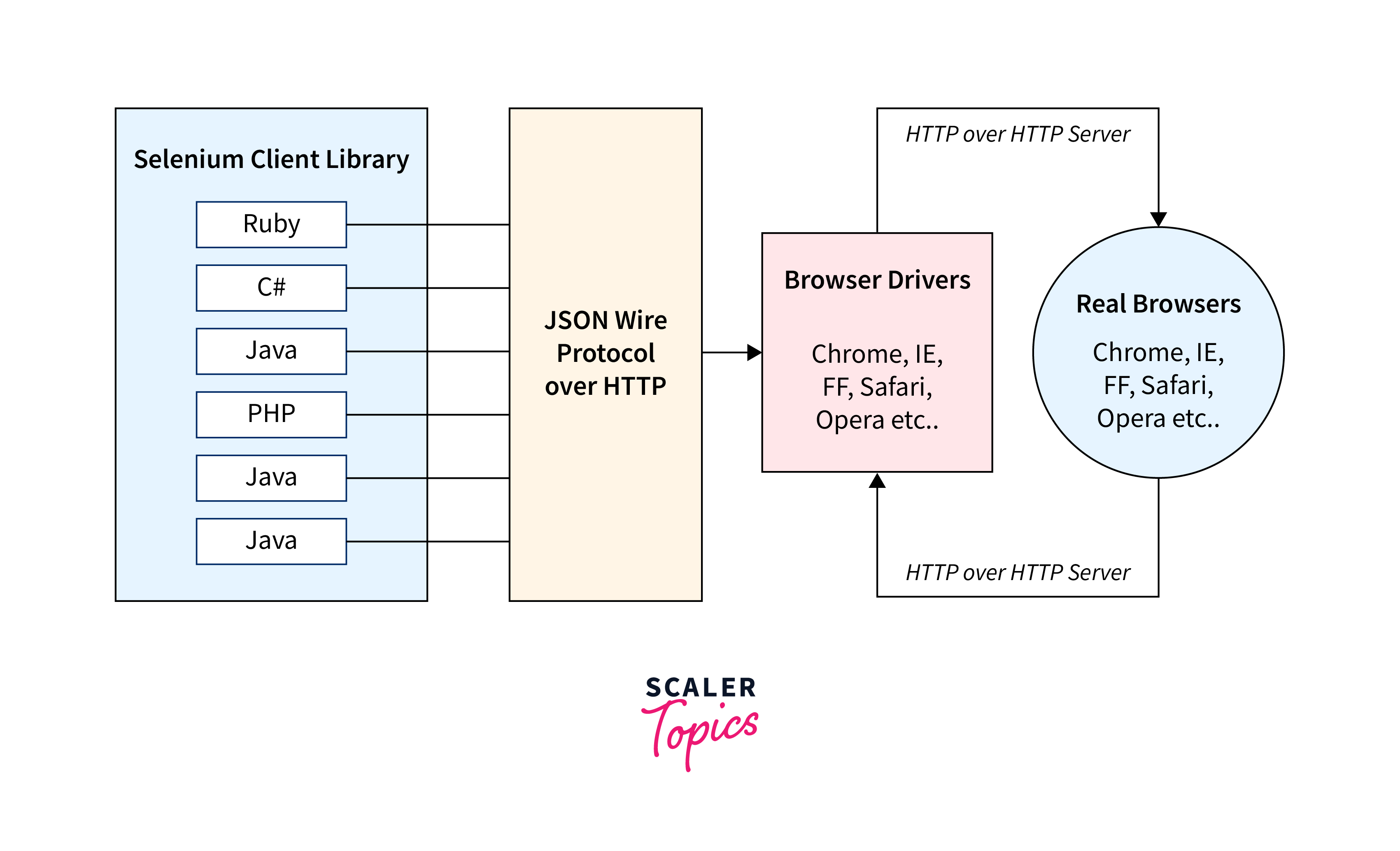
WebDriver's capability to interact with the web application in a way that mimics actual user behaviour is one of its primary features. As a result, tests may be created to examine how the program responds to user input, such as button clicks, form fills, and page navigation. Additionally, WebDriver supports parallel test execution, which can drastically cut down on the time needed to run extensive test suites.
What is Selenium Grid?
Selenium Grid is a tool that allows users to run Selenium tests on multiple machines in parallel. Users can conduct tests on a wide range of different setups and operating systems by using it to create a grid of machines that can be used to run tests concurrently. Selenium Grid is a flexible solution for cross-browser and cross-platform testing because it can be used with both Selenium RC and WebDriver. Here is the architecture of Selenium Grid.
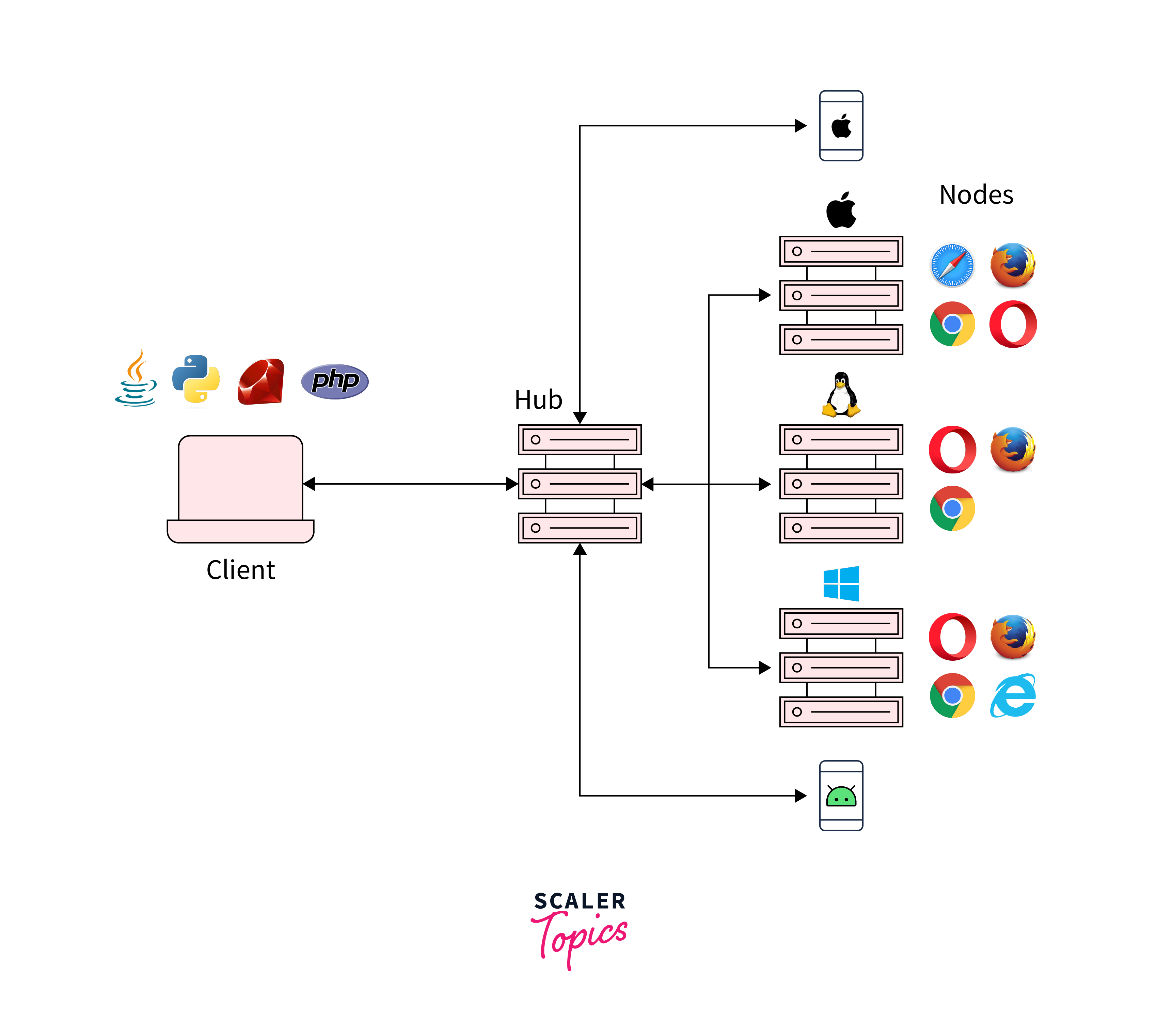
Selenium Grid's flexibility to scale up or down depending on the number of tests that need to be run is one of its primary features. As a result, users can quickly add or remove machines from the grid to satisfy their testing needs. Large test suites may be run much more quickly thanks to Selenium Grid's parallel test execution capability.
Advantages of Selenium
Selenium offers many advantages over other automation testing tools.
Some of the advantages are listed below:
- Open Source: Selenium is an open-source tool that is available for free. This makes it a cost-effective solution for automated testing, especially for small and medium-sized businesses.
- Cross-platform Support: Selenium supports various operating systems like Windows, Mac, and Linux. It also supports multiple programming languages like Java, Python, C#, and Ruby.
- Supports Multiple Browsers: Selenium supports all major web browsers like Google Chrome, Mozilla Firefox, Internet Explorer, Safari, and Microsoft Edge. This enables testers to perform automated testing on various browsers and ensures the compatibility of web applications across different platforms.
- Supports Parallel Test Execution: Selenium Grid enables parallel test execution on multiple machines and browsers, which reduces the overall test execution time and increases test coverage.
- Integration with Test Management Tools: Selenium can be easily integrated with popular test management tools like JIRA, TestRail, and Zephyr. This helps testers to manage their test cases, test suites, and test results effectively.
- Easy to Use: Selenium provides a user-friendly interface that makes it easy for testers to create, execute and maintain their automated test scripts. It also provides comprehensive documentation and community support, which makes it easy to learn and use.
Disadvantages of Selenium
There are also things that Selenium lacks. Some disadvantages of Selenium are listed below:
- Limited Support for Desktop Applications: Selenium is primarily designed for web application testing and does not provide extensive support for testing desktop applications.
- Lack of Vendor Support: Since Selenium is an open-source tool, it does not have any vendor support. This can be a concern for businesses that require extensive technical support.
- Steep Learning Curve: Selenium requires testers to have programming skills and knowledge of various programming languages like Java, Python, and Ruby. This can make it challenging for beginners to learn and use Selenium effectively.
- Maintenance Overhead: As web applications undergo continuous changes, test scripts need to be updated frequently. This requires additional effort and time to maintain the test scripts.
- Record and Playback Feature is Limited: Selenium IDE provides a record and playback feature, but it is limited in functionality and is not suitable for complex test scenarios.
- Browser Compatibility Issues: Since Selenium interacts directly with the browser, it is prone to compatibility issues when a new version of the browser is released. This can lead to script failures and require additional effort to update the test scripts.
Selenium Browser and Environment Support
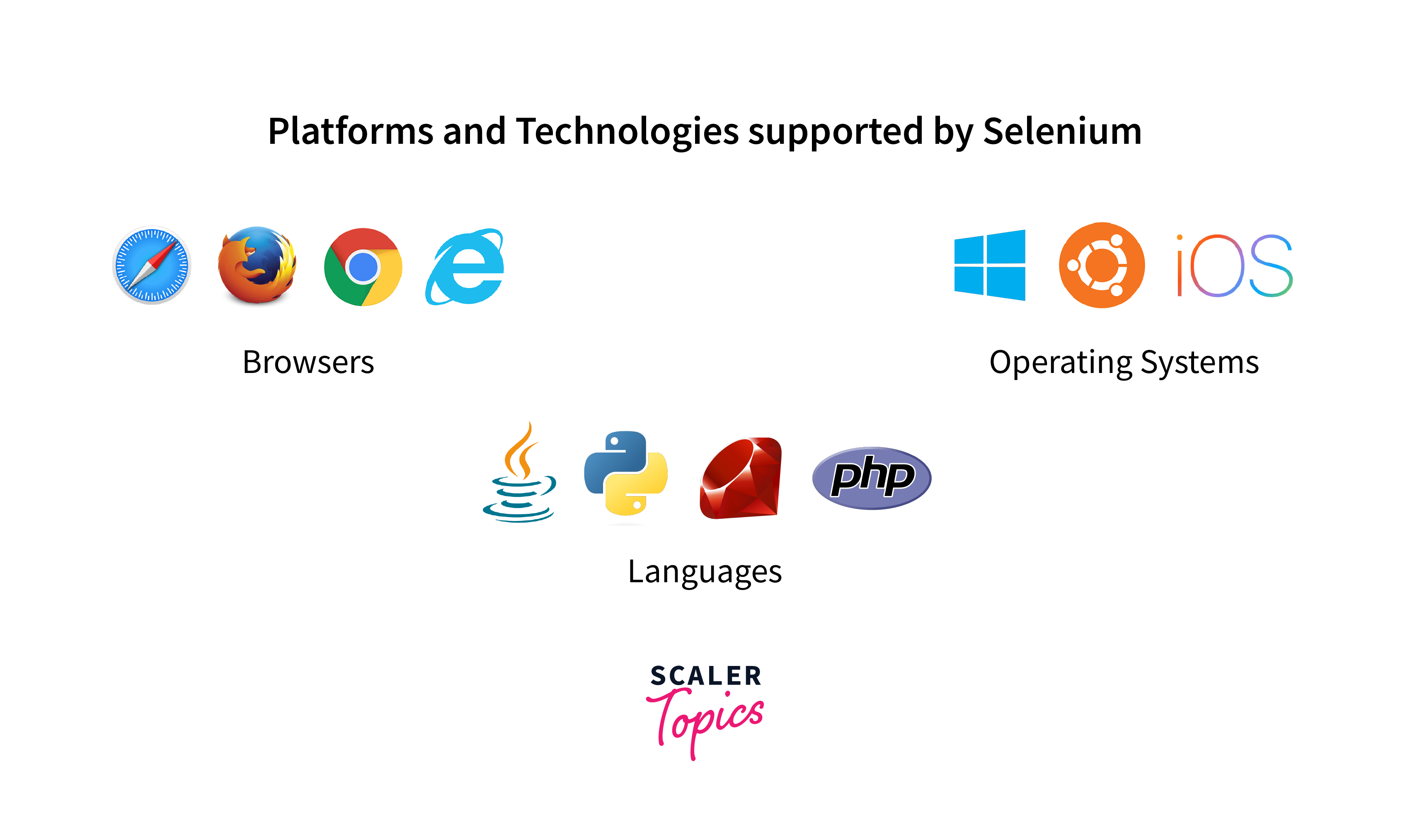
Selenium's browser and environment support is a significant advantage for testers looking to automate web application testing. The prominent web browsers Google Chrome, Mozilla Firefox, Safari, Microsoft Edge, Internet Explorer, and Opera are all supported by Selenium. This means that Selenium may be used by testers to automate web application testing on any of these browsers. This allows them to make sure that their web applications are compatible with many browser systems and function consistently in each one.
Selenium supports a variety of operating systems in addition to browsers, including Windows, macOS, and Linux. Selenium is a flexible tool for testing web applications on several platforms as a result. For instance, a tester can make sure a web application functions as intended on each platform by using Selenium to test it on Windows 10, macOS Mojave, and Ubuntu.
How to Choose the Right Selenium Tool for Your Need
The right Selenium tool for you depends on your specific testing requirements. Here are some factors to consider:
- Browser and Environment Support: If you need to test your web application on multiple browsers and operating systems, Selenium WebDriver is the most versatile option. It supports multiple browsers, including Chrome, Firefox, Safari, Internet Explorer, and Edge. Selenium Grid is also a good option if you need to run tests on multiple machines and environments.
- Technical Expertise: If your team has a lot of technical expertise, Selenium WebDriver is the most popular and powerful option. It supports multiple programming languages and provides a variety of methods and functions for interacting with web elements. However, if your team has less technical expertise, Selenium IDE might be a good option, as it is simple and easy to use.
- Test Complexity: If you need to test complex web applications, Selenium WebDriver is the most suitable tool. It provides support for advanced testing scenarios and can handle complex interactions with web elements. Selenium Grid can also be helpful for large-scale testing, as it allows tests to be run in parallel on multiple machines.
Conclusion
- Selenium is an open-source tool suite used for automating web browsers.
- It enables software developers and testers to write tests in various programming languages to automate interactions with web applications.
- The Selenium tool suite consists of four main components: Selenium IDE, Selenium WebDriver, Selenium Grid, and Selenium RC.
- Selenium was developed by Jason Huggins in 2004.
- Selenium overcomes the Same Origin Policy issue by using a proxy server to route requests through the same domain.
- Selenium 2 merged Selenium RC and WebDriver into a single tool called Selenium WebDriver.
- Selenium has advantages such as open-source, cross-browser compatibility, language support, and reusability, but also has limitations such as lack of support for desktop applications and limited mobile testing.
- Choosing the right Selenium tool depends on the specific testing needs of the project.
