Which Browser Supports Selenium ?
Overview
Selenium is widely supported by popular web browsers, including Google Chrome, Mozilla Firefox, Safari, Microsoft Edge, and Opera. It provides compatibility with different browser versions, allowing testers to automate web applications across multiple browsers. Selenium's cross-browser support enables comprehensive testing and ensures consistent behavior across different browser environments.
Introduction
Selenium is a widely used open-source framework for automating web browsers. It provides a set of tools and libraries that allow testers and developers to interact with web elements, simulate user actions, and perform automated testing on web applications. One of the key aspects of Selenium is its ability to work with various browsers, ensuring cross-browser compatibility and allowing tests to be executed on different browser environments.
Selenium supports a range of popular browsers, including Google Chrome, Mozilla Firefox, Microsoft Edge, Safari, and Opera. Each browser is supported through specific WebDriver implementations, which act as a bridge between Selenium and the browser.
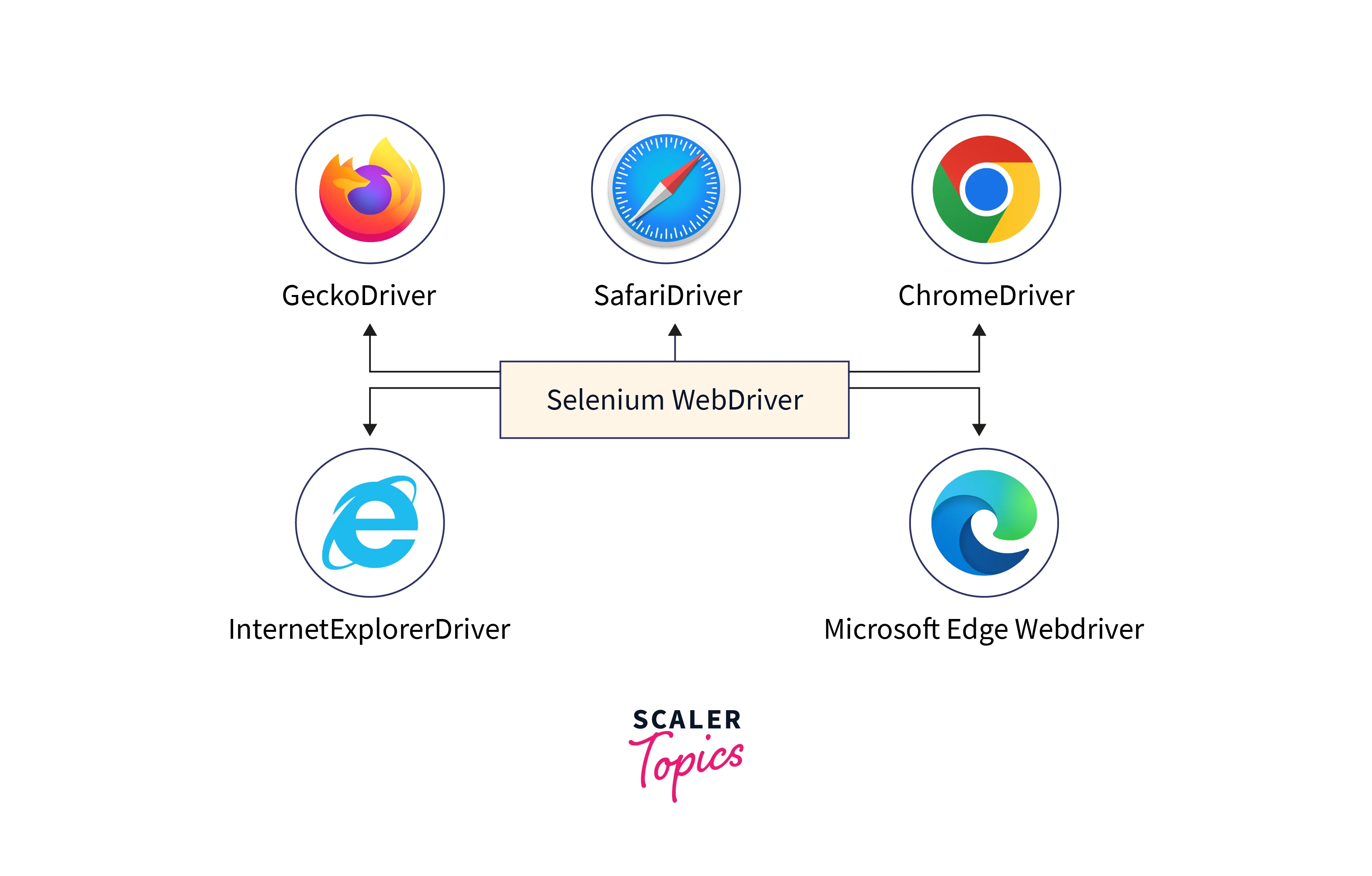
By utilizing Selenium WebDriver, developers and testers can write automation scripts in their preferred programming language and execute them across different browsers. Selenium WebDriver provides a unified API that abstracts the differences between browsers, allowing for seamless automation and consistent test results.
Commonly Supported Browsers
WebDriver offers features like handling specific browser capabilities, interacting with webelements, and executing tests on different versions of a particular browser. Some of the commonly supported browsers in Selenium are listed below:
Google Chrome
Selenium provides robust support for automating Google Chrome browsers.
Syntax to instantiate ChromeDriver:
WebDriver driver = new ChromeDriver();
Additional configurations:
Mozilla Firefox
Selenium has extensive support for automating the Mozilla Firefox browser.
Syntax to instantiate FirefoxDriver:
WebDriver driver = new FirefoxDriver();
Additional configurations:
Microsoft Edge
Selenium also provides support for automating the Microsoft Edge browser.
Syntax to instantiate EdgeDriver:
WebDriver driver = new EdgeDriver();
Additional configurations:
Other Supported Browsers
Some other browsers supported by Selenium are:
Safari
For Safari, Selenium supports SafariDriver, which is automatically installed with Safari on macOS. SafariDriver enables the interaction between the Selenium script and the Safari browser without requiring any additional configuration or driver executable.
Syntax to instantiate SafariDriver:
WebDriver driver = new SafariDriver();
Note: SafariDriver is automatically installed with Safari on macOS, so there is no need to set any additional configurations or specify the driver executable.
Opera
For Opera, Selenium provides OperaDriver. OperaDriver is responsible for establishing the connection and facilitating communication between the Selenium script and the Opera browser.
Syntax to instantiate OperaDriver:
WebDriver driver = new OperaDriver();
Additional configurations for Opera:
Limitations and Considerations
It is essential to thoroughly understand the limitations and considerations associated with Internet Explorer and mobile browsers to plan and execute effective Selenium test automation strategies for these environments.
Microsoft Edge
Let's understand the limitations and considerations associated with Internet Explorer:
Limitations:
- While Microsoft Edge provides better support for modern web technologies compared to Internet Explorer, it may still have some compatibility issues with certain websites or web applications.
- Automated tests may encounter occasional changes in Edge's behavior or user interface, especially when new updates are released.
Considerations:
- Keep your Microsoft Edge browser up-to-date to benefit from the latest bug fixes and improvements, which can enhance the stability of automated tests.
- Choose the appropriate version of Selenium WebDriver that supports Microsoft Edge (Microsoft WebDriver) and ensure that it is compatible with your Edge browser version.
- Regularly test and validate your web application on Microsoft Edge to identify and address any potential compatibility issues.
Mobile Browsers
Let's understand the limitations and considerations associated with mobile browsers:
Overview of Selenium support for mobile testing
- Automating tests on mobile browsers can be challenging due to the wide variety of mobile devices, operating systems, and browser versions available in the market.
- Mobile browsers may have different behaviors and limitations compared to desktop browsers, which can affect the reliability and consistency of Selenium tests.
- Mobile devices may have limited resources and slower processing power, which can impact the performance and execution speed of Selenium tests.
Considerations for mobile browser testing
- It is important to consider the specific requirements and characteristics of the target mobile devices and browsers when automating tests with Selenium.
- Selenium provides frameworks and tools such as Appium and Selendroid that are specifically designed for mobile testing, offering features and capabilities to interact with mobile apps and browsers.
- Proper device emulation and testing on real devices are recommended to ensure accurate and reliable results when automating tests on mobile browsers.
Let's summarize the above in short:
| Microsoft Edge | Mobile Browsers | |
|---|---|---|
| Limitations | May have compatibility issues with some web applications. | Complexity due to diverse mobile devices, OS versions, and screen sizes |
| Changes in behavior with updates can affect tests. | Limited JavaScript execution capabilities compared to desktop browsers. | |
| Considerations | Keep Edge browser up-to-date for bug fixes and stability. | Use mobile-specific automation tools (Appium, Selendroid) |
| Choose compatible Selenium WebDriver for Edge (Microsoft WebDriver). | Test on real devices and emulators to cover different configurations. | |
| Regularly test and validate web apps on Microsoft Edge. | Prioritize responsive web design and cross-browser testing for compatibility. |
Choosing the Right Browser for Selenium Testing
Choosing the right browser for Selenium testing is an important consideration to ensure reliable and effective test automation. Here are some factors to consider when selecting a browser for Selenium testing:
-
Browser Compatibility:
Consider the compatibility of your web application with different browsers. Choose a browser that is widely used by your target audience and ensure that your application functions correctly across that browser.
-
Browser Market Share:
Take into account the market share of different browsers to prioritize your testing efforts. Focus on browsers that have a significant user base and are commonly used by your target audience.
-
Supported Selenium Drivers:
Check the availability and stability of Selenium drivers for the browsers you are considering. Selenium WebDriver should have robust support for the browser you choose, ensuring reliable interaction and automation capabilities.
-
Browser Performance:
Evaluate the performance of different browsers to ensure efficient test execution. Consider factors such as rendering speed, stability, memory consumption, and responsiveness to determine which browser provides the best performance for your testing needs.
-
Development and Debugging Tools:
Consider the availability of developer and debugging tools for the browser. Tools like developer consoles, debugging extensions, and network inspection tools can greatly assist in troubleshooting and identifying issues during test automation.
-
Browser Specific Functionality:
If your web application relies on specific browser functionality or features, choose a browser that supports those features. This ensures that you can accurately test the desired functionality and behavior of your application.
-
Cross-Browser Testing:
If cross-browser compatibility is a crucial requirement for your web application, consider testing on multiple browsers. Select a combination of browsers that covers a significant portion of your target audience to ensure maximum compatibility.
Conclusion
- Selenium supports popular browsers like Google Chrome, Mozilla Firefox, Microsoft Edge, Safari, and Opera through specific WebDriver implementations.
- Selenium WebDriver provides a unified API, abstracting browser differences, enabling seamless automation and consistent test results.
- Internet Explorer (IE) has limitations due to limited support for modern web technologies and slower performance.
- When testing with IE, compatibility across different versions and necessary browser settings should be considered.
- Mobile browser testing presents challenges due to device diversity and potential limitations compared to desktop browsers.
- Selenium provides frameworks like Appium and Selendroid for mobile testing, requiring device emulation or testing on real devices.
- Factors to consider when choosing a browser for Selenium testing include compatibility, market share, supported drivers, performance, development tools, browser-specific functionality, and the need for cross-browser testing.
