Smart Attendance Management System Using Face Recognition
Overview
The Smart Attendance System Using Face Recognition is a software application that automates attendance-taking using facial recognition technology. It eliminates the need for manual attendance-taking, which is time-consuming and prone to errors. This system enables the recognition of a person's identity using a camera and compares it with the database to record attendance.
What are We Building?
We are building a Smart Attendance System Using Face Recognition that can automatically take attendance using facial recognition technology. The system will use a camera to capture the face of each person and match it with the database to identify them. The system will store attendance records for each person in an Excel file and generates a report.
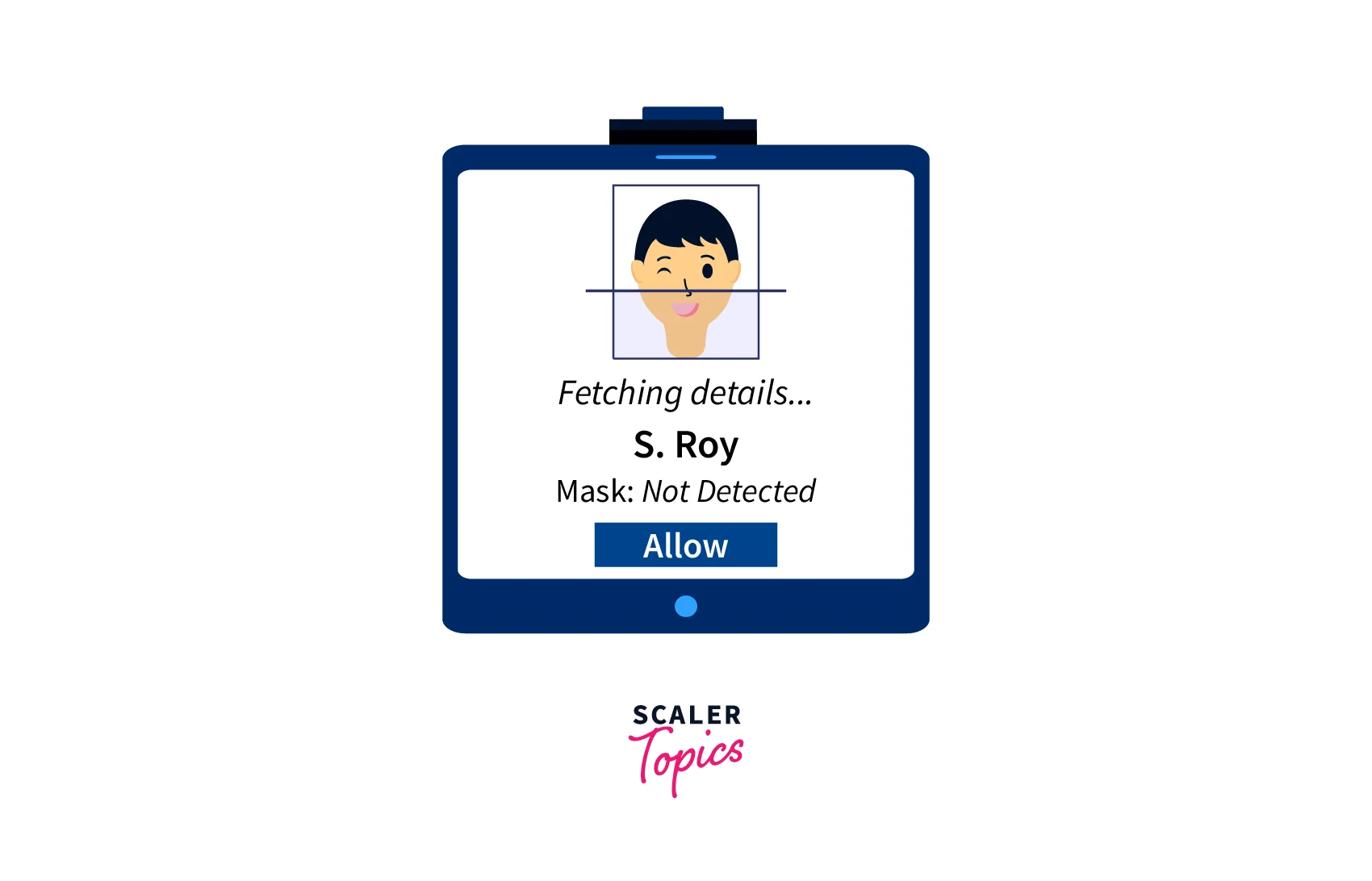
Pre-requisites
- To build this system, we need a basic understanding of programming languages such as Python and knowledge of facial recognition technology.
- Additionally, we require a computer with a webcam, internet connectivity, and a Python IDE.
- We also need to have libraries like OpenCV, face_recognition, and NumPy pre-installed on our computers.
How are We Going to Build this?
We will build this face detection attendance system using Python programming language and facial recognition technology. We will use the OpenCV library to capture images from a webcam, detect faces, and extract facial features. We will then use the face_recognition library to recognize faces and compare them with the database to identify people. Finally, we will store the attendance records in a database and generate reports using NumPy.
Final Output

Requirements
- Hardware Requirements: A computer with a webcam and internet connectivity is needed to run the system. The webcam should have a resolution of at least 720p to capture clear images.
- Software Requirements: The system will be built using Python programming language. The required software includes a Python IDE like PyCharm or Spyder, OpenCV library, face_recognition library, and NumPy library.
- Facial Recognition Algorithm: The system will use a facial recognition algorithm to recognize faces. The algorithm should be able to detect faces and extract facial features accurately.
- User Interface: The system should have a user-friendly interface to capture images, display results, and generate reports.
- Attendance Management: The system should be able to manage attendance records for each person, including the date and time of attendance.
Overall, the Smart Attendance System Using Face Recognition should be reliable, efficient, and easy to use. It should automate attendance-taking and provide accurate and timely attendance records.
Building the Smart Attendance Management System Using Face Recognition
Here's a sample code for building the Smart Attendance Management System Using Face Recognition step by step:
Data Acquisition
In this section, we will cover the process of acquiring data for building a Smart Attendance Management System using Face Recognition.
This code captures an image using the webcam and displays it in a window. Press 'q' to exit the window.
Methodology
The overall method combines several computer vision and deep learning techniques to perform real-time face recognition and attendance marking. It uses OpenCV's face detection algorithm and a pre-trained deep learning model for face recognition. The attendance log is stored in JSON format for easy access and manipulation. The code provides a user-friendly interface by displaying the video stream with the recognized names of individuals and a bounding box around their faces.
The entire process is automated and requires minimal manual intervention. By using face recognition technology, the system can accurately recognize individuals and mark their attendance, reducing the chances of errors or malpractices. It is a reliable and efficient way of managing attendance in various settings.
Algorithm
The deep learning algorithm that is were using for the smart Attendance Management System is the face recognition model. This model uses a deep convolutional neural network (CNN) to extract features from facial images and learn to map these features to a unique embedding vector for each individual.
The model is trained on a large dataset of facial images using a supervised learning approach, where it learns to minimize the difference between the predicted embedding vector and the true identity of the individual. The pre-trained face recognition model used in the above code is based on the ResNet architecture and has been trained on a large-scale face recognition dataset called VGGFace2.
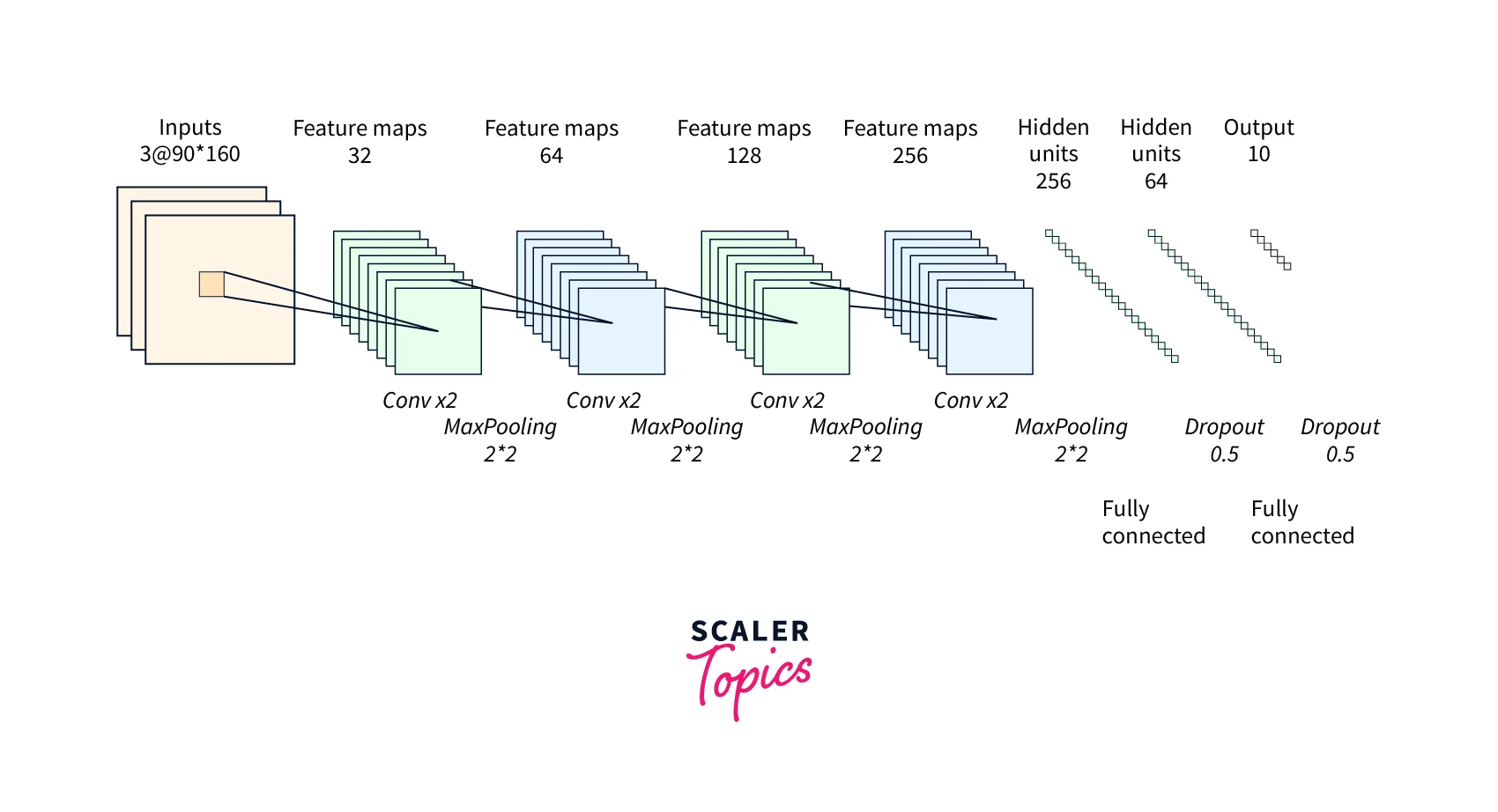
Image Acquisition
The first step is to acquire the images to recognize the faces. The below code represents the mechanism to perform this.
This code loads an image and preprocesses it by converting it to grayscale, applying Gaussian blur, adaptive thresholding, and morphological operations. The final processed image is displayed in a window.
Dataset Creation
After we acquire the images, the next step is to create a dataset.
This code captures multiple images using the webcam and stores them in a directory called "dataset".
Storing the Face Embeddings
In this section, we will focus on how to store the face embeddings generated by the face recognition model. Face embeddings are a compact numerical representation of a face that can be used to compare and recognize faces.
This code loads the images from the "dataset" directory, computes the face embeddings using the face_recognition library, and stores them in a directory called "embeddings" in a text file named "embeddings.txt".
Building the Smart Attendance system using Face Recognition
In this section, we will delve into the details of building this system, from implementing the face recognition algorithm to storing attendance logs.
Step 1: Import all the libraries
This is the import section of the code where we import all the necessary libraries required for the project.
The cv2 library is used for capturing video frames from the camera, the face_recognition library is used for face detection and recognition, the numpy library is used for scientific computing, the os library is used for working with directories, the json library is used for reading and writing data in JSON format, and the datetime library is used for recording the date and time of attendance.
Step 2: Lode precomputed embeddings
This line of code loads the precomputed embeddings from the "embeddings.txt" file.
These embeddings were generated in a previous step using the images in the "dataset" directory.
Step 3: Capture the frames
This line of code initializes the camera for capturing frames.
The argument "0" specifies that the default camera should be used. If you have multiple cameras connected to your computer, you can change this value to select a different camera.
Step 4: Load the attendance.json
This code block loads the attendance log from the "attendance.json" file.
If the file doesn't exist, it creates an empty file and initializes it with an empty JSON object.
This code block is the heart of the attendance system. It captures frames from the camera, detects faces in the frames, compares the detected faces with the precomputed embeddings and marks the attendance of the recognized faces.
-
The while True: loop runs indefinitely, capturing frames from the camera and processing them.
-
The cap.read() function reads a frame from the camera and returns a boolean value (ret) and the frame itself (frame).
-
The face_recognition.face_locations() function detects the locations of all the faces in the frame.
-
The face_recognition.face_encodings() function generates embeddings for all the faces in the frame.
-
The zip() function combines the face locations and embeddings into tuples that we can iterate over.
-
The face_recognition.compare_faces() function compares the embeddings of the detected faces with the precomputed embeddings and returns a list of boolean values indicating whether each detected face matches any of the precomputed embeddings.
-
If a detected face matches a precomputed embedding, the matches.index(True) function returns the index of the matching embedding, which we use to determine the name of the recognized user.
-
If the user's name is not already in the attendance log, we add a new entry with the current date and time using datetime.now().strftime("%Y-%m-%d %H:%M:%S").
-
Finally, we draw a green rectangle around the detected face and display the name of the recognized user above the rectangle using cv2.rectangle() and cv2.putText().
-
The cv2.imshow() function displays the processed frame on the screen.
-
The cv2.waitKey(1) function waits for a key press. If the pressed key is 'q', the break statement exits the while loop.
-
The cap.release() function releases the camera and frees up system resources.
-
The cv2.destroyAllWindows() function destroys all the windows created by OpenCV.
Overall, this code block performs real-time face recognition and attendance marking by detecting faces, comparing them with the precomputed embeddings, and adding new entries to the attendance log if necessary.
Updating the Attendance to an Excel File
Here's an example code snippet to store the attendance data in an Excel file using the Pandas library:
This code first loads the attendance log from the JSON file using the JSON library, then converts the log to a Pandas dataframe using the pd.DataFrame() function. The df dataframe is then written to an Excel file using the pd.ExcelWriter() and df.to_excel() functions, and finally saved using the writer.save() function. The index=False parameter in to_excel() is used to exclude the row index from the output.
Output

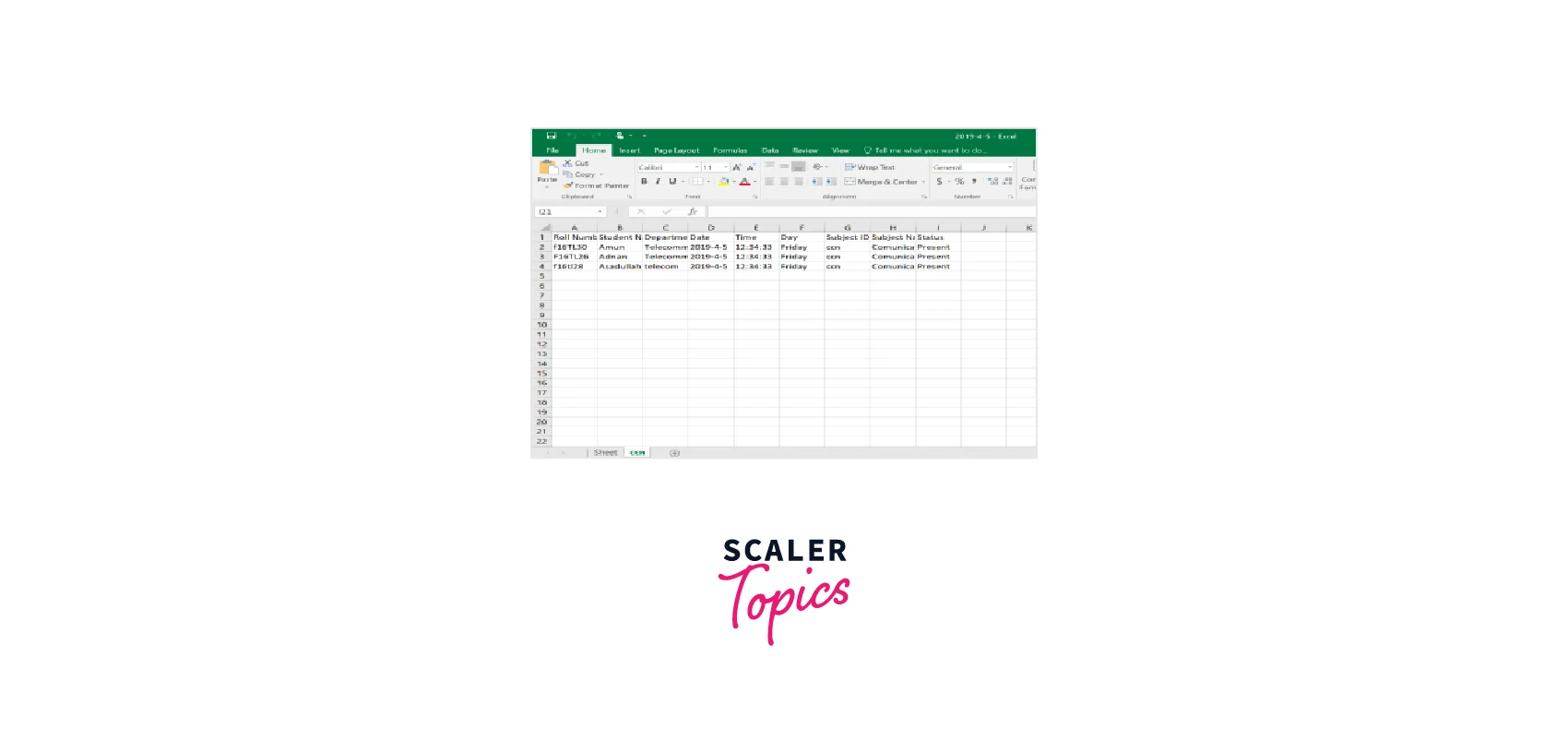
Conclusion
- In conclusion, the Smart Attendance Management System using Face Recognition is a highly innovative and efficient solution for attendance management in various institutions.
- The system uses state-of-the-art computer vision and deep learning algorithms to recognize individuals accurately and mark their attendance in real time.
- This eliminates the need for manual attendance management, which is prone to errors and can be time-consuming.
- The project also offers a user-friendly interface that displays live video streams and attendance logs, making it easy to use and understand.
- Overall, this project has great potential to revolutionize attendance management systems in various institutions and improve their efficiency and accuracy.
