How to Become an Android Developer?
Introduction
Android development is a way to create mobile applications for the Android operating system. It involves designing and developing applications using Java, Kotlin, or C++ programming languages and various tools provided by the Android SDK such as Android Studio, Gradle, and Android Debug Bridge (ADB). Android development includes building user interfaces, implementing application logic, working with databases, and integrating with web services to create robust and functional mobile applications.
Why Choose Android?
There are multiple reasons to support the answer:
- Huge market share
- Open-source platform availability
- Huge community support
- High demand for Android developers
As an Android developer, Java is the first thing we need to wander over. Following the same, it is important to know about Android development basics like Android Studio, Android components, and architecture.
Fundamentals
Basic Concepts of Java Programming Language
The first practical step is to have a solid understanding of Java. Learn about JVM, JRE, and JDK first. Then go through Object-Oriented Programming concepts like:
- Inheritance
- Encapsulation
- Abstraction
- Polymorphism
Java Syntax and Structure
Syntax in Java is similar to other programming languages. The blocks of code are represented by {} where each statement ends with a semicolon;Moreover, themain method` is the place where the code execution starts in Java.
Here's how the structure in Java looks like:
Output:
Variables, Data Types, and Operators
Variables are used to hold any data and its value can be changed throughout the program execution. Here are some examples:
Data types define the type of data to be stored in a variable.
Primitive Data Types (Predefined in Java):
- byte
- short
- int
- long
- float
- double
- boolean
- char
Non-Primitive Data Types (Not predefined in Java):
- String
- Arrays
Operators in Java are special characters that are used to perform mathematical or logical operations on variables or values. Operators in Java are:
- Arithmetic operators
- Assignment operators
- Logical operators
- Bitwise operators
- Comparison operators
Control structures and loops
Control structure determines the flow of code execution in Java. It can be any if-else or a switch statement.
Loops are used to execute the same line of code repeatedly as per our needs. for, while, `and do-while are some loops used in Java.
Arrays, strings, and Collections
Arrays, strings, and collections are all some of the ways to store and manipulate data in Java.
Arrays are used to store a fixed-size collection of elements of the same data type.
A string is a non-primitive data type used to store a sequence of characters.
Collections are used to store and manipulate groups of objects and provide various methods to add, remove, and manipulate elements. They include ArrayList, LinkedList, HashSet, TreeMap, etc.
You can learn the features and differences between Kotlin and Java here.
Android Development Basics
Overview of the Android Operating System
Let's get to know Android a little better. Android isopen-sourcerce Linux-based operating system that was initially designed to support just cellphones and tablets. Little did we know that it was about to take up a huge part of the market. As mentioned, it is an open-source platform that enables any developer to access the source code and modify the OS to suit their needs.
And what differentiates Android is its ability to run applications on Java. Keeping the core functionalities aside, some of its aspects like multitasking, and a robust notification system that notifies users in real-time are some of the other highlighting features.
Learn more about the Android Operating System.
Understanding of Android Studio and Other Development Tools
If you're keen on becoming an Android developer r Java, knowing about Android Studio is a necessity.
Android Studio is the official Integrated Development Environment (IDE) for developing Android applications. It has been built on and has the same experience as the IntelliJ IDEA. Integrated Development Environment (IDE) like Android Studio provides a comprehensive set of tools for designing, developing, and testing Android applications. Android Studio includes a code editor, layout editor, debugger, and emulator, as well as tools for building and deploying your application.
Other development tools for Android include Eclipse, which was popular before Android Studio, and Visual Studio, which now includes support for building Android apps. Here's a list of other development tools you can use as an Android developer Java:
- Eclipse
- Visual Studio
- NetBeans IDE
- DroidScript
- AIDE
Android Development Architecture
Since Android is built on Linux kernel, we shall get into the different layers of Android Software to have more clarity. Before you contemplate developing scalable and high-quality Android apps, you need to understand the architecture.
- Linux Kernel: The Linux kernel, which offers tndroid's fundamental features, also manages the hardware resources like CPU, memory, and input/output devices.
- Libraries: Many libraries that are part of Android offer extra features, including support for graphics, databases, and network connectivity.
- Android Runtime: The Dalvik Virtual Machine (DVM) and the core libraries make up the Android Runtime. Their selection makes it easier to run and monitor the applications while they are operating.
- Android framework: The Application Framework is a set of APIs that streamlines the development process for developers. It comprises various components, such as activities, services, broadcast receivers, and content providers.
- Applications: The list of applications on Android devices is a mix of pre-installed apps, commercial apps, and also the ones used for testing before release.
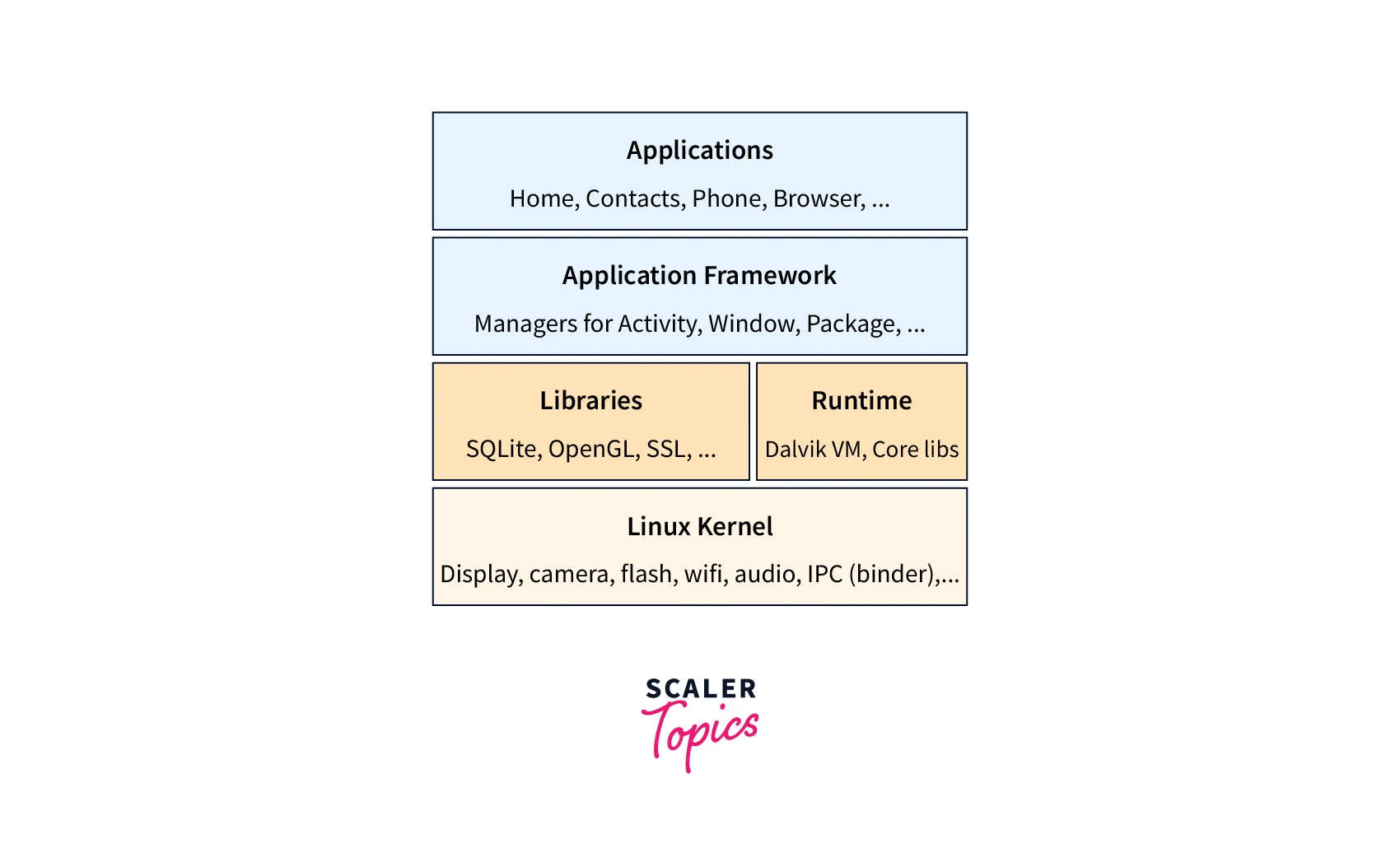
Android App Components - Activities, Services, Broadcast receivers, Content providers
Android components are fundamental units of an Android application that carry out specific tasks. These components include activities, services, broadcast receivers, and content providers, which work together to create a functional app. Understanding these components is essential for developers to create effective and robust Android applications.
- Activities: Activities are the user interface (UI) components that depict a single screen of an app.
An activity has a list of different lifecycles like onCreate(), onStart(), onResume(), onPause(), onStop(), onDestroy(), and onRestart().
These lifecycles are attained by some events that get triggered by user interaction.
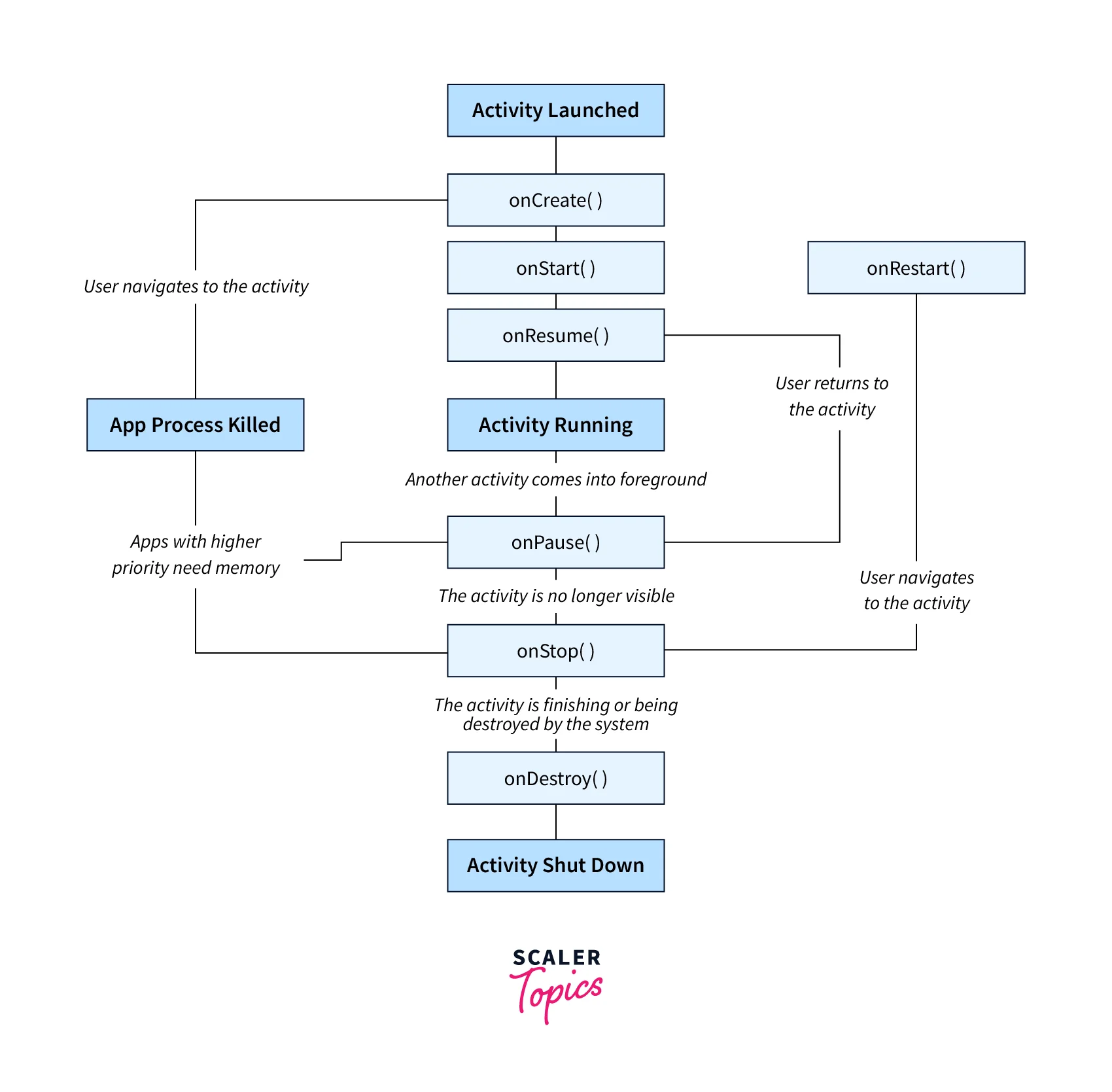
- Services: Services in Android are background components that can carry out long-running tasks like music playback or data downloading, even when an app's user interface is not visible.
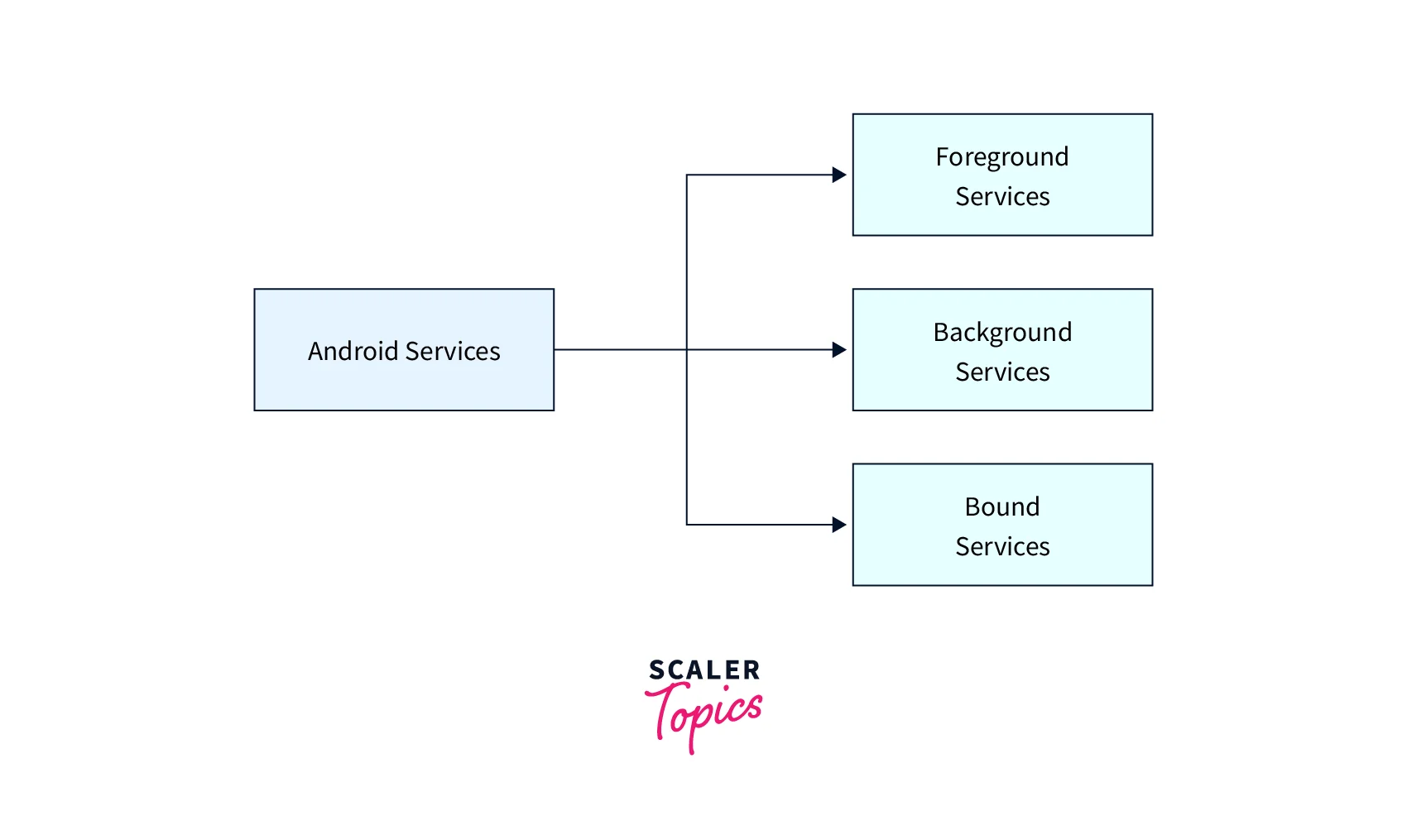
- Broadcast receivers: Broadcast receivers are components that can receive and respond to system-wide broadcast messages such as notifications or battery level changes in Android applications.
- Content providers: Content providers are Android components that allow apps to share data with other apps securely and under controlled conditions. They are responsible for granting or denying access to data, depending on permissions granted.
Android user interface design and XML layout
View elements are UI components that are used to create the user interface of an app. List of view elements in Android:
- TextView
- EditText
- Button
- ImageButton
- CheckBox
- RadioButton
Views serve as fundamental components of a user interface and facilitate the creation of app UIs, including elements such as buttons, text fields, and images.
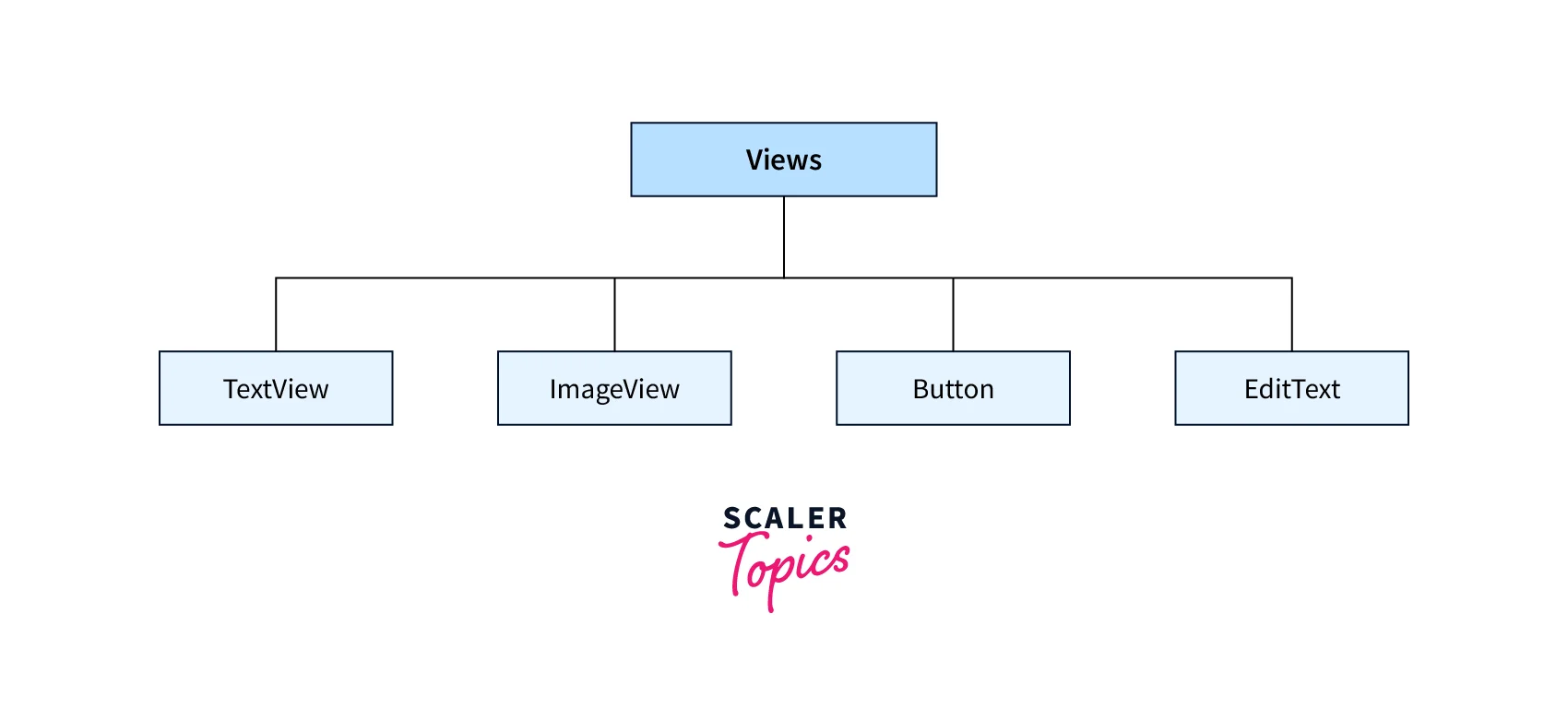
Meanwhile, ViewGroups act as invisible containers that organize Views and other ViewGroups in a particular layout.
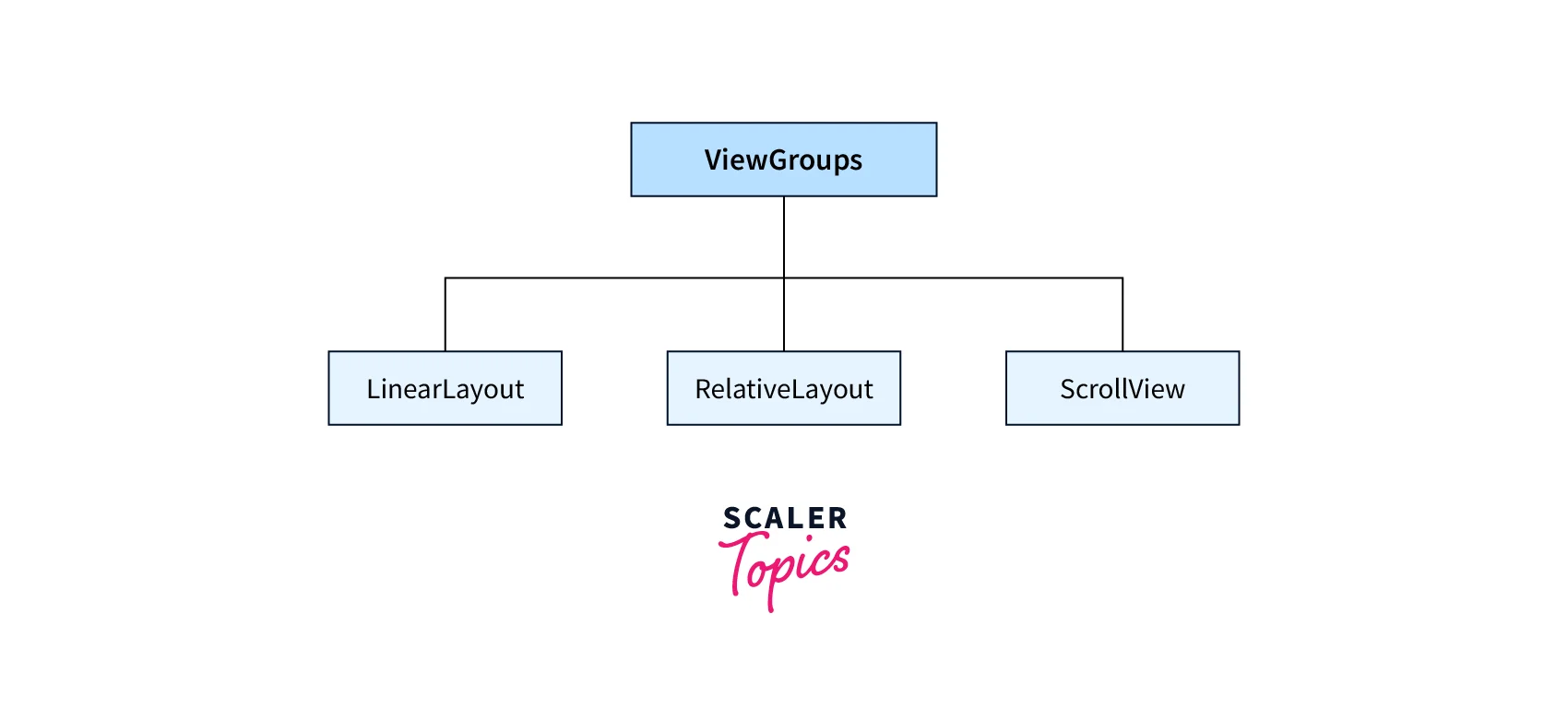
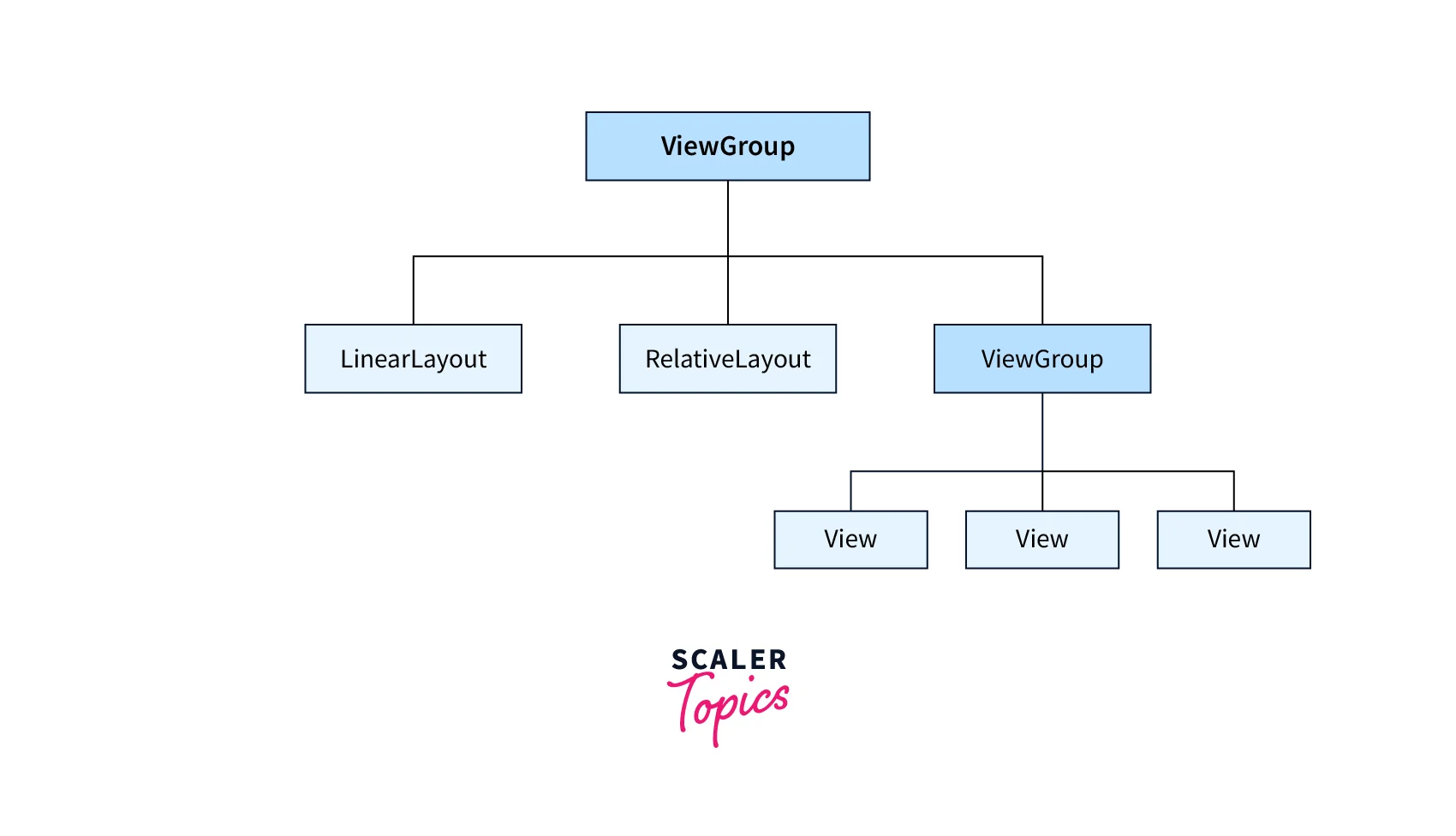
XML layouts are utilized to specify the user interface of an application. XML is employed to define the arrangement and design of the user interface components.
Android App Development
Building your first Android app
You will need the Android Studio development environment, basic knowledge of Java programming language, the Android SDK tools, and an Android device or emulator for testing to build your first Android app. Fundamental knowledge of app development, including UI design, layouts, and functionality, is also necessary.
App components - Intents, Fragments, Notifications
Intents: Intents are used to establish communication between app components, facilitating the exchange of data between different parts of an app or between different apps.
Fragments: A Fragment is a modular section of an activity that has its life and receives user input due to independent user interaction with it.
Fragments are reusable across multiple activities and also consume lesser RAM compared to an Activity.
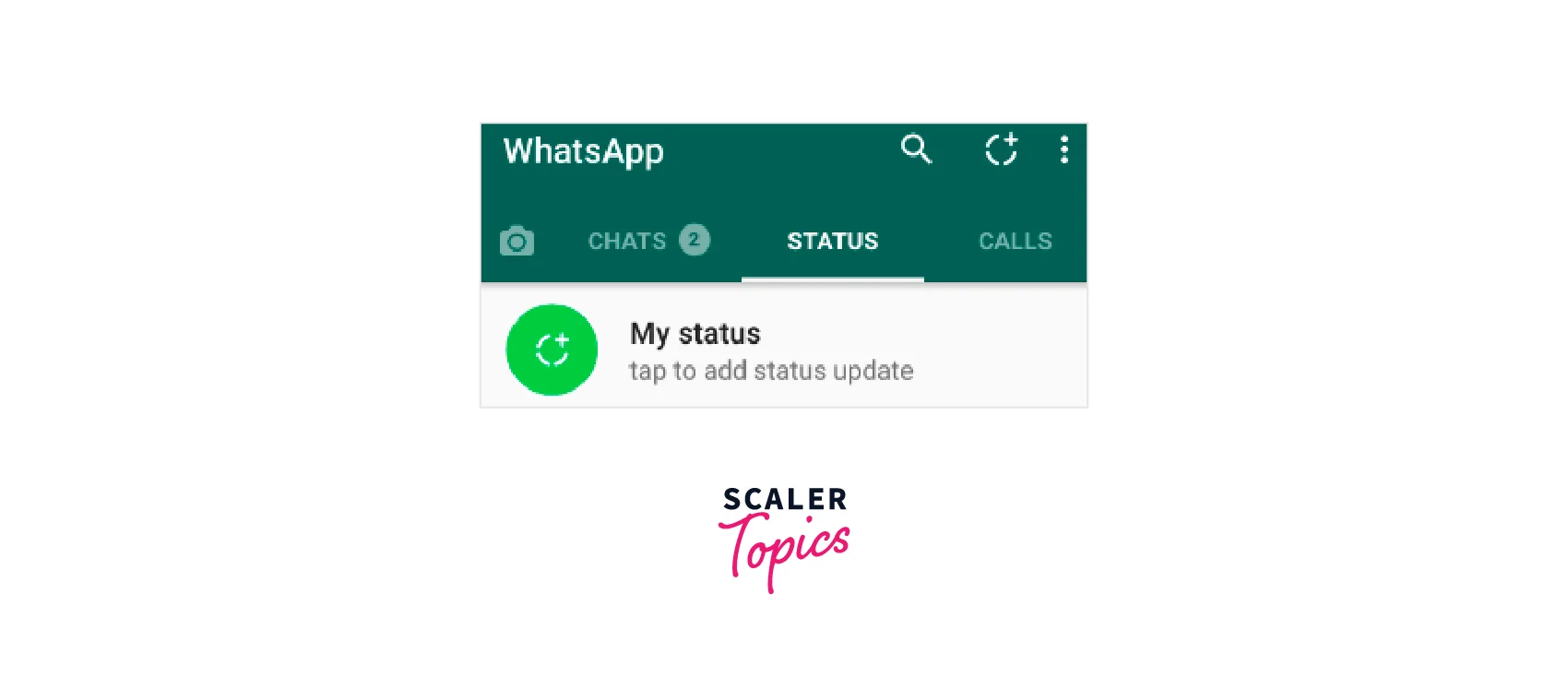
Sections like Chats, Status, and Calls in WhatsApp are all fragments.
Notifications: Notifications provide users the information by displaying a message in the notification area in the form of images, text, or any action.
User interface design with widgets and layouts
Widgets are nothing but UI components that can be used inside an app or on the home screen. They provide an interactive way to perform any task or use the functionality of an application without having to open it specifically. Widgets in Android can be:
- Clock
- Weather check
- Music player control
- Calendar widget
Layouts are used to arrange various UI components in a specific way. You can use attributes within the layout file to specify details such as the color, size, and position of these components.
Important Layouts in Android:
- LinearLayout
- RelativeLayout
- ConstraintLayout
- FrameLayout
- CoordinatorLayout
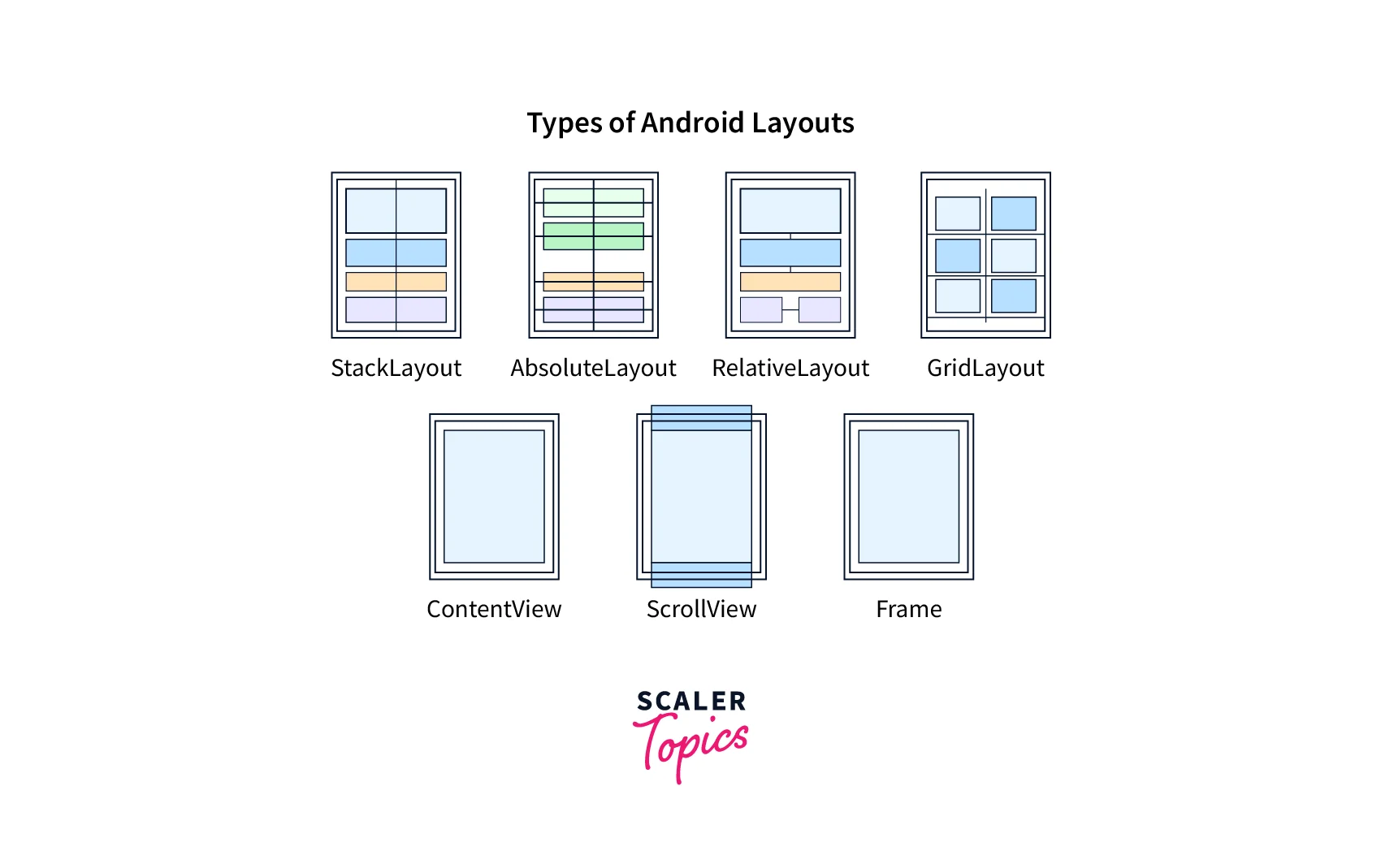
Data storage and retrieval using SQLite database
SQLite is an open-source and lightweight relational database management system that is embedded in Android. It is designed for storing and retrieving data in Android applications.
The data is organized into tables, each with a unique name and set of columns. SQL commands can be used to easily add, modify or remove data. Additionally, SQLite provides support for complex queries and indexing, which helps with faster data retrieval.
Networking with HTTP and JSON
Networking in Android involves exchanging data with remote servers using HTTP (Hypertext Transfer Protocol).
JSON (JavaScript Object Notation) is a widely used format for data exchange over the internet. Android provides classes like JSONObject and JSONArray to parse and manipulate JSON data, while HTTP requests can be made using libraries like HttpURLConnection, OkHttp, or Volley.
This enables Android apps to retrieve real-time or dynamic data from remote servers and display it in their UI. Weather and news apps are common examples that use JSON and HTTP to fetch data from remote servers.
Multimedia and Camera integration
Android's multimedia integration enables apps to play audio and video files in different formats using MediaPlayer, AudioTrack, and VideoView classes.
The Camera API allows developers to capture photos and videos using the device's camera within the app. The captured media can be saved locally or uploaded to a remote server.
Advanced Android Development Concepts
Advanced UI design techniques
- Material Design: Material Design uses grid-based layouts, bold graphics, and responsive animations to create a modern and cohesive look.
- Animations: Use of subtle and purposeful animations to provide feedback and enhance the user experience.
- Custom Views: Creating custom views and widgets can offer unique and functional interfaces.
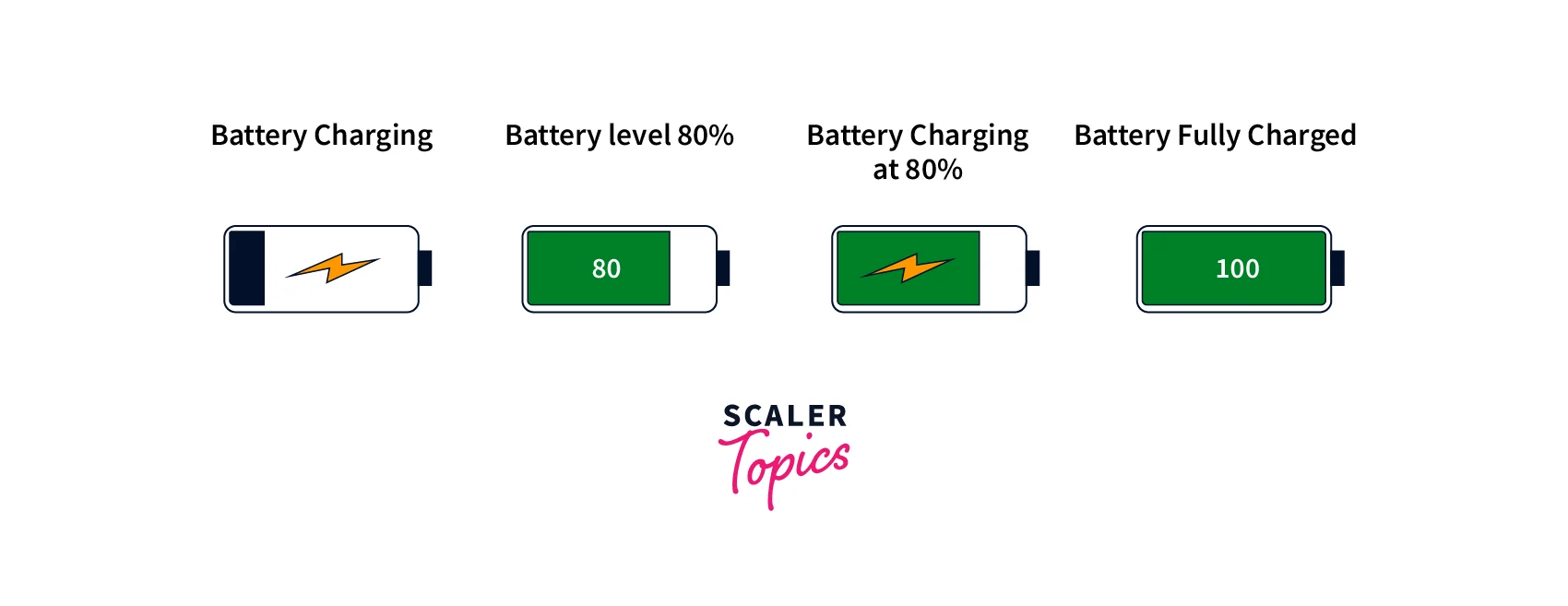
- Responsive Layouts: Creating layouts that adjust to different screen sizes and orientations to ensure a consistent user experience across devices.
Android Debug Bridge (ADB)
Android Debug Bridge (ADB) is a command-line tool that allows communication between an Android device and a computer system. It is primarily used for app installation, debugging, file transfer, and for executing commands on the terminal. It can be accessed via USB or network. ADB provides advanced access to the Android system, helping developers and advanced users to customize or troubleshoot their devices.
Android Debugging and Testing
Android Debugging and Testing is the process of identifying and fixing bugs and errors in Android apps during development. Android Studio provides various tools and utilities for debugging and testing, such as the Android Emulator, and the Android Debug Bridge (ADB).
Integration with Web Services
Android apps can readily integrate with popular web services like Google Maps API.
To communicate with web services, Android apps use standard protocols, such as HTTP, SOAP, and REST, and exchange data in formats like JSON and XML. Developers can take advantage of libraries like Retrofit, Volley, and OkHttp to facilitate HTTP requests to web services. It is essential to consider security and data privacy issues, as well as testing and debugging web service integration, to ensure proper app functionality.
Google Maps and Location-based services
Android applications can be well equipped with Google Maps and other location-based services because an Android device itself has built-in location services, including GPS, that provide location data.
An Android developer Java can use Google Play Services API to access this data and provide location-based services, like geofencing (defining virtual boundaries in a real-world location via GPS, cellular data, or Wi-Fi).
Firebase Integration
Firebase is an easier way of providing integration of authentication, database, and cloud messaging for push notifications, analytics, and more into Android applications.
Firebase can be advantageous to create a responsive and reliable application because it provides real-time data synchronization and even offline support.
Firebase Analytics provides insights into user behavior and app performance,` allowing developers to make data-driven decisions.
Tools and Technologies
Integrated Development Environment (IDE)
Integrated Development Environment (IDE) is a software application that provides a comprehensive environment for software development. It's an abode where you get everything to develop a single application instead of juggling multiple tools for the same task.
Some popular IDEs are Android Studio, Eclipse, Visual Studio, and Xcode.
Gradle Build system
Gradle Build system is an open-source automation tool for the building process for an Android application. It manages dependencies (external libraries or modules required for an application to function) and generates artifacts (output files generated by the build process).
It uses a build script written in either Groovy or Kotlin and is known as build. gradle. This build script comprises the project structure, dependencies, and the tasks for execution.
Version Control Systems: Git and GitHub
As an Android developer, Java is the quintessential language to learn. On the contrary, it'd be inadequate to not get acquainted with the names like Git and GitHub.
Version Control Systems (VCS) like Git can be used to track changes in your code and have different versions of it so that you can revert when the current version is causing any conflict or concern. Also, collaboration among the developers in the same codebase can be done easily in Git.
On the other hand, GitHub is a web-based platform that allows hosting a Git repository and tools for easy collaboration. Features like pull requests and issue tracking are readily available on GitHub.
Android Debug Bridge (ADB) and other Debugging Tools
Android Debug Bridge (ADB), as mentioned above, is a command-line tool to debug Android applications. With the aid of ADB, you can easily connect an Android device or use an Android emulator for debugging.
ADB is available in the platform-tools directory in the Android SDK package and can be accessed via the Command Prompt or the terminal.
Testing frameworks: Espresso, JUnit, Robolectric
Espresso is an Android UI testing framework that allows developers to write automated tests for UI components. It supports both black-box and white-box testing and provides an intuitive and user-friendly API for writing tests.
As an Android developer in Java, JUnit can be yet another alternative. JUnit is a widely used testing framework in Android app development that allows developers to write unit tests to ensure the functionality of individual components. It is integrated with Android Studio and facilitates running tests on emulators or physical devices.
Robolectric is a testing framework that enables developers to run unit tests on the Java Virtual Machine (JVM) instead of on a physical Android device or emulator. Several Android-specific features like Shared Preferences and resources are supported in Roboelectric.
Career Path
Career Options and Job Roles
Career options in Android development include roles such as Android Developer, Mobile Application Developer, Software Engineer, and Technical Lead. These professionals design, develop and maintain Android applications for various industries and domains, utilizing their expertise in programming languages, mobile app development frameworks, and software development tools.
Job Market Demand and Salary Range
The inception of Android put it on the list of popular operating systems at its time. Since then, it has become the most used operating system across the globe with close to 3 billion users. And ultimately, this has also incurred an increase in the need for an Android developer: Java or Kotlin. The growing interest in integrating emerging technologies such as AR/VR, Machine Learning, and IoT into Android applications is yet another instrumental reason for the same.
As for the salary range, it depends on a medley of factors like experience, skillset, and the size of an organization. A fresher can expect a salary range of 2.5 - 4.5 lakhs per annum, 5 - 11 lakhs for a mid-level, and 15 or more for a senior Android developer. However, you can also expect it to go beyond the ranges.
Job Roles and Responsibilities of an Android Developer
Some of the job roles in `Android development are:
- Mobile Architect
- Android Engineer
- Android App Developer
- Android Technical Lead
- Android QA Tester
The job responsibilities of an Android developer can be listed as:
- Designing and developing advanced applications for the Android platform.
- Collaborating with cross-functional teams to define, design, and ship new features.
- Writing clean, maintainable, and efficient code while following established coding standards.
- Conducting thorough testing of the developed code to ensure high levels of software quality.
- Troubleshooting and debugging software issues to improve the performance and stability of the application.
Tips to Advance Your Career
To become an Android developer, Java, Kotlin, Android architecture, components, etc. are all that you're aware of by now. Let us help you with some key tips for improving your development career.
- Always try to keep up with the latest trends and advancements in the field of Android development.
- A better way would be to attend webinars, and conferences, and look for online training as well.
- Showcasing your skills is as important as acquiring them in you. So, have some good projects in your portfolio. This includes your projects as well as contributions to open-source projects as well.
- Consider specializing in a specific area of Android development, such as UX/UI design, mobile security, or app optimization.
FAQs
Q. How long does it take to become an Android android?
A. With consistent effort and practice, it's possible to gain enough knowledge and skills to become an entry-level Android developer within 6-12 months.
Q. How Much Does an Android Developer Earn? (India and US)
A. Several factors have to be taken into consideration. But, on average, the salary range in India is 3-5 lakhs INR for a beginner and around 100,000 in the US. It can be around 5 - 11 lakhs INR for a mid-level, and 15 INR or more for a senior Android developer.
Q. Who Can Become an Android Developer?
A. Well, it's not a question of who qualifies to be an Android developer. And even having a degree in Computer Science is not a necessity, but it will be ultimately helpful.
Q. Is Android development a good career?
A. It's a good option. To begin with, it will open up some good opportunities for you as a freelancer. In addition, you can also get to work in tech giants by becoming better at it.
Q. Do Android Developers Need a Degree?
A. There are no strict criteria to be an Android developer. In the end, your skillset and experience matter. But yes, having a relevant degree in Computer Science can help. Otherwise, there are some well-known certification courses like Android Developer Nanodegree Program by Google that can help you better to get a good job.
Q. What Qualifications Are Needed to Become an Android Developer?
A. A Bachelor's or any other degree in Computer Science can help you in this case. But as said above, focus more on your skills.
Q. Are Android Developers in Demand?
A. As the demand for Android developers is still on the rise, Android applications as well as developers will be in great demand in the foreseeable future.
Q. Will a career in Android development have a future?
A. Yes, looking at the current scenario of the proliferating demand for Android phones, Android development has a great future.
Conclusion
- Android development is the process of creating mobile applications for the Android operating system, using programming languages such as Java, Kotlin, or C++ and various tools from the Android SDK.
- Before getting into the gist of Android,` learn Java properly to get an upper edge.
- Try to understand the Android Studio environment and all its features to get a clear understanding.
- If you've got an overview of the entire journey in Android development, you can be a part of the Android App Development Workshop by Scaler Academy.
- Moreover, following the workshop, why not enhance your skills with courses like developing Twitter Clone and Instagram Clone?
- Developers must have an overview of the Android operating system, Android Studio, Android development architecture, and Android app components like Activities, Services, Broadcast receivers, and Content providers.
- Enable your app's integration with Intents, Fragments, Notifications, user interface design with widgets and layouts, data storage and retrieval using SQLite database, and networking with HTTP and JSON.
