Agile Testing - Kanban
Overview
Agile Testing Kanban is a software development framework that emphasizes continuous delivery and lean principles. The Kanban method is based on visualizing work, limiting work in progress, and optimizing flow. In Agile Testing-Kanban, testing is an integral part of the development process and is performed continuously throughout the project.
Agile Testing-Kanban emphasizes continuous improvement, with teams regularly reviewing and optimizing their processes. The framework also emphasizes the importance of collaboration and communication as team members work together to identify and solve problems in real-time.
Introduction
Agile testing with Kanban is a method that allows software development teams to manage work by visualizing their workflow and limiting work in progress (WIP). It is a Lean approach to project management that emphasizes continuous delivery, collaboration, and customer satisfaction. Kanban boards provide transparency into the status of work items, and the focus on small, incremental changes and continuous feedback loops allow the team to respond to rapidly changing requirements.
What is Kanban?
Kanban is a project management method that visualizes workflows on a whiteboard with columns and cards. It originates from the Toyota production system and has been widely adopted in various industries. Teams use a Kanban board to represent different stages of work. Each card represents a task and moves on the board as the task progresses.
WIP limits are set to avoid overloading the team. Kanban promotes transparency, balance, and continuous improvement by focusing on task completion and process optimization.
Here are the main components and concepts of Kanban:
- Kanban board:
It usually consists of columns representing different stages of the workflow, such as "Task", "In progress" and "Done". A whiteboard can be physical (like a whiteboard with notes) or digital (like an online project management tool). - Cards (or Kanban cards):
These are visual representations of individual tasks or work items. Each card contains important information about the task, such as a brief description, priority, client, and deadline. The cards move on the table as the work progresses. - Work in Progress (WIP) Limits:
WIP limits are set for each column of the Kanban card. They represent the maximum number of tasks that can be run at any time. Limiting WIP helps avoid team overload and promotes focus and faster completion of tasks. - Pull System:
Kanban follows a pull-based approach where team members only pull new tasks when they have the capacity, rather than pushing tasks onto them. This approach ensures a smooth and controlled workflow based on real capacity and prevents bottlenecks. - Continuous improvement:
Kanban encourages continuous improvement through regular team meetings, data analysis, and feedback. By measuring and monitoring workflow, teams can identify and address issues, optimize their processes, and make incremental improvements over time.
What is a Kanban Board?
A Kanban board is a visual tool used in the Kanban project management method to describe and track work progress. It usually consists of a physical or digital disk divided into columns that represent different steps in the workflow. Columns often include labels such as "Task," "In Progress," and "Done," but can be customized to fit a specific team or project workflow.
Each work item or task is represented by a card on the Kanban board. These cards contain important information about the task, such as a brief description, client, deadline, and other relevant information. Cards are moved horizontally from one column to another on the table as work progresses. For example, when a task is started, the corresponding card is moved from the "Task" column to the "Working" column, and finally, when it is finished, to the "Done" column.
The visual nature of the Kanban board allows team members to get a clear overview of the entire workflow at a glance. It provides transparency, encourages collaboration, and allows you to easily track the status of each task. By visualizing work and its progress, the Kanban board helps Teams identify bottlenecks, optimize workflow, and keep workflow running smoothly.
How does Kanban in Software Testing Work?
A Kanban board helps identify and manage bottlenecks in the testing process, ensuring the team can focus on the most critical tasks. It also provides a clear and shared understanding of test tasks, which facilitates effective teamwork and communication.
The team can use various metrics to measure the performance of the testing process, such as cycle time and throughput, which help identify areas for improvement and continuously optimize the testing process. Overall, in software testing, Kanba helps streamline the testing process, improve efficiency and collaboration, and deliver quality software to customers.
Advantages of Kanban
- Kanban provides a flexible and adaptive approach to software development and testing, allowing teams to respond quickly to change.
- Kanban is designed to support continuous delivery and helps teams optimize their workflows to deliver quality software faster.
- Kanban boards provide a visual representation of work in progress, making it easier for team members to move forward, identify bottlenecks, and prioritize work.
- Kanban emphasizes limiting work in progress, reducing work rejection or waste, and improving the overall efficiency of the software development and testing process.
- Kanban promotes collaboration and communication between team members, fosters a culture of continuous improvement, and helps teams work together more effectively.
- By focusing on continuous delivery and emphasizing quality throughout the development process, Kanban can help Teams produce higher-quality software that meets customer needs and expectations.
About Burndown Charts
A burn-down chart is a graphical representation of a team's progress in completing a project over a specified period. It tracks team performance by showing the amount of work remaining versus time remaining.
In Kanban, the burn schedule is usually updated daily and helps the team determine if they are on schedule to complete the work on time. The graph shows how much work is left and how much time is left to do it. This helps the team manage their work effectively and make the necessary changes to ensure they achieve their goals.
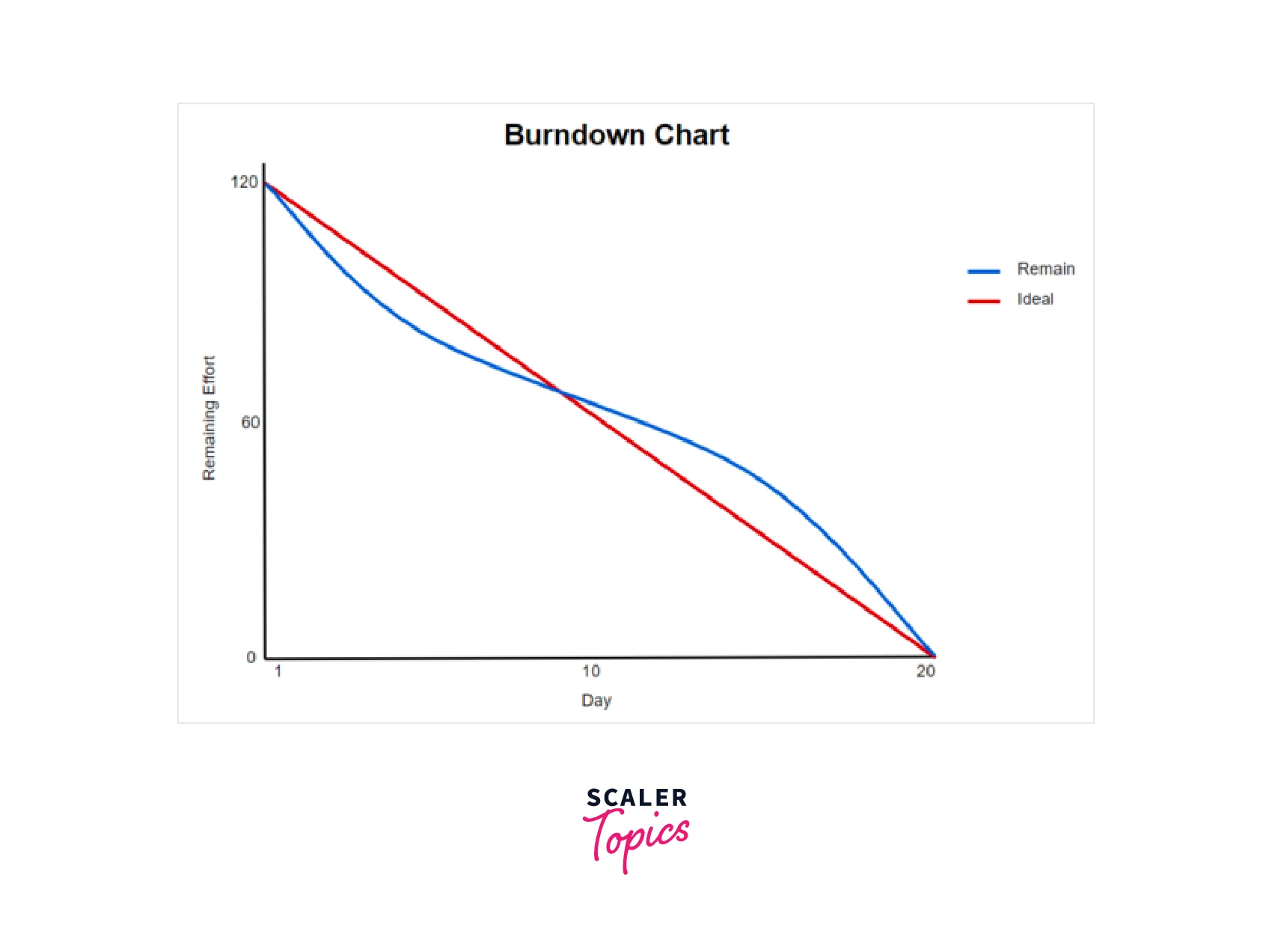
A Burndown chart usually consists of two lines: the ideal line, which represents the ideal progress of the project, and the actual line, which shows the actual progress of the project. The ideal line is usually a straight line that runs from the starting point of the project to the endpoint, while the actual line is a jagged line that shows the daily progress of the team.
A burndown chart is a powerful tool that provides a clear and concise visual overview of a team's progress in completing a project. This helps the team focus on their goals and make the necessary changes to ensure the project is completed on time.
Steps to Create Burndown Chart
- Step - 1:
Define the scope of work for the sprint and break it down into individual tasks. - Step- 2:
Estimate the effort required to complete each task in hours or story points. - Step - 3:
Create a flowchart template using a tool like JIRA or Excel. - Step - 4:
Add sprint start and end dates to the schedule. - Step - 5:
Plot the estimated total workload of all tasks on the first day of the sprint. - Step - 6:
Update the schedule daily according to the actual amount of work done. - Step - 7:
Calculate an ideal focal line that shows the expected amount of remaining effort based on linear completion. - Step - 8:
Compare the actual focal line with the ideal line to detect deviation. - Step - 9:
Analyze data to identify areas for improvement in the next sprint.
Conclusion
- Kanban is an agile method of software development that emphasizes continuous delivery and visual management.
- A Kanban board is used to visualize workflow and limit work in progress (WIP).
- Kanban helps achieve a smooth and predictable workflow and reduces process waste and bottlenecks.
- Kanban uses metrics such as lead time and cycle time to measure process performance.
- Burndown charts are used in Kanban to track work progress and identify potential problems in the process.
- Kanban offers flexibility and can be used in many contexts, including software development, project management, and personal productivity.
