How to Create Backlogs in JIRA ?
Overview
JIRA is the most used project management and tracking tool in the software industry. There are many things related to JIRA that needs to be dealt with in the right way to ensure the successful completion of the project across the team. Backlog in JIRA is one of those vital things needed to ensure the same.
What is a Backlog?
A backlog in JIRA generally refers to the list of tasks or activities of software being developed, with small breakups in the form of user stories with relevant priority assigned that must be completed in some certain iteration. Each functionality of the software is fairly described from the user's perspective in the backlog.
We can do a handful of tasks such as creating, updating, amending, dragging, and dropping issues, and assigning issues to epics, sprints, versions, etc.
How to Create a Backlog in JIRA?
To create a backlog in JIRA, we need to follow the following steps:
- Click the + sign appearing on the left side pane of the JIRA dashboard.

- Click on the Backlog option.
- Fill in all the details such as Project name, issue type, summary, description, priority, etc.
- Click on Create to create a backlog in JIRA.
Activities that can be performed in the Scrum Backlog
A large number of actions can be performed under the backlog in JIRA, some of which include the creation of a task, describing the task, creation of a subtask, deletion of a task, splitting of a task, and keeping track of the workflow status of the team.
- Add an issue to Backlog: An issue must be created beforehand to add it to the backlog. An issue can be created by clicking on the + button and filling out details such as description, name, etc. This will make it added to the backlog.
- View an issue in Backlog: Click on any issue on the JIRA board to expand the details.
- Split an issue in Backlog: Splitting is quite useful when we want to break bigger tasks into simpler tasks to ensure work remains manageable. It can be done by doing Right click on the issue and then selecting the split issue option.
- Delete an issue in Backlog: Deletion can be done by selecting the issue and then selecting the Delete option.
- Find an issue in Backlog: We can use the Quick Filters functionality to create Quick Filters to view only those issues that you want.
- Transition an issue in Backlog: There exists a functionality for moving the issue from the Backlog to any relevant sprint in the JIRA.
- Create Subtasks (Tasks of a task) in Backlog: Subtasks are useful for breaking tasks into manageable subtasks. This can be achieved by Clicking on the issue, and then clicking on the Backlog icon for subtask.
- Prioritize the Backlog: An issue can also be prioritized by dragging and dropping it above or lower in the backlog.
- Identify the workload for users: Click on the ... option at the top to view the workload for assigned users.
Scrum vs. Kanban backlogs
Scrum Project
At the time of the creation of a Scrum project, the backlog gets automatically created. We can do a handful of tasks such as creating, updating, amending, estimating, prioritizing issues, and assigning issues to epics, sprints, versions, etc.

- Backlog: It contains a list of the current issues in the backlog.
- Issue detail view: It contains a detailed view of the currently selected issues.
Kanban Project
Here, there is no provision for a separate backlog, and rather, we have an empty board on the left which act as a backlog.
The following image depicts a backlog column in Kanban containing a new issue.
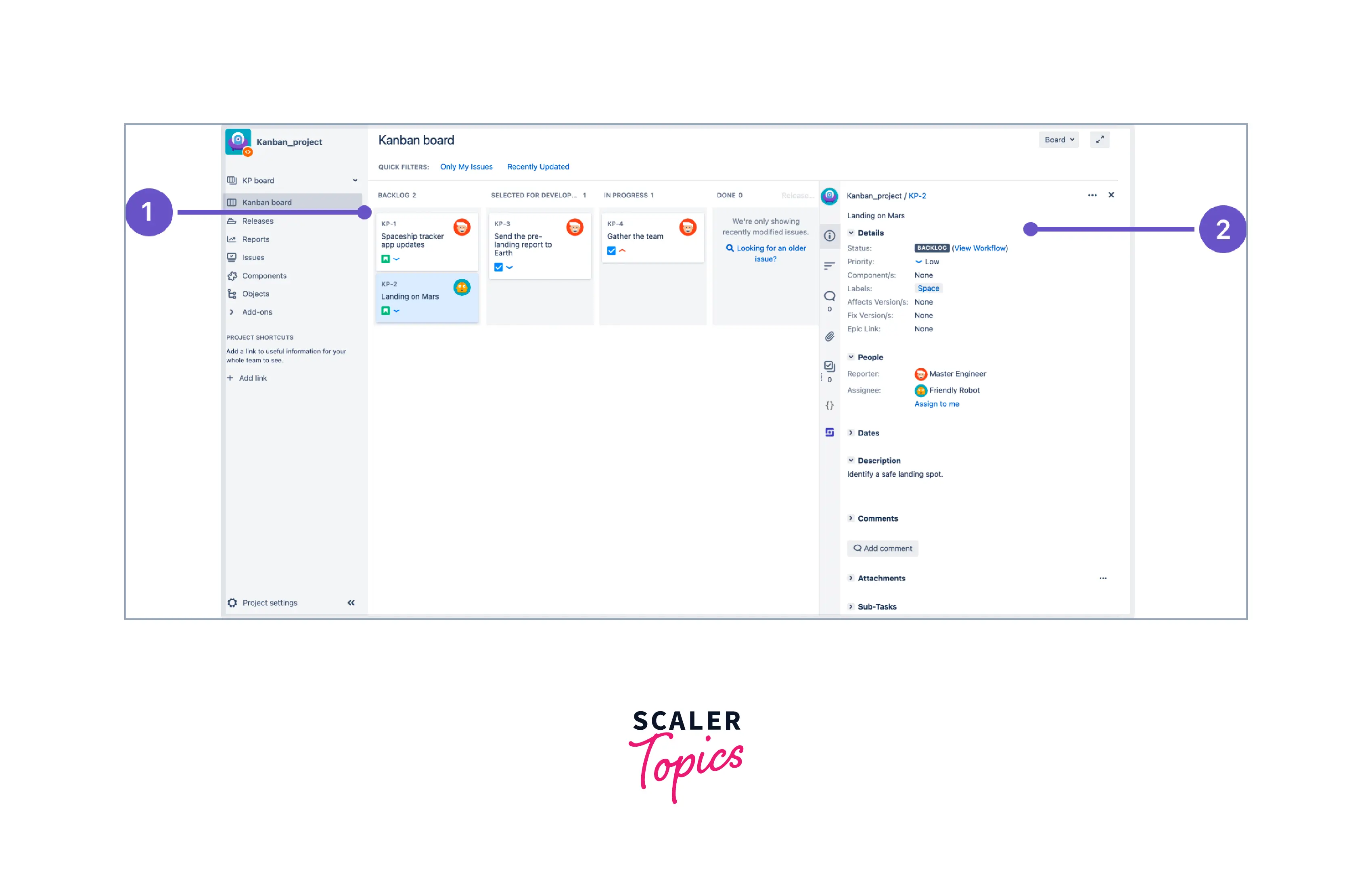
- Backlog: It contains a list of the current issues in the backlog.
- Issue detail view: It contains a detailed view of the currently selected issues.
In Kanban also, we can do a handful of tasks such as creating, updating, amending, estimating, prioritizing issues, and assigning issues to epics, sprints, versions, etc.
The only major difference between the Kanban and Scrum backlog is the absence of Sprints since they are not part of Kanban projects.
Here is an overview of the major differences in a tabular manner:
| SCRUM Board | Kanban Board | |
|---|---|---|
| 1 | The Scrum Backlog is divided into Sprints, which are fixed-length periods. Each Sprint has a set of tasks that the team commits to completing. | The Kanban Board is divided into columns, which represent different stages of the workflow. Each column has a limit on the number of tasks that can be in it at any given time. |
| 2 | Scrum is a more rigid framework, as the team must commit to a set of tasks for each Sprint. | Kanban is more flexible, as the team can add or remove tasks from the Kanban Board as needed. |
| 3 | The Scrum Backlog is focused on the work that needs to be done in the next Sprint. | The Kanban Board is focused on the work that is currently in progress. |
| 4 | Scrum teams typically generate burndown charts and sprint reviews to track their progress | Kanban teams typically generate cycle time charts and lead time charts to track their progress. |
Conclusion
In this article, we learned about:
- In JIRA, a backlog is a to-do list for software development that includes tasks and user stories in order of priority. It lets you create, update, and assign issues to different parts of the project like epics and sprints.
- To create a backlog in JIRA, users need to click on the "+" sign, select the "Backlog" option, fill in details such as project name, issue type, summary, description, and priority, and then click "Create."
- The activities that can be performed in the Scrum backlog include adding, viewing, splitting, and deleting an issue in the backlog; finding and transitioning an issue in the backlog; creating subtasks and prioritizing the backlog; and identifying the workload for users.
- In Scrum projects, the backlog is automatically created, whereas, in Kanban projects, an empty board on the left side of the screen serves as the backlog. The only major difference between Scrum and Kanban backlogs is the absence of sprints in Kanban projects.
- Many actions can be performed under the backlog in JIRA, including adding, viewing, splitting, deleting, finding, and transitioning an issue in the backlog. Additionally, subtasks can be created, the backlog can be prioritized, and the workload for assigned users can be identified.
- In Scrum projects, the backlog is automatically created and contains a list of current issues, while in Kanban projects, there is an empty board on the left that acts as a backlog. The only major difference between the Kanban and Scrum backlogs is the absence of Sprints since they are not part of Kanban projects.
