Release Specifications in HP ALM
Overview
Release specifications in HP ALM are used to define the features and functionality that are included in a particular software release. A release is a feature or functionality that delivers to its end users.
Release specifications in ALM allow project managers to plan, track, and manage releases. The release specifications also allow project managers to define the features or enhancements that are included in the release. These features can be defined as individual requirements, test cases, or defects.
In addition to defining the features, the release specifications also allow project managers to assign responsibilities to team members. This includes assigning tasks to developers, testers, and other team members.
Introduction
Release specifications in HP ALM (Application Lifecycle Management) are essential to the software development process. In this, we will explore what release specifications are and how they work in HP ALM.
Software releases are a critical component of any software development project, and release specifications provide a centralized approach to managing them. Release specifications allow project managers to define all the information related to a release, including the release name, start and end dates, release goals, and scope. By defining this information in one location, project managers can ensure that all team members are aligned and working towards a common goal.
ALM Editions
HP ALM is available in three different editions:
1) ALM Octane: It is designed for Agile and DevOps teams and is the most latest version of HP ALM. ALM Octane has a highly customizable dashboard, and comprehensive support for modern software development practices such as Agile, Scrum, and Kanban. Additionally, ALM Octane seamlessly integrates with other Agile tools like JIRA and Jenkins, ensuring maximum flexibility and efficiency for development teams.
2) ALM Enterprise: It is designed for large enterprises that require robust testing and quality assurance capabilities. ALM Enterprise provides a comprehensive set of tools for managing the software development lifecycle, including requirements management, test management, defect tracking, and project management.
3) ALM Quality Center: It is designed for quality assurance teams that need to manage and track testing efforts. ALM Quality Center provides a complete set of tools for managing test cases, test plans, and test runs.
HP ALM comes in three different editions, each with unique features and capabilities catering to diverse use cases. Depending on the organization's requirements, including team size, development methodology, and budget, they can choose the most suitable edition of HP ALM that caters to their specific needs.
ALM Center Versions
HP ALM is available in different center versions, each offering varying degrees of functionality and features. The different versions of ALM Center include:
1) ALM 11: An initial version that was released in 2010. It offers a basic set of functionalities for managing the software development lifecycle, including requirements management, test management, and defect tracking.
2) ALM 11.5: This version was released in 2012 and offers an enhanced set of features, including integrated test planning, automation, and execution capabilities.
3) ALM 12: This version was released in 2014 and offers a more modern and user-friendly interface, along with improved collaboration and project management capabilities.
4) ALM 12.5: This version was released in 2015 and includes enhanced mobile testing capabilities, as well as additional reporting and analytics features.
5) ALM 15: This is the latest version released in 2019 and offers an improved set of features for Agile and DevOps teams, including support for Agile methodologies, CI/CD integration, and enhanced collaboration and project management capabilities.
Each version of ALM Center provides different features and capabilities, and organizations can choose the version that best meets their needs based on factors such as team size, development methodology, and budget.
Understanding the Management Tab in HP ALM
It is a section that allows users with administrative privileges to manage various aspects of the ALM project. This tab contains several sub-sections, each of which serves a different purpose.
1) Domains: It is a top-level container that holds all projects in it. It allows administrators to create and manage domains and user groups.
2) Projects: In this, you create and manage new projects, assign project roles to users, and manage project resources.
3) Site Configuration: It contains various site-level configuration options for ALM, such as enabling/disabling features, managing license usage, and setting up email notifications.
4) Licenses: It allows administrators to view and manage license usage for ALM.
5) Site Users: It allows administrators to create and manage new accounts, reset passwords and manage user roles.
6) Site Projects: It allows administrators to manage project-related settings, such as workflow customization, user-defined fields, and project customization.
7) Site Resources: It allows administrators to manage resources shared across multiple projects, such as backup and restore data, monitor system performance, custom reports, and templates.
8) Lab Management: This sub-section is used to manage lab resources, such as physical and virtual machines, and allocate them to different testing activities.
These sub-sections help project managers and administrators to manage different aspects of the project lifecycle, from planning and requirements management to testing and deployment.
Why do We Need Management of Releases and Cycles in ALM?
Management of Releases and Cycles in ALM is crucial for managing software development projects effectively. Here are some reasons why:
1) Release management: Release management involves planning, scheduling, coordinating, and controlling software releases. In ALM, managing releases helps to ensure that software is delivered on time and with the expected quality. It also helps to track the progress of the release, identify and resolve issues, and ensure that the release meets the requirements of stakeholders.
2) Cycle management: Cycle management involves planning, executing, and tracking the progress of development cycles. In ALM, managing cycles helps teams to break down the development process into smaller, more manageable stages. Cycle management also helps teams to improve the quality of the software by identifying defects early in the development process.
3) Traceability: Managing releases and cycles in ALM enables teams to establish traceability between requirements, tests, and defects. By linking requirements to releases and cycles, teams can ensure that all requirements are met before a release is deployed.
Managing releases and cycles in ALM is essential for effective software development. It enables teams to plan, coordinate, and track the progress of development, prioritize features and fixes, and improve quality.
The Management Tab
This module helps to create and manage releases as well as work with project planning and tracking.
Four features are essential in the management tab which are listed as follows:
- Creating releases
- Creating Cycles
- Creating Release Scope
- Create Milestone
How to Create a Release
To create a release follow these steps:
- Log in to HP ALM and navigate to the "Release" module.
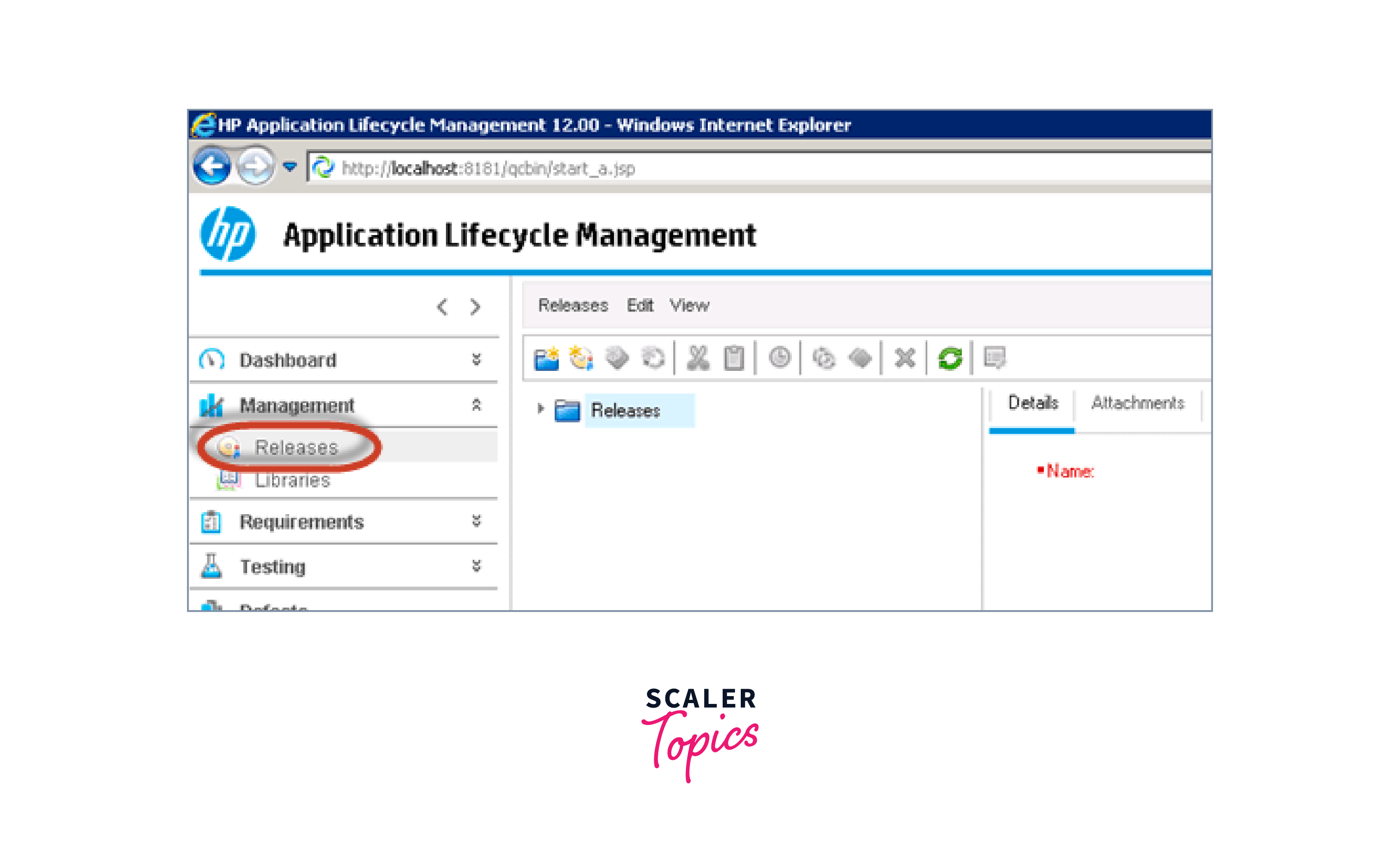
- Click on the "New Release" button.
- In the "New Release" window, enter a name for the release in the "Release Name" field.
- Enter a description for the release in the "Description" field.
- Specify the start and end dates for the release in the "Start Date" and "End Date" fields.
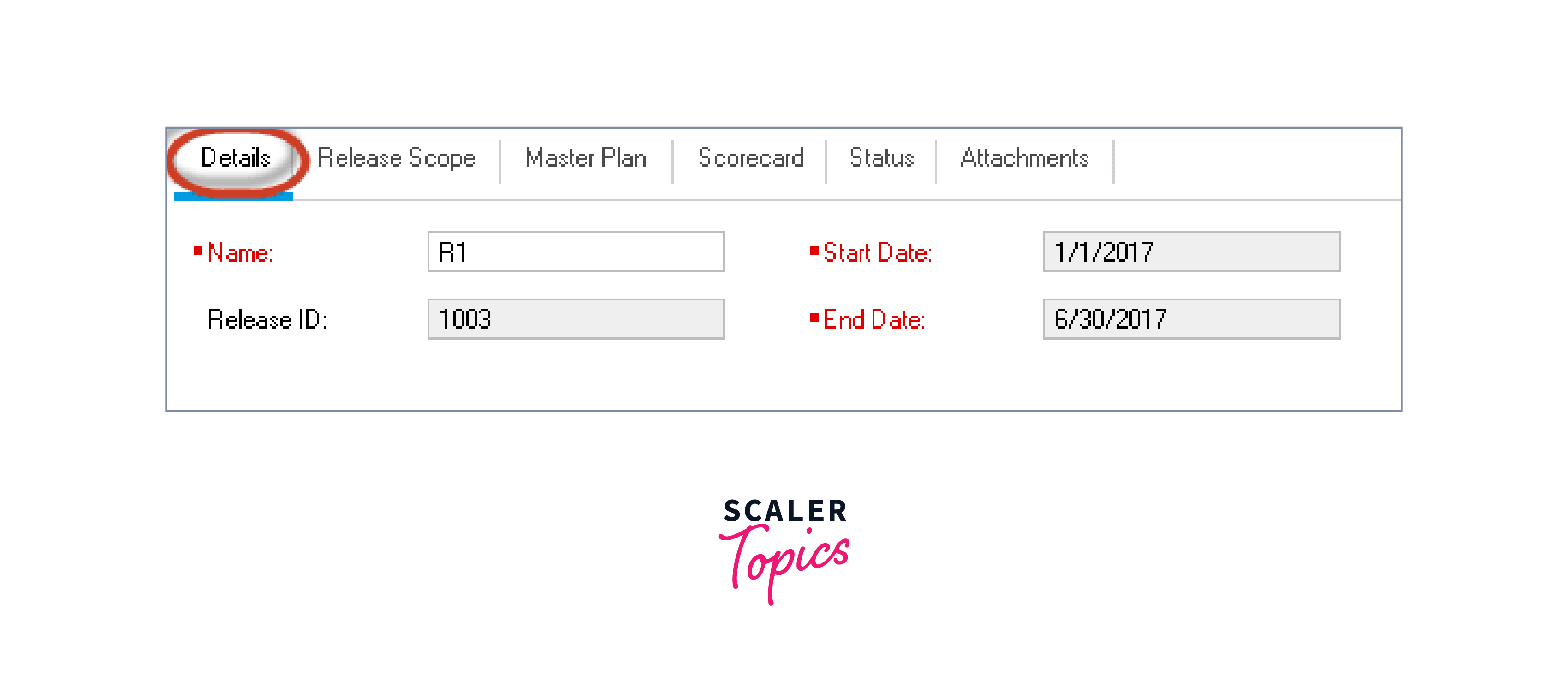
- Select the project to which the release belongs in the "Project" field.
- Specify the release status in the "Status" field.
- Add any relevant attachments, such as project plans or requirements documents, in the "Attachments" tab.
- Click the "Save" button to create the release.
Afterward, you can add requirements, tests, and defects to the release, and track their progress throughout the development lifecycle.
How to Create a Cycle
To create a cycle in HP ALM, follow these steps:
- Log in to HP ALM and navigate to the "Test Plan" module.
- Click on the folder where you want to create the cycle.
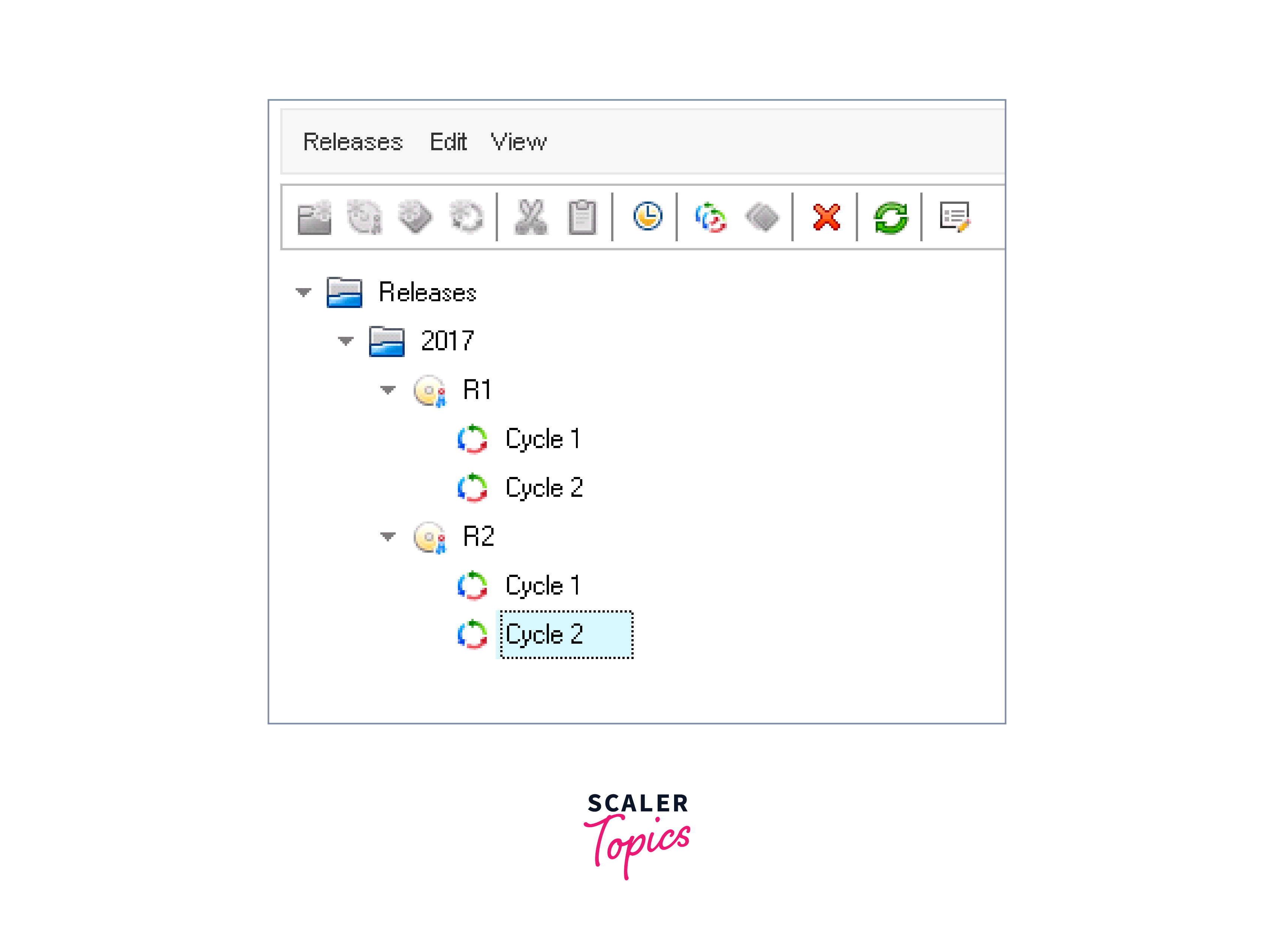
- Click the "New Test Set" button.
- In the "New Test Set" dialog box, enter a name for the cycle in the "Test Set Name" field.
- Enter a description for the cycle in the "Description" field.
- Specify the start and end dates for the cycle in the "Start Date" and "End Date" fields.
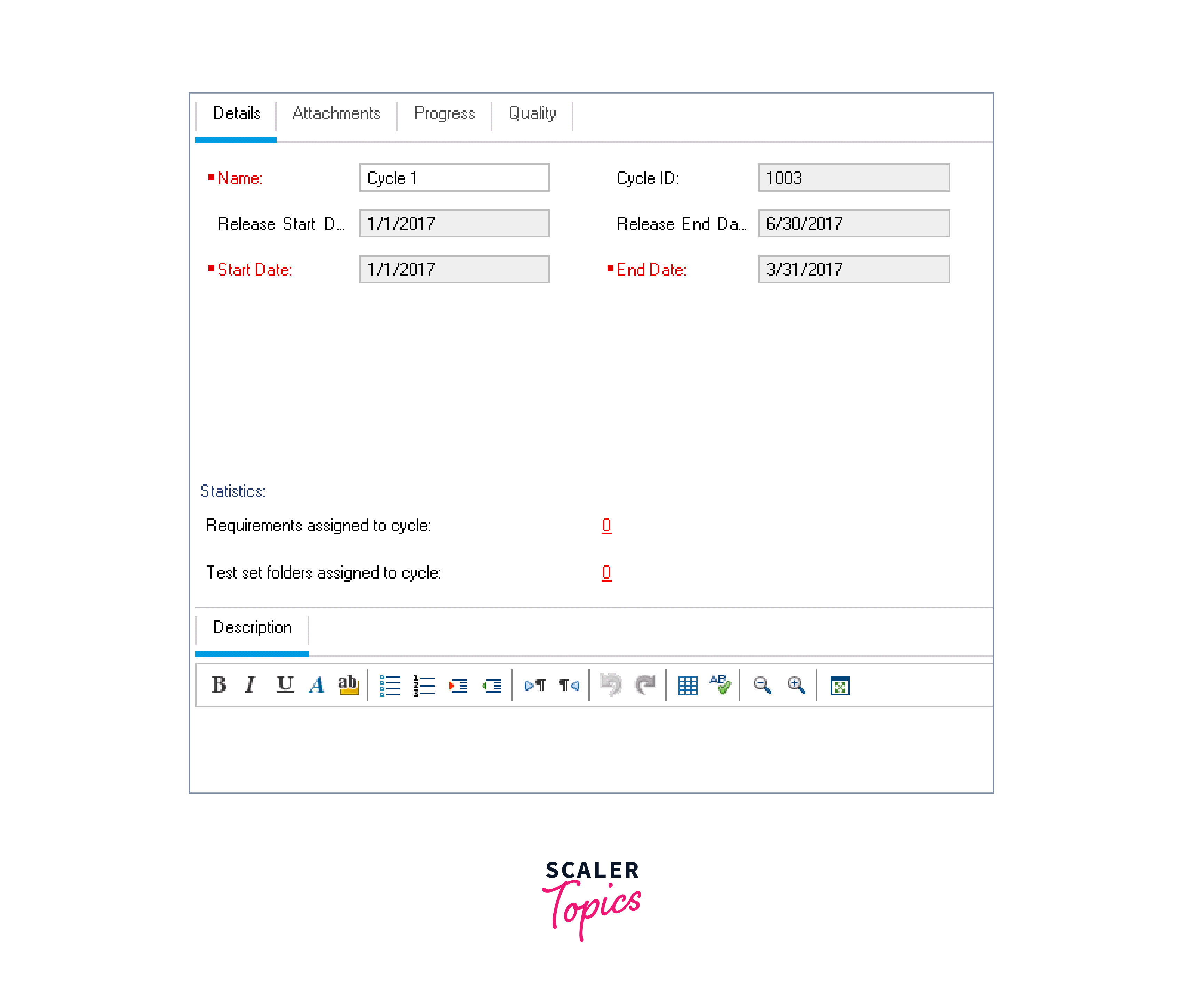
- Select the release to which the cycle belongs in the "Release" field.
- Select the test type in the "Test Type" field, such as manual or automated.
- Click the "OK" button to create the cycle.
Afterward, you can add test cases to the cycle, assign them to testers, and track their progress throughout the cycle.
How to Create Release Scope
To create a release scope in HP ALM, follow these steps:
- Log in to HP ALM and navigate to the "Release" module.
- Click on the release for which you want to create a release scope.
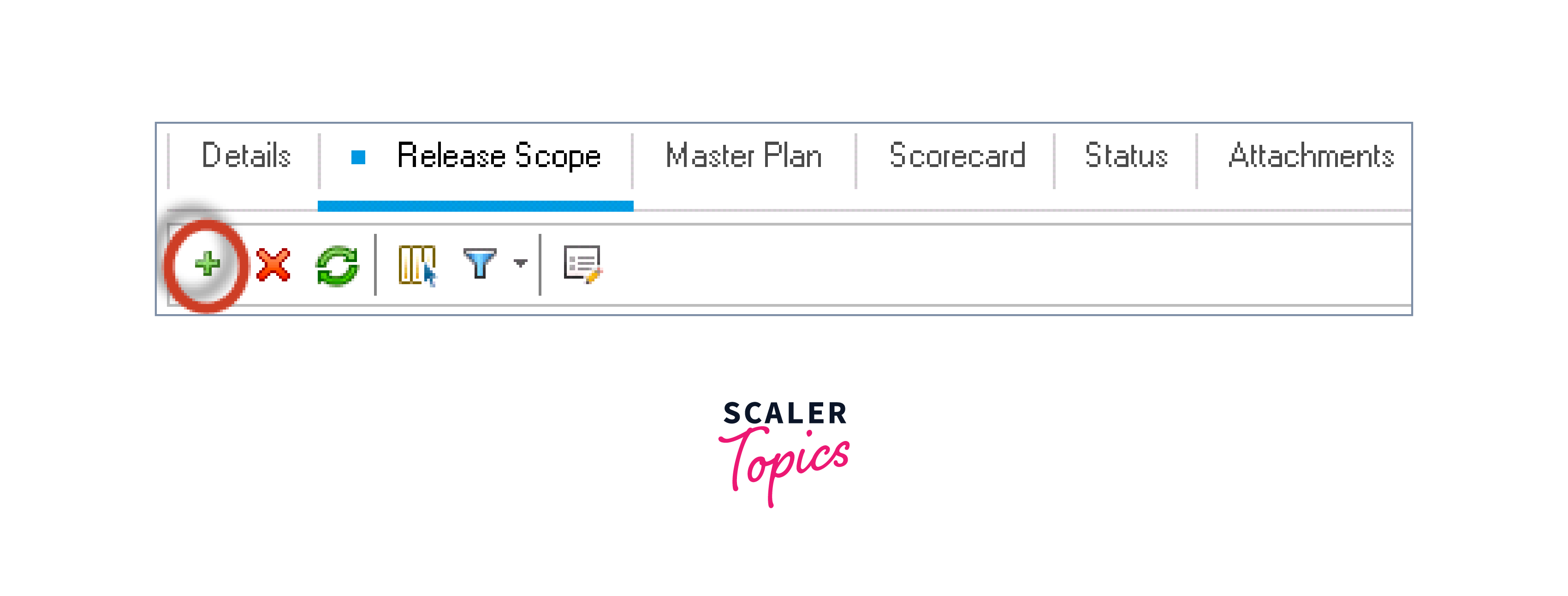
- On the release details page, click on the "Release Scope" tab.
- Click the "New Scope Item" button and enter a name for the scope item in the "Name" field.
- Enter a description for the scope item in the "Description" field.
- Select the priority for the scope item in the "Priority" field.
- Select the status for the scope item in the "Status" field.
- Click the "Save" button to create the scope item.
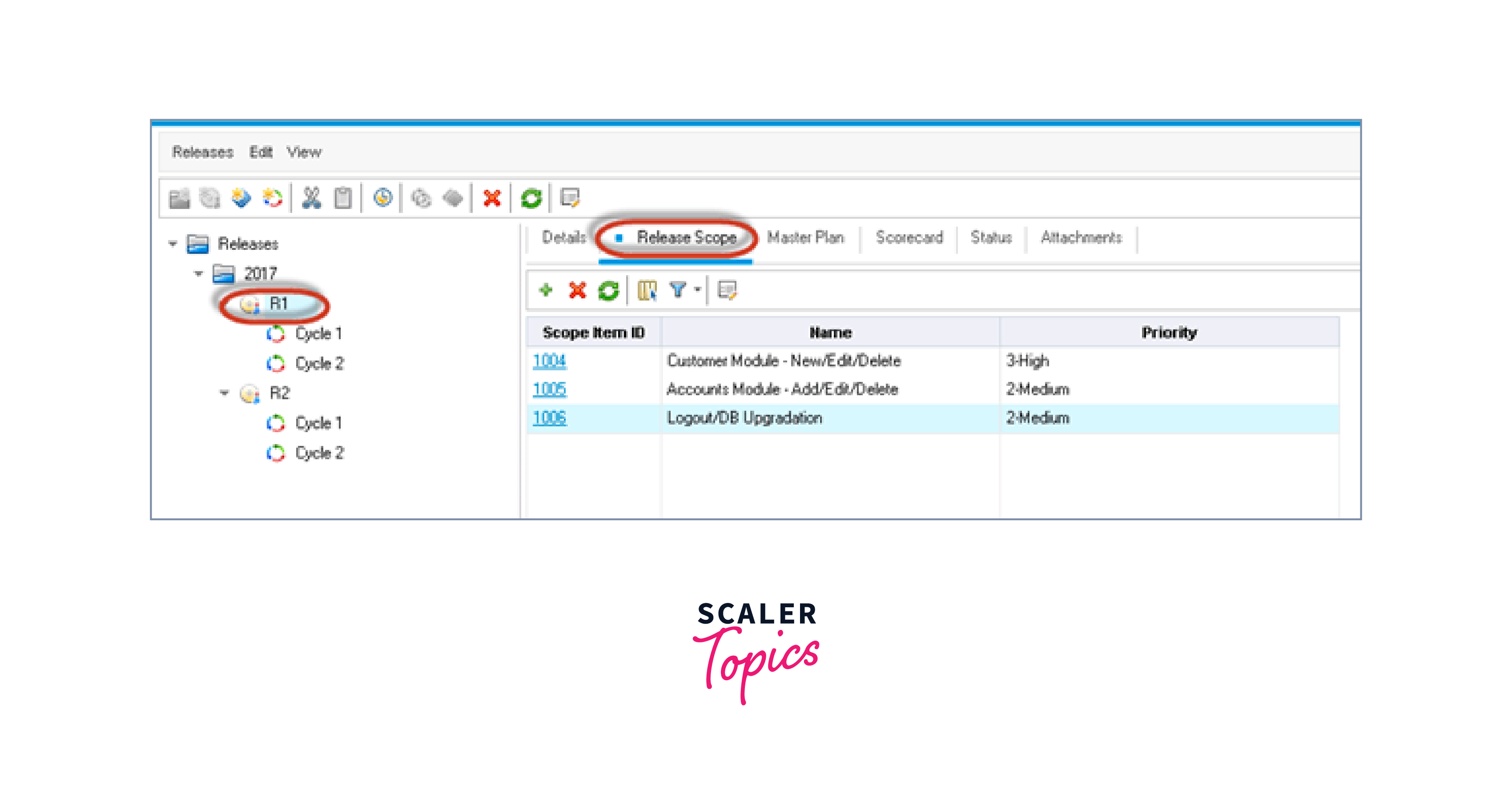
Afterward, you can add requirements to the scope item, assign them to team members, and track their progress throughout the release.
How to Create Milestone
To create a milestone in HP ALM, follow these steps:
- Log in to HP ALM and navigate to the "Test Plan" module.
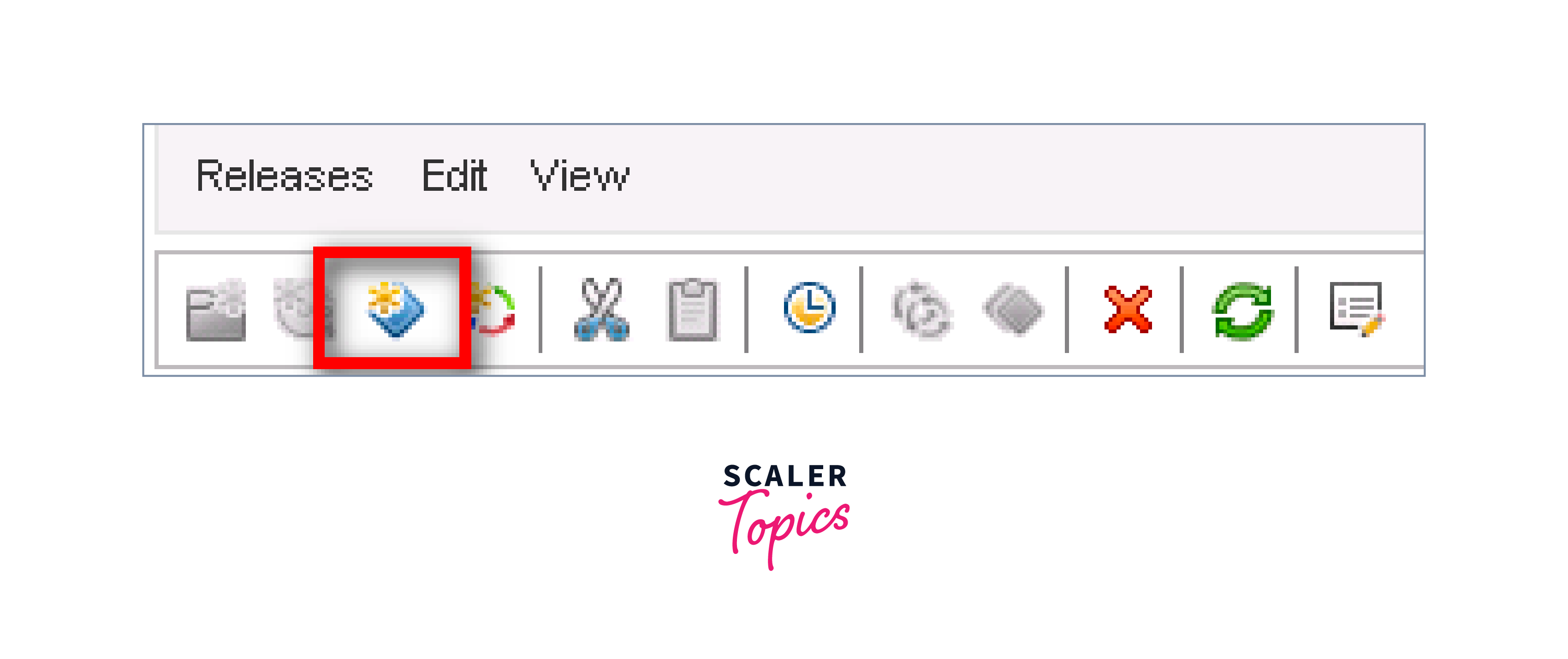
- Click on the folder where you want to create the milestone.
- Click the "New Milestone" button and enter a name for the milestone in the "Name" field.
- Enter a description for the milestone in the "Description" field.
- Specify the date for the milestone in the "Date" field.
- Click the "OK" button to create the milestone.
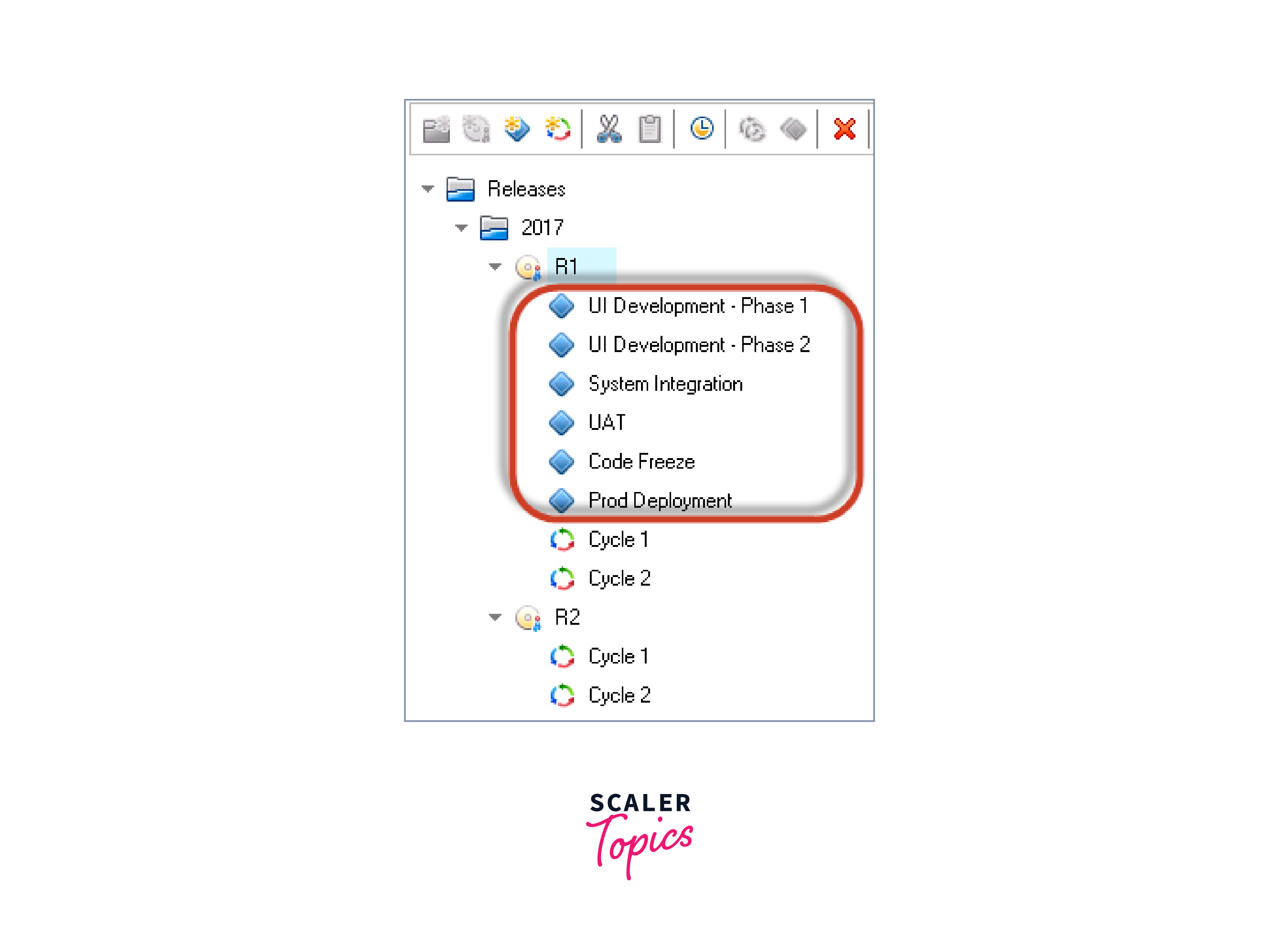
Afterward, you can link it to other modules in HP ALM, such as requirements or test sets, to establish traceability and better track the progress of the project.
Conclusion
In conclusion, managing release specifications in HP ALM is an important aspect of application lifecycle management.
- By creating releases, cycles, and milestones, teams can plan and track their progress throughout the development lifecycle.
- By using milestones, teams can mark significant events or checkpoints in the project and track their progress.
- In summary, release specifications in HP ALM provide a comprehensive way for teams to manage their projects and ensure that they meet their goals and objectives.
