What is JIRA?
Overview
Jira is one of the most used tools in the industry. Jira is used for project management, bug management, and tracking the project's progress. Jira is by the Australian company Atlassian which is famous in the cloud space. Jira has replaced the traditional way of management via excel sheets.
Introduction to JIRA
Jira is a project management, bug tracking, and issue tracking tool by Atlassian. It is based on the agile methodology where you must first select the framework type-scrum, Kanban, bug tracking, etc.
Then the entire project can be tracked and recorded for progress using the tool. Jira follows the agile terminologies - epic, issue, components, severity, priority, etc. Some of these will be discussed below.
What is JIRA used for?
- JIRA provides a centralized platform for teams to track the progress of their projects. It allows users to create and manage tasks, assign them to team members, set due dates, and track their completion status.
- Software development often involves identifying and resolving bugs or issues. JIRA offers robust bug tracking features that enable teams to create detailed bug reports, assign them to specific developers, and track their progress until they are resolved.
- JIRA integrates with Xray, a powerful test management plugin, to streamline test case management. With Xray, teams can define and organize test cases within JIRA, associate them with user stories or requirements, and track their execution status.
- JIRA provides reporting capabilities that allow teams to generate insightful reports on project progress. These reports can showcase the number of completed tasks, pending tasks, and their distribution across different team members or project components.
- JIRA facilitates transparency within agile teams by providing a shared view of project status. Team members can access project boards, such as Kanban or Scrum boards, which display the progress of tasks and user stories in real-time.
What Types of Teams Use It Today?
Jira has launched many internal products, which are as below
- Jira Core: Jira core is one of the Jira tools used for non-technical purposes. The finance team uses it, the HR team, supply management team, sales team, etc., for workflow management and incorporating change requests activities.
- Jira Software: Jira Software handles software products. The product could be product management, bug tracking, etc. The management is based on agile methodology and there are tool support frameworks like Scrum, Kanban, etc. The entire agile team can use it to track the project's status.
- Jira Service Desk: Jira Service Desk is a tool for customer support purposes. It is an add-on used by call centre executives, help desk, and support managers. It is used for tracking issues and tickets raised by customers for follow-ups of the next steps.
What packages are offered in Jira?
Jira is available in four distinct packages:
- Jira Software: This is tailored for software development teams as it provides agile project management with features like sprint planning, backlog management, and integration with development tools like Bitbucket.
- Jira Service Management: It is designed for IT support teams as it focuses on IT service management, offering features like incident management, problem management, and self-service portals.
- Jira Work Management: This one is ideal for non-technical teams and it provides customizable workflows, task tracking, and collaboration tools for streamlined work processes across different business functions.
- Jira Align: It is an enterprise agile planning platform that aligns strategic objectives with agile execution, enabling end-to-end agile planning, portfolio management at both team and portfolio levels.
How JIRA Works in Product Management?
-
Select the framework: First, select a suitable framework - scrum, Kanban. Scrum is used when you have sprints in the process, whereas Kanban is used as a more board interface where everyone gets assigned tasks on the board. Both frameworks are based on agile methodology.
-
Create a roadmap: In Scrum, create a sprint, and inside that, add EPIC(tasks) and monitor the sprint progress. In Kanban, add everyone's role and responsibility on the kanban board. Either way, assign the overall priority tasks that need to be delivered and assign release to them.
-
Assign Issues: Now, the agile team assigns each epic(task) as an issue. Break down the bigger task into smaller issues. Assign priority, sub-tasks, components, necessary screenshots, project manager, release date, etc., to it. Define the task as much as possible.
-
Reports to validate: To keep up with the progress, use burndown charts, etc., to validate how much task is done, pending, the pace of developers, pending backlogs, and quantify the measures needed. Find bottlenecks using the reports and ensure a pace is picked up.
Key Jira concepts
Jira revolves around four fundamental concepts which are workflow, project, issue and board.
Workflow
Workflows in Jira are essential for guiding the progression of tasks or issues throughout their lifecycle. A workflow consists of a series of steps and statuses that define how an issue moves from one stage to another. These workflows can be customized to align with the specific needs and processes of a team or organization. This helps teams maintain visibility into the status of each issue, identify bottlenecks or delays, and allocate resources effectively.
Project
In Jira, projects provide a framework for organizing and managing work related to specific initiatives, products, or teams. Each project can have its own configurations, workflows, permissions, and issue types, tailored to the unique needs of the project and team members. Projects in Jira offer a centralized hub for collaboration, allowing team members to track and update the progress of tasks within a shared workspace. Jira projects support various project management methodologies, enabling agile practices, sprint planning, backlog management, and effective project execution.
Issue
In Jira, issues represent individual tasks or items that require attention within a project. They can be customized with relevant information like priority, status, assignee, and due date to effectively manage and prioritize work. Jira offers a range of features for issue management. Team members can create, edit, and comment on issues, promoting collaboration. With Jira's issue tracking capabilities, teams can monitor task progress, identify bottlenecks, and maintain visibility for efficient project management.
Board
Jira boards provide visual representations of project status and facilitate workflow management. Kanban and Scrum boards offer different views for tracking tasks and progress. Kanban boards provide flexibility in visualizing work stages, while Scrum boards support sprint planning and backlog management. Boards in Jira enhance transparency, collaboration, and task prioritization. Jira boards streamline project management with features like drag-and-drop task movement and customization options.
JIRA Issues and Issue Types
In Jira, you can assign tasks, bugs, and issues where the issue signifies a particular category where there is some underlying problem/issue developer is working on. Issues further have fields, attributes, and issue types. Let's look at some common issue types.
Jira Issue Types
- Bug: Bug signifies an incomplete code or gives the wrong output.
- Feature: Any new functionality to be added to the project is a feature.
- Subtask: A bigger task is divided into multiple subtasks.
Components of JIRA
Components in Jira groups different issues together. Components become sub-sections of a project. They have different issues in them and have a lead and team assigned. Components usually have the same objective or feature as a whole.
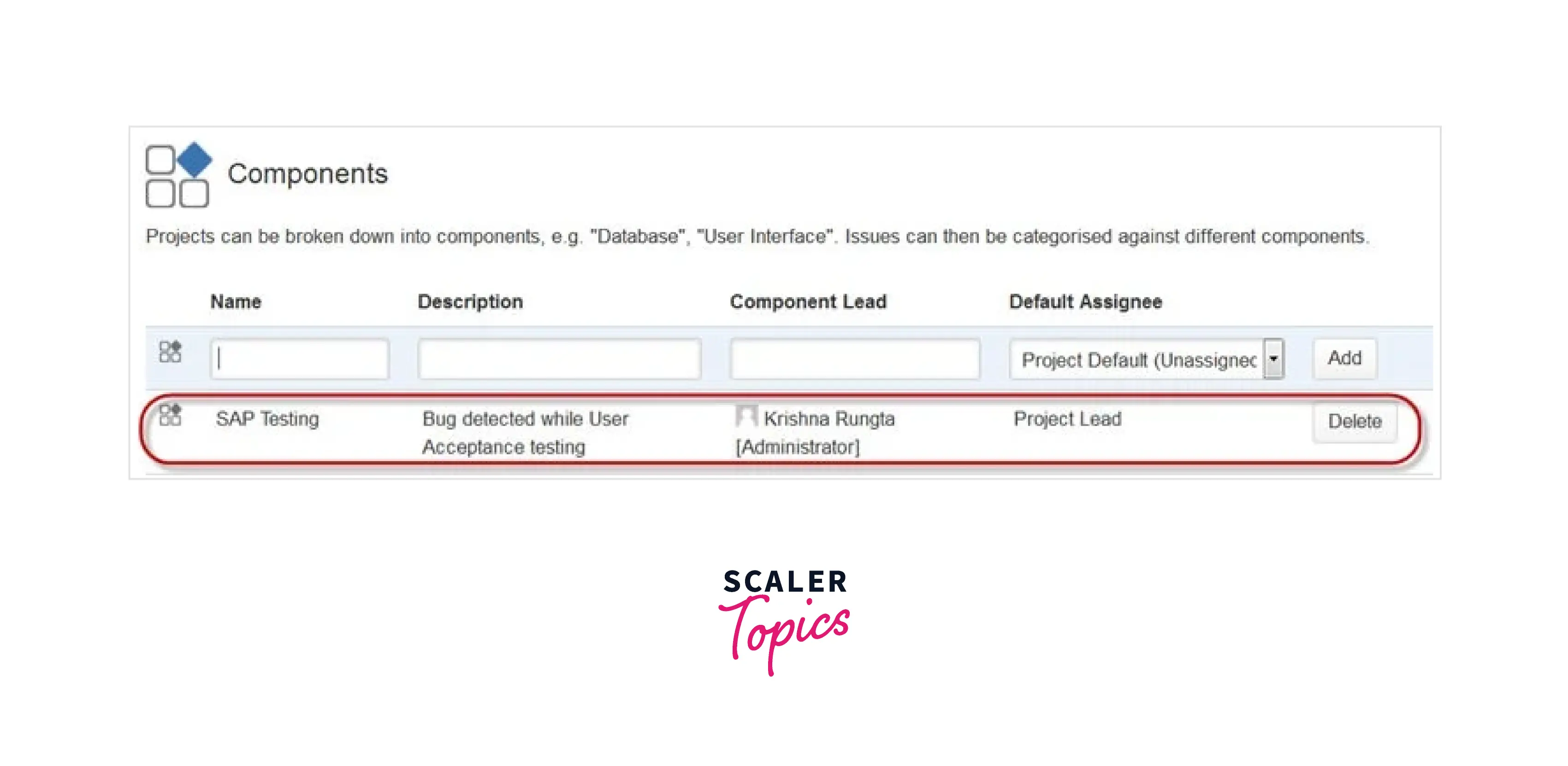
JIRA Screen
When an issue is created, it is put into a field called screen. Issues belonging to the same screen are displayed together.
So, if you want to view issues belonging to the workflow, they would be put together here. For all the issues, you have to provide a screen type. Types of screens are called screen schemes.
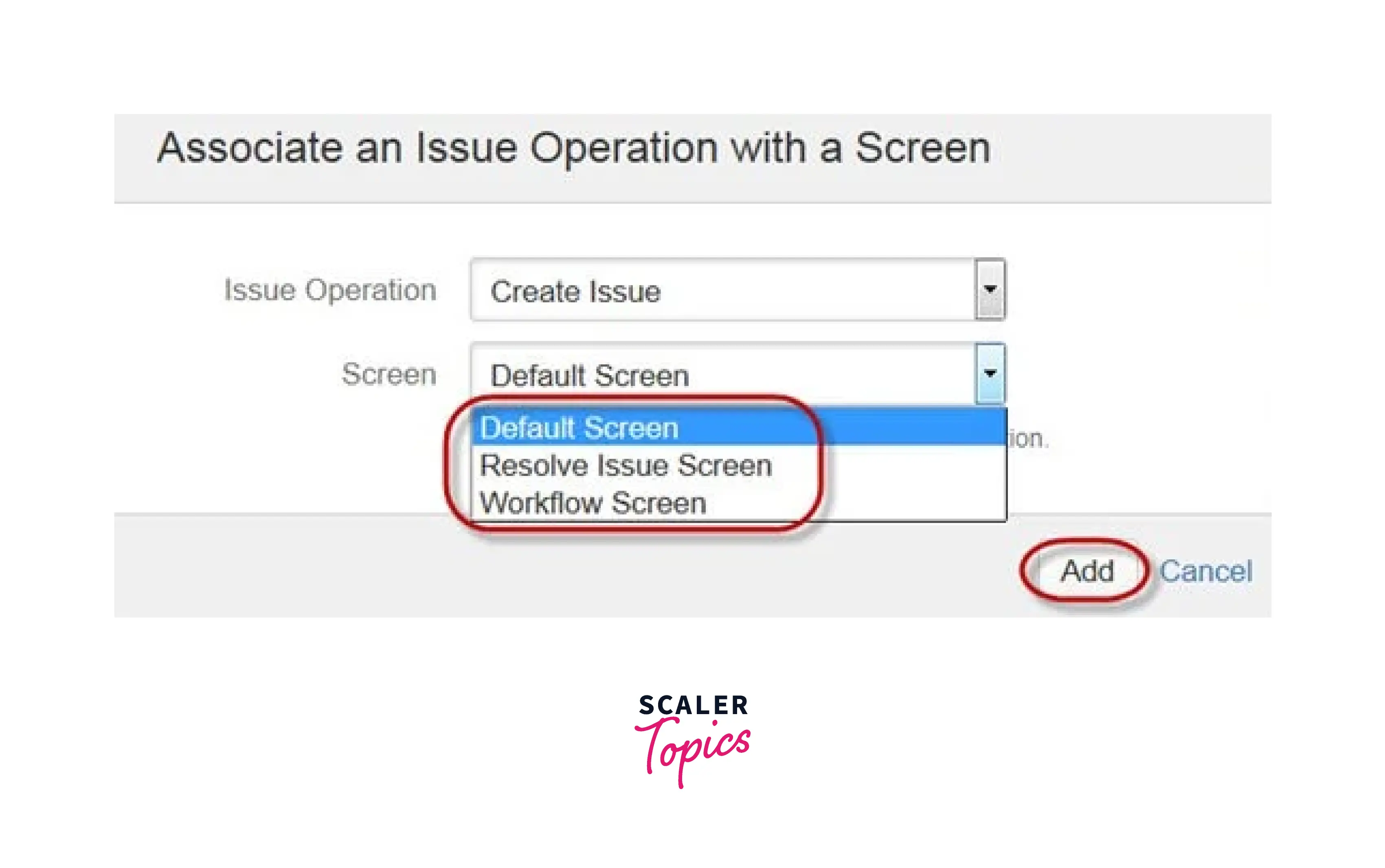
JIRA Issue Attributes
The below attributes also act as a filter. For instance, if you want to see only the open issues, etc.
- Status: To do, InProgress, Open, Closed, ReOpened, and Resolved.
- Resolution: Fixed, Won’t fix, Duplicate, Incomplete, Cannot reproduce, Done
- Priority: Critical, major, minor, blocker, and Trivial
Issue Security Schemes
In Jira, you can set up authorization as well. Who can create an issue, view issues of particular types, edit access, and delete access? All these can be managed in Jira. One can set up permission levels in Jira. For instance, interns should not have edit/delete access, so all these can be controlled.
How to Create an Issue in JIRA
- Choose project framework and template: Login into your Jira account using Gmail login credentials. Decide which type of project you want to create - Scrum, Kanban, etc. Give the name of the project. It would take a few seconds to set up the project.
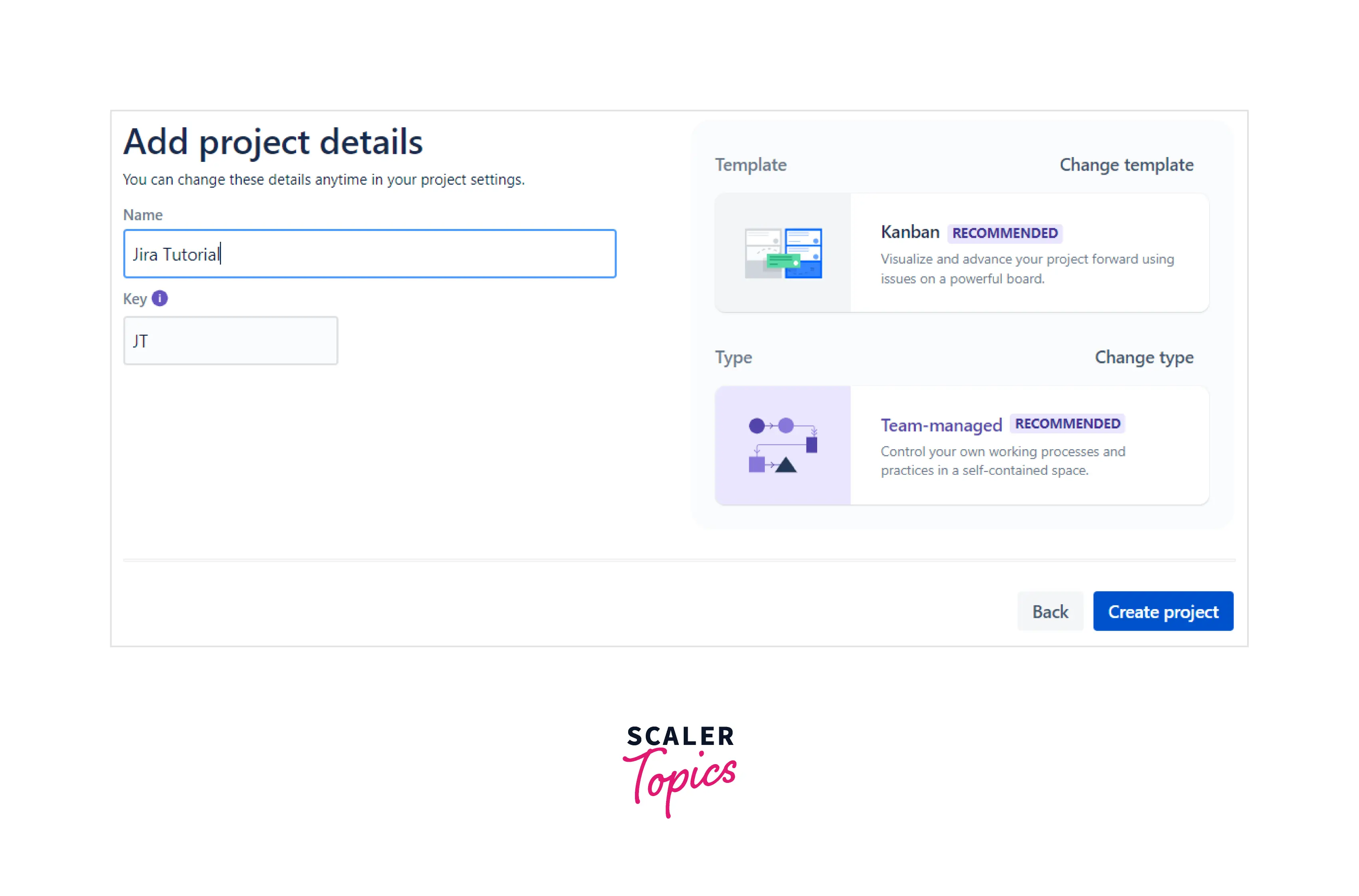
- Create an EPIC and add issue type to it: First, you need to provide a higher level objective passed in EPIC. To EPIC, the issue type is attached. The issue type here is the task. It could also be a bug or story. To task, you can further specify sub-task.
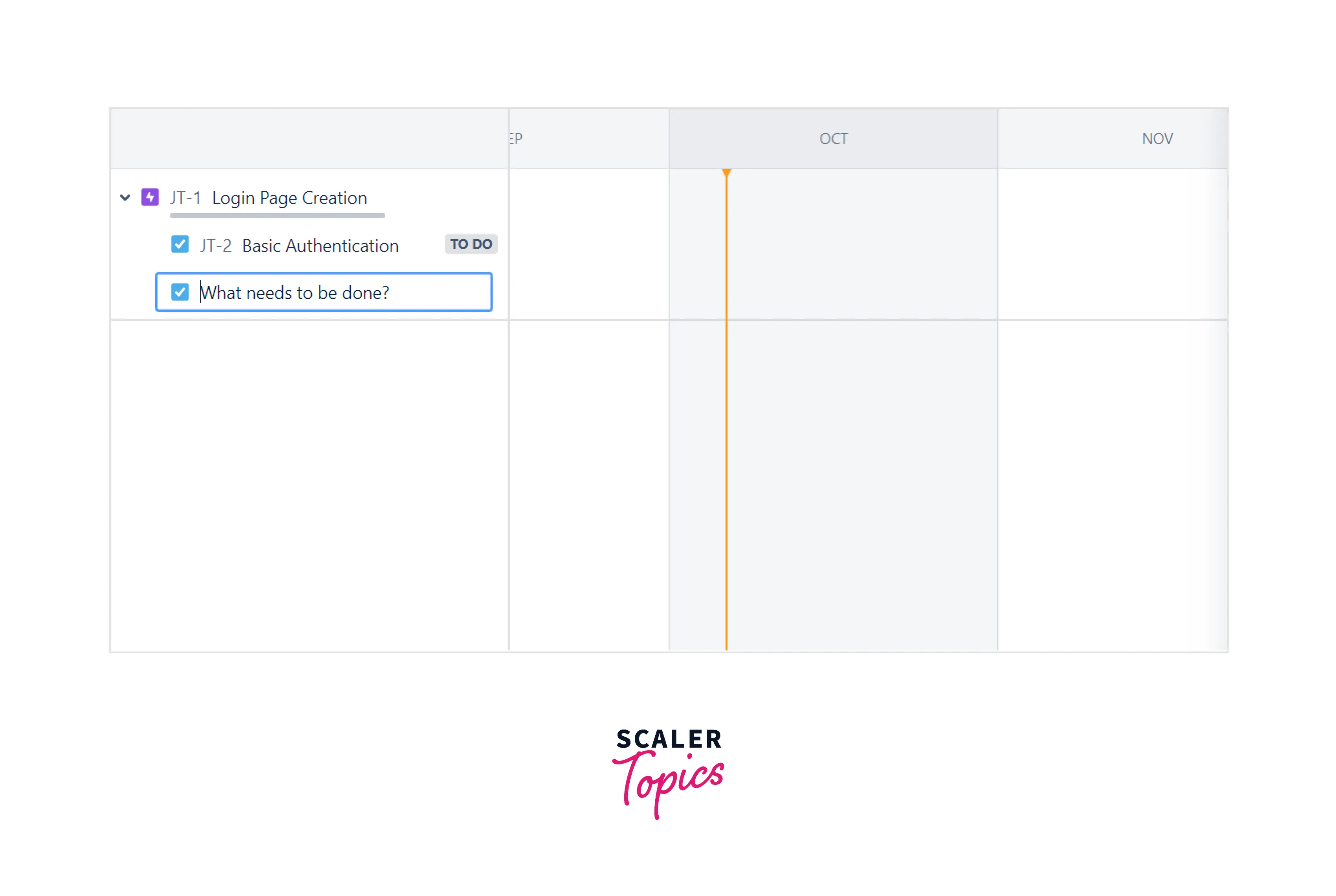
- Add attributes to the issue: Priority, Assignee, screenshot, and sub-task all are further defined. As depicted in the screenshot, there are multiple attributes provided by the JIRA tool.
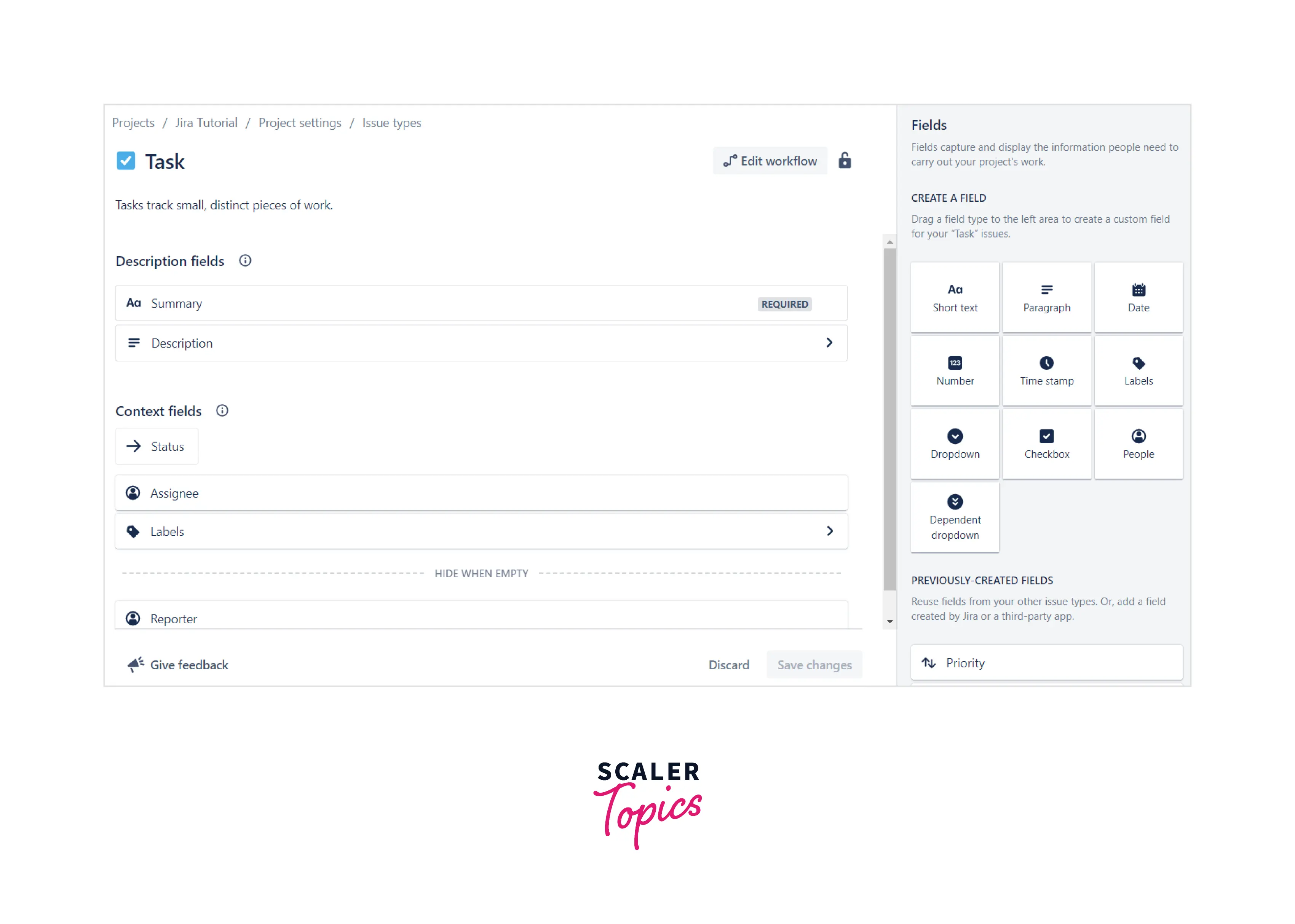
Reports in Jira
Jira tool provides many report options to track the progress of the agile project.
Burndown chart shows how much task is done vs pending task.
Velocity chart is a prediction report on how many tasks the team can deliver in the future.
Burnup report shows how much task is done and compares it to the scope in the future.
Deployment frequency report is the rate at which the team releases the new features. Cycle time report tells about how much time it takes to ship issues through deployment.
Cumulative flow diagram predicts bottleneck in the project.
 Read more on Reports in Jira
Read more on Reports in Jira
Advantages and Disadvantages of JIRA
Advantages of JIRA
- Organize the project documentation
- Advanced Report to check the progress of the project
- Brings transparency to the project
- Integrable with CI/CD tools like Bitbucket.
Disadvantages of JIRA
- Jira is costlier than excel sheets
- It takes time to get started with Jira
- File Upload size is restricted here
Jira Pricing
Basic: Free up to 10 users
Standard: For growing teams, $7.50 per user/month
Premium: For organizations, $14.50 per user/month
Enterprise: Build annually for advanced features
Alternatives for Jira
Many upcoming tools provide an alternative to JIRA for cheaper pricing, like ClickUp, Binfire, Basecamp, Pivotal Tracker, Trello, etc. Jira interface is a bit outdated, so these are similar tools to JIRA.
Conclusion
- Jira is a project management tool by Atlassian, an Australian company.
- Jira provides transparency among the agile team members.
- Jira supports agile methodology for project development and management.
- Jira is free to use for up to 10 users with a limited set of features.
