JavaScript Array splice() Method

The splice() method of the Array class in JavaScript modifies the original array by changing its content. It works by removing the existing elements and adding new ones, which might change the array's length.
It accepts three parameters, of which start_index is important. On the other hand, the parameters delete_count and the specified elements are optional. Introducing the parameter delete_count will remove the specified number of elements starting from the given index.
Syntax of Array splice() in JavaScript
The syntax of the splice() method is:
Alternatives:
Parameters of Array splice() in JavaScript
The splice() method accepts three parameters:
-
start_index (required): start_index is an integer showing the index from where the modification would occur. start_index is a mandatory parameter that begins at the 0th index from the beginning of the array when it is specified to be non-negative.
When it is negative, the counting would start from the end of the array starting with -1.
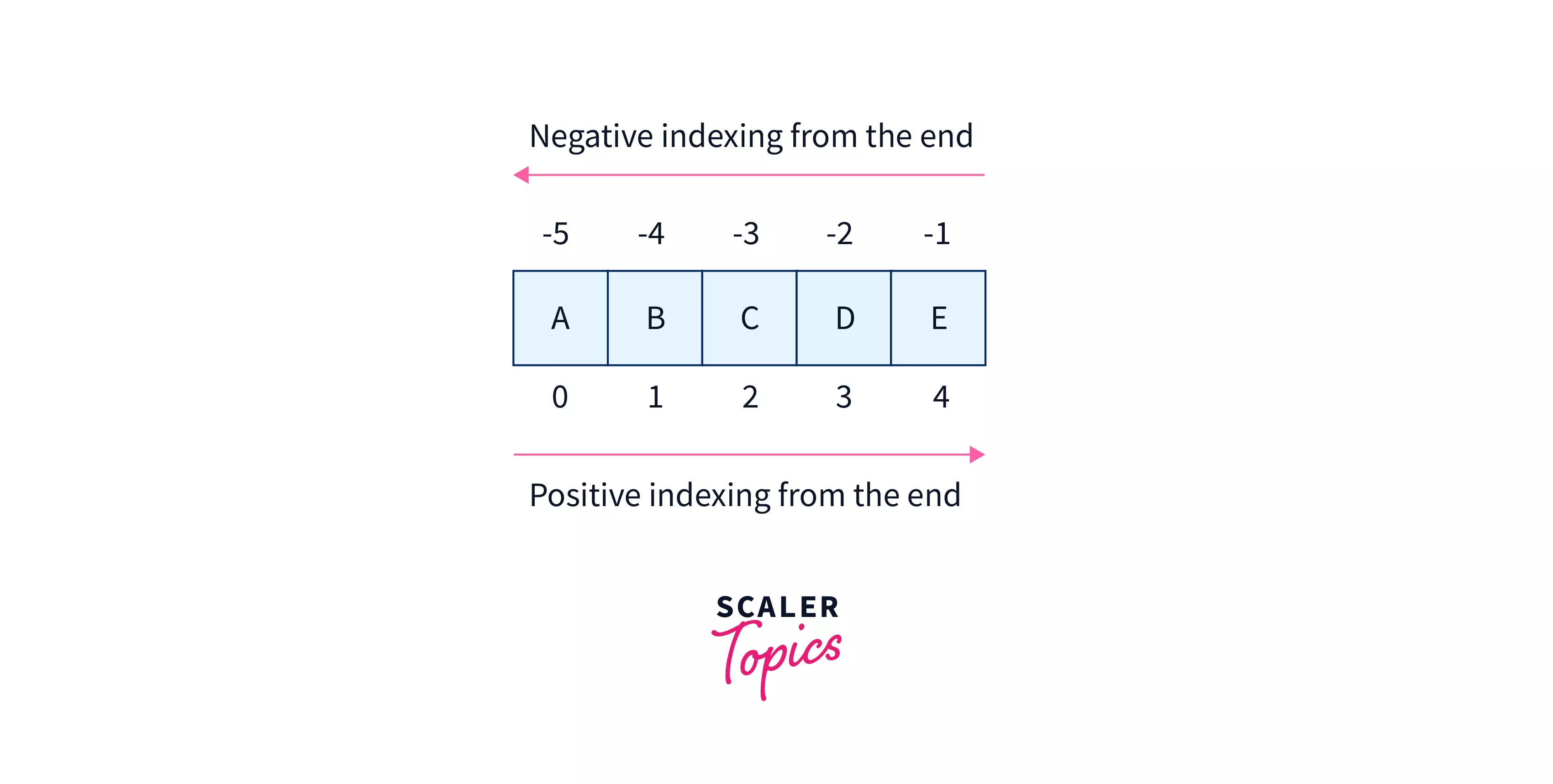
- delete_count (optional): delete_count is an integer that denotes the number of elements to be removed from the array. The removal begins at the start_index and goes up to the number of elements as specified by the parameter, delete_count. If not needed, the value delete_count should be 0 because if delete_count is ignored, all the elements starting from start_index are removed.
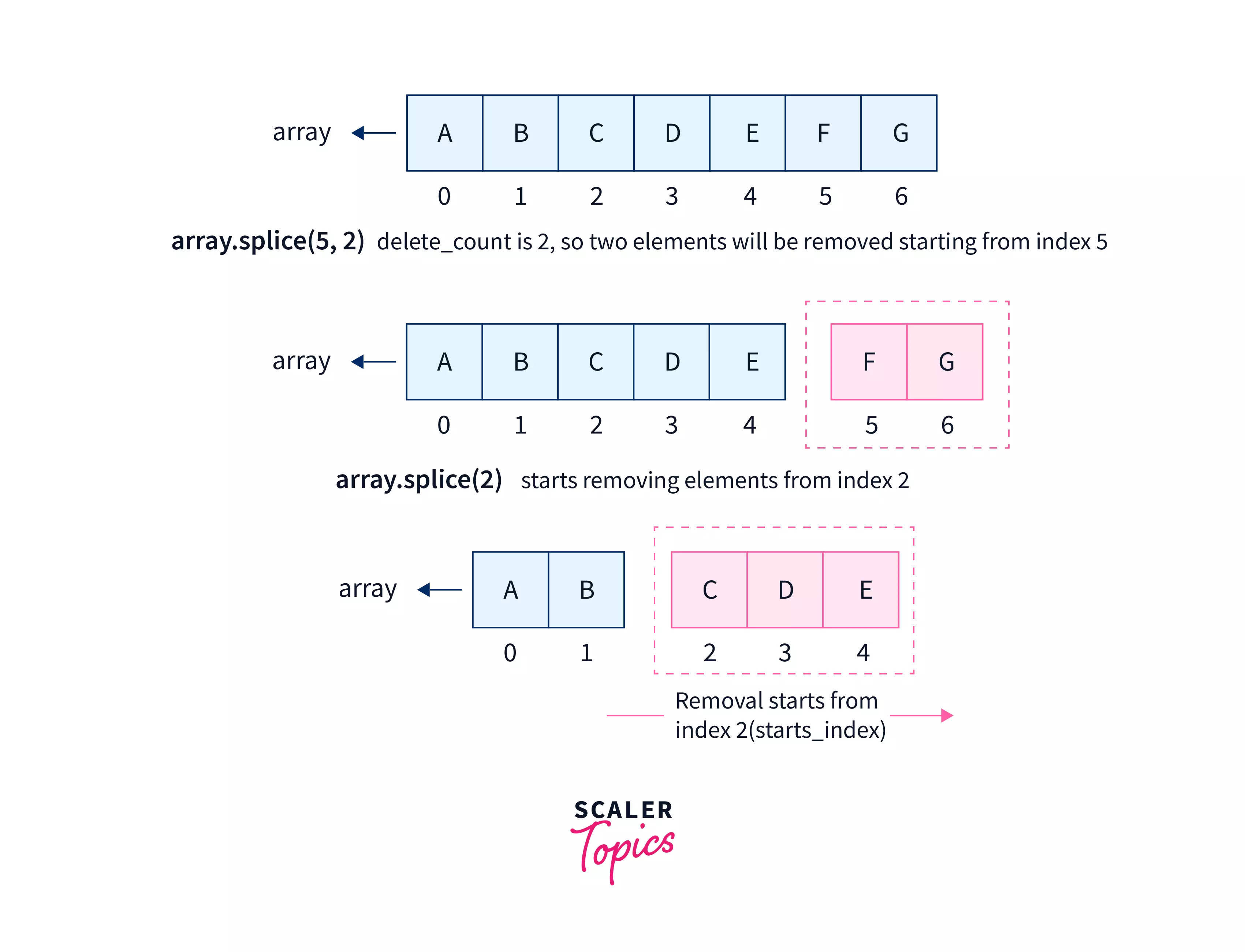
- element1, element2,..., elementN (optional): Since Arrays in JavaScript are objects, it can accept elements of different data types. It denotes the elements that will be added right from the start_index position. If it has not been specified, then the splice method only removes the existing elements from the array and doesn't add any new elements.
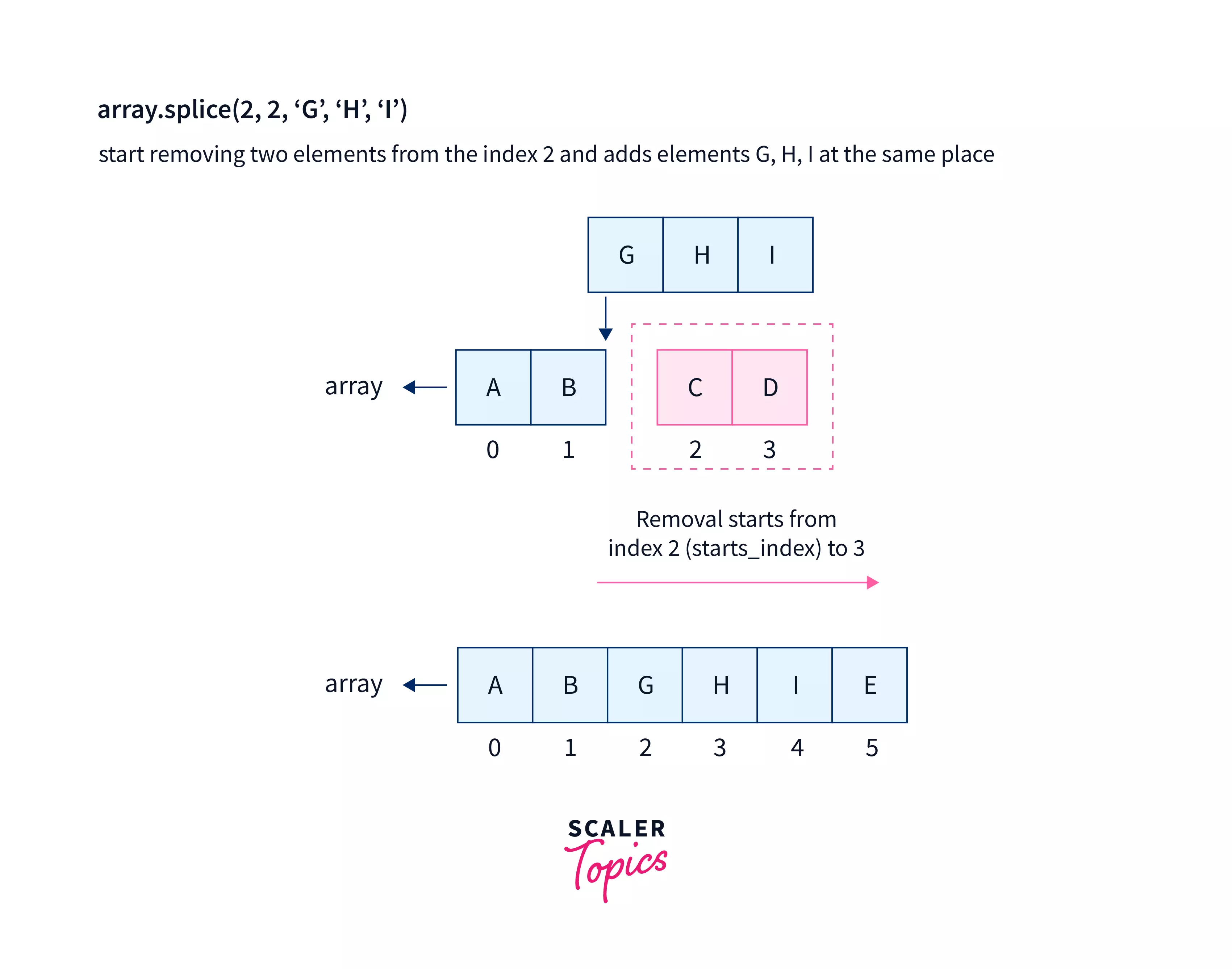
Return Value of Array splice() in JavaScript
Return Type: Array
The splice method in JavaScript returns all the removed elements in an array. if no element is removed then it will return an empty array.
Example
Let us take an example of an array containing integers and visualize how the splice() method would work on it.
Output:
More Examples
1. Using splice() Method
In the coming example, we'll remove two elements from index 3 (start_index) and add two elements. The starting point for adding new elements will be the start_index itself.
Output:
2. Using splice() for Different delete_count Values
If delete_count is less than or equal to 0, none of the elements will be removed.
Output:
In a scenario where delete_count is omitted or made greater than the remaining elements of the array from the start_index to the end, then all the elements will be deleted from start_index to the end, i.e.,
Output:
3. Using splice() for Different Start Values
Case 1: When start_index is greater than or equal to the length of the array If the start_index is greater than or equal to the array's length, no element will be removed, and the new elements (if passed as arguments) will be added to the end of the array.
Output:
Case 2: When start_index is less than 0. If the start_index is negative, the elements would be counted from the end of the array. So, the last element's index would be -1 from the end.
The indexing from the start will be as follows:
Output:
Case 3: When the sum of start_index and length of the array is less than 0. If start_index + array.length < 0, which means it's beyond the scope of backward indexing as well. So, the indexing will start from 0 itself.
For example, let start_index be -9 and array.length is only 6, so their addition still yields a negative value (-3). So, the indexing will start from index 0.
Output:
The above example shows that the delete_count was 1, so the element at index 0 was removed, and new elements X, Y, Z were added.
Browser Compatibility
The splice method in JavaScript is supported by all browsers, such as Chrome, Edge, Safari, Opera, etc.
Conclusion
- The splice in JavaScript removes the existing elements and adds newer ones to the array.
- If only the start_index is passed as a parameter, the splice() method will remove all the elements from the start_index to the end of the array.
- If delete_count<=0, no elements will be removed from the array.
- If start_index<0, the indexing starts from the end of the array with the last element having the index -1.
- If start_index + array.length < 0, the indexing starts from index 0.
