How to Install Oracle SQL*Plus?

Overview
Oracle SQLPlus is a command-line tool that improves user interaction with Oracle Database. SQLPlus, which serves as a flexible interface, allows users to easily perform SQL queries, and scripts, and produce reports. Its capabilities include script execution, output formatting, and variable management, providing a streamlined approach to handling and altering database data. SQL*Plus streamlines database processes with a user-friendly command structure, making it a vital tool for developers and administrators working with Oracle databases.
Features
Oracle SQLPlus introduces enhanced features to streamline user interaction with Oracle Database. The latest version offers improved script execution, advanced output formatting options, and enhanced variable management. Users can now benefit from a more intuitive command structure, facilitating seamless SQL query execution and report generation. These additions make SQLPlus an indispensable tool for developers and administrators, providing a robust and user-friendly experience for efficient database handling and data manipulation.
Steps to Download and Install SQL*Plus
Oracle SQLPlus is a command-line interface (CLI) tool for interacting with the Oracle Database. It enables users to run SQL and PL/SQL commands, manage database objects, and carry out a variety of administrative duties in a simple and fast manner. SQLPlus is well-known for its ease of use. Oracle SQLPlus's simplicity makes it an ideal choice for beginners and experienced database professionals.
Let us go through the Download and Installation Guide for various Operating Systems.
Windows
Step 1: Visit the Oracle Website
Navigate to the official Oracle website and navigate to the "Downloads" section.
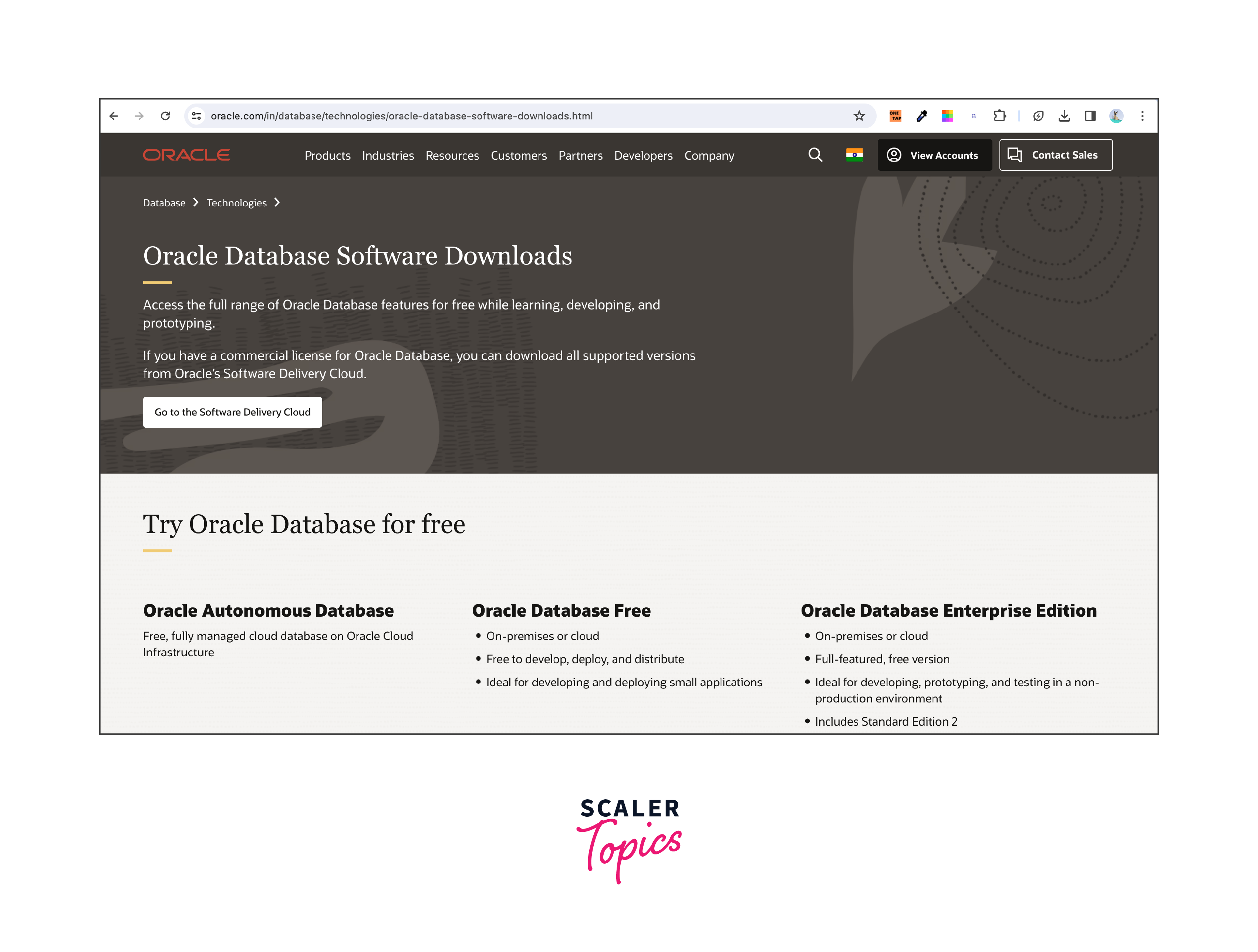
Step 2: Choose Oracle Database Edition
Select the Oracle Database edition as per your requirements. For SQL*Plus, you are typically required to download the Oracle Database Instant Client.
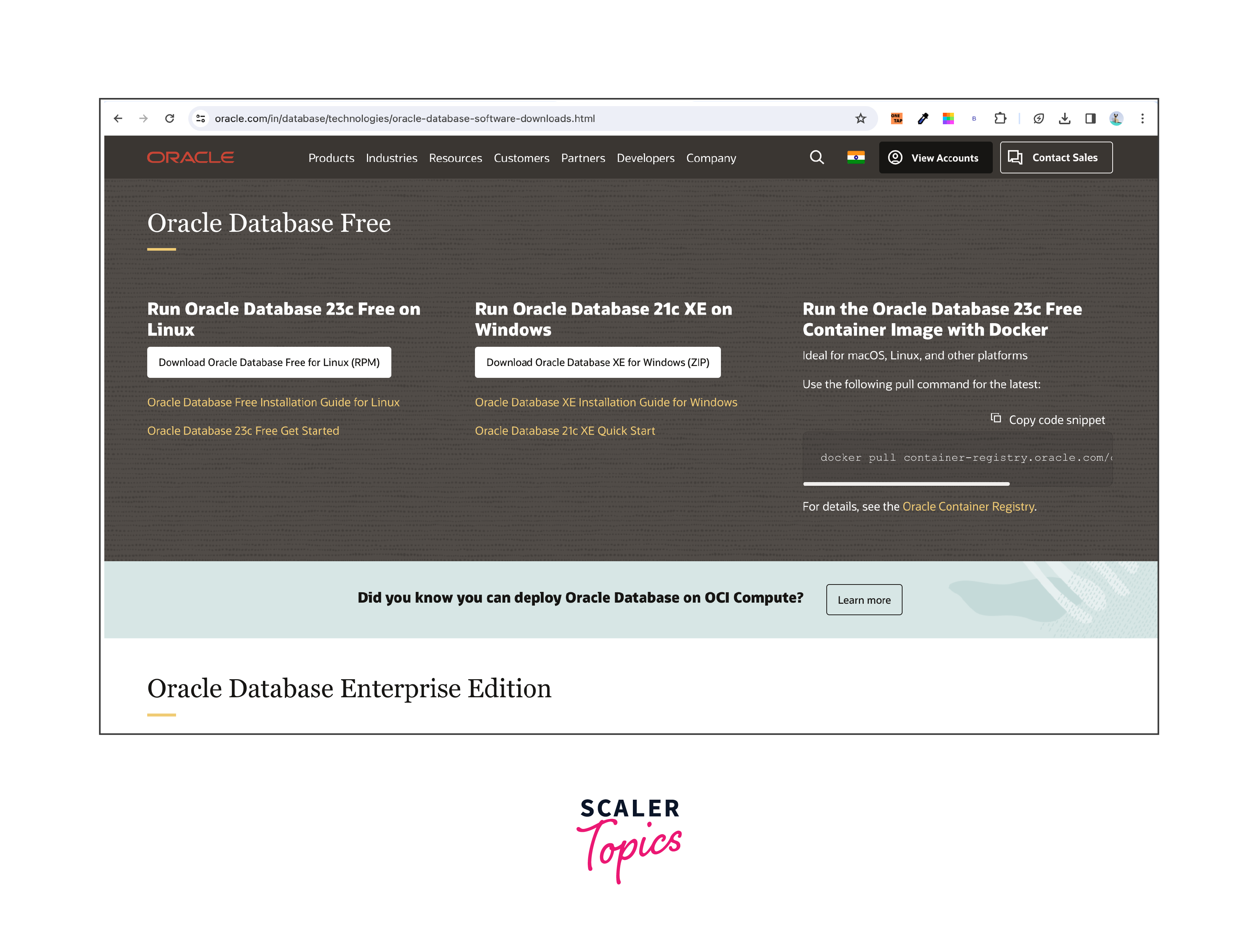
Step 3: Download Instant Client Package - Basic:
Inside the Instant Client section, download the "Basic Package" for your Windows architecture (32-bit or 64-bit).
Step 4: Extract the Zip File:
Once the download is completed, extract the contents of the zip file to a location on your machine.
Step 5: Set Environment Variables:
Add the path to the extracted folder to the system's PATH environment variable. Ensuring that SQL*Plus is accessible from any command prompt.
Step 6: Test SQL*Plus:
Open a command prompt and type sqlplus to launch SQL*Plus. If successful, you'll be prompted to enter your Oracle Database credentials.
Linux
Step 1: Download Instant Client Package - Basic:
On the Oracle website, choose the required Linux version (RPM or ZIP) and download the Instant Client "Basic Package."
Step 2: Install Required Libraries:
Make sure that the necessary libraries are installed on your Linux system. Use the package manager to install RPM-based systems.
Step 3: Extract and Set Environment Variables:
Extract the downloaded file and set the LD_LIBRARY_PATH environment variable to include a directory containing the Instant Client libraries.
Step 4: Test SQL*Plus:
To run SQL*Plus, open a terminal and type sqlplus. If everything goes properly, you'll be requested for your Oracle Database credentials.
MacOS
Step 1: Download Instant Client Package - Basic:
On the Oracle website, choose the MacOS version and download the Instant Client "Basic Package".
Step 2: Extract and Set Environment Variables:
Extract the downloaded files and set the DYLD_LIBRARY_PATH environment variable to include the directory containing Instant Client libraries.
Step 3: Test SQL*Plus:
To run SQL*Plus, open a terminal and type sqlplus. If everything is in order, you will be requested to input your Oracle Database login information.
Conclusion
- Oracle SQL*Plus emerges as a formidable ally in relational database management systems, providing a sophisticated command-line interface for easy interaction with Oracle Database. Its adaptability meets the demands of both newcomers and seasoned experts in the area.
- The Windows installation procedure is simple, ranging from downloading the Instant Client package to configuring environment variables. SQL*Plus's seamless integration with the Windows environment provides users with quick access to its features, boosting their database administration experience.
- SQLPlus installation is similarly simple for Linux users. Downloading the Instant Client package, managing dependencies, and configuring environment variables prepare the path for a painless integration, guaranteeing that customers can use SQLPlus in their Linux systems easily.
- MacOS users may likewise enjoy a simple SQLPlus installation process. MacOS users may unlock the full capability of SQL*Plus in their preferred ecosystem by downloading the Instant Client package, specifying environment variables, and starting SQLPlus from the terminal.
