SQL Scripts: What is It, Uses, and Example

SQL scripts serve as powerful tools in database management, offering a streamlined approach to executing commands and automating tasks within relational database systems. With their ability to encapsulate Data Definition Language (DDL), Data Manipulation Language (DML), and other SQL commands, these scripts facilitate tasks ranging from database schema creation to data manipulation and maintenance. By providing a structured framework for database operations, SQL scripts enhance efficiency, ensure consistency, and enable the seamless execution of complex operations across diverse database environments. This article explores the fundamentals of SQL scripts, their role in database management, and best practices for leveraging their capabilities to optimize database workflows.
What is SQL Script?
SQL script, short for Structured Query Language script, is a sequence of SQL commands or statements that are grouped together to perform specific tasks within a relational database management system (RDBMS). These scripts are written in SQL, a specialized programming language designed to manage and manipulate relational database data.
SQL scripts are used to automate repetitive tasks, ensure data integrity, and facilitate database administration. They can range from simple scripts for querying data to complex scripts for database schema modifications, data migrations, and transaction management.
Interacting with databases can be made more efficient and standardized with the use of SQL scripts. These scripts play a crucial role in database management, making them an indispensable tool for developers, database administrators, and data analysts.
Accessing SQL Scripts
SQL scripts are typically accessed and executed through various database management tools, integrated development environments (IDEs), or command-line interfaces provided by the RDBMS being used. Features such as syntax highlighting and code completion offered by these tools aid in script development and execution. Additionally, many database management systems provide web-based interfaces or graphical user interfaces (GUIs) that allow users to create, edit, and execute SQL scripts directly within the browser or application.

About the SQL Scripts Page
The SQL Scripts page, often found within database management tools or web-based interfaces, is a dedicated section where users can manage, create, edit, and execute SQL scripts. This page typically provides a user-friendly interface for organizing scripts into folders or categories, viewing script contents, and executing scripts against the connected database.
Users can create new scripts, import existing scripts, or modify and execute scripts directly within this interface. Some SQL Scripts pages also offer version control features, allowing users to track changes and revisions to scripts over time. This centralized location simplifies the management of SQL scripts, making it easy for database administrators and developers to maintain and execute scripts as part of their database management workflows.

Creating an SQL Script
SQL scripts are essential for automating tasks and managing databases efficiently. In this section, we talk about how to create, manage, and execute SQL scripts using various methods within database management tools or web-based interfaces.
Creating an SQL Script in the Script Editor
The script editor is a built-in feature of database management tools and web-based interfaces that allows users to create, edit, and execute SQL scripts directly within the application. To create a new SQL script in the script editor:
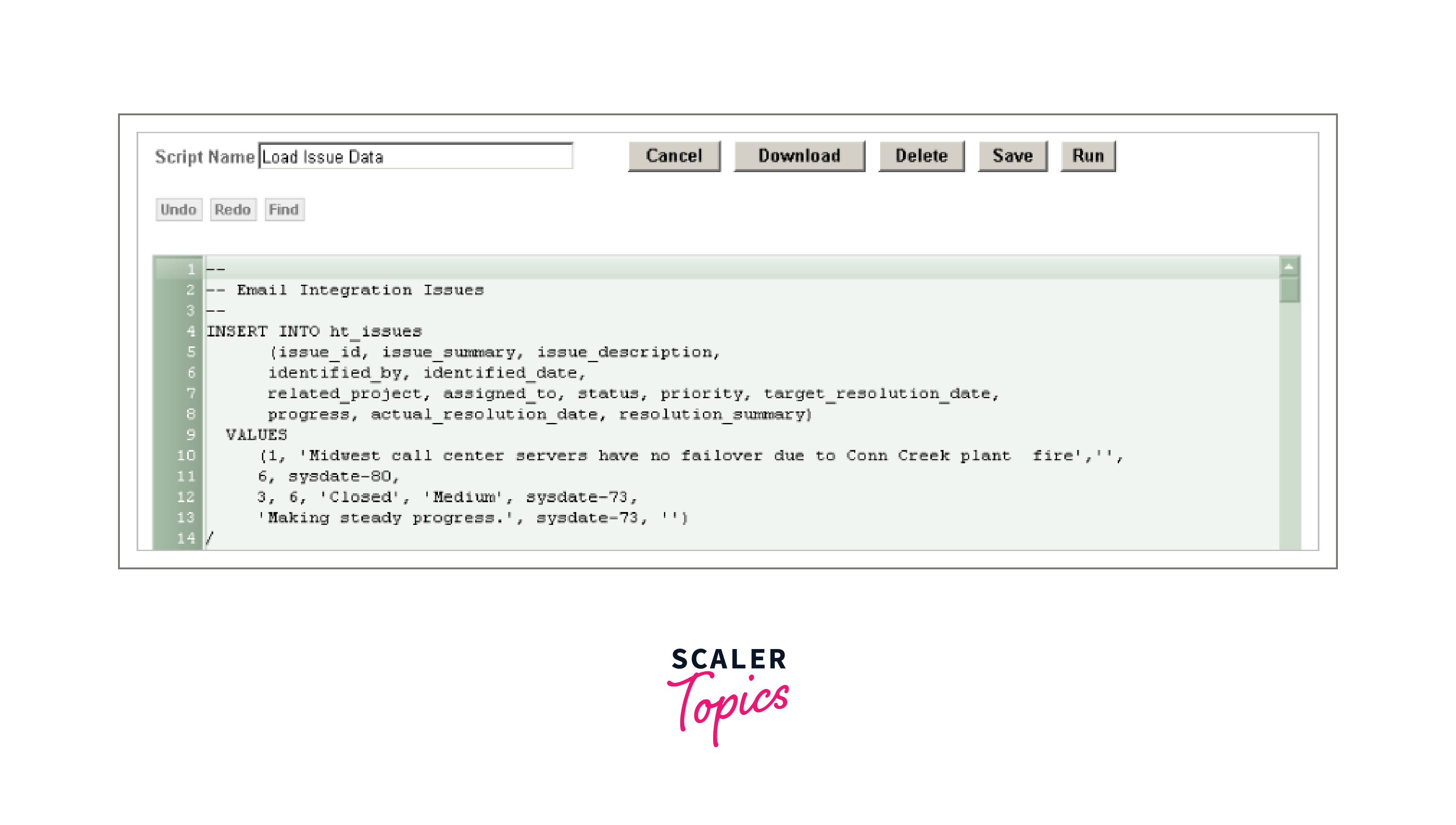
-
Open the Script Editor: Navigate to the SQL Scripts section or a designated scripting area within your database management tool or web interface.
-
Create a New Script: Look for an option to create a new script. This may be labelled as "New Script" or "Create Script."
-
Write SQL Commands: Use the script editor to write SQL commands or statements for the desired task. This could include commands for database schema modification, data manipulation, or other operations.
-
Save the Script: Once you've written your SQL commands, save the script with a descriptive name and optionally categorize it for easy organization.
Uploading an SQL Script
Alternatively, users can upload existing SQL scripts into the database management tool or web interface for execution. To upload an SQL script:
-
Locate the Upload Option: Look for an option to upload or import a script. This might be labelled as "Upload Script" or "Import Script."
-
Select the Script File: Choose the SQL script file from your local system that you wish to upload.
-
Confirm Upload: Follow the prompts to confirm the upload and specify any additional settings if required.
Deleting an SQL Script
To remove an SQL script from the database management tool or web interface:
-
Navigate to Script Management: Go to the section where scripts are listed or managed.
-
Locate the Script: Find the SQL script you wish to delete.
-
Delete the Script: Look for an option to delete the script. This might be represented by a trash bin icon or labelled as "Delete Script."
-
Confirm Deletion: Confirm the deletion when prompted.
Copying an SQL Script
Copying an SQL script can be useful for creating variations or backups. To copy an SQL script:
-
Navigate to Script Management: Go to the section where scripts are listed or managed.
-
Select the Script: Choose the SQL script you want to copy.
-
Copy the Script: Look for an option to copy the script. This might be labelled as "Copy Script" or represented by a copy icon.
-
Edit the Copy: After copying, you can edit the copied script as needed and save it with a new name.
Executing an SQL Script
Executing an SQL script applies the commands within the script to the connected database. To execute an SQL script:
-
Open the Script: Locate the SQL script you want to execute within the script editor or script management section.
-
Review the Script: Review the script to ensure it contains the desired SQL commands and is ready for execution.
-
Execute the Script: Look for an option to execute the script. This might be labelled as "Execute Script" or represented by a play button icon.
-
Monitor Execution: Monitor the execution process for any errors or warnings. Once completed, review the results to ensure the script executed as expected.
SQL Script Example
Example 1
The following is an example of an SQL script demonstrating various SQL commands and operations:
In this example, we start by creating a new table named 'Employees' with columns for EmployeeID, FirstName, LastName, and Department. We then insert data into this table, update an employee's department, delete another employee, and finally query the 'Employees' table to view the resulting data. This example showcases the use of SQL commands for table creation, data manipulation, and querying within an SQL script.
Example 2: Connecting Multiple Scripts for a Multi-Step Process
When dealing with complex tasks in database management, it's often necessary to break down the process into multiple steps, each executed by a separate SQL script. Let's consider an example where multiple SQL scripts connect together to accomplish a multi-step process, demonstrating how such scripts can be orchestrated to achieve a larger objective efficiently and systematically.
Step 1: Create Tables
Step 2: Insert Data
Step 3: Update Data
Step 4: Query Data
In this example, we have four SQL scripts, each performing a specific step in a multi-step process:
- CreateTables.sql: This script creates two tables, Employees and Departments, with their respective columns.
- InsertData.sql: This script inserts sample data into the Employees and Departments tables.
- UpdateData.sql: This script updates an employee's department in the Employees table.
- QueryData.sql: This script queries the Employees table to view the resulting data.
Example 3: Parameterized Script
Suppose we have a script that inserts data into the Employees table, and we want to make the department name dynamic so that it can be passed as a parameter:
In this script, @Department is a parameter placeholder. When executing the script, we can provide the value for @Department dynamically based on our requirements.
Example 4: Modular/Reusable Script
Consider a scenario where we frequently need to update employees' salaries based on their department. We can create a reusable script that accepts the department name and the new salary as parameters:
In this script, @DepartmentName and @NewSalary are parameters representing the department name and the new salary, respectively. We can reuse this script by simply providing different values for these parameters based on the department and the desired salary.
SQL Script Comment
In SQL scripts, comments are crucial in enhancing readability, providing context, and documenting the purpose of various code sections. Comments are non-executable statements that the SQL engine ignores during script execution. They are used to explain the logic, describe the functionality, or provide instructions within the script.
In SQL, there are two common ways to add comments:
- Single-Line Comments: Single-line comments begin with '--' (double hyphen) and continue until the end of the line. They are used to add comments on a single line.
- Multi-Line Comments: Multi-line comments start with /* (slash-asterisk) and end with */ (asterisk-slash). They can span multiple lines and are used for longer comments or comments spanning multiple lines.
Comments can be added anywhere within an SQL script, including before or after SQL statements, to explain the purpose or provide additional information about the code. By incorporating comments effectively, SQL scripts become more understandable, maintainable, and accessible for developers and database administrators to collaborate on.
Best Practices While Writing SQL Scripts
The following is an example showcasing best practices for writing SQL scripts:
In this example, we demonstrate several best practices:
-
Descriptive Comments: Comments provide a description of the script's purpose and any relevant details.
-
Parameterization: Parameters are used to make the script adaptable to different scenarios, enhancing flexibility and reusability.
-
Transaction Handling: The script utilizes explicit transactions to ensure data consistency and integrity.
-
Logging: Execution details are logged in a dedicated table, facilitating auditing and tracking of script execution.
-
Error Handling: Error handling logic is implemented to handle exceptions gracefully and log error details for troubleshooting.
-
Modularity/Reusability: The script logic is encapsulated in a stored procedure, promoting modularity and enabling reuse across multiple scripts or applications.
Common Mistakes to Avoid While Writing SQL Scripts
The following is an example showcasing common mistakes to avoid for writing SQL scripts:
In this updated example, we highlight two common mistakes to avoid:
-
Improper Transaction Handling: Lack of explicit transaction management can result in data inconsistency in case of errors. Proper transaction management ensures data integrity by rolling back changes in case of failures.
-
Security Practices: Using dynamic SQL without proper input validation can introduce SQL injection vulnerabilities. Employing parameterized queries or stored procedures mitigates security risks by preventing unauthorized SQL injection attacks.
Conclusion
- SQL scripts are invaluable tools for managing and manipulating relational databases efficiently.
- From creating database objects to manipulating data and controlling access, SQL scripts provide a structured approach to database management tasks.
- These scripts enable automation, ensure data integrity, and streamline database administration workflows by encapsulating SQL commands and statements.
- SQL scripts play a crucial role in maintaining the health and functionality of relational databases.
