SSRS vs Power BI
Overview
In the world of business intelligence and data reporting, SSRS and Power BI stand as two formidable contenders. This article explores the key differences and considerations between SSRS, a long-established reporting tool, and Power BI, a modern, data-driven powerhouse. Whether you're seeking robust, on-premises reporting with SSRS or dynamic, cloud-based insights with Power BI, understanding their strengths and limitations is crucial for informed decision-making. This SSRS vs. Power BI blog will explore the SSRS vs. Power BI differences to help you choose the perfect fit for your reporting needs.
Introduction
In the ever-evolving landscape of data-driven decision-making, organizations are constantly pursuing tools that can transform raw data into actionable insights. There are two prominent players in the realm of business intelligence, SQL Server Reporting Services (SSRS) and Power BI. SSRS, a stalwart in the reporting world, has been serving enterprises for years. At the same time, Power BI has emerged as a dynamic, cloud-based solution in recent years. As businesses grapple with the decision of which reporting tool to adopt, understanding the nuances and capabilities of each becomes essential. This SSRS vs. Power BI article aims to shed light on the SSRS vs. Power BI differences, helping you navigate the path toward choosing the most suitable reporting solution for your needs.
What is SSRS?
SQL Server Reporting Services, commonly known as SSRS, is a mature and robust reporting platform developed by Microsoft. It is primarily designed for on-premises reporting, allowing organizations to create, manage, and deliver a wide range of reports. In contrast to the modern approach of Power BI, SSRS follows a conventional path in its utilization. Typically, organizations turn to SSRS for tasks such as data visualization and the creation, viewing, and sharing of reports. Additionally, SSRS encompasses a programming interface and integrates various processing components into a comprehensive framework.
Distinguishing itself from Power BI, SSRS requires more manual efforts, offering fewer user-friendly graphical drag-and-drop features. It leans towards programming-based reporting tools, setting it apart from the more intuitive Power BI. Furthermore, SSRS is a Microsoft product closely intertwined with SQL formatting tools and Visual Studio, reinforcing its position in the realm of data reporting and visualization.
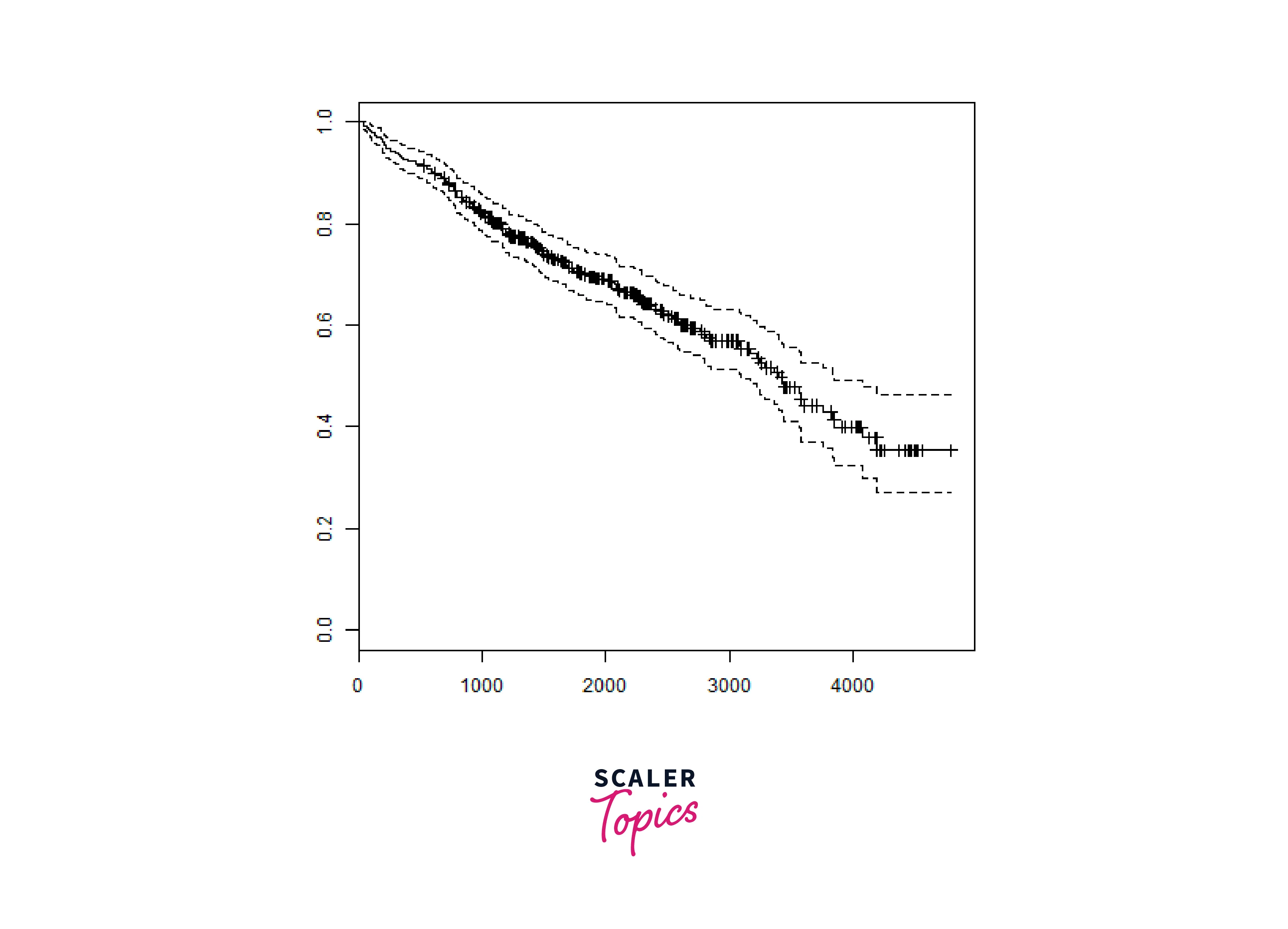
Key Features of SSRS
Here are some key features of SSRS (SQL Server Reporting Services), as mentioned below -
- Report Authoring - SSRS provides a comprehensive report authoring environment for creating a wide range of reports, including tables, charts, and matrices.
- Data Sources - It supports various data sources, including SQL Server databases, SharePoint lists, and OData feeds.
- Parameterization - SSRS allows for parameterized reports, enabling users to filter and customize data dynamically.
- Scheduling - Users can schedule report generation and distribution, ensuring timely access to critical information.
- Customization - SSRS reports can be customized with expressions, formatting, and custom code for advanced functionality.
- Integration - Seamless integration with other Microsoft products, such as SQL Server and Visual Studio, enhances its capabilities.
What is Power BI?
Power BI is a cutting-edge business intelligence and data visualization tool developed by Microsoft. It empowers users to connect to a variety of data sources, transform raw data into meaningful insights, and create interactive and visually appealing reports and dashboards. Unlike the traditional SSRS, Power BI is cloud-based and offers both desktop and online versions, providing flexibility for users to work on their data projects from anywhere.
Power BI's user-friendly approach makes it accessible to business users and data professionals alike, enabling them to make data-driven decisions, collaborate effectively, and share reports effortlessly. It has rapidly gained popularity as a modern, self-service BI solution for organizations of all sizes.
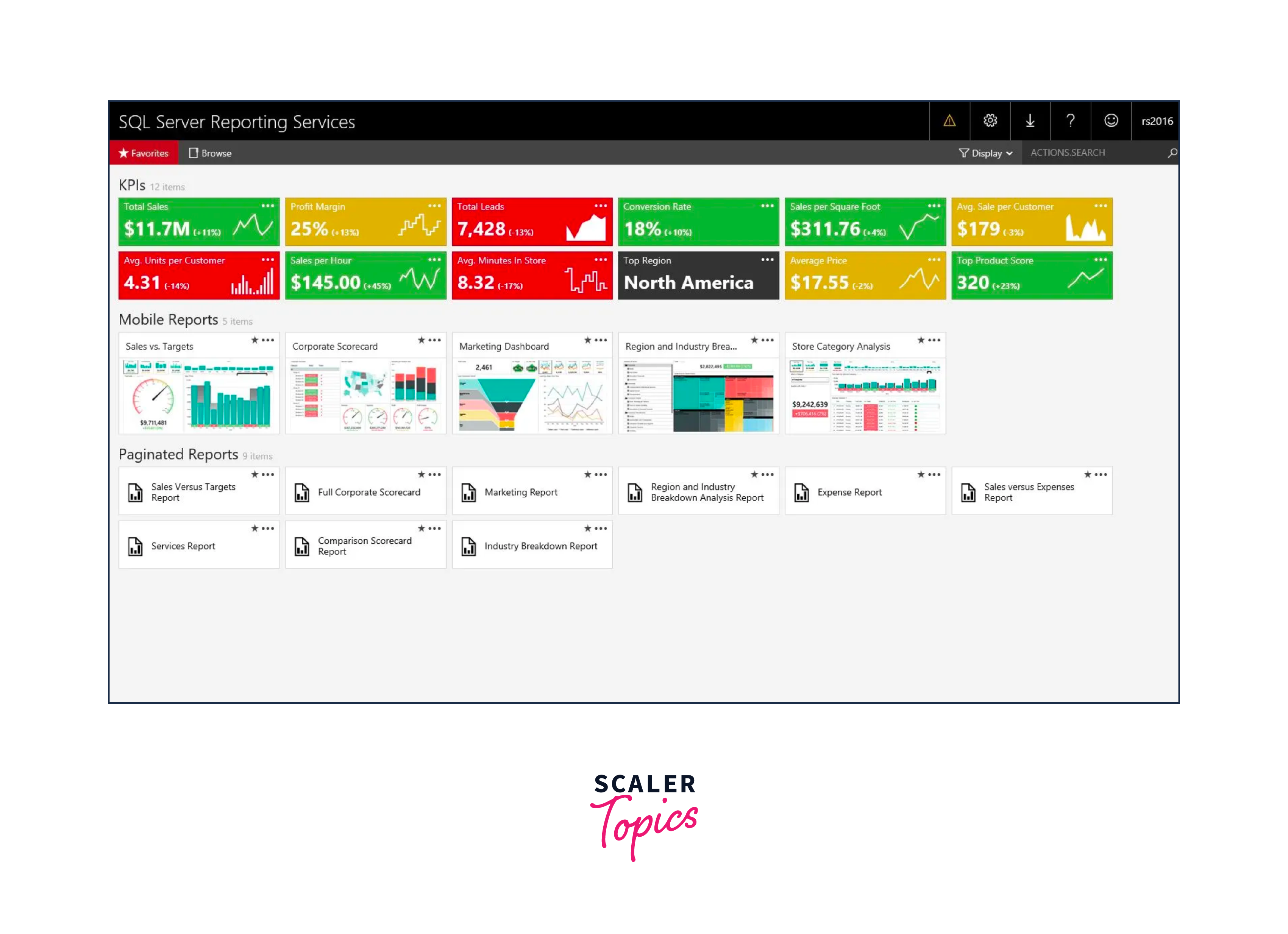
Key Features of Power BI
Here are some key features of Power BI, as mentioned below -
- Data Connectivity - Power BI supports connections to a wide range of data sources, including databases, cloud services, and web APIs.
- Data Transformation - Users can easily clean, transform, and shape data within Power BI using a user-friendly interface.
- Interactive Visualizations - It offers a rich set of visualization options like charts, graphs, maps, and tables for creating compelling, interactive reports.
- Natural Language Query - Power BI allows users to ask questions in plain language and receive instant insights through its Q&A feature.
- Data Modeling - It provides robust data modeling capabilities, including relationships and DAX (Data Analysis Expressions) for advanced calculations.
- AI Integration - Power BI integrates with AI and machine learning services to enhance data analysis and predictive capabilities.
- Real-Time Dashboards - Users can create real-time dashboards to monitor data updates and changes as they happen.
- Collaboration - Power BI facilitates collaboration by enabling report sharing and embedding reports in various applications and websites.
SSRS vs. Power BI: Detailed Explanation
SSRS (SQL Server Reporting Services) and Power BI are both formidable tools for data visualization and reporting, yet they diverge significantly in terms of their historical evolution, licensing, suitability, dependencies, ease of use, components, nature, implementation, and size constraints. Below, we outline the distinctions between SSRS and Power BI -
History
- SSRS was established in 2004 as an integral part of SQL Server, SSRS boasts a mature history and is widely adopted by organizations for traditional report creation and management.
- Power BI was introduced by Microsoft in 2013 as a cloud-based data visualization and reporting solution, Power BI has rapidly gained favor among organizations as a dynamic alternative to SSRS.
License
- As an integral component of SQL Server, SSRS necessitates a valid SQL Server license for use.
- Power BI offers both free and paid versions, making it a flexible choice for organizations with varying needs.
Applicability
- SSRS is ideal for organizations heavily invested in SQL Server, requiring on-premises installation, and focusing on conventional reports and dashboards.
- Power BI is suited for organizations seeking cloud-based data visualization and reporting, especially for creating interactive and dynamic reports and dashboards.
Dependency
- SSRS is dependent on SQL reporting services, requiring an on-premises SQL Server installation.
- Power BI is dependent on internet connectivity, as it operates as a cloud-based service.
Convenience
- SSRS requires dedicated servers and IT resources for server management, security, and report access.
- Power BI offers convenience with no need for dedicated servers or IT resources, along with a user-friendly interface for easy report and dashboard management.
Component
- SSRS comprises various components, including a report designer, report server, and report manager.
- Power BI utilizes a single component, Power BI Desktop, for report and dashboard creation and management.
Nature
- SSRS is a traditional reporting tool best suited for static reports and dashboards.
- Power BI is a modern data visualization and reporting tool, ideal for creating interactive and dynamic reports and dashboards.
Implementation
- SSRS requires on-premises SQL Server installation and ongoing IT management.
- Power BI operates as a hassle-free, cloud-based service without the need for dedicated servers or extensive IT involvement.
Size Limit
- SSRS limits report sizes to 2 GB per report.
- Power BI constraints dataset sizes to 2 GB per dataset.
In summary, SSRS and Power BI excel in data visualization and reporting but vary substantially in their historical development, licensing, suitability, dependencies, ease of use, components, nature, implementation, and size limitations. SSRS suits organizations deeply entrenched in SQL Server, focusing on traditional reporting, while Power BI caters to those in need of cloud-based, interactive, and dynamic data visualization and reporting solutions.

Key Differences Between SSRS and Power BI
Here's the comparison between SSRS vs. Power BI in a tabular format -
| Factor | SSRS | Power BI |
| History | Established in 2004 as part of SQL Server. | Introduced by Microsoft in 2013 as a cloud-based tool. |
| License | Requires a valid SQL Server license. | Offers both free and paid versions. |
| Applicability | Suited for on-premises SQL Server installations and traditional reporting. | Ideal for cloud-based data visualization, interactive, and dynamic reporting. |
| Dependency | Dependent on SQL reporting services and on-premises SQL Server installation. | Dependent on internet connectivity as a cloud-based service. |
| Convenience | Requires dedicated servers and IT resources for management. | Convenient, no dedicated servers or extensive IT resources are needed. User-friendly interface. |
| Component | Comprises various components, including report designer, server, and manager. | Utilizes a single component, Power BI Desktop. |
| Nature | Traditional reporting tool | Modern data visualization and reporting tool. |
| Implementation | Requires on-premises SQL Server installation and IT management. | Cloud-based service, no on-premises installation required |
| Size Limit | Limits report sizes to 2 GB per report. | Constraints dataset sizes to 2 GB per dataset. |
Conclusion
- The choice between SSRS vs. Power BI largely depends on your organization's specific needs. If you require on-premises reporting with a focus on traditional reports, SSRS is a solid choice. For dynamic, cloud-based data visualization and interactive reporting, Power BI excels.
- Consider your available resources to decide between SSRS vs. Power BI. SSRS may demand dedicated servers and IT management, while Power BI offers a more user-friendly, low-maintenance cloud-based solution.
- SSRS is a robust and mature tool, Power BI represents the modern, agile approach. Your choice to decide between SSRS vs. Power BI should align with your long-term data reporting strategy.
