Python Convert String to List

Overview
To convert a string into a list in Python is a handy operation. The process of conversion involves breaking down the string into individual elements and then creating a list where each character of the string becomes an item. Now, to perform this, we can use the list() function or we can use the list comprehension approach. The flexibility of Python programming allows us to efficiently handle various data types within the string. By mastering the conversion from string to list, we can enhance our ability to manipulate and analyze textual data in a more detailed manner.
Methods for String to List Conversion in Python
The conversion of a string into a list in Python is a common operation, and the Python language offers multiple methods to achieve this easy task.
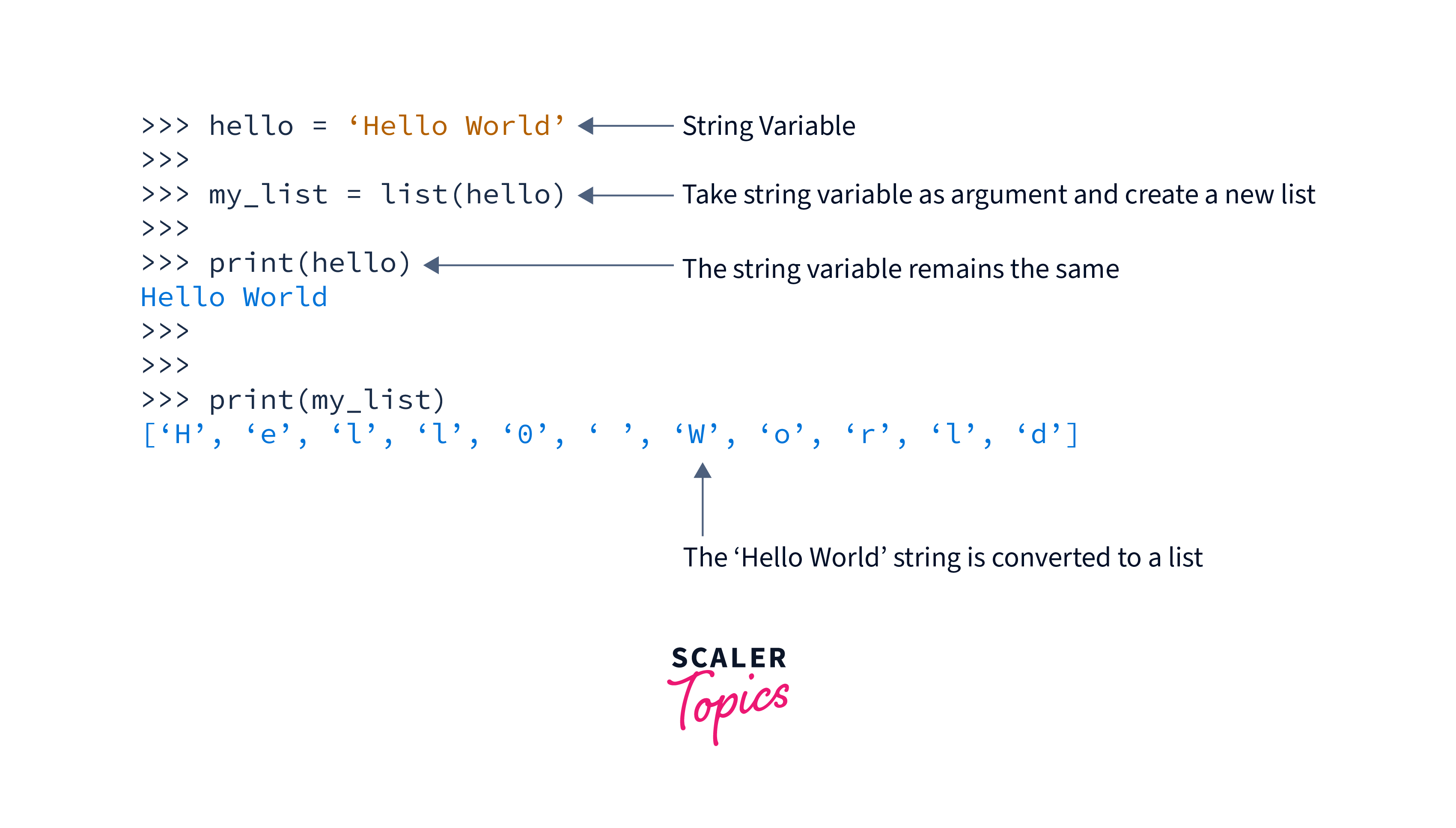
Let us take a look at the various efficient techniques to achieve this:
- Using list():
This is a very straightforward method that involves using the built-in list() function, which transforms each character in the string into a list of elements. - Using List Comprehension:
We can use the list comprehension technique which is a concise and readable way to convert a string into a list by iterating through the characters of the string and then creating a list in a single line. - Using split() Method:
The split() method splits a string into a list of smaller strings called substrings based on the provided delimiter, making it a convenient option for breaking down the strings into smaller manageable components. - Using String Slicing:
We can also utilize the string slicing method which enables the extraction of specific portions of a string. This method effectively converts a string into a list of desired elements. - Using re.findall() Method:
Regular expressions with the help of the re.findall() method present in the re module can also be used to extract specific patterns from a string and form a list out of it. - Using Enumerate Function:
The enumerate() function can also be used in combination with a string to achieve our task. It allows us to create a list containing both the index and corresponding characters. This method can be handy in situations where we want both the character and its index value. - Using JSON:
We can use the very useful JSON module of Python to facilitate the conversion of a string with a JSON-like structure into a list. This method offers a powerful option for structured data conversion. - Using ast.literal:
The ast.literal_eval() function safely evaluates string literals. Thus, it is a very secure way to convert string representations of lists into actual lists.
One should experiment with these methods in various situations as these methods empower a Python developer to choose the most suitable approach based on their specific requirements and coding preferences.
String to List in Python Using list()
The list() method is a pretty straightforward and efficient way to convert a string to a list. Let's see the simple approach of converting a string into a list with an example and code for simplicity and clarity.
Example:
String to List in Python Using List Comprehension
List comprehension is a concise and readable approach to creating lists in a single line of code. This makes our Python scripts cleaner and more efficient.
For example, suppose we have a scenario where we have been provided with a string and we need to convert it into a list of individual characters. Let us have a look at a simple code using the list comprehension:
Example:
String to List in Python Using split() Method
In Python programming, the split() method is quite useful as it is a very versatile tool for transforming strings into lists.
Let's see an example of the split() method. Imagine we have a sentence stored as a string, and we want to extract individual words.
Example:
String to List in Python Using String Slicing
String slicing allows us to effortlessly convert a string into a list and enables us to handle data flexibly. Let's see an example to gain more understanding of the process of transforming strings into lists.
Let us consider, we have a string or a sentence or a sequence of characters and we have to convert it into a list. So, let's utilize this versatile string-slicing technique to achieve this.
Example:
String to List in Python Using re.findall() Method
The other effective way to convert a string into a list is through the use of the re.findall() method of the re module. The re.findall() method is a part of the re module and it is primarily developed for regular expression-based string matching and string conversions. We can use also it to easily extract specific patterns from strings and convert them into simple manageable lists.
For example, we have a string containing alphanumeric data, and we need to extract all the numeric values from the string.
Example:
String to List in Python Using Enumerate Function
The enumerate function comes out to be a handy approach to converting a string to a list in Python. This is a very powerful function that not only simplifies the process of conversion but also enhances the code readability. Let us see an example of how we can effortlessly transform a string into a list using the enumerate function.
Example:
String to List in Python Using JSON
JSON provides us with a straightforward mechanism to serialize and deserialize our data. This feature makes it a very handy tool for our conversion from string to list.
Let's see the process of the conversion using the JSON approach. Assume that we have a string containing a list-like structure, and we want to convert it into an actual list in Python.
Example:
String to List in Python Using ast.literal
Let us now look at one more way to convert a string to a list by using the power of the ast.literal_eval() function of the ast module.
The ast module in Python provides us with a very safe and efficient tool for parsing and evaluating an expression, including a string that represents lists.
The literal_eval() function of the ast module evaluates the string as a Python literal expression and then returns the corresponding Python object.
Example:
Conclusion
- The list() method in Python is one of the simplest ways to convert a string to a list. This method allows for a straightforward transformation and provides a quick solution for the developers.
- The list comprehension is another way to convert a string into a list. It offers a compact syntax and makes the conversion process efficient and more readable.
- The split() method is a versatile tool that is used to divide the strings into lists based on the specified delimiters. This method proves especially handy when we have to deal with structured data or parsing information.
- We can also use the string slicing method, which gives developers fine-grained control over the conversion of string to list. By selecting specific elements from the string, a list can be generated seamlessly.
- The re.findall() method of the re module is a powerful approach for the string-to-list conversion. This method comes out to be quite useful when dealing with complex patterns and extracting specific elements from the input string.
- The enumerate() function is another method to convert a string to a list. This method proves advantageous as it provides us with a combination of value and its position (i.e. index value of the current value).
- For more complex scenarios, we can use the JSON module or ast.literal_eval() function of the ast module to convert a string to a list. These methods are particularly useful when dealing with structured data formats.
