Styling a Survey Form Using CSS - CSS Projects

Overview
A form is an essential component of a website that is used to log in, sign up, send orders, and pieces of information, query, upload files and execute online transactions.
Forms make a website interactive and are a simple yet critical project for developers. They need to be styled to enhance the user experience. This article is a step-by-step guide on how to style a bland form using CSS.
What are we Building?
In this article, we'll learn how to design our survey form project from scratch. All the elements in the form can be styled with text decoration, text color, background color, text alignment, margin, padding, etc. using basic CSS.
Pre-requisites
To design the form we mainly focus on the fonts used, alignment of the form and form elements, and responsiveness of the website. It is recommended you have a clear idea of the following topics before you start working on this project.
- CSS syntax
- Font
- CSS background-image property
- Display Property in CSS
- Padding in CSS
- Margin in CSS
- Border in CSS
How are we Going to Build the Survey Form?
- At first, we style the background outside the form by adding an image and gradient.
- Then, we style the title and align the form to the center.
- Add padding, and fix the display and alignment of the different inputs like name, email, textarea, etc.
- Wrap the buttons inside a div and then style them as per choice.
Final Output
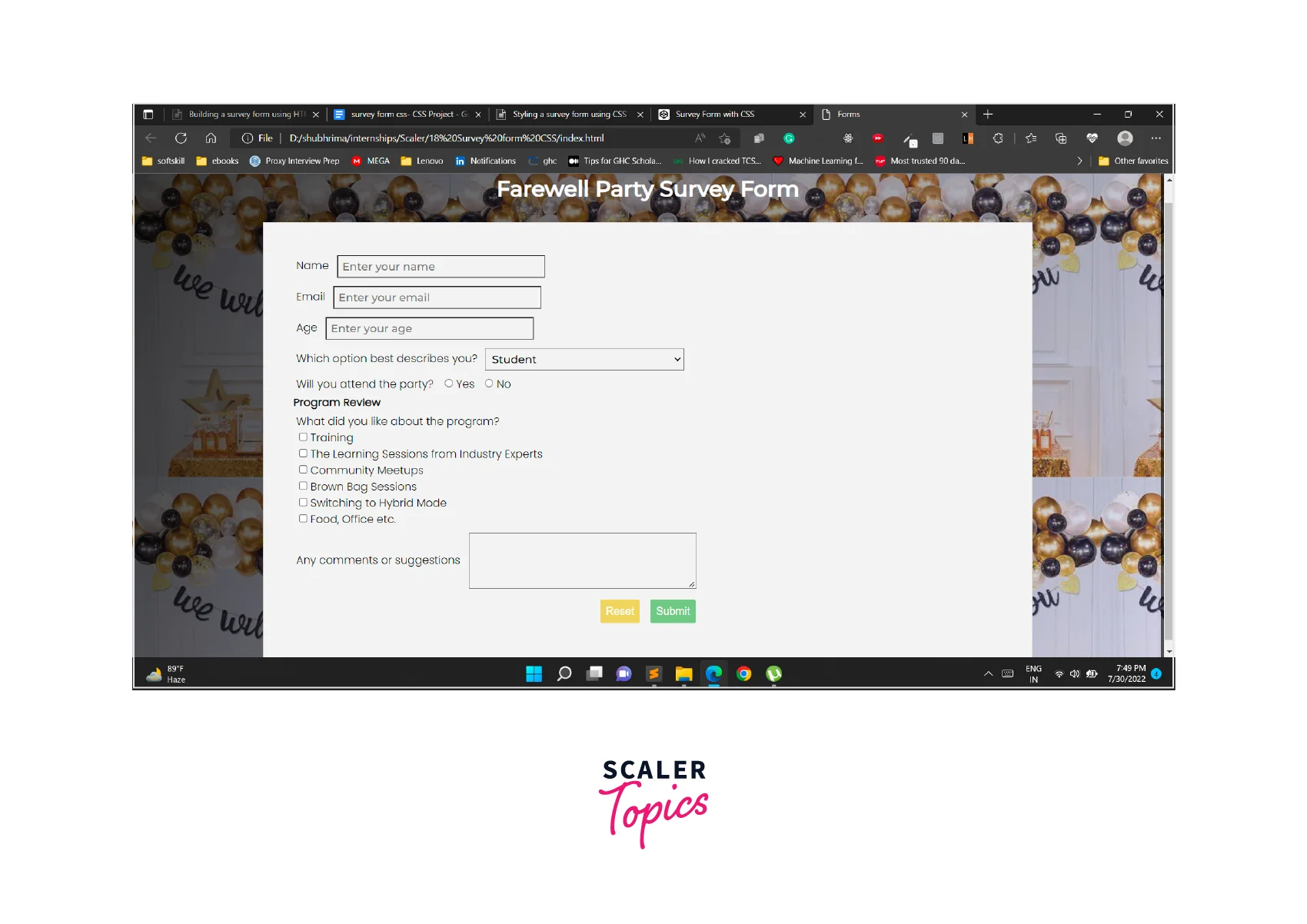
Styling the Survey Form
Code and Output of HTML Structure
The code and output of the basic HTML structure of the form are as follows.
Code:
Output:
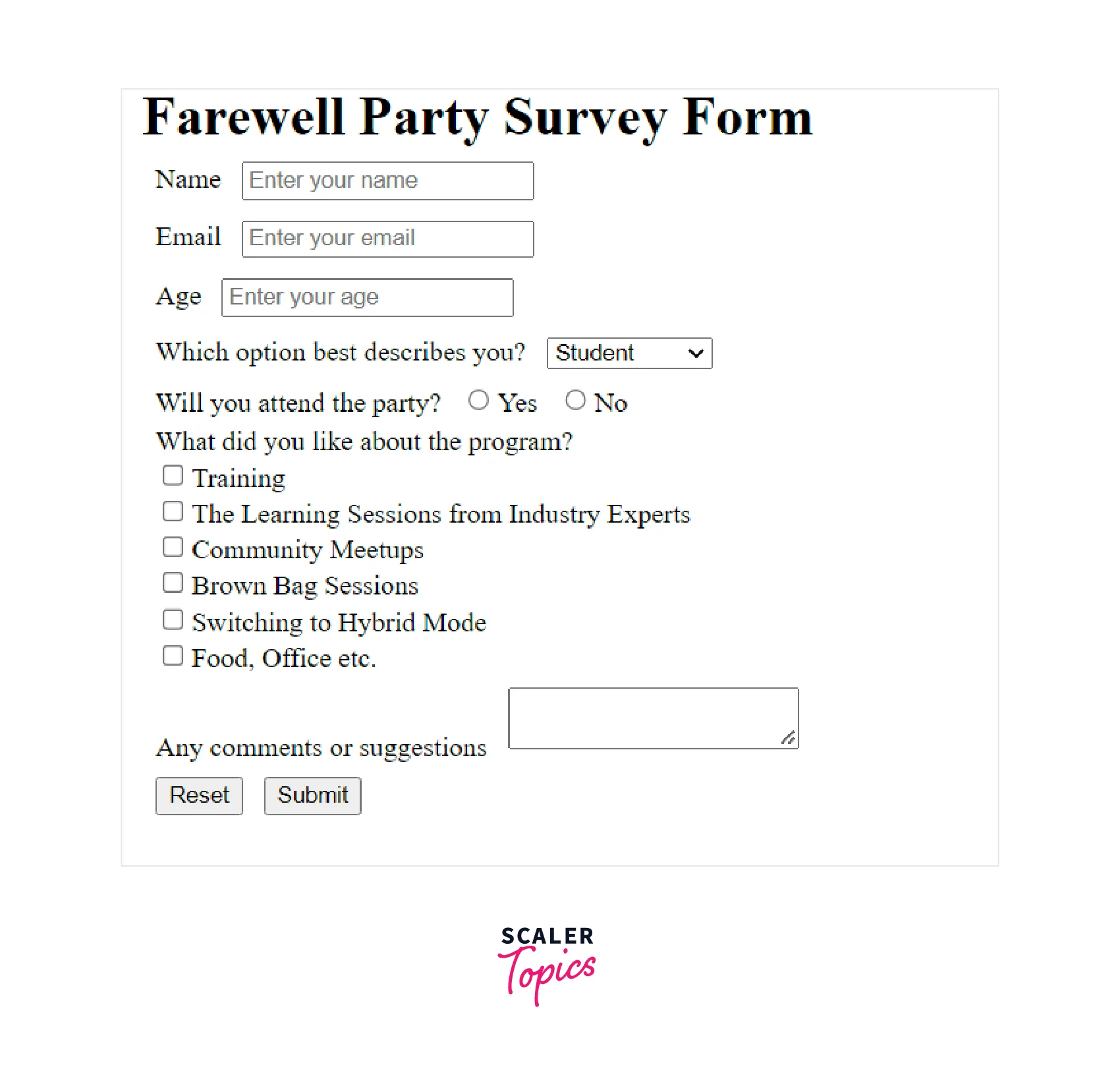
Adding Styling
Importing Fonts:
To begin with import the fonts you might need in your project. With the following piece of code, we import fonts like Montserrat using Google Fonts.
Overall Styling:
The asterisk (*) is a universal selector that refers to all elements. We use it to set all elements to have a 4px margin and 1em font size.
Output:
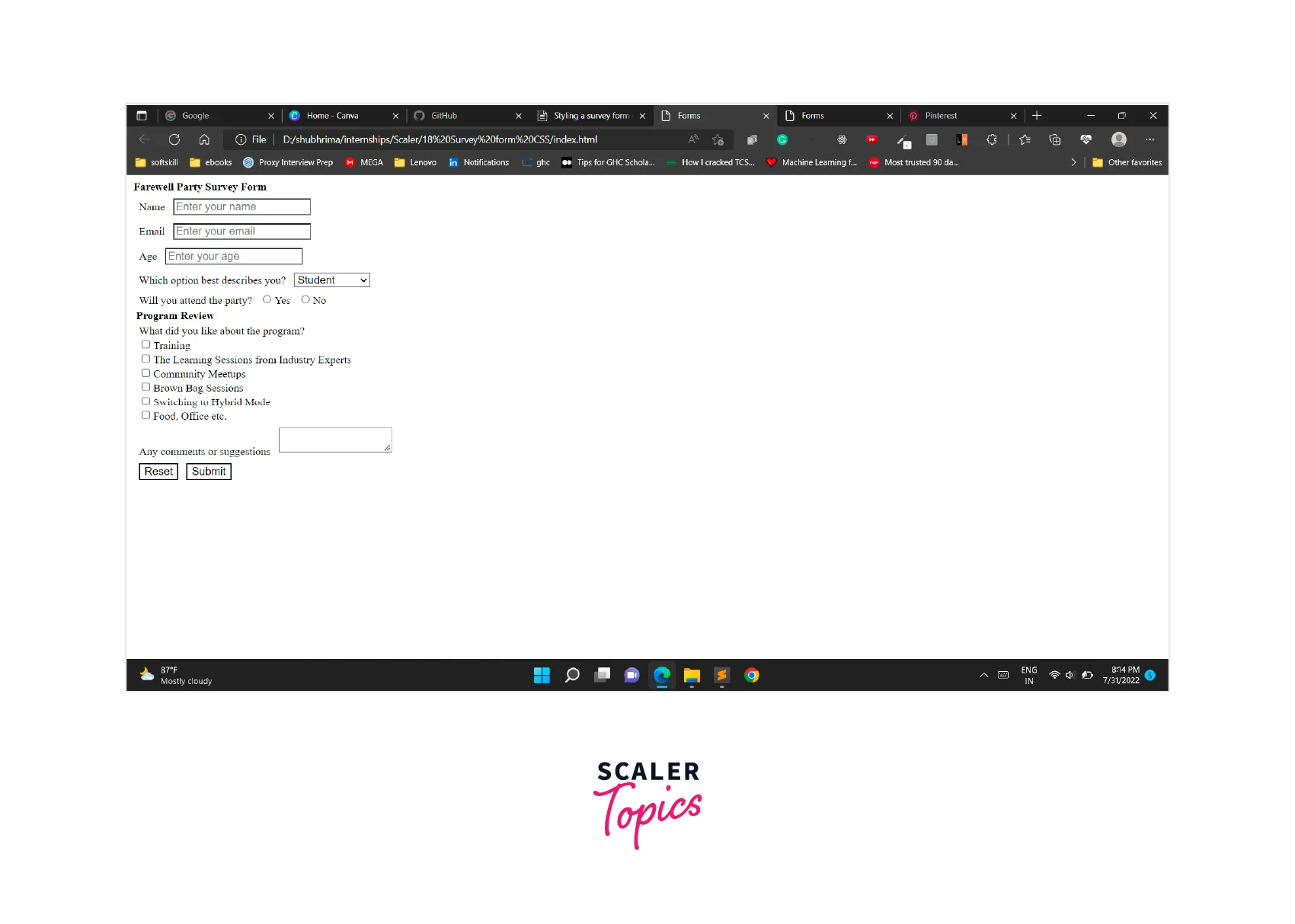
Background:
The background-image property sets one or multiple background images for an element.
The element is repeated from the top-left corner both vertically and horizontally.
The property URL is used to add the URL of the image used in the background, and a linear-gradient sets a linear gradient as the background image.
Output:
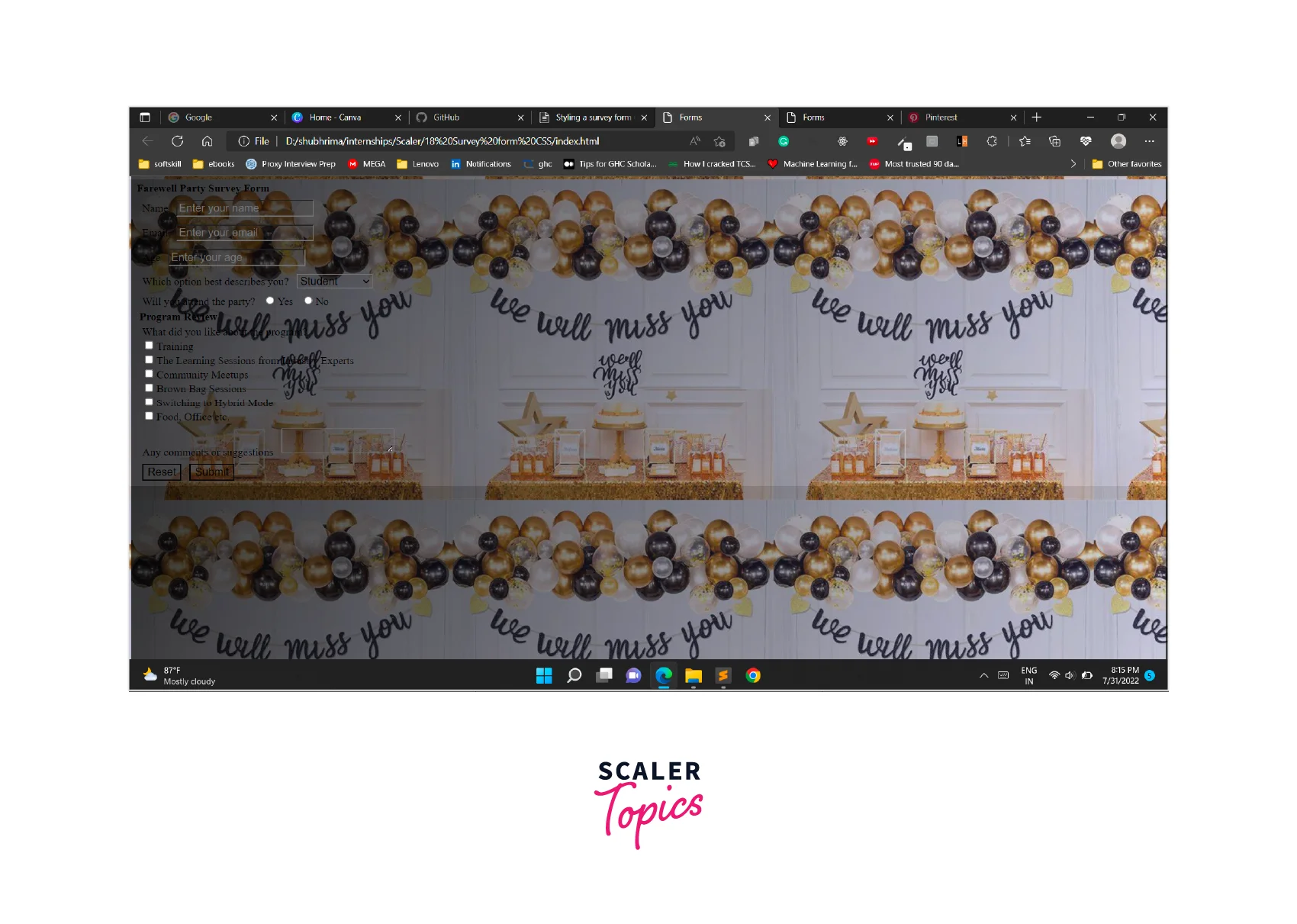
Title heading:
In this section, we style the heading of the form that defines what the survey form is about.
Output:

Form Structure:
To align the form to the center, we use the margin property. To beautify our project we add fonts, borders, color, and padding.
Output:

Inputs:
In this section, the different inputs of a form are designed.
Output:

Buttons:
- At the initial step, we wrap the two buttons in a class button and adjust its display property to align them to the center.
- Next, we style the buttons using margin, color, border, padding, and other properties.
- To distinguish the two buttons, we add different background colors. To make it more engaging hover effects are applied.
Output:
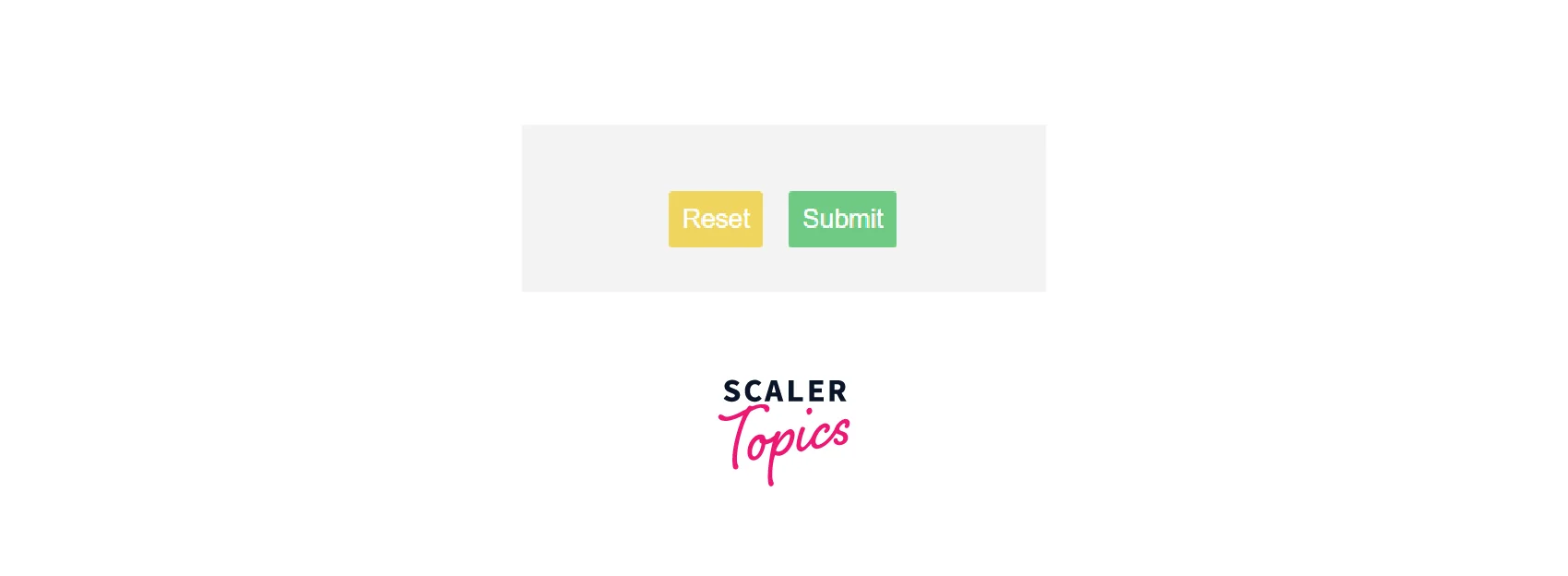
Responsiveness:
A website is responsive if it is visually appealing, functional, and works fine irrespective of which device the user is accessing it from. To ensure an optimal browsing experience for anyone who lands on our website we must guarantee our website is responsive. Properties like display and resize help us in attaining this.
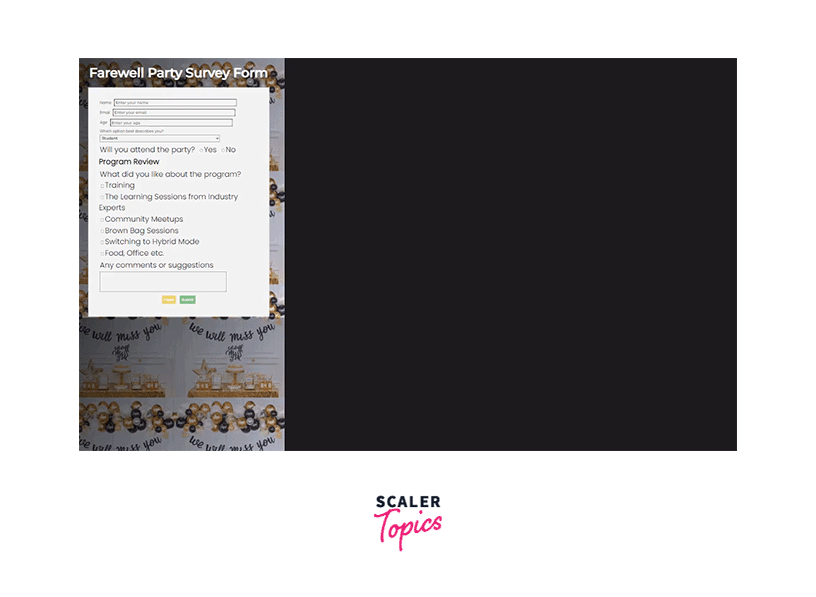
Complete Code and Output
What’s Next?
In this article, you have added some basic styles to your form to make it appealing to the users. You can go a step ahead and add features like
Conclusion
- HTML forms make the website interactive by collecting user information and saving it in our database.
- Styling a form is necessary to beautify the website so that user has a better experience.
