Marketing Dashboard in Tableau
Overview
A Marketing Dashboard in Tableau provides a comprehensive view of marketing performance metrics in an interactive and visual format. Leveraging Tableau's powerful data visualization capabilities, this dashboard consolidates various marketing data sources to offer insights into campaigns, lead generation, conversion rates, and ROI. Designed for marketing professionals, this tool aims to simplify complex data, allowing for quick decision-making and strategizing. Through this project, we'll walk through the process of building a dynamic and intuitive dashboard tailored to modern marketing needs.
What are We Building?
In today's data-driven world, marketing professionals often grapple with vast amounts of data scattered across different platforms. The challenge lies in synthesizing this data to derive actionable insights. Through this project, we aim to address this challenge by building a unified Marketing Dashboard in Tableau.
Description of Problem Statement
Marketing teams use multiple channels to reach their target audience, especially in larger organizations. Whether social media campaigns, email marketing, or paid advertisements, each channel generates its own data set. The primary problem is the lack of a consolidated view that provides a comprehensive picture of overall marketing efforts. There's a need for a tool that can integrate data from various sources, visualize it coherently, and highlight key performance indicators (KPIs), enabling marketers to evaluate the effectiveness of their strategies and make informed decisions.
Pre-requisites
Before delving into the creation of our marketing dashboard, it's imperative to familiarize oneself with certain prerequisites. These ensure that the dashboard is both insightful and actionable.
-
Parameters for Best Tableau Sales Dashboard:
Setting the right parameters ensures the dashboard aligns with business goals and communicates data effectively.
-
Tableau Sales Dashboard Parameters: Audience:
Recognize who the primary audience is. Whether it's senior management, sales reps, or marketers, the content and design should cater to their needs and comprehension levels.
-
Tableau Sales Dashboard Parameters: Choice of KPIs:
Identify the key performance indicators (KPIs) critical to the audience. This might include metrics like conversion rate, customer acquisition cost, return on marketing investment, etc.
-
Tableau Sales Dashboard Parameters: Data Source Properties:
It's essential to know where the data is coming from. Understand the frequency of data updates, the sources' reliability, and the datasets' structure to ensure accurate visualization.
-
Tableau Sales Dashboard Parameters: Sharing of Dashboard:
Determine how the dashboard will be shared. Consider factors like access rights, device compatibility (for mobile or desktop viewing), and interactivity levels to ensure that the dashboard remains effective in various contexts.
How are We Going to Build This?
Creating an effective marketing dashboard in Tableau requires a structured approach. We aim to ensure the final dashboard is intuitive, actionable and serves its intended purpose. Here’s the step-by-step strategy we'll employ:
-
Data Collection and Preparation:
Before diving into Tableau, we'll gather all necessary data from various sources, be it CRM systems, marketing analytics platforms, or other data repositories. We'll cleanse this data to remove inconsistencies and prepare it for visualization.
-
Define the Dashboard’s Layout:
Start with a wireframe or a rough sketch. Decide on the placement of charts, KPI metrics, filters, and other elements. This ensures a logical flow of information.
-
Selection of Visualizations:
Based on the KPIs and audience, we'll decide on the best visual representations – bar charts, line graphs, pie charts, heat maps, etc. Each visualization should communicate insights clearly and quickly.
-
Dashboard Development in Tableau:
With our data and layout ready, we'll dive into Tableau. We'll connect Tableau to our data source, design the visualizations, and assemble them on a dashboard. Interactivity features, like drop-downs or sliders, will be added to allow users to explore data in-depth.
-
Testing and Iteration:
Once our initial version is ready, we'll test the dashboard. This involves checking for data accuracy, ensuring visuals render correctly, and verifying that user interactions produce the expected results. Based on feedback, we'll make the necessary refinements.
-
Deployment and Sharing:
After finalizing our dashboard, we'll publish it to the Tableau Server or Tableau Public, ensuring our intended audience can access it. We might set up scheduled data refreshes depending on the requirements to keep the dashboard updated.
-
Feedback and Continuous Improvement:
Post-deployment, we'll actively seek feedback from users. This continuous feedback loop ensures that our dashboard evolves with changing business needs and remains a valuable tool for decision-making.
This approach ensures a systematic development process, culminating in a dashboard that effectively communicates the nuances of marketing data to its intended audience.
Final Output
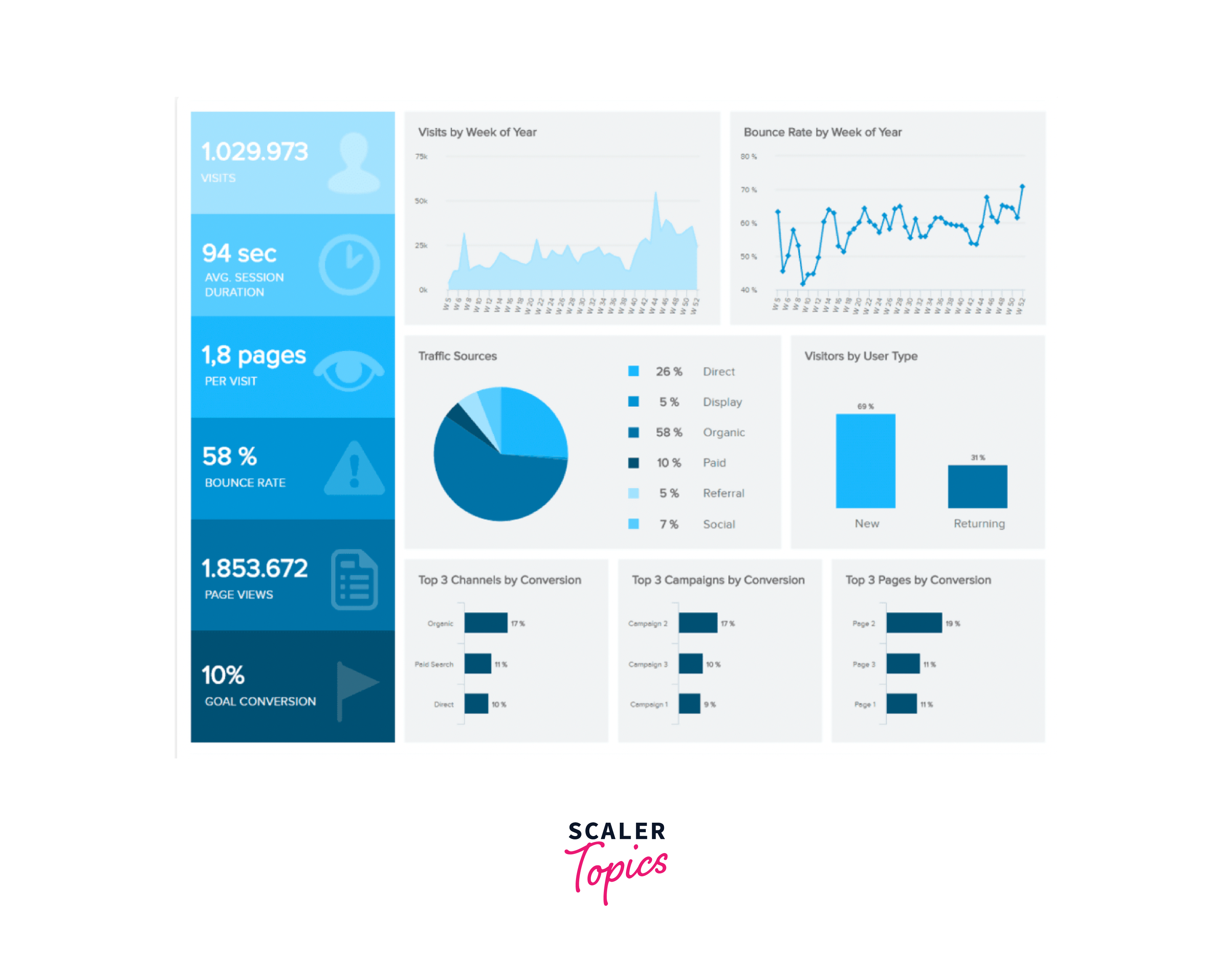
Requirements
We'll require several tools and resources to build a comprehensive marketing dashboard in Tableau. Here's a list of the essentials:
-
Tableau Desktop:
This is the primary tool where we'll design and create our dashboard. Ensure you have the latest version installed, as it offers the most up-to-date features and functionalities.
-
Tableau Server or Tableau Public:
Depending on whether you want to keep your dashboard private (within your organization) or make it public, you'll need access to either Tableau Server or Tableau Public.
-
Data Sources:
- CRM Data: For insights related to customer interactions, leads, and sales conversions.
- Marketing Analytics Platforms: Data from tools like Google Analytics, HubSpot, or any other platform you use for tracking website and campaign performance.
- Financial Data: For budgeting and ROI calculations.
- Social Media Analytics: Insights from platforms like Facebook Insights, Twitter Analytics, etc., if relevant to your marketing strategy.
-
Tableau Data Prep:
This tool can help clean and shape your data, preparing it for analysis.
-
Database Connectivity Tools:
You might need connectors or drivers depending on where your data resides. For instance:
- SQL connectors if your data is in a relational database.
- ODBC drivers for other data sources.
-
Data Modeling Tools (Optional):
If you foresee a lot of complex data transformations, tools like Alteryx or Python libraries (e.g., pandas) can be handy.
-
External APIs (Optional):
If you're pulling data from platforms offering API access (like Google Analytics), ensure you have the credentials and permissions.
-
Domain Knowledge:
While not a 'tool' in the traditional sense, understanding the intricacies of the marketing domain will be crucial. This ensures the KPIs, visualizations, and insights are relevant and actionable.
-
Feedback Tools:
Tools like Google Forms or Microsoft Forms to collect feedback on the dashboard's usability and relevance.
Having these tools and resources at your disposal will ensure a smooth process as we progress through the various stages of building our Tableau marketing dashboard.
Building Marketing Dashboard in Tableau
Crafting an insightful marketing dashboard in Tableau requires a systematic approach. Let's break down the process into distinct stages for better clarity and execution:
Data Connection
-
Choose a Data Source:
Open Tableau and start by connecting to your data source. This could be Excel sheets, SQL databases, cloud services, web data connectors, or other supported formats.
-
Establish Connection:
Use the 'Connect' pane on the left-hand side, choose your data source type, and locate your data file or database.
-
Preview Data:
Once connected, you'll see a preview of your data. Ensure that the fields and values are appearing correctly.
Data Model Creation
-
Clean Data:
Utilize Tableau's data prep tools to clean and preprocess your data. This might include removing null values, renaming columns, or filtering out irrelevant records.
-
Build Relationships:
If you have multiple tables, establish relationships between them. For instance, link a table containing campaign details with another containing sales transactions based on a common field like 'Campaign ID'.
-
Create Calculated Fields:
You might need to generate new fields depending on your KPIs. For instance, calculate 'Cost Per Lead' by dividing the total campaign cost by the number of leads generated.
Creating Visualizations
-
Choose Right Chart Types:
Determine which chart or graph best represents each piece of information. For instance, use line charts for trends over time or pie charts for market segmentations.
-
Drag and Drop Interface:
Utilize Tableau's intuitive interface. Drag dimensions and measures onto the 'Rows' and 'Columns' shelves, and Tableau will automatically create a visualization.
-
Customize Appearance:
Fine-tune each visualization's appearance. Adjust colors, labels, sizes, and more to make the information stand out and ensure clarity.
Dashboard Reporting
-
Assemble the Dashboard:
Drag and drop the individual visualizations you've created on the dashboard pane. Arrange them in a logical and aesthetically pleasing manner.
-
Interactivity:
Introduce interactive elements such as filters, drop-down menus, and date ranges. This allows users to drill down or modify the view according to their needs.
-
Annotations:
Add textual annotations or tooltips where necessary. This provides additional context and can be particularly helpful for viewers who might need to be more familiar with certain metrics or terminologies.
-
Final Review:
Before publishing, preview your dashboard. Ensure that all visualizations are rendered correctly and the flow of information is coherent and logical.
-
Publish and Share: Once satisfied, publish your dashboard to Tableau Server or Tableau Public. Please share the link with stakeholders or embed it on your company's intranet or website.
Remember, the key to a successful marketing dashboard is not just presenting data but transforming that data into actionable insights. Regularly update and refine your dashboard as per feedback and changing business requirements. This ensures that it remains a valuable tool for data-driven decision-making.
Testing
Testing your marketing dashboard is crucial to ensure accuracy, usability, and relevance. Here's a brief guide on how to proceed:
-
Data Integrity:
Begin by validating the data shown in your visualizations. Cross-reference key figures with your original data source to ensure no discrepancy.
-
Interactivity:
Test all interactive elements, like filters and drop-down menus. Make sure they're updating the visualizations correctly and without any lags.
-
User Experience:
Navigate the dashboard as an end-user. The flow should be intuitive, and essential information should be easily accessible. Have a colleague or a stakeholder also navigate it to gather feedback.
-
Responsiveness:
If your dashboard will be viewed on multiple devices, ensure it's responsive. Check its appearance and functionality on desktops, tablets, and smartphones.
-
Feedback Loop:
After launching, gather user feedback. This might uncover issues you must notice and provide insights for future refinements.
Testing not only assures the quality of your dashboard but also builds confidence in your stakeholders that they're making decisions based on accurate and actionable insights.
What’s next
As you venture deeper into the world of Tableau and marketing dashboards, the horizon keeps expanding. While we've built a foundational marketing dashboard, there's so much more you can do to enhance its capabilities and make it more tailored to specific business needs. Here are some advanced steps and features you might consider delving into:
Tableau Marketing Dashboard Templates
-
Custom Templates:
Start by exploring Tableau's online community, Tableau Public. It's a rich resource with many custom-made marketing dashboard templates. These can serve as inspiration or a base to modify and adapt to your needs.
-
Sector-specific Dashboards:
Different industries have unique KPIs and metrics. Browse through templates tailored for specific sectors like:
- Digital Marketing Dashboard: Focuses on online marketing strategies, tracking metrics like click-through rates, website visitors, and conversion rates.
- E-Commerce Marketing Dashboard: Specifically designed for online sellers, it tracks sales, abandoned carts, and customer behavior metrics.
- Social Media Dashboard: Monitors engagement, followers, and performance metrics across different social media platforms.
- Website Performance Dashboard: Measures site speed, bounce rate, and other vital website health indicators.
- Email Marketing Dashboard: Evaluates the success of email campaigns by tracking open rates, click rates, and subscriber growth.
-
Integration with Advanced Analytics:
Some templates come equipped with integrations to R, Python, or other advanced analytics tools. These can be beneficial if you want to perform predictive analytics or more complex data processing.
Advanced Features and Enhancements
-
Real-time Data Updates:
Consider setting up your dashboard to update in real-time or at specific intervals, ensuring the data is always current. This is especially useful for fast-paced marketing campaigns.
-
Advanced Filters:
Implement parameter-driven filters, which allow users to enter specific values or ranges rather than selecting from a pre-defined list.
-
Geospatial Analysis:
If your marketing data has a geographical component, consider incorporating maps to visualize regional performance or spot trends based on location.
-
Integration with Other Tools:
Integrate your dashboard with tools like Google Analytics, CRM systems, or social media analytics for a holistic view of your marketing efforts.
-
Drill-down Features:
Allow users to click on specific data points or sections of the dashboard to delve deeper into the underlying data or see a more detailed view.
By continuously enhancing and expanding your Tableau marketing dashboard, you can keep up with the ever-evolving marketing world, ensuring that your data-driven insights remain sharp and actionable.
Conclusion
-
A marketing dashboard in Tableau provides an integrated view of marketing efforts, enabling businesses to gain actionable insights from their data.
-
building a dashboard involves meticulous steps ensuring accuracy and relevance from data connection to creating visualizations.
-
Diverse templates cater to eCommerce, social media, and digital marketing sectors, offering specialized metrics for each.
-
Continuous refinement and enhancement, such as real-time updates or advanced filtering, can elevate the dashboard's utility and efficiency.
-
As the digital marketing landscape evolves, staying updated and integrating advanced features into your dashboard will ensure that it remains a valuable tool for informed decision-making.
