Tableau Alternatives
Overview
Tableau, a popular data visualization tool, has several alternatives offering diverse features. Power BI by Microsoft stands as a strong rival, providing interactive dashboards and integration with other Microsoft products. QlikView delivers in-memory data processing and robust analytics. Looker, now part of Google Cloud, offers scalable data exploration capabilities. Sisense focuses on user-friendly experiences and data integration. Domo boasts ease of use and real-time data connections. Additionally, there are open-source alternatives like Apache Superset, providing customizable solutions. Each alternative has its strengths and caters to specific needs, making it essential for users to assess their requirements to choose the most suitable option.
Different Alternatives of Tableau
Power BI
Microsoft's Power BI is a leading Tableau alternative that has gained immense popularity among businesses and data professionals. Leveraging the strength of the Microsoft ecosystem, Power BI offers seamless integration with other Microsoft tools such as Excel and Azure, making it an attractive choice for organizations already invested in Microsoft products.
Power BI provides interactive and intuitive dashboards, empowering users to create visually appealing reports and dashboards without extensive technical knowledge. Its drag-and-drop interface and extensive library of pre-built data visualizations streamline the process of data analysis and presentation.
One of Power BI's standout features is its robust analytics capabilities. Users can perform complex data modeling and data transformations using Power Query and Power Pivot, enabling deeper insights and more sophisticated data analysis. Additionally, Power BI offers a wide range of data connectors, making it easy to connect to various data sources and gather real-time data.
Furthermore, Power BI's collaboration features facilitate teamwork and knowledge sharing. Teams can collaborate on reports, share insights, and create interactive dashboards, enhancing communication and decision-making processes.
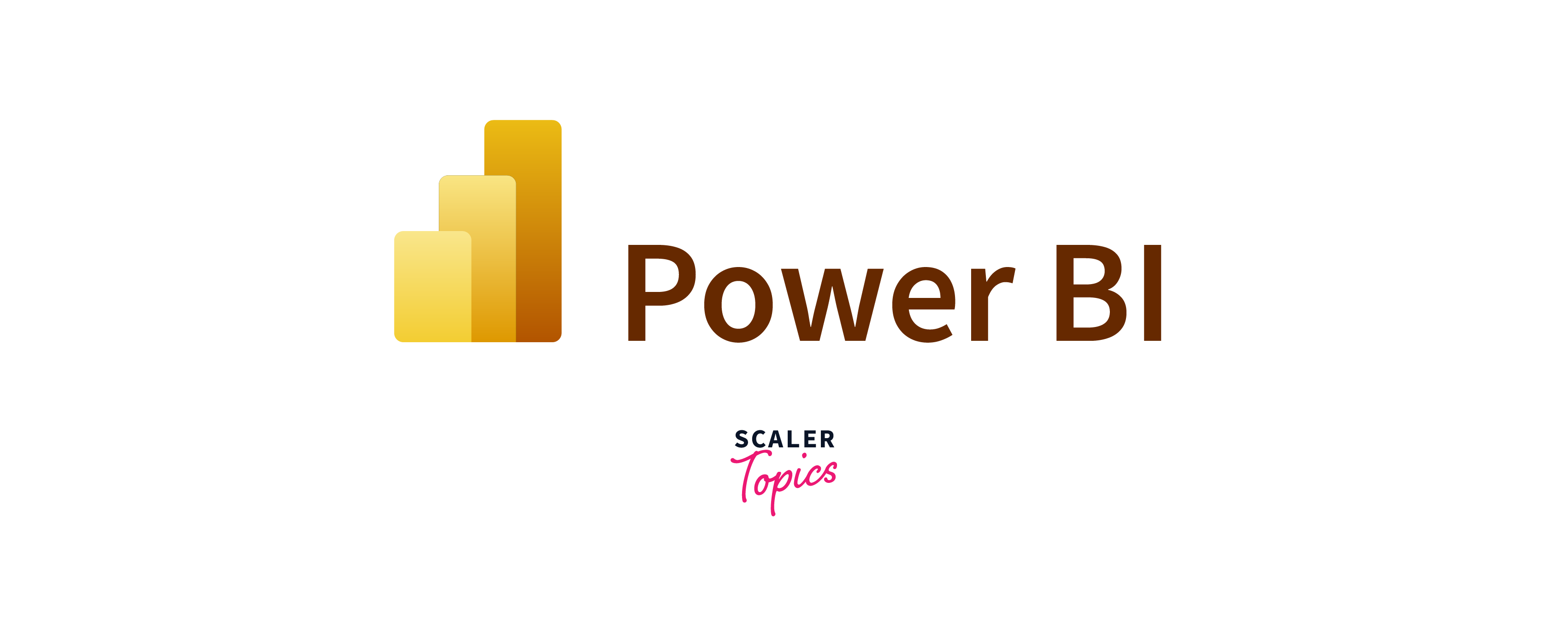
QlikView:
QlikView, another powerful Tableau alternative, stands out for its in-memory data processing capabilities. This unique approach allows the software to load and store data in memory, enabling faster and more efficient data analysis. Users can explore large datasets and conduct rapid ad-hoc analyses without facing significant processing delays.
A key feature that sets QlikView apart is its associative data indexing. This technology allows users to explore data relationships dynamically, without the need for predefined hierarchies or joins. As a result, users can discover hidden insights and correlations that might go unnoticed in traditional data analysis tools.
QlikView's user-friendly interface and interactive visualization capabilities make data exploration and analysis accessible to non-technical users as well. With the ability to create interactive dashboards, users can engage with their data, further enhancing the decision-making process.
The software's data security and governance features are also noteworthy. QlikView offers granular access controls, ensuring that data is only accessible to authorized users. Additionally, it provides data lineage and tracking, ensuring data governance and compliance with industry regulations.

Looker
Looker is a modern data platform that focuses on delivering scalable data exploration and collaboration capabilities. It was founded in 2011 and gained significant attention for its innovative approach to data analysis and visualization. In 2020, Google Cloud acquired Looker, integrating it into its suite of data analytics tools.
One of Looker's key differentiators is its architecture, which leverages in-database processing and in-memory caching to optimize data processing and query performance. By pushing computations to the database level, Looker minimizes data movement and latency, resulting in faster and more efficient data analysis.
Looker's data modeling layer, called LookML, is another compelling aspect of the platform. LookML allows users to define data models in a version-controlled and reusable manner, promoting data consistency and ensuring that everyone in the organization works with a single source of truth. This also empowers non-technical users to access and explore data with confidence, as LookML provides a semantic layer that simplifies the complexities of underlying databases.
Furthermore, Looker's emphasis on collaboration fosters a data-driven culture within organizations. Its user-friendly interface enables easy sharing and collaboration on reports and dashboards, encouraging teams to work together and make data-backed decisions. Additionally, Looker's scheduling and alerting features ensure that users stay informed about critical data changes and insights in real-time.
Looker's extensive integration capabilities with various data sources, including popular cloud data warehouses, make it adaptable to a wide range of data ecosystems. Moreover, being a part of the Google Cloud family, Looker offers seamless integration with Google services, providing users with a holistic data analytics environment.

Domo:
Domo is a cloud-based business intelligence platform that aims to simplify data analysis and decision-making for organizations. Founded in 2010, Domo has carved a niche for itself with its user-friendly interface and real-time data connectivity.
One of Domo's core strengths lies in its ease of use. The platform is designed to be intuitive and accessible, even to non-technical users. With a drag-and-drop interface and pre-built connectors to hundreds of data sources, users can quickly bring in their data and create visualizations without the need for extensive technical skills or coding knowledge.
Domo's strength in real-time data connections is another standout feature. Users can connect to live data streams and receive real-time updates on key metrics and KPIs, enabling them to respond promptly to changing business conditions and make informed decisions without delays.
The platform also offers a wide variety of data connectors, enabling users to consolidate data from various sources into a unified view. This capability facilitates cross-functional analysis and empowers organizations to derive deeper insights by exploring relationships between disparate datasets.
Domo's mobile app extends the platform's accessibility, allowing users to access data and insights on the go. This mobility promotes greater flexibility and empowers decision-makers to stay connected with their data, no matter where they are.
Domo also emphasizes collaboration and teamwork. Users can share and collaborate on dashboards and reports, promoting a data-driven culture within the organization. Additionally, Domo's data governance and security features provide administrators with control over data access and usage, ensuring compliance with data policies and regulations.
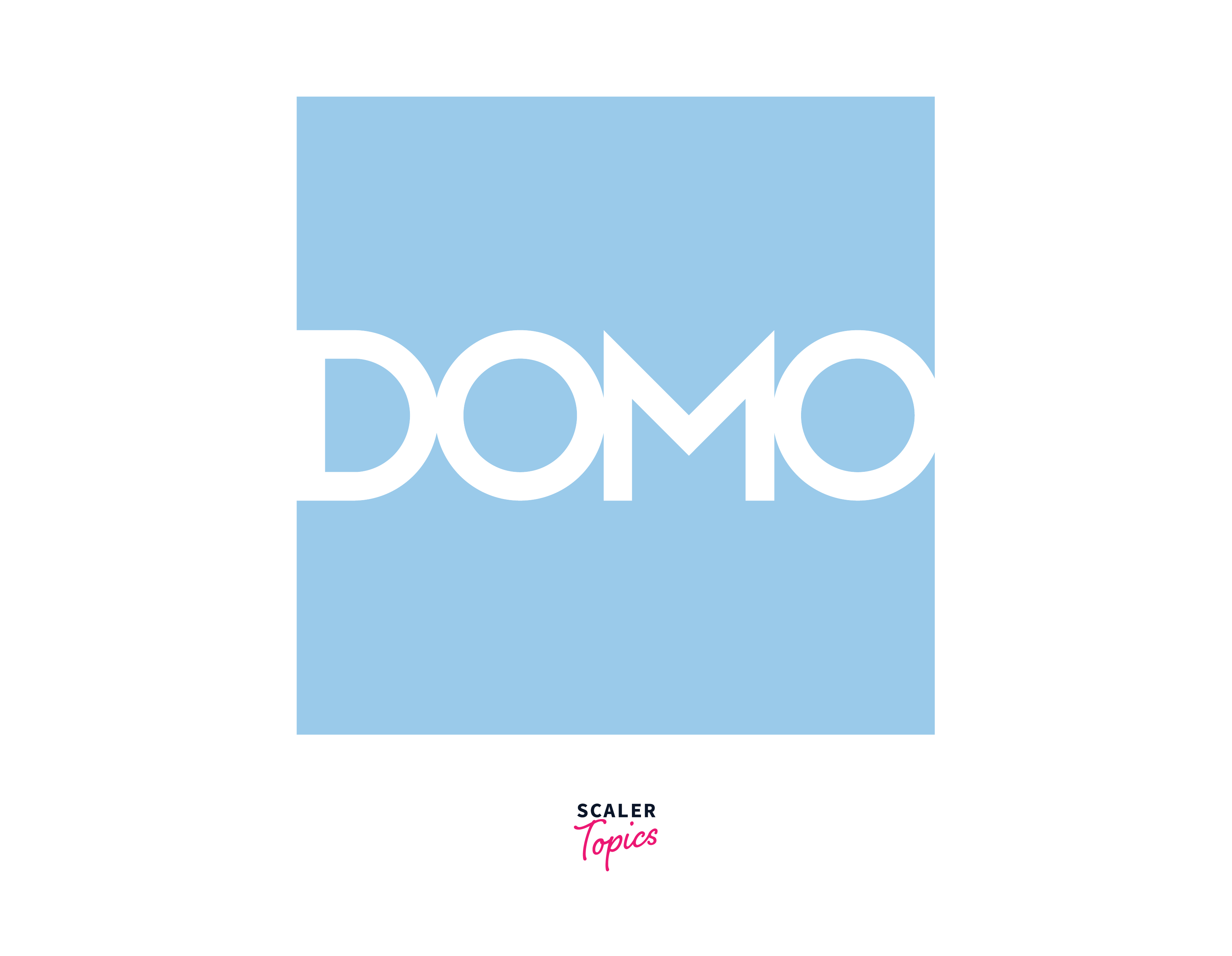
Google Data Studio
Google Data Studio is a powerful data visualization and reporting tool offered by Google. It enables users to create interactive and customizable dashboards and reports using a wide range of data sources. As a web-based platform, Data Studio offers easy collaboration and sharing capabilities, making it a popular choice for teams and organizations.
One of the significant advantages of Google Data Studio is its seamless integration with various Google products, including Google Analytics, Google Ads, and Google Sheets. This integration allows users to pull data from these sources directly into Data Studio, streamlining the data visualization process. Additionally, Data Studio supports connections with other third-party data sources, such as databases, CSV files, and other Google Cloud services, providing users with flexibility in accessing and analyzing data.
The platform's drag-and-drop interface and a variety of visualization options make it user-friendly, even for individuals without extensive technical expertise. Users can choose from a diverse set of charts, graphs, and other visual elements to represent data effectively. Furthermore, Data Studio's real-time collaboration features enable multiple users to work simultaneously on a single report, fostering a collaborative data-driven environment within organizations.
Data Studio also allows users to embed interactive dashboards and reports into websites, making it convenient for sharing insights with stakeholders and clients. Reports can be easily customized with branding elements, ensuring a consistent and professional look when sharing data externally.
While Google Data Studio offers numerous benefits, it may have some limitations compared to other tools like Tableau. Advanced data manipulation and complex calculations might be more challenging to achieve in Data Studio compared to Tableau's robust capabilities. Additionally, the level of data visualization customization might be limited in some cases, as Data Studio primarily focuses on simplicity and ease of use.
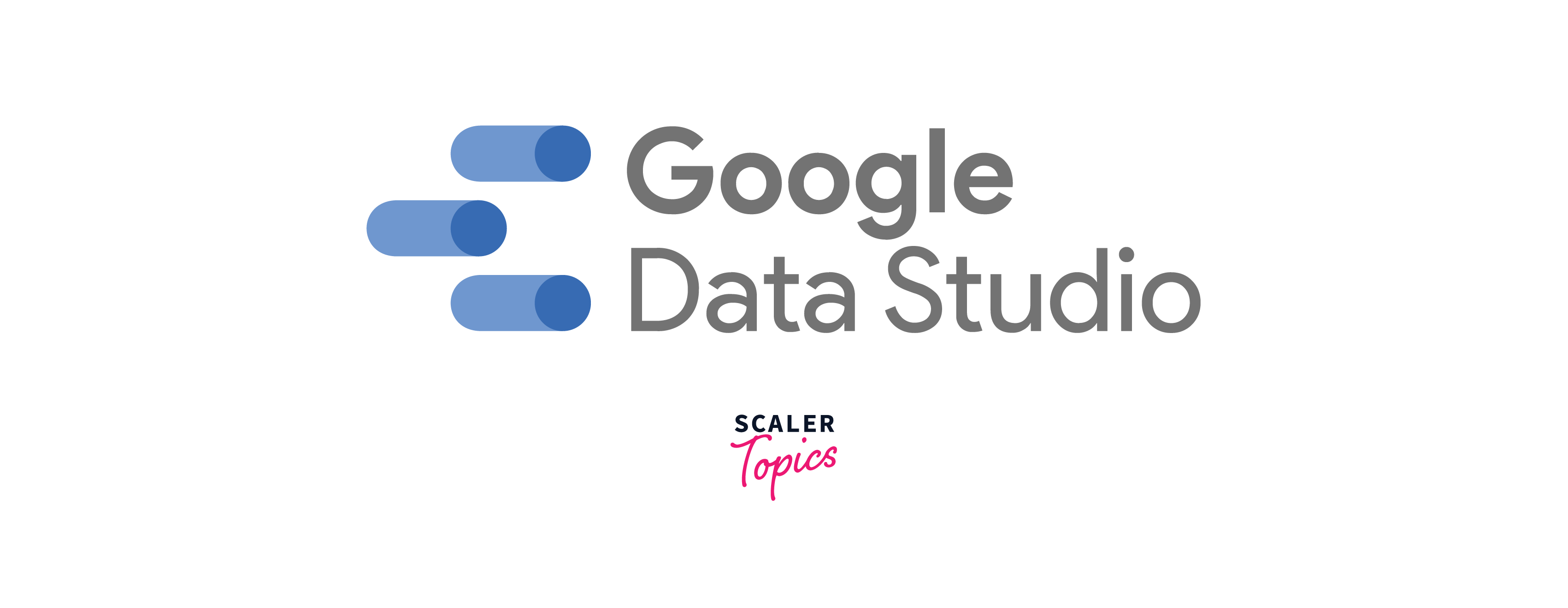
Sisense:
Sisense is a data analytics platform known for its user-friendly approach and data integration capabilities. It caters to both technical and non-technical users, empowering them to access, analyze, and visualize complex datasets without the need for extensive coding knowledge. Sisense's goal is to make data accessible and actionable for everyone within an organization.
A standout feature of Sisense is its In-Chip™ technology, which allows for fast and efficient data processing. By utilizing the power of modern processors, Sisense can perform complex data queries and calculations in memory, reducing the time required for generating insights. This real-time data access enhances the responsiveness of dashboards and reports, providing users with up-to-date information for making critical decisions.
Sisense's Elasticube™ technology enables seamless data integration from multiple sources, including cloud-based databases, spreadsheets, and on-premises systems. The platform automatically connects and combines data, simplifying the data preparation process. Moreover, Sisense offers a wide range of data connectors, making it compatible with various data formats and databases.
The platform's intuitive drag-and-drop interface allows users to build interactive dashboards and reports effortlessly. Users can choose from a diverse library of data visualization options and customize them according to their preferences. Sisense also provides the ability to embed dashboards into other applications and websites, enabling data sharing with stakeholders and clients.
Sisense's focus on scalability is particularly beneficial for growing businesses and enterprises dealing with large and diverse datasets. As data volumes increase, Sisense's technology can handle complex data models and queries without sacrificing performance.
Despite its strengths, Sisense might not be the ideal choice for organizations seeking extremely advanced analytics features or those with highly specialized data visualization needs. While it offers comprehensive capabilities for most business scenarios, users with very specific and unique requirements might find the platform's customization options limited compared to other tools like Tableau.
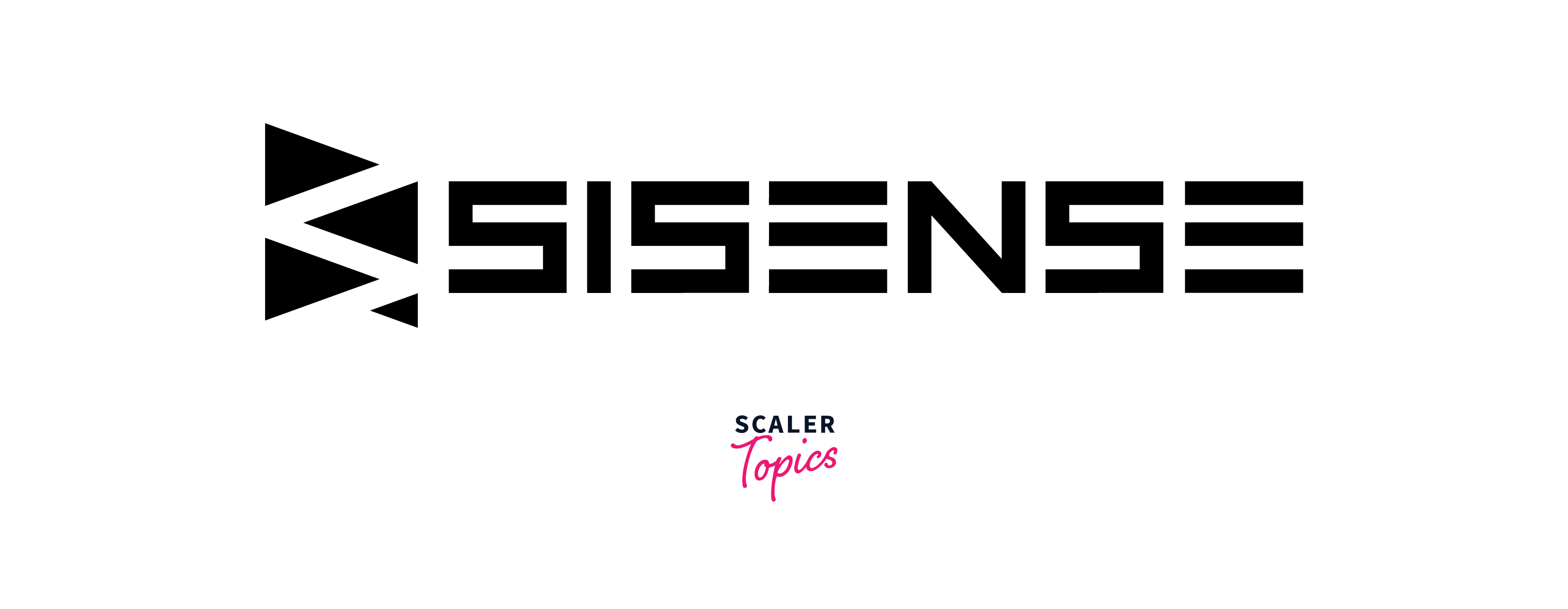
Zoho Analytics
Zoho Analytics is a robust business intelligence and data visualization tool that serves as a formidable Tableau alternative. Developed by Zoho Corporation, the platform empowers businesses to efficiently analyze and visualize data from various sources, enabling data-driven decision-making processes.
One of the key strengths of Zoho Analytics lies in its ease of use. The user-friendly interface allows both technical and non-technical users to explore data and create insightful reports and dashboards without the need for extensive coding or IT expertise. The drag-and-drop interface facilitates the creation of dynamic visualizations, making data exploration a seamless experience.
Zoho Analytics supports a wide range of data connectors, enabling users to integrate data from cloud storage, spreadsheets, databases, and other business applications. This flexibility allows organizations to consolidate data from multiple sources, providing a comprehensive view of their operations.
The platform offers advanced analytical capabilities, including data blending and cross-table relationships. Users can perform complex data transformations and derive meaningful insights by combining data from disparate sources, contributing to a holistic understanding of business performance.
Furthermore, Zoho Analytics provides a collaboration and sharing framework that enables users to share reports and dashboards with team members, clients, or stakeholders securely. It allows for real-time collaboration and interaction, facilitating data-driven discussions and informed decision-making across the organization.
Zoho Analytics also offers data governance features, ensuring data security and compliance. Administrators can define access controls, manage user permissions, and monitor data access, safeguarding sensitive information.

Metabase:
Metabase is an open-source data visualization and exploration tool that offers a flexible and cost-effective alternative to Tableau. Designed with simplicity in mind, Metabase aims to make data analysis accessible to a broader audience, including non-technical users.
The platform provides a clean and intuitive interface, making it easy for users to ask questions about their data and receive instant visual answers. With a wide range of chart types and customization options, Metabase allows users to build meaningful visualizations that convey insights effectively.
Metabase supports multiple data sources, including SQL databases, and integrates seamlessly with various data storage platforms, such as Amazon Redshift and Google BigQuery. This compatibility enables organizations to connect and analyze their data from disparate sources within a unified environment.
A notable feature of Metabase is its native support for both SQL and custom question creation. This empowers users with SQL knowledge to write custom queries, while those less familiar with SQL can use a simplified query builder to access and analyze data.
In addition to basic visualization capabilities, Metabase offers advanced analytical functionalities, including cohort analysis, segmentation, and custom funnels. These features cater to more advanced users and data analysts, enabling them to perform in-depth analysis and gain deeper insights into their data.
As an open-source platform, Metabase encourages community contributions and enhancements. Users can benefit from a wealth of community-created plugins and integrations, extending the platform's capabilities and ensuring continuous improvement.
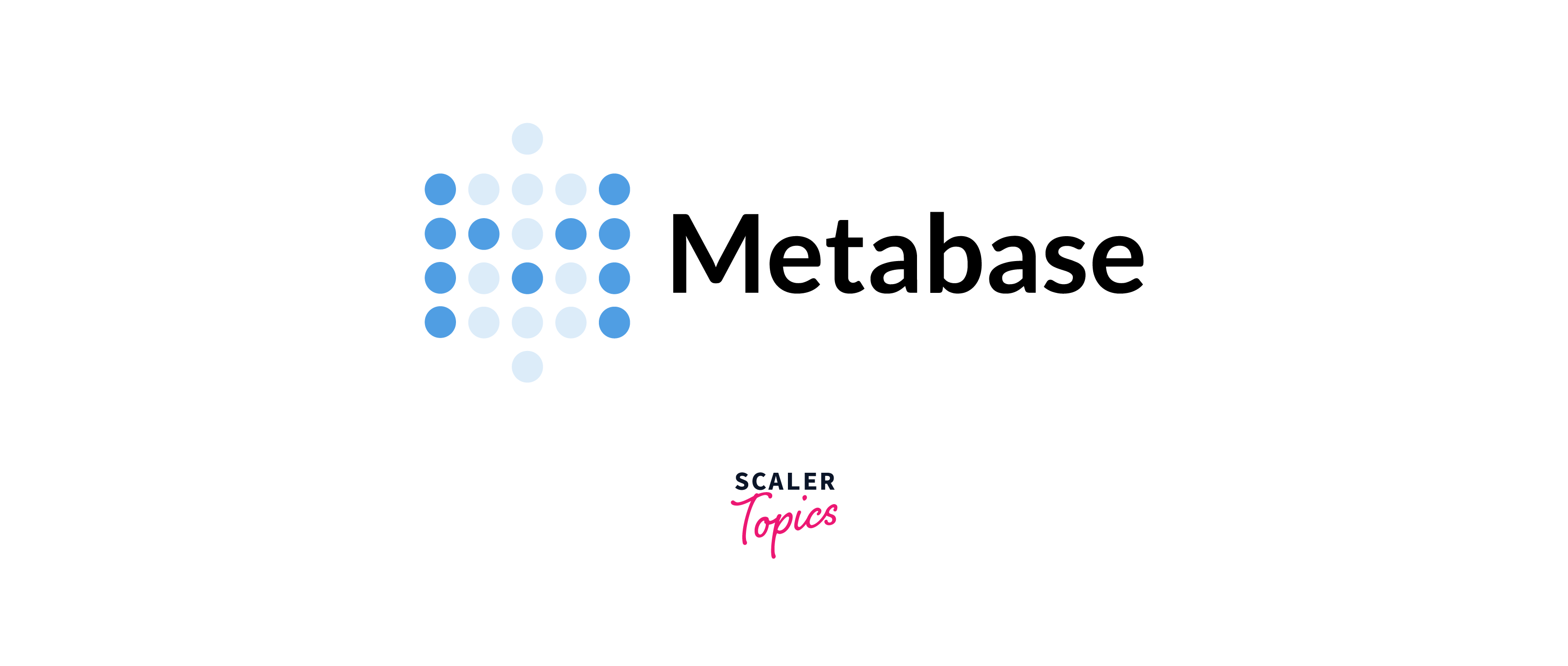
FineReport:
FineReport is a data reporting and visualization tool that serves as a comprehensive Tableau alternative, particularly for users seeking extensive reporting functionalities. The platform allows users to design and generate various types of reports, including charts, tables, grids, and forms, to present data in a clear and structured manner.
FineReport provides a wide range of data connectors, enabling users to connect to various data sources, including databases, Excel files, and cloud storage services. This data integration capability facilitates real-time data updates and reduces the manual effort of data extraction and consolidation.
The platform offers powerful reporting features, such as drill-down, data filtering, and parameterized reporting. Users can interact with reports, drill into specific data points, and apply filters to explore data from different perspectives, promoting a more in-depth understanding of the underlying data.
FineReport supports a vast library of data visualization components, allowing users to create engaging and interactive dashboards and reports. With extensive customization options, users can tailor the visual elements to match their brand identity or specific reporting requirements.
The platform also provides fine-grained access controls, ensuring data security and governance. Administrators can define user permissions, restrict access to sensitive data, and monitor report usage, promoting data privacy and compliance.
FineReport caters to various industry sectors, including finance, healthcare, education, and government, among others. Its versatility and adaptability make it suitable for organizations of different sizes and data analytics needs.

Summary Table
| Tool | Key Features | Data Sources | Visualization Options | Integration | Pricing |
|---|---|---|---|---|---|
| Tableau | Robust data visualization | Wide range of data sources | Interactive dashboards | Integrates with most BI tools and data sources | Expensive |
| Power BI | Microsoft ecosystem integration | Extensive data connectors | Rich visualizations | Seamless integration with Microsoft products | Freemium |
| QlikView | Associative data model | Supports various data sources | In-memory analytics | Direct data connections to various sources | Expensive |
| Looker | Cloud-based BI platform | Diverse data source support | Customizable dashboards | Integrates with popular data tools and databases | Custom pricing |
| Domo | Cloud-based platform | Integrates with many sources | Real-time data visualization | Connects with hundreds of apps and services | Custom pricing |
| Google Data Studio | Free and easy to use | Google ecosystem integration | Simplified data visualization | Direct connection to Google services and BigQuery | Free (with limits) |
| Sisense | In-chip analytics engine | Multiple data sources | Interactive dashboards | Extensive API integrations with other systems | Custom pricing |
| Zoho Analytics | Integrated with Zoho's suite of applications | Data from various sources | Advanced reporting options | Connects with Zoho and third-party apps | Freemium |
| Metabase | Open-source BI platform | Supports SQL databases | Simple and intuitive UI | Limited integrations but customizable | Free and open-source |
| FineReport | Focused on Chinese market with English translation | Wide range of data sources | Comprehensive report types | Customizable with other applications and databases | Custom pricing |
Conclusion
- Tableau alternatives offer diverse features and functionalities, providing users with a wide range of options to choose from for their data visualization and analytics needs.
- Microsoft's Power BI stands out with its seamless integration with other Microsoft products and interactive dashboards.
- QlikView's in-memory data processing and associative data indexing enable faster data analysis and dynamic exploration of relationships.
- Looker, part of Google Cloud, emphasizes scalable data exploration and collaboration, appealing to organizations using Google's ecosystem.
- Sisense's user-friendly interface and robust data integration capabilities make it an attractive choice for non-technical users.
- Domo's real-time data connections and ease of use cater to businesses seeking quick and actionable insights.
- Open-source alternatives like Apache Superset offer cost-effective solutions and customizable options for specific technical requirements.
