What is Tableau Server?
Overview
Tableau Server is a robust enterprise-level platform that allows organizations to publish, share, collaborate, and manage interactive data visualizations and dashboards created in Tableau Desktop. It empowers users to access insights securely from a web browser or mobile device, promoting data-driven decision-making across the organization. With features like centralized data governance, role-based permissions, and automated refresh schedules, Tableau Server ensures real-time data accuracy, collaboration, and scalability. This platform enhances the efficiency of sharing insights, enabling teams to access and interact with up-to-date visualizations in a controlled and secure environment.
What is Tableau Server?
Tableau Server is a powerful platform that facilitates the sharing, collaboration, and management of Tableau visualizations and dashboards within an organization. It allows users to publish their Tableau Desktop-created content to a centralized server environment. This content can then be accessed by authorized individuals through web browsers or mobile devices, enabling data-driven decision-making across the organization.
One of the key advantages of Tableau Server is its ability to ensure data accuracy and consistency. Organizations can set up automated data refresh schedules, ensuring that the shared visualizations reflect the most up-to-date information. Moreover, Tableau Server offers robust data governance features, allowing administrators to define user roles and permissions, thus controlling who can access, modify, or share specific content.
Tableau Server fosters collaboration by providing a platform where teams can interact with visualizations, explore data insights, and even annotate dashboards with comments. This collaborative environment encourages cross-functional teams to work together effectively and gain insights from a single source of truth. Tableau Server serves as a centralized hub for sharing, accessing, and collaborating on Tableau visualizations. It enhances data accuracy, security, and collaboration, ultimately enabling organizations to harness the full potential of their data for better decision-making.
Benefits of Tableau Server for IT Projects
Tableau Server offers numerous benefits to IT projects, playing a pivotal role in data management, collaboration, and decision-making. Here's an in-depth look at how Tableau Server can significantly impact IT projects:
- Centralized Data Governance: Tableau Server enables IT projects to establish a centralized repository for data and visualizations. This ensures consistent data governance, reducing the risk of data silos and inconsistencies. Administrators can manage data sources, establish permissions, and ensure adherence to data standards, enhancing data integrity and reliability.
- Data Security and Compliance: IT projects deal with sensitive data that requires strict security measures. Tableau Server provides robust security features, allowing IT teams to control access at various levels. Role-based permissions, encryption, and single sign-on (SSO) integration ensure data remains secure and compliant with industry regulations.
- Automated Data Refresh: Keeping data up to date is crucial for accurate analysis. Tableau Server offers automated data refresh options, ensuring that visualizations and reports reflect the latest information. This feature reduces manual intervention and ensures that stakeholders are working with real-time data.
- Scalability and Performance: As IT projects evolve, scalability becomes a priority. Tableau Server is designed to handle growing user bases and increasing data volumes. Its architecture supports load balancing and clustering, maintaining optimal performance even as usage expands.
- Collaboration and Knowledge Sharing: Effective collaboration is essential for successful IT projects. Tableau Server provides a platform for teams to collaborate on visualizations, share insights, and exchange knowledge. Comments, annotations, and subscriptions foster collaborative decision-making and knowledge sharing.
- Version Control and Backup: IT projects involve iterative development and changes. Tableau Server offers version control, allowing teams to track changes, revert to previous versions, and maintain a history of modifications. Regular backups ensure data recovery in case of unforeseen issues.
- Customized Data Access: IT projects often involve stakeholders with varying data needs. Tableau Server empowers IT teams to create customized data access and views for different user groups. This ensures that each stakeholder receives relevant insights without overwhelming them with unnecessary data.
- Enhanced User Experience: Tableau Server offers a user-friendly web interface, making it easy for stakeholders to access visualizations and dashboards without the need for specialized software. The intuitive interface enhances user adoption and minimizes training efforts.
Architecture of Tableau Server
The architecture of Tableau Server is designed to provide a scalable, secure, and high-performance environment for sharing and managing Tableau content. It comprises several components that work together to ensure efficient data access, governance, and user interaction. Here's an overview of the architecture of Tableau Server:
- Gateway: The Gateway is the entry point for all communication with Tableau Server. It handles authentication, load balancing, and routing requests to the appropriate components. The Gateway ensures secure access to content by managing SSL encryption and acting as a reverse proxy for external clients.
- VizQL Server: The VizQL Server is responsible for rendering visualizations and dashboards. It transforms data queries into interactive visual elements that users can interact with. It optimizes queries and aggregations to deliver responsive and interactive experiences to users.
- Application Server: The Application Server handles user authentication, permissions, and user interactions. It communicates with other components to retrieve data and render visualizations. It also manages tasks such as content management, scheduling, and notifications.
- Data Server: The Data Server facilitates data source management, ensuring that published data sources are accessible to users. It stores and manages metadata, connection information, and extracts used in Tableau content. The Data Server ensures data consistency and allows users to connect to the same trusted data sources.
- Repository: The Repository stores configuration information, metadata, and user data. It acts as the brain of Tableau Server, managing settings, permissions, schedules, and user activities. The Repository also tracks version history and provides information for audit and monitoring purposes.
- Backgrounder: The Backgrounder manages background processes such as extract refreshes, subscriptions, and scheduled tasks. It ensures that tasks are executed at the right time and in a resource-efficient manner, optimizing server performance.
- Cache Server: The Cache Server stores cached query results to improve performance. It helps reduce the load on data sources by serving frequently accessed data directly from cache, enhancing responsiveness for users.
- Search and Browse: The Search and Browse component enables users to discover content and navigate through Tableau Server. It provides search functionality, content recommendations, and metadata exploration for efficient content discovery.
- Data Engine: The Data Engine processes data extracts and optimizes their storage for fast querying. It enhances performance by pre-aggregating data and compressing it to minimize disk space usage.
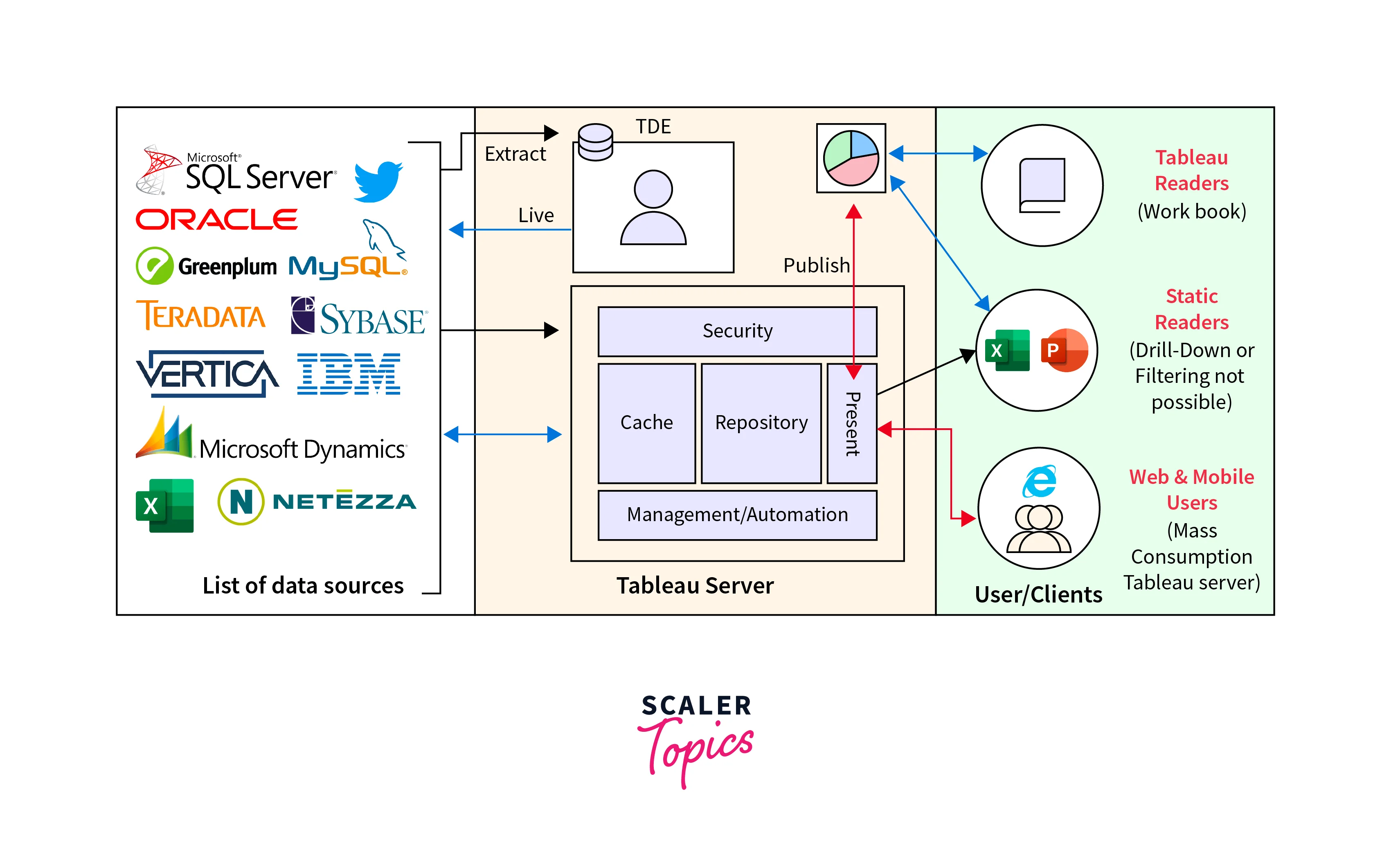
Tableau Server Components
ableau Server comprises various components that work together to deliver a powerful and efficient platform for sharing, managing, and interacting with Tableau content. Each component serves a specific purpose and contributes to the overall functionality of the server. Here's an overview of the key components of Tableau Server:
- Gateway: The Gateway is the entry point for all user requests. It handles authentication, load balancing, and routing requests to the appropriate components. The Gateway ensures secure access by managing SSL encryption and acting as a reverse proxy, allowing external clients to access content while maintaining security.
- VizQL Server: The VizQL Server is responsible for rendering interactive visualizations and dashboards. It translates user interactions into data queries and renders visual elements that users can interact with. It optimizes queries and aggregations to provide users with responsive and interactive experiences.
- Application Server: The Application Server manages user interactions, authentication, permissions, and scheduling. It communicates with other components to retrieve data and render visualizations. It also handles tasks like content management, notifications, and subscriptions, ensuring smooth user experiences.
- Data Server: The Data Server manages published data sources, ensuring they are accessible to users. It stores and manages metadata, connection information, and extracts used in Tableau content. The Data Server maintains data consistency and allows users to connect to trusted and shared data sources.
- Repository: The Repository serves as the central database that stores configuration information, metadata, and user data. It manages settings, permissions, schedules, and version history of Tableau content. The Repository supports auditing and monitoring by tracking user activities and system changes.
- Backgrounder: The Backgrounder handles background tasks such as extract refreshes, subscriptions, and scheduled jobs. It ensures that tasks are executed efficiently, optimizing resource usage and server performance. The Backgrounder plays a crucial role in automating data updates and content delivery.
- Cache Server: The Cache Server stores cached query results to improve performance. It reduces load on data sources by serving frequently accessed data directly from cache, enhancing response times for users and minimizing the load on data sources.
- Search and Browse: The Search and Browse component enables users to discover content efficiently. It provides search functionality, content recommendations, and metadata exploration, enhancing content discovery and navigation on Tableau Server.
Compatibility
Tableau Server is designed to be compatible with a variety of systems and technologies, ensuring that organizations can integrate it seamlessly into their existing IT infrastructure.
- Operating Systems: Tableau Server is compatible with both Windows and Linux operating systems. Organizations can choose the operating system that best aligns with their IT environment and preferences.
- Browsers: Tableau Server supports a range of modern web browsers, including Google Chrome, Mozilla Firefox, Microsoft Edge, and Safari. This compatibility ensures that users can access Tableau content from their preferred browsers.
- Data Sources: Tableau Server is designed to connect to various data sources, including relational databases, spreadsheets, cloud services, and more. It supports a wide range of data connectors, ensuring compatibility with diverse data environments.
- Mobile Devices: Tableau Server offers responsive design, making it compatible with various mobile devices such as smartphones and tablets. Users can access and interact with visualizations on the go.
- Integration with Tableau Desktop: Tableau Server seamlessly integrates with Tableau Desktop, allowing users to publish and share their Tableau Desktop-created content with others. This integration enhances collaboration and data sharing within the organization.
- Active Directory Integration: Tableau Server can integrate with Active Directory for user authentication and authorization. This compatibility simplifies user management by leveraging existing authentication systems.
- Single Sign-On (SSO): Tableau Server supports SSO through protocols like SAML (Security Assertion Markup Language). This compatibility ensures smooth authentication for users without requiring separate login credentials.
Advantages of Using Tableau Server
Using Tableau Server offers a multitude of advantages that cater to various aspects of data management, collaboration, security, and decision-making. Here are some key advantages of utilizing Tableau Server:
- Centralized Data Repository: Tableau Server provides a centralized platform for storing and managing data sources, visualizations, and dashboards. This ensures a single source of truth and reduces the risk of data silos.
- Secure Data Sharing: Tableau Server offers robust security features, including role-based permissions, encryption, and integration with authentication systems. This ensures that sensitive data is shared securely with authorized users.
- Real-Time Data Access: With automated data refresh schedules, Tableau Server enables users to access up-to-date insights in real time, promoting accurate and informed decision-making.
- Collaborative Decision-Making: Tableau Server encourages collaboration by allowing users to share insights, annotate visualizations, and provide comments. This fosters teamwork and ensures that stakeholders can collectively analyze data.
- Self-Service Analytics: Tableau Server empowers users to explore data and create their own ad hoc analyses without requiring technical expertise. This self-service capability accelerates insights discovery.
- Mobile Accessibility: Visualizations hosted on Tableau Server are accessible from mobile devices, ensuring that users can view and interact with data insights while on the go.
- Scalability and Performance: Tableau Server's architecture supports load balancing and scaling, allowing organizations to accommodate growing user bases and increasing data volumes while maintaining optimal performance. 8.** Automated Content Delivery:** Users can subscribe to content, receiving automatic updates and notifications when data changes or new insights are published. This ensures stakeholders are always well-informed.
- Data Governance and Compliance: Tableau Server's centralized approach enables organizations to enforce data governance policies, ensuring data accuracy, consistency, and compliance with industry regulations.
Limitations
While Tableau Server offers a wide range of benefits for data sharing and collaboration, there are certain limitations and considerations that organizations should be aware of:
- Costs and Licensing: Tableau Server comes with licensing costs, which can be a significant investment for smaller organizations. The cost includes server hardware, software licenses, maintenance, and potentially hiring dedicated administrators.
- Resource Requirements: Deploying and maintaining Tableau Server requires dedicated server hardware and IT resources. Organizations need to allocate resources for installation, configuration, maintenance, and ongoing monitoring.
- Complexity of Implementation: Setting up and configuring Tableau Server can be complex, especially for organizations with limited IT expertise. Adequate planning and technical knowledge are essential for a successful implementation.
- Learning Curve: Users who are new to Tableau Server may experience a learning curve as they familiarize themselves with the platform's features, permissions, and workflows.
- Data Size and Performance: Extremely large datasets may impact the performance of Tableau Server, particularly when it comes to data loading, querying, and rendering complex visualizations.
- Limited Offline Access: While Tableau Server allows users to access content offline by downloading Tableau Workbooks (TWBX files), this feature might not provide the same level of interactivity as when connected online.
Tableau Server Installation
nstalling Tableau Server involves a series of steps to set up the server environment and configure the software for your organization's needs. Below is a general overview of the Tableau Server installation process:
- System Requirements: Review the system requirements provided by Tableau to ensure that your server hardware and software meet the necessary specifications.
- Server Environment Setup: Prepare the server hardware and operating system according to the recommended configurations. This includes ensuring that the server has sufficient resources (CPU, RAM, storage) for optimal performance.
- Tableau Server Installer: Obtain the Tableau Server installer from the official Tableau website. You will need the appropriate installer for your operating system (Windows or Linux).
- Run the Installer: Launch the Tableau Server installer on the server machine. Follow the on-screen instructions to begin the installation process.
- License Agreement: Review and accept the Tableau Server license agreement.
- Installation Type: Choose the installation type based on your organization's requirements. Options typically include a single-node installation or a distributed installation for load balancing.
- Server Configuration: Provide essential configuration details, such as the server name, IP address, and administrative credentials. This information will be used to access and manage the server.
- Service User Account: Specify a service user account that Tableau Server will use to run various processes. This account should have the necessary permissions.
- Port Configuration: Configure the ports that Tableau Server will use for communication. Ensure that these ports are not blocked by firewalls or other security measures.
- Database Configuration: Provide the connection details for the database where Tableau Server will store configuration information and metadata. Supported databases include PostgreSQL and Microsoft SQL Server.
- Data Engine Configuration (Optional): If you plan to use Tableau's data engine for extracts, configure the data engine settings, including cache size and location.
- SSL Configuration: If desired, configure SSL settings for secure communication. You will need SSL certificates for this steps.
- Initial User Configuration: Define the initial Tableau Server administrator account, which will have full administrative privileges.
- Installation Confirmation: Review the configuration settings and confirm that they are accurate before proceeding with the installation.
- Installation Process: The installer will proceed to install Tableau Server based on the provided configurations. This process may take some time.
- Completion and Access: Once the installation is complete, the installer will provide information on how to access the Tableau Server web interface. You can access the interface using a web browser.
- Post-Installation Configuration: After installation, you can further configure Tableau Server settings, set up authentication methods, customize the server's appearance, and manage user permissions.
- Start Using Tableau Server: Once the installation and initial configuration are complete, you can start publishing visualizations, managing users, and collaborating on data insights through the Tableau Server platform.
Tableau Server Vs Tableau Desktop
| Feature | Tableau Server | Tableau Desktop |
|---|---|---|
| Purpose | Collaborative platform for sharing, accessing, and managing Tableau content | Data visualization and analysis tool |
| Deployment | Requires server hardware and software setup | Installed on individual user's machine |
| Access | Accessible through web browsers or mobile devices | Installed application with a graphical interface |
| Sharing | Publish and share visualizations and dashboards with authorized users | Share individual Tableau Workbook files |
| Data Connections | Connect to various data sources and databases | Supports direct data connections |
| Data Transformation | Limited data transformation capabilities | Robust data manipulation and transformation |
| Interactivity | Users can interact with visualizations | Real-time interactivity with visualizations |
| Collaboration | Allows comments, annotations, and subscriptions | Collaboration features are limited |
| Mobile Accessibility | Supports mobile access to visualizations | Requires mobile compatibility and design |
| Licensing | Requires appropriate licensing and server costs | Requires individual user licenses |
| Version Control | Supports version history and tracking changes | Limited version control within workbooks |
| Data Governance | Enforces data governance and permissions | Limited control over data access and sharing |
| Automation | Supports scheduled tasks and refreshes | Limited automation capabilities |
| Scalability | Supports load balancing and scaling | Limited to individual user's machine capacity |
| Customization | Offers customization options for appearance | Offers extensive customization capabilities |
| Complexity | Requires setup, configuration, and maintenance | Relatively straightforward to use |
How to Share an Online Dashboard with Tableau Server
Sharing an online dashboard with Tableau Server involves a few steps to publish the dashboard to the server and set up the necessary permissions for users to access it. Here's how you can do it:
- Prepare the Dashboard:
- Create and design the dashboard using Tableau Desktop. Ensure that it's interactive and contains the visualizations and insights you want to share.
- Publish to Tableau Server:
- Save the dashboard in Tableau Desktop.
- Open the dashboard and click on "Server" in the top menu.
- Select "Publish Workbook" to begin the publishing process.
- Connect to Tableau Server:
- Enter the URL of your Tableau Server.
- Authenticate using your Tableau Server credentials.
- Choose Project and Folder:
- Choose the project and folder where you want to publish the dashboard.
- Provide a name and description for the dashboard.
- Data Sources:
- Choose whether to embed data sources in the workbook or use a published data source on the server.
- Configure data source settings accordingly.
- Permissions:
- Set the permissions for the dashboard. Decide who can view, interact, and edit the dashboard.
- You can assign permissions to specific users, groups, or roles.
- Tags and Metadata:
- Add tags and metadata to help users find the dashboard on the server.
- Publish:
- Click the "Publish" button to upload the dashboard to Tableau Server.
- Access the Dashboard:
- Once published, users with appropriate permissions can access the dashboard using a web browser.
- Share the URL:
- Share the URL of the dashboard with authorized users so they can access it. The URL will typically be in the format: https://your-tableau-server-url/views/YourDashboardName/YourDashboardView.
- Interact and Collaborate:
- Users can interact with the dashboard, apply filters, drill down, and explore data insights.
- Comments and annotations can be added to collaborate on specific findings.
- Scheduled Refreshes (Optional):
- If your dashboard uses data extracts, you can set up scheduled refreshes to ensure the data is up-to-date.
FAQ
Q. What is Tableau Server?
A. Tableau Server is an enterprise-level platform that allows organizations to publish, share, and collaborate on Tableau content, including visualizations, dashboards, and reports, securely within their own IT infrastructure.
Q. Who is Tableau Server for?
A. Tableau Server is designed for businesses and organizations of all sizes that want to enable users to share and collaborate on data insights, while maintaining control over data security, governance, and access.
Q. How does Tableau Server work?
A. Tableau Server allows users to publish Tableau workbooks to a central server. These workbooks can then be accessed and interacted with through web browsers or mobile devices, allowing users to explore and analyze data in real time.
Conclusion
- Centralized Data Sharing: Tableau Server offers a centralized repository where users can publish and access visualizations, dashboards, and reports, ensuring a single source of truth.
- Collaboration and Interaction: Users can collaborate by sharing insights, adding comments, and interacting with data in real time, promoting teamwork and informed decision-making.
- Data Governance and Security: With role-based permissions and data access controls, Tableau Server empowers administrators to maintain data security and compliance.
