TensorFlow Ecosystem
Overview
Deep Learning has outperformed traditional neural networks in tasks such as *image classification and object detection. The TensorFlow ecosystem has played a significant role in this growth by providing open-source tools that make it easy to build and deploy deep learning models. The TensorFlow ecosystem, which includes tools such as TensorFlow and Keras, has enabled anyone to build and train complex deep Learning models. We will also learn about TFX(TensorFlow Extended) and its uses.
Introduction
The TensorFlow ecosystem is a comprehensive collection of tools, libraries, and resources for machine learning and artificial intelligence. It includes everything from low-level libraries for building and **training neural networks to high-level tools for **deploying machine learning models in production. The TensorFlow ecosystem includes libraries such as Keras for building and training neural networks and TensorFlow Datasets for data preprocessing. Many organizations and individuals use TensorFlow for various tasks, including image and speech recognition, natural language processing, and more. The flexibility of TensorFlow allows it to run on multiple platforms and be used with multiple programming languages.
What is the TensorFlow Ecosystem?
TensorFlow Ecosystem contains a plethora of tools that a Machine Learning project might require throughout its entire lifecycle. With TensorFlow Ecosystem, you can build, train and deploy your model.
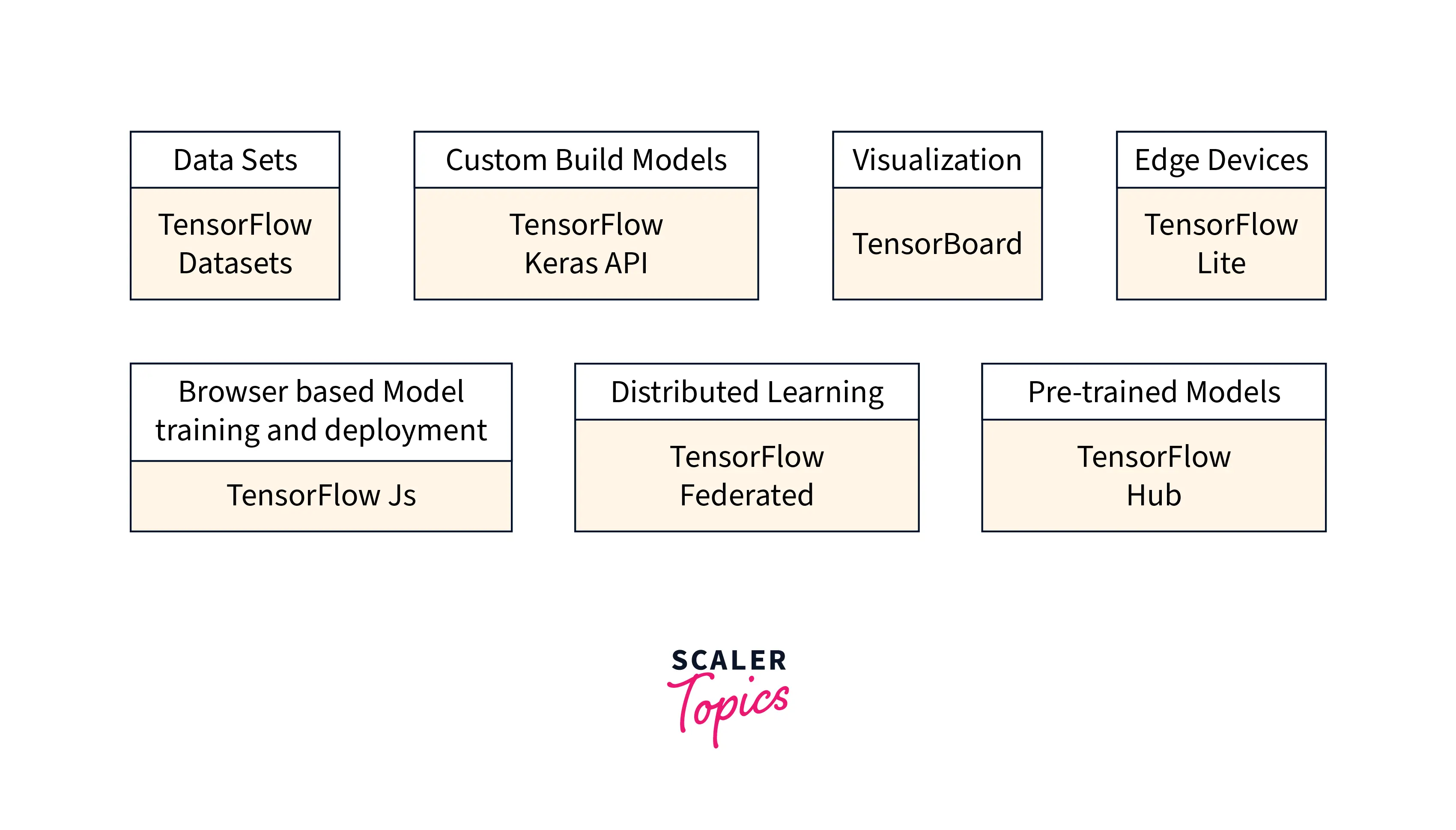
TFE includes tools for everything, from datasets to pre-trained models, from running on powerful GPUs to using edge devices, from training on a single system to training on the TPU cloud, and from production to deployment.
Data Sets
TensorFlow Ecosystem has a wide collection of datasets under the library tfds. The datasets are easily accessible with minimal code. Data preparation can also be done with this simple API. The main goal is to be able to swap datasets in your model with minimal changes to the code. You can also customize the dataset according to your needs. Your datasets can be added too.
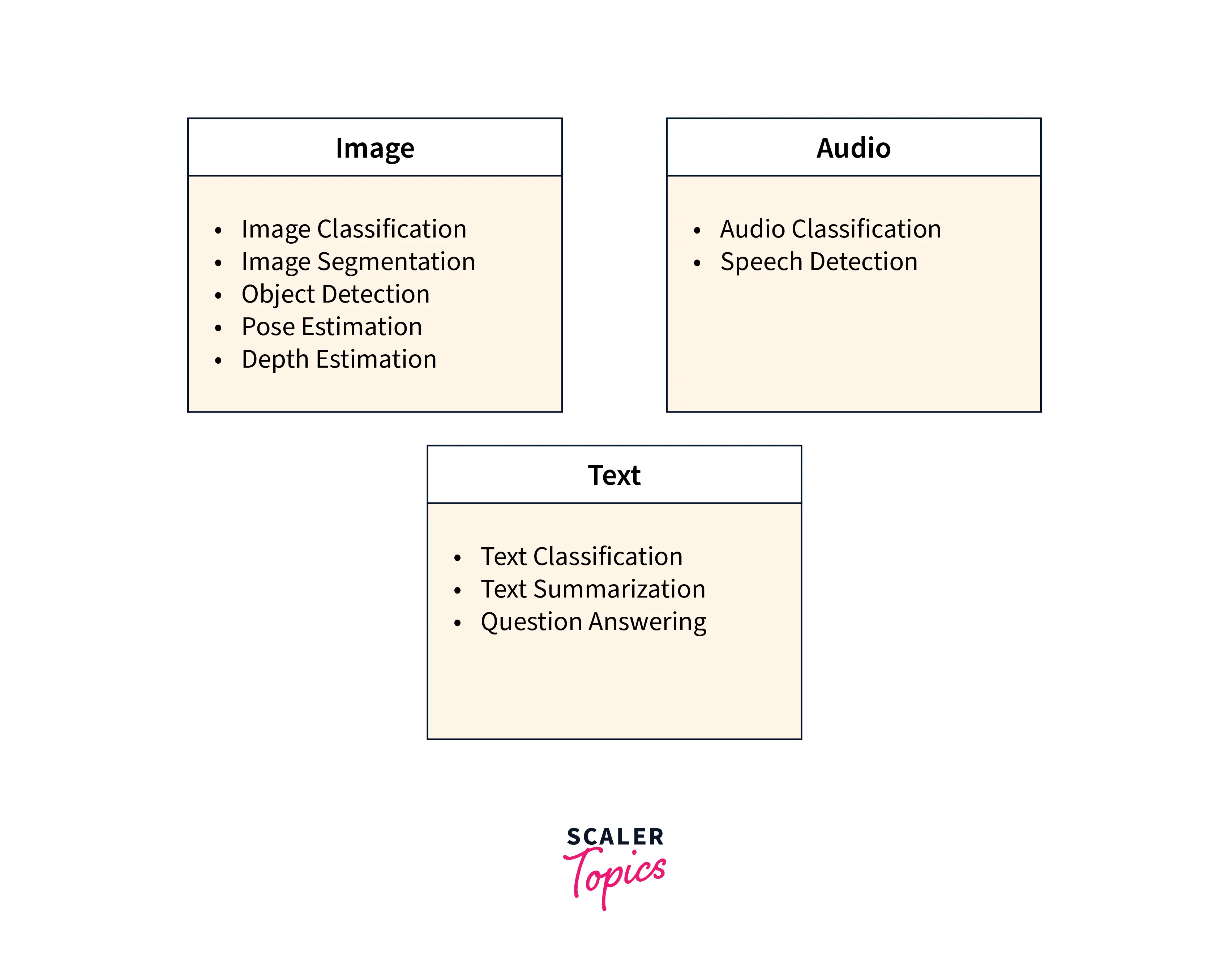
Custom Build Models
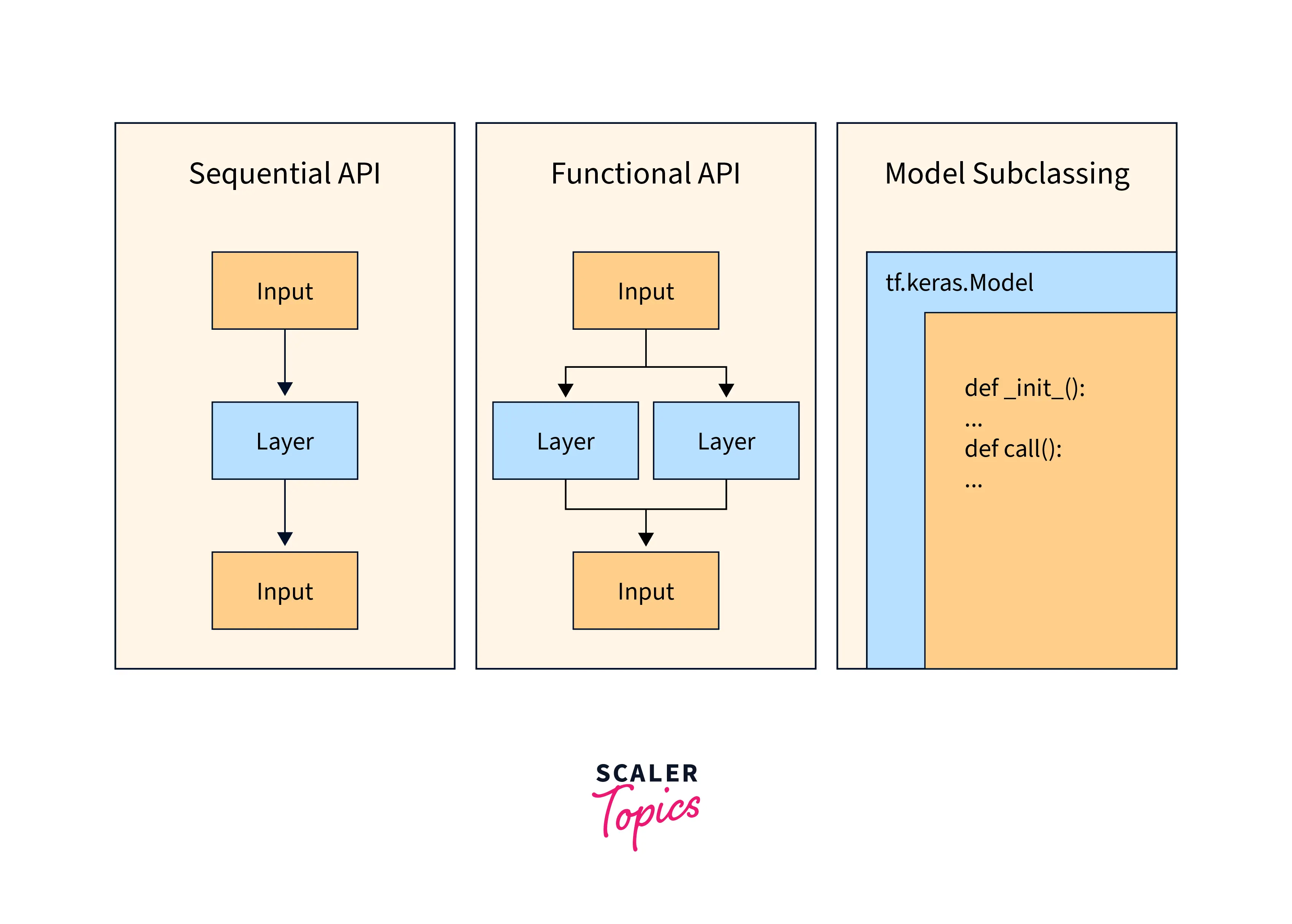
The TensorFlow Keras API helps build ML models in an intuitive and straightforward manner. Keras is a high-level API, which makes the construction, training and deployment of models much easier. It is easily scalable and customizable. Keras makes training much faster as it is pre-built with advanced features like warm start-making and the training process. There are 3 ways to build models in Keras.
- Sequential API: It is best suited for architectures where models are stacked on top of each other in order.
- Functional API: It works best for architectures with multiple inputs and outputs. It can handle models with non-linear topology and shared layers.
- Model Subclassing: It is extremely effective if the architecture requires models within models like a subclass. This recursive way of model building is done using Model Subclassing.
Visualizations
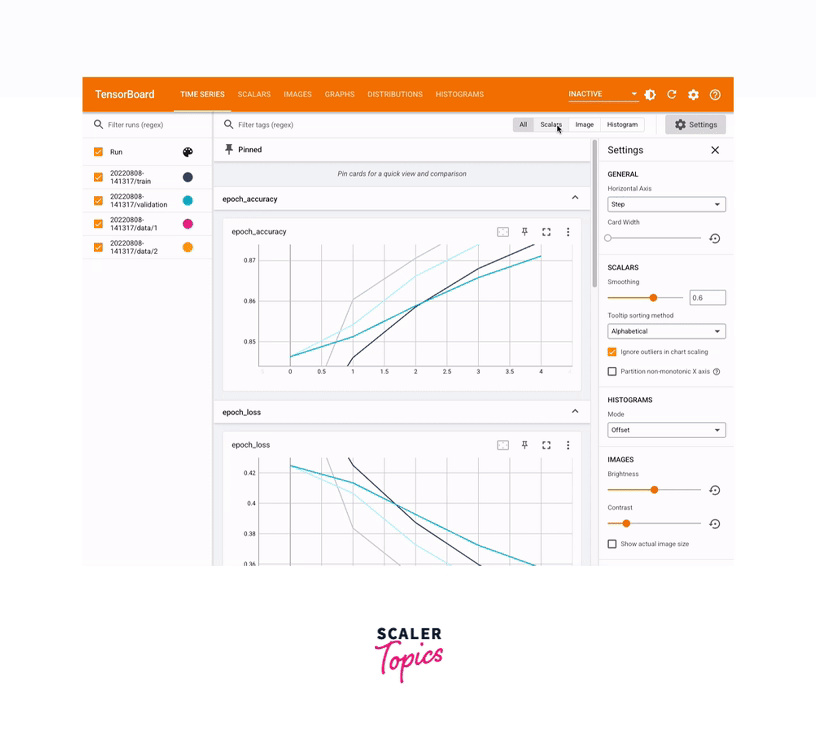
TensorFlow Ecosystem has a powerful tool for visualization called TensorBoard. You can visualize data and complex graphs. With TensorBoard, you can inspect each neuron and see how the weights update during the training process. We can also view the projection of embeddings and see how they are clustered. The metrics like loss and accuracy can also be visualized. The visualization helps in understanding the Network much easier. TensorBoard can do all this without too much work with a simple user interface.
Edge Devices
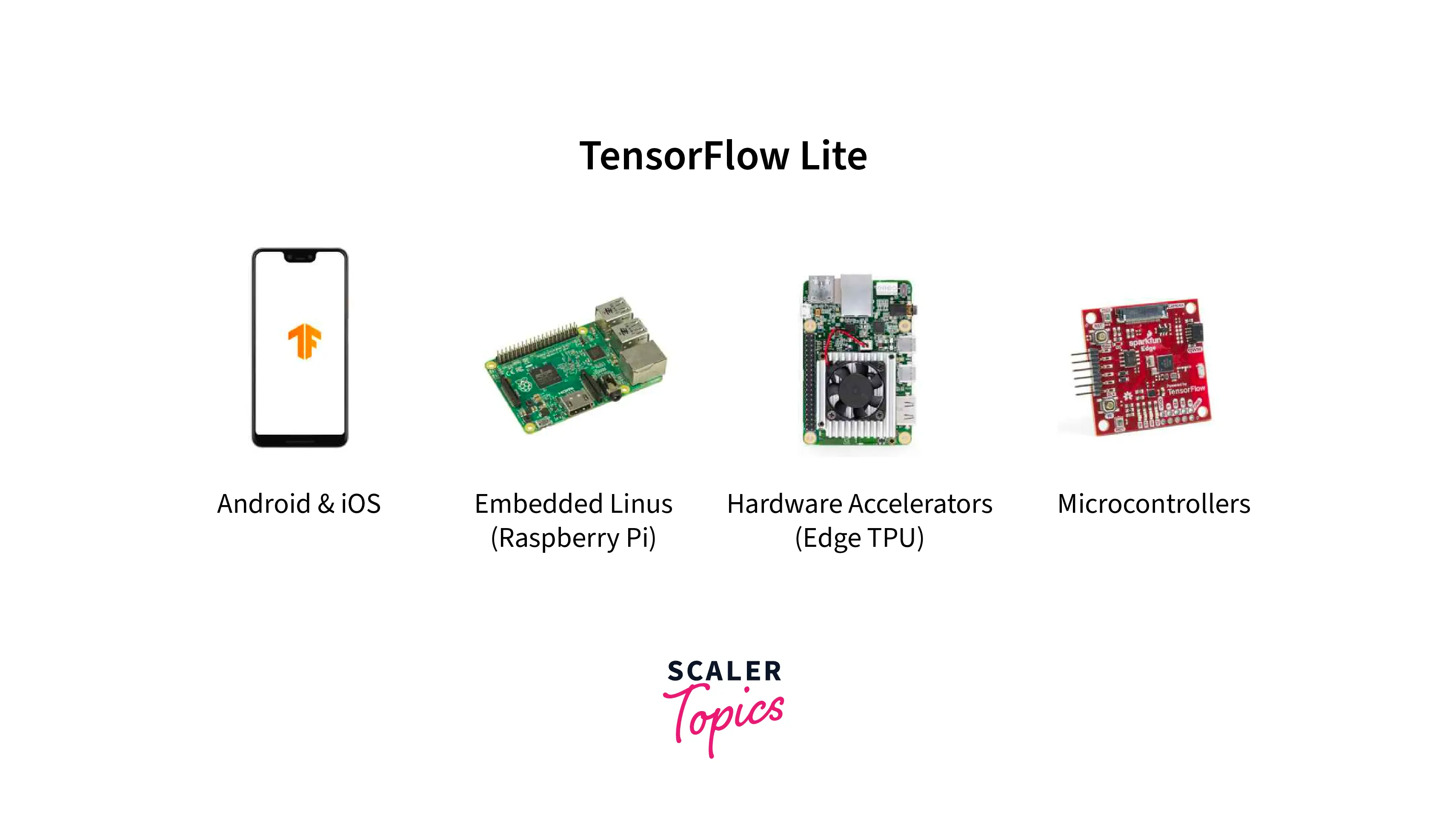
TensorFlow Ecosystem also has special tools for deploying ML models on Mobile and Embedded devices. TensorFlow Lite converts ML models to a smaller, compressed, easy-to-handle format that can be processed in mobile and embedded chips. We will understand what makes TFLite powerful in a later segment.
Browser-based Model Training and Deployment
TensorFlow.js is used for training and deploying models on the browser. It provides tools to easily convert existing ML models to TensorFlow.js to host them on web applications. It enables extracting the same performance in web applications without any dip. We will look into the working of TensorFlow.js in a later segment.
Distributed Learning
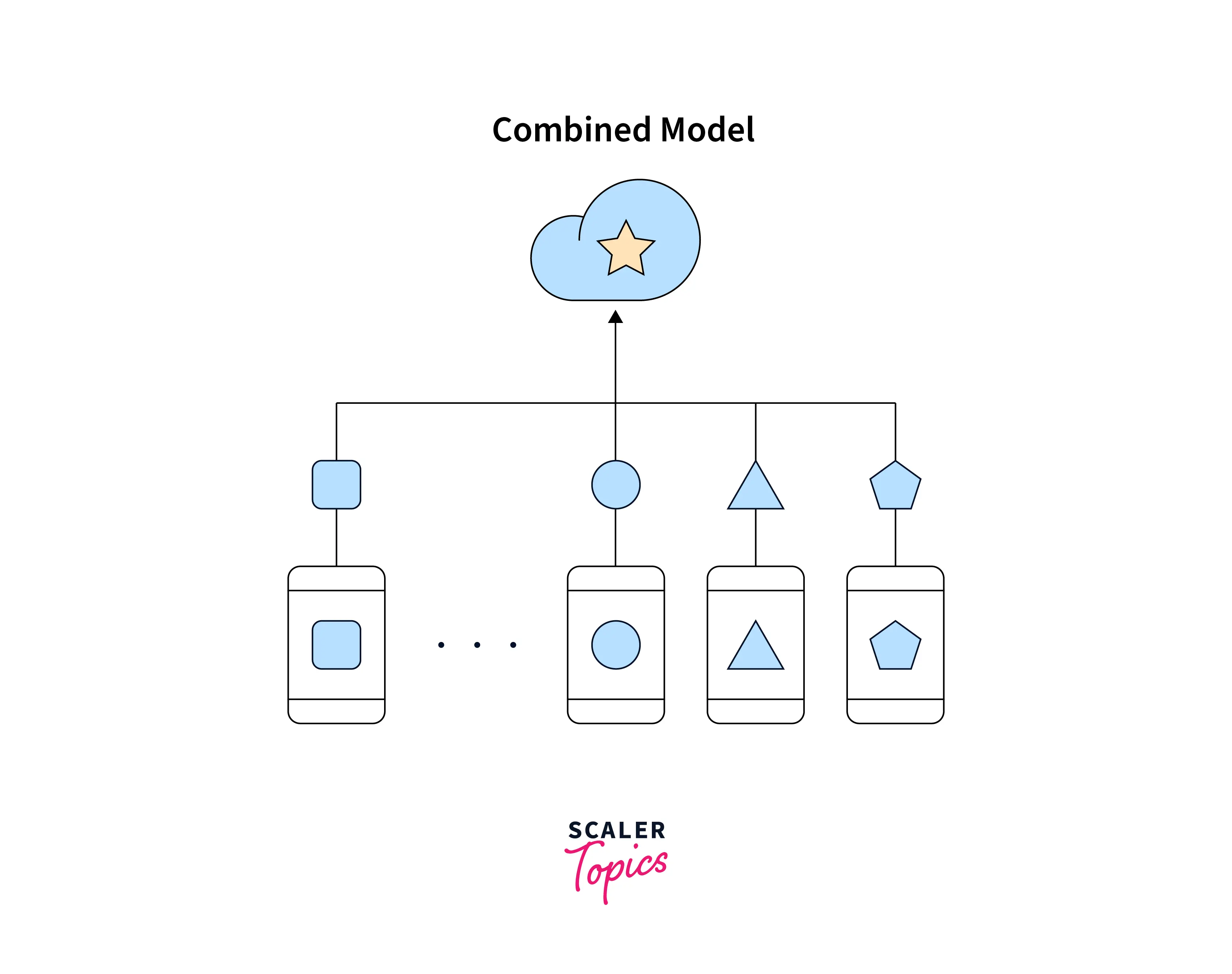
Distributed Learning is done through TensorFlow Federated(TFF). With TFF, developers can build decentralized applications that run on smartphones, embedded devices, edge devices etc. It provides data security and privacy. For example, if a smart keyboard application uses ML models, usually the data is sent to the server and training is done on the server. This breaches the privacy of data like keystrokes and important information like passwords. Hence a federated approach where the model is pre-trained on the server and additional training on the device using the device data helps to maintain privacy.
Pre-trained Models
TensorFlow Ecosystem contains many pre-trained models in TensorFlow Hub. Using Transfer Learning, users can get the pre-trained weights and architecture of advanced and complex models, which only need to be fine-tuned for specific tasks. The pre-trained models are easy to access and implement into any project with the TensorFlow Hub.
Different TensorFlow Ecosystem
TensorFlow Ecosystem has 4 extensions with different functionalities and uses.
What is TF Core?
TF Core is a special type of TensorFlow aimed at *researchers and developers who customize every part of their model and require complete control over all the variables. It is a low-level API that gives more control than Keras, a high-level API. It is useful when building non-conventional Architectures not available in high-level API or building custom loss and activation layers. It is used extensively in Scientific and Research areas.
TFX
The TensorFlow ecosystem also pushes our model into production using TensorFlow Extended(TFX). It provides production pipelines and components aiding production and scalability. Various libraries and components help in all the parts of production.
TF Lite
TFLite is used for deploying ML models in smaller devices while maintaining privacy and security. There are 5 key constraints that TFLite addresses for optimizing the model,
- Latency: No round trip to the server.
- Privacy: Personal data doesn't leave the device.
- Connectivity: no internet required.
- Reduced size: smaller model and binary size.
- Power Consumption: efficient interface and no network connection. TFLite is supported across multiple device platforms and different programming languages. It maintains high performance through accelerated hardware and optimized model performance.
TensorFlow.js
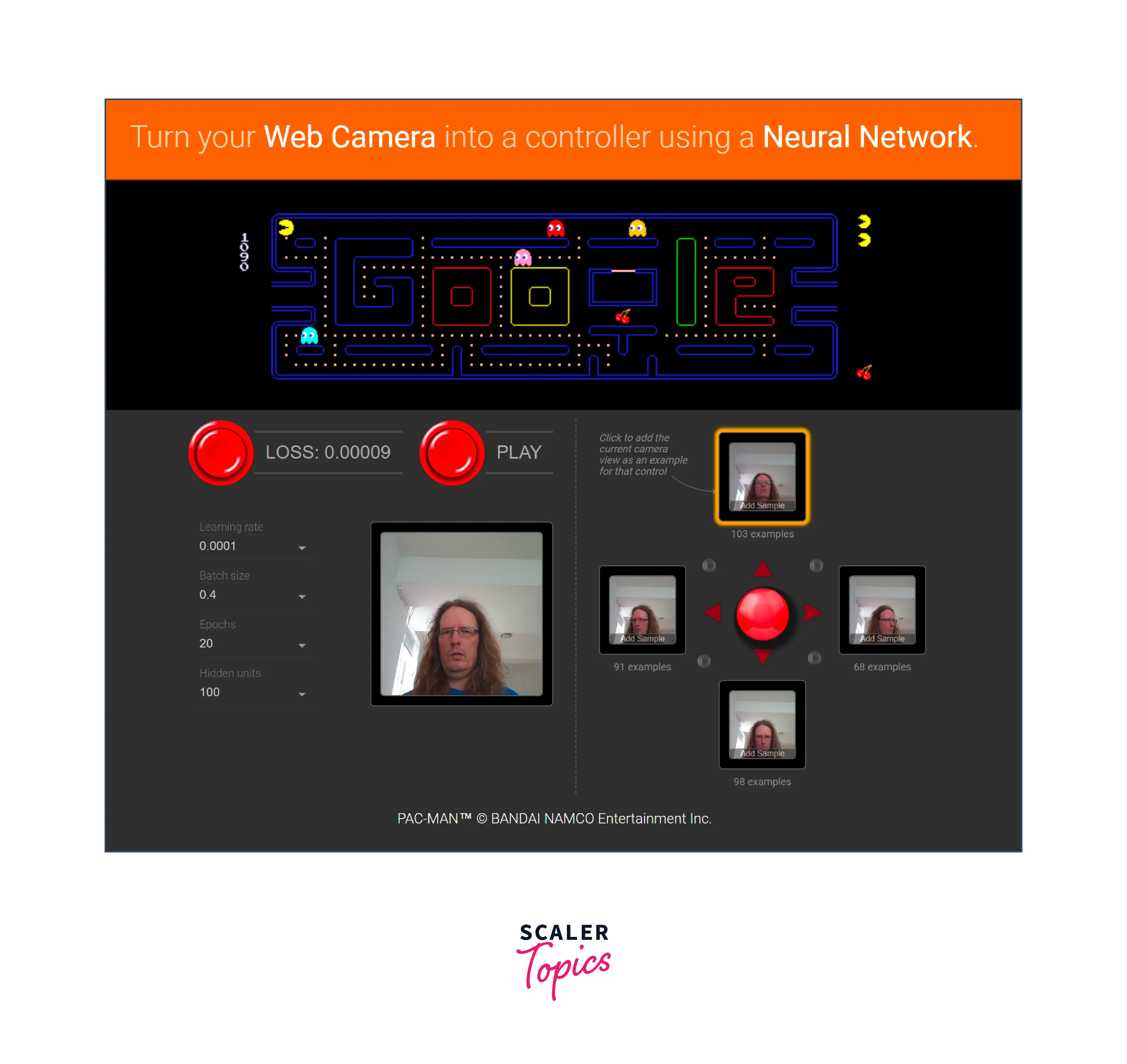
TensorFlow.js enables web applications to host ML models. This is done by harnessing the power of WebGL to perform fast matrix operations on the GPU. TensroFlow.js can
- Develop machine learning models in the browser, allowing for interactive and real-time applications of machine learning in web applications. For example, your web camera can be used as a controller to play the Pac-Man game, as shown in the image.
- Train and deploy machine learning models in the browser, eliminating the need for servers or cloud infrastructure.
- Run existing TensorFlow models in the browser, allowing for deploymentof machine learning models on the client-side.
- Use pre-trained models from TensorFlow.js model zoo, a collection of pre-trained models that can be easily used in the browser.
- It provides tools to convert existing models to a format required by TensorFlow.js.
Conclusion
- TensorFlow is one of the most popular Deep Learning Frameworks.
- It has several tools and features to build and train models.
- TFX is used in production to build pipelines to scale the model.
- It offers tools for Model visualization using TensorBoard.
- TensorFlow models are easily scalable and can contain tools to bring them into production.
- TensorFlow supports converting models to various edge and mobile devices.

