title Tag in HTML

Overview
In this article, you will learn about the HTML element called the <title> tag. The contents within the title tag are shown in the title bar or page tab in the browser toolbar. Title tag in HTML is always enclosed within the <head> tag and has a closing tag (</title>). Title tag in HTML supports all global attributes in HTML, and their content plays a significant role in optimizing the search result in search engines.
HTML <title> Tag
The title tag in HTML is used to define the HTML document's title shown in the title bar or page's tab in the browser toolbar. This title tag in HTML is also used to set the web page title when adding the page to favorites in the browser. The title tag only allows text inside, and any other tags within the element are disregarded. When using the title tag, both opening and closing tags are required, and leaving off the closing tag (</title>) should cause the browser to ignore the rest of the page.
Note: The <title> tag in HTML is always used within a page's <head> block.
Syntax
In HTML, the syntax of the <title> tag is:
Attributes
The <title> tag supports the Global Attributes in HTML. All the attributes present in HTML Global Attributes can be used inside the title tag. Other than global attributes, there is no tag specific to the <title> tag.
What is the <title> Tag Used for?
The <title> tag in HTML provides a title for the browser that provides a title for the page when a title tag is added to favorites. Also, the contents of a page title can have a significant implication for optimizing the search result in search engines (SEO). The contents within the title tag are one of the components used by the search algorithms to decide which order to list pages in the search result. Also, the title is the initial hook that grabs the user toward the pages in the search results.
Example of <title> Tag
Let's see an example where we are defining a title for our HTML document.
Accessibility Concerns
A common navigation technique for the users is to read the page title and infer the contents of the document compared to reading the page's content, as it can be potentially time-consuming and confusing. This is why we need to provide a concise and accurate title describing the purpose of the page. Titles should be unique to every page of the website based on its content. This allows the reader to know the primary purpose of a website. This method provides a far better experience to the user than referring to the page's contents to know its purpose.
Example
Also, for example, if a form submission fails due to an error and re-render, the title can be used to help the user know the errors in the previous submission. For example, updating the title with a value that reflects significant problems.
Browser Support
Most browser today has support for the <title> tag. Here is the list of browsers that support the title tag.
- Google Chrome
- Firefox
- Opera
- Safari
- Internet Explorer
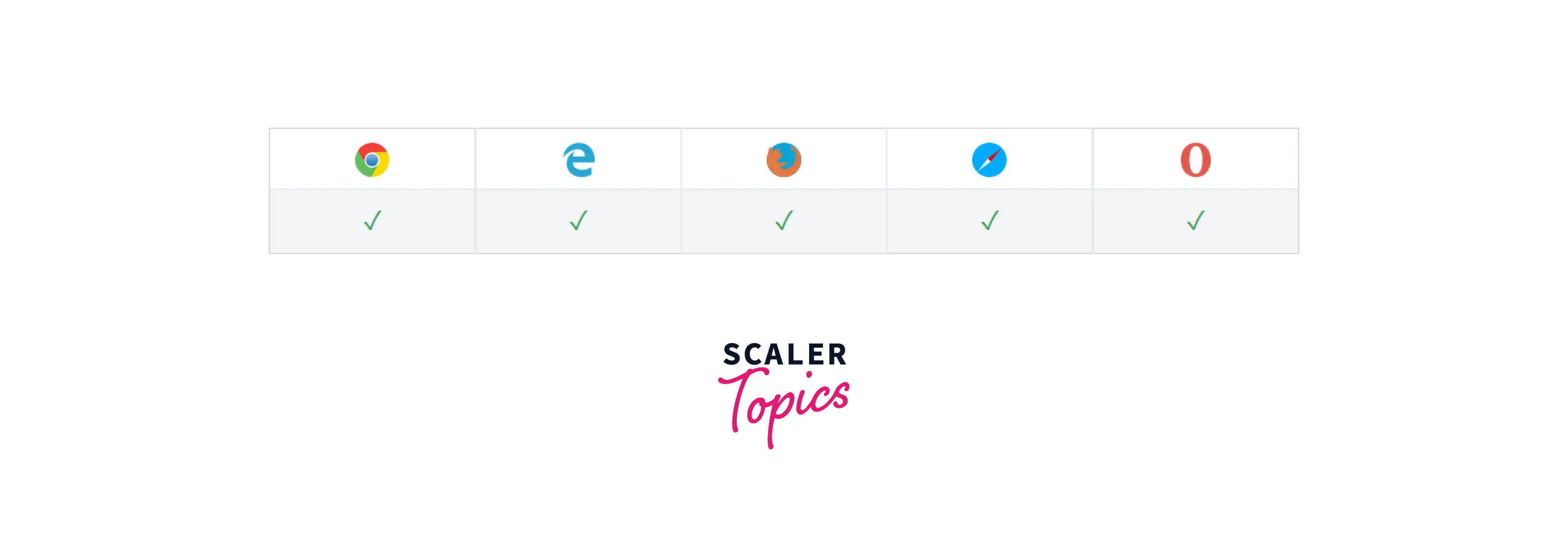
Conclusion
- The title tag in HTML is used to define the HTML document's title shown in the title bar or page's tab in the browser toolbar.
- Title tag only allows text inside. Tags within the element are ignored, and the title tag requires both opening and closing tags.
- The <title> tag has support for Global Attributes in HTML.
- The contents of a page title can significantly affect search engines' search results to decide which order to list pages in the search result.
- Most modern browsers today have the support for the <title> tag.
Related Tags
- <style> tag that contains CSS code for the page.
- <base> tag to provide an absolute URL (base) for all relative URLs.
- <meta> is used to provide additional information about the HTML document.
- <script> tag-like style tag contains the script (generally javascript).
- <noscript> tag is used to define the alternate text displayed if the browser doesn't support scripts.
