Types of System Software
Explore the integral components of computer functionality with a focus on types of system software. Types of system software encompass crucial elements such as operating systems, device drivers, and utilities. Understanding these types of system software is essential for managing and maintaining computer systems. Delve into the diverse categories of system software, including compilers, language translators, and middleware, to comprehend their role in facilitating seamless interactions between hardware and applications. Acknowledging the significance of types of system software provides a comprehensive foundation for individuals navigating the complexities of computer science and information technology.
What is System Software?
System software refers to a category of computer programs designed to manage and facilitate the operation of computer hardware, software applications, and overall system functionality. It acts as an intermediary between the computer's hardware and the user's applications, providing essential services such as managing memory, controlling peripherals, handling input and output, and facilitating communication between software and hardware components. Key examples of system software include operating systems (e.g., Windows, macOS, Linux), device drivers, firmware, and utilities, all working together to ensure the efficient and effective operation of a computer system.
Important Features of System Software
-
High Speed: System software is optimized for efficient performance, aiming to maximize the speed and responsiveness of computer systems. It is designed to execute tasks quickly and handle various operations seamlessly, contributing to overall system speed.
-
Versatile: System software is adaptable to different hardware configurations and can accommodate a variety of applications. It provides a platform-independent interface, allowing diverse software and hardware components to work together cohesively.
-
Hard to Manipulate: Due to its critical role in managing the system's core functions, system software is designed with robust security features to resist tampering and unauthorized access. This enhances the stability and integrity of the overall system.
-
Close to the System: System software operates at a low level, interacting directly with the computer's hardware. This proximity to the system allows it to control and coordinate various hardware components, ensuring efficient resource utilization and system stability.
Types of System Software
Below is the list of types of system software:
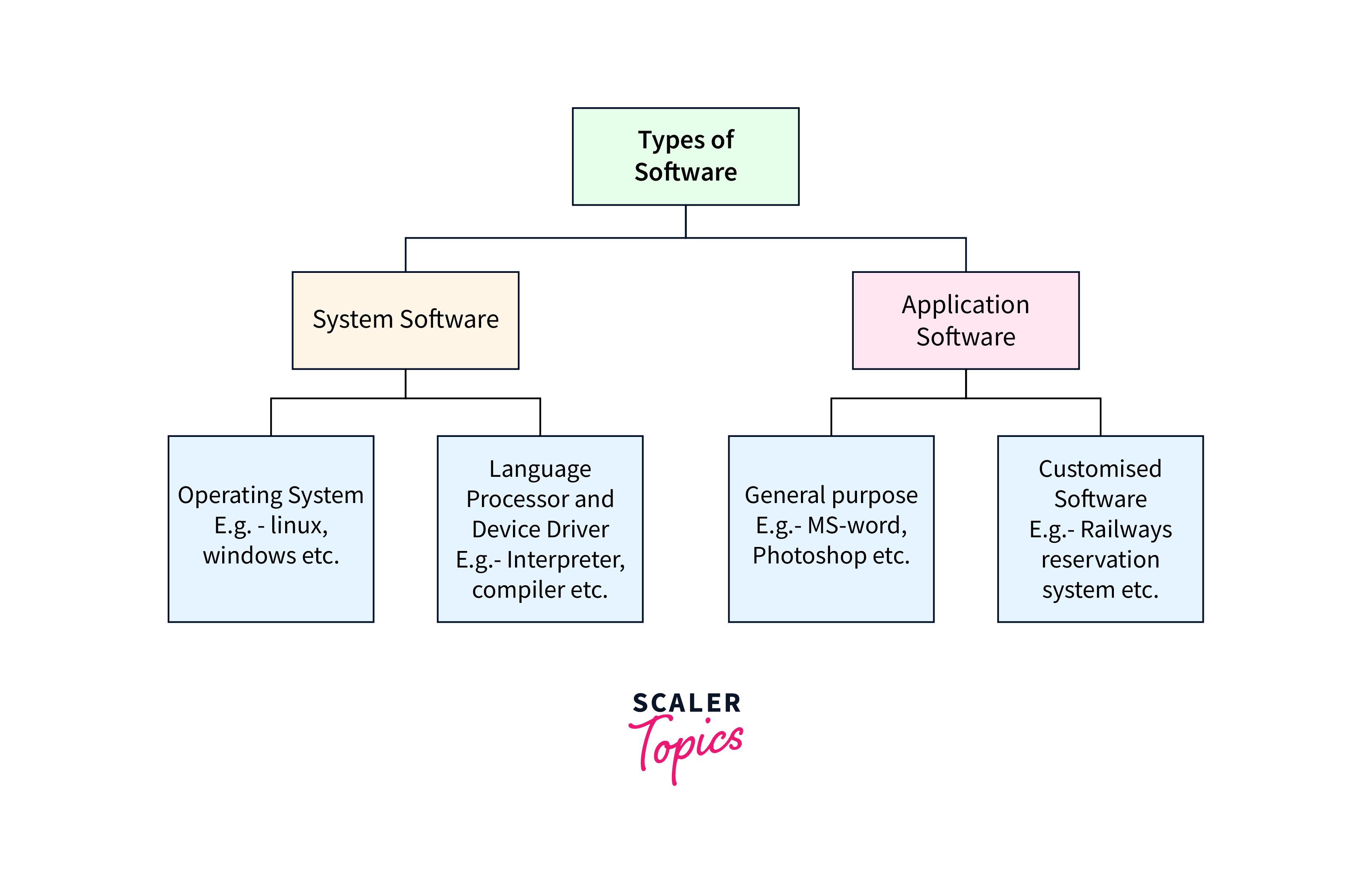
-
Operating System (OS): The core software that manages hardware resources, provides user interfaces, and facilitates the execution of applications.
-
Device Drivers: Software that enables communication between the operating system and hardware devices, ensuring proper functionality of peripherals like printers and graphics cards.
-
Firmware: Embedded software within hardware components, responsible for controlling specific device functionalities, such as BIOS in a computer's motherboard.
-
BIOS and UEFI: Basic Input/Output System (BIOS) and Unified Extensible Firmware Interface (UEFI) are firmware interfaces that initialize and control the hardware during the boot process.
-
Programming Language Translator: Compilers and interpreters that convert high-level programming languages into machine code, allowing software to be executed by the computer's hardware.
-
Utilities: Software tools that perform specific tasks like disk cleanup, antivirus scanning, and system maintenance, enhancing overall system performance and efficiency.
Understanding these types of system software is essential for managing and maintaining the functionality of computer systems.
Types of Application Software
-
Word Processors: Examples include Microsoft Word or Google Docs, used for creating, editing, and formatting text documents.
-
Spreadsheets: Applications like Microsoft Excel or Google Sheets enable users to organize and analyze data in tabular form, perform calculations, and create charts.
-
Databases: Software such as Microsoft Access or MySQL manages and organizes data, allowing users to input, retrieve, and manipulate information efficiently.
-
Web Browsers: Programs like Google Chrome, Mozilla Firefox, or Microsoft Edge enable users to access and interact with websites and online content.
-
Email Clients: Applications like Microsoft Outlook or Gmail provide tools for sending, receiving, and managing emails.
-
Graphics and Multimedia Software: Includes applications like Adobe Photoshop for image editing, Adobe Premiere for video editing, and media players for audio and video playback.
-
Games and Entertainment Software: Video games and entertainment applications designed for leisure and recreation.
-
Productivity Software: Tools like Microsoft Office suite (Word, Excel, PowerPoint) enhance overall productivity by providing various applications for different tasks.
-
Communication Software: Messaging apps, video conferencing tools, and collaboration platforms (e.g., Slack, Zoom, Microsoft Teams) facilitate communication and teamwork.
-
Utility Software: Programs that perform specific system-related tasks, such as antivirus software, file compression tools, and backup utilities.
Features of Application Software
-
User Interface (UI): Provides an interactive and user-friendly interface, allowing users to interact with the software easily.
-
Functionality: Offers specific features and tools tailored to the intended task, such as word processing, data analysis, or graphic design.
-
Compatibility: Ensures compatibility with the operating system and hardware to run seamlessly on various devices.
-
Data Input and Output: Allows users to input data, manipulate it, and generate meaningful output, supporting data processing and analysis.
-
Customization: Permits users to personalize settings, layouts, and preferences according to their needs and preferences.
-
Integration: Supports integration with other software or services, enhancing interoperability and workflow efficiency.
-
Security: Incorporates security measures to protect data and user privacy, such as encryption and access controls.
-
Scalability: Adapts to changing needs and can handle an increasing volume of data or users without compromising performance.
-
Reliability: Offers stable and consistent performance, minimizing crashes, errors, and data loss.
-
Updates and Support: Provides regular updates to address bugs, improve performance, and introduce new features, backed by customer support when needed.
Specialized System Software in Mission-Critical Systems:
- Real-Time Operating Systems (RTOS):
Definition: RTOS is designed for applications with strict timing requirements, ensuring tasks are executed within specified time constraints.
- Characteristics:
- Deterministic Timing: Guarantees precise execution times for critical tasks.
- Task Scheduling: Prioritizes and schedules tasks based on urgency.
- Low Latency: Minimizes response times to external events.
- Applications:
- Aerospace: Avionics systems, flight control.
- Automotive: Engine control units, ABS systems.
- Industrial Automation: Robotics, process control.
Examples of RTOS:
- VxWorks
- QNX
- FreeRTOS
- Safety-Certified Software:
Definition: Safety-certified software is developed to stringent safety standards, ensuring reliability and minimizing the risk of system failures, especially in applications where failure could lead to severe consequences.
Characteristics:
- Reliability: Emphasizes preventing system failures and errors.
- Fault Tolerance: Incorporates mechanisms to detect and recover from faults.
- Compliance: Adheres to industry-specific safety standards and certifications.
Applications:
- Medical Devices: Patient monitoring, infusion pumps.
- Automotive: Advanced driver-assistance systems (ADAS), electronic stability control.
- Aerospace: Flight control, navigation.
Examples of Safety-Certified Software:
- Medical Devices: Software compliant with standards like IEC 62304.
- Automotive: ISO 26262-compliant software for functional safety.
Operating Systems
1. Process Management:
- Controls and schedules processes (programs) for execution, managing their allocation of CPU time.
- Facilitates process communication and synchronization.
2. Memory Management:
- Allocates and deallocates memory space for processes, ensuring efficient use of RAM.
- Manages virtual memory, allowing programs to use more memory than physically available.
3. File System Management:
- Organizes and controls storage of data on disks.
- Manages files and directories, including file naming, storage, retrieval, and deletion.
4. Device Management:
- Controls and coordinates communication with hardware devices such as printers, disks, and input/output devices.
- Manages device drivers to enable seamless interaction between hardware and software.
5. Security and Access Control:
- Enforces user authentication and authorization to protect system resources.
- Implements security measures like encryption and firewalls to safeguard data.
6. User Interface:
- Providing a user-friendly interface for interaction.
- Can be command-line-based or graphical, depending on the type of OS.
7. Network Management:
- Manages network connections and facilitates communication between computers in a network.
- Implements protocols for data transfer and network security.
8. System Calls and APIs:
- Defining a set of system calls and application programming interfaces (APIs) for application interaction.
9. Error Handling:
- Detects and handles errors that may occur during system operation.
- Provides error messages and logging for troubleshooting.
10. Task Scheduling:
- Determines the order in which processes are executed to optimize CPU and memory usage.
- Manages priority levels for different tasks.
What Does an Operating System Do?
- Process Management:
- Process Scheduling: Determines the order in which processes receive access to the CPU, optimizing resource utilization.
- Process Creation and Termination: Manages the creation, execution, and termination of processes or programs.
- Memory Management:
-
Memory Allocation: Allocates and deallocates memory space for processes, ensuring efficient use of the system's random access memory (RAM).
-
Virtual Memory: Manages virtual memory to allow programs to use more memory than physically available. 3. File System Management:
-
File Creation, Deletion, and Organization: Manages files on storage devices, including creation, deletion, and organization within directories.
-
File Access Control: Enforces permissions and access control to protect data integrity and security. 4. Device Management:
-
Device Drivers: Controls communication between the operating system and hardware devices, ensuring proper functionality.
-
Input/Output (I/O) Operations: Manages input and output operations with peripheral devices like printers, keyboards, and disk drives.
5. Security and Access Control:
- User Authentication: Verifies the identity of users accessing the system.
- Access Control: Manages permissions and restrictions on file and resource access to protect against unauthorized use.
6. User Interface:
- Command-Line Interface (CLI) or Graphical User Interface (GUI): Provides a way for users to interact with the system, input commands, and receive feedback.
7. Network Management:
- Network Communication: Facilitates communication between computers in a network, managing data transfer and network protocols.
- Network Security: Implements measures to secure network communications and data transmission.
8. System Calls and APIs:
- System Calls: Defining a set of system calls and application programming interfaces (APIs) for application interaction.
- Application Programming Interfaces (APIs): Allows software applications to interact with the operating system's functionality.
9. Error Handling:
- Error Detection and Reporting: Detects errors that may occur during system operation and provides error messages for troubleshooting.
10. Task Scheduling:
- CPU Scheduling: Determines the order in which processes are executed, optimizing CPU usage and system responsiveness.
Difference Between System Software and Application Software
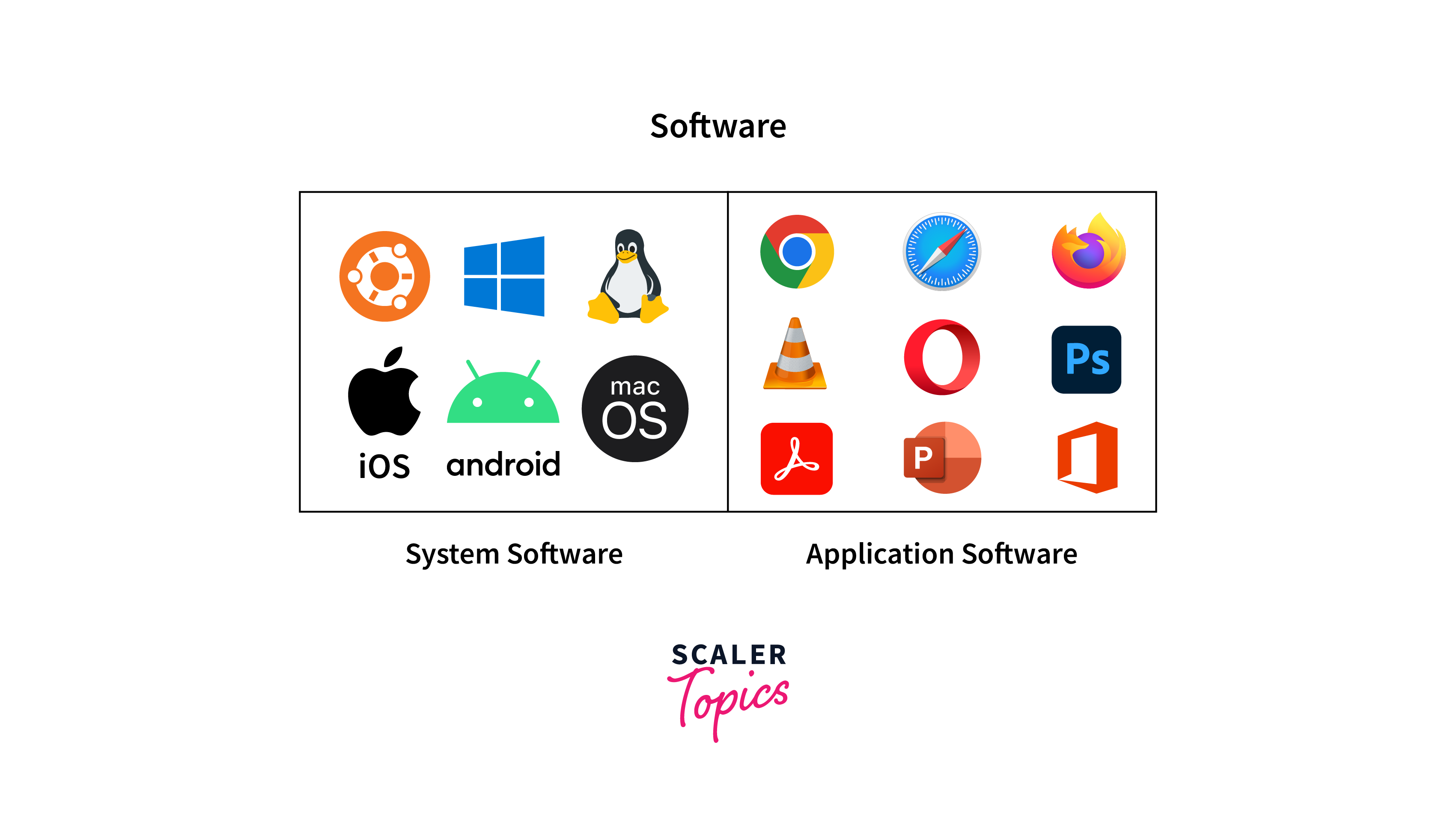
| Feature | System Software | Application Software |
|---|---|---|
| Purpose | Manages and controls hardware; provides a platform for running applications. | Performs specific tasks for end-users, addressing their needs. |
| Interaction | Interacts directly with hardware. | Utilizes the platform provided by the operating system. |
| Examples | Operating systems, device drivers, firmware, BIOS/UEFI. | Word processors, spreadsheets, web browsers, games, multimedia software. |
| Nature | Generally not user-visible; runs in the background. | User-visible; designed for direct user interaction. |
| Installation | Installed during initial system setup; requires low-level configurations. | Installed based on user preferences; configurations are usually higher-level. |
| Dependency | Application software depends on system software for execution. | Requires system software to provide a platform but can operate independently afterward. |
| Visibility | Typically not directly visible or interacted with by end-users. | Provides a graphical or command-line interface for user interaction. |
| Tasks | Manages hardware resources, provides essential services for system operation. | Performs specific functions based on user requirements or industry needs. |
Modes of Computer System Operation
1. Single User Mode:
- Definition: In single-user mode, the computer system is designed to be used by one user at a time.
- Characteristics:
- The entire system resources are dedicated to a single user.
- All running processes and applications are managed for the exclusive use of that user.
- Commonly found in personal computers (PCs) and some small devices.
- Typically used for tasks like personal computing, gaming, and basic office applications.
2. Multi-User Mode:
- Definition: Multi-user mode allows multiple users to interact with the computer system simultaneously.
- Characteristics:
- Resources are shared among multiple users. Each user has their own session and can run independent processes.
- Commonly found in servers, mainframes, and larger computing systems.
- Used in environments where concurrent access by multiple users is essential, such as in businesses, educational institutions, or research facilities.
3. Distributed Mode:
- Definition: Distributed mode involves the coordination and sharing of resources across multiple interconnected computer systems.
- Characteristics:
- Computers in a network collaborate to perform tasks.
- Resources can be distributed geographically, allowing for remote access.
- Enables the sharing of data and computation across different locations.
- Commonly used in cloud computing, where resources are distributed across servers in various data centers.
- Facilitates efficient use of resources and scalability.
modern system software trends

-
Containerization Technology:
- Definition: Containers are lightweight, portable, and consistent environments that package applications and their dependencies for seamless deployment across different computing environments.
- Significance: Containerization simplifies application deployment, enhances scalability, and ensures consistency across development, testing, and production environments.
-
Docker and Kubernetes:
- Docker: Popular containerization platform that streamlines the creation and deployment of containers.
- Kubernetes: Container orchestration system that automates the deployment, scaling, and management of containerized applications.
-
Microservices Architecture:
- Shift from Monolithic to Microservices: Modern system software trends favor microservices architecture, where applications are built as a collection of loosely coupled, independently deployable services.
- Benefits: Improves scalability, facilitates continuous delivery, and enhances fault isolation.
-
AI and Machine Learning Integration:
- Embedding AI in System Software: Integration of artificial intelligence (AI) and machine learning (ML) algorithms into system software for adaptive resource allocation, predictive maintenance, and security enhancements.
-
DevOps Integration:
- Collaboration and Automation: System software trends encourage the integration of DevOps practices, emphasizing collaboration, automation, and continuous delivery for more efficient and rapid software development.
Operating Systems for Personal Computers
Popular operating systems for personal computers (PCs) cater to diverse user preferences. Microsoft Windows, notably Windows 10, dominates the market, providing a user-friendly interface, broad application support, and hardware compatibility. macOS, exclusive to Apple's Macintosh computers, is known for its sleek design and seamless integration with Apple devices, appealing to creative professionals. Linux, available in various distributions like Ubuntu and Fedora, offers customization, security, and compatibility with older hardware. Chrome OS, developed by Google, powers Chromebooks with a focus on web-based applications and simplicity.
FAQs
Q. How do operating systems communicate with hardware devices?
A. Operating systems communicate with hardware devices through device drivers, which are specialized programs that serve as intermediaries. The process involves device recognition, loading appropriate device drivers, initializing the device, and using system calls and APIs to facilitate communication. Input/output (I/O) operations, interrupt handling, memory mapping, bus communication, and error handling are key mechanisms used to exchange data between the operating system and hardware devices, ensuring proper functionality and resource management.
Q. What is the use of system software in resource management?
A. System software plays a crucial role in resource management by efficiently allocating and controlling computer hardware resources. It manages processes, schedules tasks, allocates memory, controls input/output operations, and oversees device management. The operating system, as a key component of system software, ensures that various software applications can run concurrently while sharing and utilizing hardware resources effectively. This resource management contributes to the stability, performance, and overall efficiency of the computer system.
Q. What are examples of system software?
A.
- Operating Systems: Such as Microsoft Windows, macOS, Linux, and Unix.
- Device Drivers: Drivers for graphics cards, printers, network adapters, etc.
- Firmware: Embedded software within hardware components, like BIOS or UEFI.
- Utilities: Tools for system maintenance, security, and performance optimization.
- Programming Language Translators: Compilers and interpreters that convert high-level programming code into machine code.
- Middleware: Software that facilitates communication between different software applications.
- System Libraries: Collections of pre-written code used by applications for common functions.
Conclusion
- System software is the essential foundation, enabling hardware and software interaction.
- Operating systems, drivers, and utilities have distinct roles in managing resources and ensuring system stability.
- Despite working behind the scenes, system software significantly influences the user experience.
- System software continually adapts to technological changes, accommodating new hardware and security needs.
- Different components work in harmony, ensuring efficient resource utilization and system performance.
- Computer systems rely on system software for seamless operation, from startup to running applications.
